2023 TOYOTA COROLLA HYBRID mirror
[x] Cancel search: mirrorPage 278 of 496

2785-1. Using the air conditioning system and defogger
5-1.Using the air conditioning system and defogger
Temperature control switch
Fan speed control switch
“A/C” switch
Outside air mode switch
Recirculated air mode switch
Eco air conditioning mode switch
Airflow mode control switch
Rear window defogger and outside rear view mirror defoggers
switch
*
Windshield defogger switch
Off switch
Automatic mode switch
Rear window defogger switch
*
*: If equipped
■Adjusting the temperature
setting
To adjust the temperature set- ting, turn the temperature con-
trol switch clockwise (warm) or
counterclockwise (cool).
If “A/C” switch is not pressed, the
Automatic air conditioning system
Air outlets are automatically selected and fan speed is auto-
matically adjusted according to the set temperature setting.
Also, the display and button positions will differ depending on
the type of the system.
Air conditioning controls
Page 280 of 496
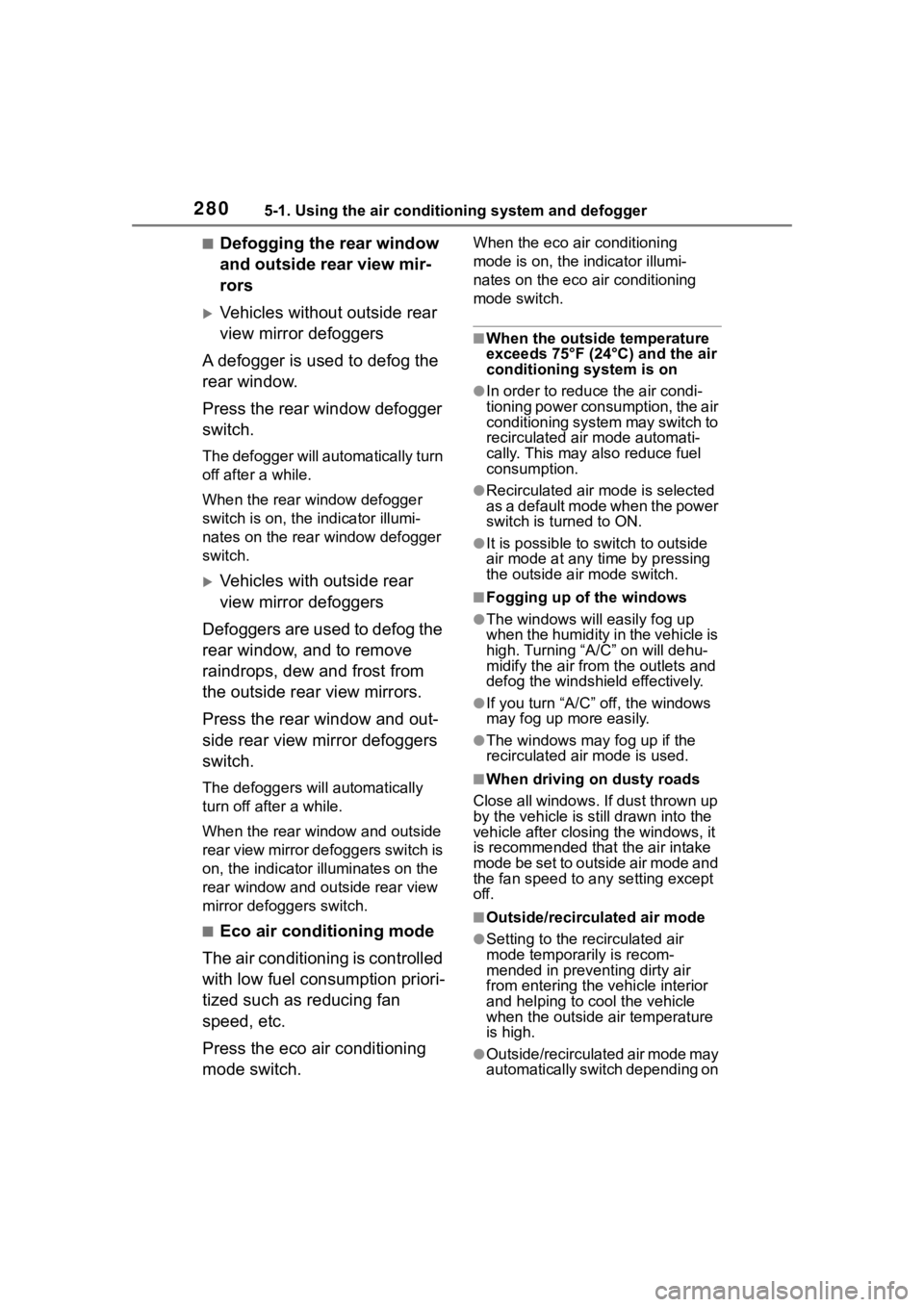
2805-1. Using the air conditioning system and defogger
■Defogging the rear window
and outside rear view mir-
rors
Vehicles without outside rear
view mirror defoggers
A defogger is used to defog the
rear window.
Press the rear window defogger
switch.
The defogger will automatically turn
off after a while.
When the rear window defogger
switch is on, the indicator illumi-
nates on the rear window defogger
switch.
Vehicles with outside rear
view mirror defoggers
Defoggers are used to defog the
rear window, and to remove
raindrops, dew and frost from
the outside rear view mirrors.
Press the rear window and out-
side rear view mirror defoggers
switch.
The defoggers will automatically
turn off after a while.
When the rear window and outside
rear view mirror defoggers switch is
on, the indicator illuminates on the
rear window and ou tside rear view
mirror defoggers switch.
■Eco air conditioning mode
The air conditioning is controlled
with low fuel consumption priori-
tized such as reducing fan
speed, etc.
Press the eco air conditioning
mode switch.
When the eco air conditioning
mode is on, the indicator illumi-
nates on the eco air conditioning
mode switch.
■When the outside temperature
exceeds 75°F (24°C) and the air
conditioning system is on
●In order to reduce the air condi-
tioning power consumption, the air
conditioning system may switch to
recirculated air mode automati-
cally. This may also reduce fuel
consumption.
●Recirculated air mode is selected
as a default mode when the power
switch is turned to ON.
●It is possible to switch to outside
air mode at any time by pressing
the outside air mode switch.
■Fogging up of the windows
●The windows will easily fog up
when the humidity in the vehicle is
high. Turning “A/C” on will dehu-
midify the air from the outlets and
defog the windshield effectively.
●If you turn “A/C” off, the windows
may fog up more easily.
●The windows may fog up if the
recirculated air mode is used.
■When driving on dusty roads
Close all windows. If dust thrown up
by the vehicle is still drawn into the
vehicle after closing the windows, it
is recommended that the air intake
mode be set to outside air mode and
the fan speed to a ny setting except
off.
■Outside/recirculated air mode
●Setting to the recirculated air
mode temporarily is recom-
mended in preventing dirty air
from entering the vehicle interior
and helping to c ool the vehicle
when the outside air temperature
is high.
●Outside/recirculated air mode may
automatically switch depending on
Page 282 of 496
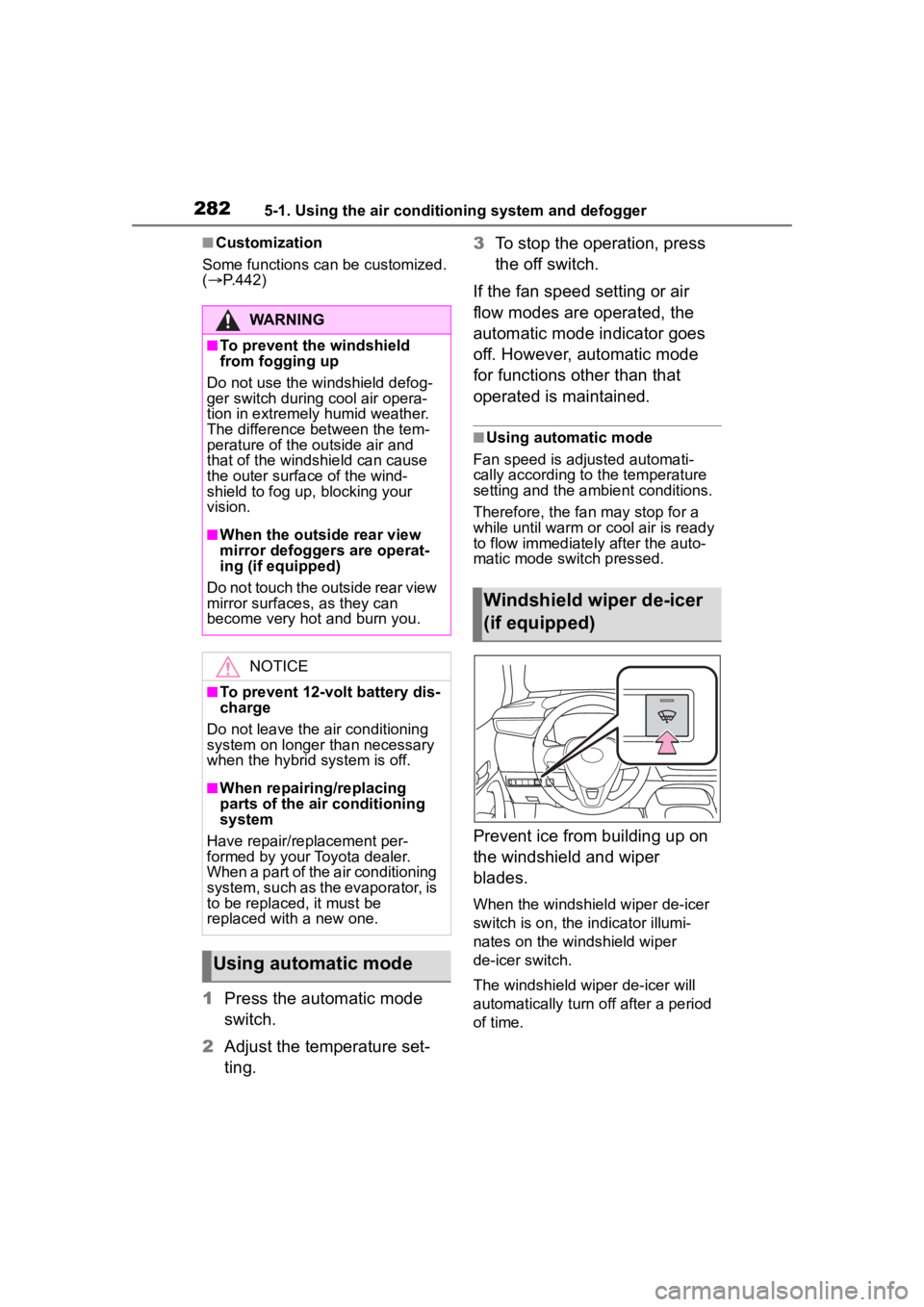
2825-1. Using the air conditioning system and defogger
■Customization
Some functions can be customized.
( P.442)
1 Press the automatic mode
switch.
2 Adjust the temperature set-
ting. 3
To stop the operation, press
the off switch.
If the fan speed setting or air
flow modes are operated, the
automatic mode indicator goes
off. However, automatic mode
for functions other than that
operated is maintained.
■Using automatic mode
Fan speed is adjusted automati-
cally according to the temperature
setting and the ambient conditions.
Therefore, the fan may stop for a
while until warm or cool air is ready
to flow immediately after the auto-
matic mode switch pressed.
Prevent ice from building up on
the windshield and wiper
blades.
When the windshield wiper de-icer
switch is on, the indicator illumi-
nates on the windshield wiper
de-icer switch.
The windshield wiper de-icer will
automatically turn off after a period
of time.
WARNING
■To prevent the windshield
from fogging up
Do not use the windshield defog-
ger switch during cool air opera-
tion in extremely humid weather.
The difference between the tem-
perature of the outside air and
that of the windshield can cause
the outer surface of the wind-
shield to fog up, blocking your
vision.
■When the outside rear view
mirror defoggers are operat-
ing (if equipped)
Do not touch the outside rear view
mirror surfaces, as they can
become very hot and burn you.
NOTICE
■To prevent 12-volt battery dis-
charge
Do not leave the air conditioning
system on longer than necessary
when the hybrid system is off.
■When repairing/replacing
parts of the air conditioning
system
Have repair/replacement per-
formed by your Toyota dealer.
When a part of the air conditioning
system, such as the evaporator, is
to be replaced, it must be
replaced with a new one.
Using automatic mode
Windshield wiper de-icer
(if equipped)
Page 298 of 496
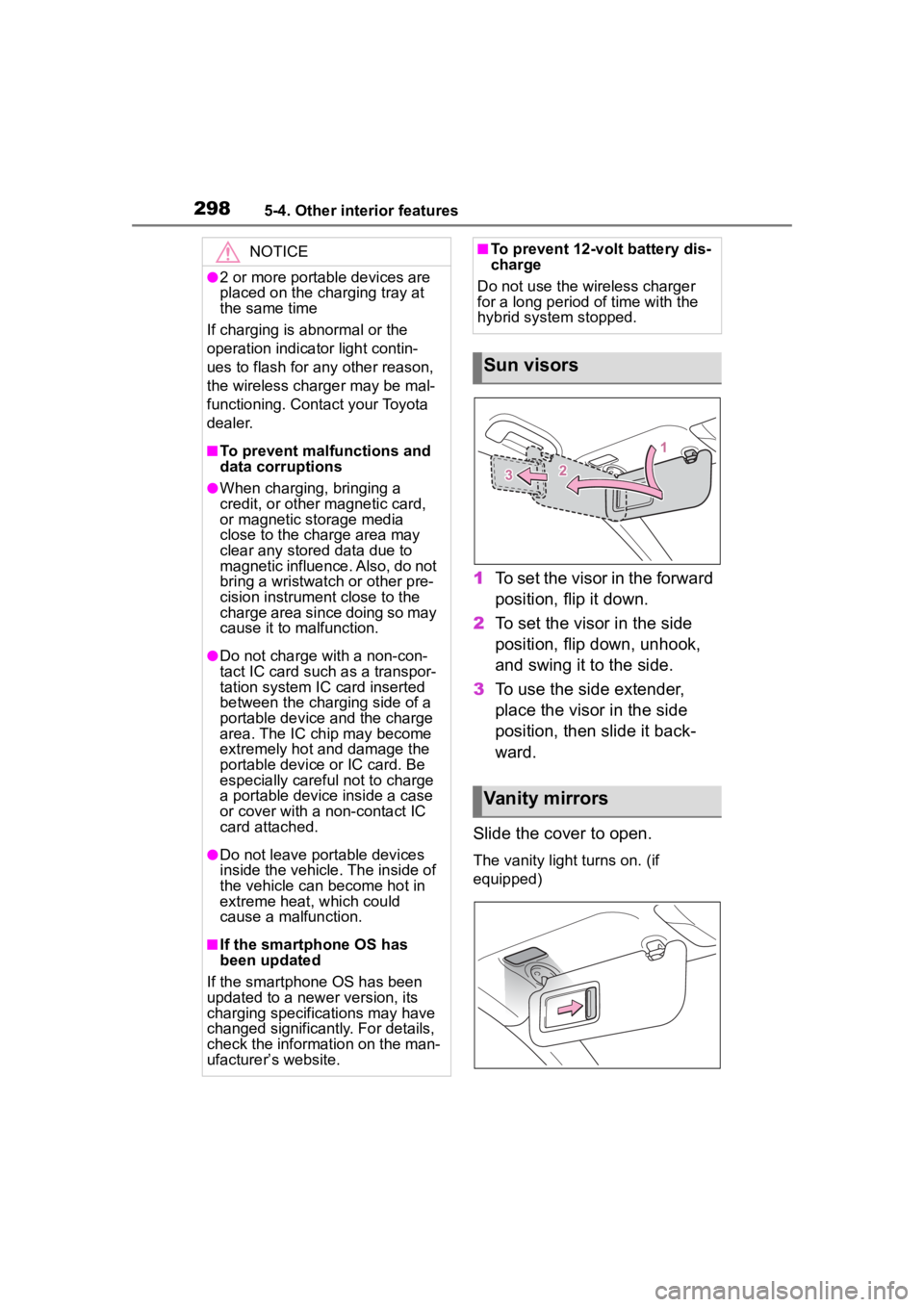
2985-4. Other interior features
1To set the visor in the forward
position, flip it down.
2 To set the visor in the side
position, flip down, unhook,
and swing it to the side.
3 To use the side extender,
place the visor in the side
position, then slide it back-
ward.
Slide the cover to open.
The vanity light turns on. (if
equipped)
NOTICE
●2 or more portable devices are
placed on the charging tray at
the same time
If charging is abnormal or the
operation indicator light contin-
ues to flash for any other reason,
the wireless charger may be mal-
functioning. Contact your Toyota
dealer.
■To prevent malfunctions and
data corruptions
●When charging, bringing a
credit, or other magnetic card,
or magnetic storage media
close to the charge area may
clear any stored data due to
magnetic influence. Also, do not
bring a wristwatch or other pre-
cision instrument close to the
charge area since doing so may
cause it to malfunction.
●Do not charge with a non-con-
tact IC card such as a transpor-
tation system IC card inserted
between the charging side of a
portable device and the charge
area. The IC chip may become
extremely hot and damage the
portable device or IC card. Be
especially careful not to charge
a portable device inside a case
or cover with a non-contact IC
card attached.
●Do not leave portable devices
inside the vehicle. The inside of
the vehicle can become hot in
extreme heat, which could
cause a malfunction.
■If the smartphone OS has
been updated
If the smartphone OS has been
updated to a new er version, its
charging specifications may have
changed significantly. For details,
check the information on the man-
ufacturer’s website.
■To prevent 12-volt battery dis-
charge
Do not use the wireless charger
for a long period of time with the
hybrid system stopped.
Sun visors
Vanity mirrors
Page 302 of 496

3026-1. Maintenance and care
6-1.Maintenance and care
Working from top to bottom,
liberally apply water to the
vehicle body, wheel wells and
underside of the vehicle to
remove any dirt and dust.
Wash the vehicle body using
a sponge or soft cloth, such
as a chamois.
For hard-to-remove marks,
use car wash soap and rinse
thoroughly with water.
Wipe away any water.
Wax the vehicle when the
waterproof coating deterio-
rates.
If water does not bead on a clean
surface, apply wax when the vehi-
cle body is cool.
■Automatic car washes
●Fold the mirrors before washing
the vehicle. Start washing from the
front of the vehicle. Make sure to
extend the mirrors before driving.
●Brushes used in automatic car
washes may scratch the vehicle
surface, parts (wheel, etc.) and
harm your vehicle’s paint.
●Vehicles with a rear spoiler: In cer-
tain automatic car washes, the rear spoiler may interfere with
machine operation. This may pre-
vent the vehicle from being
cleaned properly or result in dam-
age to the r
ear spoiler.
■High pressure car washes
As water may enter the cabin, do
not bring the nozzle tip near the
gaps around the doors or perimeter
of the windows, or spray these
areas continuously.
■When using a car wash (vehi-
cles with a smart key system)
If the door handle becomes wet
while the electronic key is within the
effective range, the door may lock
and unlock repeatedly. In that case,
follow the following correction pro-
cedures to wash the vehicle:
●Place the key in a position 6 ft. (2
m) or more separate from the
vehicle while the vehicle is being
washed. (Take care to ensure that
the key is not stolen.)
●Set the electronic key to bat-
tery-saving mode to disable the
smart key system. ( P.137)
■Wheels and wheel ornaments
●Remove any dirt immediately by
using a neutral detergent.
●Wash detergent off with water
immediately after use.
●To protect the paint from damage,
make sure to obs erve the follow-
ing precautions.
• Do not use acidic, alkaline or abrasive detergent
• Do not use hard brushes
• Do not use detergent on the
wheels when they are hot, such
as after driving or parking in hot
weather
■Brake pads and calipers
Rust may form if the vehicle is
parked with wet brake pads or disc
rotors, causing them to stick. Before
parking the vehicle after it is
washed, drive slo wly and apply the
brakes several times to dry the
Cleaning and protect-
ing the vehicle exte-
rior
Perform cleaning in a man-
ner appropriate to each
component and its material.
Cleaning instructions
Page 449 of 496
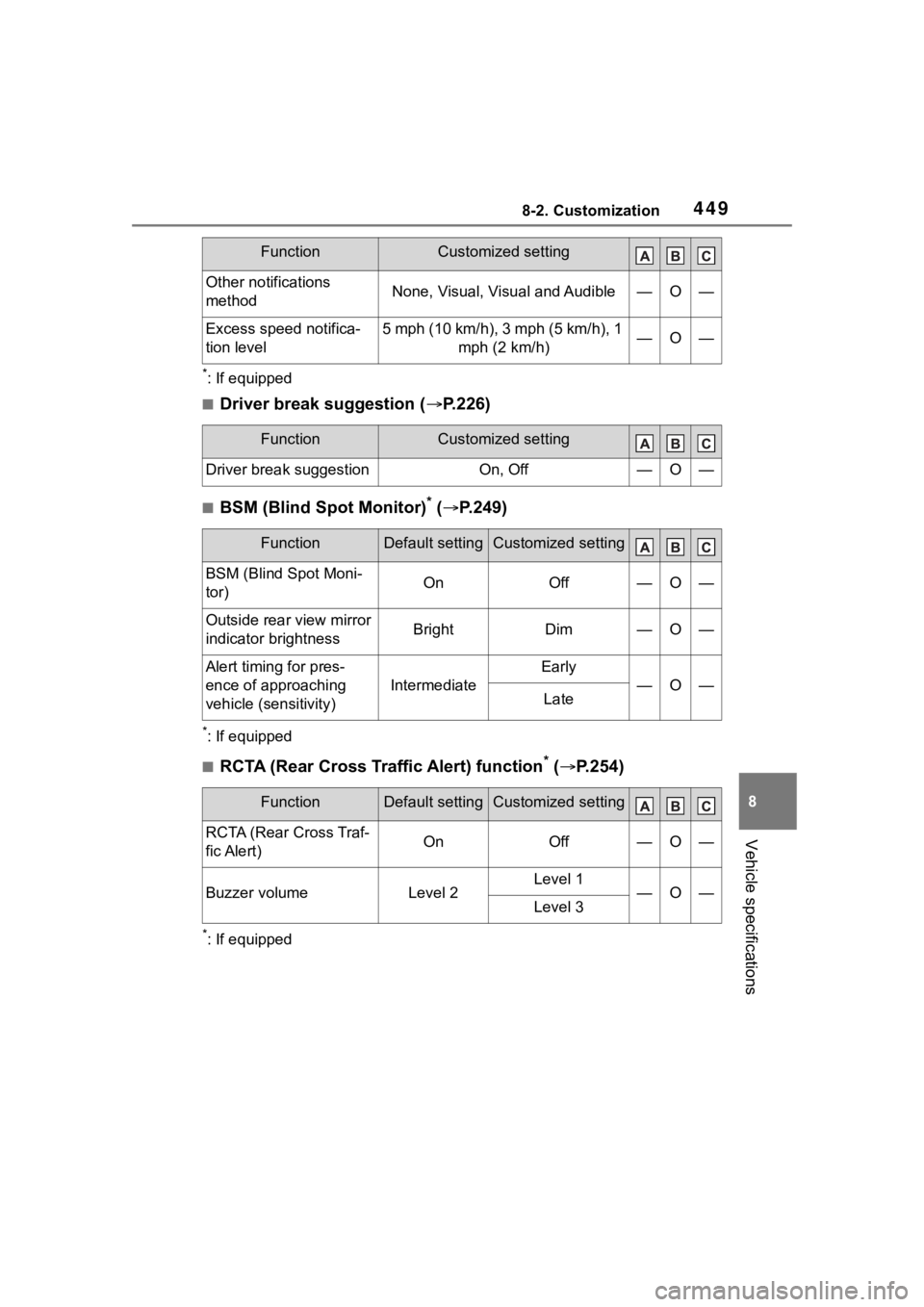
4498-2. Customization
8
Vehicle specifications
*: If equipped
■Driver break suggestion (P.226)
■BSM (Blind Spot Monitor)* ( P.249)
*: If equipped
■RCTA (Rear Cross Traffic Alert) function* ( P.254)
*: If equipped
Other notifications
methodNone, Visual, Visual and Audible—O—
Excess speed notifica-
tion level5 mph (10 km/h), 3 mph (5 km/h), 1
mph (2 km/h)—O—
FunctionCustomized setting
Driver break suggestionOn, Off—O—
FunctionDefault settingCustomized setting
BSM (Blind Spot Moni-
tor)OnOff—O—
Outside rear view mirror
indicator brightnessBrightDim—O—
Alert timing for pres-
ence of approaching
vehicle (sensitivity)
Intermediate
Early
—O—Late
FunctionDefault settingCustomized setting
RCTA (Rear Cross Traf-
fic Alert)OnOff—O—
Buzzer volumeLevel 2Level 1—O—Level 3
FunctionCustomized setting
Page 468 of 496
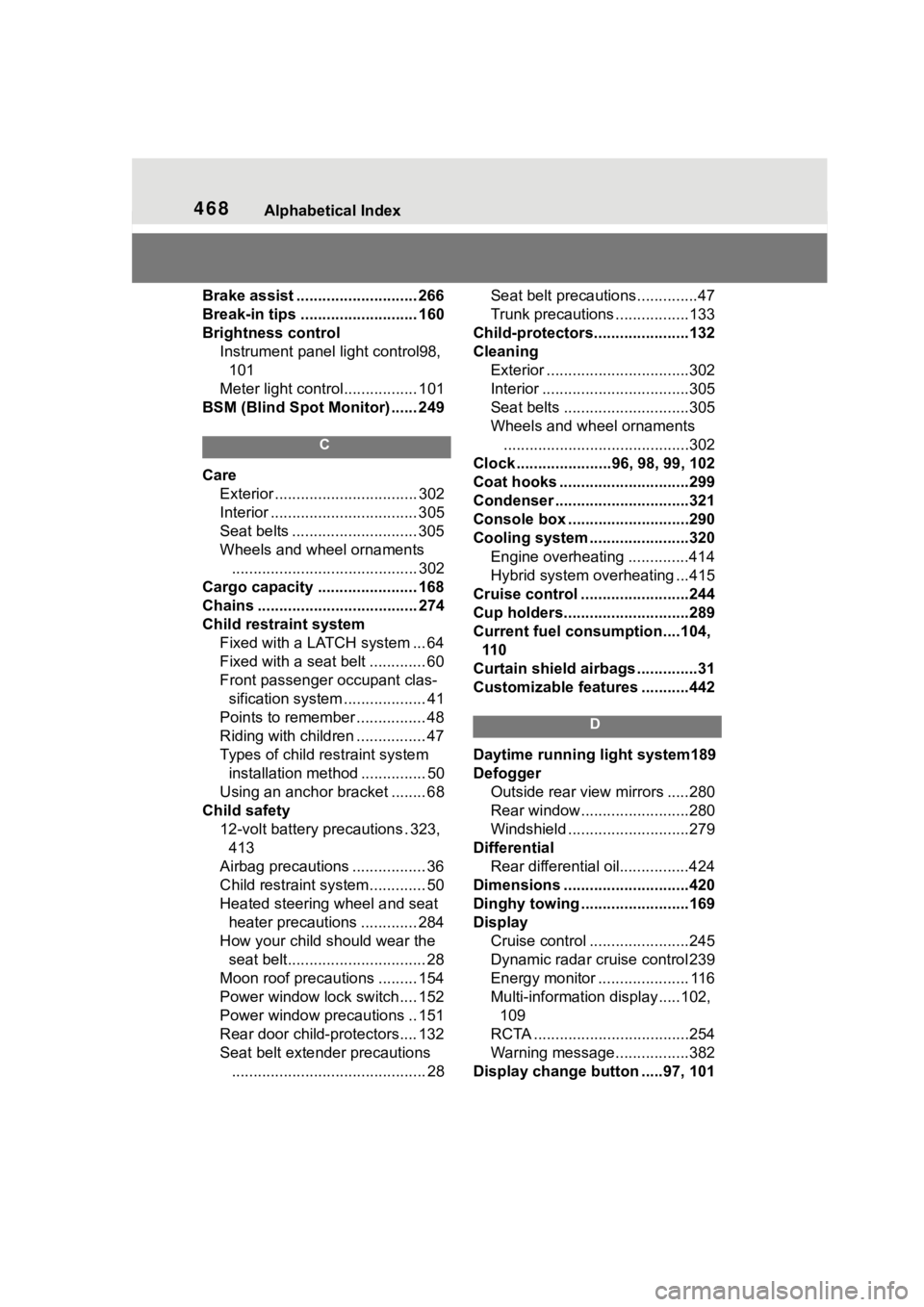
468Alphabetical Index
Brake assist ............................ 266
Break-in tips ........................... 160
Brightness control Instrument panel light control98, 101
Meter light control ................. 101
BSM (Blind Spot Monitor) ...... 249
C
Care Exterior ................................. 302
Interior .................................. 305
Seat belts ............................. 305
Wheels and wheel ornaments........................................... 302
Cargo capacity ....................... 168
Chains ..................................... 274
Child restraint system Fixed with a LATCH system ... 64
Fixed with a seat belt ............. 60
Front passenger occupant clas-sification system ................... 41
Points to remember ................ 48
Riding with children ................ 47
Types of child restraint system installation met hod ............... 50
Using an anchor bracket ........ 68
Child safety 12-volt battery precautions . 323, 413
Airbag precautions ................. 36
Child restraint system............. 50
Heated steering wheel and seat
heater precautions ............. 284
How your child should wear the seat belt................................ 28
Moon roof precau tions ......... 154
Power window lock switch.... 152
Power window precautions .. 151
Rear door child-protectors.... 132
Seat belt extender precautions ............................................. 28 Seat belt precautions..............47
Trunk precautions .................133
Child-protectors......................132
Cleaning Exterior .................................302
Interior ..................................305
Seat belts .............................305
Wheels and wheel ornaments...........................................302
Clock ......................96, 98, 99, 102
Coat hooks ..............................299
Condenser ............. ..................321
Console box ............................290
Cooling system .......................320 Engine overheating ..............414
Hybrid system overheating ...415
Cruise control .........................244
Cup holders.............................289
Current fuel consumption....104, 11 0
Curtain shield airbags ..............31
Customizable featu res ...........442
D
Daytime running light system189
Defogger
Outside rear view mirrors .....280
Rear window.........................280
Windshield ............................279
Differential Rear differential oil................424
Dimensions .............................420
Dinghy towing .........................169
Display Cruise control .......................245
Dynamic radar cruise control 239
Energy monitor ..................... 116
Multi-information display.....102,
109
RCTA ....................................254
Warning message.................382
Display change button .....97, 101
Page 469 of 496
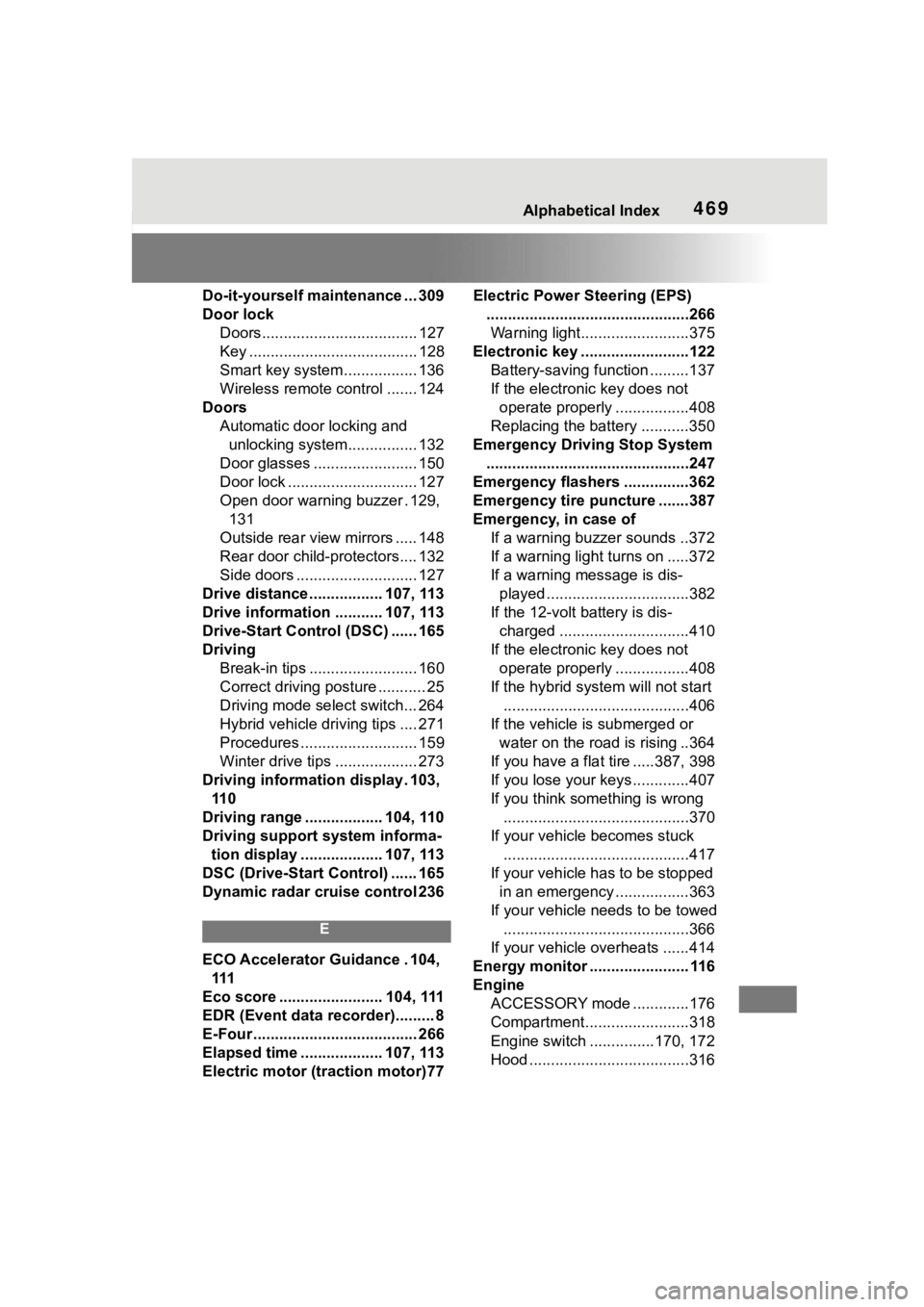
469Alphabetical Index
Do-it-yourself maintenance ... 309
Door lockDoors.................................... 127
Key ....................................... 128
Smart key system................. 136
Wireless remote control ....... 124
Doors Automatic door locking and unlocking system................ 132
Door glasses ........................ 150
Door lock .............................. 127
Open door warning buzzer . 129, 131
Outside rear view mirrors ..... 148
Rear door child-protectors.... 132
Side doors ............................ 127
Drive distance ................. 107, 113
Drive information ........... 107, 113
Drive-Start Control (DSC) ...... 165
Driving Break-in tips ......................... 160
Correct driving posture ........... 25
Driving mode select switch... 264
Hybrid vehicle driving tips .... 271
Procedures ........................... 159
Winter drive tips ................... 273
Driving information display . 103, 11 0
Driving range .................. 104, 110
Driving support system informa- tion display ................... 107, 113
DSC (Drive-Start Control) ...... 165
Dynamic radar cruise control 236
E
ECO Accelerator Guidance . 104, 111
Eco score ........................ 104, 111
EDR (Event data recorder)......... 8
E-Four ...................................... 266
Elapsed time ................... 107, 113
Electric motor (traction motor)77 Electric Power Steering (EPS)
...............................................266Warning light.........................375
Electronic key .........................122 Battery-saving function .........137
If the electronic key does not operate properly .................408
Replacing the battery ...........350
Emergency Driving Stop System ...............................................247
Emergency flashers ...............362
Emergency tire puncture .......387
Emergency, in case of If a warning buzzer sounds ..372
If a warning light turns on .....372
If a warning message is dis-played .................................382
If the 12-volt battery is dis- charged ..............................410
If the electronic key does not operate properly .................408
If the hybrid sys tem will not start
...........................................406
If the vehicle is submerged or water on the road is rising ..364
If you have a flat tire .....387, 398
If you lose your keys.............407
If you think something is wrong ...........................................370
If your vehicle becomes stuck ...........................................417
If your vehicle has to be stopped in an emergency .................363
If your vehicle needs to be towed ...........................................366
If your vehicle ove rheats ......414
Energy monitor ....................... 116
Engine ACCESSORY mode . ............176
Compartment........................318
Engine switch ...............170, 172
Hood .....................................316