2023 TOYOTA COROLLA HYBRID cruise control
[x] Cancel search: cruise controlPage 378 of 496
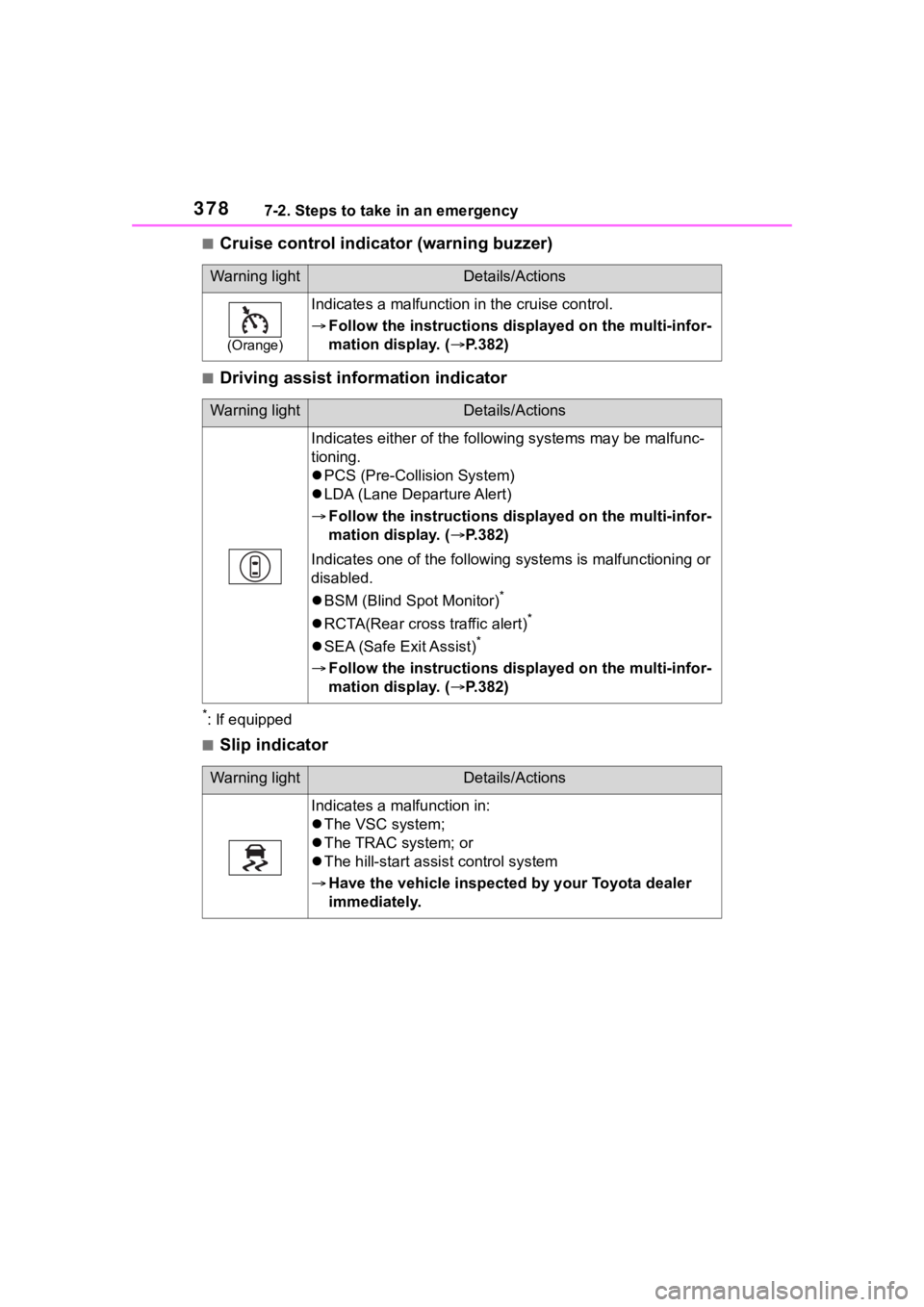
3787-2. Steps to take in an emergency
■Cruise control indicator (warning buzzer)
■Driving assist information indicator
*: If equipped
■Slip indicator
Warning lightDetails/Actions
(Orange)
Indicates a malfunction in the cruise control.
Follow the instructions di splayed on the multi-infor-
mation display. ( P.382)
Warning lightDetails/Actions
Indicates either of the follo wing systems may be malfunc-
tioning.
PCS (Pre-Collision System)
LDA (Lane Departure Alert)
Follow the instructions di splayed on the multi-infor-
mation display. ( P.382)
Indicates one of the following systems is malfunctioning or
disabled.
BSM (Blind Spot Monitor)
*
RCTA(Rear cross traffic alert)*
SEA (Safe Exit Assist)*
Follow the instructions di splayed on the multi-infor-
mation display. ( P.382)
Warning lightDetails/Actions
Indicates a malfunction in:
The VSC system;
The TRAC system; or
The hill-start assist control system
Have the vehicle inspected by your Toyota dealer
immediately.
Page 383 of 496
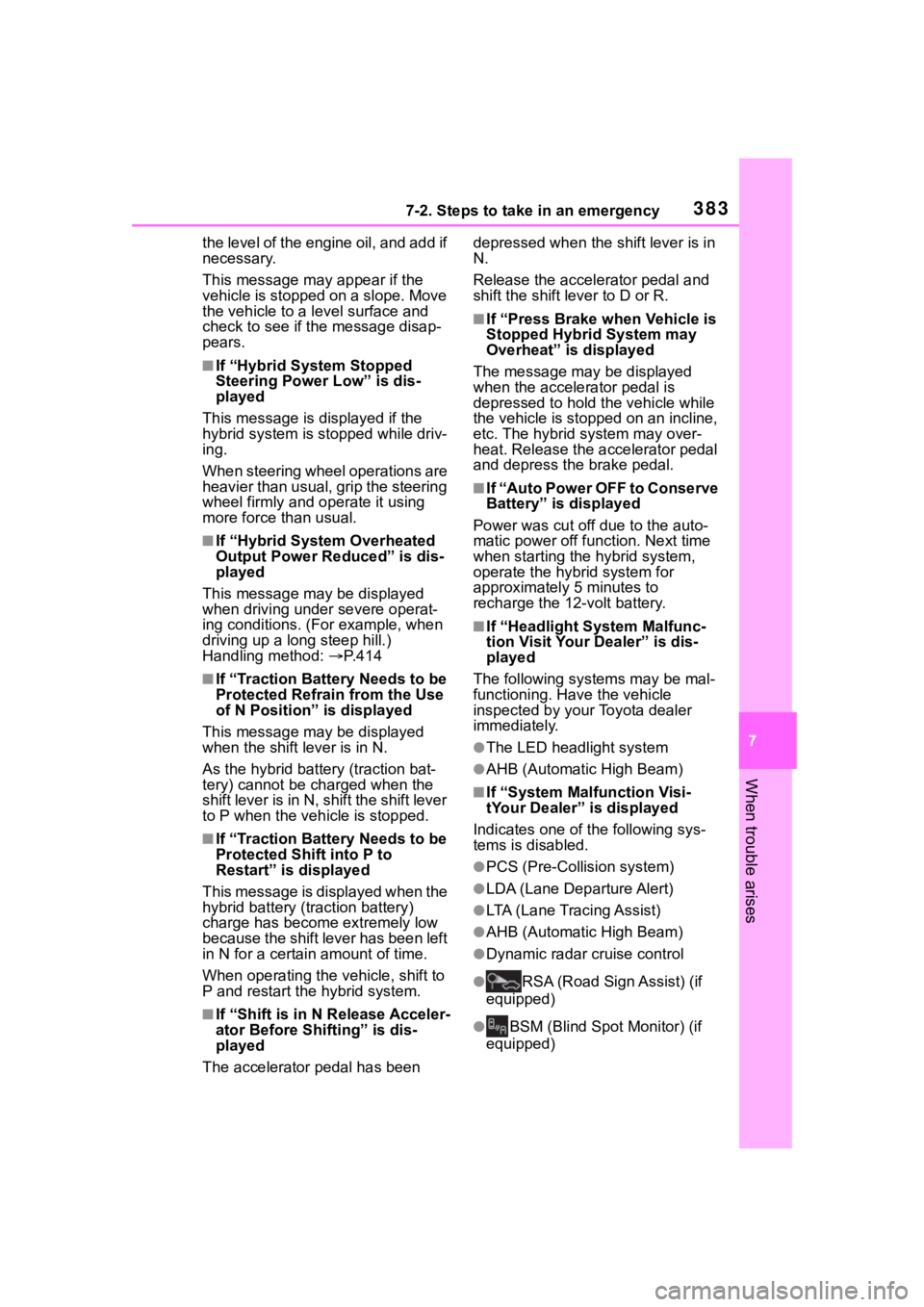
3837-2. Steps to take in an emergency
7
When trouble arises
the level of the engine oil, and add if
necessary.
This message may appear if the
vehicle is stopped on a slope. Move
the vehicle to a level surface and
check to see if the message disap-
pears.
■If “Hybrid System Stopped
Steering Power Low” is dis-
played
This message is displayed if the
hybrid system is stopped while driv-
ing.
When steering wheel operations are
heavier than usual, grip the steering
wheel firmly and operate it using
more force th an usual.
■If “Hybrid System Overheated
Output Power Reduced” is dis-
played
This message may be displayed
when driving under severe operat-
ing conditions. (For example, when
driving up a long steep hill.)
Handling method: P. 4 1 4
■If “Traction Battery Needs to be
Protected Refrain from the Use
of N Position” is displayed
This message may be displayed
when the shift lever is in N.
As the hybrid batte ry (traction bat-
tery) cannot be charged when the
shift lever is in N, shift the shift lever
to P when the vehicle is stopped.
■If “Traction Battery Needs to be
Protected Shift into P to
Restart” is displayed
This message is displayed when the
hybrid battery (traction battery)
charge has become extremely low
because the shift lever has been left
in N for a certain amount of time.
When operating the vehicle, shift to
P and restart the hybrid system.
■If “Shift is in N Release Acceler-
ator Before Shif ting” is dis-
played
The accelerator pedal has been depressed when the shift lever is in
N.
Release the accelerator pedal and
shift the shift
lever to D or R.
■If “Press Brake when Vehicle is
Stopped Hybrid System may
Overheat” is displayed
The message may be displayed
when the accelerator pedal is
depressed to hold the vehicle while
the vehicle is stopped on an incline,
etc. The hybrid system may over-
heat. Release the accelerator pedal
and depress the brake pedal.
■If “Auto Power OFF to Conserve
Battery” is displayed
Power was cut off due to the auto-
matic power off function. Next time
when starting the hybrid system,
operate the hybrid system for
approximately 5 minutes to
recharge the 12-volt battery.
■If “Headlight System Malfunc-
tion Visit Your Dealer” is dis-
played
The following systems may be mal-
functioning. Hav e the vehicle
inspected by your Toyota dealer
immediately.
●The LED headlight system
●AHB (Automatic High Beam)
■If “System Malfunction Visi-
tYour Dealer” is displayed
Indicates one of the following sys-
tems is disabled.
●PCS (Pre-Collision system)
●LDA (Lane Departure Alert)
●LTA (Lane Tracing Assist)
●AHB (Automatic High Beam)
●Dynamic radar cruise control
●RSA (Road Sign Assist) (if
equipped)
●BSM (Blind Spot Monitor) (if
equipped)
Page 384 of 496
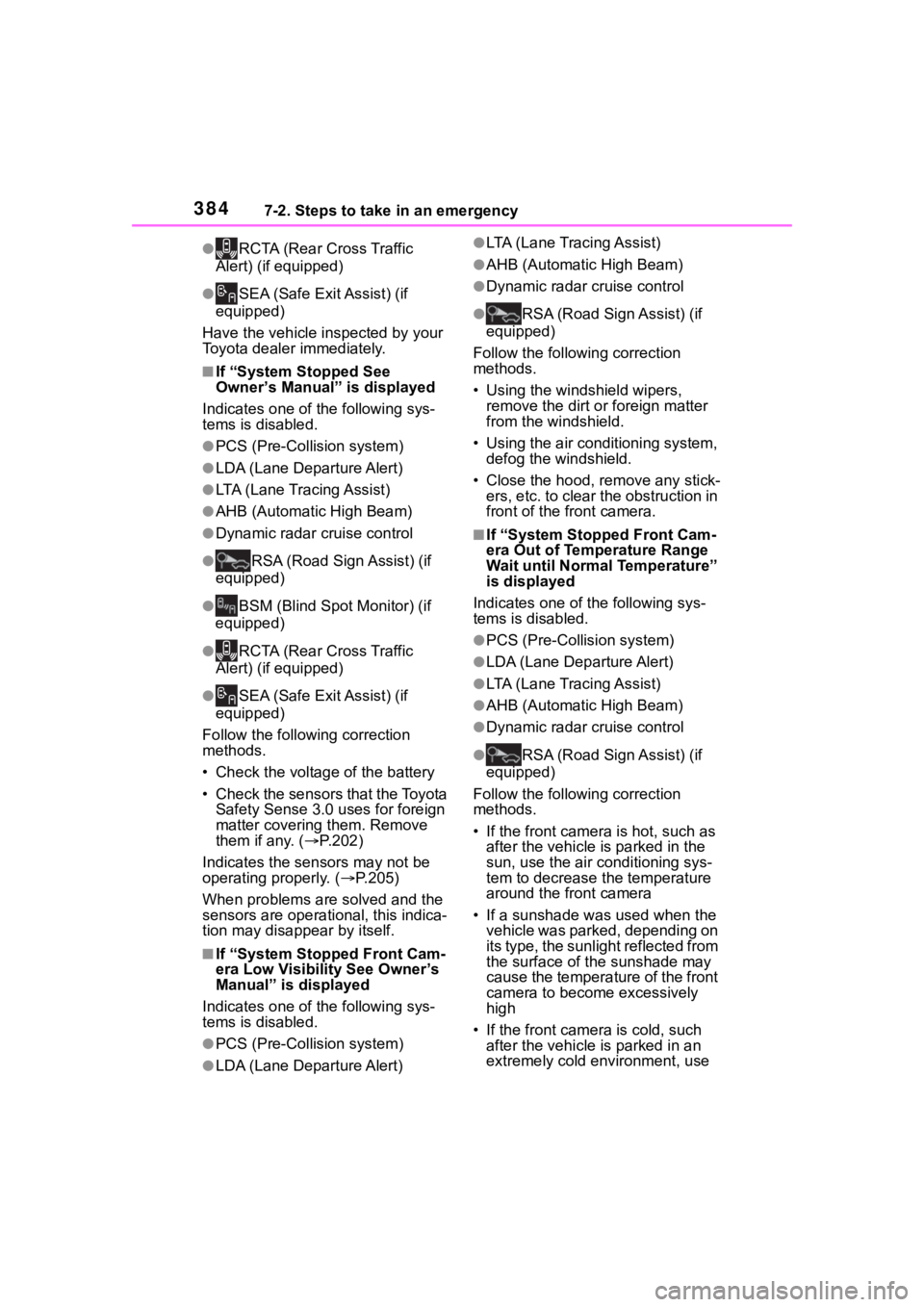
3847-2. Steps to take in an emergency
●RCTA (Rear Cross Traffic
Alert) (if equipped)
●SEA (Safe Exit Assist) (if
equipped)
Have the vehicle inspected by your
Toyota dealer immediately.
■If “System Stopped See
Owner’s Manual” is displayed
Indicates one of the following sys-
tems is disabled.
●PCS (Pre-Collision system)
●LDA (Lane Departure Alert)
●LTA (Lane Tracing Assist)
●AHB (Automatic High Beam)
●Dynamic radar cruise control
●RSA (Road Sign Assist) (if
equipped)
●BSM (Blind Spot Monitor) (if
equipped)
●RCTA (Rear Cross Traffic
Alert) (if equipped)
●SEA (Safe Exit Assist) (if
equipped)
Follow the followi ng correction
methods.
• Check the voltage of the battery
• Check the sensors that the Toyota
Safety Sense 3.0 u ses for foreign
matter covering them. Remove
them if any. ( P.202)
Indicates the sensors may not be
operating properly. ( P.205)
When problems are solved and the
sensors are operatio nal, this indica-
tion may disappear by itself.
■If “System Stopped Front Cam-
era Low Visibility See Owner’s
Manual” is displayed
Indicates one of the following sys-
tems is disabled.
●PCS (Pre-Collision system)
●LDA (Lane Departure Alert)
●LTA (Lane Tracing Assist)
●AHB (Automatic High Beam)
●Dynamic radar cruise control
●RSA (Road Sign Assist) (if
equipped)
Follow the following correction
methods.
• Using the windshield wipers, remove the dirt or foreign matter
from the windshield.
• Using the air conditioning system, defog the windshield.
• Close the hood, remove any stick- ers, etc. to clear the obstruction in
front of the front camera.
■If “System Stopped Front Cam-
era Out of Temperature Range
Wait until Normal Temperature”
is displayed
Indicates one of the following sys-
tems is disabled.
●PCS (Pre-Collision system)
●LDA (Lane Departure Alert)
●LTA (Lane Tracing Assist)
●AHB (Automatic High Beam)
●Dynamic radar cruise control
●RSA (Road Sign Assist) (if
equipped)
Follow the following correction
methods.
• If the front camer a is hot, such as
after the vehicle is parked in the
sun, use the air conditioning sys-
tem to decrease the temperature
around the front camera
• If a sunshade was used when the vehicle was parked, depending on
its type, the sunlight reflected from
the surface of the sunshade may
cause the temperature of the front
camera to become excessively
high
• If the front camera is cold, such after the vehicle is parked in an
extremely cold environment, use
Page 385 of 496

3857-2. Steps to take in an emergency
7
When trouble arises
the air conditioning system to
increase the temperature around
the front camera
■If “System Stopped Front Radar
Sensor Blocked Clean Radar
Sensor” is displayed
Indicates one of the following sys-
tems is disabled.
●PCS (Pre-Collision system)
●LDA (Lane Departure Alert)
●LTA (Lane Tracing Assist)
●AHB (Automatic High Beam)
●Dynamic radar cruise control
Follow the followi ng correction
methods.
• Check if there is any foreign mat- ter attached to the radar sensor or
radar sensor cover and clean
them if necessary ( P.203)
• This message may be displayed when driving in an open area with
few nearby vehicles or structures,
such as a desert, grasslands, sub-
urbs, etc.
The message may be cleared by
driving the vehicle in an area with
structures, vehicles, etc., nearby.
■If “System Stopped Front Radar
Sensor Out of Temperature
Range Wait until Normal Tem-
perature” is displayed
Indicates one of the following sys-
tems is disabled.
●PCS (Pre-Collision system)
●LDA (Lane Departure Alert)
●LTA (Lane Tracing Assist)
●AHB (Automatic High Beam)
●Dynamic radar cruise control
Follow the followi ng correction
methods.
The temperature of the radar sensor
is outside of the operating range.
Wait for the temperature to become
appropriate.
■If “System Stopped Front Radar
In Self Calibration See Owner’s
Manual” is displayed
Indicates one of the following sys-
tems is disabled.
●PCS (Pre-Collision system)
●LDA (Lane Departure Alert)
●LTA (Lane Tracing Assist)
●AHB (Automatic High Beam)
●Dynamic radar cruise control
Follow the following correction
methods.
• Check if there is any foreign mat- ter attached to the radar sensor or
radar sensor cover and clean
them if necessary ( P.203)
• The radar sensor may be mis- aligned and will be adjusted auto-
matically while d riving. Continue
driving for a while.
■If “Cruise Control Unavailable
See Owner’s Manual” is dis-
played
Indicates one of the following sys-
tems is disabled.
●Dynamic radar cruise control
●Cruise control
A message is displayed when the
driving assist s witch is pushed
repeatedly.
Press the driving assist switch
quickly and firmly.
■If “Maintenance Required
Soon” is displayed
Indicates that all maintenance
according to the driven distance on
the maintenance schedule
* should
be performed soon.
Comes on approximately 4500
miles (7200 km) after the message
has been reset. If necessary, per-
form maintenance. Please reset the
message after the maintenance is
performed. ( P.309)
*: Refer to the separate “Scheduled
Maintenance” or “Owner’s Man-
Page 404 of 496
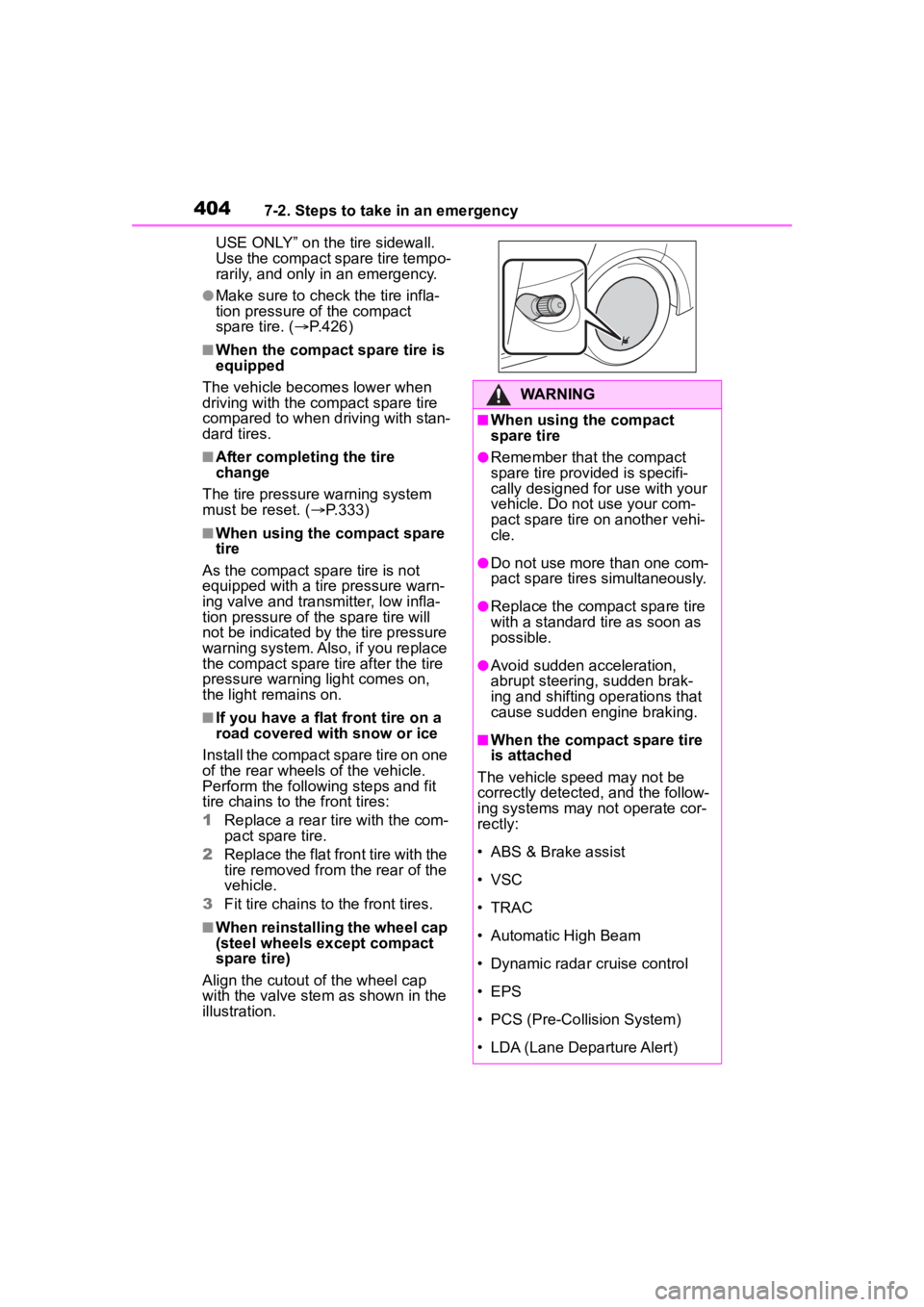
4047-2. Steps to take in an emergency
USE ONLY” on the tire sidewall.
Use the compact spare tire tempo-
rarily, and only in an emergency.
●Make sure to check the tire infla-
tion pressure of the compact
spare tire. (P.426)
■When the compact spare tire is
equipped
The vehicle becomes lower when
driving with the compact spare tire
compared to when driving with stan-
dard tires.
■After completing the tire
change
The tire pressure warning system
must be reset. ( P.333)
■When using the compact spare
tire
As the compact sp are tire is not
equipped with a tire pressure warn-
ing valve and transmitter, low infla-
tion pressure of the spar e tire will
not be indicated by the tire pressure
warning system. Also, if you replace
the compact spare tire after the tire
pressure warning light comes on,
the light remains on.
■If you have a flat front tire on a
road covered with snow or ice
Install the compact spare tire on one
of the rear wheels of the vehicle.
Perform the following steps and fit
tire chains to the front tires:
1 Replace a rear tire with the com-
pact spare tire.
2 Replace the flat front tire with the
tire removed from the rear of the
vehicle.
3 Fit tire chains to the front tires.
■When reinstallin g the wheel cap
(steel wheels except compact
spare tire)
Align the cutout of the wheel cap
with the valve stem as shown in the
illustration.
WARNING
■When using the compact
spare tire
●Remember that the compact
spare tire provided is specifi-
cally designed for use with your
vehicle. Do not use your com-
pact spare tire on another vehi-
cle.
●Do not use more than one com-
pact spare tires simultaneously.
●Replace the comp act spare tire
with a standard tire as soon as
possible.
●Avoid sudden acceleration,
abrupt steering, sudden brak-
ing and shifting operations that
cause sudden engine braking.
■When the compact spare tire
is attached
The vehicle speed may not be
correctly detected, and the follow-
ing systems may not operate cor-
rectly:
• ABS & Brake assist
• VSC
• TRAC
• Automatic High Beam
• Dynamic radar cruise control
• EPS
• PCS (Pre-Collision System)
• LDA (Lane Departure Alert)
Page 448 of 496
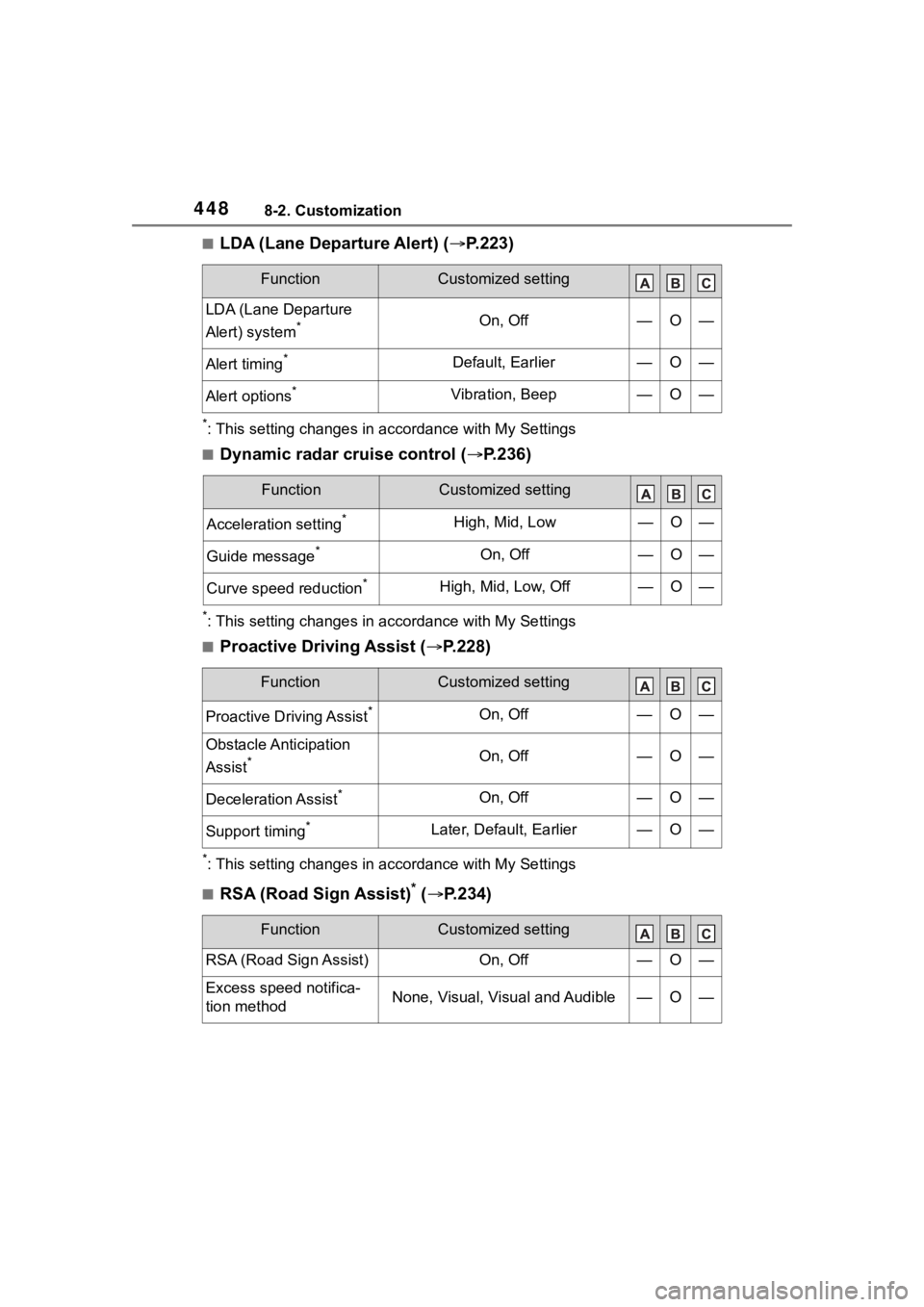
4488-2. Customization
■LDA (Lane Departure Alert) (P.223)
*: This setting changes in a ccordance with My Settings
■Dynamic radar cruise control ( P.236)
*: This setting changes in a ccordance with My Settings
■Proactive Driving Assist ( P.228)
*: This setting changes in a ccordance with My Settings
■RSA (Road Sign Assist)* ( P.234)
FunctionCustomized setting
LDA (Lane Departure
Alert) system
*On, Off—O—
Alert timing*Default, Earlier—O—
Alert options*Vibration, Beep—O—
FunctionCustomized setting
Acceleration setting*High, Mid, Low—O—
Guide message*On, Off—O—
Curve speed reduction*High, Mid, Low, Off—O—
FunctionCustomized setting
Proactive Driving Assist*On, Off—O—
Obstacle Anticipation
Assist
*On, Off—O—
Deceleration Assist*On, Off—O—
Support timing*Later, Default, Earlier—O—
FunctionCustomized setting
RSA (Road Sign Assist)On, Off—O—
Excess speed notifica-
tion methodNone, Visual, Visual and Audible—O—
Page 468 of 496
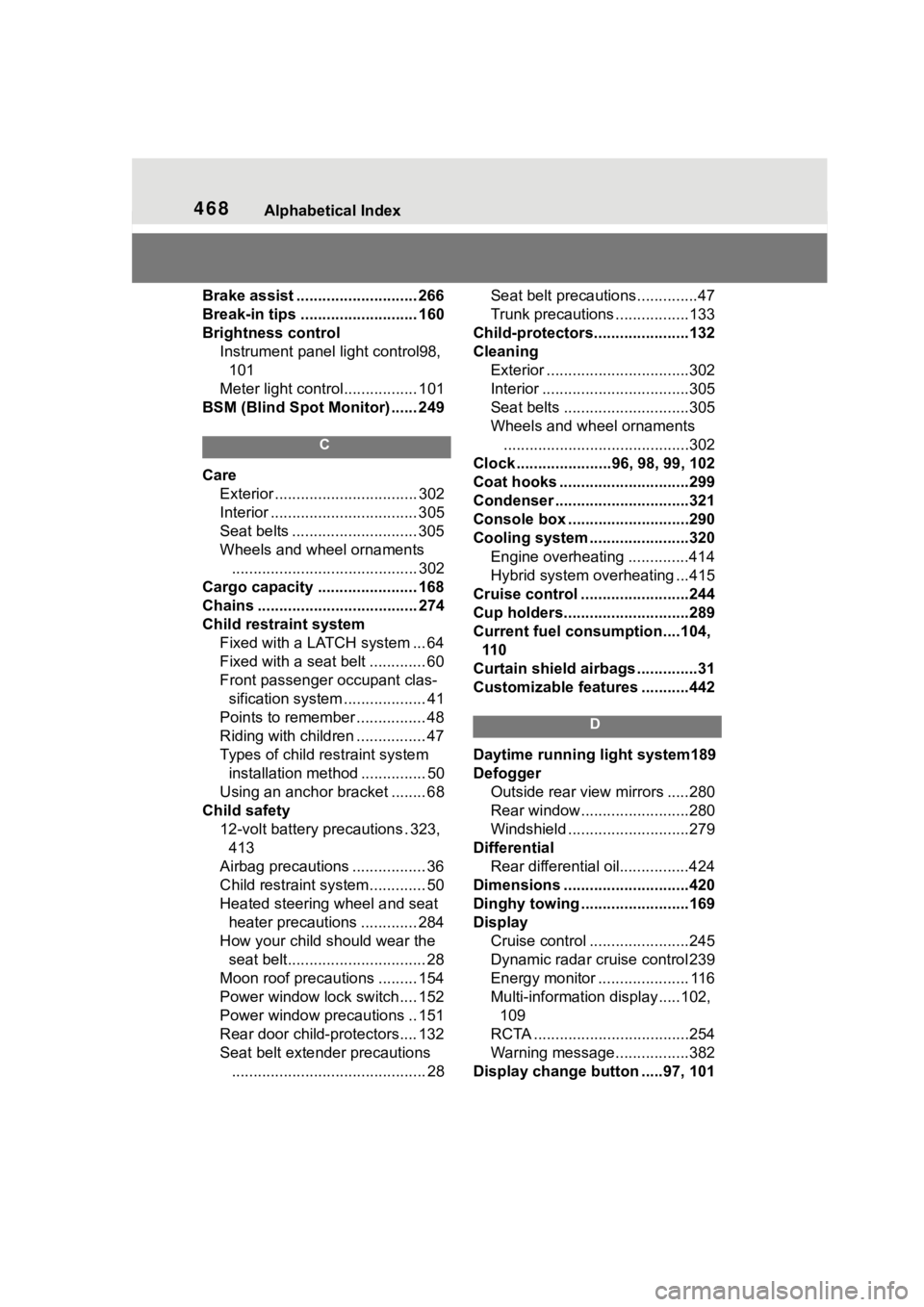
468Alphabetical Index
Brake assist ............................ 266
Break-in tips ........................... 160
Brightness control Instrument panel light control98, 101
Meter light control ................. 101
BSM (Blind Spot Monitor) ...... 249
C
Care Exterior ................................. 302
Interior .................................. 305
Seat belts ............................. 305
Wheels and wheel ornaments........................................... 302
Cargo capacity ....................... 168
Chains ..................................... 274
Child restraint system Fixed with a LATCH system ... 64
Fixed with a seat belt ............. 60
Front passenger occupant clas-sification system ................... 41
Points to remember ................ 48
Riding with children ................ 47
Types of child restraint system installation met hod ............... 50
Using an anchor bracket ........ 68
Child safety 12-volt battery precautions . 323, 413
Airbag precautions ................. 36
Child restraint system............. 50
Heated steering wheel and seat
heater precautions ............. 284
How your child should wear the seat belt................................ 28
Moon roof precau tions ......... 154
Power window lock switch.... 152
Power window precautions .. 151
Rear door child-protectors.... 132
Seat belt extender precautions ............................................. 28 Seat belt precautions..............47
Trunk precautions .................133
Child-protectors......................132
Cleaning Exterior .................................302
Interior ..................................305
Seat belts .............................305
Wheels and wheel ornaments...........................................302
Clock ......................96, 98, 99, 102
Coat hooks ..............................299
Condenser ............. ..................321
Console box ............................290
Cooling system .......................320 Engine overheating ..............414
Hybrid system overheating ...415
Cruise control .........................244
Cup holders.............................289
Current fuel consumption....104, 11 0
Curtain shield airbags ..............31
Customizable featu res ...........442
D
Daytime running light system189
Defogger
Outside rear view mirrors .....280
Rear window.........................280
Windshield ............................279
Differential Rear differential oil................424
Dimensions .............................420
Dinghy towing .........................169
Display Cruise control .......................245
Dynamic radar cruise control 239
Energy monitor ..................... 116
Multi-information display.....102,
109
RCTA ....................................254
Warning message.................382
Display change button .....97, 101
Page 469 of 496
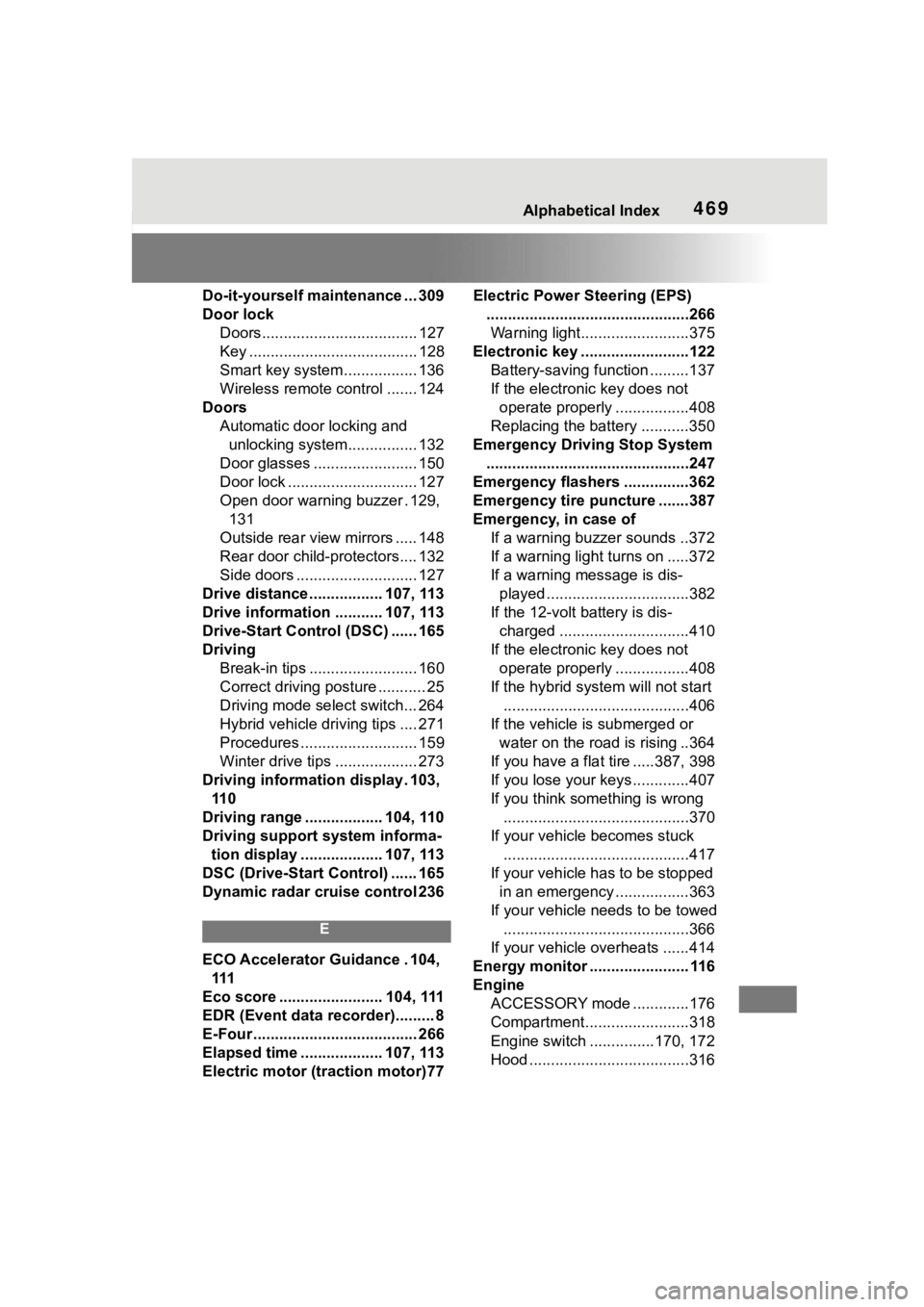
469Alphabetical Index
Do-it-yourself maintenance ... 309
Door lockDoors.................................... 127
Key ....................................... 128
Smart key system................. 136
Wireless remote control ....... 124
Doors Automatic door locking and unlocking system................ 132
Door glasses ........................ 150
Door lock .............................. 127
Open door warning buzzer . 129, 131
Outside rear view mirrors ..... 148
Rear door child-protectors.... 132
Side doors ............................ 127
Drive distance ................. 107, 113
Drive information ........... 107, 113
Drive-Start Control (DSC) ...... 165
Driving Break-in tips ......................... 160
Correct driving posture ........... 25
Driving mode select switch... 264
Hybrid vehicle driving tips .... 271
Procedures ........................... 159
Winter drive tips ................... 273
Driving information display . 103, 11 0
Driving range .................. 104, 110
Driving support system informa- tion display ................... 107, 113
DSC (Drive-Start Control) ...... 165
Dynamic radar cruise control 236
E
ECO Accelerator Guidance . 104, 111
Eco score ........................ 104, 111
EDR (Event data recorder)......... 8
E-Four ...................................... 266
Elapsed time ................... 107, 113
Electric motor (traction motor)77 Electric Power Steering (EPS)
...............................................266Warning light.........................375
Electronic key .........................122 Battery-saving function .........137
If the electronic key does not operate properly .................408
Replacing the battery ...........350
Emergency Driving Stop System ...............................................247
Emergency flashers ...............362
Emergency tire puncture .......387
Emergency, in case of If a warning buzzer sounds ..372
If a warning light turns on .....372
If a warning message is dis-played .................................382
If the 12-volt battery is dis- charged ..............................410
If the electronic key does not operate properly .................408
If the hybrid sys tem will not start
...........................................406
If the vehicle is submerged or water on the road is rising ..364
If you have a flat tire .....387, 398
If you lose your keys.............407
If you think something is wrong ...........................................370
If your vehicle becomes stuck ...........................................417
If your vehicle has to be stopped in an emergency .................363
If your vehicle needs to be towed ...........................................366
If your vehicle ove rheats ......414
Energy monitor ....................... 116
Engine ACCESSORY mode . ............176
Compartment........................318
Engine switch ...............170, 172
Hood .....................................316