2023 TOYOTA COROLLA HYBRID audio
[x] Cancel search: audioPage 379 of 496
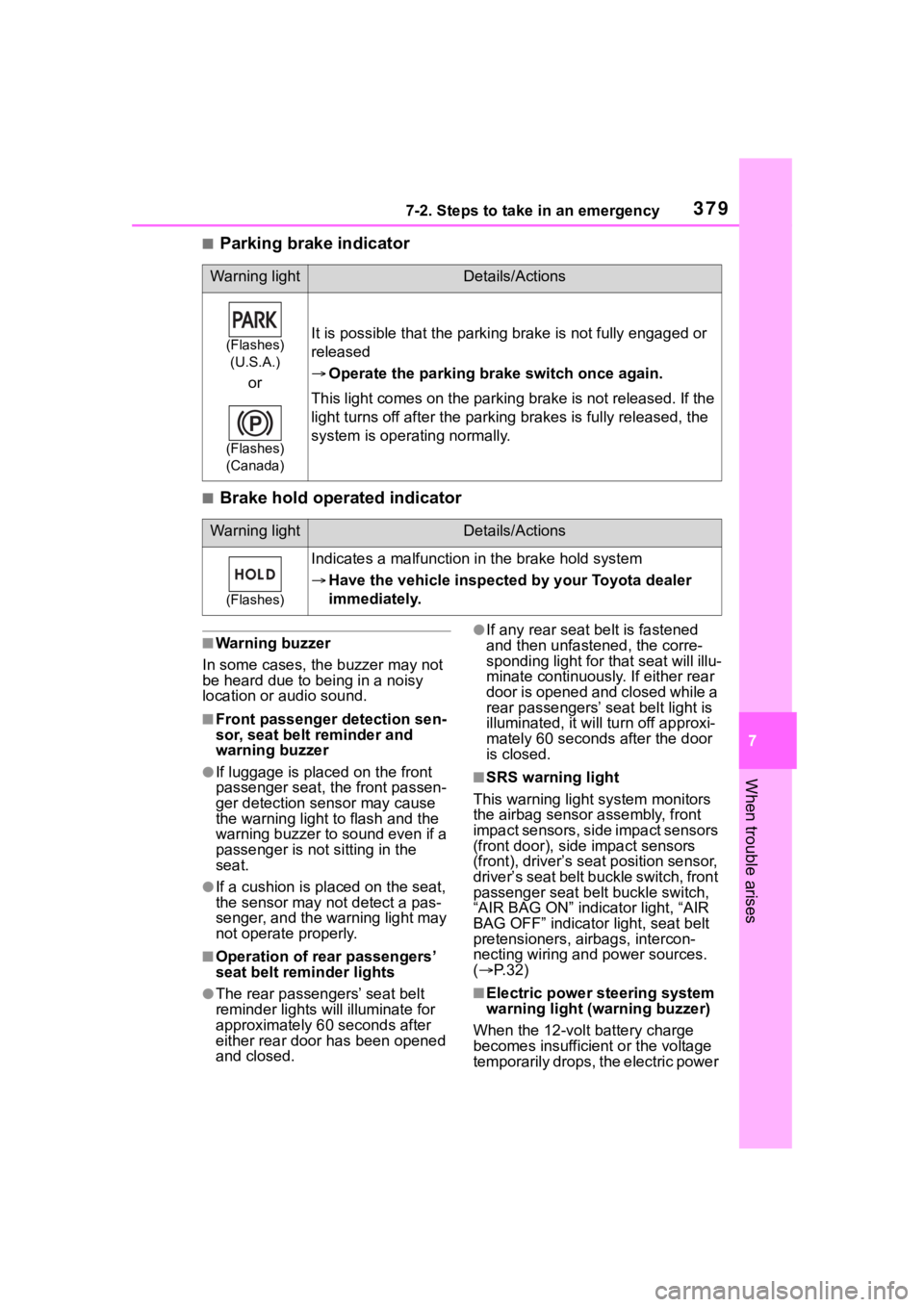
3797-2. Steps to take in an emergency
7
When trouble arises
■Parking brake indicator
■Brake hold operated indicator
■Warning buzzer
In some cases, the buzzer may not
be heard due to being in a noisy
location or audio sound.
■Front passenger detection sen-
sor, seat belt reminder and
warning buzzer
●If luggage is placed on the front
passenger seat, the front passen-
ger detection sensor may cause
the warning light to flash and the
warning buzzer to sound even if a
passenger is not sitting in the
seat.
●If a cushion is placed on the seat,
the sensor may n ot detect a pas-
senger, and the warning light may
not operate properly.
■Operation of rear passengers’
seat belt re minder lights
●The rear passengers’ seat belt
reminder lights will illuminate for
approximately 60 seconds after
either rear door has been opened
and closed.
●If any rear seat belt is fastened
and then unfastened, the corre-
sponding light for that seat will illu-
minate continuously . If either rear
door is opened and closed while a
rear passengers’ seat belt light is
illuminated, it will tu rn off approxi-
mately 60 seconds after the door
is closed.
■SRS warning light
This warning light system monitors
the airbag sensor assembly, front
impact sensors, side impact sensors
(front door), side impact sensors
(front), driver’s seat position sensor,
driver’s seat belt buckle switch, front
passenger seat belt buckle switch,
“AIR BAG ON” indicator light, “AIR
BAG OFF” indicator light, seat belt
pretensioners, airbags, intercon-
necting wiring and power sources.
( P. 3 2 )
■Electric power steering system
warning light (warning buzzer)
When the 12-volt battery charge
becomes insufficient or the voltage
temporarily drops, the electric power
Warning lightDetails/Actions
(Flashes) (U.S.A.)
or
(Flashes)
(Canada)
It is possible that the parking brake is not fully engaged or
released
Operate the parking brake switch once again.
This light comes on the parking brake is not released. If the
light turns off after the parking brakes is fully released, the
system is operating normally.
Warning lightDetails/Actions
(Flashes)
Indicates a malfunction in the brake hold system
Have the vehicle inspected by your Toyota dealer
immediately.
Page 382 of 496
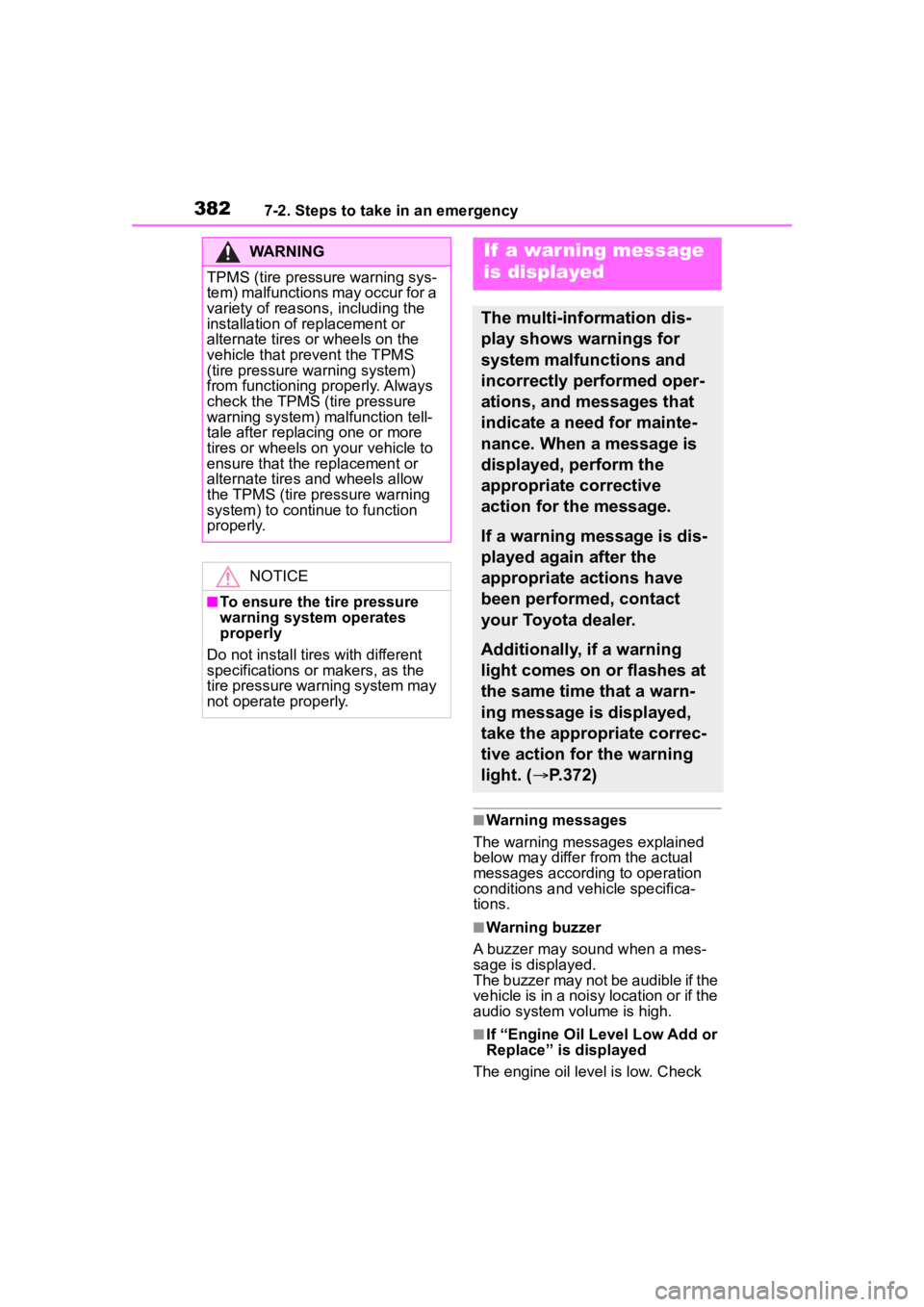
3827-2. Steps to take in an emergency
■Warning messages
The warning messages explained
below may differ from the actual
messages according to operation
conditions and vehicle specifica-
tions.
■Warning buzzer
A buzzer may sound when a mes-
sage is displayed.
The buzzer may not be audible if the
vehicle is in a noisy location or if the
audio system volume is high.
■If “Engine Oil Level Low Add or
Replace” is displayed
The engine oil level is low. Check
WARNING
TPMS (tire pressure warning sys-
tem) malfunctions may occur for a
variety of reasons, including the
installation of replacement or
alternate tires or wheels on the
vehicle that prevent the TPMS
(tire pressure warning system)
from functioning properly. Always
check the TPMS (tire pressure
warning system) malfunction tell-
tale after replacing one or more
tires or wheels on your vehicle to
ensure that the r eplacement or
alternate tires and wheels allow
the TPMS (tire pressure warning
system) to continue to function
properly.
NOTICE
■To ensure the tire pressure
warning system operates
properly
Do not install tires with different
specifications or makers, as the
tire pressure warning system may
not operate properly.
If a war ning message
is displayed
The multi-information dis-
play shows warnings for
system malfunctions and
incorrectly performed oper-
ations, and messages that
indicate a need for mainte-
nance. When a message is
displayed, perform the
appropriate corrective
action for the message.
If a warning message is dis-
played again after the
appropriate actions have
been performed, contact
your Toyota dealer.
Additionally, if a warning
light comes on or flashes at
the same time that a warn-
ing message is displayed,
take the appropriate correc-
tive action for the warning
light. ( P.372)
Page 412 of 496
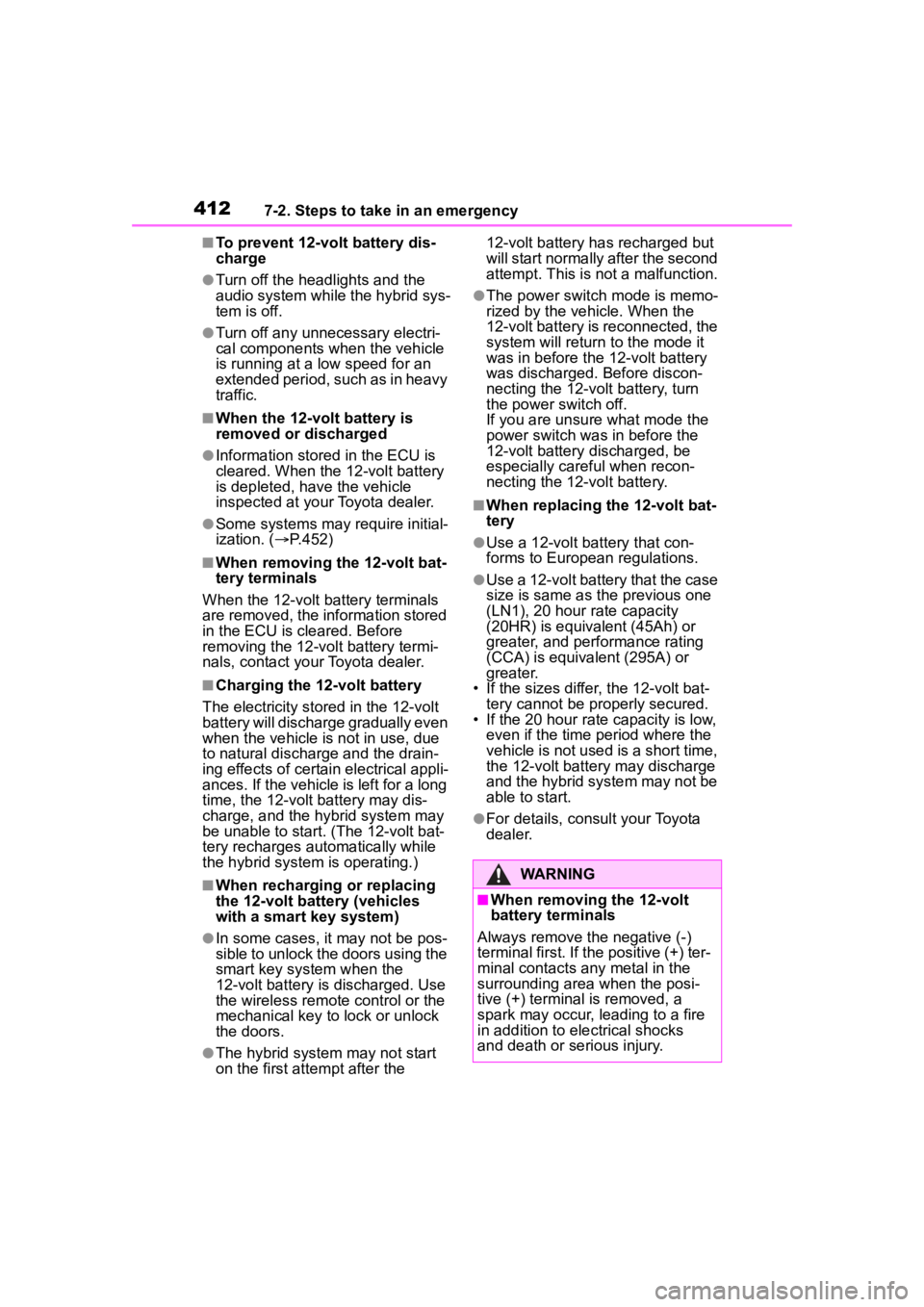
4127-2. Steps to take in an emergency
■To prevent 12-volt battery dis-
charge
●Turn off the headlights and the
audio system while the hybrid sys-
tem is off.
●Turn off any unnecessary electri-
cal components when the vehicle
is running at a low speed for an
extended period, such as in heavy
traffic.
■When the 12-volt battery is
removed or discharged
●Information stored in the ECU is
cleared. When the 12-volt battery
is depleted, have the vehicle
inspected at you r Toyota dealer.
●Some systems may require initial-
ization. (P.452)
■When removing the 12-volt bat-
tery terminals
When the 12-volt battery terminals
are removed, the information stored
in the ECU is cleared. Before
removing the 12-volt battery termi-
nals, contact your Toyota dealer.
■Charging the 1 2-volt battery
The electricity stor ed in the 12-volt
battery will discharge gradually even
when the vehicle is not in use, due
to natural discharge and the drain-
ing effects of certain electrical appli-
ances. If the vehicle is left for a long
time, the 12-volt battery may dis-
charge, and the hybrid system may
be unable to start. (The 12-volt bat-
tery recharges aut omatically while
the hybrid system is operating.)
■When recharging or replacing
the 12-volt battery (vehicles
with a smart key system)
●In some cases, it may not be pos-
sible to unlock the doors using the
smart key system when the
12-volt battery is discharged. Use
the wireless remote control or the
mechanical key to lock or unlock
the doors.
●The hybrid system may not start
on the first att empt after the 12-volt battery has recharged but
will start normally after the second
attempt. This is not a malfunction.
●The power switch mode is memo-
rized by the vehicle. When the
12-volt battery is reconnected, the
system will return to the mode it
was in before the 12-volt battery
was discharged. Before discon-
necting the 12-volt battery, turn
the power switch off.
If you are unsure what mode the
power switch was in before the
12-volt battery discharged, be
especially careful when recon-
necting the 12-volt battery.
■When replacing t
he 12-volt bat-
tery
●Use a 12-volt battery that con-
forms to European regulations.
●Use a 12-volt battery that the case
size is same as the previous one
(LN1), 20 hour rate capacity
(20HR) is equivalent (45Ah) or
greater, and per formance rating
(CCA) is equivalent (295A) or
greater.
• If the sizes differ, the 12-volt bat-
tery cannot be properly secured.
• If the 20 hour rate capacity is low,
even if the time p eriod where the
vehicle is not used is a short time,
the 12-volt battery may discharge
and the hybrid system may not be
able to start.
●For details, cons ult your Toyota
dealer.
WARNING
■When removing the 12-volt
battery terminals
Always remove the negative (-)
terminal first. If the positive (+) ter-
minal contacts any metal in the
surrounding area when the posi-
tive (+) terminal is removed, a
spark may occur, leading to a fire
in addition to ele ctrical shocks
and death or serious injury.
Page 442 of 496
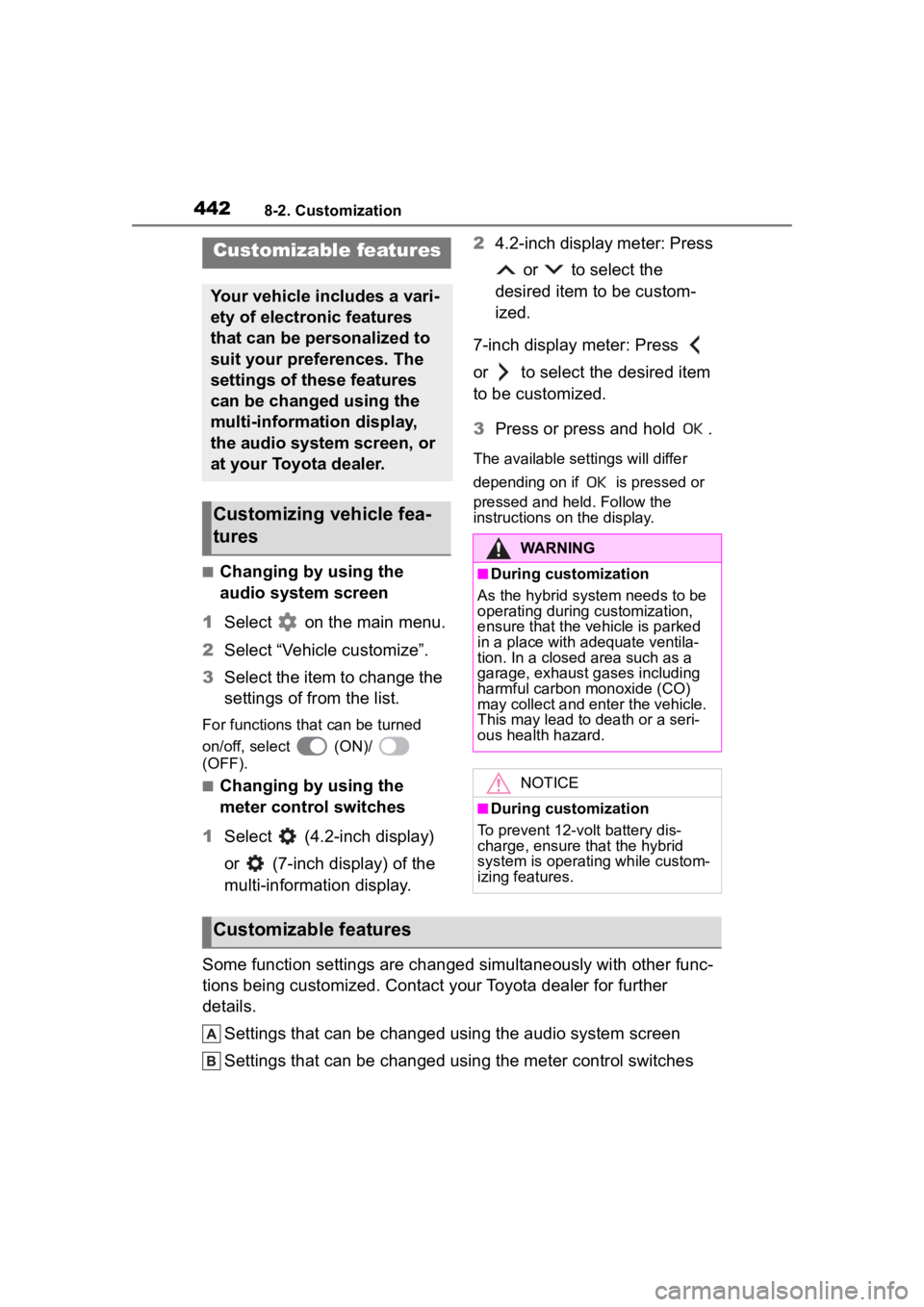
4428-2. Customization
8-2.Customization
■Changing by using the
audio system screen
1 Select on the main menu.
2 Select “Vehicle customize”.
3 Select the item to change the
settings of from the list.
For functions that can be turned
on/off, select (ON)/
(OFF).
■Changing by using the
meter control switches
1 Select (4.2-inch display)
or (7-inch display) of the
multi-information display. 2
4.2-inch display meter: Press
or to select the
desired item to be custom-
ized.
7-inch display meter: Press
or to select the desired item
to be customized.
3 Press or press and hold .
The available settings will differ
depending on if is pressed or
pressed and held. Follow the
instructions on the display.
Some function settings are changed simultaneously with other fu nc-
tions being customized. Contact y our Toyota dealer for further
details.
Settings that can be changed using the audio system screen
Settings that can be changed using the meter control switches
Customizable features
Your vehicle includes a vari-
ety of electronic features
that can be personalized to
suit your preferences. The
settings of these features
can be changed using the
multi-information display,
the audio system screen, or
at your Toyota dealer.
Customizing vehicle fea-
tures
WARNING
■During customization
As the hybrid system needs to be
operating during customization,
ensure that the vehicle is parked
in a place with adequate ventila-
tion. In a closed area such as a
garage, exhaust gases including
harmful carbon monoxide (CO)
may collect and enter the vehicle.
This may lead to death or a seri-
ous health hazard.
NOTICE
■During customization
To prevent 12-volt battery dis-
charge, ensure that the hybrid
system is operating while custom-
izing features.
Customizable features
Page 443 of 496

4438-2. Customization
8
Vehicle specifications
Settings that can be changed by your Toyota dealer
Definition of symbols: O = Available, — = Not available
■Gauges, meters and multi-information display ( P.92, 96, 99,
102, 109)
Function*1Default settingCustomized setting
LanguageEnglishFrenchOO—Spanish
Units*2miles (MPG)
km (km/L)
—O—km (L/100 km)
miles (MPG Impe- rial)
Meter Style*3SmartCasual—O—Sporty
Dial Type*3Hybrid Sys-
tem IndicatorTachometer—O—Simple (non-dial)
EV indicatorOnOff—O—
Eco Accelerator Guid-
anceOnOff—O—
Fuel economy display
Total average (Average fuel consumption [after reset])
Trip average (Aver- age fuel consump- tion [after start])
—O—Tank average
(Average fuel con- sumption [after refuel])
Audio system linked dis-
playOnOff—O—
Energy monitorOnOff—O—
AWD Control*4OnOff—O—
Drive information typeAfter startAfter reset—O—
Drive information items
(First item)Distance
Average vehicle speed
—O—
Elapsed time
Page 467 of 496
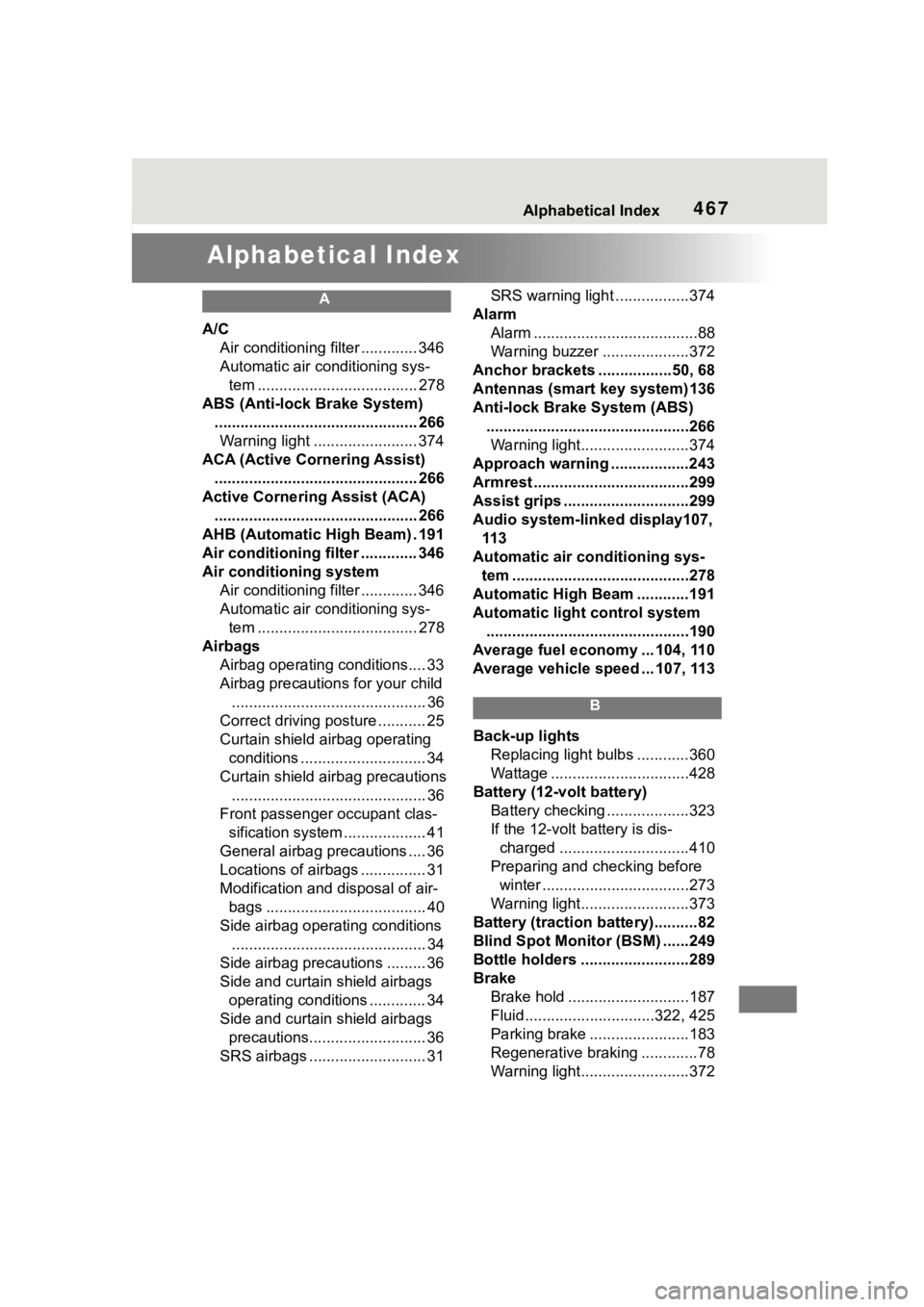
467Alphabetical Index
Alphabetical Index
A
A/CAir conditioning filter ............. 346
Automatic air conditioning sys-tem ..................................... 278
ABS (Anti-lock Brake System) ............................................... 266Warning light ........................ 374
ACA (Active Cornering Assist) ............................................... 266
Active Cornering Assist (ACA) ............................................... 266
AHB (Automatic High Beam) . 191
Air conditioning filter ............. 346
Air conditioning system Air conditioning filter ............. 346
Automatic air conditioning sys-tem ..................................... 278
Airbags Airbag operating conditions.... 33
Airbag precautions for your child............................................. 36
Correct driving posture ........... 25
Curtain shield airbag operating conditions ............................. 34
Curtain shield airbag precautions ............................................. 36
Front passenger occupant clas- sification system ................... 41
General airbag precautions .... 36
Locations of airbags ............... 31
Modification and disposal of air- bags ..................................... 40
Side airbag operating conditions ............................................. 34
Side airbag precautions ......... 36
Side and curtain shield airbags operating conditions ............. 34
Side and curtain shield airbags precautions........................... 36
SRS airbags ........................... 31 SRS warning light .................374
Alarm Alarm ......................................88
Warning buzzer ....................372
Anchor brackets ... ..............50, 68
Antennas (smart key system)136
Anti-lock Brake System (ABS) ...............................................266Warning light.........................374
Approach warning ..................243
Armrest ......... ......................... ..299
Assist grips .............................299
Audio system-linked display107, 11 3
Automatic air conditioning sys- tem .........................................278
Automatic High Beam ............191
Automatic light control system ...............................................190
Average fuel economy ... 104, 110
Average vehicle speed ... 107, 113
B
Back-up lights Replacing light bulbs ............360
Wattage ................................428
Battery (12-volt battery) Battery checking ...................323
If the 12-volt battery is dis-charged ..............................410
Preparing and checking before winter ..................................273
Warning light.........................373
Battery (traction battery)..........82
Blind Spot Monitor (BSM) ......249
Bottle holders .........................289
Brake Brake hold ............................187
Fluid..............................322, 425
Parking brake .......................183
Regenerative braking .............78
Warning light.........................372
Page 473 of 496

473Alphabetical Index
Maintenance requirements... 308
Malfunction indicator lamp.... 373
Menu icons ..................... 102, 109
Meter Clock ................................ 96, 99
Indicators................................ 94
Instrument panel light control98, 101
Meter control switches . 103, 110
Meter light control ................. 101
Meters .............................. 96, 99
Multi-information display .... 102, 109
Settings ........................ 108, 114
Warning lights....................... 372
Warning message ................ 382
Mirrors Inside rear view mirror.......... 147
Outside rear view mirror defog-gers .................................... 280
Outside rear view mirrors ..... 148
Vanity mirrors ....................... 298
Moon roof Door lock linked moon roof oper-ation ................................... 153
Jam protection function ........ 153
Operation ............................. 153
Multi-information display Audio system-linked display107, 11 3
Clock .............................. 98, 102
Cruise control ....................... 245
Driving informatio n display . 103,
11 0
Driving support system informa- tion display ................. 107, 113
Dynamic radar cruise control 239
ECO Accelerator Guidance 104, 111
Eco score ..................... 104, 111
Energy monitor ..................... 116
EV Driving Ratio ........... 106, 112 EV Ratio ....................... 106, 112
Fuel economy ............... 104, 110
Hybrid System Indicator .......104
Menu icons ...................102, 109
Meter control switches.. 103, 110
Navigation system-linked display
................................... 107, 113
Settings ........................ 108, 114
Tire pressure ...... ..................328
Vehicle information display .107, 11 3
Warning message.................382
N
Navigation system-linked display ....................................... 107, 113
Noise from under ve hicle...........5
O
Odometer...........................97, 101
Odometer and trip meter display
Display change button ....97, 101
Display items ..................98, 101
Oil Engine oil..............................422
Rear differential oil................424
Open tray .................................290
Opener Fuel filler door.......................196
Hood .....................................316
Trunk ....................................134
Outside rear view mirrors Adjustment ...........................148
BSM (Blind Spot M onitor) .....249
Folding..................................149
Outside rear view mirror defog- gers ....................................280
RCTA function.......................254
Safe Exit Assist.....................260
Outside temperatur e ..........96, 99
Overheating.............................414
Page 479 of 496
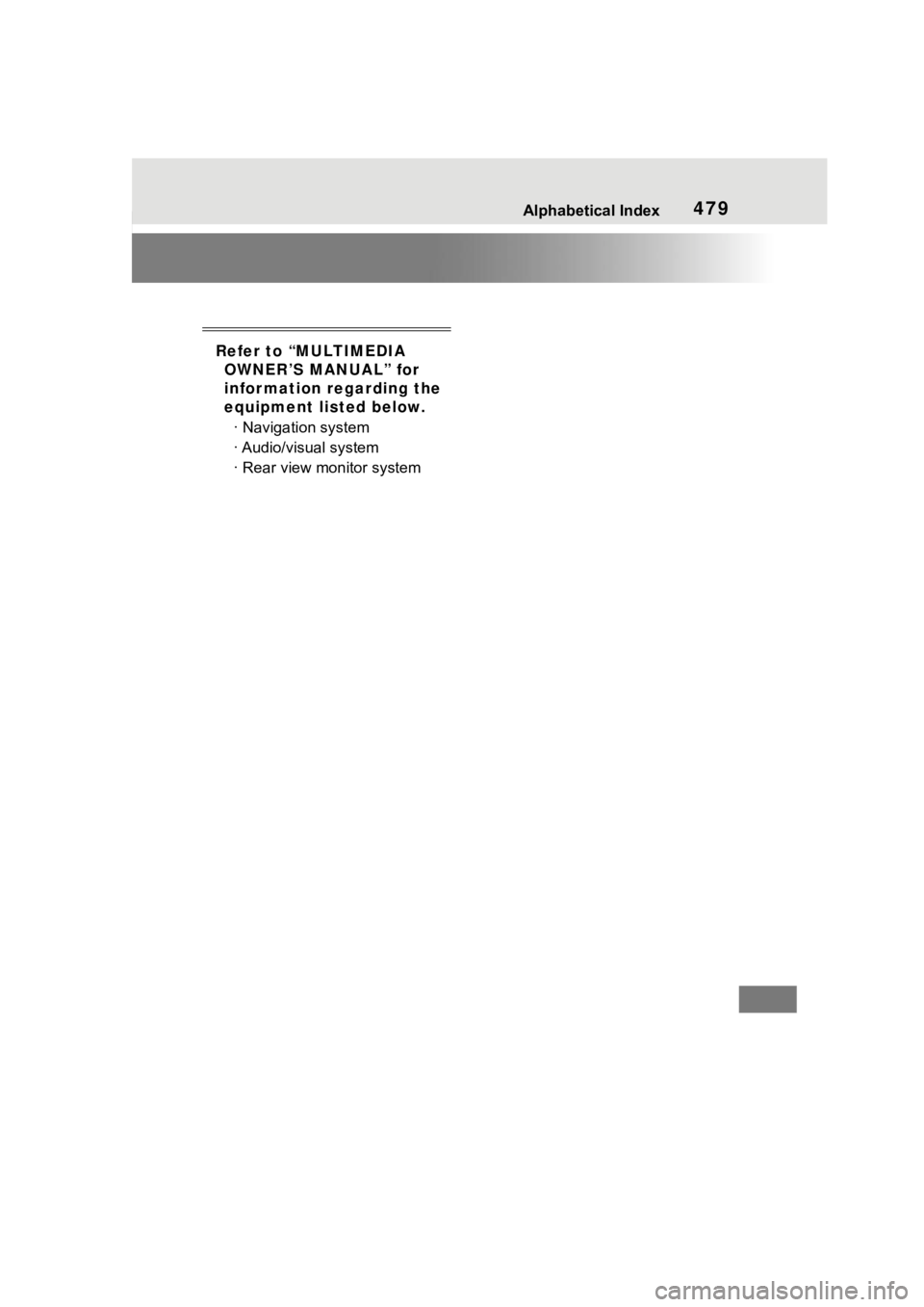
479Alphabetical Index
Refer to “MULTIMEDIA OWNER’S MANUAL” for
infor mation regarding the
equipment listed below.
· Navigation system
· Audio/visual system
· Rear view monitor system