Page 287 of 496
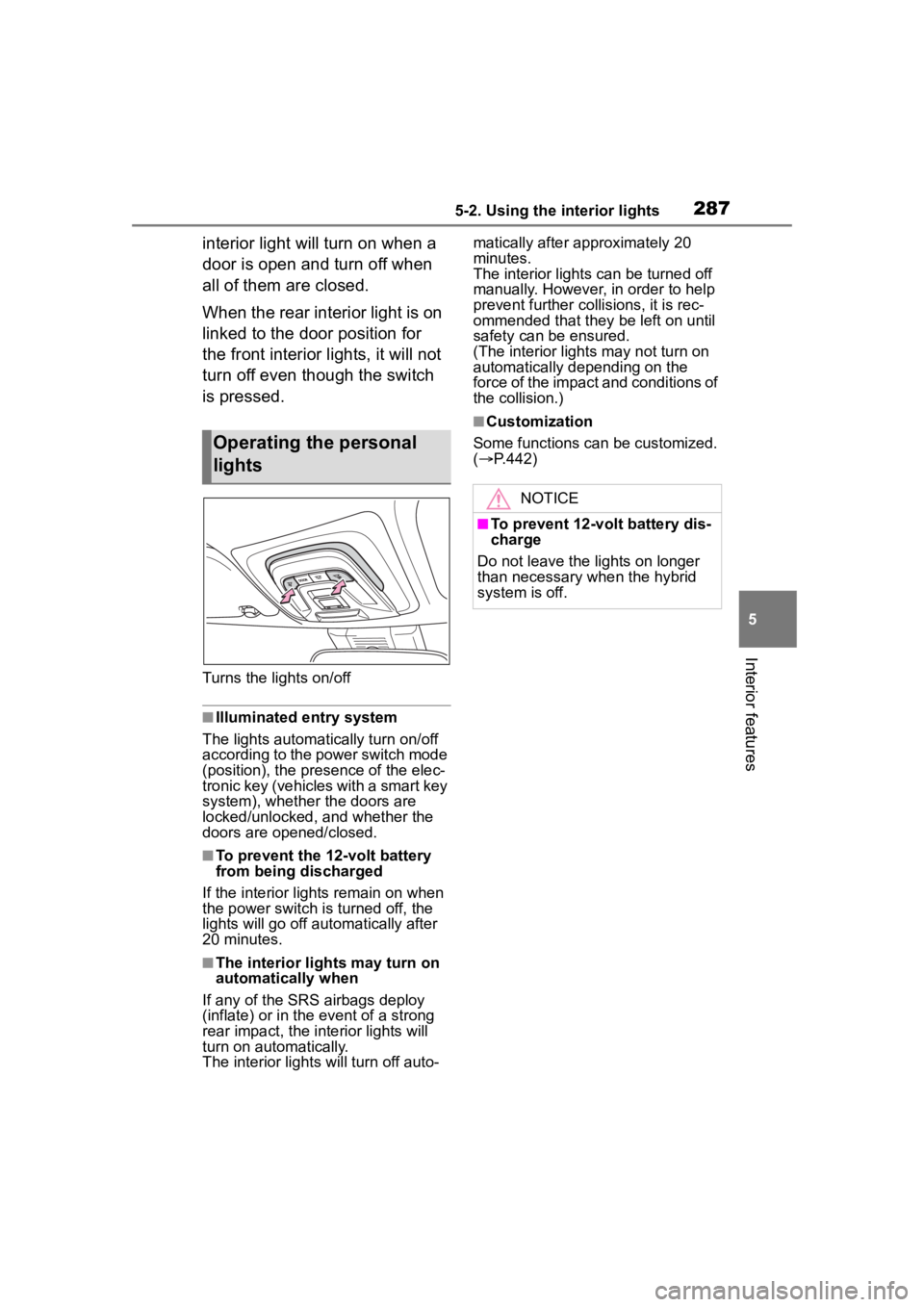
2875-2. Using the interior lights
5
Interior features
interior light will turn on when a
door is open and turn off when
all of them are closed.
When the rear interior light is on
linked to the door position for
the front interior lights, it will not
turn off even though the switch
is pressed.
Turns the lights on/off
■Illuminated entry system
The lights automatically turn on/off
according to the power switch mode
(position), the presence of the elec-
tronic key (vehicles with a smart key
system), whether the doors are
locked/unlocked, and whether the
doors are opened/closed.
■To prevent the 12-volt battery
from being discharged
If the interior lights remain on when
the power switch is turned off, the
lights will go off automatically after
20 minutes.
■The interior lights may turn on
automatically when
If any of the SRS airbags deploy
(inflate) or in the event of a strong
rear impact, the interior lights will
turn on automatically.
The interior lights will turn off auto- matically after approximately 20
minutes.
The interior lights can be turned off
manually. However, in order to help
prevent further co
llisions, it is rec-
ommended that they be left on until
safety can be ensured.
(The interior lights may not turn on
automatically depending on the
force of the impact and conditions of
the collision.)
■Customization
Some functions can be customized.
( P.442)
Operating the personal
lights
NOTICE
■To prevent 12-volt battery dis-
charge
Do not leave the lights on longer
than necessary when the hybrid
system is off.
Page 301 of 496
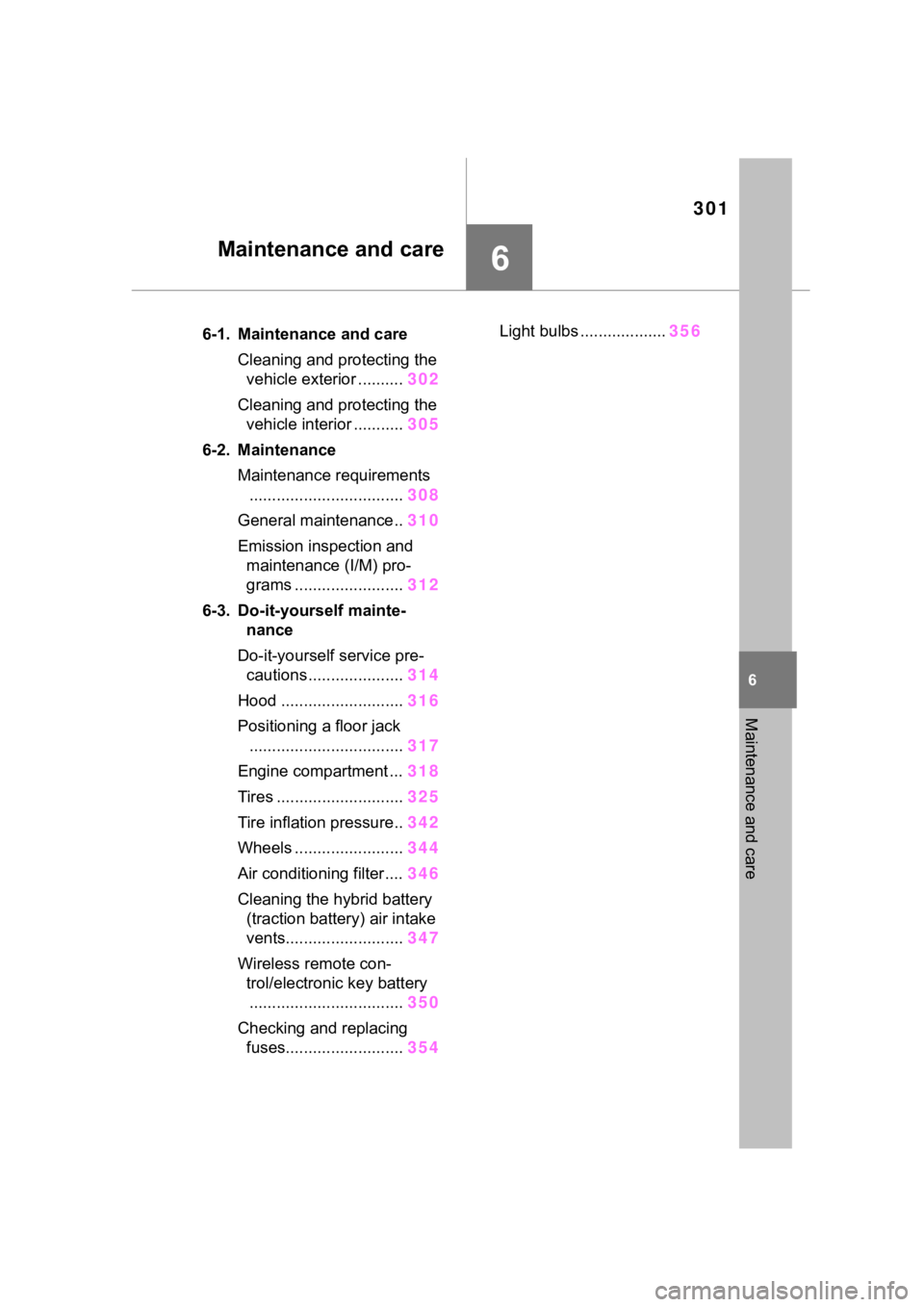
301
6
6
Maintenance and care
Maintenance and care
.6-1. Maintenance and careCleaning and protecting the vehicle exterior .......... 302
Cleaning and protecting the vehicle interior ........... 305
6-2. Maintenance Maintenance requirements.................................. 308
General maintenance.. 310
Emission inspection and maintenance (I/M) pro-
grams ........................ 312
6-3. Do-it-yourself mainte- nance
Do-it-yourself service pre- cautions ..................... 314
Hood ........................... 316
Positioning a floor jack .................................. 317
Engine compartment ... 318
Tires ............................ 325
Tire inflation pressure.. 342
Wheels ......... ...............344
Air conditioning filter .... 346
Cleaning the hybrid battery (traction battery) air intake
vents.......................... 347
Wireless remote con- trol/electronic key battery.................................. 350
Checking and replacing fuses.......................... 354Light bulbs ...................
356
Page 323 of 496

3236-3. Do-it-yourself maintenance
6
Maintenance and care
Check the 12-volt battery as fol-
lows.
■12-volt battery exterior
Make sure that the 12-volt bat-
tery terminals are not corroded
and that there are no loose con-
nections, cracks, or loose
clamps.
Terminals
Hold-down clamp
■Before recharging
When recharging, the 12-volt bat-
tery produces hydrogen gas which
is flammable and explosive. There-
fore, observe the following precau-
tions before recharging:
●If recharging with the 12-volt bat-
tery installed on the vehicle, be
sure to disconnect the ground
cable.
●Make sure the charger is off when
connecting and disconnecting the
charger cables to the 12-volt bat-
tery.
■After recharging/reconnecting
the 12-volt battery (vehicles
with a smart key system)
●Unlocking the doors using the
smart key system may not be pos-
sible immediately after reconnect-
ing the 12-volt battery. If this
happens, use the wireless remote
control or the mechanical key to
lock/unlock the doors.
●Start the hybrid system with the
power switch in ACC. The hybrid
system may not start with the
power switch turned off. However,
the hybrid system will operate nor-
mally from the second attempt.
●The power switch mode is
recorded by the vehicle. If the
12-volt battery is reconnected, the
vehicle will return the power
switch mode to the status it was in
before the 1 2-volt battery was dis-
connected. Make sure to turn off
the power before disconnecting
the 12-volt battery. Take extra
care when connecting the 12-volt
battery if the power switch mode
prior to discharge is unknown.
If the system will not start even after
multiple attempts, contact your Toy-
ota dealer.
NOTICE
■If the fluid level is low or high
It is normal for the brake fluid level
to go down slightly as the brake
pads wear out or when the fluid
level in the accumulator is high.
If the reservoir needs frequent
refilling, there may be a serious
problem.
12-volt battery
WARNING
■Chemicals in the 12-volt bat-
tery
The 12-volt battery contains poi-
sonous and corrosive sulfuric acid
and may produce hydrogen gas
which is flammable and explosive.
To reduce the risk of death or seri-
ous injury, take the following pre-
cautions while working on or near
the 12-volt battery:
Page 350 of 496
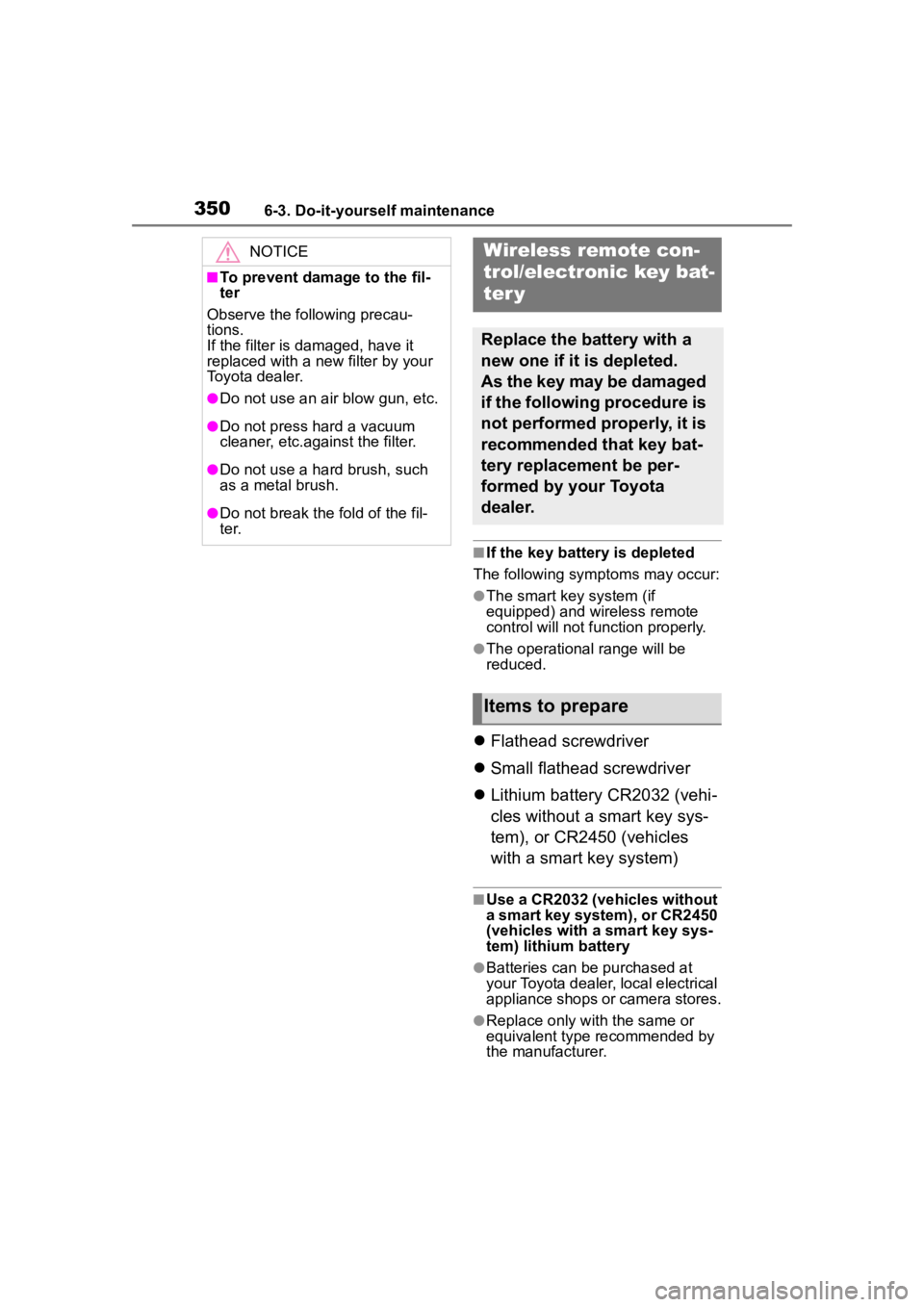
3506-3. Do-it-yourself maintenance
■If the key battery is depleted
The following symptoms may occur:
●The smart key system (if
equipped) and wireless remote
control will not function properly.
●The operational range will be
reduced.
Flathead screwdriver
Small flathead screwdriver
Lithium battery CR2032 (vehi-
cles without a smart key sys-
tem), or CR2450 (vehicles
with a smart key system)
■Use a CR2032 (vehicles without
a smart key system), or CR2450
(vehicles with a smart key sys-
tem) lithium battery
●Batteries can be purchased at
your Toyota dealer, local electrical
appliance shops or camera stores.
●Replace only with the same or
equivalent type recommended by
the manufacturer.
NOTICE
■To prevent damage to the fil-
ter
Observe the following precau-
tions.
If the filter is damaged, have it
replaced with a new filter by your
Toyota dealer.
●Do not use an air blow gun, etc.
●Do not press hard a vacuum
cleaner, etc.against the filter.
●Do not use a hard brush, such
as a metal brush.
●Do not break the fold of the fil-
t er.
Wireless remote con-
trol/electronic key bat-
ter y
Replace the battery with a
new one if it is depleted.
As the key may be damaged
if the following procedure is
not performed properly, it is
recommended that key bat-
tery replacement be per-
formed by your Toyota
dealer.
Items to prepare
Page 351 of 496
3516-3. Do-it-yourself maintenance
6
Maintenance and care
●Dispose of used batteries accord-
ing to local laws.
Vehicles without a smart key
system
1 Remove the key cover.
To prevent damage to the key,
cover the tip of the flathead screw-
driver with a rag.
2Remove the battery cover.
If the battery cover is difficult to
remove, lift the ed ge to remove it.
3Remove the depleted battery
using a small flathead screw-
driver.
Insert a new battery with the “+” ter- minal facing up.
4
Install the battery cover with
the tab facing up.
Push the entire edge of the battery
cover into the key.
5Install the key cover.
Align the key co ver with the key
and then press it straight into the
key.
Make sure that the key cover is
securely installed without any gaps
between it and the key.
6 Operate the or switch
and check that the doors can
be locked/unlocked.
Replacing the battery
Page 352 of 496
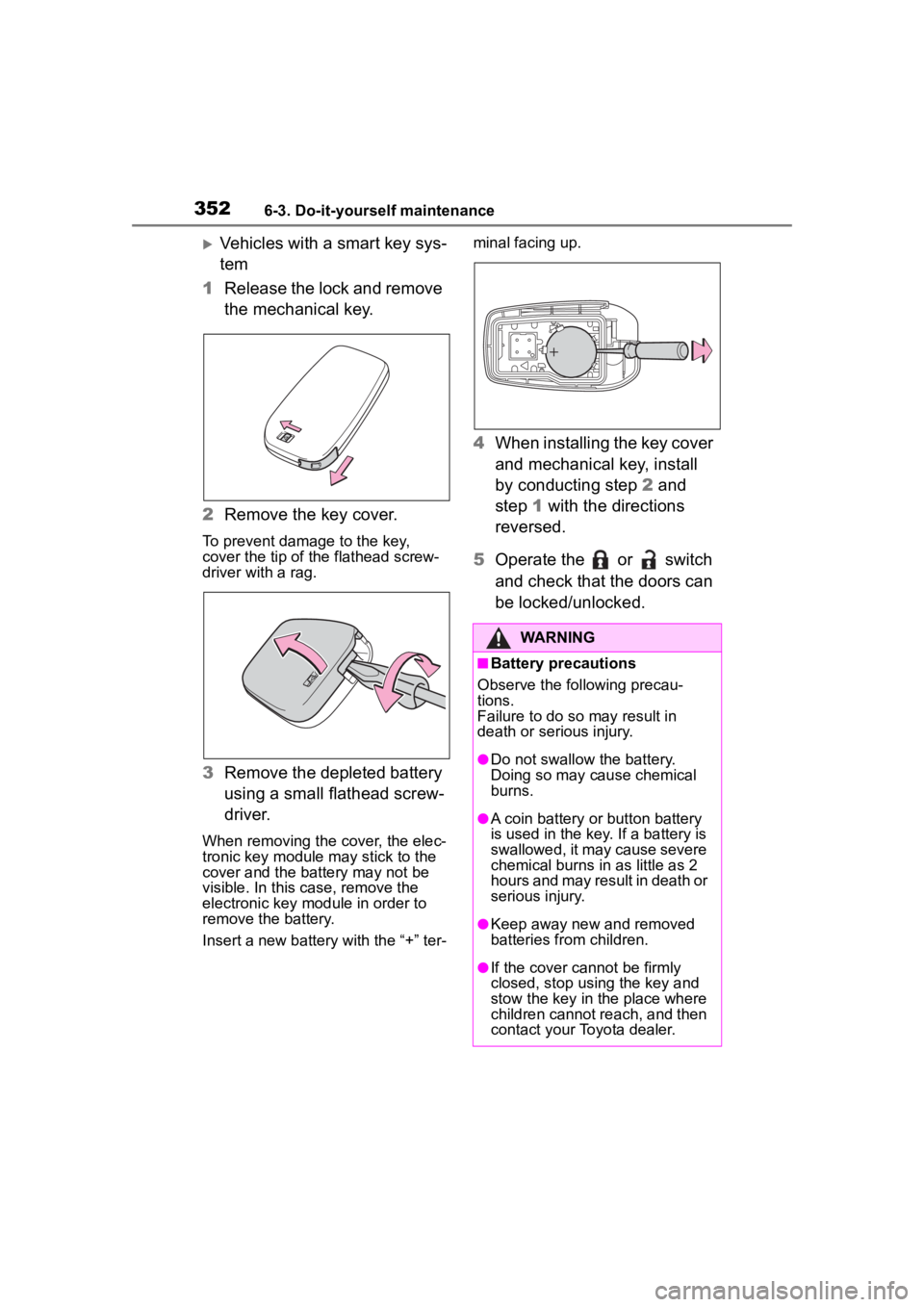
3526-3. Do-it-yourself maintenance
Vehicles with a smart key sys-
tem
1 Release the lock and remove
the mechanical key.
2 Remove the key cover.
To prevent damage to the key,
cover the tip of the flathead screw-
driver with a rag.
3Remove the depleted battery
using a small flathead screw-
driver.
When removing the cover, the elec-
tronic key module may stick to the
cover and the battery may not be
visible. In this case, remove the
electronic key module in order to
remove the battery.
Insert a new battery with the “+” ter- minal facing up.
4
When installing the key cover
and mechanical key, install
by conducting step 2 and
step 1 with the directions
reversed.
5 Operate the or switch
and check that the doors can
be locked/unlocked.
WARNING
■Battery precautions
Observe the following precau-
tions.
Failure to do so may result in
death or serious injury.
●Do not swallow the battery.
Doing so may cause chemical
burns.
●A coin battery or button battery
is used in the key. If a battery is
swallowed, it may cause severe
chemical burns in as little as 2
hours and may result in death or
serious injury.
●Keep away new and removed
batteries from children.
●If the cover cannot be firmly
closed, stop using the key and
stow the key in the place where
children cannot reach, and then
contact your Toyota dealer.
Page 353 of 496
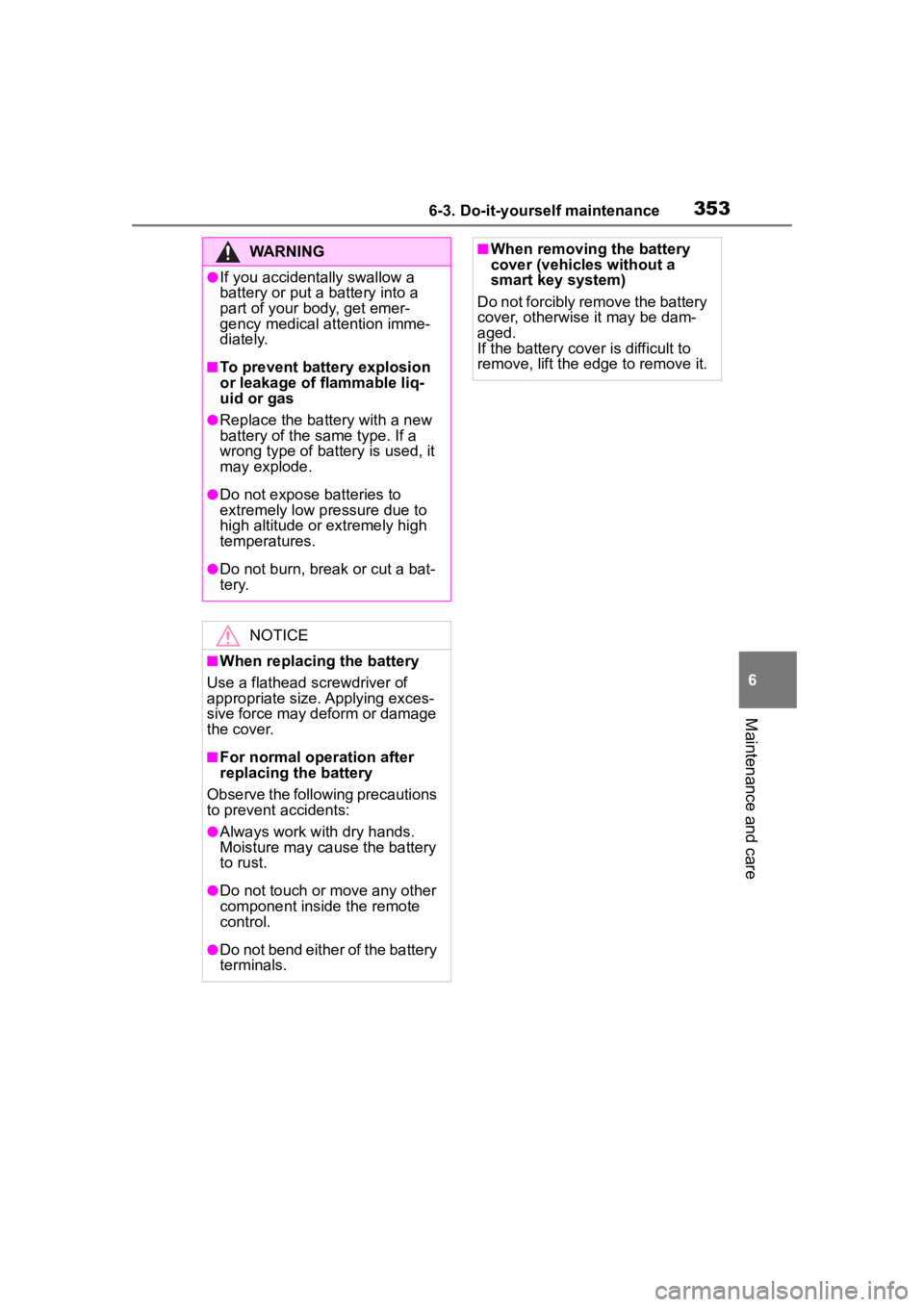
3536-3. Do-it-yourself maintenance
6
Maintenance and care
WARNING
●If you accidentally swallow a
battery or put a battery into a
part of your body, get emer-
gency medical attention imme-
diately.
■To prevent battery explosion
or leakage of flammable liq-
uid or gas
●Replace the battery with a new
battery of the same type. If a
wrong type of battery is used, it
may explode.
●Do not expose batteries to
extremely low pressure due to
high altitude or extremely high
temperatures.
●Do not burn, bre ak or cut a bat-
tery.
NOTICE
■When replacing the battery
Use a flathead screwdriver of
appropriate size. Applying exces-
sive force may deform or damage
the cover.
■For normal operation after
replacing the battery
Observe the following precautions
to prevent accidents:
●Always work with dry hands.
Moisture may cau se the battery
to rust.
●Do not touch or move any other
component inside the remote
control.
●Do not bend either of the battery
terminals.
■When removing the battery
cover (vehicles without a
smart key system)
Do not forcibly remove the battery
cover, otherwise it may be dam-
aged.
If the battery cover is difficult to
remove, lift the edge to remove it.
Page 361 of 496
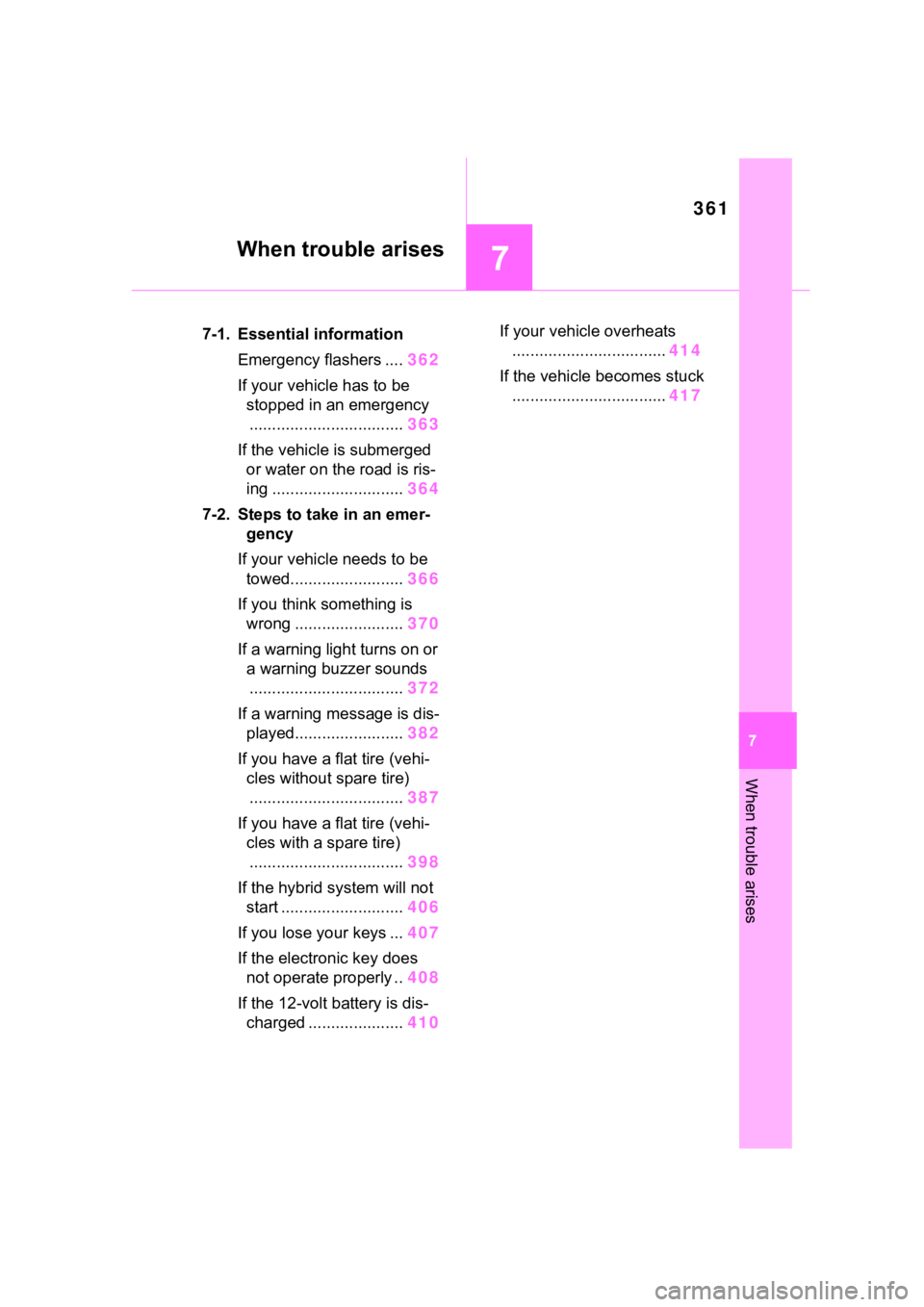
361
7
7
When trouble arises
When trouble arises
.7-1. Essential informationEmergency flashers .... 362
If your vehicle has to be stopped in an emergency.................................. 363
If the vehicle is submerged or water on the road is ris-
ing ............................. 364
7-2. Steps to take in an emer- gency
If your vehicle needs to be towed......................... 366
If you think something is wrong ........................ 370
If a warning light turns on or a warning buzzer sounds
.................................. 372
If a warning message is dis- played........................ 382
If you have a flat tire (vehi- cles without spare tire).................................. 387
If you have a flat tire (vehi- cles with a spare tire)
.................................. 398
If the hybrid system will not start ........................... 406
If you lose your keys ... 407
If the electronic key does not operate properly .. 408
If the 12-volt battery is dis- charged ..................... 410If your vehicle overheats
.................................. 414
If the vehicle becomes stuck .................................. 417