2023 TOYOTA COROLLA HATCHBACK turn signal
[x] Cancel search: turn signalPage 2 of 436
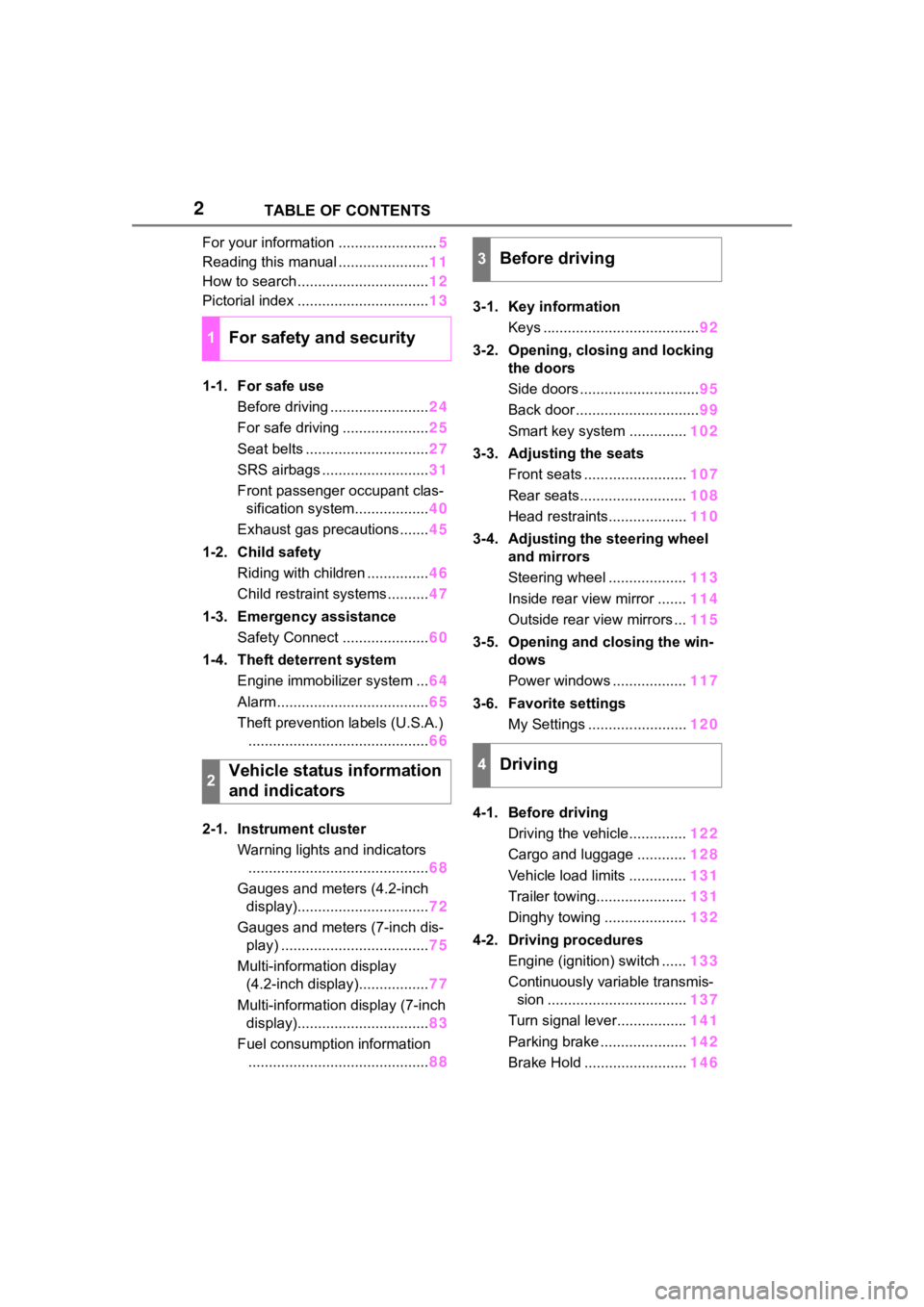
2TABLE OF CONTENTS
For your information ........................5
Reading this manual ...................... 11
How to search ................................ 12
Pictorial index ................................ 13
1-1. For safe use Before driving ........................ 24
For safe driving ..................... 25
Seat belts .............................. 27
SRS airbags .......................... 31
Front passenger occupant clas- sification system.................. 40
Exhaust gas precautions....... 45
1-2. Child safety Riding with children ............... 46
Child restraint systems .......... 47
1-3. Emergency assistance Safety Connect ..................... 60
1-4. Theft deterrent system Engine immobilizer system ... 64
Alarm ..................................... 65
Theft prevention labels (U.S.A.) ............................................ 66
2-1. Instrument cluster Warning lights and indicators............................................ 68
Gauges and meters (4.2-inch display)................................ 72
Gauges and meters (7-inch dis- play) .................................... 75
Multi-information display (4.2-inch display)................. 77
Multi-information display (7-inch display)................................ 83
Fuel consumption information ............................................ 883-1. Key information
Keys ...................................... 92
3-2. Opening, closing and locking the doors
Side doors ............................. 95
Back door .............................. 99
Smart key system .............. 102
3-3. Adjusting the seats Front seats ......................... 107
Rear seats.......................... 108
Head restraints................... 110
3-4. Adjusting the steering wheel and mirrors
Steering wheel ................... 113
Inside rear view mirror ....... 114
Outside rear view mirrors ... 115
3-5. Opening and closing the win- dows
Power windows .................. 117
3-6. Favorite settings My Settings ........................ 120
4-1. Before driving Driving the vehicle.............. 122
Cargo and luggage ............ 128
Vehicle load limits .............. 131
Trailer towing...................... 131
Dinghy towing .................... 132
4-2. Driving procedures Engine
(ignition) switch ...... 133
Continuously variable transmis- sion .................................. 137
Turn signal lever................. 141
Parking brake ..................... 142
Brake Hold ......................... 146
1For safety and security
2Vehicle status information
and indicators
3Before driving
4Driving
Page 14 of 436

14Pictorial index
Refueling method ................................................................. P.158
Fuel type/fuel tan k capacity ................................... .............. P.367
Tires.......................................................... ........................... P.282
Tire size/inflation pressure ................................... ................ P.370
Winter tires/tire chains ....................................... .................. P.230
Checking/rotation/tire pressur e warning system ..................P.282
Coping with flat tires......................................... ............ P.334, 346
Hood ........................................................... ......................... P.273
Opening ............................................................................... P.273
Engine oil ..................................................... ........................ P.368
Coping with overheating ...................................................... P.362
Headlights/daytime running lights .............................. ..... P.148
Turn signal lights/parking lights .............................. ......... P.148
Front side marker lights ....................................... ............. P.148
Fog lights
*............................................................... ............ P.153
Stop lights/tail lights/ rear side marker lights/
turn signal lights ............................................. ................... P.148
License plate lights........................................... ................. P.148
Tail lights.................................................... ......................... P.148
Back-up lights
Shifting the shift position to R ............................... ............... P.137
*: If equipped
Light bulbs of the exterior lights for driving
(Replacing method: P.309, Watts: P.372)
Page 16 of 436

16Pictorial index
Turn signal lever................................................................. P.141
Headlight switch ............................................... ................. P.148
Headlights/parking lights/tail lights/side marker lights/
daytime running lights ......................................... ................. P.148
Fog lights
*1............................................................... ............ P.153
Windshield wiper and washer switch............................... P.154
Rear window wiper and washer switch ........................... P.155
Usage.......................................................... ................. P.154, 155
Adding washer fluid .............................................................. P.281
Emergency flasher switch ....................................... .......... P.312
Hood lock release lever ........................................ ............. P.273
Tilt and telescopic steering lock release lever ................P. 1 1 3
Air conditioning system ............................. ....................... P.234
Usage................................................................................... P.234
Rear window defogger ........................................... .............. P.237
Audio system
*
*
: Refer to “MULTIMEDI A OWNER’S MANUAL”.
Page 61 of 436

611-3. Emergency assistance
1
For safety and security
After you have signed the
Telematics Subscription Service
Agreement and are enrolled,
you can begin receiving ser-
vices.
A variety of subscription terms
are available for purchase. Con-
tact your Toyota dealer, call the
following appropriate Customer
Experience Center or push the
“SOS” button in your vehicle for
further subscription details.
• The United States
1-800-331-4331
• Canada
1-888-869-6828
•Puerto Rico
1-877-855-8377
■Safety Connect Services Infor-
mation
●Phone calls using the vehicle’s
Bluetooth® technology will not be
possible when Safety Connect is
active and in use.
●Safety Connect is available begin-
ning Fall 2009 on select Toyota
models (in the contiguous United
States only). Contact with the
Safety Connect response center
is dependent upon the telematics
device being in operative condi-
tion, cellular connection availabil-
ity, and GPS satellite signal
reception, which can limit the abil-
ity to reach the response center or
receive emergency service sup-
port. Enrollment and Telematics
Subscription Service Agreement
are required. A variety of subscrip-
tion terms are available; charges
vary by subscription term selected
and location.
●Automatic Collision Notification,
Emergency Assistance and Stolen
Vehicle Location are available in
the United States, including
Hawaii and Alaska , Puerto Rico
and Canada, and Enhanced
Roadside Assist ance are avail-
able in the United States, Puerto
Rico and Canada.
●Automatic Collision Notification,
Emergency Assistance, Stolen
Vehicle and Enhanced Road
Assistance are not available in the
U.S. Virgin Islands.
For vehicles first sold in the U.S.
Virgin Islands, no Safety Connect
services will function in or outside
the U.S. Virgin Islands.
●Safety Connect services are not
subject to section 255 of the Tele-
communications Act and the
device is not TTY compatible.
■Languages
The Safety Connect response cen-
ter will offer suppor t in multiple lan-
guages.
The Safety Connect system will
offer voice prompts in English,
Spanish, and French. Please indi-
cate your language of choice when
enrolling.
■When contacting the response
center
You may be unable to contact the
response center if the network is
busy.
When the engine switch is
turned to ON, the red indicator
light comes on for 2 seconds
then turns off. Afterward, the
green indicator light comes on,
indicating that the service is
active.
Subscription
Safety Connect LED light
Indicators
Page 70 of 436

702-1. Instrument cluster
*1: These lights come on when the engine switch is turned to ON to
indicate that a system check is
being performed. They will turn
off after the engine is started, or
after a few seconds. There may
be a malfunction in a system if
the lights do not come on, or turn
off. Have the vehicle inspected
by your Toyota dealer.
*2: This light illuminates on the multi-information display.
*3: 4.2-inch display.
*4: 7-inch display.
The indicators inform the driver
of the operating state of the vehicle’s various systems.
(Flashes)
(U.S.A.)
Parking brake indicator
( P.326)
(Flashes)
(Canada)
Parking brake indicator
( P.326)
(Flashes)
Brake hold operated indi-
cator
*1 ( P.327)
WARNING
■If a safety system warning
light does not come on
Should a safety system light such
as the ABS and SRS warning light
not come on when you start the
engine, this could mean that
these systems are not available to
help protect you in an accident,
which could result in death or seri-
ous injury. Have the vehicle
inspected by your Toyota dealer
immediately if this occurs.
Indicators
Turn signal indicator
( P.141)
(U.S.A.)
Headlight indicator
( P.148)
(Canada)
Tail light indicator
( P.148)
Headlight high beam indi-
cator ( P.149)
Automatic High Beam
indicator ( P.150)
Front fog light indicator (if
equipped) ( P.153)
PCS warning light
*1, 2
( P.168)
(Green/W
hite/Orang e
[Flashes])LTA indicator ( P.181)
(Green/W
hite/Orang e
[Flashes])LDA indicator ( P.185)
(Green/W
hite)PDA indicator ( P.191)
(Green/W
hite)
Cruise control indicator
( P.196)
(Green/W
hite)
Dynamic radar cruise con-
trol indicator ( P.196)
Driving assist information
indicator
*1,2 ( P.209,
214)
Page 101 of 436

1013-2. Opening, closing and locking the doors
3
Before driving
■Entry function
1 Press the button to unlock
the back door.
The door cannot be unlocked for 3
seconds after the door is locked.
2Press the button to lock the
back door.
Check that the door is securely
locked.
■Wireless remote control
P. 9 5
■Operation signals
P. 9 6
■Door lock switches
P. 9 8
■Open
Raise the back door while push- ing up the back door opener
switch.
The back door cannot be closed
immediately after the back door
opener switch is pushed.
■Close
Lower the back door using the
back door handle, and make
sure to push the back door
down from the outside to close
it.
Be careful not to pull the back
door sideways when closing the
back door with the handle.
■Open door warning buzzer
P. 9 8
■Luggage compartment light
The luggage compartment light
turns on when the back door is
opened.
Unlocking and locking the
back door from the out-
side
Unlocking and locking the
back door from the inside
Opening/closing the back
door
Page 105 of 436

1053-2. Opening, closing and locking the doors
3
Before driving
■Note for the entry function
●Even when the electronic key is
within the effective range (detec-
tion areas), the system may not
operate properly in the following
cases:
• The electronic key is too close to the window or outside door han-
dle, near the ground, or in a high
place when the doors are locked
or unlocked.
• The electronic key is on the instru- ment panel, luggage cover or
floor, or in the door pockets or
glove box when the engine is
started or engine switch modes
are changed.
●Do not leave the electronic key on
top of the instrument panel or near
the door pockets when exiting the
vehicle. Depending on the radio
wave reception conditions, it may
be detected by the antenna out-
side the cabin and the door will
become lockable from the outside,
possibly trapping the electronic
key inside the vehicle.
●As long as the electronic key is
within the effective range, the
doors may be locked or unlocked
by anyone. However, only the
doors detecting the electronic key
can be used to unl ock the vehicle.
●Even if the electronic key is not
inside the vehicle, it may be possi-
ble to start the engine if the elec-
tronic key is near the window.
●The doors may unlock or lock if a
large amount of water splashes on
the door handle, such as in the
rain or in a car wash when the
electronic key is w ithin the effec-
tive range. (The doors will auto-
matically be locked after
approximately 60 seconds if the
doors are not opened and closed.)
●If the wireless remote control is
used to lock the doors when the
electronic key is near the vehicle,
there is a possib ility that the door
may not be unlocke d by the entry
function. (Use the wireless remote control to unlock the doors.)
●Touching the door lock or unlock
sensor while wearing gloves may
prevent lock or unlock operation.
●When the lock operation is per-
formed using the lock sensor, rec-
ognition signals will be shown up
to two consecutive times. After
this, no recognition signals will be
given.
●If the door handle becomes wet
while the electronic key is within
the effective range, the door may
lock and unlock repeatedly. In that
case, follow the
following correc-
tion procedures to wash the vehi-
cle:
• Place the electronic key in a loca-
tion 6 ft. (2 m) or more away from
the vehicle. (Take care to ensure
that the key is not stolen.)
• Set the electronic key to bat- tery-saving mode to disable the
smart key system. ( P.104)
●If the electronic key is inside the
vehicle and a door handle
becomes wet during a car wash, a
message may be shown on the
multi-information display and a
buzzer will sound outside the vehi-
cle. To turn off the alarm, lock all
the doors.
●The lock sensor may not work
properly if it comes into contact
with ice, snow, m ud, etc. Clean
the lock sensor and attempt to
operate it again.
●A sudden handle operation or a
handle operation immediately
after entering the effective range
may prevent the doors from being
unlocked. Touch the door unlock
sensor and check that the doors
are unlocked befo re pulling the
door handle again.
●If there is another electronic key in
the detection area, it may take
slightly longer to unlock the doors
after the door handle is gripped.
Page 121 of 436

121
4
4
Driving
Driving
.4-1. Before drivingDriving the vehicle....... 122
Cargo and luggage ..... 128
Vehicle load limits ....... 131
Trailer towing............... 131
Dinghy towing ............. 132
4-2. Driving procedures Engine (ignition) switch.................................. 133
Continuously variable trans- mission ...................... 137
Turn signal lever.......... 141
Parking brake .............. 142
Brake Hold .................. 146
4-3. Operating the lights and wipers
Headlight switch .......... 148
AHB (Automatic High Beam)........................ 150
Fog light switch ........... 153
Windshield wipers and washer....................... 154
Rear window wiper and washer....................... 155
4-4. Refueling Opening the fuel tank cap.................................. 157
4-5. Using the driving support
systems
Toyota Safety Sense 3.0 software update......... 159Toyota Safety Sense 3.0
.................................. 161
PCS (Pre-Collision System) .................................. 167
LTA (Lane Tracing Assist) .................................. 177
LDA (Lane Departure Alert) .................................. 182
PDA (Proactive driving assist) ........................ 187
Dynamic radar cruise con- trol ............................. 193
Cruise control .............. 201
Emergency Driving Stop System ...................... 204
RSA (Road Sign Assist) .................................. 206
BSM (Blind Spot Monitor) .................................. 209
RCTA (Rear Cross Traffic Alert) function ............ 214
Safe Exit Assist ........... 219
Driving mode select switch .................................. 224
Driving assist systems .................................. 225
4-6. Driving tips Winter driving tips........ 230