2023 TOYOTA COROLLA CROSS fog light
[x] Cancel search: fog lightPage 196 of 500
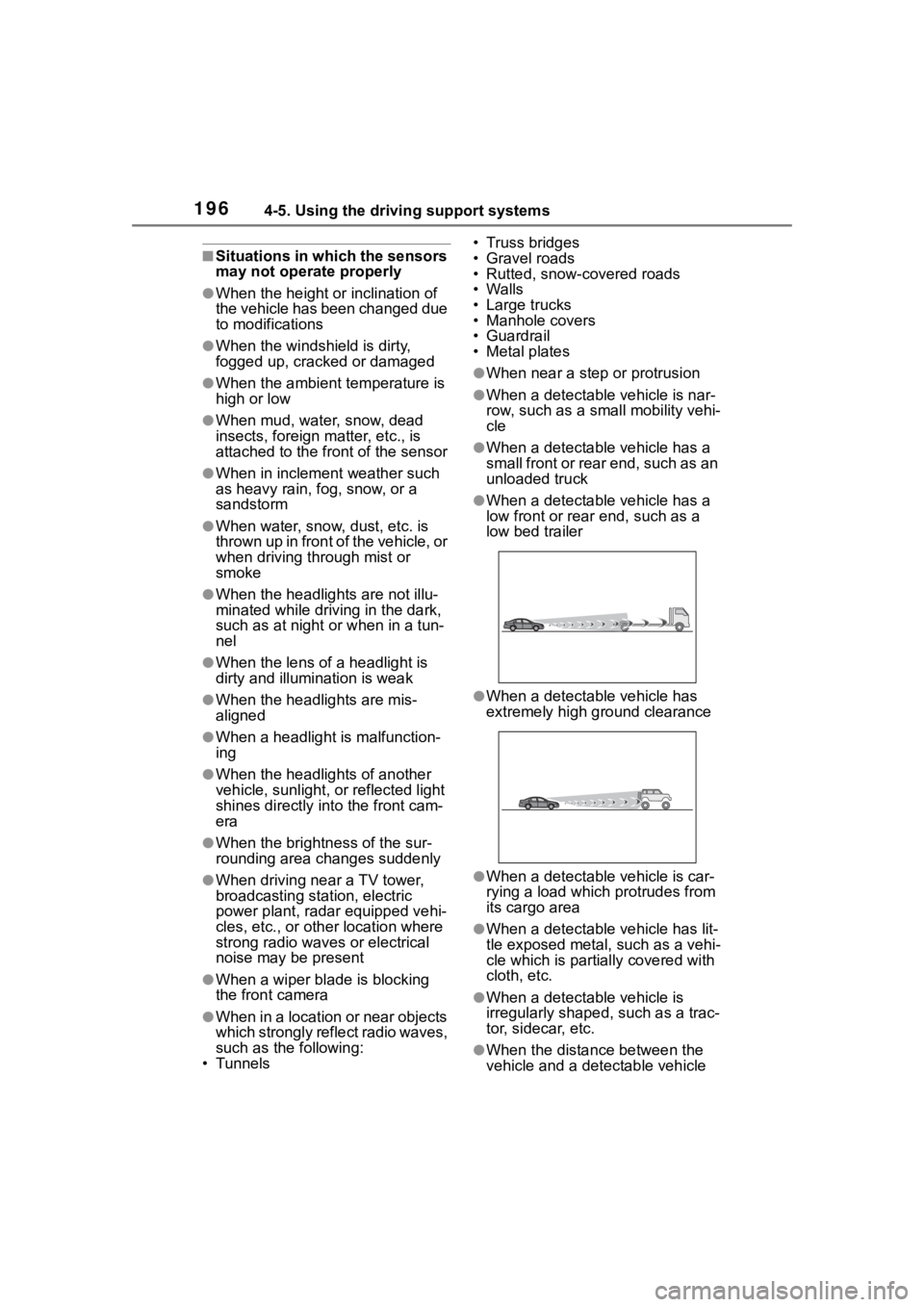
1964-5. Using the driving support systems
■Situations in which the sensors
may not operate properly
●When the height or inclination of
the vehicle has been changed due
to modifications
●When the windshield is dirty,
fogged up, cracked or damaged
●When the ambient temperature is
high or low
●When mud, water, snow, dead
insects, foreign matter, etc., is
attached to the front of the sensor
●When in inclement weather such
as heavy rain, fog, snow, or a
sandstorm
●When water, snow, dust, etc. is
t h r o w n u p i n f r o n t o f t h e v e h i c l e , o r
when driving through mist or
smoke
●When the headlig hts are not illu-
minated while driving in the dark,
such as at night o r when in a tun-
nel
●When the lens of a headlight is
dirty and illumination is weak
●When the headlights are mis-
aligned
●When a headlight is malfunction-
ing
●When the headlights of another
vehicle, sunlight, or reflected light
shines directly into the front cam-
era
●When the brightn ess of the sur-
rounding area changes suddenly
●When driving near a TV tower,
broadcasting station, electric
power plant, radar equipped vehi-
cles, etc., or other location where
strong radio waves or electrical
noise may be present
●When a wiper blade is blocking
the front camera
●When in a location or near objects
which strongly reflect radio waves,
such as the following:
• Tunnels • Truss bridges
• Gravel roads
• Rutted, snow-covered roads
•Walls
• Large trucks
• Manhole covers
• Guardrail
• Metal plates
●When near a step or protrusion
●When a detectable vehicle is nar-
row, such as a sma
ll mobility vehi-
cle
●When a detectable vehicle has a
small front or rear end, such as an
unloaded truck
●When a detectable vehicle has a
low front or rear end, such as a
low bed trailer
●When a detectable vehicle has
extremely high ground clearance
●When a detectable vehicle is car-
rying a load which protrudes from
its cargo area
●When a detectable vehicle has lit-
tle exposed metal, such as a vehi-
cle which is parti ally covered with
cloth, etc.
●When a detectable vehicle is
irregularly shaped, such as a trac-
tor, sidecar, etc.
●When the distance between the
vehicle and a detectable vehicle
Page 260 of 500

2604-5. Using the driving support systems
■The system can be operated
when
●The engine switch is in ON.
●Intuitive parking assist function is
on.
●The vehicle speed is less than
about 6 mph (10 km/h).
●A shift position other than P is
selected.
■If “Parking Assist Unavailable
Sensor Blocked” is displayed
on the multi-information display
A sensor may be covered with water
drops, ice, snow, dirt, etc.
Remove the water drops, ice, snow,
dirt, etc., from the sensor to return
the system to normal.
WARNING
■Cautions regarding the use of
the system
There is a limit to the degree of
recognition accuracy and control
performance that this system can
provide, do not ov erly rely on this
system. The driver is always
responsible for paying attention to
the vehicle’ surroundings and
driving safely.
■To ensure the system can
operate properly
Observe the following precau-
tions.
Failing to do so may result in the
vehicle being unable to be driven
safely and possibly cause an acci-
dent.
●Do not damage the sensors,
and always keep them clean.
●Do not attach a sticker or install
an electronic component, such
as a backlit license plate (espe-
cially fluorescent type), fog
lights, fender pole or wireless
antenna near a radar sensor.
●Do not subject the surrounding
area of the sensor to a strong
impact. If subjected to an
impact, have the vehicle
inspected by Toyota dealer. If
the front or rear bumper needs
to be removed/installed or
replaced, contact your Toyota
dealer.
●Do not modify, disassemble or
paint the sensors.
●Do not attach a license plate
cover.
●Keep your tires properly
inflated.
■When to disable the function
In the following situations, disable
the function as it may operate
even though there is no possibility
of a collision.
●Failing to observe the warnings
above.
●A non-genuine Toyota suspen-
sion (lowered suspension, etc.)
is installed.
■Notes when washing the vehi-
cle
Do not apply intensive bursts of
water or steam to the sensor
area.
Doing so may result in the sensor
malfunctioning.
●When using a high pressure
washer to wash the vehicle, do
not spray the sensors directly,
as doing so may cause a sensor
to malfunction.
●When using steam to clean the
vehicle, do not direct steam too
close to the sensors as doing so
may cause a sensor to malfunc-
tion.
Page 285 of 500
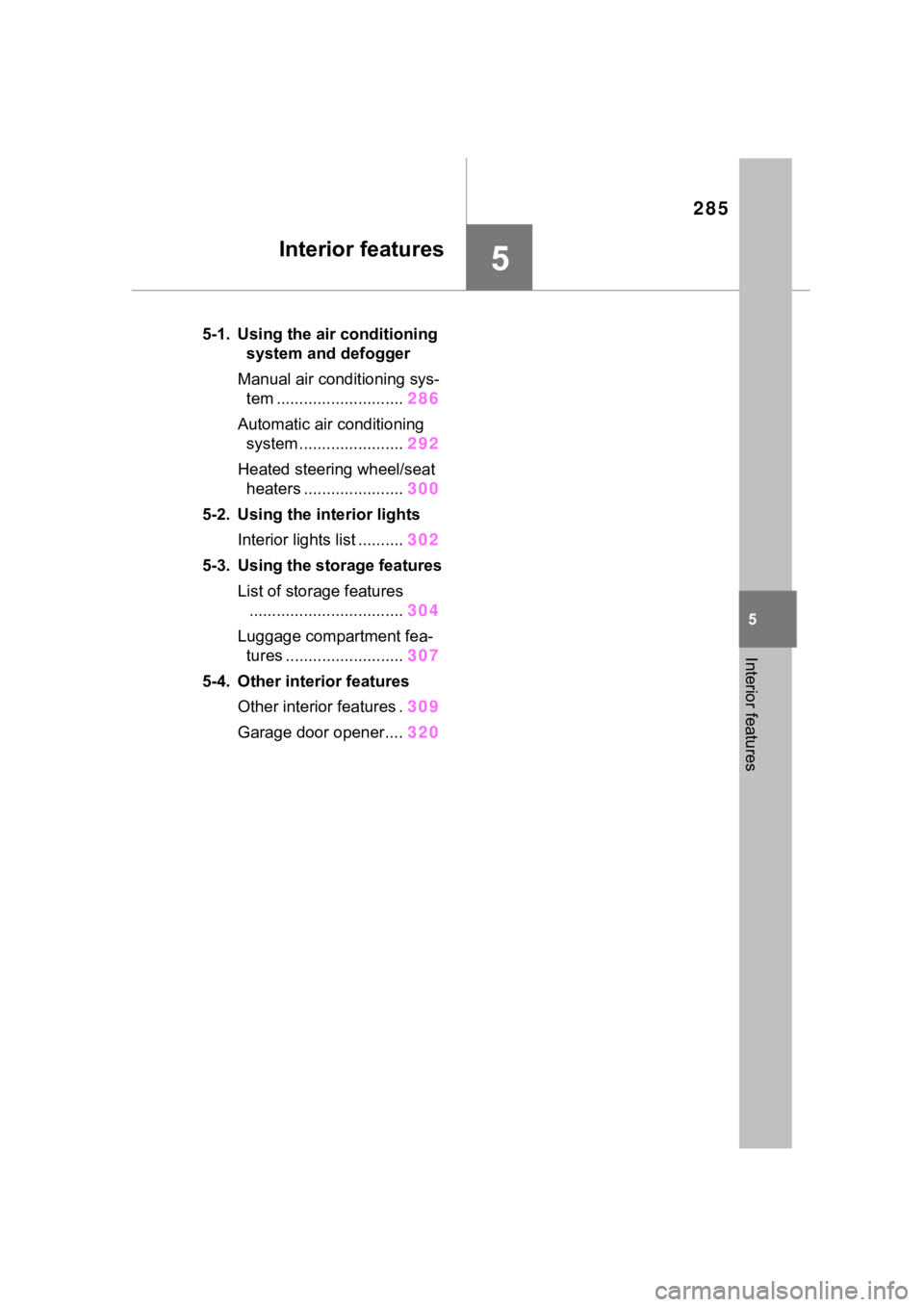
285
5
5
Interior features
Interior features
.5-1. Using the air conditioning system and defogger
Manual air conditioning sys- tem ............................ 286
Automatic air conditioning system ....................... 292
Heated steering wheel/seat heaters ...................... 300
5-2. Using the interior lights Interior lights list .......... 302
5-3. Using the storage features List of storage features.................................. 304
Luggage compartment fea- tures .......................... 307
5-4. Other interior features Other interior features . 309
Garage door opener.... 320
Page 332 of 500
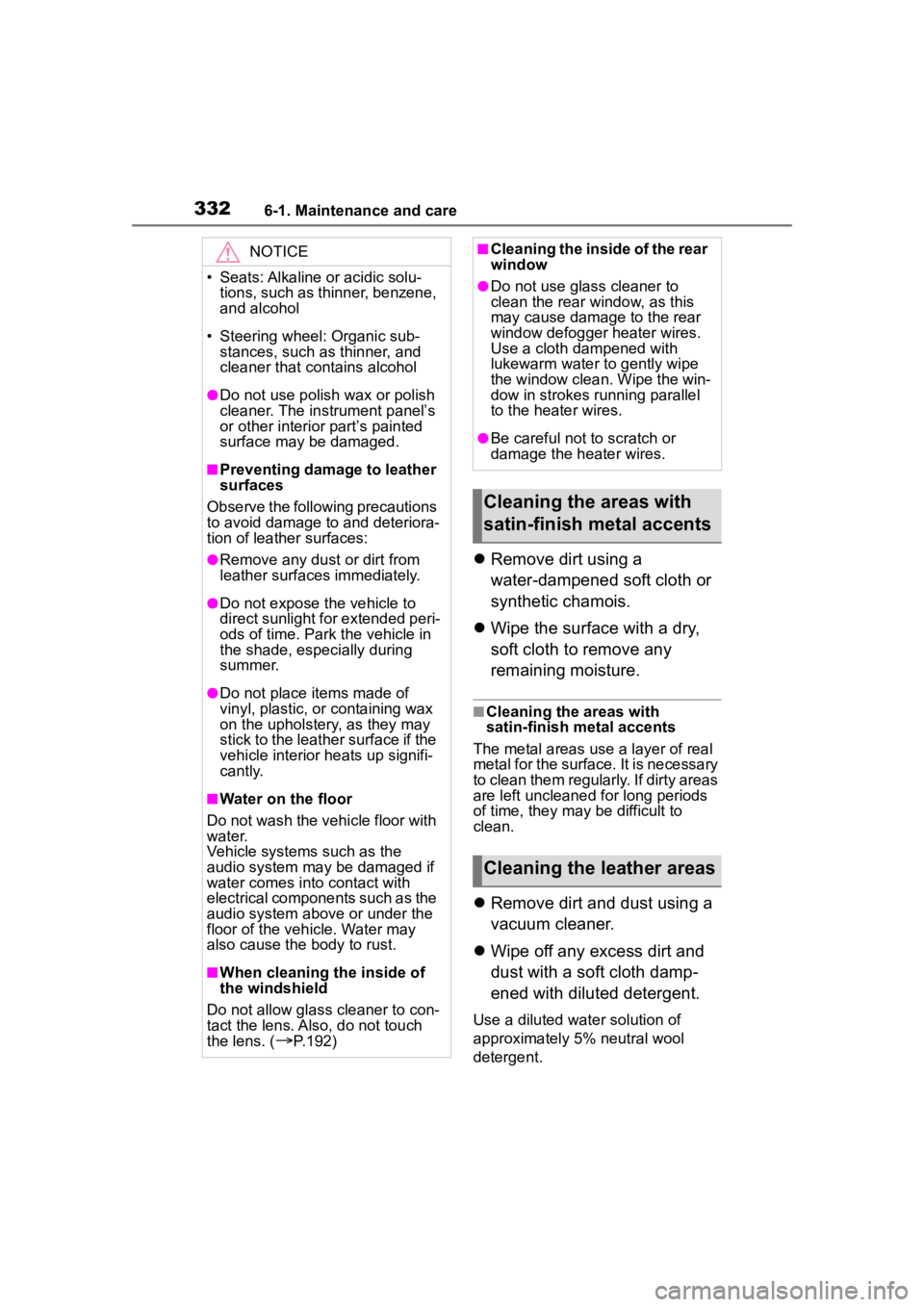
3326-1. Maintenance and care
Remove dirt using a
water-dampened soft cloth or
synthetic chamois.
Wipe the surface with a dry,
soft cloth to remove any
remaining moisture.
■Cleaning the areas with
satin-finish metal accents
The metal areas use a layer of real
metal for the surface. It is necessary
to clean them regularly. If dirty areas
are left uncleaned for long periods
of time, they may be difficult to
clean.
Remove dirt and dust using a
vacuum cleaner.
Wipe off any excess dirt and
dust with a soft cloth damp-
ened with diluted detergent.
Use a diluted water solution of
approximately 5% neutral wool
detergent.
NOTICE
• Seats: Alkaline or acidic solu-
tions, such as thinner, benzene,
and alcohol
• Steering wheel: Organic sub- stances, such as thinner, and
cleaner that contains alcohol
●Do not use polish wax or polish
cleaner. The instrument panel’s
or other interior part’s painted
surface may be damaged.
■Preventing damage to leather
surfaces
Observe the following precautions
to avoid damage to and deteriora-
tion of leather surfaces:
●Remove any dust or dirt from
leather surfaces immediately.
●Do not expose the vehicle to
direct sunlight for extended peri-
ods of time. Park the vehicle in
the shade, especially during
summer.
●Do not place items made of
vinyl, plastic, or containing wax
on the upholstery, as they may
stick to the leather surface if the
vehicle interior heats up signifi-
cantly.
■Water on the floor
Do not wash the vehicle floor with
water.
Vehicle systems such as the
audio system may be damaged if
water comes into contact with
electrical components such as the
audio system above or under the
floor of the vehicle. Water may
also cause the body to rust.
■When cleaning the inside of
the windshield
Do not allow glass cleaner to con-
tact the lens. Also, do not touch
the lens. (
P.192)
■Cleaning the inside of the rear
window
●Do not use glass cleaner to
clean the rear window, as this
may cause damage to the rear
window defogger heater wires.
Use a cloth dampened with
lukewarm water to gently wipe
the window clean. Wipe the win-
dow in strokes running parallel
to the heater wires.
●Be careful not to scratch or
damage the heater wires.
Cleaning the areas with
satin-finish metal accents
Cleaning the leather areas
Page 374 of 500
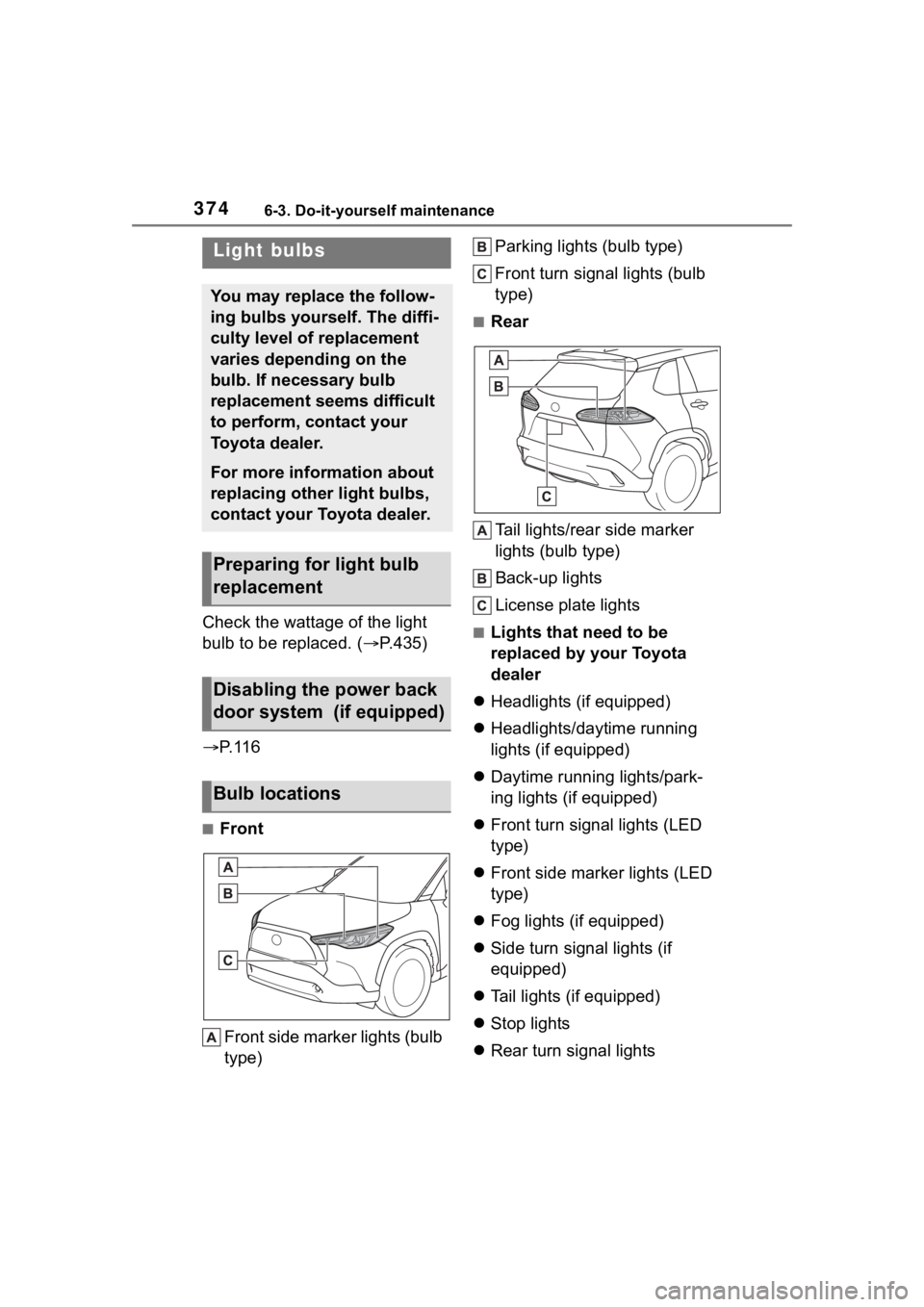
3746-3. Do-it-yourself maintenance
Check the wattage of the light
bulb to be replaced. ( P.435)
P. 1 1 6
■Front
Front side marker lights (bulb
type) Parking lights (bulb type)
Front turn signal lights (bulb
type)
■Rear
Tail lights/rear side marker
lights (bulb type)
Back-up lights
License plate lights
■Lights that need to be
replaced by your Toyota
dealer
Headlights (if equipped)
Headlights/daytime running
lights (if equipped)
Daytime running lights/park-
ing lights (if equipped)
Front turn signal lights (LED
type)
Front side marker lights (LED
type)
Fog lights (if equipped)
Side turn signal lights (if
equipped)
Tail lights (if equipped)
Stop lights
Rear turn signal lights
Light bulbs
You may replace the follow-
ing bulbs yourself. The diffi-
culty level of replacement
varies depending on the
bulb. If necessary bulb
replacement seems difficult
to perform, contact your
Toyota dealer.
For more information about
replacing other light bulbs,
contact your Toyota dealer.
Preparing for light bulb
replacement
Disabling the power back
door system (if equipped)
Bulb locations
Page 403 of 500

4037-2. Steps to take in an emergency
7
When trouble arises
● RSA (Road Sign Assist) (if
equipped)
● BSM (Blind Spot Monitor) (if
equipped)
● RCTA (Rear Cross Traffic
Alert) (if equipped)
● Safe Exit Assist (if equipped)
●Intuitive parking assist (if
equipped)
● PKSB (Parking Support
Brake) (if equipped)
Follow the followi ng correction
methods.
• Check the voltage of the battery
• Check the sensors that the Toyota Safety System 3.0 uses for foreign
matter covering them. Remove
them if any. ( P.192)
• Remove any dirt or foreign matter from the rear side radar sensors
• Close the back door
Indicates the sensors may not be
operating properly. ( P.192)
When problems are solved and the
sensors are operatio nal, this indica-
tion may disappear by itself.
■If “System Stopped Front Cam-
era Low Visibility See Owner’s
Manual” is displayed
Indicates one of the following sys-
tems is disabled.
●PCS (Pre-Collision system)
●LTA (Lane Tracing Assist)
●LDA (Lane Departure Alert)
●AHB (Automatic High Beam)
●Dynamic radar cruise control
●RSA (Road Sign Assist) (if
equipped)
Follow the followi ng correction
methods.
• Using the windshield wipers, remove the dirt o r foreign matter from the windshield.
• Using the air conditioning system, defog the windshield.
• Close the hood, remove any stick- ers,etc. to clear the obstruction
infront of the front camera.
■If “System Stopped Front Cam-
era Out of Temperature Range
Wait until Normal Temperature”
is displayed
Indicates one of the following sys-
tems is disabled.
●PCS (Pre-Collision system)
●LTA (Lane Tracing Assist)
●LDA (Lane Departure Alert)
●AHB (Automatic High Beam)
●Dynamic radar cruise control
●RSA (Road Sign Assist) (if
equipped)
Follow the following correction
methods.
• If the front camer a is hot, such as
after the vehicle is parked in the
sun, use the air conditioning sys-
tem to decrease the temperature
around the front camera
• If a sunshade was used when the vehicle was parked, depending on
its type, the sunlight reflected from
the surface of the sunshade may
cause the temperature of the front
camera to become excessively
high
• If the front camera is cold, such after the vehicle is parked in an
extremely cold environment, use
the air conditioning system to
increase the temperature around
the front camera
■If “System Stopped Front Radar
Sensor Blocked Clean Radar
Sensor” is displayed
Indicates one of the following sys-
tems is disabled.
●PCS (Pre-Collision system)
●LTA (Lane Tracing Assist)
Page 477 of 500

477Alphabetical Index
Daytime running lights/parking lightsReplacing light bulbs ............ 375
Defogger Outside rear view mirrors ... 288, 295
Rear window ................ 288, 295
Windshield.................... 287, 294
Differential Rear differential oil ............... 433
Dimensions ............................. 428
Dinghy towing ........................ 161
Display Cruise control ....................... 231
Dynamic radar cruise control 223
Intuitive parking assist .......... 259
Multi-information display .. 82, 89
RCTA .................................... 249
Warning message ................ 401
Display change button ....... 77, 80
Do-it-yourself maintenance ... 335
Door lock Back door ............................. 108
Key ....................................... 104
Side doors ............................ 103
Smart key system................. 118
Wireless remote control ....... 100
Doors Automatic door locking and unlocking system................ 107
Back door ............................. 108
Door glasses ........................ 132
Door lock .............................. 108
Open door warning buzzer . 105, 107
Outside rear view mirrors ..... 130
Rear door child-protectors.... 107
Drive distance ..................... 85, 92
Drive information ............... 85, 92
Drive-Start Control (DSC) Sudden start restraint control147 Driving
Break-in tips .........................142
Correct driving posture ...........23
Procedures ...........................141
Winter drive tips....................279
Driving information display83, 90
Driving range ................83, 84, 90
Driving support system informa- tion display........................85, 91
DSC (Drive-Start Control) Sudden start restraint control147
Dynamic radar cruise control 220
Dynamic Torque Control AWD system ...................................274
E
Eco Driving Indicator .........84, 90
Eco Driving Indicator Light84, 90
EDR (Event data recorder) .........8
Elapsed time .......................85, 92
Electric Power Steering (EPS) ...............................................274Warning light.........................393
Electronic key ...........................98 Battery-saving function ......... 119
If the electronic key does not operate properly .................417
Replacing the battery ...........368
Emergency Driving Stop System ...............................................235
Emergency flashers ...............382
Emergency, in case of If a warning buzzer sounds ..391
If a warning light turns on .....391
If a warning message is dis-played .................................401
If the battery is d ischarged ...419
If the electronic key does not operate properly .................417
If the engine will not start......415
If the vehicle is submerged or water on the road is rising ..384
Page 478 of 500

478Alphabetical Index
If you have a flat tire ............. 405
If you lose your keys ............ 417
If you think something is wrong........................................... 389
If your vehicle becomes stuck ........................................... 425
If your vehicle has to be stopped in an emergency................. 382
If your vehicle needs to be towed ........................................... 385
If your vehicle overheats ...... 423
Engine ACCESSORY mode ............. 166
Compartment ....................... 344
Engine switch ............... 162, 163
Fuel pump shut off system ... 390
Hood..................................... 342
How to start the engine 162, 163
Identification number ............ 429
If the engin e will not start ..... 415
If your vehicle has to be stopped in an emergency................. 382
Ignition switch (engine switch) ................................... 162, 163
Overheating.......................... 423
Tachometer ...................... 76, 79
Engine coolant Capacity ............................... 431
Checking .............................. 346
Preparing and c hecking before
winter.................................. 279
Engine coolant temperature gauge................................. 76, 79
Engine immobilizer system ..... 68
Engine oil Capacity ............................... 430
Checking .............................. 344
Preparing and c hecking before
winter.................................. 279
Warning light ........................ 392
Engine switch ................. 162, 163 Auto power off function ........ 167 Changing the engine switch
modes.................................166
If your vehicle has to be stopped in an emergency .................382
Enhanced VSC ........................274
EPS (Electric Po wer Steering)
...............................................274 Warning light.........................393
Event data recorder (EDR) .........8
F
Flat tire Tire pressure w arning system
...........................................353
Vehicles with a spare tire......405
Floor mats .................................22
Fluid Brake ....................................433
Continuously variable transmis-sion .....................................432
Washer .................................350
Fog lights ................................184 Replacing light bulbs ............375
Switch ...................................184
Front passenger occupant clas- sification system ....................37
Front seats Adjustment ...........................123
Cleaning ...............................331
Correct driving posture ...........23
Head restraints .....................126
Seat heaters ....... ..................300
Front side marker lights Light switch...........................178
Replacing light bulbs ....374, 375
Wattage ................................435
Front turn signal lights Replacing light bulbs ....374, 375
Turn signal lever ...................171
Wattage ................................435
Fuel Capacity ...............................430