2023 TOYOTA COROLLA CROSS fog light
[x] Cancel search: fog lightPage 3 of 500

3TABLE OF CONTENTS
1
2
3
4
5
6
7
8
9
10
Continuously variable transmis-sion .................................. 168
Turn signal lever................. 171
Parking brake ..................... 172
Brake Hold ......................... 175
4-3. Operating the lights and wip- ers
Headlight switch ................. 178
AHB (Automatic High Beam) ......................................... 181
Fog light switch .................. 184
Windshield wipers and washer ......................................... 184
Rear windshield wiper and washer ............................. 186
4-4. Refueling Opening the fuel tank cap .. 188
4-5. Using the driving support sys- tems
Toyota Safety Sense 3 software
update .............................. 190
Toyota Safety Sense 3.0 .... 192
PCS (Pre-Collision System) ......................................... 198
LTA (Lane Tracing Assist)... 208
LDA (Lane Departure Alert) ......................................... 213
RSA (Road Sign Assist) ..... 218
Dynamic radar cruise control ......................................... 220
Cruise control ..................... 231
Emergency Driving Stop System ......................................... 235
Stop & Start system ........... 237
BSM (Blind Spot Monitor)... 243
RCTA (Rear Cross Traffic Alert) ......................................... 248
Safe Exit Assist .................. 254
Intuitive parking assist ........ 259
PKSB (Parking Support Brake) ......................................... 265
Driving assist systems........ 2744-6. Driving tips
Winter driving tips .............. 279
Utility vehicle precautions .. 281
5-1. Using the air conditioning system and defogger
Manual air conditioning system
......................................... 286
Automatic air conditioning sys- tem ................................... 292
Heated steering wheel/seat heaters ............................. 300
5-2. Using the interior lights Interior lights list ................. 302
5-3. Using the storage features List of storage features ...... 304
Luggage compartment features ......................................... 307
5-4. Other interior features Other interior features ........ 309
Garage door opener........... 320
6-1. Maintenance and care Cleaning and protecting the vehicle exterior................. 328
Cleaning and protecting the vehicle interi or.................. 33
1
6-2. Maintenance Maintenance requirements......................................... 334
General maintenance......... 336
Emission inspection and mainte- nance (I/M) programs ...... 338
6-3. Do-it-yourself maintenance Do-it-yourself service precau-tions ................................. 340
Hood .................................. 342
5Interior features
6Maintenance and care
Page 14 of 500

14Pictorial index
Fuel filler door .................................................................... P.188
Refueling method ............................................... .................. P.189
Fuel type/fuel tan k capacity ................................... .............. P.430
Tires.......................................................... ........................... P.351
Tire size/inflation pressure ................................... ................ P.434
Winter tires/tire chains ....................................... .................. P.279
Checking/rotation/tire pressur e warning system ..................P.351
Coping with flat tires......................................... .................... P.405
Hood ........................................................... ......................... P.342
Opening ............................................................................... P.342
Engine oil ..................................................... ........................ P.430
Coping with overheating ...................................................... P.423
Headlights/daytime running lights .............................. ..... P.178
Headlights..................................................... ...................... P.178
Parking lights ................................................. .................... P.178
Front turn signal lights ....................................... ............... P.171
Daytime running lights/parking lights ............................. P.178
Front side marker lights ....................................... ............. P.178
Fog lights
*2............................................................... .......... P.178
Stop lights/rear turn signal lig hts/tail lights/rear side marker
lightsP.171, 178
Tail lights
*2............................................................... ........... P.178
Back-up lights
Shifting the shift position to R ............................... ............... P.168
License plate lights........................................... ................. P.178
Side turn signal lights
*2..................................................... P.171
*1: Vehicles with a smart key system
*2: If equipped
Light bulbs of the exterior lights for driving
(Replacing method: P.374, Watts: P.435)
Page 16 of 500

16Pictorial index
When a warning message is displayed ................................ P.401
Turn signal lever.............................................. ................... P.171
Headlight switch ............................................... ................. P.178
Headlights/parking lights/tail lig hts/side marker lights/license plate
lights/daytime running lights .................................. ............... P.178
Fog lights
*3P. 1 8 4
Windshield wiper and washer sw itch....................... P.184, 186
Usage.......................................................... ................. P.184, 186
Adding washer fluid .............................................................. P.350
Emergency flasher switch ....................................... .......... P.382
Tilt and telescopic steering lock release lever ................P. 1 2 8
Hood lock release lever ........................................ ............. P.342
Air conditioning system ............................. ............... P.286, 292
Usage.......................................................... ................. P.286, 292
Rear window defogger ........................................... ...... P.288, 295
Audio system
*4
*1
: Vehicles without a smart key system
*2: Vehicles with a smart key system
*3: If equipped
*4: Refer to “MULTIMEDIA OWNER’S MANUAL”.
Page 74 of 500

742-1. Instrument cluster
*1: These lights come on when the engine switch is turned to ON to
indicate that a system check is
being performed. They will turn
off after the engine is started, or
after a few seconds. There may
be a malfunction in a system if
the lights do not come on, or turn
off. Have the vehicle inspected
by your Toyota dealer.
*2: This light illuminates on the multi-information display.
*3: 4.2-inch display.
*4: 7-inch display.
The indicators inform the driver
of the operating state of the
vehicle’s various systems.
Slip indicator*1 ( P.397)
(Flashes)
(U.S.A.)
Parking brake indicator
( P.398)
(Flashes)
(Canada)
Parking brake indicator
( P.398)
(Flashes)
Brake hold operated indi-
cator ( P.398)
WARNING
■If a safety system warning
light does not come on
Should a safety system light such
as the ABS and SRS warning light
not come on when you start the
engine, this could mean that
these systems are not available to
help protect you in an accident,
which could result in death or seri-
ous injury. Have the vehicle
inspected by your Toyota dealer
immediately if this occurs.
Indicators
Turn signal indicator
( P.171)
(U.S.A.)
Headlight indicator
( P.178)
(Canada)
Tail light indicator
( P.178)
Headlight high beam indi-
cator ( P.180)
Automatic High Beam
indicator ( P.181)
Fog light indicator (if
equipped) ( P.184)
PCS warning light
*1, 2
( P.198)
(Green/ White) Cruise control indicator
(
P.231)
(Green/ White) Dynamic radar cruise con-
trol indicator (
P.223)
(Green/
White/Or ange
[Flashes] ) LDA indicator (
P.213)
(Green/W
hite/Orang e
[Flashes])LTA indicator ( P.208)
Page 139 of 500
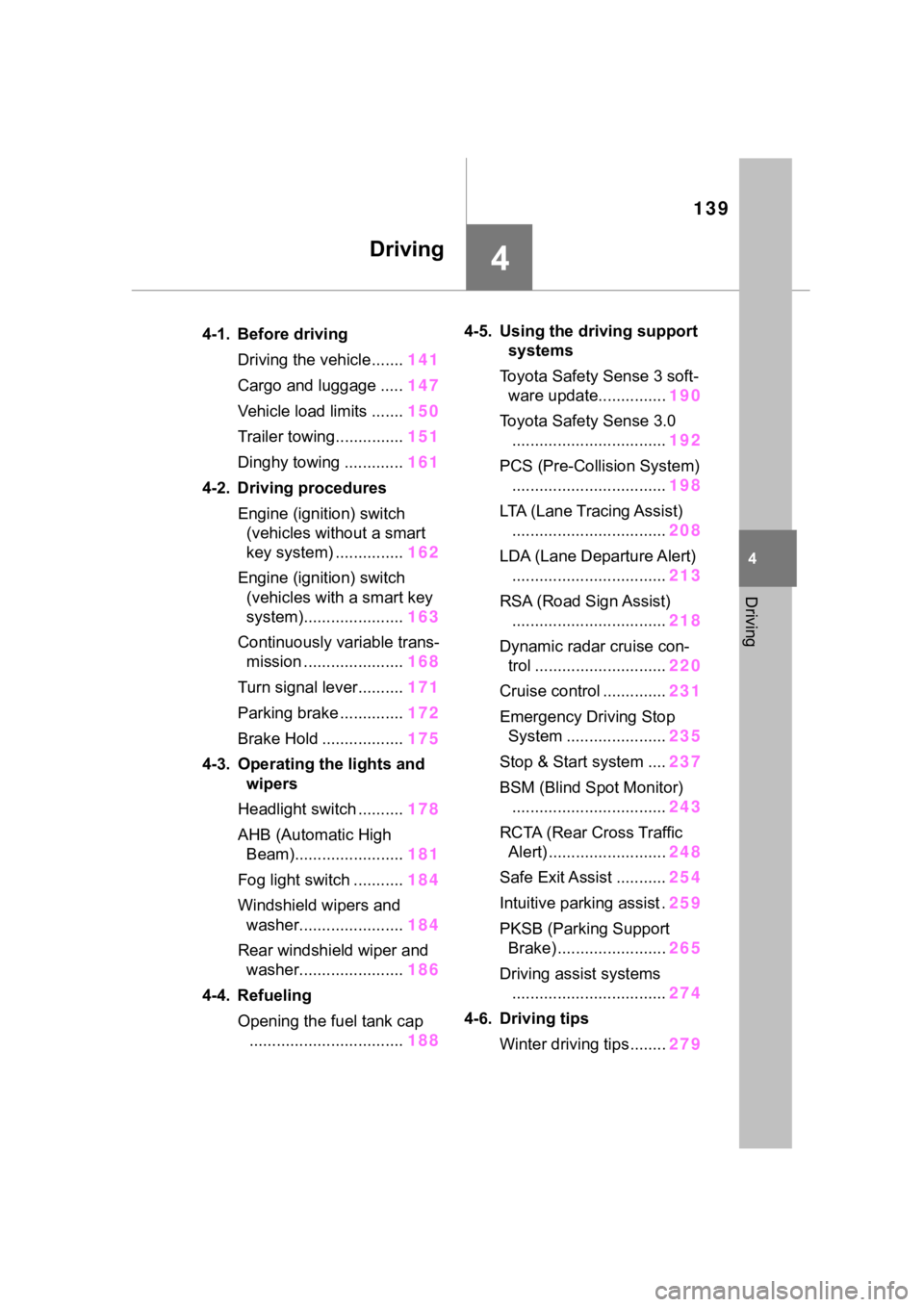
139
4
4
Driving
Driving
.4-1. Before drivingDriving the vehicle....... 141
Cargo and luggage ..... 147
Vehicle load limits ....... 150
Trailer towing............... 151
Dinghy towing ............. 161
4-2. Driving procedures Engine (ignition) switch (vehicles without a smart
key system) ............... 162
Engine (ignition) switch (vehicles with a smart key
system)...................... 163
Continuously variable trans- mission ...................... 168
Turn signal lever.......... 171
Parking brake .............. 172
Brake Hold .................. 175
4-3. Operating the lights and wipers
Headlight switch .......... 178
AHB (Automatic High Beam)........................ 181
Fog light switch ........... 184
Windshield wipers and washer....................... 184
Rear windshield wiper and washer....................... 186
4-4. Refueling Opening the fuel tank cap.................................. 1884-5. Using the dr
iving support
systems
Toyota Safety Sense 3 soft- ware update............... 190
Toyota Safety Sense 3.0 .................................. 192
PCS (Pre-Collision System) .................................. 198
LTA (Lane Tracing Assist) .................................. 208
LDA (Lane Departure Alert) .................................. 213
RSA (Road Sign Assist) .................................. 218
Dynamic radar cruise con- trol ............................. 220
Cruise control .............. 231
Emergency Driving Stop System ...................... 235
Stop & Start system .... 237
BSM (Blind Spot Monitor) .................................. 243
RCTA (Rear Cross Traffic Alert) .......................... 248
Safe Exit Assist ........... 254
Intuitive parking assist . 259
PKSB (Parking Support Brake) ........................ 265
Driving assist systems .................................. 274
4-6. Driving tips Winter driving tips........ 279
Page 182 of 500
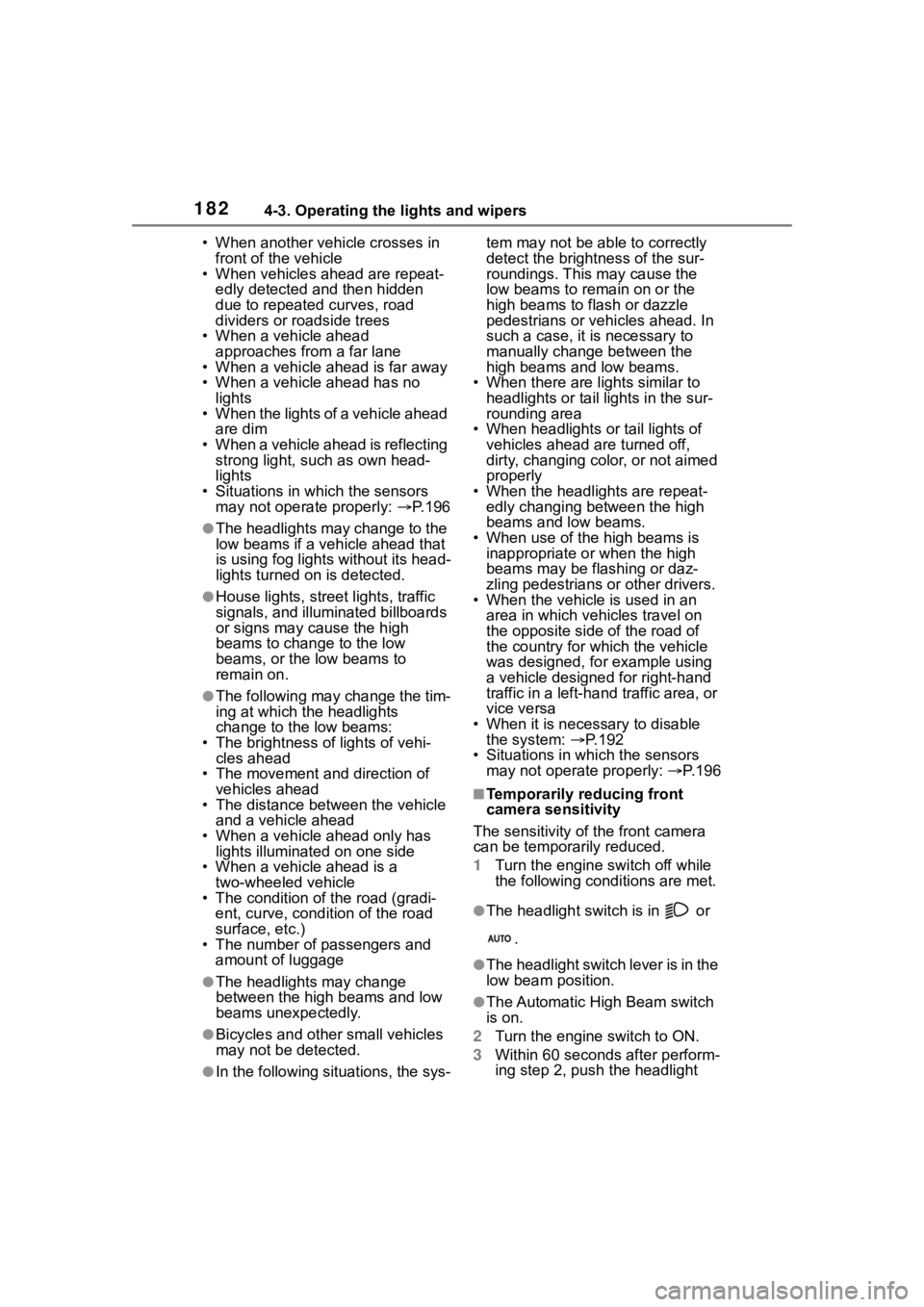
1824-3. Operating the lights and wipers
• When another vehicle crosses in front of the vehicle
• When vehicles ahead are repeat-
edly detected and then hidden
due to repeated curves, road
dividers or roadside trees
• When a vehicle ahead approaches from a far lane
• When a vehicle ahead is far away
• When a vehicle ahead has no
lights
• When the lights of a vehicle ahead
are dim
• When a vehicle ahead is reflecting strong light, such as own head-
lights
• Situations in which the sensors may not operate properly: P. 1 9 6
●The headlights may change to the
low beams if a vehi cle ahead that
is using fog lights without its head-
lights turned on is detected.
●House lights, street lights, traffic
signals, and illumi nated billboards
or signs may cause the high
beams to change to the low
beams, or the low beams to
remain on.
●The following may change the tim-
ing at which the headlights
change to the low beams:
• The brightness of lights of vehi- cles ahead
• The movement and direction of vehicles ahead
• The distance betw een the vehicle
and a vehicle ahead
• When a vehicle ahead only has lights illuminate d on one side
• When a vehicle ahead is a two-wheeled vehicle
• The condition of the road (gradi-
ent, curve, condi tion of the road
surface, etc.)
• The number of passengers and amount of luggage
●The headlights may change
between the high beams and low
beams unexpectedly.
●Bicycles and other small vehicles
may not be detected.
●In the following situations, the sys- tem may not be able to correctly
detect the brightness of the sur-
roundings. This may cause the
low beams to remain on or the
high beams to flash or dazzle
pedestrians or vehicles ahead. In
such a case, it
is necessary to
manually change between the
high beams and low beams.
• When there are lights similar to headlights or tail lights in the sur-
rounding area
• When headlights or tail lights of vehicles ahead are turned off,
dirty, changing color, or not aimed
properly
• When the headlights are repeat- edly changing between the high
beams and low beams.
• When use of the high beams is inappropriate or when the high
beams may be flashing or daz-
zling pedestrians or other drivers.
• When the vehicl e is used in an
area in which vehicles travel on
the opposite side of the road of
the country for which the vehicle
was designed, for example using
a vehicle designed for right-hand
traffic in a left-ha nd traffic area, or
vice versa
• When it is necessary to disable the system: P. 1 9 2
• Situations in which the sensors may not operate properly: P. 1 9 6
■Temporarily reducing front
camera sensitivity
The sensitivity of the front camera
can be temporarily reduced.
1 Turn the engine switch off while
the following conditions are met.
●The headlight switch is in or
.
●The headlight switch lever is in the
low beam position.
●The Automatic High Beam switch
is on.
2 Turn the engine switch to ON.
3 Within 60 seconds after perform-
ing step 2, push the headlight
Page 184 of 500
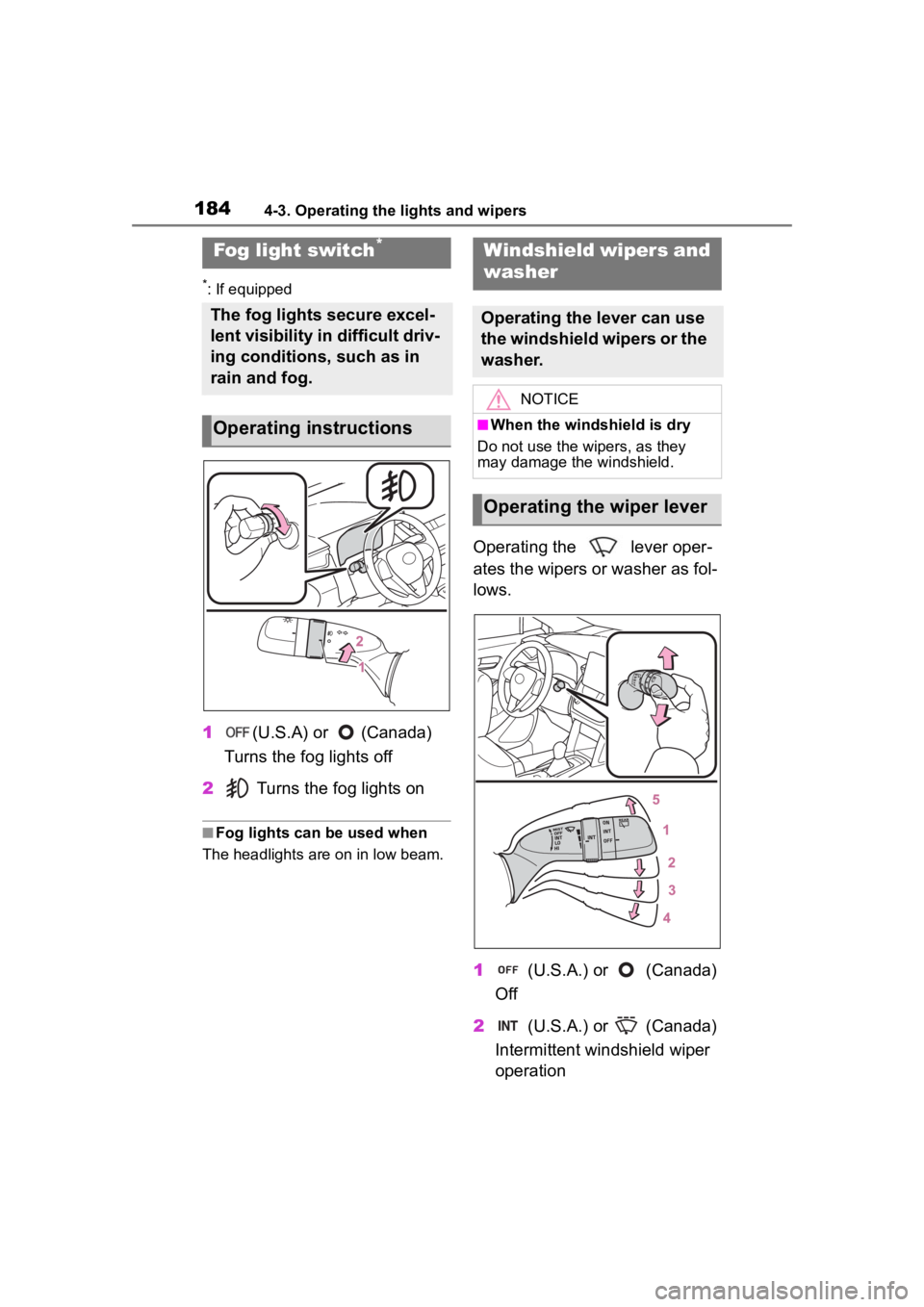
1844-3. Operating the lights and wipers
*: If equipped
1(U.S.A) or (Canada)
Turns the fog lights off
2 Turns the fog lights on
■Fog lights can be used when
The headlights are on in low beam.
Operating the lever oper-
ates the wipers or washer as fol-
lows.
1 (U.S.A.) or (Canada)
Off
2 (U.S.A.) or (Canada)
Intermittent windshield wiper
operation
Fog light switch*
The fog lights secure excel-
lent visibility in difficult driv-
ing conditions, such as in
rain and fog.
Operating instructions
Windshield wipers and
washer
Operating the lever can use
the windshield wipers or the
washer.
NOTICE
■When the windshield is dry
Do not use the wipers, as they
may damage the windshield.
Operating the wiper lever
Page 195 of 500
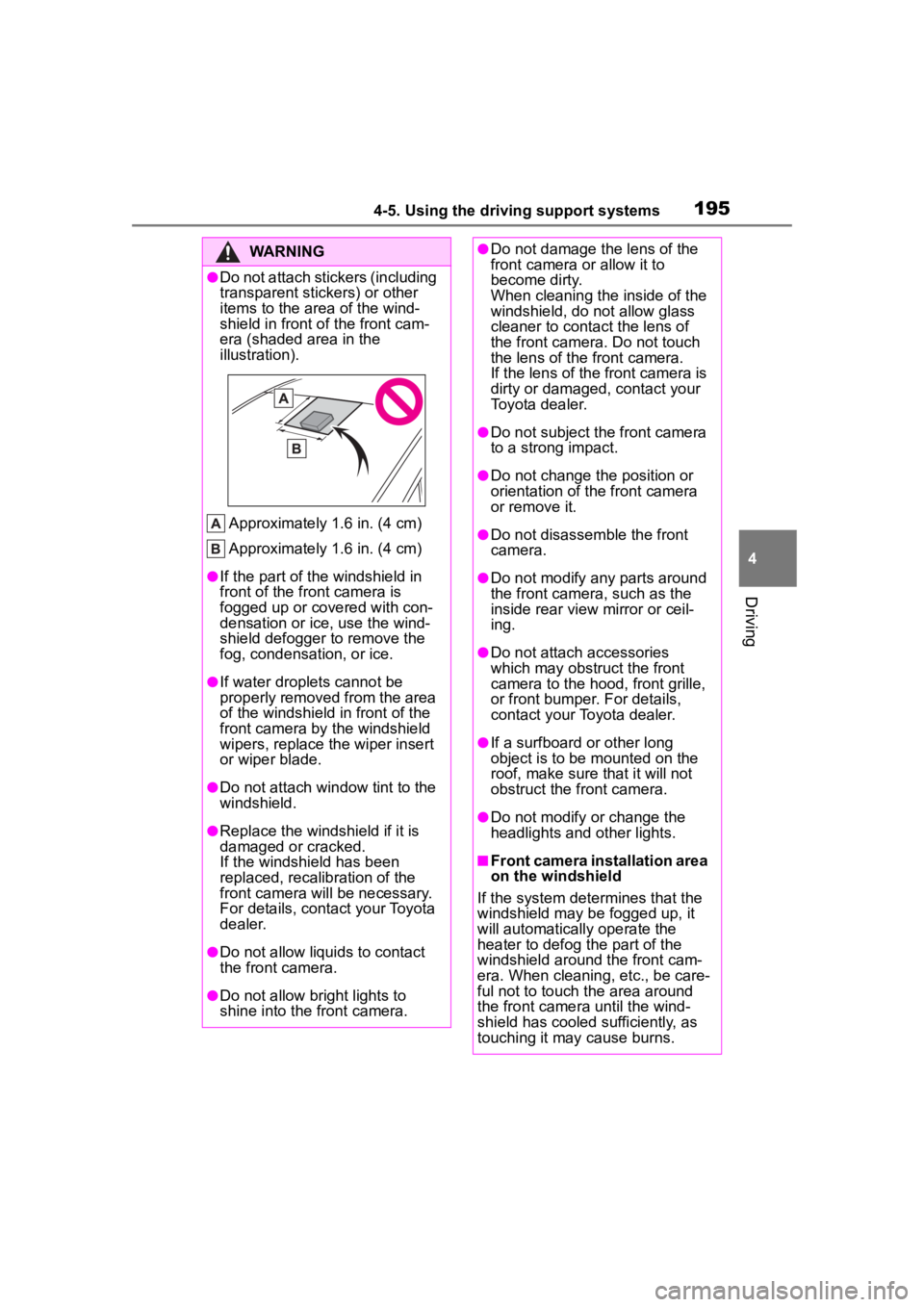
1954-5. Using the driving support systems
4
Driving
WARNING
●Do not attach stickers (including
transparent stickers) or other
items to the area of the wind-
shield in front of the front cam-
era (shaded area in the
illustration).
Approximately 1.6 in. (4 cm)
Approximately 1.6 in. (4 cm)
●If the part of the windshield in
front of the front camera is
fogged up or covered with con-
densation or ice, use the wind-
shield defogger to remove the
fog, condensation, or ice.
●If water droplets cannot be
properly removed from the area
of the windshield in front of the
front camera by the windshield
wipers, replace the wiper insert
or wiper blade.
●Do not attach win dow tint to the
windshield.
●Replace the windshield if it is
damaged or cracked.
If the windshield has been
replaced, recalib ration of the
front camera will be necessary.
For details, contact your Toyota
dealer.
●Do not allow liquids to contact
the front camera.
●Do not allow bright lights to
shine into the front camera.
●Do not damage th e lens of the
front camera o r allow it to
become dirty.
When cleaning the inside of the
windshield, do not allow glass
cleaner to contact the lens of
the front camera. Do not touch
the lens of the front camera.
If the lens of the front camera is
dirty or damaged, contact your
Toyota dealer.
●Do not subject the front camera
to a strong impact.
●Do not change the position or
orientation of the front camera
or remove it.
●Do not disassemble the front
camera.
●Do not modify any parts around
the front camera , such as the
inside rear view mirror or ceil-
ing.
●Do not attach accessories
which may obstruct the front
camera to the hood, front grille,
or front bumper. For details,
contact your Toyota dealer.
●If a surfboard or other long
object is to be mounted on the
roof, make sure that it will not
obstruct the front camera.
●Do not modify or change the
headlights and other lights.
■Front camera installation area
on the windshield
If the system determines that the
windshield may be fogged up, it
will automatically operate the
heater to defog t he part of the
windshield aroun d the front cam-
era. When cleaning, etc., be care-
ful not to touch the area around
the front camera until the wind-
shield has cooled sufficiently, as
touching it may cause burns.