2023 TOYOTA COROLLA CROSS engine overheat
[x] Cancel search: engine overheatPage 162 of 500

1624-2. Driving procedures
4-2.Driving procedures
1Check that the parking brake
is set. ( P.172)
2 Check that the shift lever is in
P.
Do not press the shift lever button
after shifting the shit position to P.
3Firmly depress the brake
pedal.
4 Turn the engine switch to
START to start the engine.
■If the engine does not start
The engine immobilizer system may
not have been deactivated. ( P.68)
Contact your Toyota dealer.
■When the steering lock cannot
be released
When starting the engine, the
engine switch may seem stuck in
OFF. To free it, turn the key while
turning the steerin g wheel slightly
left and right.
1 OFF (“LOCK” position)
The key can be removed. (The key
can be removed only when the shift
lever is in P.)
2ACC (“ACC” position)
Some electrical components such
as the audio sys tem can be used.
3ON ( “ON” position)
Engine (ignition)
switch (vehicles with-
out a smart key sys-
tem)
Starting the engine
WARNING
■When starting the engine
Always start the engine while sit-
ting in the driver’s seat. Do not
depress the accelerator pedal
while starting the engine under
any circumstances. Doing so may
cause an accident resulting in
death or serious injury.
NOTICE
■When starting the engine
●Do not crank the engine for
more than 30 seconds at a time.
This may overheat the starter
and wiring system.
●Do not race a cold engine.
●If the engine becomes difficult to
start or stalls frequently, have
your vehicle checked by your
Toyota dealer immediately.
Changing the engine
switch positions
Page 174 of 500
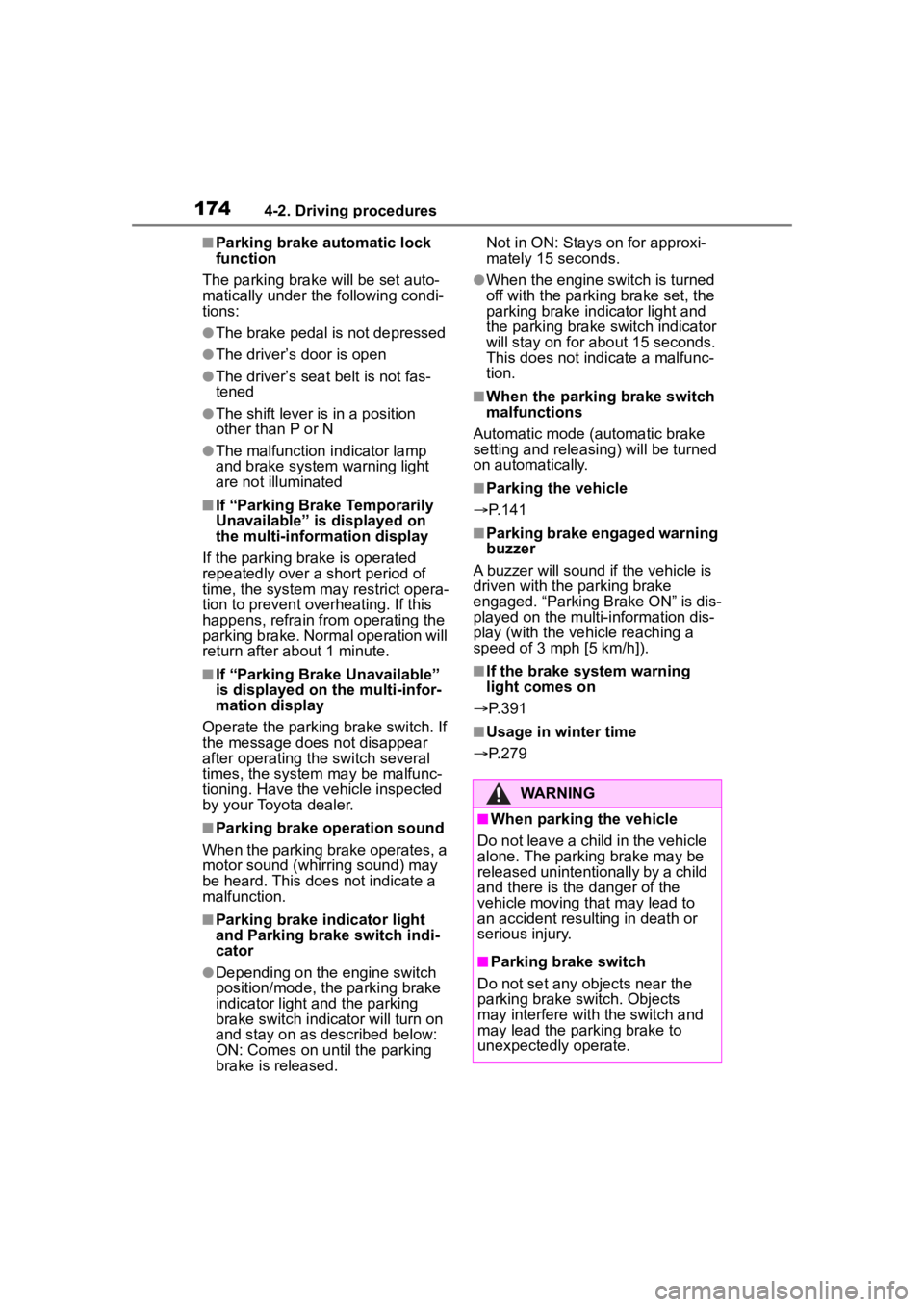
1744-2. Driving procedures
■Parking brake automatic lock
function
The parking brake will be set auto-
matically under the following condi-
tions:
●The brake pedal is not depressed
●The driver’s door is open
●The driver’s seat belt is not fas-
tened
●The shift lever is in a position
other than P or N
●The malfunction indicator lamp
and brake system warning light
are not illuminated
■If “Parking Brake Temporarily
Unavailable” i s displayed on
the multi-information display
If the parking brake is operated
repeatedly over a short period of
time, the system may restrict opera-
tion to prevent overheating. If this
happens, refrain from operating the
parking brake. Nor mal operation will
return after about 1 minute.
■If “Parking Brake Unavailable”
is displayed on the multi-infor-
mation display
Operate the parking brake switch. If
the message does not disappear
after operating the switch several
times, the system may be malfunc-
tioning. Have the vehicle inspected
by your Toyota dealer.
■Parking brake operation sound
When the parking brake operates, a
motor sound (whirring sound) may
be heard. This does not indicate a
malfunction.
■Parking brake indicator light
and Parking brake switch indi-
cator
●Depending on the engine switch
position/mode, the parking brake
indicator light and the parking
brake switch indicator will turn on
and stay on as described below:
ON: Comes on until the parking
brake is released. Not in ON: Stays
on for approxi-
mately 15 seconds.
●When the engine switch is turned
off with the parking brake set, the
parking brake indicator light and
the parking brake switch indicator
will stay on for abo ut 15 seconds.
This does not indicate a malfunc-
tion.
■When the parking brake switch
malfunctions
Automatic mode (automatic brake
setting and releas ing) will be turned
on automatically.
■Parking the vehicle
P.141
■Parking brake engaged warning
buzzer
A buzzer will sound if the vehicle is
driven with the parking brake
engaged. “Parking Brake ON” is dis-
played on the multi-information dis-
play (with the vehicle reaching a
speed of 3 mph [5 km/h]).
■If the brake system warning
light comes on
P.391
■Usage in winter time
P.279
WARNING
■When parking the vehicle
Do not leave a child in the vehicle
alone. The parking brake may be
released unintentionally by a child
and there is the danger of the
vehicle moving that may lead to
an accident resulting in death or
serious injury.
■Parking brake switch
Do not set any objects near the
parking brake switch. Objects
may interfere with the switch and
may lead the parking brake to
unexpectedly operate.
Page 276 of 500
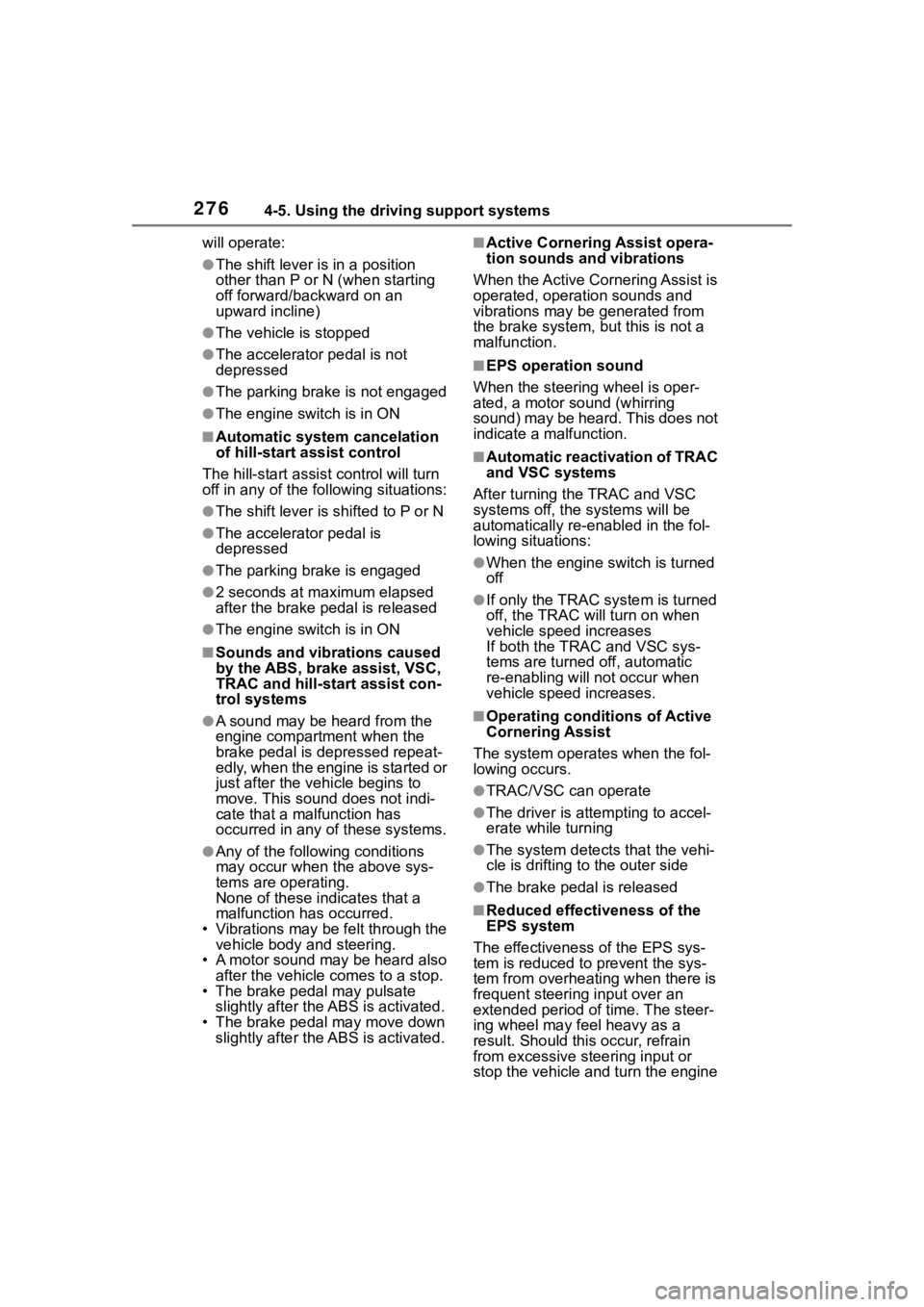
2764-5. Using the driving support systems
will operate:
●The shift lever is in a position
other than P or N (when starting
off forward/backward on an
upward incline)
●The vehicle is stopped
●The accelerator pedal is not
depressed
●The parking brake is not engaged
●The engine switch is in ON
■Automatic system cancelation
of hill-start assist control
The hill-start assis t control will turn
off in any of the following situations:
●The shift lever is shifted to P or N
●The accelerator pedal is
depressed
●The parking brake is engaged
●2 seconds at maximum elapsed
after the brake pedal is released
●The engine switch is in ON
■Sounds and vibrations caused
by the ABS, brake assist, VSC,
TRAC and hill-start assist con-
trol systems
●A sound may be heard from the
engine compartment when the
brake pedal is dep ressed repeat-
edly, when the engine is started or
just after the vehicle begins to
move. This sound does not indi-
cate that a malfunction has
occurred in any of these systems.
●Any of the following conditions
may occur when t he above sys-
tems are operating.
None of these indicates that a
malfunction has occurred.
• Vibrations may be felt through the vehicle body and steering.
• A motor sound may be heard also
after the vehicle comes to a stop.
• The brake pedal may pulsate slightly after the ABS is activated.
• The brake pedal may move down slightly after the ABS is activated.
■Active Cornering Assist opera-
tion sounds and vibrations
When the Active Cornering Assist is
operated, operation sounds and
vibrations may be generated from
the brake system, but this is not a
malfunction.
■EPS operation sound
When the steering wheel is oper-
ated, a motor sound (whirring
sound) may be heard. This does not
indicate a malfunction.
■Automatic reactivation of TRAC
and VSC systems
After turning th e TRAC and VSC
systems off, the systems will be
automatically re-enabled in the fol-
lowing situations:
●When the engine switch is turned
off
●If only the TRAC sy stem is turned
off, the TRAC will turn on when
vehicle speed increases
If both the TRAC and VSC sys-
tems are turned o ff, automatic
re-enabling will not occur when
vehicle speed increases.
■Operating conditions of Active
Cornering Assist
The system operates when the fol-
lowing occurs.
●TRAC/VSC can operate
●The driver is attempting to accel-
erate while turning
●The system detects that the vehi-
cle is drifting to the outer side
●The brake pedal is released
■Reduced effectiveness of the
EPS system
The effectiveness of the EPS sys-
tem is reduced to prevent the sys-
tem from overheating when there is
frequent steering input over an
extended period o f time. The steer-
ing wheel may f eel heavy as a
result. Should this occur, refrain
from excessive steering input or
stop the vehicle and turn the engine
Page 314 of 500

3145-4. Other interior features
■The wireless charger can be
operated when
The engine switch is in ACC or ON.
■Portable devices that can be
charged
●Portable devices compatible with the Qi wireless charging standard
can be charged by the wireless
charger. However, compatibility
with all devices which meet the Qi
wireless charging standard is not
guaranteed.●The wireless char
ger is designed
to supply low power electricity (5
Operation indicator lightSuspected causeMeasure
Continuously blinks 1
time per second
Communication mal-
function between the
wireless charger and
smart key system
If the engine is running,
stop the engine and
then restart it.
If the engine switch is in
ACC, start the engine.
( P.163)
Continuously flashes 3
times (orange)
Foreign matter detected
If a metallic foreign
object is detected in the
charge area, the over-
heat prevention func-
tion of the metallic
foreign obje ct will oper-
ate
Remove the foreign
object from the charge
area.
Portable device not
aligned correctly
If the charging coil of a
portable device is not
properly positioned on
the charging area, the
overheat prevention
function will operate
Remove the portable
device from the
charging tray, check that
the operation indicator
light changes back to
green, and then place
the portable device so
that it is near the center
of the charging tray.
Also, if a case or cover
is installed to the porta-
ble device, remove it.
Continuously flashes 4
times (orange)
Temperature inside
wireless charger
exceeded a certain
amount
Stop charging, remove
the portable device from
the charging tray, and
wait for the temperature
to decrease before
attempting to begin
charging again.
Page 381 of 500
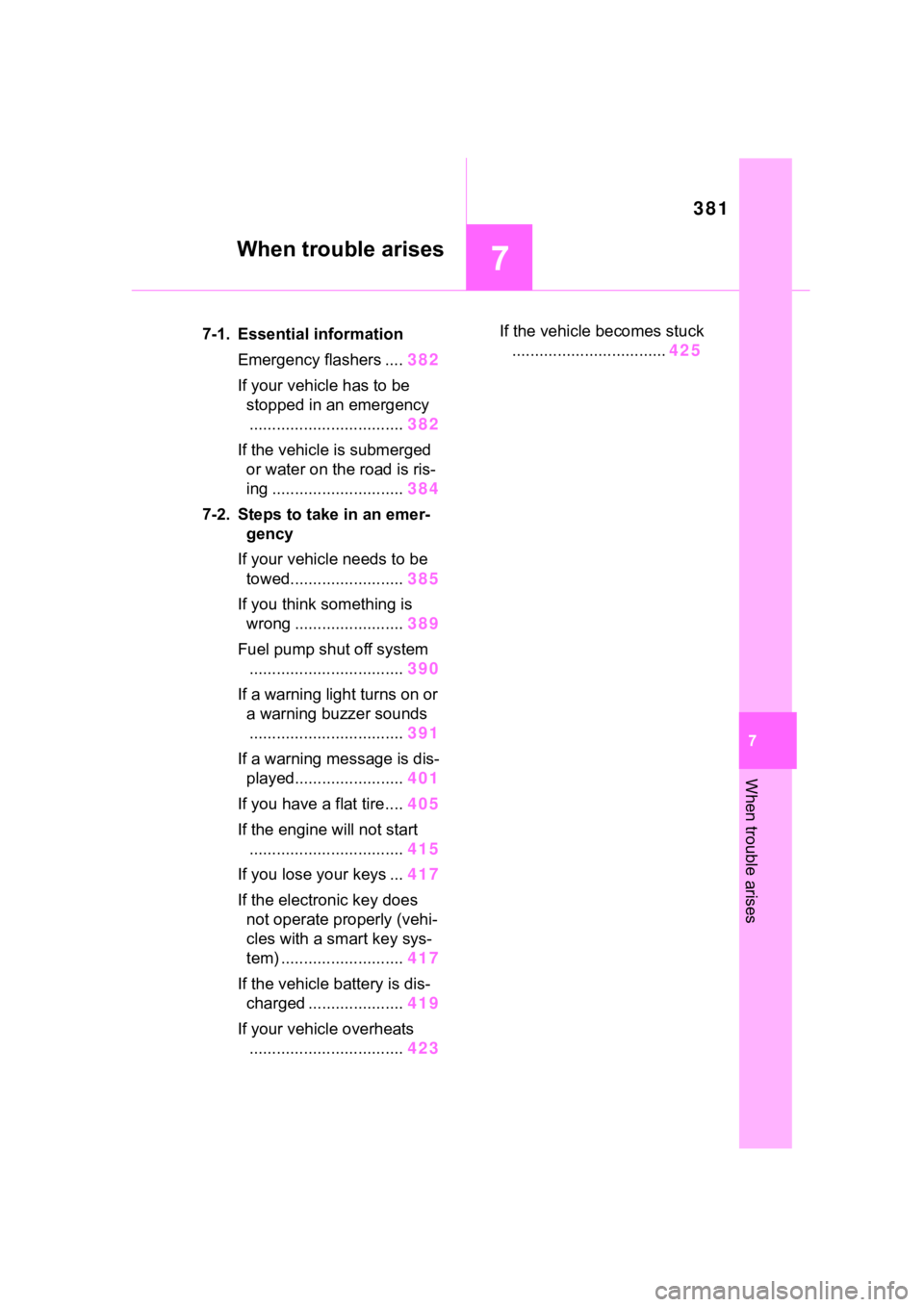
381
7
7
When trouble arises
When trouble arises
.7-1. Essential informationEmergency flashers .... 382
If your vehicle has to be stopped in an emergency.................................. 382
If the vehicle is submerged or water on the road is ris-
ing ............................. 384
7-2. Steps to take in an emer- gency
If your vehicle needs to be towed......................... 385
If you think something is wrong ........................ 389
Fuel pump shut off system .................................. 390
If a warning light turns on or a warning buzzer sounds.................................. 391
If a warning message is dis- played........................ 401
If you have a flat tire.... 405
If the engine will not start .................................. 415
If you lose your keys ... 417
If the electronic key does not operate properly (vehi-
cles with a smart key sys-
tem) ........................... 417
If the vehicle battery is dis- charged ..................... 419
If your vehicle overheats .................................. 423If the vehicle becomes stuck
.................................. 425
Page 476 of 500

476Alphabetical Index
BatteryBattery checking................... 348
If the battery is discharged ... 419
Preparing and c hecking before
winter.................................. 279
Warning light ........................ 392
Blind Spot Monitor (BSM) ...... 243
Bottle holders ......................... 305
Brake Brake hold ............................ 175
Fluid ............................. 347, 433
Parking brake ....................... 172
Warning light ........................ 391
Brake assist ............................ 274
Break-in tips ........ ................... 142
Brightness control Instrument panel light control78, 81
BSM (Blind Spot Monitor) ...... 243
C
Care Exterior ................................. 328
Interior .................................. 331
Seat belts ............................. 331
Wheels and wheel ornaments........................................... 328
Cargo capacity ....................... 150
Cargo hooks ........................... 307
Child restraint system Fixed with a LATCH system ... 56
Fixed with a seat belt ............. 52
Front passenger occupant clas-sification system ................... 37
Points to remember ................ 43
Riding with children ................ 42
Types of child restraint system installation met hod ............... 45
Using an anchor bracket ........ 61
Child safety Airbag precautions ................. 32
Back door precautions ......... 108 Battery precautions ......349, 422
Child restraint system .............45
Heated steering wheel and seat
heater precautio ns..............300
How your child should wear the seat belt ................................26
Moon roof precautions..........136
Power window lock switch ....134
Power window precautions...133
Rear door child-protectors ....107
Removed electronic key battery precautions .........................370
Seat belt extender precautions .............................................26
Seat belt precautions..............42
Child-protectors......................107
Cleaning Exterior .................................328
Interior ..................................331
Seat belts .............................331
Wheels and wheel ornaments...........................................328
Clock ................... .....76, 78, 79, 81
Coat hooks ..............................319
Condenser ............. ..................347
Console box ............................306
Consumption screen ................95
Continuously variable transmis- sion ........................................168If th e s hif t le ver ca n no t b e s hif te d from P .................................169
M mode ................................170
Cooling system .......................346 Engine overheating ..............423
Cruise control .........................231
Cup holders.............................305
Current fuel consumption..83, 90
Curtain shield airbags ..............29
Customizable featu res ...........449
D
Daytime running light system179
Page 478 of 500

478Alphabetical Index
If you have a flat tire ............. 405
If you lose your keys ............ 417
If you think something is wrong........................................... 389
If your vehicle becomes stuck ........................................... 425
If your vehicle has to be stopped in an emergency................. 382
If your vehicle needs to be towed ........................................... 385
If your vehicle overheats ...... 423
Engine ACCESSORY mode ............. 166
Compartment ....................... 344
Engine switch ............... 162, 163
Fuel pump shut off system ... 390
Hood..................................... 342
How to start the engine 162, 163
Identification number ............ 429
If the engin e will not start ..... 415
If your vehicle has to be stopped in an emergency................. 382
Ignition switch (engine switch) ................................... 162, 163
Overheating.......................... 423
Tachometer ...................... 76, 79
Engine coolant Capacity ............................... 431
Checking .............................. 346
Preparing and c hecking before
winter.................................. 279
Engine coolant temperature gauge................................. 76, 79
Engine immobilizer system ..... 68
Engine oil Capacity ............................... 430
Checking .............................. 344
Preparing and c hecking before
winter.................................. 279
Warning light ........................ 392
Engine switch ................. 162, 163 Auto power off function ........ 167 Changing the engine switch
modes.................................166
If your vehicle has to be stopped in an emergency .................382
Enhanced VSC ........................274
EPS (Electric Po wer Steering)
...............................................274 Warning light.........................393
Event data recorder (EDR) .........8
F
Flat tire Tire pressure w arning system
...........................................353
Vehicles with a spare tire......405
Floor mats .................................22
Fluid Brake ....................................433
Continuously variable transmis-sion .....................................432
Washer .................................350
Fog lights ................................184 Replacing light bulbs ............375
Switch ...................................184
Front passenger occupant clas- sification system ....................37
Front seats Adjustment ...........................123
Cleaning ...............................331
Correct driving posture ...........23
Head restraints .....................126
Seat heaters ....... ..................300
Front side marker lights Light switch...........................178
Replacing light bulbs ....374, 375
Wattage ................................435
Front turn signal lights Replacing light bulbs ....374, 375
Turn signal lever ...................171
Wattage ................................435
Fuel Capacity ...............................430