2023 TOYOTA COROLLA CROSS engine
[x] Cancel search: enginePage 261 of 500

2614-5. Using the driving support systems
4
Driving
If a sensor is dirty, the position of the
dirty sensor will be shown on the
display.
Also, due to ice forming on a sensor
at low temperatures, a warning
message may be displayed or the
sensor may not be able to detect an
object. Once the ice melts, the sys-
tem will return to normal.
If a warning message is displayed
even if the sensor is clean, there
may be a sensor malfunction. Have
the vehicle inspected by your Toyota
dealer.
■Sensor detection information
●The sensors may be able to only
detect objects near the front and
rear bumpers.
●The following situations may occur
during use.
• Depending on the shape of the
object and other factors, the
detection distance may shorten, or
detection may be impossible.
• Detection may be impossible if static objects draw too close to the
sensor.
• After the static object detection, there will be a short delay before a
graphic is shown on displays, and
warning buzzer sounds. Even at
low speeds, there is a possibility
that the object will come within the
sensor’s detecti on areas before
the display is shown and the warn-
ing beep sounds.
• It might be difficult to hear the buzzer due to the volume of the
audio system or air flow noise of
the air conditioning system.
• It may be difficult to hear the buzzer if buzzers for other sys-
tems are sounding.
■Objects which the system may
not be properly detected
The shape of the object may pre-
vent the sensor from detecting it.
Pay particular attention to the follow-
ing objects:
●Wires, fences, ropes, etc.
●Cotton, snow and other materials
that absorb sound waves
●Sharply-angled objects
●Low objects
●Tall objects with upper sections
projecting outwards in the direc-
tion of your vehicle
●People may not be detected if
they are wearing certain types of
clothing.
■Situations in which the system
may not operate properly
Certain vehicle conditions and the
surrounding environment may affect
the ability of a sensor to correctly
detect objects. Part icular instances
where this may occur are listed
below.
●There is dirt, snow, water drops or
ice on a sensor. (Cleaning the
sensors will resolve this problem.)
●A sensor is froz en. (Thawing the
area will resolve this problem.)
In especially cold weather, if a
sensor is frozen the sensor dis-
play may be displayed abnormally,
or objects, such as a wall, may not
be detected.
●When a sensor or the area around
a sensor is extremely hot or cold.
●On an extremely bumpy road, on
an incline, on gravel, or on grass.
●When vehicle horns, vehicle
detectors, motorcycle engines, air
brakes of large vehicles, the clear-
ance sonar of ot her vehicles or
other devices which produce ultra-
sonic waves are near the vehicle
●A sensor is coated with a sheet of
spray or heavy rain.
Page 262 of 500

2624-5. Using the driving support systems
●If objects draw too close to the
sensor.
●When a pedestrian is wearing
clothing that does not reflect ultra-
sonic waves (ex. skirts with gath-
ers or frills).
●When objects that are not perpen-
dicular to the ground, not perpen-
dicular to the v ehicle traveling
direction, uneven, or waving are in
the detection range.
●Strong wind is blowing
●When driving in inclement weather
such as fog, snow or a sandstorm
●When an object that cannot be
detected is betw een the vehicle
and a detected object
●If an object such as a vehicle,
motorcycle, bicycle or pedestrian
cuts in front of the vehicle or runs
out from the side of the vehicle
●If the orientation of a sensor has
been changed due t o a collision or
other impact
●When equipment that may
obstruct a sensor is installed, such
as a towing eyelet, bumper pro-
tector (an additi onal trim strip,
etc.), bicycle carrier, or snow plow
●If the front of the vehicle is raised
or lowered due to the carried load
●If the vehicle cannot be driven in a
stable manner, such as when the
vehicle has been in an accident or
is malfunctioning
●When a tire chains or compact
spare tire is used
■Situations in which the system
may operate even if there is no
possibility of a collision
In some situations, such as the fol-
lowing, the system may operate
even though there is no possibility of
a collision.
●When driving on a narrow road
●When driving towa rd a banner,
flag, low-hanging branch or boom
barrier (such as those used at rail-
road crossings, toll gates and
parking lots)
●When there is a ru t or hole in the
surface of the road
●When driving on a metal cover
(grating), such as those used for
drainage ditches
●When driving up or down a steep
slope
●If a sensor is hit by a large amount
of water, such as when driving on
a flooded road
●There is dirt, snow, water drops or
ice on a sensor. (Cleaning the
sensors will resolve this problem.)
●A sensor is coated with a sheet of
spray or heavy rain
●When driving in inclement weather
such as fog, snow or a sandstorm
●When strong winds are blowing
●When vehicle horns, vehicle
detectors, motorcycle engines, air
brakes of large vehicles, the clear-
ance sonar of ot her vehicles or
other devices which produce ultra-
sonic waves are near the vehicle
●If the front of the v ehicle is raised
or lowered due to the carried load
Page 264 of 500

2644-5. Using the driving support systems
*: Automatic buzzer mute function is enabled. ( P.264)
■Buzzer operation and
approximate distance to
object
A buzzer sounds when the sen-
sors are operating.
The buzzer beeps faster as
the vehicle approaches an
object. When the vehicle
comes within approximately
1.0 ft. (30 cm) of the object,
the buzzer sounds continu-
ously.
When 2 or more sensors
simultaneously detect a static
object, the buzzer sounds for
the nearest object.
Even when the sensors are
operating, the buzzer will be
muted in some situations.
(automatic buzzer mute func-
tion)
■Adjusting the buzzer vol-
ume
The buzzer volume can be
adjusted on the multi-informa-
tion display.
The buzzer volume of the intui-
tive parking assist and RCTA (if
equipped) can be adjusted all
together on of the multi-information display.
(
P.449)
■Muting a buzzer
When an object is detected, the
temporary mute switch is dis-
played on the audio system
screen.
Select the switch to mute the
buzzer of the intuitive parking
assist and RCTA (if equipped)
all together.
Mute will be canceled automati-
cally in the following situations:
When the shift lever is
changed.
When the vehicle speed
exceeds a certain speed.
When there is a malfunction
in a sensor or the system is
temporarily unavailable.
When the operating function
is disabled manually.
When the engine switch is
turned off.
1.5 ft. to 1.0 ft. ( 45 cm to 30 cm)*Fast
Less than 1.0 ft. (30 cm),
Less than 0.5 ft. (15 cm)*Continuous
Approximate distance to obstacleBuzzer
Page 266 of 500

2664-5. Using the driving support systems
The PKSB (Parking Support
Brake) system can be
enabled/disabled on of the
multi-information display.
(P.449)
When the PKSB (Parking Sup-
port Brake) function is off, the
driving assist information indica-
tor ( P.74) will illuminate.
When turned OFF (disabled), the
PKSB (Parking Supp ort Brake) will
be disabled and will not be enabled
until the setting is changed to ON
again in multi-information display.
(The function will no t be reenabled
by operating the engine switch.)
If the engine output restriction con-
trol or brake control operates, a
buzzer will sound and a message
will be displayed on the multi-infor-
WARNING
■When to disable the PKSB
(Parking Support Brake) sys-
tem
In the following situations, disable
the PKSB (Parking Support
Brake) as the system may oper-
ate even though there is no possi-
bility of a collision.
●When inspecting the vehicle
using a chassis roller, chassis
dynamo or free roller
●When loading the vehicle onto a
boat, truck or other transport
vessel
●If the suspension has been
modified or tires of a size other
than specified are installed
●If the front of the vehicle is
raised or lowered due to the
carried load
●When equipment that may
obstruct a sensor is installed,
such as a towing eyelet, bumper
protector (an additional trim
strip, etc.), bicycle carrier, or
snow plow
●When using automatic car
washing devices
●If the vehicle cannot be driven in
a stable manner, such as when
the vehicle has been in an acci-
dent or is malfunctioning
●When the vehicle is driven in a
sporty manner or off-road
●When the tires are not properly
inflated
●When the tires are very worn
●When a tire chains or compact
spare tire is used
●When your vehicle is towing a
trailer or during emergency tow-
ing
■Precautions for the suspen-
sion
Do not modify the suspension of
the vehicle. If the height or tilt of
the vehicle is c hanged, the sen-
sors may not be able to detect
detectable objects and the system
may not operate correctly, possi-
bly leading to an accident.
Enabling/Disabling the
PKSB (Parking Support
Brake)
Displays and buzzers for
engine output restriction
control and brake control
Page 267 of 500
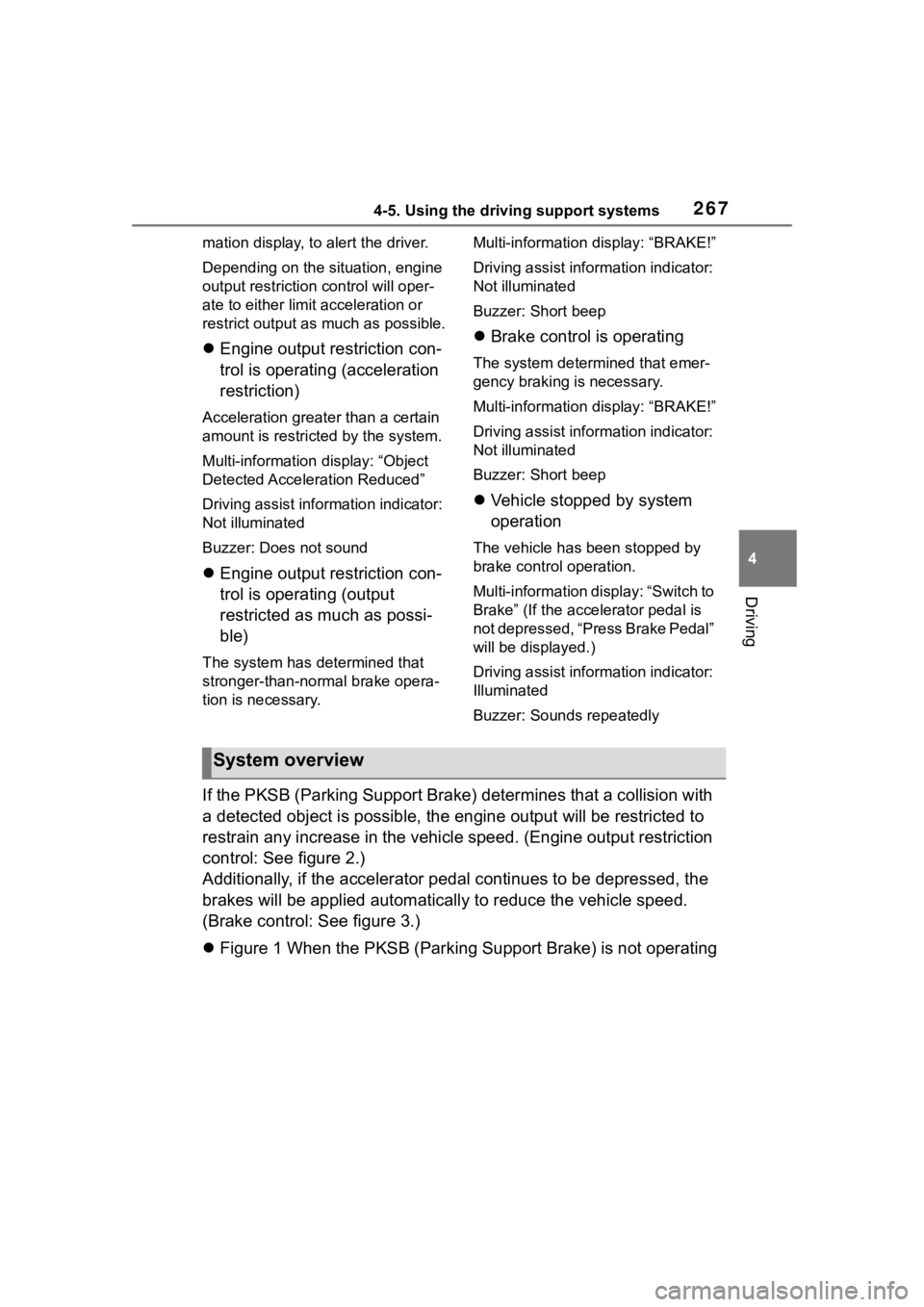
2674-5. Using the driving support systems
4
Driving
mation display, to alert the driver.
Depending on the situation, engine
output restriction control will oper-
ate to either limit acceleration or
restrict output as much as possible.
Engine output restriction con-
trol is operating (acceleration
restriction)
Acceleration greater than a certain
amount is restricted by the system.
Multi-information display: “Object
Detected Acceleration Reduced”
Driving assist information indicator:
Not illuminated
Buzzer: Does not sound
Engine output restriction con-
trol is operating (output
restricted as much as possi-
ble)
The system has determined that
stronger-than-normal brake opera-
tion is necessary. Multi-information
display: “BRAKE!”
Driving assist information indicator:
Not illuminated
Buzzer: Short beep
Brake control is operating
The system determined that emer-
gency braking is necessary.
Multi-information display: “BRAKE!”
Driving assist information indicator:
Not illuminated
Buzzer: Short beep
Vehicle stopped by system
operation
The vehicle has been stopped by
brake control operation.
Multi-information di splay: “Switch to
Brake” (If the acce lerator pedal is
not depressed, “Press Brake Pedal”
will be displayed.)
Driving assist information indicator:
Illuminated
Buzzer: Sounds repeatedly
If the PKSB (Parking Support Brake) determines that a collision with
a detected object is possible, the engine output will be restri cted to
restrain any increase in the vehicle speed. (Engine output restriction
control: See figure 2.)
Additionally, if the accelerator pedal continues to be depresse d, the
brakes will be applied automatica lly to reduce the vehicle speed.
(Brake control: See figure 3.)
Figure 1 When the PKSB (Parking Support Brake) is not operating
System overview
Page 268 of 500
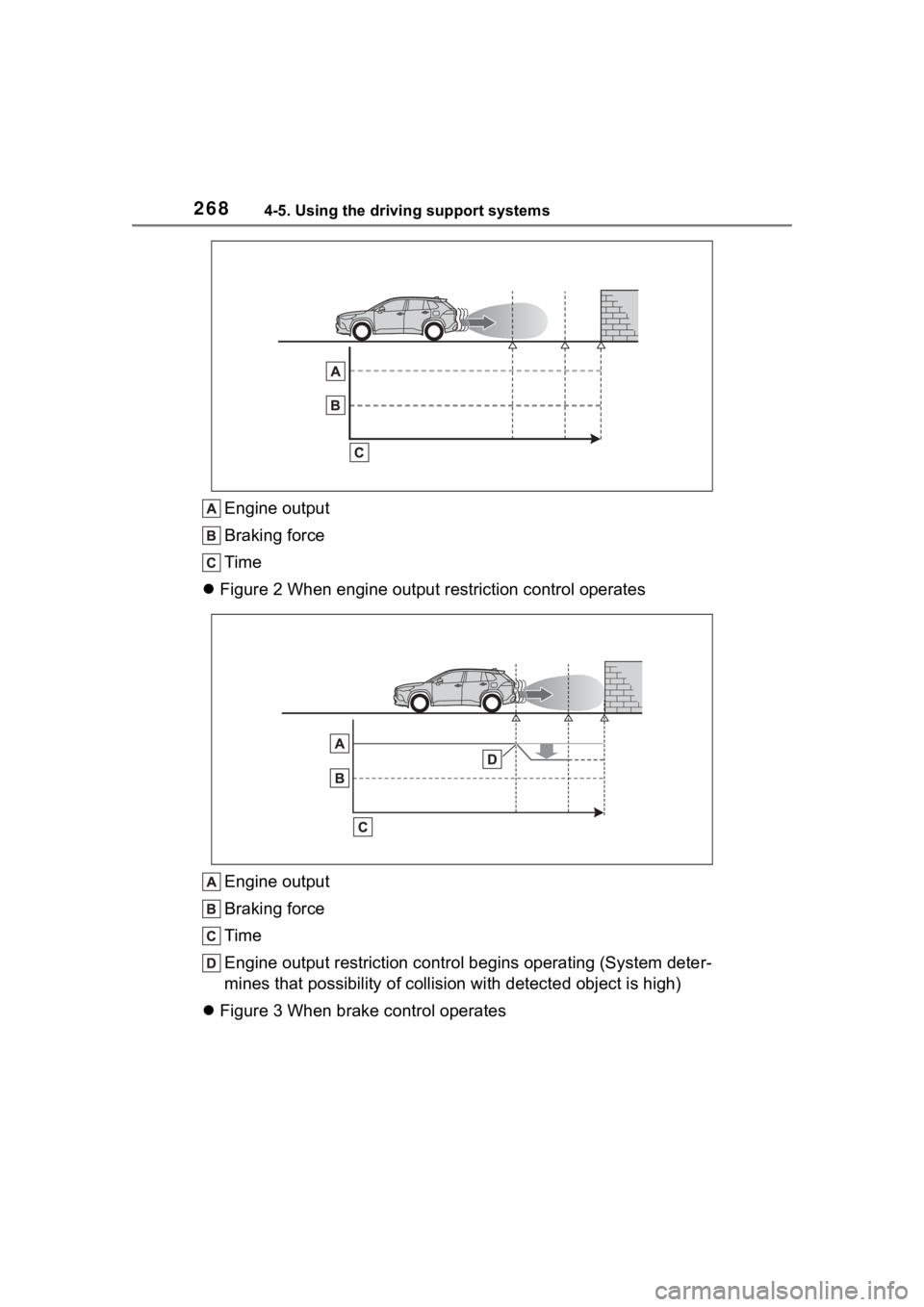
2684-5. Using the driving support systems
Engine output
Braking force
Time
Figure 2 When engine output restriction control operates
Engine output
Braking force
Time
Engine output restriction control begins operating (System dete r-
mines that possibility of collision with detected object is high)
Figure 3 When brake control operates
Page 269 of 500
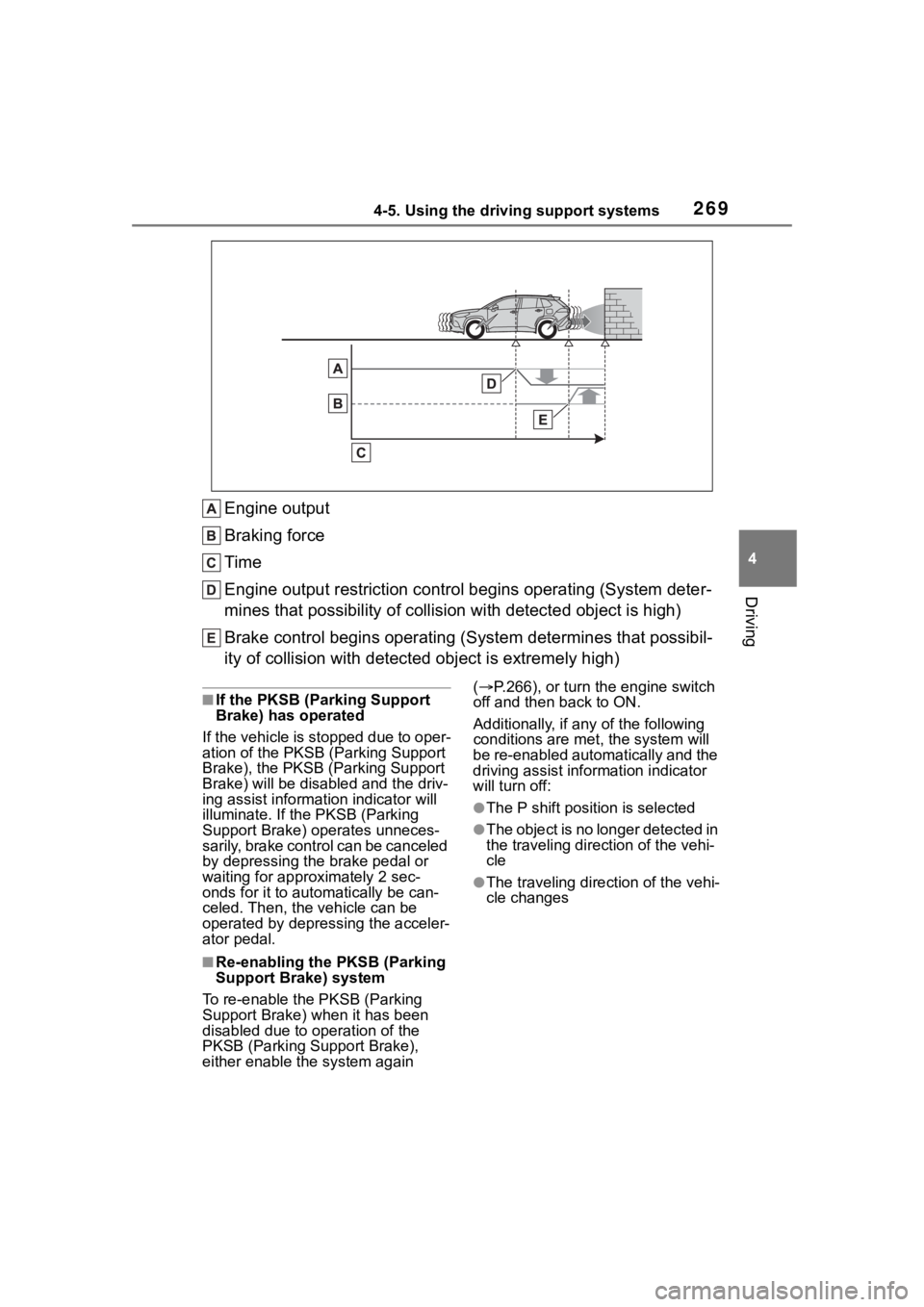
2694-5. Using the driving support systems
4
Driving
Engine output
Braking force
Time
Engine output restriction control begins operating (System deter-
mines that possibility of collision with detected object is high)
Brake control begins operating (S ystem determines that possibil-
ity of collision with detecte d object is extremely high)
■If the PKSB (Parking Support
Brake) has operated
If the vehicle is stopped due to oper-
ation of the PKSB (P arking Support
Brake), the PKSB (P arking Support
Brake) will be disabled and the driv-
ing assist informa tion indicator will
illuminate. If the PKSB (Parking
Support Brake) op erates unneces-
sarily, brake control can be canceled
by depressing the brake pedal or
waiting for approximately 2 sec-
onds for it to automatically be can-
celed. Then, the vehicle can be
operated by depress ing the acceler-
ator pedal.
■Re-enabling the PKSB (Parking
Support Brake) system
To re-enable the PKSB (Parking
Support Brake) when it has been
disabled due to operation of the
PKSB (Parking Support Brake),
either enable the system again (
P.266), or turn the engine switch
off and then back to ON.
Additionally, if a ny of the following
conditions are m et, the system will
be re-enabled automatically and the
driving assist inf ormation indicator
will turn off:
●The P shift position is selected
●The object is no longer detected in
the traveling direction of the vehi-
cle
●The traveling direction of the vehi-
cle changes
Page 271 of 500

2714-5. Using the driving support systems
4
Driving
■When the vehicle moves in the unintended direction due to
the wrong shift lever position
■Types of sensors
P.259
■The system will operate when
The function will operate when the
driving assist information indicator is
not illuminated or flashing ( P.74,
397) and all of the following condi-
tions are met:
●Engine output restriction control
• PKSB (Parking Support Brake)
system is enabled.
• The vehicle speed is approxi- mately 9 mph (15 km/h) or less.
• There is a static object in the trav- eling direction of the vehicle and
approximately 6 to 13 ft. (2 to 4 m)
away.
• The PKSB (Parking Support
Brake) determines that a stron-
ger-than-normal brake operation
is necessary to avoid a collision.
●Brake control
• Engine output restriction control is
operating.
• The PKSB (Parking Support Brake) determines that an imme-
diate brake operation is necessary
to avoid a collision.
■The system will stop operating
when
The function will stop operating if
any of the following conditions are
met:
●Engine output restriction control
• PKSB (Parking Support Brake) system is disabled.
• The system determines that the
collision has become avoidable
with normal brake operation.
• The static object is no longer
approximately 6 to 13 ft. (2 to 4 m)
away from the vehicle or in the
traveling direction of the vehicle.
●Brake control
• PKSB (Parking Support Brake)
system is disabled.
WARNING
■To ensure the system can
operate properly
P. 2 6 0
■If the system operates unnec-
essarily, such as at a railroad
crossing
P. 2 6 9
■Notes when washing the vehi-
cle
P. 2 6 0