Page 220 of 500
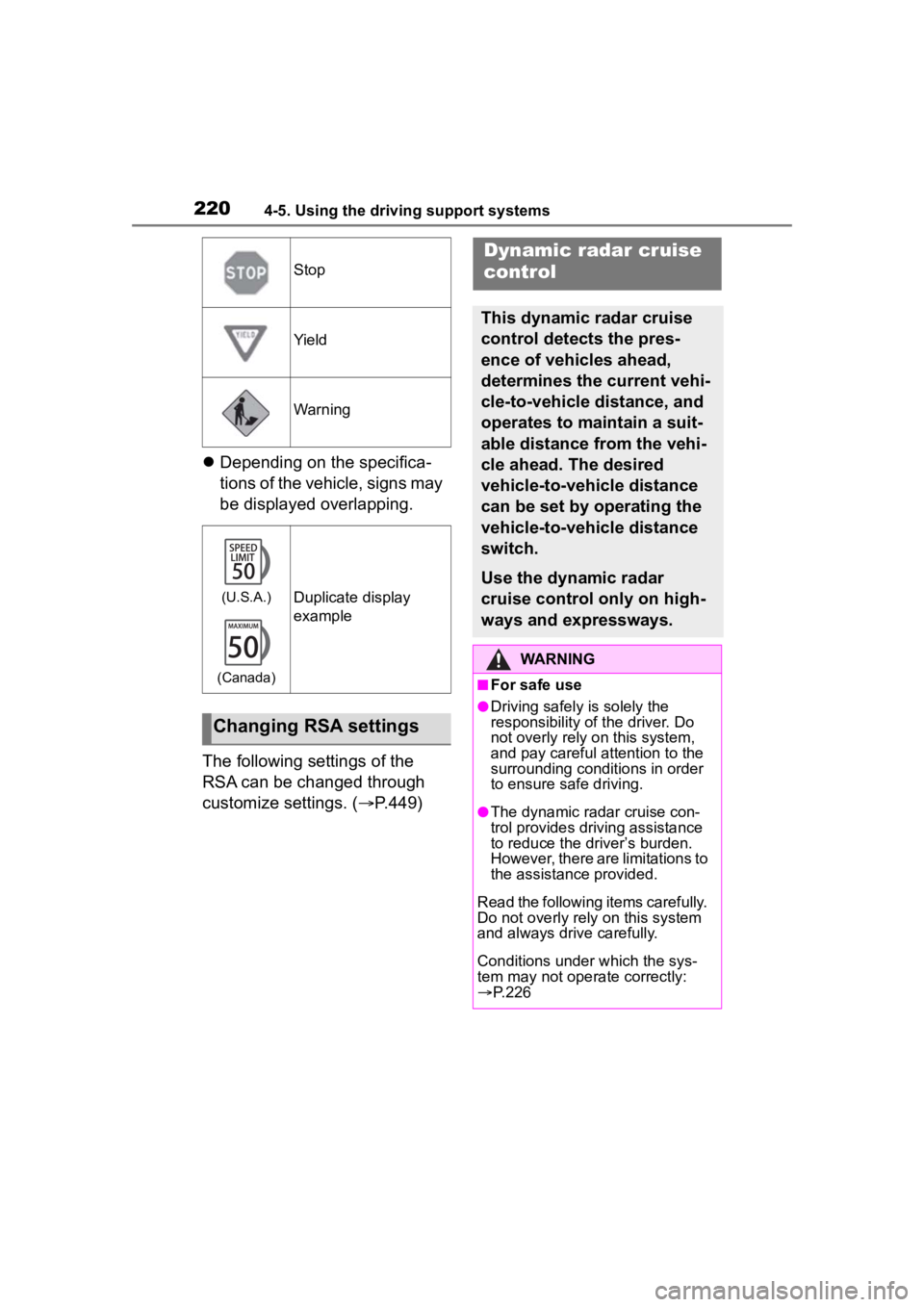
2204-5. Using the driving support systems
Depending on the specifica-
tions of the vehicle, signs may
be displayed overlapping.
The following settings of the
RSA can be changed through
customize settings. ( P.449)
Stop
Yield
Warning
(U.S.A.)
(Canada)Duplicate display
example
Changing RSA settings
Dynamic radar cruise
control
This dynamic radar cruise
control detects the pres-
ence of vehicles ahead,
determines the current vehi-
cle-to-vehicle distance, and
operates to maintain a suit-
able distance from the vehi-
cle ahead. The desired
vehicle-to-vehicle distance
can be set by operating the
vehicle-to-vehicle distance
switch.
Use the dynamic radar
cruise control only on high-
ways and expressways.
WARNING
■For safe use
●Driving safely is solely the
responsibility of the driver. Do
not overly rely on this system,
and pay careful attention to the
surrounding conditions in order
to ensure safe driving.
●The dynamic radar cruise con-
trol provides driving assistance
to reduce the driver’s burden.
However, there are limitations to
the assistance provided.
Read the following items carefully.
Do not overly rely on this system
and always drive carefully.
Conditions under which the sys-
tem may not opera te correctly:
P. 2 2 6
Page 222 of 500
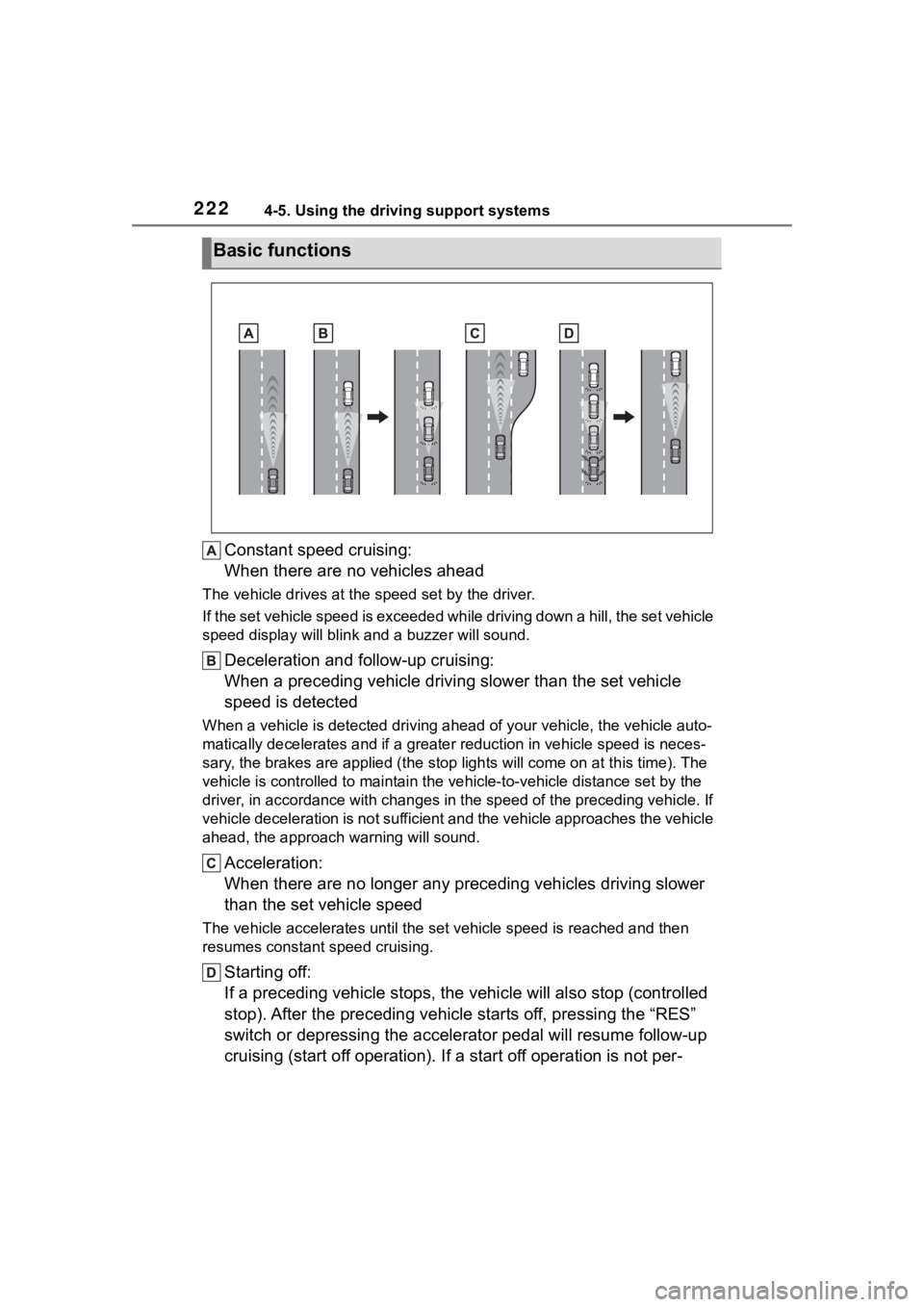
2224-5. Using the driving support systems
Constant speed cruising:
When there are no vehicles ahead
The vehicle drives at the speed set by the driver.
If the set vehicle speed is exceeded while driving down a hill, the set vehicle
speed display will blin k and a buzzer will sound.
Deceleration and follow-up cruising:
When a preceding vehicle driving slower than the set vehicle
speed is detected
When a vehicle is detected driving ahead of your vehicle, the v ehicle auto-
matically decelerates and if a greater reduction in vehicle spe ed is neces-
sary, the brakes are applied (the stop lights will come on at t his time). The
vehicle is controlled to maintai n the vehicle-to-vehicle distance set by the
driver, in accordance with changes in the speed of the precedin g vehicle. If
vehicle deceleration is not sufficient and the vehicle approaches the vehicle
ahead, the approach wa rning will sound.
Acceleration:
When there are no longer any preceding vehicles driving slower
than the set vehicle speed
The vehicle accelerates until th e set vehicle speed is reached and then
resumes constant speed cruising.
Starting off:
If a preceding vehicle stops, the vehicle will also stop (contr olled
stop). After the preceding vehicle starts off, pressing the “RES”
switch or depressing the accelerator pedal will resume follow-u p
cruising (start off operation). If a start off operation is not per-
Basic functions
Page 223 of 500
2234-5. Using the driving support systems
4
Driving
formed, the controlled stop will continue.
■Meter displayMulti-information display
Set vehicle speed
Indicators
■Switches
Driving assist mode select
switch
Driving assist switch
“+” switch / “RES” switch
“-” switch
Cancel switch
Vehicle-to-vehicle distance
switch 1
Press the driving assist mode
select switch to select
dynamic radar cruise control.
The dynamic radar cruise control
indicator will illuminate.
2Using the accelerator pedal,
accelerate or decelerate to
the desired vehicle speed
(approximately 20 mph [30
km/h] or more), and press the
driving assist switch to set
the set vehicle speed.
The set vehicle speed will be dis-
played on the multi-information dis-
play.
The vehicle speed at the moment
the switch is released will be the set
System ComponentsUsing the dynamic radar
cruise control
Setting the vehicle speed
Page 224 of 500
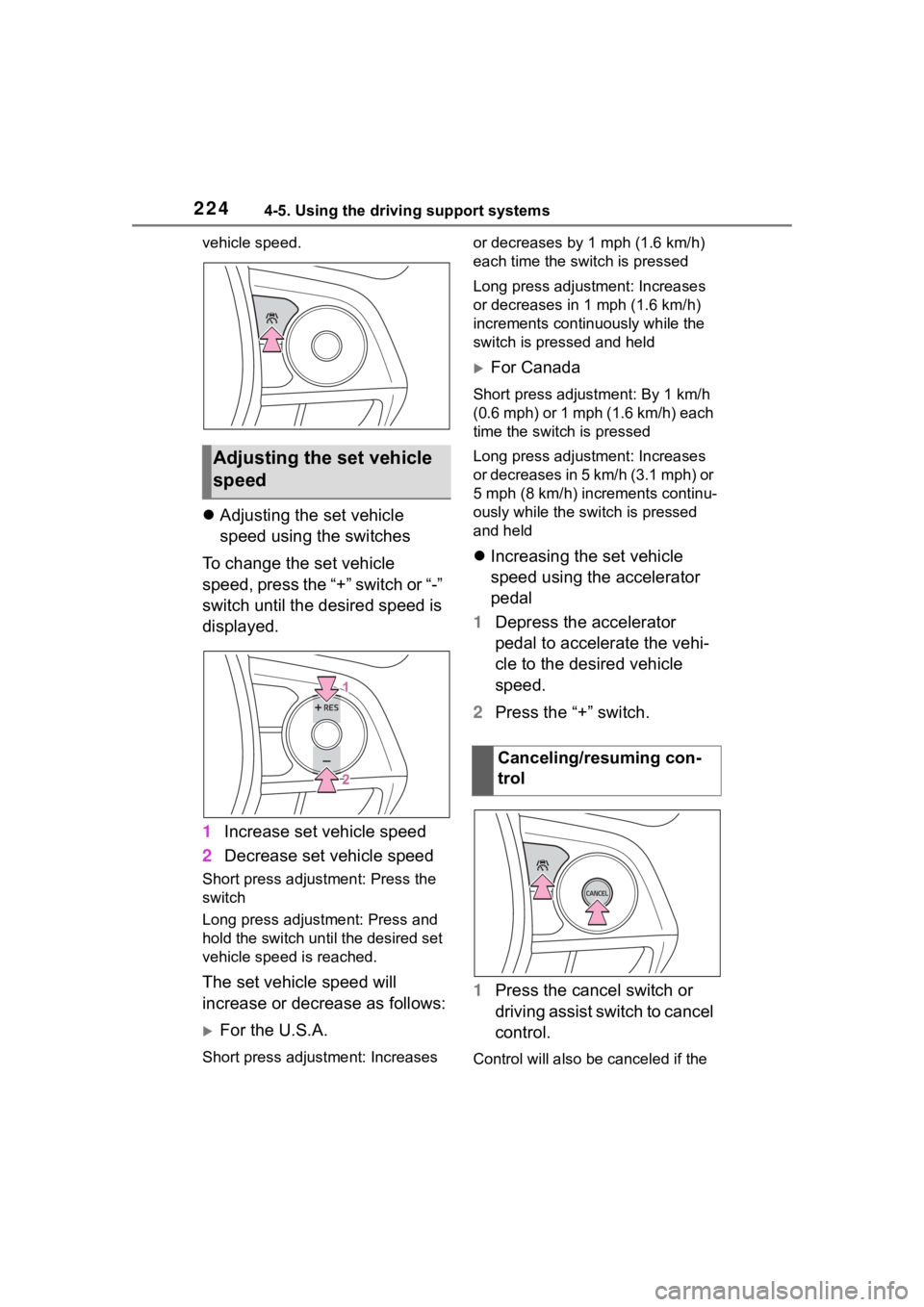
2244-5. Using the driving support systems
vehicle speed.
Adjusting the set vehicle
speed using the switches
To change the set vehicle
speed, press the “+” switch or “-”
switch until the desired speed is
displayed.
1 Increase set vehicle speed
2 Decrease set vehicle speed
Short press adjustment: Press the
switch
Long press adjustment: Press and
hold the switch until the desired set
vehicle speed is reached.
The set vehicle speed will
increase or decrease as follows:
For the U.S.A.
Short press adjus tment: Increases or decreases by 1 mph (1.6 km/h)
each time the switch is pressed
Long press adjustment: Increases
or decreases in 1
mph (1.6 km/h)
increments continuously while the
switch is pressed and held
For Canada
Short press adjust ment: By 1 km/h
(0.6 mph) or 1 mph (1.6 km/h) each
time the switch is pressed
Long press adjustment: Increases
or decreases in 5 km/h (3.1 mph) or
5 mph (8 km/h) inc rements continu-
ously while the switch is pressed
and held
Increasing the set vehicle
speed using the accelerator
pedal
1 Depress the accelerator
pedal to accelerate the vehi-
cle to the desired vehicle
speed.
2 Press the “+” switch.
1 Press the cancel switch or
driving assist switch to cancel
control.
Control will also be canceled if the
Adjusting the set vehicle
speed
Canceling/resuming con-
trol
Page 227 of 500
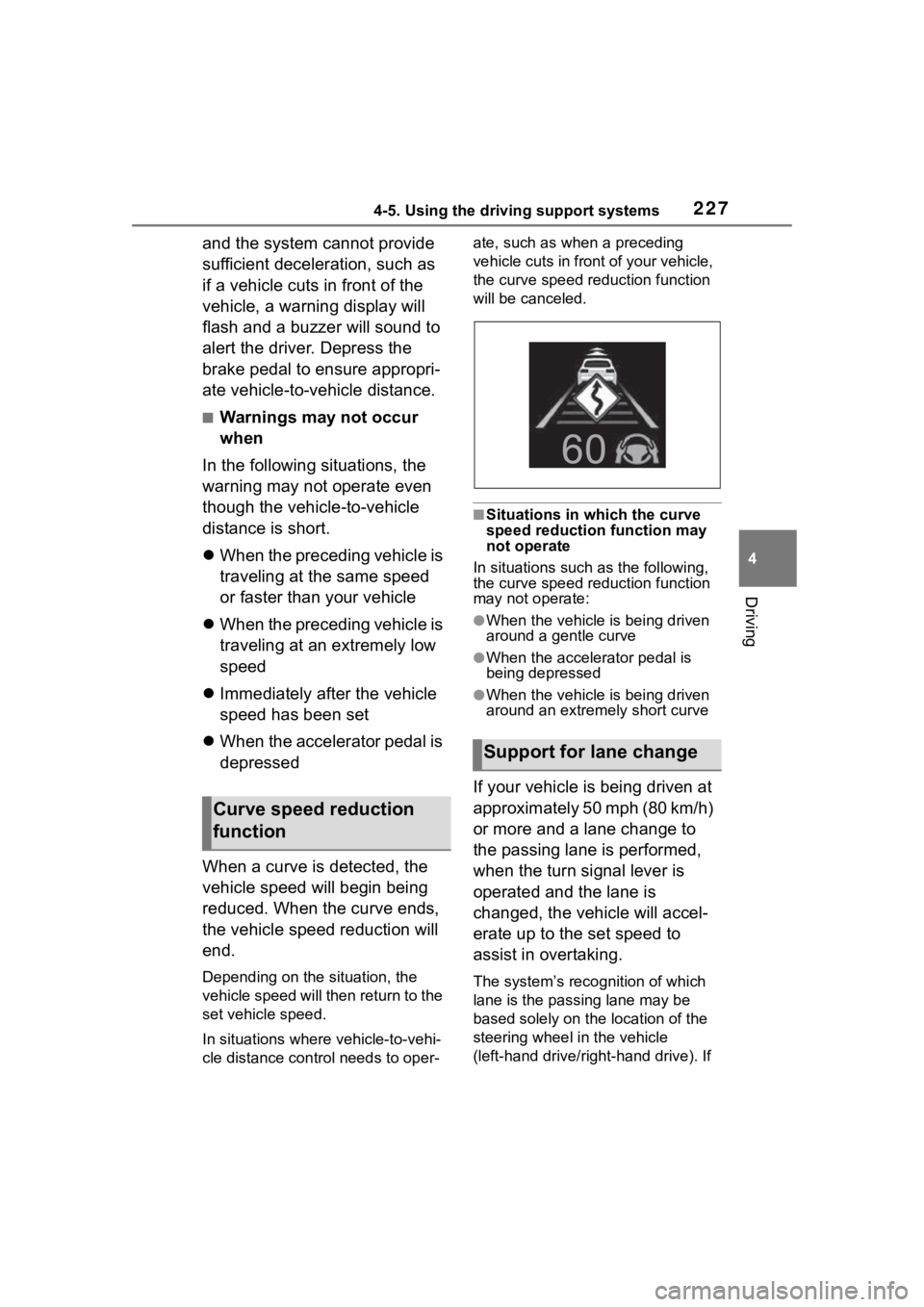
2274-5. Using the driving support systems
4
Driving
and the system cannot provide
sufficient deceleration, such as
if a vehicle cuts in front of the
vehicle, a warning display will
flash and a buzzer will sound to
alert the driver. Depress the
brake pedal to ensure appropri-
ate vehicle-to-vehicle distance.
■Warnings may not occur
when
In the following situations, the
warning may not operate even
though the vehicle-to-vehicle
distance is short.
When the preceding vehicle is
traveling at the same speed
or faster than your vehicle
When the preceding vehicle is
traveling at an extremely low
speed
Immediately after the vehicle
speed has been set
When the accelerator pedal is
depressed
When a curve is detected, the
vehicle speed will begin being
reduced. When the curve ends,
the vehicle speed reduction will
end.
Depending on the situation, the
vehicle speed will then return to the
set vehicle speed.
In situations where vehicle-to-vehi-
cle distance control needs to oper- ate, such as when a preceding
vehicle cuts in front of your vehicle,
the curve speed reduction function
will be canceled.
■Situations in which the curve
speed reduction function may
not operate
In situations such as the following,
the curve speed reduction function
may not operate:
●When the vehicle is being driven
around a gentle curve
●When the accele rator pedal is
being depressed
●When the vehicle is being driven
around an extremely short curve
If your vehicle is being driven at
approximately 50 mph (80 km/h)
or more and a lane change to
the passing lane is performed,
when the turn signal lever is
operated and the lane is
changed, the vehicle will accel-
erate up to the set speed to
assist in overtaking.
The system’s recognition of which
lane is the passing lane may be
based solely on the location of the
steering wheel in the vehicle
(left-hand drive/right-hand drive). If
Curve speed reduction
function
Support for lane change
Page 228 of 500
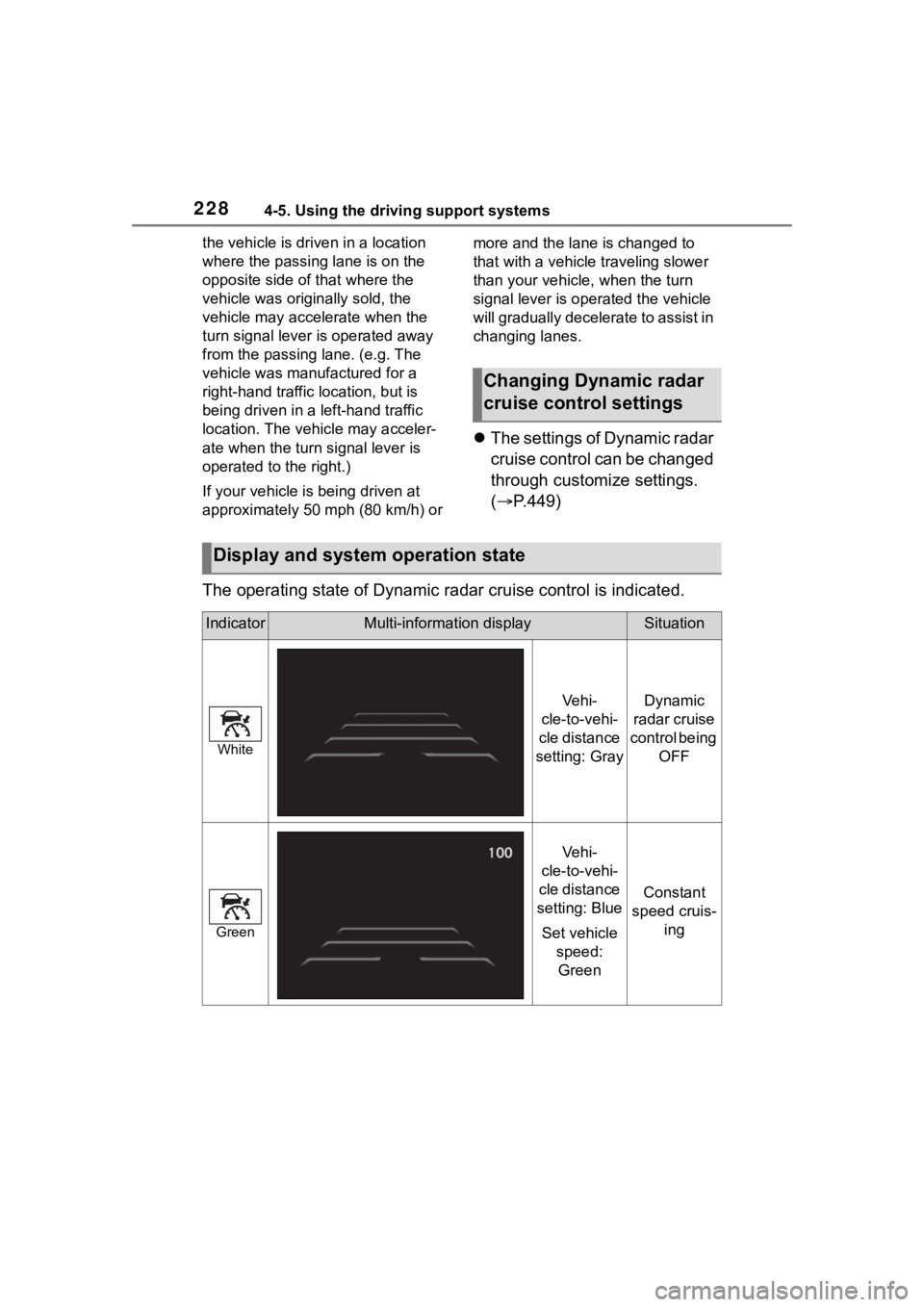
2284-5. Using the driving support systems
the vehicle is driven in a location
where the passing lane is on the
opposite side of that where the
vehicle was originally sold, the
vehicle may accelerate when the
turn signal lever is operated away
from the passing lane. (e.g. The
vehicle was manufactured for a
right-hand traffic location, but is
being driven in a left-hand traffic
location. The vehicle may acceler-
ate when the turn signal lever is
operated to the right.)
If your vehicle is being driven at
approximately 50 mph (80 km/h) or more and the lane is changed to
that with a vehicle traveling slower
than your vehicle,
when the turn
signal lever is operated the vehicle
will gradually decelerate to assist in
changing lanes.
The settings of Dynamic radar
cruise control can be changed
through customize settings.
( P.449)
The operating state of Dynamic radar cruise control is indicate d.
Changing Dynamic radar
cruise control settings
Display and system operation state
IndicatorMulti-information displaySituation
White
Ve h i -
cle-to-vehi-
cle distance
setting: GrayDynamic
radar cruise
control being OFF
Green
Ve h i -
cle-to-vehi-
cle distance
setting: Blue
Set vehicle speed: Green
Constant
speed cruis- ing
Page 229 of 500
2294-5. Using the driving support systems
4
Driving
Green
Ve h i -
cle-to-vehi-
cle distance
setting: Blue
Set vehicle speed: Green
Preceding vehicle: White
Follow-up cruising
Green
Ve h i -
cle-to-vehi-
cle distance setting:
Orange
flashing
Set vehicle speed: Green
Preceding vehicle: Orange
flashing
Approach warning
Green
Ve h i -
cle-to-vehi-
cle distance
setting: Gray
Set vehicle speed: White
Preceding vehicle: Gray
Accelerat-
ing with the accelerator pedal
IndicatorMulti-information displaySituation
Page 230 of 500
2304-5. Using the driving support systems
Green
Set vehicle speed:
Green in
reverse dis- play
Set vehicle
speed being exceeded
Green
Ve h i -
cle-to-vehi-
cle distance
setting: Gray
Set vehicle speed: White
Preceding vehicle: Gray
Vehicle in
controlled stop
IndicatorMulti-information displaySituation