2023 TOYOTA COROLLA CROSS air conditioning
[x] Cancel search: air conditioningPage 3 of 500

3TABLE OF CONTENTS
1
2
3
4
5
6
7
8
9
10
Continuously variable transmis-sion .................................. 168
Turn signal lever................. 171
Parking brake ..................... 172
Brake Hold ......................... 175
4-3. Operating the lights and wip- ers
Headlight switch ................. 178
AHB (Automatic High Beam) ......................................... 181
Fog light switch .................. 184
Windshield wipers and washer ......................................... 184
Rear windshield wiper and washer ............................. 186
4-4. Refueling Opening the fuel tank cap .. 188
4-5. Using the driving support sys- tems
Toyota Safety Sense 3 software
update .............................. 190
Toyota Safety Sense 3.0 .... 192
PCS (Pre-Collision System) ......................................... 198
LTA (Lane Tracing Assist)... 208
LDA (Lane Departure Alert) ......................................... 213
RSA (Road Sign Assist) ..... 218
Dynamic radar cruise control ......................................... 220
Cruise control ..................... 231
Emergency Driving Stop System ......................................... 235
Stop & Start system ........... 237
BSM (Blind Spot Monitor)... 243
RCTA (Rear Cross Traffic Alert) ......................................... 248
Safe Exit Assist .................. 254
Intuitive parking assist ........ 259
PKSB (Parking Support Brake) ......................................... 265
Driving assist systems........ 2744-6. Driving tips
Winter driving tips .............. 279
Utility vehicle precautions .. 281
5-1. Using the air conditioning system and defogger
Manual air conditioning system
......................................... 286
Automatic air conditioning sys- tem ................................... 292
Heated steering wheel/seat heaters ............................. 300
5-2. Using the interior lights Interior lights list ................. 302
5-3. Using the storage features List of storage features ...... 304
Luggage compartment features ......................................... 307
5-4. Other interior features Other interior features ........ 309
Garage door opener........... 320
6-1. Maintenance and care Cleaning and protecting the vehicle exterior................. 328
Cleaning and protecting the vehicle interi or.................. 33
1
6-2. Maintenance Maintenance requirements......................................... 334
General maintenance......... 336
Emission inspection and mainte- nance (I/M) programs ...... 338
6-3. Do-it-yourself maintenance Do-it-yourself service precau-tions ................................. 340
Hood .................................. 342
5Interior features
6Maintenance and care
Page 4 of 500

4TABLE OF CONTENTS
Positioning a floor jack .......343
Engine compartment .......... 344
Tires ................................... 351
Tire inflation pressure......... 363
Wheels ............................... 365
Air conditioning filter ........... 366
Wireless remote control/elec- tronic key battery.............. 368
Checking and replacing fuses ......................................... 371
Headlight aim ..................... 373
Light bulbs .......................... 374
7-1. Essential information Emergency flashers ........... 382
If your vehicle has to be stopped in an emergency .............. 382
If the vehicle is submerged or water on the road is rising......................................... 384
7-2. Steps to take in an emergency If your vehicle needs to be towed......................................... 385
If you think something is wrong ......................................... 389
Fuel pump shut off system ......................................... 390
If a warning light turns on or a warning buzzer sounds .... 391
If a warning message is dis- played .............................. 401
If you have a flat tire ........... 405
If the engine will not start ... 415
If you lose your keys .......... 417
If the electronic key does not operate properly (vehicles with
a smart key system) ......... 417
If the vehicle battery is dis- charged ............................ 419
If your vehicle overheats .... 423If the vehicle becomes stuck
......................................... 425
8-1. Specifications Maintenance data (fuel, oil level, etc.) .................................. 428
Fuel information ................. 436
Tire information .................. 438
8-2. Customization Customizable features ....... 449
8-3. Initialization Items to initialize ................ 459
9-1. For owners Reporting safety defects for U.S. owners ............................. 462
Reporting safety defects for Canadian owners ............. 462
Seat belt instructions for Cana- dian owners ..................... 463
SRS airbag instructions for Canadian owners ............. 464
What to do if... (Troubleshooting) ......................................... 472
Alphabetical Index.............. 475
7When trouble arises
8Vehicle specifications
9For owners
Index
Page 16 of 500

16Pictorial index
When a warning message is displayed ................................ P.401
Turn signal lever.............................................. ................... P.171
Headlight switch ............................................... ................. P.178
Headlights/parking lights/tail lig hts/side marker lights/license plate
lights/daytime running lights .................................. ............... P.178
Fog lights
*3P. 1 8 4
Windshield wiper and washer sw itch....................... P.184, 186
Usage.......................................................... ................. P.184, 186
Adding washer fluid .............................................................. P.350
Emergency flasher switch ....................................... .......... P.382
Tilt and telescopic steering lock release lever ................P. 1 2 8
Hood lock release lever ........................................ ............. P.342
Air conditioning system ............................. ............... P.286, 292
Usage.......................................................... ................. P.286, 292
Rear window defogger ........................................... ...... P.288, 295
Audio system
*4
*1
: Vehicles without a smart key system
*2: Vehicles with a smart key system
*3: If equipped
*4: Refer to “MULTIMEDIA OWNER’S MANUAL”.
Page 75 of 500

752-1. Instrument cluster
2
Vehicle status information and indicators
*1: These lights come on when the engine switch is turned to ON to
indicate that a system check is being performed.
They will turn
off after the engine is started, or
after a few seconds. There may
be a malfunction in a system if
the lights do not come on, or turn
off. Have the vehicle inspected
by your Toyota dealer.
*2: This light comes on when the system is turned off.
*3: This light illuminates on the out-side rear view mirrors.
*4: This light illuminates on the multi-information display.
*5: When the outside temperature is approximately 37°F (3°C) or
lower, this indicator will flash for
approximately 10 seconds, then
stay on.
*6: This light illuminates on the air conditioning operation panel.
*7: This light illumina tes on the front
interior/personal lights.
BSM outside rear view
mirror indicators
*1, 3 (if
equipped) ( P.244)
Driving assist information
indicator
*1, 2 ( P.397)
Intuitive parking assist
OFF indicator
*2 (if
equipped) ( P.259)
Stop & Start indicator
( P.237)
Stop & Start cancel indica-
tor
*1, 2 ( P.238)
(Flashes)
Slip indicator*1 ( P.275)
VSC OFF indicator
*1, 2
( P.275)
Smart key system indica-
tor
*4 (if equipped)
( P.163)
(U.S.A.)
Parking brake indicator
( P.172)
(Canada)
Parking brake indicator
( P.172)
Brake hold standby indi-
cator ( P.175)
Brake hold operated indi-
cator ( P.175)
Eco Driving Indicator
Light
*1 ( P. 8 4 )
Low outside temperature
indicator
*5 ( P.76, 79)
Security indicator
*6
( P.68, 69)
“AIR BAG ON/OFF”
indicator
*1, 7 ( P. 3 7 )
Page 87 of 500

872-1. Instrument cluster
2
Vehicle status information and indicators
Select to set the first and second
items of the drive information dis-
play to any of the following: aver-
age vehicle
speed/distance/elapsed time.
Pop-up display
Select to enable/disable pop-up
displays for each relevant system.
Multi-information display off
Select to turn the m ulti-information
display off.
To turn the multi-in formation display
on again, press any of the following
meter control switches
//// /.
Default setting
Select to reset the meter display
settings to the default setting.
■Vehicle functions and set-
tings that can be changed
P.449
■Suspension of the settings dis-
play
●Some settings cannot be changed
while driving. When changing set-
tings, park the vehicle in a safe
place.
●If a warning message is displayed,
operation of the settings display
will be suspended.
Stop & Start system opera-
tion status notification
Displays the status of the Stop &
Start system with a pop-up display.
( P.241)
Stop & Start system settings
The length of time of the Stop &
Start system will op erate when the
“A/C” switch of the air conditioning
system is on can be set to 2 differ-
ent levels in of the multi-infor-
mation display. ( P.241)
Displays suggestions to the
driver in the following situations.
WARNING
■Cautions during setting up
the display
If the engine is running when
changing the dis play settings,
ensure that the vehicle is parked
in a place with adequate ventila-
tion. In a closed area such as a
garage, exhaust gases including
harmful carbon monoxide (CO)
may collect and enter the vehicle.
This may lead to death or a seri-
ous health hazard.
NOTICE
■During setting up the display
To prevent batte ry discharge,
ensure that the engine is running
while setting up the display fea-
tures.
Stop & Start system infor-
mation
Suggestion function (if
equipped)
Page 239 of 500
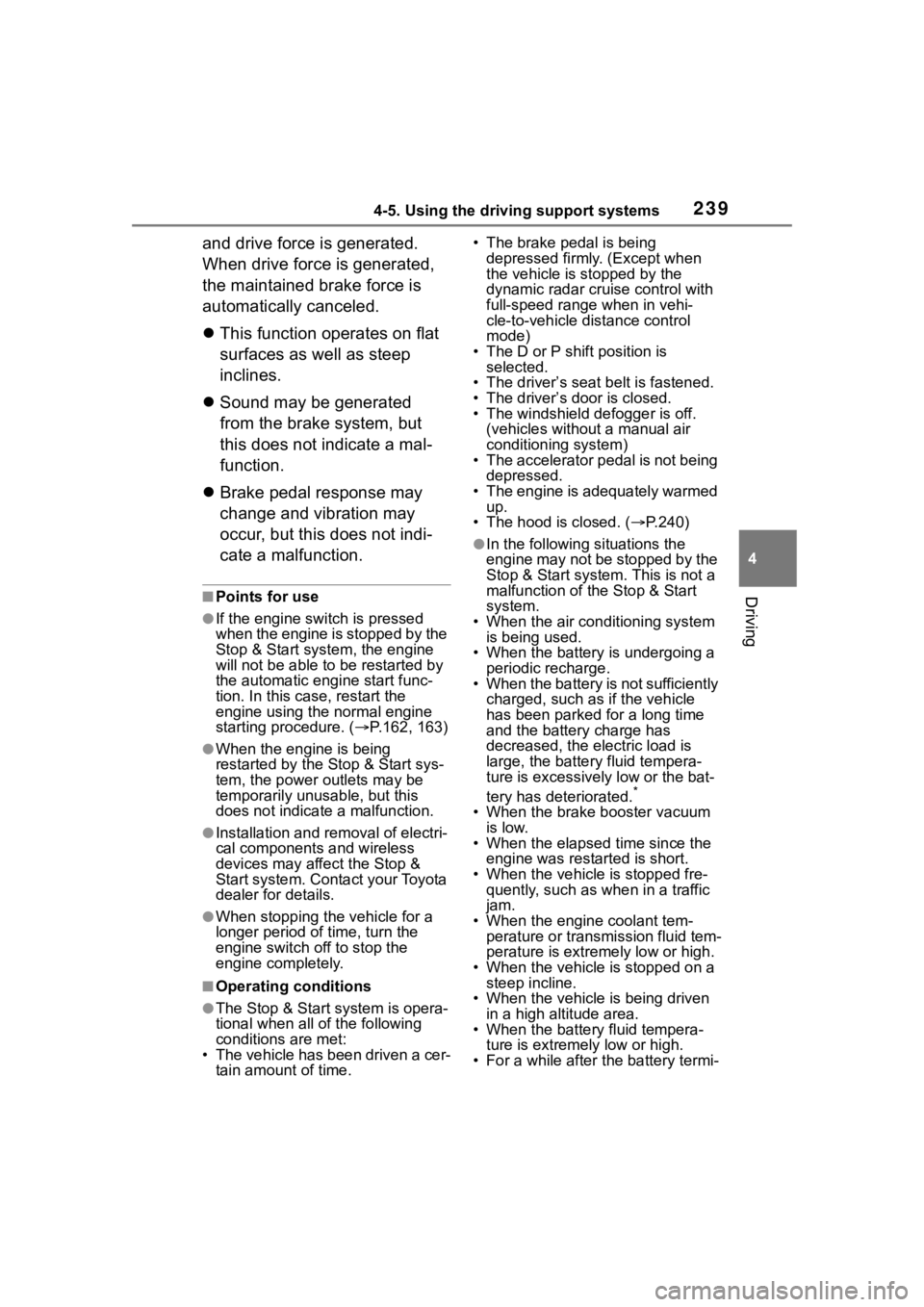
2394-5. Using the driving support systems
4
Driving
and drive force is generated.
When drive force is generated,
the maintained brake force is
automatically canceled.
This function operates on flat
surfaces as well as steep
inclines.
Sound may be generated
from the brake system, but
this does not indicate a mal-
function.
Brake pedal response may
change and vibration may
occur, but this does not indi-
cate a malfunction.
■Points for use
●If the engine switch is pressed
when the engine is stopped by the
Stop & Start system, the engine
will not be able to b e restarted by
the automatic engine start func-
tion. In this case, restart the
engine using the normal engine
starting procedure. ( P.162, 163)
●When the engine is being
restarted by the Stop & Start sys-
tem, the power outlets may be
temporarily unusable, but this
does not indicate a malfunction.
●Installation and re moval of electri-
cal components and wireless
devices may affect the Stop &
Start system. Contact your Toyota
dealer for details.
●When stopping the vehicle for a
longer period of time, turn the
engine switch off to stop the
engine completely.
■Operating conditions
●The Stop & Start system is opera-
tional when all of the following
conditions are met:
• The vehicle has been driven a cer- tain amount of time. • The brake pedal is being
depressed firmly. (Except when
the vehicle is stopped by the
dynamic radar cruis e control with
full-speed range when in vehi-
cle-to-vehicle d istance control
mode)
• The D or P shift position is selected.
• The driver’s seat belt is fastened.
• The driver’s door is closed.
• The windshield de fogger is off.
(vehicles without a manual air
conditioning system)
• The accelerator pedal is not being
depressed.
• The engine is adequately warmed up.
• The hood is closed. ( P.240)
●In the following situations the
engine may not be stopped by the
Stop & Start system. This is not a
malfunction of the Stop & Start
system.
• When the air conditioning system is being used.
• When the battery is undergoing a
periodic recharge.
• When the battery is not sufficiently
charged, such as if the vehicle
has been parked for a long time
and the battery charge has
decreased, the electric load is
large, the battery fluid tempera-
ture is excessively low or the bat-
tery has deteriorated.
*
• When the brake booster vacuum is low.
• When the elapsed time since the engine was restarted is short.
• When the vehicle is stopped fre- quently, such as when in a traffic
jam.
• When the engine coolant tem- perature or transm ission fluid tem-
perature is extremely low or high.
• When the vehicle is stopped on a
steep incline.
• When the vehicle is being driven
in a high altitude area.
• When the battery fluid tempera- ture is extremely low or high.
• For a while after the battery termi-
Page 240 of 500
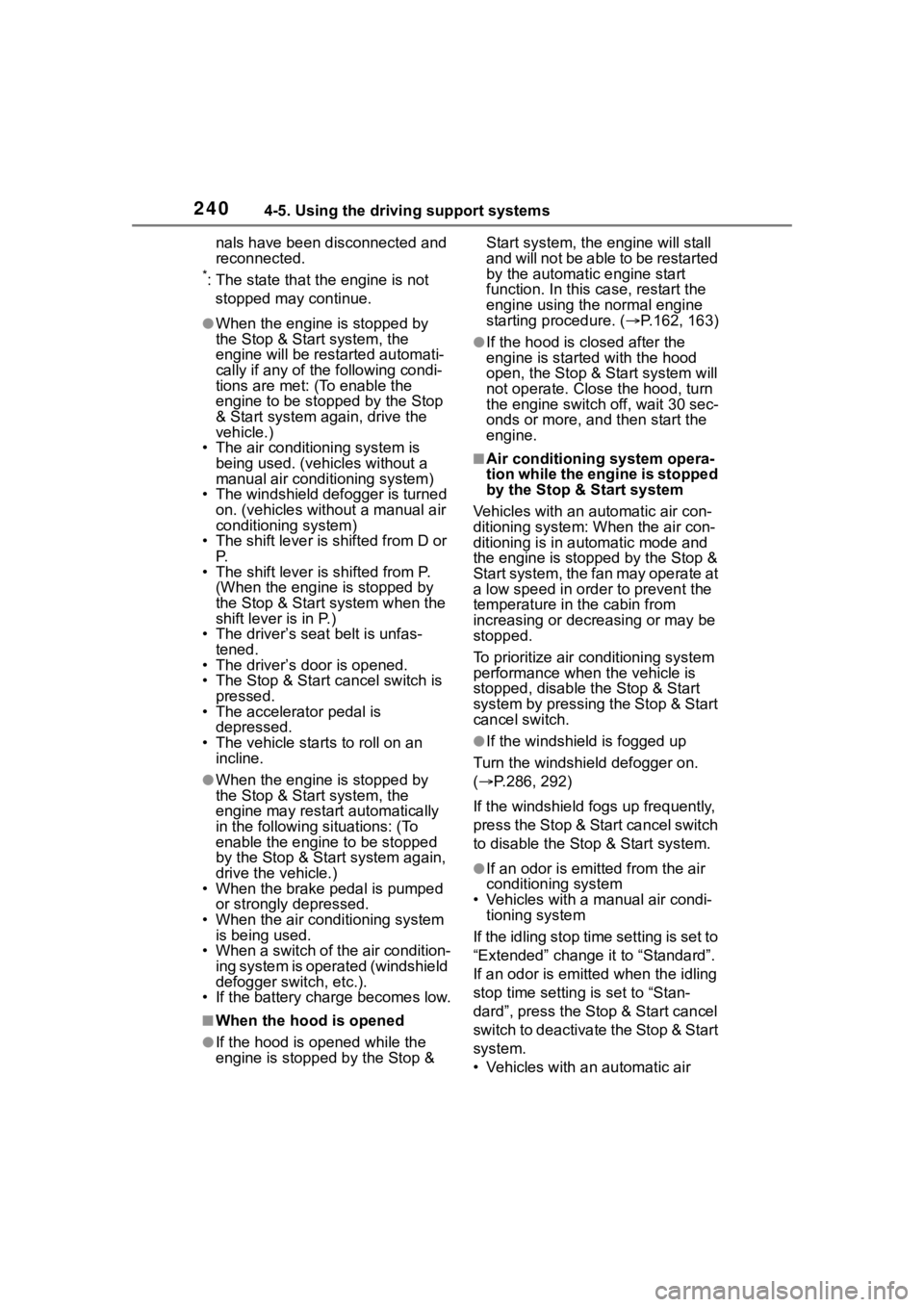
2404-5. Using the driving support systems
nals have been disconnected and
reconnected.
*: The state that the engine is not stopped may continue.
●When the engine is stopped by
the Stop & Start system, the
engine will be res tarted automati-
cally if any of the following condi-
tions are met: (To enable the
engine to be stopped by the Stop
& Start system again, drive the
vehicle.)
• The air conditioning system is being used. (vehicles without a
manual air conditioning system)
• The windshield defogger is turned on. (vehicles without a manual air
conditioning system)
• The shift lever is shifted from D or P.
• The shift lever is shifted from P.
(When the engine is stopped by
the Stop & Start system when the
shift lever is in P.)
• The driver’s seat belt is unfas- tened.
• The driver’s door is opened.
• The Stop & Start cancel switch is
pressed.
• The accelerator pedal is
depressed.
• The vehicle starts to roll on an incline.
●When the engine is stopped by
the Stop & Start system, the
engine may restart automatically
in the following situations: (To
enable the engine to be stopped
by the Stop & Start system again,
drive the vehicle.)
• When the brake pedal is pumped
or strongly depressed.
• When the air conditioning system is being used.
• When a switch of the air condition- ing system is operated (windshield
defogger switch, etc.).
• If the battery charge becomes low.
■When the hood is opened
●If the hood is opened while the
engine is stopped by the Stop & Start system, the engine will stall
and will not be able to be restarted
by the automatic engine start
function. In this c
ase, restart the
engine using the normal engine
starting procedure. ( P.162, 163)
●If the hood is closed after the
engine is started with the hood
open, the Stop & Start system will
not operate. Close the hood, turn
the engine switch off, wait 30 sec-
onds or more, and then start the
engine.
■Air conditioning system opera-
tion while the engine is stopped
by the Stop & Start system
Vehicles with an automatic air con-
ditioning system: When the air con-
ditioning is in automatic mode and
the engine is stopped by the Stop &
Start system, the fan may operate at
a low speed in order to prevent the
temperature in the cabin from
increasing or decreasing or may be
stopped.
To prioritize air conditioning system
performance when the vehicle is
stopped, disable the Stop & Start
system by pressing the Stop & Start
cancel switch.
●If the windshield is fogged up
Turn the windshi eld defogger on.
( P.286, 292)
If the windshield fogs up frequently,
press the Stop & Start cancel switch
to disable the Stop & Start system.
●If an odor is emitted from the air
conditioning system
• Vehicles with a manual air condi- tioning system
If the idling stop time setting is set to
“Extended” change it to “Standard”.
If an odor is emitted when the idling
stop time setting is set to “Stan-
dard”, press the Stop & Start cancel
switch to deactivate the Stop & Start
system.
• Vehicles with a n automatic air
Page 241 of 500
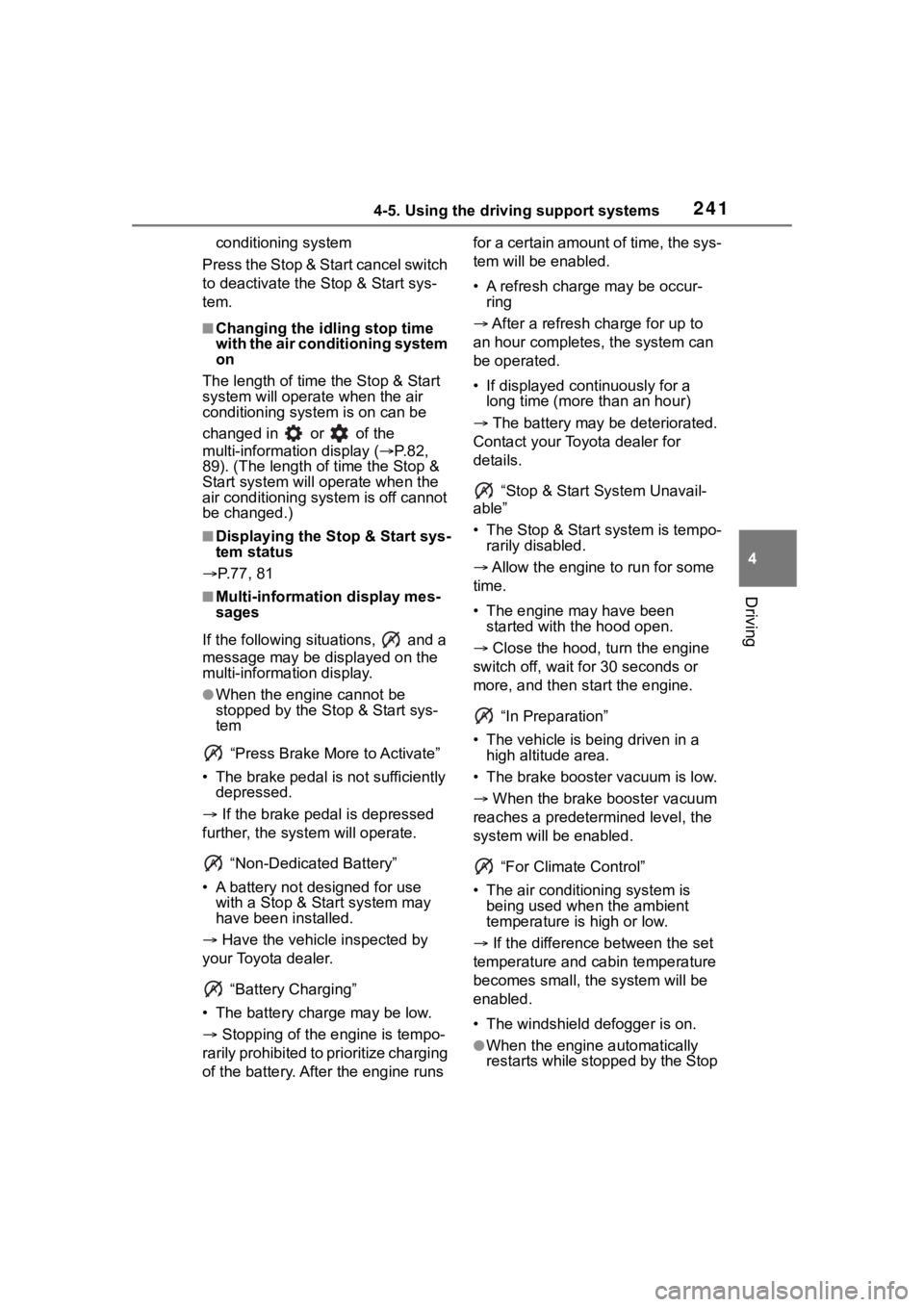
2414-5. Using the driving support systems
4
Driving
conditioning system
Press the Stop & Start cancel switch
to deactivate the Stop & Start sys-
tem.
■Changing the idling stop time
with the air conditioning system
on
The length of time the Stop & Start
system will operate when the air
conditioning system is on can be
changed in or of the
multi-informat ion display (P.82,
89). (The length of time the Stop &
Start system will op erate when the
air conditioning system is off cannot
be changed.)
■Displaying the Stop & Start sys-
tem status
P.77, 81
■Multi-information display mes-
sages
If the follo wing situations, and a
message may be displayed on the
multi-information display.
●When the engine cannot be
stopped by the Stop & Start sys-
tem
“Press Brake More to Activate”
• The brake pedal is not sufficiently depressed.
If the brake pedal is depressed
further, the system will operate.
“Non-Dedicated Battery”
• A battery not designed for use with a Stop & Start system may
have been installed.
Have the vehicl e inspected by
your Toyota dealer.
“Battery Charging”
• The battery charge may be low.
Stopping of the engine is tempo-
rarily prohibited to prioritize charging
of the battery. After the engine runs for a certain amount of time, the sys-
tem will be enabled.
• A refresh charge may be occur-
ring
After a refresh charge for up to
an hour completes, the system can
be operated.
• If displayed continuously for a long time (more than an hour)
The battery may be deteriorated.
Contact your Toyota dealer for
details.
“Stop & Start System Unavail-
able”
• The Stop & Start system is tempo- rarily disabled.
Allow the engine to run for some
time.
• The engine may have been started with the hood open.
Close the hood, turn the engine
switch off, wait f or 30 seconds or
more, and then start the engine.
“In Preparation”
• The vehicle is being driven in a high altitude area.
• The brake booster vacuum is low.
When the brake booster vacuum
reaches a predeter mined level, the
system will be enabled.
“For Climate Control”
• The air conditioning system is being used when the ambient
temperature is high or low.
If the difference between the set
temperature and cabin temperature
becomes small, the system will be
enabled.
• The windshield defogger is on.
●When the engine automatically
restarts while stopped by the Stop