2023 TOYOTA COROLLA CROSS HYBRID brake
[x] Cancel search: brakePage 167 of 516

1674-1. Before driving
4
Driving
■GCWR (Gross Combination
Weight Rating)
The maximum allowable gross
combination weight. The gross
combination weight is the sum
of the total vehicle weight
(including the occupants, cargo
and any optional equipment
installed on the vehicle) and the
weight of the trailer being towed
(including the cargo in the
trailer).
■GVWR (Gross Vehicle
Weight Rating)
The maximum allowable gross
vehicle weight. The gross vehi-
cle weight is the total weight of
the vehicle. When towing a
trailer, it is the sum of the vehicle
weight (including the occu-
pants, cargo and any optional
equipment installed on the vehi-
cle) and the tongue weight.
■GAWR (Gross Axle Weight
Rating)
The maximum allowable gross
axle weight. The gross axle
weight is the load placed on
each axle (front and rear).
Front GAWR
WARNING
●If the gross trailer weight
exceeds unbraked TWR, trailer
brakes are required. Toyota rec-
ommends trailers with brakes
that conform to all applicable
federal and state/provincial reg-
ulations.
●Never tap into y our vehicle’s
hydraulic system, as this will
lower the vehicle’s braking
effectiveness.
●Never tow a trailer without using
a safety chain securely attached
to both the traile r and the vehi-
cle. If damage occurs to the
coupling unit or hitch ball, there
is danger of the trailer wander-
ing into another lane.
Towing related terms
Page 168 of 516

1684-1. Before driving
Rear GAWR
■TWR (Trailer Weight Rating)
The maximum allowable gross
trailer weight. The gross trailer
weight is the sum of the trailer
weight and the weight of the
cargo in the trailer.
TWR is calculated assuming
base vehicle with one driver,
one front passenger, towing
package (if available), hitch and
hitch systems (if required).
Additional optional equipment, pas-
sengers and cargo in the vehicle
will reduce the tra iler weight rating
so as not to exceed GCWR, GVWR
and GAWR.
With brakes
■Unbraked TWR (Unbraked
Trailer Weight Rating)
The trailer weight rating for tow-
ing a trailer without a trailer ser-
vice brake system. Without brakes
■Tongue Weight
The load placed on the trailer
hitch ball. ( P.169)
The gross trailer weight must
never exceed 1500 lb. (680
kg).
The gross combination weight
must never exceed the follow-
ing:
6100 lb. (2765 kg)
The gross vehicle weight
must never exceed the
GVWR indicated on the Certi-
fication Label. ( P.444)
The gross axle weight on
each axle must never exceed
the GAWR indicated on the
Certification Label. ( P.444)
Weight limits
Page 169 of 516

1694-1. Before driving
4
Driving
If the gross trailer weight is
over the unbraked TWR,
trailer service brakes are
required.
Confirm that the gross trailer
weight, gross combination
weight, gross vehicle weight,
gross axle weight and tongue
weight are all within the limits.
■GCWR*
6100 lb. (2765 kg)
■TWR*
1500 lb. (680 kg)
■Unbraked TWR*
1500 lb. (680 kg)
*: These models meet the tow-vehi- cle trailering requirement of SAE
International per SAE J2807.
A recommended tongue
weight varies in accordance
with the types of trailers or
towing as described below.
To ensure the recommended
values shown below, the
trailer must be loaded by
referring to the following
instructions.
• Tongue Weight
The gross trailer weight should be
distributed so that the tongue weight is 9% to 11%.
(Tongue weight/Gross trailer weight
x 100 = 9% to 11%)
Gross trailer weight
Tongue weight
The gross trailer weight, gross axle
weight and tongue weight can be
measured with platform scales
found at a highway weighing sta-
tion, building supply company,
trucking company, junk yard, etc.
Trailer hitch assemblies have
different weight capacities. Toy-
ota recommends the use of Toy-
ota hitch/bracket for your
vehicle. For details, contact your
Toyota dealer.
If you wish to install a trailer
hitch, contact your Toyota
dealer.
Use only a hitch that con-
forms to the gross trailer
weight requirement of your
vehicle.
Follow the directions supplied
by the hitch manufacturer.
Lubricate the hitch ball with a
GCWR, TWR and
Unbraked TWR
Trailer Tongue Weight
Hitch
Page 172 of 516

1724-1. Before driving
considerable distance. After
passing a vehicle, do not for-
get the length of your trailer,
and be sure you have plenty
of room before changing
lanes.
To maintain engine braking
efficiency and charging sys-
tem performance when using
engine braking, do not put the
transmission in D. If in the S
mode, the hybrid transmission
shift range position must be in
5 or lower.( P.181)
Instability happens more fre-
quently when descending
steep or long downhill grades.
Before descending, slow
down and downshift. Do not
make sudden downshifts
while descending steep or
long downhill grades.
Avoid holding the brake pedal
down too long or applying the
brakes too frequently. This
could cause the brakes to
overheat and result in
reduced braking efficiency.
Due to the added load of the
trailer, your vehicle’s engine
may overheat on hot days (at
temperatures over 85°F
[30°C]) when driving up a long
or steep grade. If the engine
coolant temperature gauge
indicates overheating, imme-
diately turn off the air condi-
tioning (if in use), pull your
vehicle off the road and stop in a safe spot. (
P.438)
Always place wheel blocks
under both the vehicle’s and
the trailer’s wheels when
parking. Put the transmission
in P and apply the parking
brake. Avoid parking on a
slope, but if unavoidable, do
so only after performing the
following:
1 Apply the brakes and keep
them applied.
2 Have someone place wheel
blocks under both the vehi-
cle’s and trailer’s wheels.
3 When the wheel blocks are in
place, release the brakes
slowly until the blocks absorb
the load.
4 Shift into P and apply the
parking brake.
5 Turn off the hybrid system.
When restarting after parking
on a slope:
1 With the shift lever in P, start
the hybrid system. Be sure to
keep the brake pedal
depressed.
2 Shift into a forward gear. If
reversing, shift into R.
3 If the parking brake is in man-
ual mode, release the park-
ing brake. ( P.186)
4 Release the brake pedal, and
slowly pull or back away from
the wheel blocks. Stop and
apply the brakes.
Page 174 of 516

1744-2. Driving procedures
4-2.Driving procedures
1Check that the parking brake
is set. ( P.186)
2 Check that the shift lever is in
P.
3 Firmly depress the brake
pedal.
and a message will be dis-
played on the multi-information dis-
play.
If it is not displayed, the hybrid sys-
tem cannot be started.
4 Press the power switch
shortly and firmly.
When operating the power switch,
one short, firm press is enough. It is
not necessary to press and hold the
switch.
If the “READY” indicator turns on,
the hybrid system will operate nor-
mally.
Continue depressing the brake
pedal until the “READY” indicator is
illuminated.
The hybrid system can be started from any power switch mode.
5
Check that the “READY” indi-
cator is illuminated.
The vehicle cannot be driven if the
“READY” indicator is off.
■Power switch illumination
According to the situation, the
power switch illu mination operates
as follows.
●When a door is opened, or the
power switch mode is changed
from ACC or ON t o off, the power
switch illumination comes on.
●When depressing the brake pedal
with carrying the electronic key on
your person, the power switch illu-
mination blinks.
●When the power switch mode is in
ACC or ON, the power switch illu-
mination is const antly illuminated.
■If the hybrid system does not
start
●The immobilizer system may not
have been deactivated. ( P. 7 6 )
Contact your Toyota dealer.
●If a message related to start-up is
shown on the multi-information
display, read the message and fol-
low the instructions.
■Sounds and vibrations specific
to a hybrid vehicle
P. 6 8
■If the 12-volt b attery is dis-
charged
The hybrid system cannot be started
Power (ignition)
switch
Performing the following
operations when carrying
the electronic key on your
person starts the hybrid
system or changes power
switch modes.
Starting the hybrid sys-
tem
Page 175 of 516
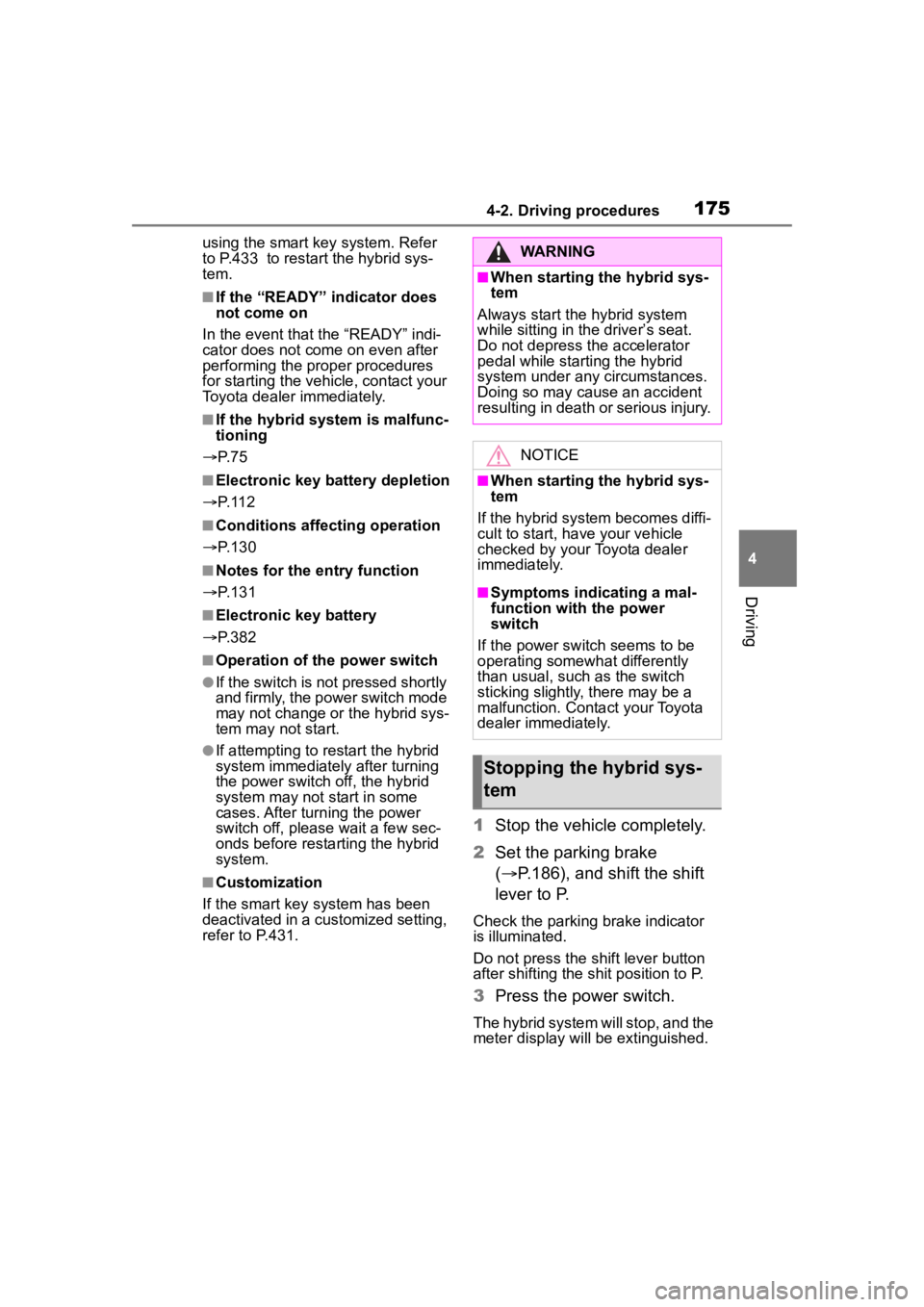
1754-2. Driving procedures
4
Driving
using the smart key system. Refer
to P.433 to restart the hybrid sys-
tem.
■If the “READY” indicator does
not come on
In the event that the “READY” indi-
cator does not come on even after
performing the proper procedures
for starting the vehicle, contact your
Toyota dealer immediately.
■If the hybrid system is malfunc-
tioning
P. 7 5
■Electronic key battery depletion
P. 1 1 2
■Conditions affecting operation
P. 1 3 0
■Notes for the entry function
P. 1 3 1
■Electronic key battery
P. 3 8 2
■Operation of the power switch
●If the switch is not pressed shortly
and firmly, the power switch mode
may not change or the hybrid sys-
tem may not start.
●If attempting to re start the hybrid
system immediately after turning
the power switch off, the hybrid
system may not start in some
cases. After turn ing the power
switch off, please wait a few sec-
onds before restarting the hybrid
system.
■Customization
If the smart key system has been
deactivated in a customized setting,
refer to P.431.
1 Stop the vehicle completely.
2 Set the parking brake
( P.186), and shift the shift
lever to P.
Check the parking brake indicator
is illuminated.
Do not press the shift lever button
after shifting the shit position to P.
3 Press the power switch.
The hybrid system will stop, and the
meter display will be extinguished.
WARNING
■When starting the hybrid sys-
tem
Always start the hybrid system
while sitting in the driver’s seat.
Do not depress t he accelerator
pedal while starting the hybrid
system under any circumstances.
Doing so may cause an accident
resulting in death o r serious injury.
NOTICE
■When starting the hybrid sys-
tem
If the hybrid system becomes diffi-
cult to start, have your vehicle
checked by your Toyota dealer
immediately.
■Symptoms indicating a mal-
function with the power
switch
If the power switch seems to be
operating somewhat differently
than usual, such as the switch
sticking slightly, there may be a
malfunction. Contact your Toyota
dealer immediately.
Stopping the hybrid sys-
tem
Page 176 of 516

1764-2. Driving procedures
4Release the brake pedal and
check that “ACCESSORY” or
“IGNITION ON” is not shown
on the multi-information dis-
p l a y.
■Automatic hybrid system shut
off feature
●The vehicle is equipped with a
feature that automatically shuts off
the hybrid system when the shift
lever is in P with the hybrid system
operating for an extended period.
●The hybrid system will automati-
cally shut off after approximately 1
hour if it has been left running
while the shift lever is in P.
●The timer for the automatic hybrid
system shut off feature will reset if
the brake pedal is depressed or if
the shift lever is in a position other
than P.
●After the vehicle is parked, if the
door is locked with the door lock
switch ( P.118) from the inside or
the mechanical key ( P.431) from
the outside, the automatic hybrid
system shut off fea ture will be dis-
abled. The timer for the automatic
hybrid system shu t off feature will
be re-enabled if the driver’s door
is opened.
WARNING
■Stopping the hybrid system
in an emergency
●If you want to stop the hybrid
system in an emergency while
driving the vehicle, press and
hold the power s witch for more
than 2 seconds, or press it
briefly 3 times or more in suc-
cession. (
P.395)
However, do not touch the
power switch while driving
except in an emergency. Turn-
ing the hybrid s ystem off while
driving will not cause loss of
steering or braking control, how-
ever, power assist to the steer-
ing will be lost. This will make it
more difficult to steer smoothly,
so you should pull over and stop
the vehicle as soon as it is safe
to do so.
●If the power switch is operated
while the vehicle is running, a
warning message will be shown
on the multi-information display
and a buzzer sounds.
●To restart the hybrid system
after performing an emergency
shutdown, shift the shift lever to
N and then pre ss the power
switch.
■When parking
Exhaust gases include harmful
carbon monoxide (CO), which is
colorless and odorless. Observe
the following precautions.
Failure to do so may cause
exhaust gases to enter the vehicle
and may lead to an accident
caused by light-headedness, or
may lead to death or a serious
health hazard.
●If the vehicle is in a poorly venti-
lated area or a closed area,
such as a garage, stop the
hybrid system.
Page 177 of 516

1774-2. Driving procedures
4
Driving
Modes can be changed by
pressing the power switch with
brake pedal released. (The
mode changes each time the
switch is pressed.)1
OFF
*1
The emergency flashers can be
used.
2ACC*2
Some electrical components such
as the audio sys tem can be used.
“ACCESSORY” will be displayed
on the multi-information display.
3 ON
All electrical components can be
used.
“IGNITION ON” will be displayed on
the multi-information display.
*1: If the shift lever is in a position
other than P or the shift lever
button is pressed when turning
off the hybrid system, the power
switch will be tur ned to ACC, not
to off.
*2: ACC mode can be enabled/dis- abled on the customize menu.
( P.463)
■Auto power off function
If the vehicle is left in ACC for more
than 20 minutes or ON (the hybrid
system is not operating) for more
than an hour with the shift lever is in
P or the shift leve r button is not
pressed, the power switch will auto-
matically turn off. However, this
function cannot entirely prevent
12-volt battery discharge. Do not
leave the vehicle with the power
switch in ACC or ON for long peri-
ods of time when the hybrid system
is not operating.
■When ACC customization is in
off
●With the power switch is turned
off, the multimedia system can still
be used for a certain time until the
battery saving function starts
operating.
WARNING
●Do not leave the vehicle with
the hybrid system operating for
a long time. If such a situation
cannot be avoided, park the
vehicle in an open space and
ensure that exhaust fumes do
not enter the vehicle interior.
●Do not leave the hybrid system
operating in an area with snow
build-up, or where it is snowing.
If snowbanks build up around
the vehicle while the hybrid sys-
tem is operating, exhaust gases
may collect and enter the vehi-
cle.
Changing power switch
modes