2023 TOYOTA COROLLA CROSS HYBRID break
[x] Cancel search: breakPage 229 of 516

2294-5. Using the driving support systems
4
Driving
*: Boundary between the asphalt and grass, soil, etc., or structures,
such as a curb, guardrail, etc.
■Break suggestion function
If the vehicle is swaying, a mes-
sage will be displayed and a
buzzer will sound to urge the
driver to take a break.
■Operating conditions of each
function
●Lane departure alert/prevention
function
WARNING
■Before using the LDA system
●Do not overly re ly on the LDA
system. The LDA system is a
system which provides auto-
mated assistance in driving.
However, as it is not a system
which reduces the amount of
attention necessary for safe
driving. The driver is solely
responsible for paying attention
to their surroundings and oper-
ating the steering wheel as nec-
essary to ensure safety. Also,
the driver is responsible for tak-
ing adequate breaks when
fatigued, such as when driving
for a long time.
●Failure to perform appropriate
driving operations and pay care-
ful attention may lead to an
accident.
Page 231 of 516

2314-5. Using the driving support systems
4
Driving
the steering wheel, or the steering
wheel is not being operated when
the steering assist operation of the
lane departure prevention function
is operating
The length of time that the warning
buzzer operates will become longer
as the frequency o f the steering
assist operating increases. If the
system judges that the steering
wheel has been operated, the warn-
ing buzzer will stop.
■Break suggestion function
This function is operable when all of
the following conditions are met:
●The vehicle speed is approxi-
mately 32 mph (50 km/h) or more.
●The lane width is approximately
9.8 ft. (3 m) or more.
Depending on the condition of the
vehicle and road surface, the break
suggestion functi on may not oper-
ate.
The LDA system can be
enabled/disabled through a
customize setting. ( P.463)
The settings of the LDA can
be changed on the customize
settings. ( P.463)
The operating state of the lane departure alert function and steering
assist operation of the lane departure prevention function are indi-
cated.
Changing LDA settings
WARNING
■Situations in which the sys-
tem may not ope rate properly
In the following situations, the
system may not operate properly
and the vehicle may depart from
its lane. Do not overly rely on
these functions. The driver is
solely responsible for paying
attention to their surroundings
and operating the steering wheel
as necessary to ensure safety.
●When the boundary between
the asphalt and grass, soil, etc.,
or structures, such as a curb,
guardrail, etc. is not clear or
straight
●When the vehicle is struck by a
crosswind or the turbulence of
other nearby vehicles
●Situations in which the lane may
not be detected: P.212
●Situations in which the sensors
may not operate properly:
P. 2 1 1
●Situations in which some or all
of the functions of the system
cannot operate: P.212
●When it is necessary to disable
the system: P.207
Displays and system operation
Page 294 of 516
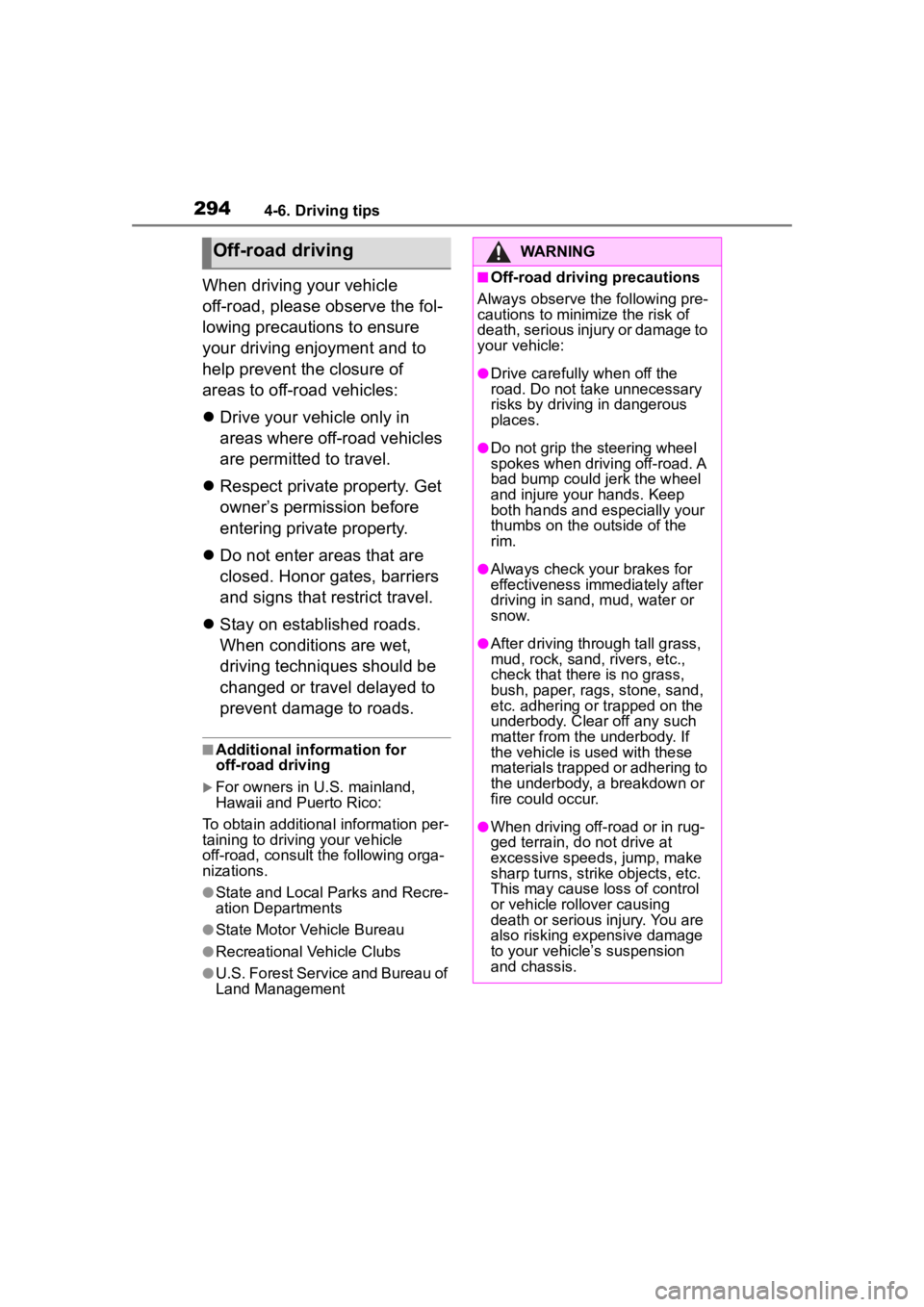
2944-6. Driving tips
When driving your vehicle
off-road, please observe the fol-
lowing precautions to ensure
your driving enjoyment and to
help prevent the closure of
areas to off-road vehicles:
Drive your vehicle only in
areas where off-road vehicles
are permitted to travel.
Respect private property. Get
owner’s permission before
entering private property.
Do not enter areas that are
closed. Honor gates, barriers
and signs that restrict travel.
Stay on established roads.
When conditions are wet,
driving techniques should be
changed or travel delayed to
prevent damage to roads.
■Additional information for
off-road driving
For owners in U.S. mainland,
Hawaii and Puerto Rico:
To obtain additional information per-
taining to driving your vehicle
off-road, consult the following orga-
nizations.
●State and Local Parks and Recre-
ation Departments
●State Motor Vehicle Bureau
●Recreational Vehicle Clubs
●U.S. Forest Service and Bureau of
Land Management
Off-road drivingWARNING
■Off-road driving precautions
Always observe t he following pre-
cautions to minim ize the risk of
death, serious injury or damage to
your vehicle:
●Drive carefully when off the
road. Do not take unnecessary
risks by driving in dangerous
places.
●Do not grip the steering wheel
spokes when driving off-road. A
bad bump could jerk the wheel
and injure your hands. Keep
both hands and especially your
thumbs on the ou tside of the
rim.
●Always check your brakes for
effectiveness immediately after
driving in sand, mud, water or
snow.
●After driving through tall grass,
mud, rock, sand, rivers, etc.,
check that there is no grass,
bush, paper, rags, stone, sand,
etc. adhering or trapped on the
underbody. Clear off any such
matter from the underbody. If
the vehicle is used with these
materials trapped or adhering to
the underbody, a breakdown or
fire could occur.
●When driving off-road or in rug-
ged terrain, do not drive at
excessive speeds, jump, make
sharp turns, strike objects, etc.
This may cause loss of control
or vehicle rollover causing
death or serious injury. You are
also risking expensive damage
to your vehicle’s suspension
and chassis.
Page 382 of 516

3826-3. Do-it-yourself maintenance
■If the electronic key battery is
depleted
The following symptoms may occur:
●The smart key system and wire-
less remote control will not func-
tion properly.
●The operational range will be
reduced.
Flathead screwdriver
Small flathead screwdriver
Lithium battery CR2450
■Use a CR2450 lithium battery
●Batteries can be purchased at
your Toyota dealer, local electrical
appliance shops or camera stores.
●Replace only with the same or
equivalent type recommended by
the manufacturer.
●Dispose of used batteries accord-
ing to local laws.
NOTICE
■To prevent damage to the fil-
ter
Observe the following precau-
tions.
If the filter is damaged, have it
replaced with a new filter by your
Toyota dealer.
●Do not use an air blow gun, etc.
●Do not press hard a vacuum
cleaner, etc.against the filter.
●Do not use a hard brush, such
as a metal brush.
●Do not break the fold of the fil-
t er.
Electronic key batter y
Replace the battery with a
new one if it is depleted.
As the key may be damaged
if the following procedure is
not performed properly, it is
recommended that key bat-
tery replacement be per-
formed by your Toyota
dealer.
Items to prepare
Page 386 of 516

3866-3. Do-it-yourself maintenance
■After a fuse is replaced
●When installing the lid, make sure
that the tab is installed securely.
●If the lights do not turn on even
after the fuse has been replaced,
a bulb may need replacement.
( P.387)
●If the replaced fuse blows again,
have the vehicle inspected by
your Toyota dealer.
■If there is an overload in a cir-
cuit
The fuses are designed to blow, pro-
tecting the wiring harness from
damage.
Adjustment bolt A
Adjustment bolt B
Make sure the vehicle has a
full tank of gasoline and the
area around the headlight is
not deformed.
Park the vehicle on level
ground.
Make sure the tire inflation
pressure is at the specified
level.
Have someone sit in the
driver’s seat.
Bounce the vehicle several
times.WARNING
■To prevent system break-
downs and vehicle fire
Observe the following precau-
tions.
Failure to do so may cause dam-
age to the vehicle, and possibly a
fire or injury.
●Never use a fuse of a higher
amperage rating than that indi-
cated, or use any other object in
place of a fuse.
●Always use a genuine Toyota
fuse or equivalent.
Never replace a fuse with a
wire, even as a temporary fix.
●Do not modify the fuses or fuse
boxes.
NOTICE
■Before replacing fuses
Have the cause of electrical over-
load determined and repaired by
your Toyota dealer as soon as
possible.
Headlight aim
Vertical movement adjust-
ing bolts
Before checking the head-
light aim
Page 394 of 516

3947-1. Essential information
7-1.Essential information
Press the switch.
All the turn signal lights will flash.
To turn them off, press the switch
once again.
■Emergency flashers
●If the emergency flashers are
used for a long time while the
hybrid system is not operating
(while the “READY” indicator is
not illuminated), the 12-volt bat-
tery may discharge.
●If any of the SRS airbags deploy
(inflate) or in the event of a strong
rear impact, the emergency flash-
ers will turn on automatically.
The emergency flashers will turn
off automatically after operating
for approximately 20 minutes. To
manually turn t he emergency
flashers off, press the switch
twice.
(The emergency flashers may not
turn on automatically depending
on the force of the impact and conditions of t
he collision.)
Emergency flashers
The emergency flashers are
used to warn other drivers
when the vehicle has to be
stopped on the road due to
a breakdown, etc.
Operating instructions
Page 458 of 516

4588-1. Specifications
Rim diameter (Wheel diame-
ter)Nominal diameter of the bead seat
Rim size designationRim diameter and width
Rim type designationThe industry manufacturer’s designation
for a rim by style or code
Rim widthNominal distance between rim flanges
Vehicle capacity weight (Total
load capacity)The rated cargo and luggage load plus 150
lb. (68 kg) times the vehicle’s designated
seating capacity
Vehicle maximum load on the
tire
The load on an individual tire that is deter-
mined by distributing to each axle its share
of the maximum loaded vehicle weight,
and dividing by two
Vehicle normal load on the tire
The load on an individual tire that is deter-
mined by distributing to each axle its share
of curb weight, accessory weight, and nor-
mal occupant weight (distributed in accor-
dance with Table 1
* below), and dividing by
two
Weather sideThe surface area of the rim not covered by
the inflated tire
Bead
The part of the tire that is made of steel
wires, wrapped or rein forced by ply cords
and that is shaped to fit the rim
Bead separationA breakdown of the bond between compo-
nents in the bead
Bias ply tire
A pneumatic tire in which the ply cords that
extend to the beads are laid at alternate
angles substantially l ess than 90 degrees
to the centerlin e of the tread
Carcass
The tire structure, ex cept tread and side-
wall rubber which, when inflated, bears the
load
ChunkingThe breaking away of pieces of the tread
or sidewall
CordThe strands forming the plies in the tire
Tire related termMeaning
Page 469 of 516

4698-2. Customization
8
Vehicle specifications
■LDA (Lane Departure Alert) (P.228)
*: This setting changes in accordance with My Settings.
■Dynamic radar cruise control ( P.235)
*: This setting changes in accordance with My Settings.
■RSA (Road Sign Assist)*1 ( P.233)
*1: If equipped
*2: This setting changes in ac cordance with My Settings.
■Driver break suggestion ( P.228)
FunctionCustomized setting
LDA (Lane Departure
Alert) system
*On, Off—O—
Alert timing*Default, Earlier—O—
Alert options*Vibration, Audible—O—
FunctionCustomized setting
Acceleration setting*High, Mid, Low—O—
Guide message*On, Off—O—
Curve speed reduction*High, Mid, Low, Off—O—
FunctionCustomized setting
RSA (Road Sign
Assist)
*2On, Off—O—
Excess speed notifica-
tion method
*2None, Visual, Visual and Audible—O—
Other notifications
method
*2None, Visual, Visual and Audible—O—
Excess speed notifica-
tion level
*25 mph (10 km/h), 3 mph (5 km/h), 1
mph (2 km/h)—O—
FunctionCustomized setting
Driver break suggestionOn, Off—O—