2023 TOYOTA CAMRY battery
[x] Cancel search: batteryPage 408 of 708
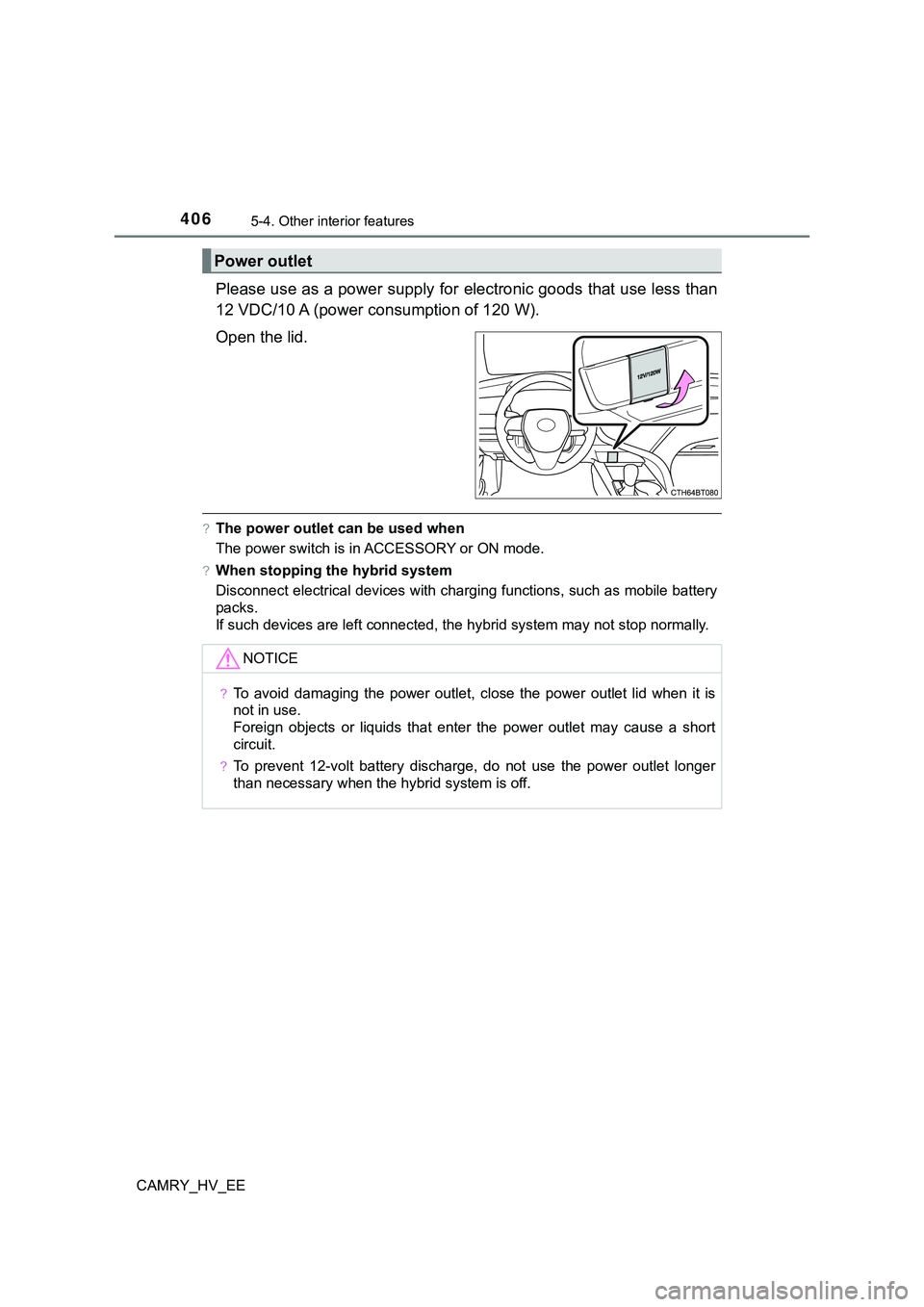
4065-4. Other interior features
CAMRY_HV_EE
Please use as a power supply for electronic goods that use less than
12 VDC/10 A (power consumption of 120 W).
Open the lid.
?The power outlet can be used when
The power switch is in ACCESSORY or ON mode.
?When stopping the hybrid system
Disconnect electrical devices with charging functions, such as mobile battery
packs.
If such devices are left connected, the hybrid system may not stop normally.
Power outlet
NOTICE
?To avoid damaging the power outlet, close the power outlet lid when it is
not in use.
Foreign objects or liquids that enter the power outlet may cause a short
circuit.
?To prevent 12-volt battery discharge, do not use the power outlet longer
than necessary when the hybrid system is off.
Page 410 of 708
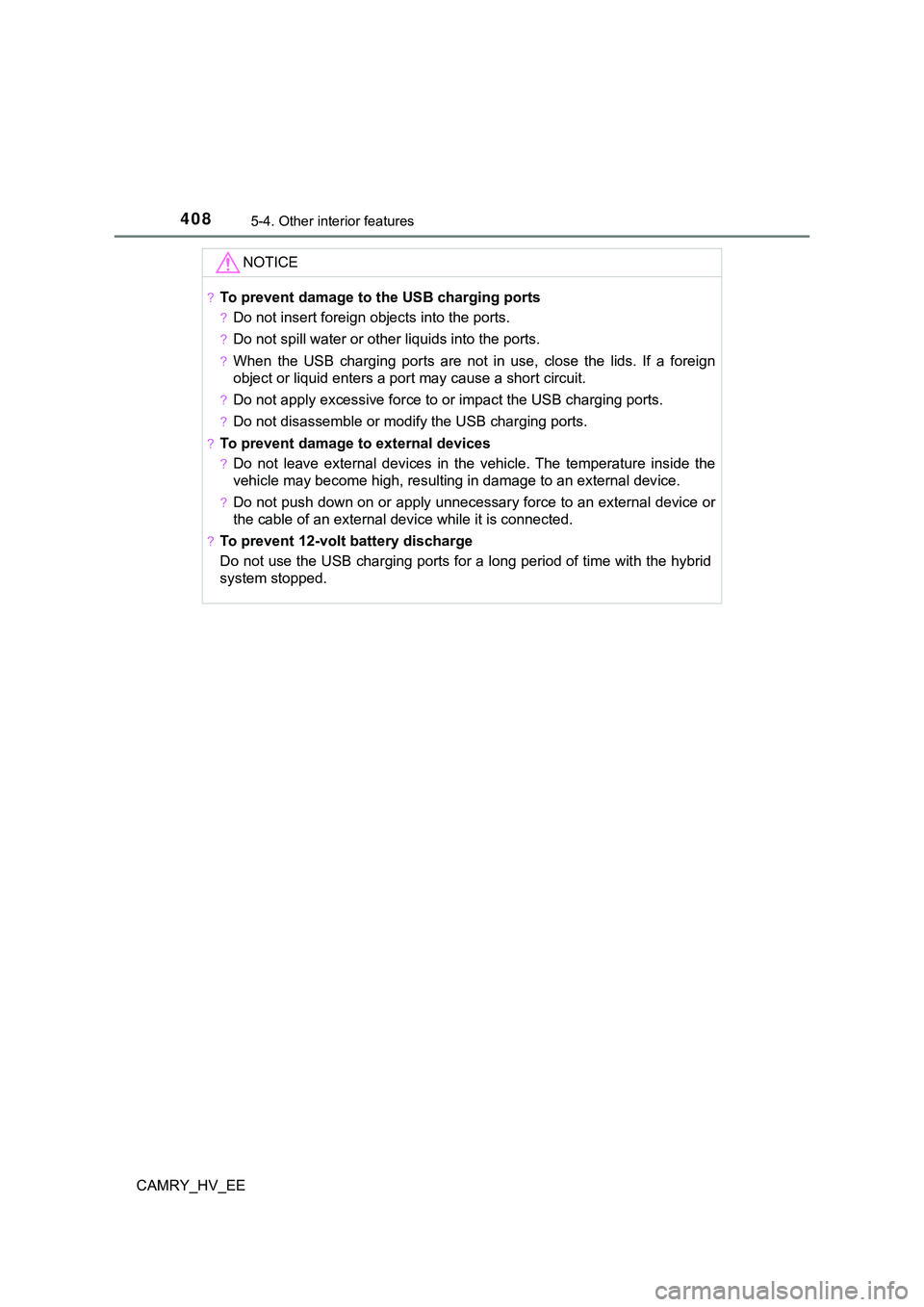
4085-4. Other interior features
CAMRY_HV_EE
NOTICE
?To prevent damage to the USB charging ports
?Do not insert foreign objects into the ports.
?Do not spill water or other liquids into the ports.
?When the USB charging ports are not in use, close the lids. If a foreign
object or liquid enters a port may cause a short circuit.
?Do not apply excessive force to or impact the USB charging ports.
?Do not disassemble or modify the USB charging ports.
?To prevent damage to external devices
?Do not leave external devices in the vehicle. The temperature inside the
vehicle may become high, resulting in damage to an external device.
?Do not push down on or apply unnecessary force to an external device or
the cable of an external device while it is connected.
?To prevent 12-volt battery discharge
Do not use the USB charging ports for a long period of time with the hybrid
system stopped.
Page 411 of 708
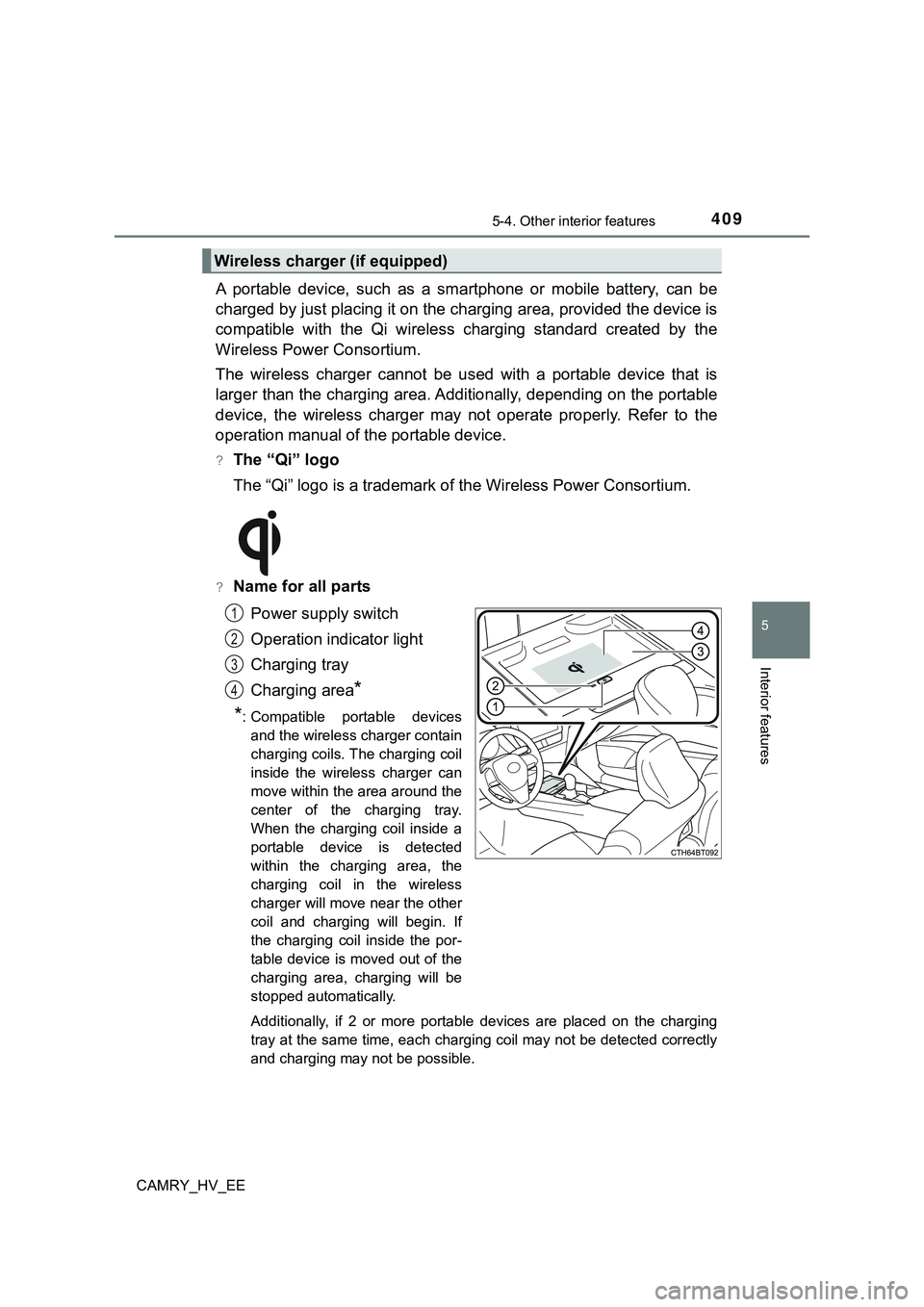
4095-4. Other interior features
CAMRY_HV_EE
5
Interior features
A portable device, such as a smartphone or mobile battery, can be
charged by just placing it on the charging area, provided the device is
compatible with the Qi wireless charging standard created by the
Wireless Power Consortium.
The wireless charger cannot be used with a portable device that is
larger than the charging area. Additionally, depending on the portable
device, the wireless charger may not operate properly. Refer to the
operation manual of the portable device.
?The “Qi” logo
The “Qi” logo is a trademark of the Wireless Power Consortium.
?Name for all parts
Power supply switch
Operation indicator light
Charging tray
Charging area
*
*
: Compatible portable devices
and the wireless charger contain
charging coils. The charging coil
inside the wireless charger can
move within the area around the
center of the charging tray.
When the charging coil inside a
portable device is detected
within the charging area, the
charging coil in the wireless
charger will move near the other
coil and charging will begin. If
the charging coil inside the por-
table device is moved out of the
charging area, charging will be
stopped automatically.
Additionally, if 2 or more portable devices are placed on the charging
tray at the same time, each charging coil may not be detected correctly
and charging may not be possible.
Wireless charger (if equipped)
1
2
3
4
Page 418 of 708

4165-4. Other interior features
CAMRY_HV_EE
NOTICE
?To prevent failure or damage to data
?Do not place magnetic cards, such as a credit card, or magnetic recording
media, close to the wireless charger while charging. Otherwise, data may
be erased due to the influence of magnetism.
Additionally, do not bring precision instruments such as wrist watches,
close to the wireless charger, as such objects may malfunction.
?Do not perform charging with a contactless smart card, such as a credit
card, between the charging surface of a portable device and the charging
area. The IC chip in the card may become extremely hot, possibly damag-
ing the portable device or smart card.
Be extra careful to not charge a portable device with a case or cover which
a contactless smart card can be inserted.
?Do not leave portable devices in the cabin. The temperature inside the
cabin may become high when parked in the sun, and cause damage to the
device.
?When the OS of a smartphone has been updated
When the OS version of a smartphone has been changed, the charging
specifications may have changed. If the WPC compatibility version is
changed, the rapid charging function may no longer be able to be used. For
details, check for information on the website for the smartphone manufac-
turer.
?To prevent 12-volt battery discharge
Do not use the wireless charger for a long period of time with the hybrid sys-
tem stopped.
Page 421 of 708
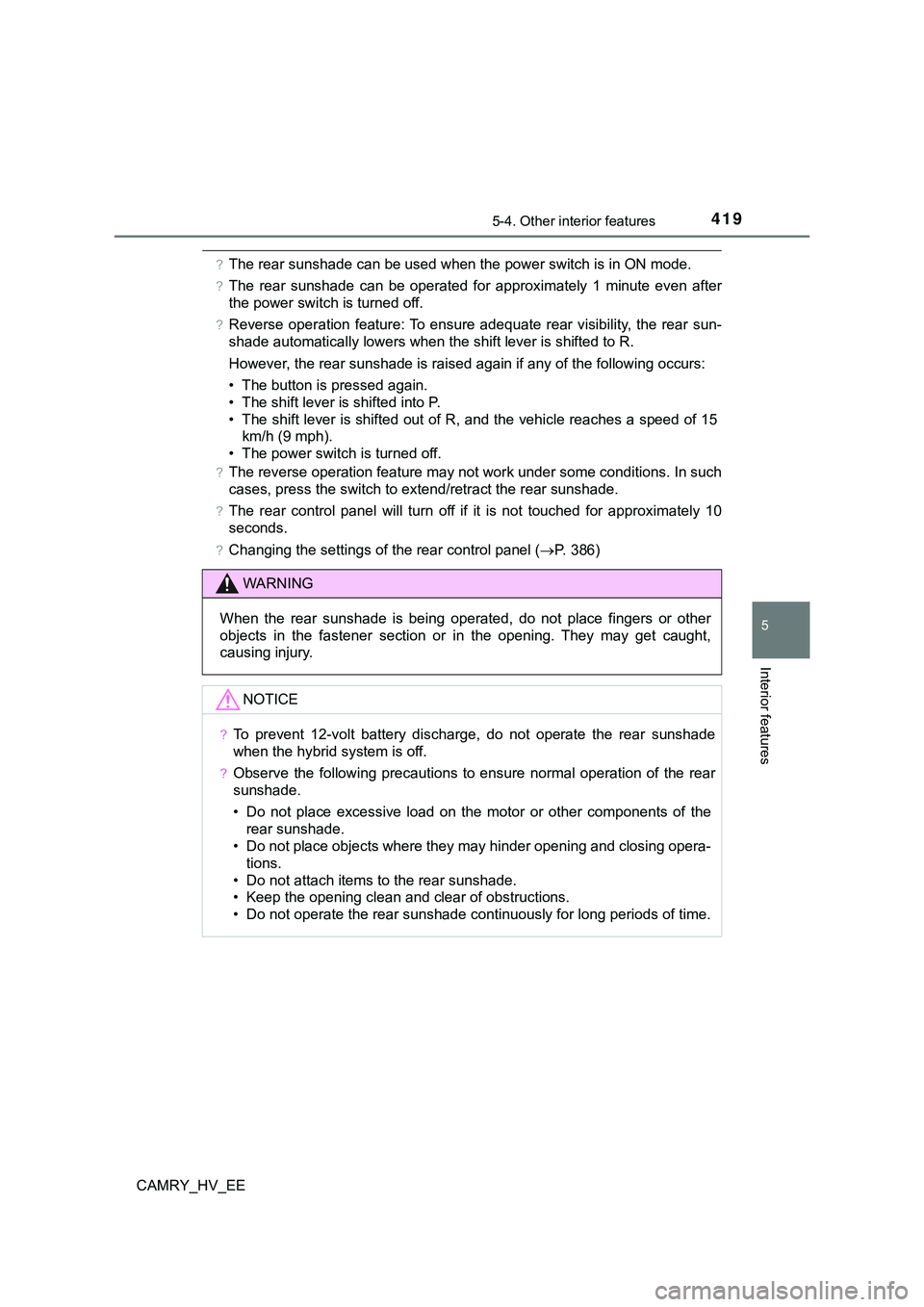
4195-4. Other interior features
CAMRY_HV_EE
5
Interior features
?The rear sunshade can be used when the power switch is in ON mode.
?The rear sunshade can be operated for approximately 1 minute even after
the power switch is turned off.
?Reverse operation feature: To ensure adequate rear visibility, the rear sun-
shade automatically lowers when the shift lever is shifted to R.
However, the rear sunshade is raised again if any of the following occurs:
• The button is pressed again.
• The shift lever is shifted into P.
• The shift lever is shifted out of R, and the vehicle reaches a speed of 15
km/h (9 mph).
• The power switch is turned off.
?The reverse operation feature may not work under some conditions. In such
cases, press the switch to extend/retract the rear sunshade.
?The rear control panel will turn off if it is not touched for approximately 10
seconds.
?Changing the settings of the rear control panel (P. 386)
WARNING
When the rear sunshade is being operated, do not place fingers or other
objects in the fastener section or in the opening. They may get caught,
causing injury.
NOTICE
?To prevent 12-volt battery discharge, do not operate the rear sunshade
when the hybrid system is off.
?Observe the following precautions to ensure normal operation of the rear
sunshade.
• Do not place excessive load on the motor or other components of the
rear sunshade.
• Do not place objects where they may hinder opening and closing opera-
tions.
• Do not attach items to the rear sunshade.
• Keep the opening clean and clear of obstructions.
• Do not operate the rear sunshade continuously for long periods of time.
Page 471 of 708

4696-3. Manutenção que pode ser feita por si
CAMRY_HV_EE
6
Cuidados e manutenção
Remova qualquer poeira do venti-
lador de entrada de ar com um
aspirador, etc.
Utilize o aspirador apenas para
remover as poeiras e obstruções.
Se utilizar uma pistola de ar com-
primido, etc., para remover as
poeiras e obstruções, pode fazer
com que estas entrem para o ven-
tilador de entrada de ar. (P. 473)
Se não for possível remover completamente as poeiras e obstruções
com a grelha do ventilador de ar instalada, remova-a e limpe o filtro.
Desligue o interruptor Power.
Utilize uma chave Phillips para
remover a mola.
Limpar o ventilador de entrada de ar e filtro da
bateria do sistema híbrido (bateria de tração)
Para não afetar a economia de combustível, inspecione regularmente
o ventilador de entrada de ar da bateria do sistema híbrido (bateria de
tração) para que este não acumule poeiras nem fique obstruído. Se o
ventilador de entrada de ar estiver com poeiras ou obstruído, ou se a
mensagem “Maintenance Required for Traction Battery Cooling Parts
See Owner’s Manual” (“Necessário fazer a manutenção do arrefeci-
mento da bateria de tração Consulte o Manual do Proprietário”) for
exibida no mostrador de informações múltiplas, limpe o ventilador de
entrada de ar de acordo com o seguinte:
Limpar o ventilador de entrada de ar
Se não for possível remover completamente as poeiras e obstruções
1
2
Page 474 of 708

4726-3. Manutenção que pode ser feita por si
CAMRY_HV_EE
É necessário fazer a manutenção do ventilador de entrada de ar quando
Em algumas situações, tal como quando utiliza o veículo frequentemente ou
em trânsito intenso ou ainda em áreas com muitas poeiras, pode ser neces-
sário limpar o ventilador de entrada de ar com mais regularidade. Para mais
detalhes, consulte o “Passaporte” ou o “Serviço e Garantia”.
Limpeza do ventilador de entrada de ar
As poeiras no ventilador de entrada de ar podem interferir com o arrefeci-
mento da bateria do sistema híbrido (bateria de tração). Se a capacidade de
carregar/descarregar a bateria do sistema híbrido (bateria de tração) ficar limi-
tada, a distância que o veículo pode circular utilizando apenas o motor elétrico
(motor de tração) pode diminuir e o consumo de combustível pode aumentar.
Inspecione e limpe o ventilador de entrada de ar periodicamente.
O manuseamento inadequado da grelha e do filtro do ventilador de entrada
de ar pode resultar em danos. Se tiver dúvidas relativamente à limpeza do
filtro contacte um concessionário Toyota autorizado, reparador Toyota auto-
rizado ou qualquer reparador da sua confiança.
Se a mensagem “Maintenance Required for Traction Battery Cooling
Parts See Owner’s Manual” (“Necessário fazer a manutenção do arrefe-
cimento da bateria de tração Consulte o Manual do Proprietário”) for exi-
bida no mostrador de informações múltiplas
Se esta mensagem de aviso for exibida no mostrador de informações múlti-
plas, remova a grelha do ventilador de entrada de ar e limpe o filtro.
(P. 469)
Depois de limpar o ventilador de entrada de ar, coloque o sistema híbrido
em funcionamento e certifique-se que esta mensagem de aviso deixa de
ser exibida no mostrador de informações múltiplas. Depois de colocar o sis-
tema híbrido em funcionamento, poderá ser necessário circular com o veí-
culo até, cerca de, 20 minutos até que esta mensagem de aviso deixe de
ser exibida. Se a mensagem de aviso não desaparecer após circular com o
veículo, cerca de, 20 minutos, leve o seu veículo a um concessionário
Toyota autorizado, reparador Toyota autorizado ou a qualquer reparador da
sua confiança para que este proceda a uma inspeção.
AV I S O
Quando limpar o ventilador de entrada de ar
Não utilize água nem outros líquidos para limpar o ventilador de entrada
de ar. Se utilizar água na bateria do sistema híbrido (bateria de tração) ou
noutros componentes, poderá ocorrer uma avaria ou incêndio.
Antes de limpar o ventilador de entrada de ar, certifique-se que desliga o
interruptor Power para parar o sistema híbrido.
Quando remover a grelha do ventilador de entrada de ar
Não toque na tomada de serviço que está por baixo do ventilador de
entrada de ar. (P. 103)
Page 475 of 708

4736-3. Manutenção que pode ser feita por si
CAMRY_HV_EE
6
Cuidados e manutenção
AT E N Ç Ã O
Quando limpar o ventilador de entrada de ar
Para evitar danos no veículo
Quando remover a grelha, não permita a entrada de água ou de impure-
zas para dentro do ventilador de entrada de ar.
Manuseie o filtro removido com cuidado para que este não fique danifi-
cado. Se danificar o filtro, mande substituí-lo num concessionário Toyota
autorizado, reparador Toyota autorizado ou em qualquer reparador da sua
confiança.
Certifique-se que volta a instalar o filtro e a grelha nas suas posições origi-
nais quando terminar a limpeza.
Não instale nada no ventilador de entrada de ar a não ser os filtros exclu-
sivos para este veículo. Não utilize o veículo sem o filtro instalado.
Se a mensagem “Maintenance Required for Traction Battery Cooling
Parts See Owner’s Manual” (“Necessário fazer a manutenção do arre-
fecimento da bateria de tração Consulte o Manual do Proprietário”) for
exibida no mostrador de informações múltiplas
Se continuar a circular com o veículo com a mensagem de aviso (carregar/
descarregar a bateria do sistema híbrido (bateria de tração) pode estar limi-
tada) a ser exibida, a bateria do sistema híbrido (bateria de tração) pode
estar avariada. Se esta mensagem de aviso for exibida, limpe imediata-
mente o ventilador de entrada de ar.
Quando limpar o ventilador de entrada
de ar, apenas utilize um aspirador para
eliminar poeiras e obstruções. Se utilizar
uma pistola de ar comprimido, etc., para
dispersar as poeiras e obstruções, estas
podem entrar para o ventilador de
entrada de ar, o que pode afetar o
desempenho da bateria do sistema
híbrido (bateria de tração) e provocar
uma avaria.