Page 424 of 814
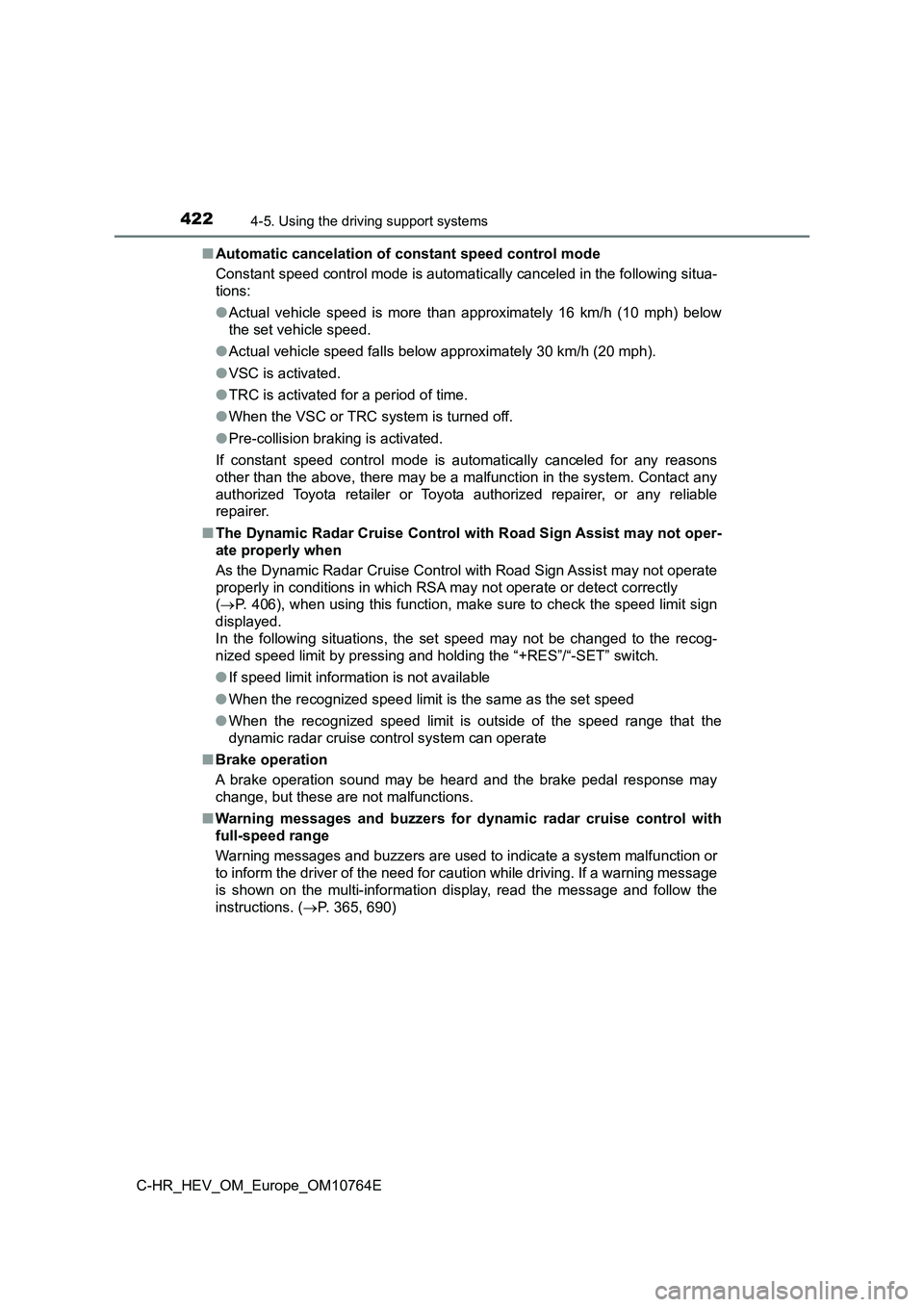
4224-5. Using the driving support systems
C-HR_HEV_OM_Europe_OM10764E
■ Automatic cancelation of constant speed control mode
Constant speed control mode is automatically canceled in the fo llowing situa-
tions:
● Actual vehicle speed is more than approximately 16 km/h (10 mph) below
the set vehicle speed.
● Actual vehicle speed falls below approximately 30 km/h (20 mph).
● VSC is activated.
● TRC is activated for a period of time.
● When the VSC or TRC system is turned off.
● Pre-collision braking is activated.
If constant speed control mode is automatically canceled for an y reasons
other than the above, there may be a malfunction in the system. Contact any
authorized Toyota retailer or Toyota authorized repairer, or an y reliable
repairer.
■ The Dynamic Radar Cruise Control with Road Sign Assist may not oper-
ate properly when
As the Dynamic Radar Cruise Control with Road Sign Assist may n ot operate
properly in conditions in which RSA may not operate or detect c orrectly
( P. 406), when using this function, make sure to check the speed limit sign
displayed.
In the following situations, the set speed may not be changed t o the recog-
nized speed limit by pressing and holding the “+RES”/“-SET” swi tch.
● If speed limit information is not available
● When the recognized speed limit is the same as the set speed
● When the recognized speed limit is outside of the speed range that the
dynamic radar cruise control system can operate
■ Brake operation
A brake operation sound may be heard and the brake pedal respon se may
change, but these are not malfunctions.
■ Warning messages and buzzers for dynamic radar cruise control with
full-speed range
Warning messages and buzzers are used to indicate a system malf unction or
to inform the driver of the need for caution while driving. If a warning message
is shown on the multi-information display, read the message and follow the
instructions. ( P. 365, 690)
Page 429 of 814
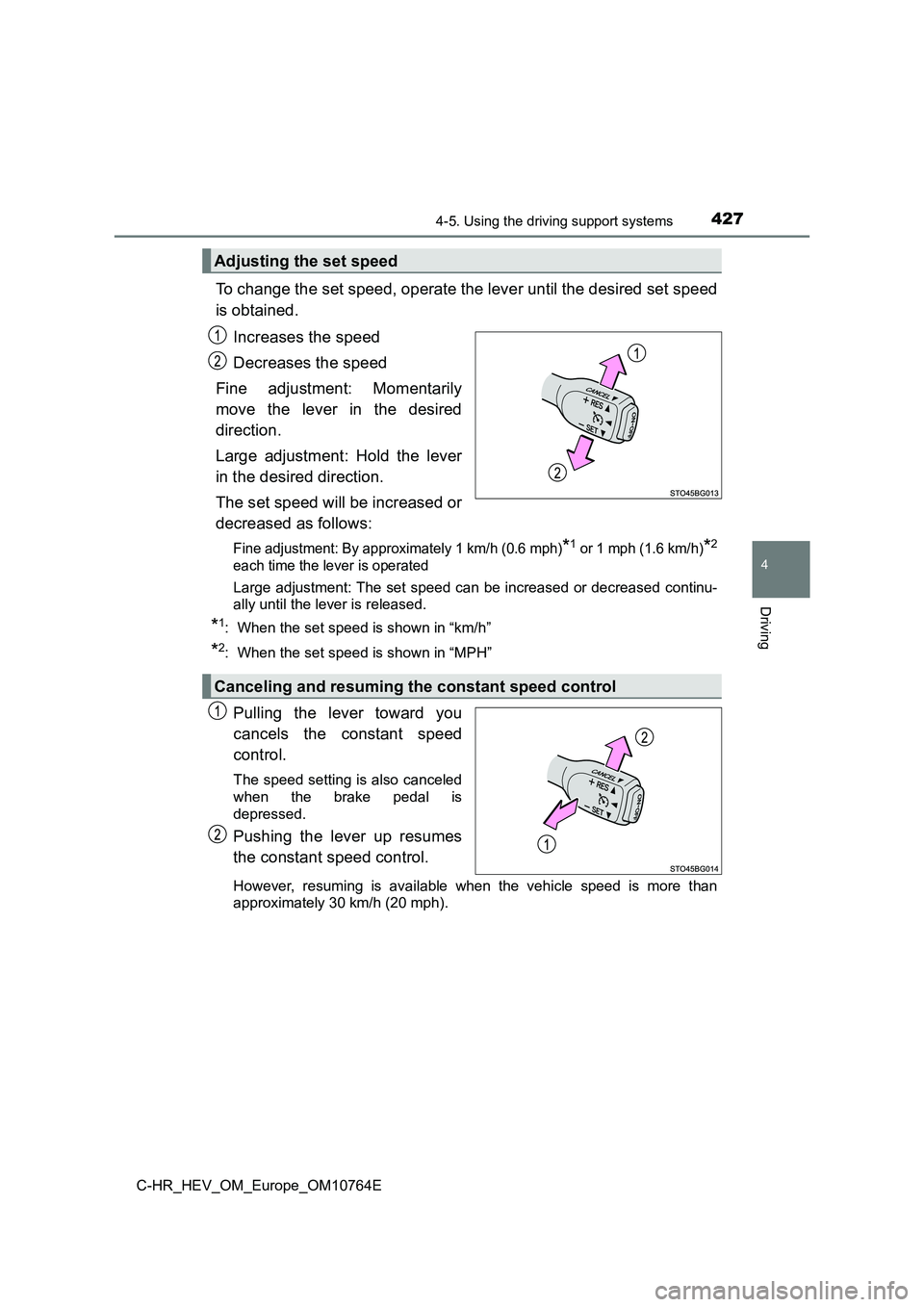
4274-5. Using the driving support systems
4
Driving
C-HR_HEV_OM_Europe_OM10764E
To change the set speed, operate the lever until the desired set speed
is obtained.
Increases the speed
Decreases the speed
Fine adjustment: Momentarily
move the lever in the desired
direction.
Large adjustment: Hold the lever
in the desired direction.
The set speed will be increased or
decreased as follows:
Fine adjustment: By approximately 1 km/h (0.6 mph)*1 or 1 mph (1.6 km/h)*2
each time the lever is operated
Large adjustment: The set speed can be increased or decreased c ontinu-
ally until the lever is released.
*1: When the set speed is shown in “km/h”
*2: When the set speed is shown in “MPH”
Pulling the lever toward you
cancels the constant speed
control.
The speed setting is also canceled
when the brake pedal is
depressed.
Pushing the lever up resumes
the constant speed control.
However, resuming is available when the vehicle speed is more t han
approximately 30 km/h (20 mph).
Adjusting the set speed
Canceling and resuming the constant speed control
Page 460 of 814

4584-5. Using the driving support systems
C-HR_HEV_OM_Europe_OM10764E
■Buzzer operation and distance to an object
A buzzer sounds when the sensors are operating.
● The buzzer beeps faster as the vehicle approaches an object.
When the vehicle comes within approximately 30 cm (1.0 ft.) of
the object, the buzzer sounds continuously.
● When 2 or more objects are detected simultaneously, the buzzer
sounds for the nearest object. If one or more objects come with in
approximately 30 cm (1.0 ft.) of the vehicle, the buzzer will r epeat
a long tone, followed by fast beeps.
● Automatic buzzer mute function: After a buzzer begins sounding,
if the distance between the vehicle and the detected object doe s
not become shorter, the buzzer will be muted automatically.
(However, if the distance between the vehicle and object is
30 cm (1.0 ft.) or less, this function will not operate.)
■Adjusting the buzzer volume
The buzzer volume can be adjusted on the multi-information dis-
play.
The volume of buzzers for the Toyota parking assist-sensor and
RCTA function (if equipped) will be adjusted simultaneously.
Use the meter control switches to change settings. ( P. 169)
Press “ ” or “” to select .
Press “ ” or “” to select “Vehicle Settings”, and then press .
Press “ ” or “” to select or , and
select the volume and then press .
Each time the switch is pressed, the volume level will change b etween
1, 2 and 3.
1
2
3
Page 470 of 814

4684-5. Using the driving support systems
C-HR_HEV_OM_Europe_OM10764E
Press “” or “” of the meter control switches, select .
Press “ ” or “” of the meter control switches, select .
Press “ ” or “” of the meter control switches, select “RCTA”.
When the RCTA function is disabled, the “RCTA OFF” indicator (P. 467)
illuminates. (Each time the power switch is turned off and then changed to
ON mode, the RCTA function will be enabled automatically.)
■ The outside rear view mirror indicators visibility
When under strong sunlight, the out side rear view mirror indicator may be dif-
ficult to see.
■ Hearing the RCTA buzzer
The RCTA buzzer may be difficult to hear over loud noises, such as if the
audio system volume is high.
■ When “RCTA Unavailable.” is shown on the multi-information display
Water, snow mud, etc., may be built up in the vicinity of the s ensor area of
bumper ( P. 448).
Removing the water, snow, mud, etc., from the vicinity of the s ensor area
bumper should return it to normal.
Also, the sensor may not function normally when used in extreme ly hot or
cold weather.
■ When “RCTA Malfunction Visit Your Dealer.” is shown on the multi-infor-
mation display
There may be a sensor malfunction or misaligned. Have the vehic le
inspected by any authorized Toyota retailer or Toyota authorize d repairer, or
any reliable repairer.
■ Rear side radar sensors
P. 448
Turning the RCTA function on/off
1
2
3
Page 494 of 814
4924-5. Using the driving support systems
C-HR_HEV_OM_Europe_OM10764E
■Switching using the S-IPA switch
Press the switch
This allows you to switch func-
tions and cancel or restart assist
modes.
While the power switch is ON mode, the vehicle speed is approxi -
mately 30 km/h (19 mph) or less, each time the S-IPA switch is
pressed the function switches as follows.
The selected function is indicated on the operation display are a of the
multi-information display. ( P. 493)
Each time the S-IPA switch is pressed with the shift lever not in P,
the mode changes as follows:
Parallel parking assist mode Perpendicular parking assist mode*
Off
Each time the S-IPA switch is pressed with the shift lever in P , the
mode changes as follows:
Exit parallel parking assist mode Off
*: The perpendicular parking assist mode can be switched to when its oper-
ating conditions are met ( P. 502). When the operating conditions are
not met, it switches to off.
Switching assist mode
Page 499 of 814
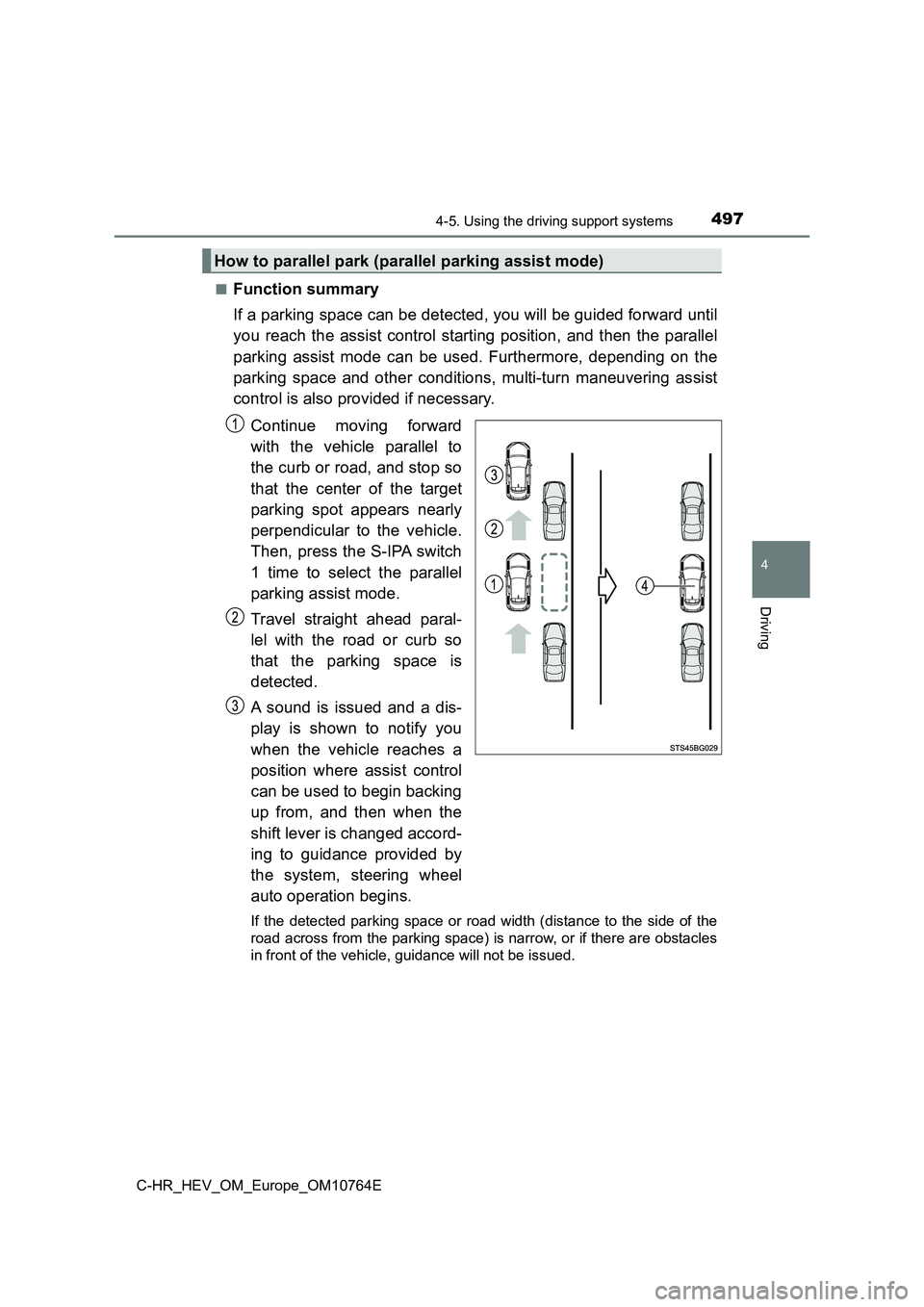
4974-5. Using the driving support systems
4
Driving
C-HR_HEV_OM_Europe_OM10764E
■Function summary
If a parking space can be detected, you will be guided forward until
you reach the assist control starting position, and then the pa rallel
parking assist mode can be used. Furthermore, depending on the
parking space and other conditions, multi-turn maneuvering assi st
control is also provided if necessary.
Continue moving forward
with the vehicle parallel to
the curb or road, and stop so
that the center of the target
parking spot appears nearly
perpendicular to the vehicle.
Then, press the S-IPA switch
1 time to select the parallel
parking assist mode.
Travel straight ahead paral-
lel with the road or curb so
that the parking space is
detected.
A sound is issued and a dis-
play is shown to notify you
when the vehicle reaches a
position where assist control
can be used to begin backing
up from, and then when the
shift lever is changed accord-
ing to guidance provided by
the system, steering wheel
auto operation begins.
If the detected parking space or road width (distance to the si de of the
road across from the parking spac e) is narrow, or if there are obstacles
in front of the vehicle, guidance will not be issued.
How to parallel park (parallel parking assist mode)
Page 506 of 814
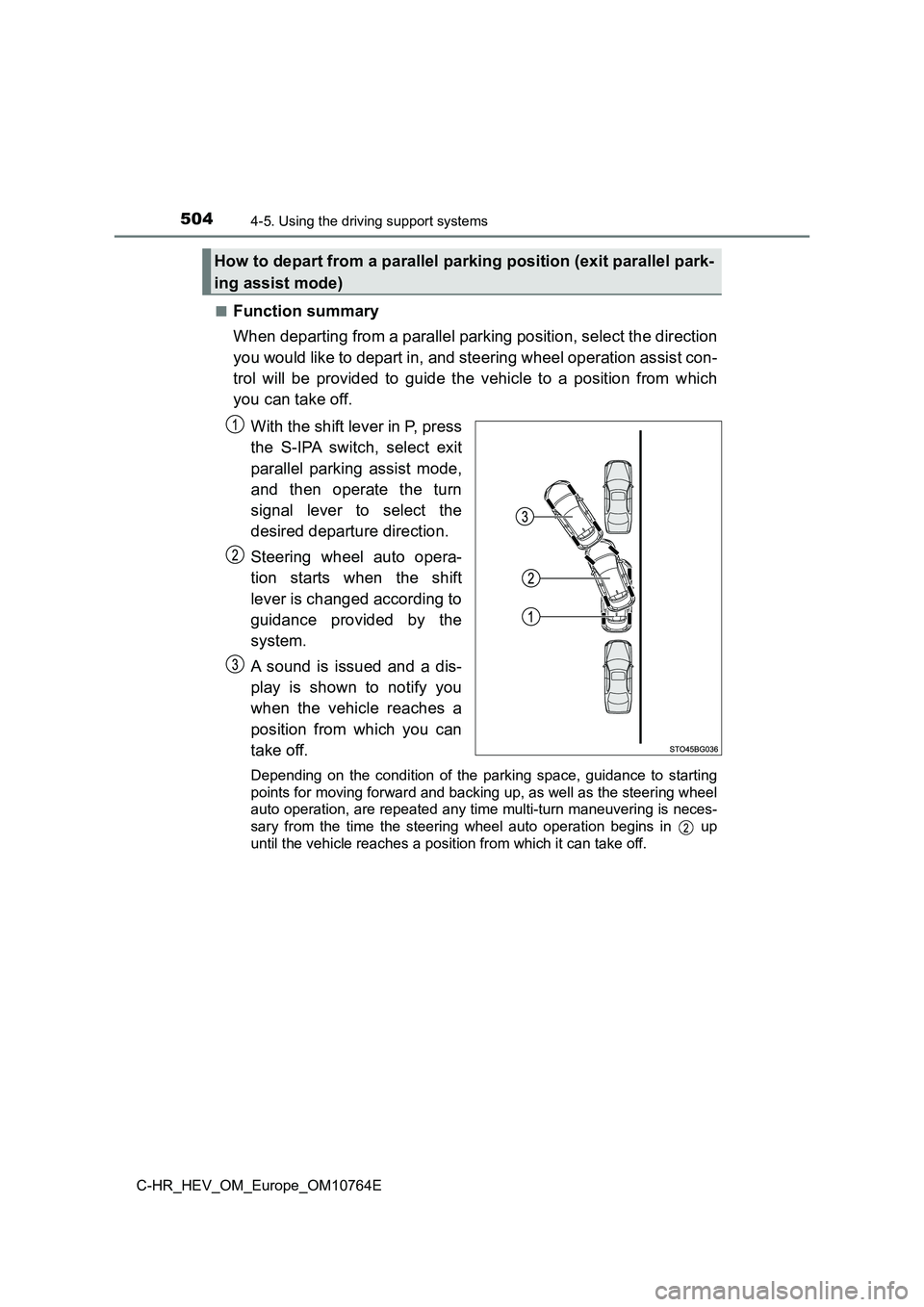
5044-5. Using the driving support systems
C-HR_HEV_OM_Europe_OM10764E
■Function summary
When departing from a parallel parking position, select the dir ection
you would like to depart in, and steering wheel operation assis t con-
trol will be provided to guide the vehicle to a position from w hich
you can take off.
With the shift lever in P, press
the S-IPA switch, select exit
parallel parking assist mode,
and then operate the turn
signal lever to select the
desired departure direction.
Steering wheel auto opera-
tion starts when the shift
lever is changed according to
guidance provided by the
system.
A sound is issued and a dis-
play is shown to notify you
when the vehicle reaches a
position from which you can
take off.
Depending on the condition of the parking space, guidance to st arting
points for moving forward and backing up, as well as the steeri ng wheel
auto operation, are repeated any time multi-turn maneuvering is neces-
sary from the time the steering wheel auto operation begins in up
until the vehicle reaches a posit ion from which it can take off.
How to depart from a parallel parking position (exit parallel park-
ing assist mode)
Page 549 of 814
5475-1. Using the air conditioning system and defogger
C-HR_HEV_OM_Europe_OM10764E
5
Interior features
■Fan speed setting
Increases the fan speed
Decreases the fan speed
Press to turn the fan off.
■Change the airflow mode
To change the airflow mode,
move the airflow change knob
upward or downward.
The air outlets used are
changed each time the knob is
operated.
Air flows to the upper body.
Air flows to the upper body
and feet.
Air flows to the feet.
Air flows to the feet and the
windshield defogger oper-
ates.