2023 TOYOTA 86 navigation system
[x] Cancel search: navigation systemPage 93 of 449
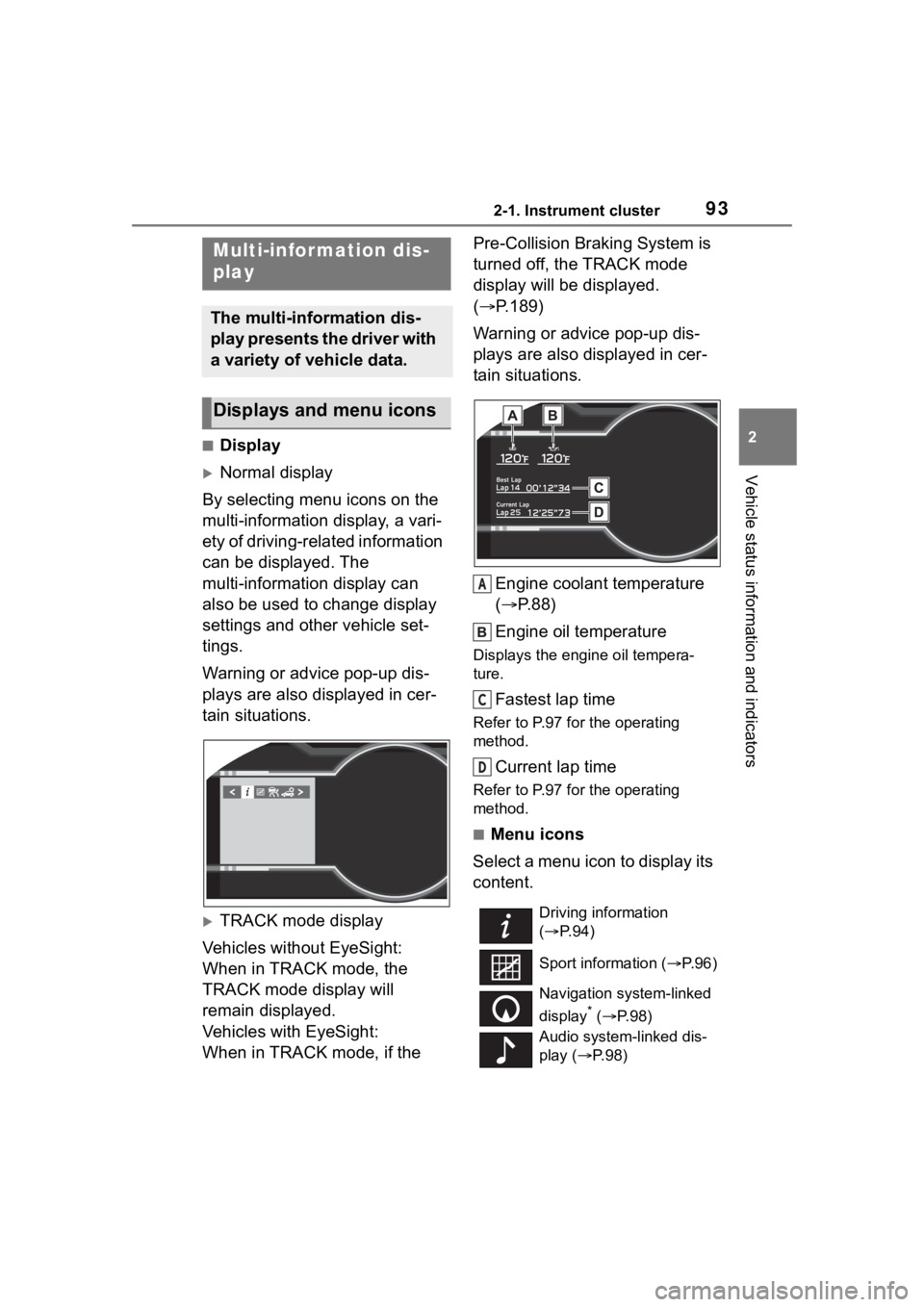
932-1. Instrument cluster
2
Vehicle status information and indicators
■Display
Normal display
By selecting menu icons on the
multi-information display, a vari-
ety of driving-related information
can be displayed. The
multi-information display can
also be used to change display
settings and other vehicle set-
tings.
Warning or advice pop-up dis-
plays are also displayed in cer-
tain situations.
TRACK mode display
Vehicles without EyeSight:
When in TRACK mode, the
TRACK mode display will
remain displayed.
Vehicles with EyeSight:
When in TRACK mode, if the Pre-Collision Braking System is
turned off, the TRACK mode
display will be displayed.
(
P.189)
Warning or advice pop-up dis-
plays are also displayed in cer-
tain situations.
Engine coolant temperature
( P.88)
Engine oil temperature
Displays the engine oil tempera-
ture.
Fastest lap time
Refer to P.97 for the operating
method.
Current lap time
Refer to P.97 for the operating
method.
■Menu icons
Select a menu icon to display its
content.
Multi-infor mation dis-
play
The multi-information dis-
play presents the driver with
a variety of vehicle data.
Displays and menu icons
Driving information
( P. 9 4 )
Sport information ( P.96)
Navigation system-linked
display
* ( P. 9 8 )
Audio system-linked dis-
play ( P. 9 8 )
A
C
D
Page 94 of 449
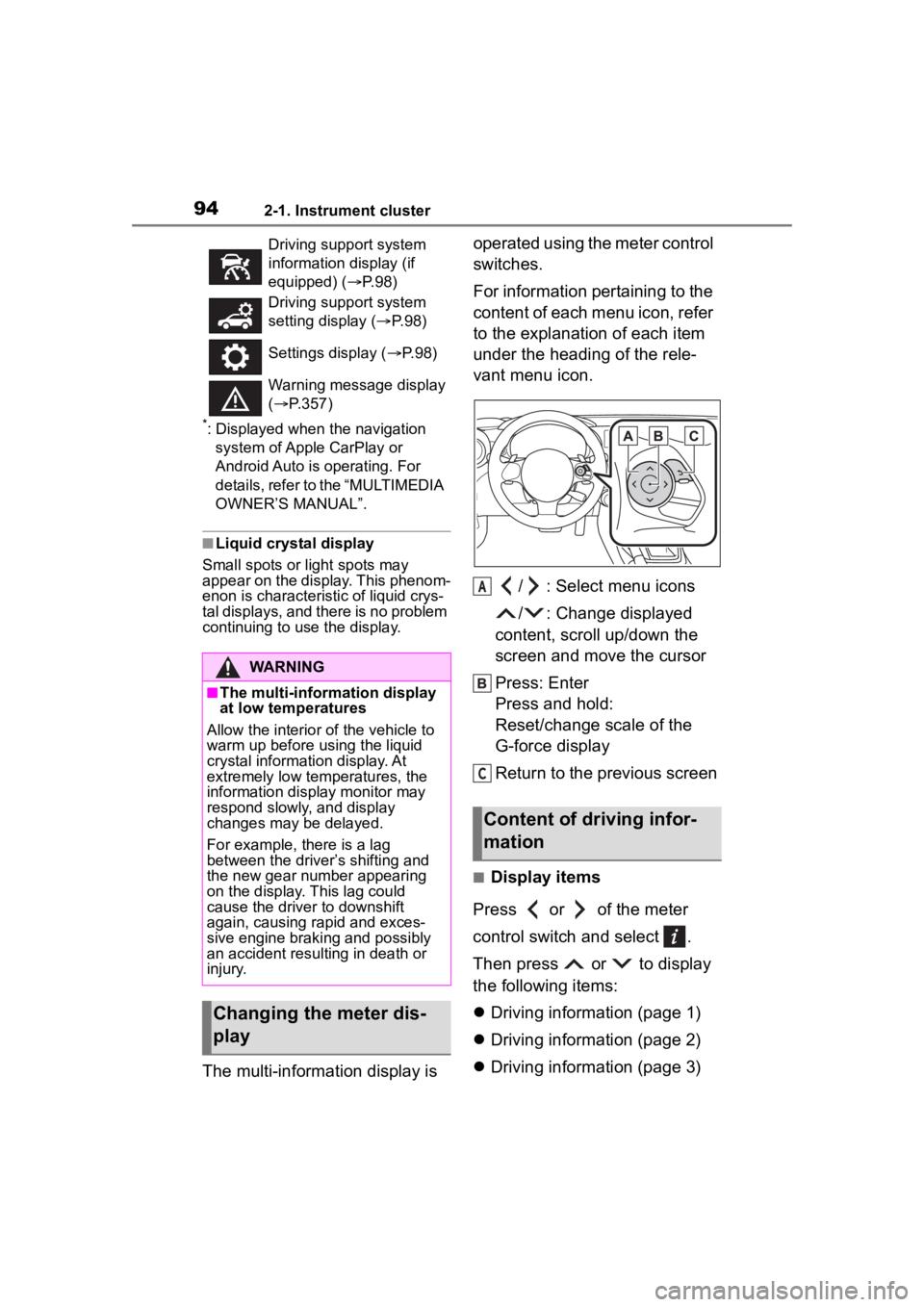
942-1. Instrument cluster
*: Displayed when the navigation system of Apple CarPlay or
Android Auto is operating. For
details, refer to the “MULTIMEDIA
OWNER’S MANUAL”.
■Liquid crystal display
Small spots or light spots may
appear on the display. This phenom-
enon is characteristi c of liquid crys-
tal displays, and there is no problem
continuing to use the display.
The multi-information display is operated using the meter control
switches.
For information pertaining to the
content of each menu icon, refer
to the explanation of each item
under the heading of the rele-
vant menu icon.
/ : Select menu icons
/ : Change displayed
content, scroll up/down the
screen and move the cursor
Press: Enter
Press and hold:
Reset/change scale of the
G-force display
Return to the previous screen
■Display items
Press or of the meter
control switch and select .
Then press or to display
the following items:
Driving information (page 1)
Driving information (page 2)
Driving information (page 3)
Driving support system
information display (if
equipped) ( P. 9 8 )
Driving support system
setting display ( P. 9 8 )
Settings display ( P. 9 8 )
Warning message display
( P.357)
WARNING
■The multi-information display
at low temperatures
Allow the interior of the vehicle to
warm up before u sing the liquid
crystal informat ion display. At
extremely low temperatures, the
information display monitor may
respond slowly, and display
changes may be delayed.
For example, there is a lag
between the driver’s shifting and
the new gear number appearing
on the display. This lag could
cause the driver to downshift
again, causing rapid and exces-
sive engine braking and possibly
an accident resulting in death or
injury.
Changing the meter dis-
play
Content of driving infor-
mation
A
C
Page 98 of 449
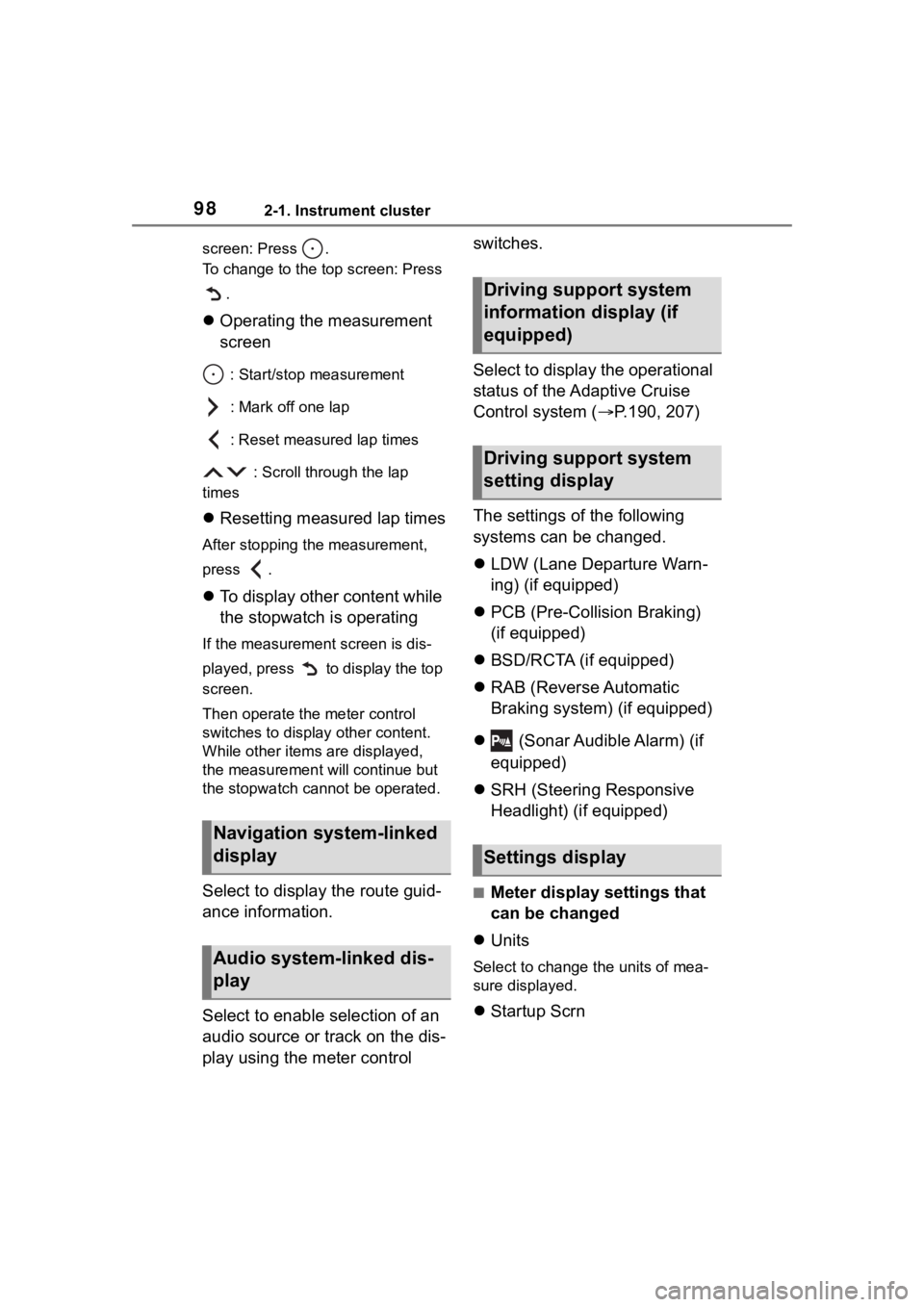
982-1. Instrument cluster
screen: Press .
To change to the top screen: Press .
Operating the measurement
screen
: Start/stop measurement
: Mark off one lap
: Reset measured lap times
: Scroll through the lap
times
Resetting measured lap times
After stopping the measurement,
press .
To display other content while
the stopwatch is operating
If the measurement screen is dis-
played, press to display the top
screen.
Then operate the meter control
switches to display other content.
While other items are displayed,
the measurement will continue but
the stopwatch cannot be operated.
Select to display the route guid-
ance information.
Select to enable selection of an
audio source or track on the dis-
play using the meter control switches.
Select to display the operational
status of the Adaptive Cruise
Control system (
P.190, 207)
The settings of the following
systems can be changed.
LDW (Lane Departure Warn-
ing) (if equipped)
PCB (Pre-Colli sion Braking)
(if equipped)
BSD/RCTA (if equipped)
RAB (Reverse Automatic
Braking system) (if equipped)
(Sonar Audible Alarm) (if
equipped)
SRH (Steering Responsive
Headlight) (if equipped)■Meter display settings that
can be changed
Units
Select to change the units of mea-
sure displayed.
Startup Scrn
Navigation system-linked
display
Audio system-linked dis-
play
Driving support system
information display (if
equipped)
Driving support system
setting display
Settings display
Page 434 of 449
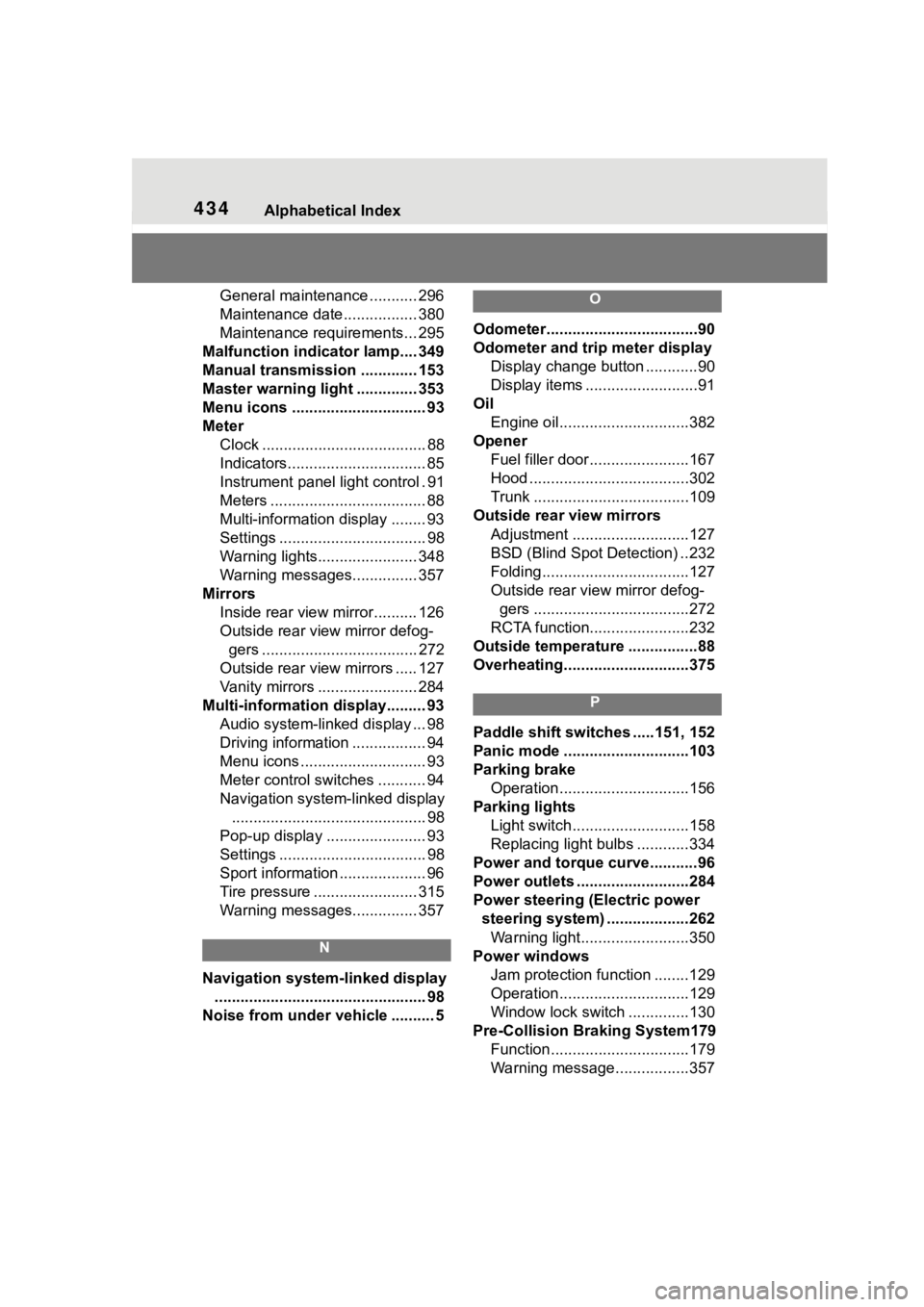
434Alphabetical Index
General maintenance ........... 296
Maintenance date................. 380
Maintenance requirements... 295
Malfunction indicator lamp.... 349
Manual transmission ............. 153
Master warning light .............. 353
Menu icons ............................... 93
Meter Clock ...................................... 88
Indicators................................ 85
Instrument panel light control . 91
Meters .................................... 88
Multi-information display ........ 93
Settings .................................. 98
Warning lights....................... 348
Warning messages............... 357
Mirrors Inside rear view mirror.......... 126
Outside rear view mirror defog-gers .................................... 272
Outside rear view mirrors ..... 127
Vanity mirrors ....................... 284
Multi-information display......... 93 Audio system-linked display ... 98
Driving information ................. 94
Menu icons ............................. 93
Meter control switches ........... 94
Navigation system-linked display............................................. 98
Pop-up display ....................... 93
Settings .................................. 98
Sport information .................... 96
Tire pressure ........................ 315
Warning messages............... 357
N
Navigation system-linked display ................................................. 98
Noise from under vehicle .......... 5
O
Odometer...................................90
Odometer and trip meter display
Display change button ............90
Display items ..........................91
Oil Engine oil..............................382
Opener Fuel filler door.......................167
Hood .....................................302
Trunk ....................................109
Outside rear view mirrors Adjustment ...........................127
BSD (Blind Spot Detection) ..232
Folding..................................127
Outside rear view mirror defog-gers ....................................272
RCTA function.......................232
Outside temperature ................88
Overheating.............................375
P
Paddle shift switches .....151, 152
Panic mode .............................103
Parking brake Operation..............................156
Parking lights Light switch...........................158
Replacing light bulbs ............334
Power and torque curve...........96
Power outlets ..........................284
Power steering (Electric power steering system) ...................262Warning light.........................350
Power windows Jam protection function ........129
Operation..............................129
Window lock switch ..............130
Pre-Collision Braking System179 Function................................179
Warning message.................357