2023 TOYOTA 86 warning light
[x] Cancel search: warning lightPage 239 of 449

2394-6. Using other driving systems
4
Driving
“BSD/RCTA Disabled Check
Owner's Manual”
BSD/RCTA warning light
To turn the BSD/RCTA system
on and off, operate the
multi-information display
( P.400) or multimedia system
screen (Refer to “MULTIMEDIA
OWNER'S MANUAL”).
When the BSD/RCTA system is
turned OFF, the BSD/RCTA
OFF indicator on the multi-infor-
mation display will illuminate.
●In the following cases, turn off the
BSD/RCTA system. The system
may not operate properly due to
blocked radar waves.
• When towing the vehicle
• When a bicycle carrier or other item is fitted to the rear of the vehi-
cle
• When using a chassis dynamome-
ter or free rolle r device, etc.
• When running the engine and making the wheels rotate while lift-
ing up the vehicle
●If the engine switch is turned to
OFF, the last known status of the
system is maintained. For exam-
ple, if the engine switch is turned
to OFF with the BSD/RCTA deac-
tivated, the BSD/RCTA remains
deactivated the next time the
engine switch is turned to ON.
The radar sensors, one on each
side of the vehicle, are mounted
inside the rear bumper.
Radar sensors
If the radar sensors require repair or
replacement, or the bumper area
around the radar sensors requires
repair, paintwork or replacement,
contact your Toyota dealer for assis-
tance.
To turn on/off the
BSD/RCTA
A
Handling of radar sensors
NOTICE
To ensure correct operation of the
BSD/RCTA, observe the follow-
ing precautions.
A
Page 242 of 449
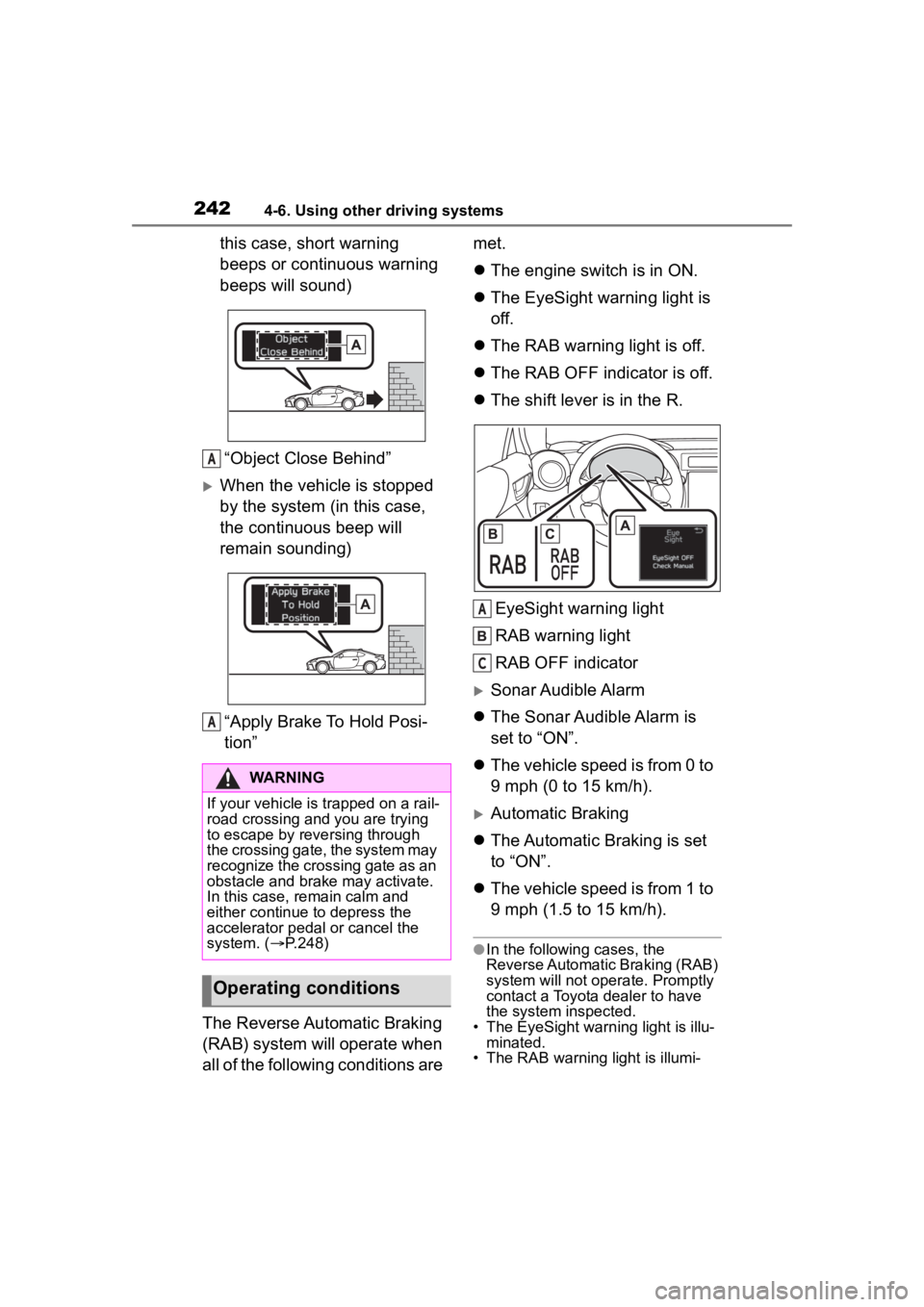
2424-6. Using other driving systems
this case, short warning
beeps or continuous warning
beeps will sound)“Object Close Behind”
When the vehicle is stopped
by the system (in this case,
the continuous beep will
remain sounding)“Apply Brake To Hold Posi-
tion”
The Reverse Automatic Braking
(RAB) system will operate when
all of the following conditions are met.
The engine switch is in ON.
The EyeSight warning light is
off.
The RAB warning light is off.
The RAB OFF indicator is off.
The shift lever is in the R.
EyeSight warning light
RAB warning light
RAB OFF indicator
Sonar Audible Alarm
The Sonar Audible Alarm is
set to “ON”.
The vehicle speed is from 0 to
9 mph (0 to 15 km/h).
Automatic Braking
The Automatic Braking is set
to “ON”.
The vehicle speed is from 1 to
9 mph (1.5 to 15 km/h).
●In the following cases, the
Reverse Automatic Braking (RAB)
system will not oper ate. Promptly
contact a Toyota dealer to have
the system inspected.
• The EyeSight warning light is illu- minated.
• The RAB warning light is illumi-
WARNING
If your vehicle is trapped on a rail-
road crossing and you are trying
to escape by reve rsing through
the crossing gate, the system may
recognize the crossing gate as an
obstacle and brake may activate.
In this case, rem ain calm and
either continue to depress the
accelerator pedal or cancel the
system. ( P.248)
Operating conditions
A
A
A
C
Page 245 of 449
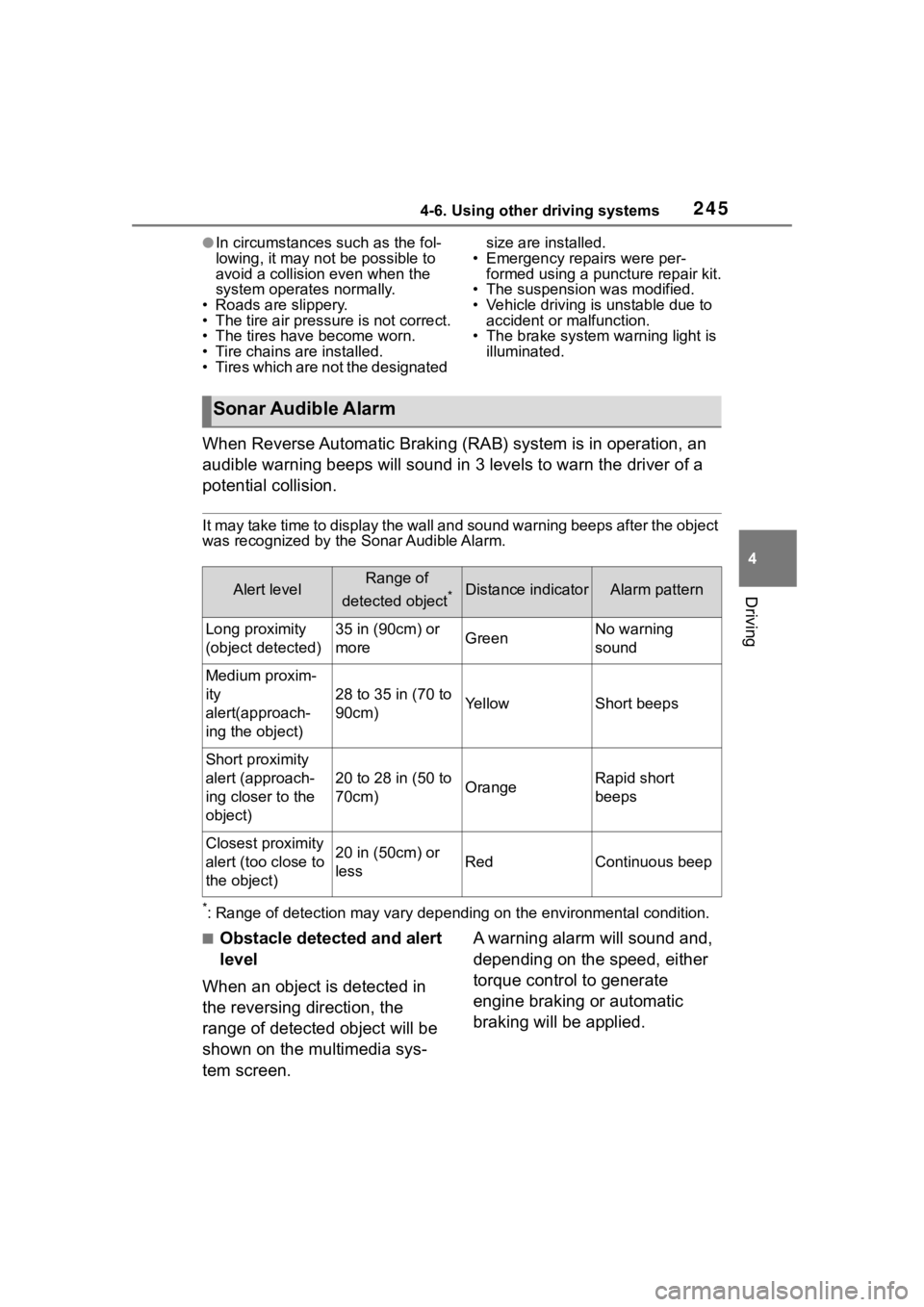
2454-6. Using other driving systems
4
Driving
●In circumstances such as the fol-
lowing, it may not be possible to
avoid a collision even when the
system operate s normally.
• Roads are slippery.
• The tire air pressure is not correct.
• The tires have become worn.
• Tire chains are installed.
• Tires which are not the designated size are installed.
• Emergency repairs were per- formed using a puncture repair kit.
• The suspension was modified.
• Vehicle driving is unstable due to accident or malfunction.
• The brake system warning light is
illuminated.
When Reverse Automatic Braking (RAB) system is in operation, an
audible warning beeps will sound in 3 levels to warn the driver of a
potential collision.
It may take time to display the wall and sound warning beeps af ter the object
was recognized by the Sonar Audible Alarm.
*: Range of detection may vary d epending on the environmental condition.
■Obstacle detected and alert
level
When an object is detected in
the reversing direction, the
range of detected object will be
shown on the multimedia sys-
tem screen. A warning alarm will sound and,
depending on the speed, either
torque control to generate
engine braking or automatic
braking will be applied.
Sonar Audible Alarm
Alert levelRange of
detected object
*Distance indicatorAlarm pattern
Long proximity
(object detected)35 in (90cm) or
moreGreenNo warning
sound
Medium proxim-
ity
alert(approach-
ing the object)
28 to 35 in (70 to
90cm)YellowShort beeps
Short proximity
alert (approach-
ing closer to the
object)
20 to 28 in (50 to
70cm)OrangeRapid short
beeps
Closest proximity
alert (too close to
the object)20 in (50cm) or
lessRedContinuous beep
Page 247 of 449

2474-6. Using other driving systems
4
Driving
Make sure to depress the brake
pedal once the vehicle has been
stopped by automatic braking.
Until the brake pedal is
depressed, a message will be
displayed on the multimedia
system screen and the continu-
ous beep will remain sounding.
At this time, a warning message
is also displayed on the
multi-information display.
Depress brake pedal warning“Apply Brake To Hold Posi-
tion”
The Sonar Audible Alarm and Auto-
matic Braking are different in opera-
tion conditions. Therefore there are
cases in which only one of these
functions will activate.
■After the vehicle is stopped
by the system
After the brake pedal is depressed, the RAB OFF indi-
cator will illuminate and the sys-
tem will temporarily stop
operating. The RAB OFF indica-
tor will turn off when the shift
lever is shifted to a position
other than R.
The system will operate again
the next time the shift lever is
shifted to R.
●The Reverse Automatic Braking
(RAB) system will be disabled in
the following situations.
• When 3 seconds pass after the vehicle is stopped
• When any door is opened
• When the RAB warning light is illu-
minated
• When the RAB OF F indicator is
illuminated
●The Reverse Automatic Braking
(RAB) system may stop operating
temporarily in the following cases
and the RAB OFF indicator will
illuminate.
• Ice, snow or mud is adhered to the sonar sensors or the rear bumper
near the sonar sensor
• Objects are too close to the rear bumper when the sh ift lever is set
to R
• The system detects sounds of a similar frequency to the RAB
sonar
• When the TRAC and VSC mode are turned off
• When in TRACK mode and the
WARNING
Depress the brake pedal immedi-
ately after the system stops the
vehicle by automatic braking.
Depending on the conditions of
the road surface and tires, the
vehicle may not remain stopped,
possibly leading to an accident.
A
Page 249 of 449

2494-6. Using other driving systems
4
Driving
When the settings cannot be
changed, the ON/OFF setting key
will be grayed out.
Also, the following settings can be
changed by operating the multime-
dia system screen. (P.400)
●Warning Volume
●Sonar Audible Alarm
●Automatic Braking
If the Reverse Automatic Brak-
ing (RAB) system malfunctions,
the above indicator illuminates
on the meter. Contact the near-
est Toyota dealer for details.
The 4 sonar sensors are located
in the rear bumper. To ensure
the proper operation of the
Reverse Automatic Braking
(RAB) system, observe the fol-
lowing precautions.
Do not affix any stickers or
other items on the sonar sen-
sor or the bumper surface
near the sonar sensors.
Always keep the sonar sensor and the rear bumper surface
near the sonar sensors clean.
Do not modify rear bumper.
Do not paint the bumper near
the sonar sensors.
Do not apply high pressure
water to the sonar sensors
with a high pressure
car-washing machine.
Do not apply strong impacts
to the rear bumper near the
sonar sensors. If a sensor
becomes misaligned, a sys-
tem malfunction may occur,
including inability to detect
objects in the reversing direc-
tion. If any strong impact is
applied to the rear bumper,
contact a Toyota dealer to
have the system inspected.
Do not disassemble the sonar
sensors.
If the sonar sensors require repair or
replacement, or if the area of the
rear bumper near the sonar sensors
requires repair, paintwork or
replacement, contact your Toyota
dealer for assistance.
RAB warning light
Handling of the Sonar
Sensors
Page 250 of 449
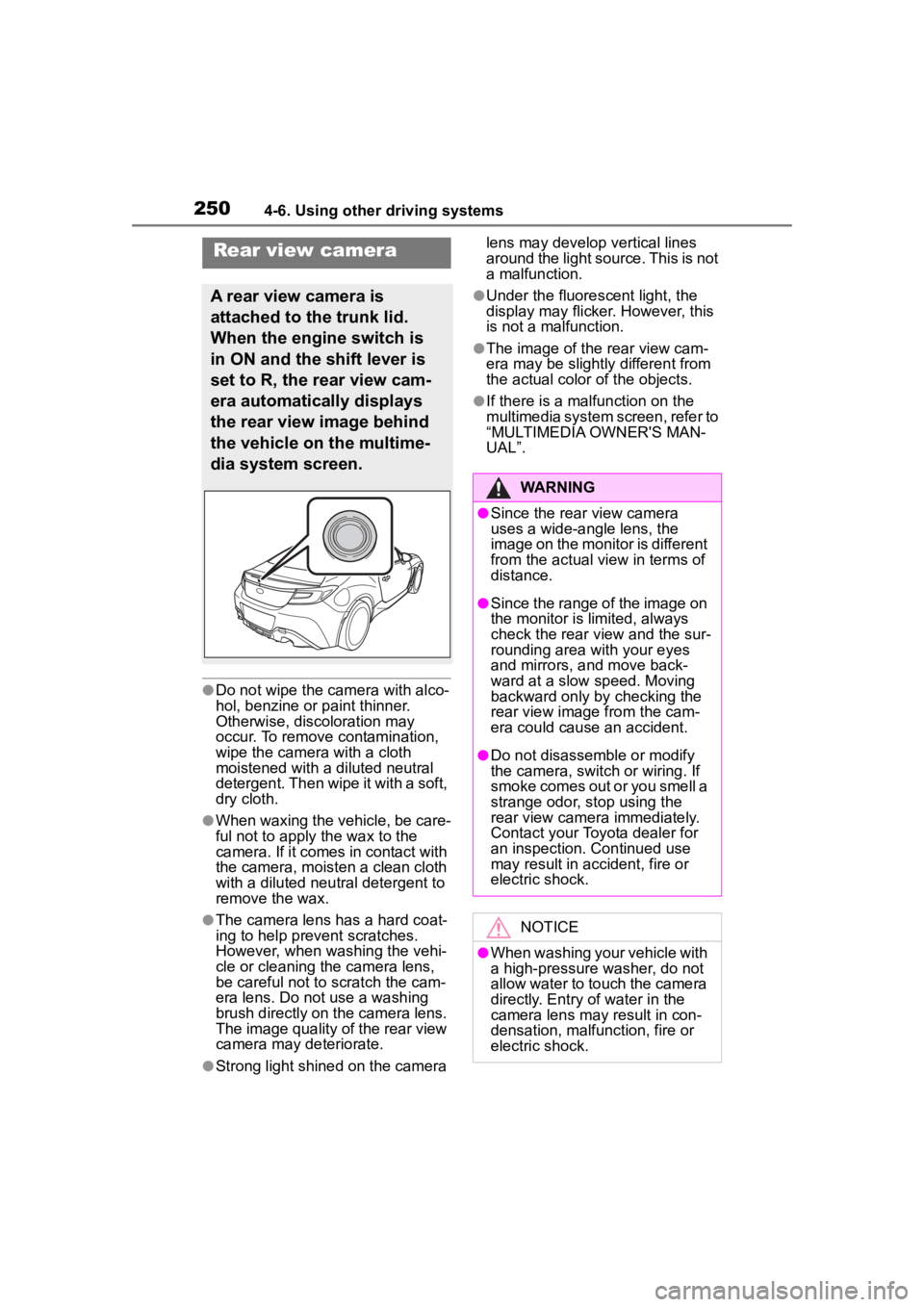
2504-6. Using other driving systems
●Do not wipe the camera with alco-
hol, benzine or paint thinner.
Otherwise, discoloration may
occur. To remove contamination,
wipe the camera with a cloth
moistened with a diluted neutral
detergent. Then wipe it with a soft,
dry cloth.
●When waxing the vehicle, be care-
ful not to apply the wax to the
camera. If it comes in contact with
the camera, moisten a clean cloth
with a diluted neutral detergent to
remove the wax.
●The camera lens has a hard coat-
ing to help prevent scratches.
However, when washing the vehi-
cle or cleaning the camera lens,
be careful not to scratch the cam-
era lens. Do not use a washing
brush directly on the camera lens.
The image quality of the rear view
camera may deteriorate.
●Strong light shined on the camera lens may develop vertical lines
around the light source. This is not
a malfunction.
●Under the fluore
scent light, the
display may flicker. However, this
is not a malfunction.
●The image of the rear view cam-
era may be slightly different from
the actual color of the objects.
●If there is a mal function on the
multimedia system screen, refer to
“MULTIMEDIA OWNER'S MAN-
UAL”.
Rear view camera
A rear view camera is
attached to the trunk lid.
When the engine switch is
in ON and the shift lever is
set to R, the rear view cam-
era automatically displays
the rear view image behind
the vehicle on the multime-
dia system screen.
WARNING
●Since the rear view camera
uses a wide-angle lens, the
image on the monitor is different
from the actual view in terms of
distance.
●Since the range of the image on
the monitor is limited, always
check the rear view and the sur-
rounding area with your eyes
and mirrors, and move back-
ward at a slow speed. Moving
backward only by checking the
rear view image from the cam-
era could cause an accident.
●Do not disassemble or modify
the camera, switch or wiring. If
smoke comes out or you smell a
strange odor, stop using the
rear view camera immediately.
Contact your Toyota dealer for
an inspection. Continued use
may result in accident, fire or
electric shock.
NOTICE
●When washing your vehicle with
a high-pressure washer, do not
allow water to touch the camera
directly. Entry of water in the
camera lens may result in con-
densation, malfunction, fire or
electric shock.
Page 260 of 449
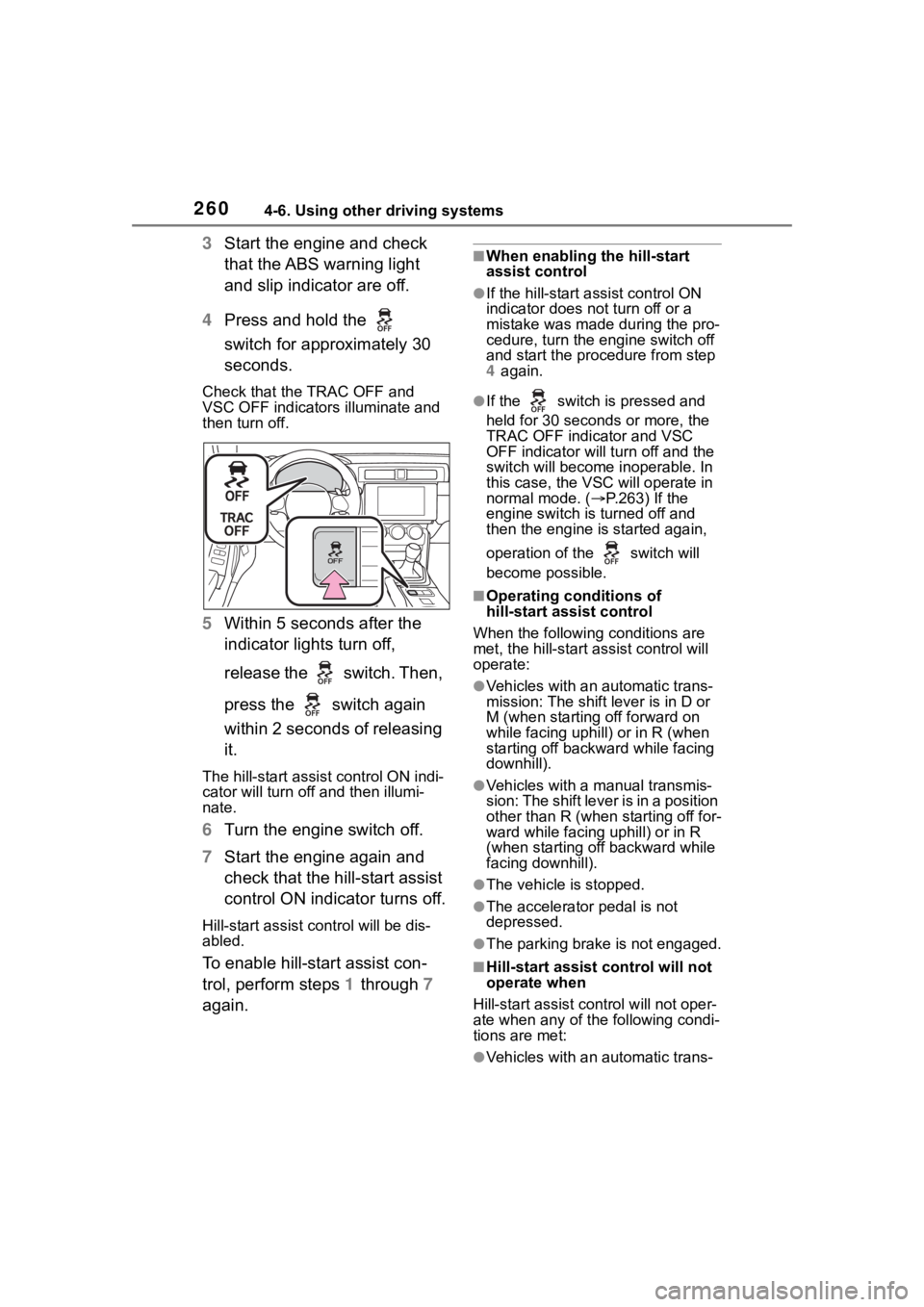
2604-6. Using other driving systems
3Start the engine and check
that the ABS warning light
and slip indicator are off.
4 Press and hold the
switch for approximately 30
seconds.
Check that the TRAC OFF and
VSC OFF indicators illuminate and
then turn off.
5 Within 5 seconds after the
indicator lights turn off,
release the switch. Then,
press the switch again
within 2 seconds of releasing
it.
The hill-start assis t control ON indi-
cator will turn off and then illumi-
nate.
6 Turn the engine switch off.
7 Start the engine again and
check that the hill-start assist
control ON indicator turns off.
Hill-start assist control will be dis-
abled.
To enable hill-start assist con-
trol, perform steps 1 through 7
again.
■When enabling the hill-start
assist control
●If the hill-start assist control ON
indicator does n ot turn off or a
mistake was made during the pro-
cedure, turn the e ngine switch off
and start the procedure from step
4 again.
●If the switch is pressed and
held for 30 seconds or more, the
TRAC OFF indicator and VSC
OFF indicator will tu rn off and the
switch will become inoperable. In
this case, the VSC will operate in
normal mode. ( P.263) If the
engine switch is turned off and
then the engine is started again,
operation of the switch will
become possible.
■Operating conditions of
hill-start assist control
When the following conditions are
met, the hill-start assist control will
operate:
●Vehicles with an automatic trans-
mission: The shift lever is in D or
M (when starting off forward on
while facing uphill) or in R (when
starting off backward while facing
downhill).
●Vehicles with a manual transmis-
sion: The shift lever is in a position
other than R (when starting off for-
ward while facing uphill) or in R
(when starting off backward while
facing downhill).
●The vehicle is stopped.
●The accelerator pedal is not
depressed.
●The parking brake is not engaged.
■Hill-start assist control will not
operate when
Hill-start assist cont rol will not oper-
ate when any of the following condi-
tions are met:
●Vehicles with an automatic trans-
Page 261 of 449
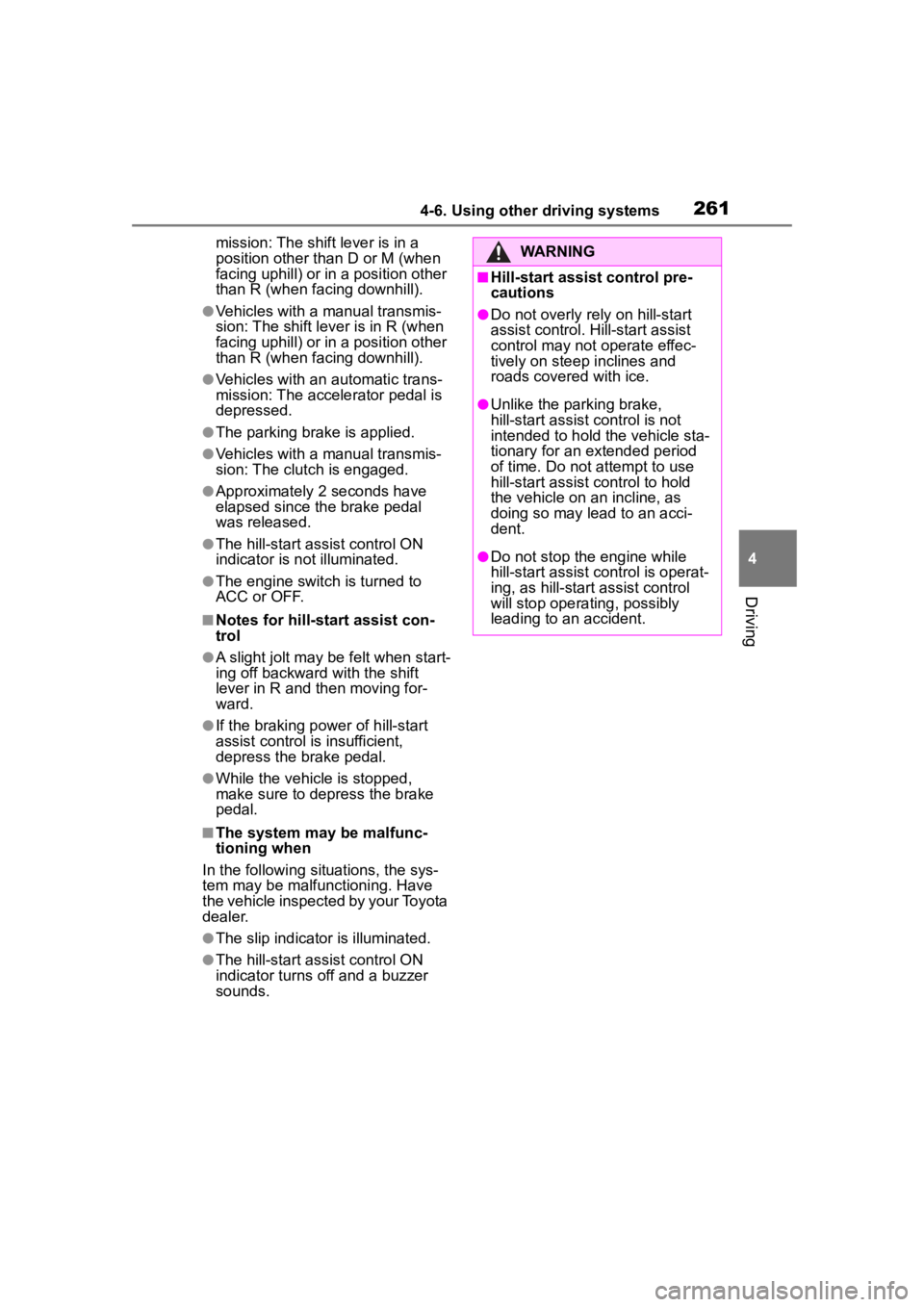
2614-6. Using other driving systems
4
Driving
mission: The shift lever is in a
position other than D or M (when
facing uphill) or in a position other
than R (when facing downhill).
●Vehicles with a manual transmis-
sion: The shift lever is in R (when
facing uphill) or in a position other
than R (when facing downhill).
●Vehicles with an automatic trans-
mission: The accelerator pedal is
depressed.
●The parking brake is applied.
●Vehicles with a manual transmis-
sion: The clutch is engaged.
●Approximately 2 seconds have
elapsed since the brake pedal
was released.
●The hill-start assist control ON
indicator is not illuminated.
●The engine switch is turned to
ACC or OFF.
■Notes for hill-start assist con-
trol
●A slight jolt may be felt when start-
ing off backward with the shift
lever in R and then moving for-
ward.
●If the braking po wer of hill-start
assist control is insufficient,
depress the brake pedal.
●While the vehicle is stopped,
make sure to depress the brake
pedal.
■The system may be malfunc-
tioning when
In the following si tuations, the sys-
tem may be malfunctioning. Have
the vehicle inspected by your Toyota
dealer.
●The slip indicat or is illuminated.
●The hill-start assist control ON
indicator turns off and a buzzer
sounds.
WARNING
■Hill-start assist control pre-
cautions
●Do not overly rely on hill-start
assist control. Hill-start assist
control may not operate effec-
tively on steep inclines and
roads covered with ice.
●Unlike the parking brake,
hill-start assist control is not
intended to hold the vehicle sta-
tionary for an extended period
of time. Do not attempt to use
hill-start assist control to hold
the vehicle on an incline, as
doing so may lead to an acci-
dent.
●Do not stop the engine while
hill-start assist control is operat-
ing, as hill-start assist control
will stop operating, possibly
leading to an accident.