2023 TOYOTA 86 warning lights
[x] Cancel search: warning lightsPage 191 of 449
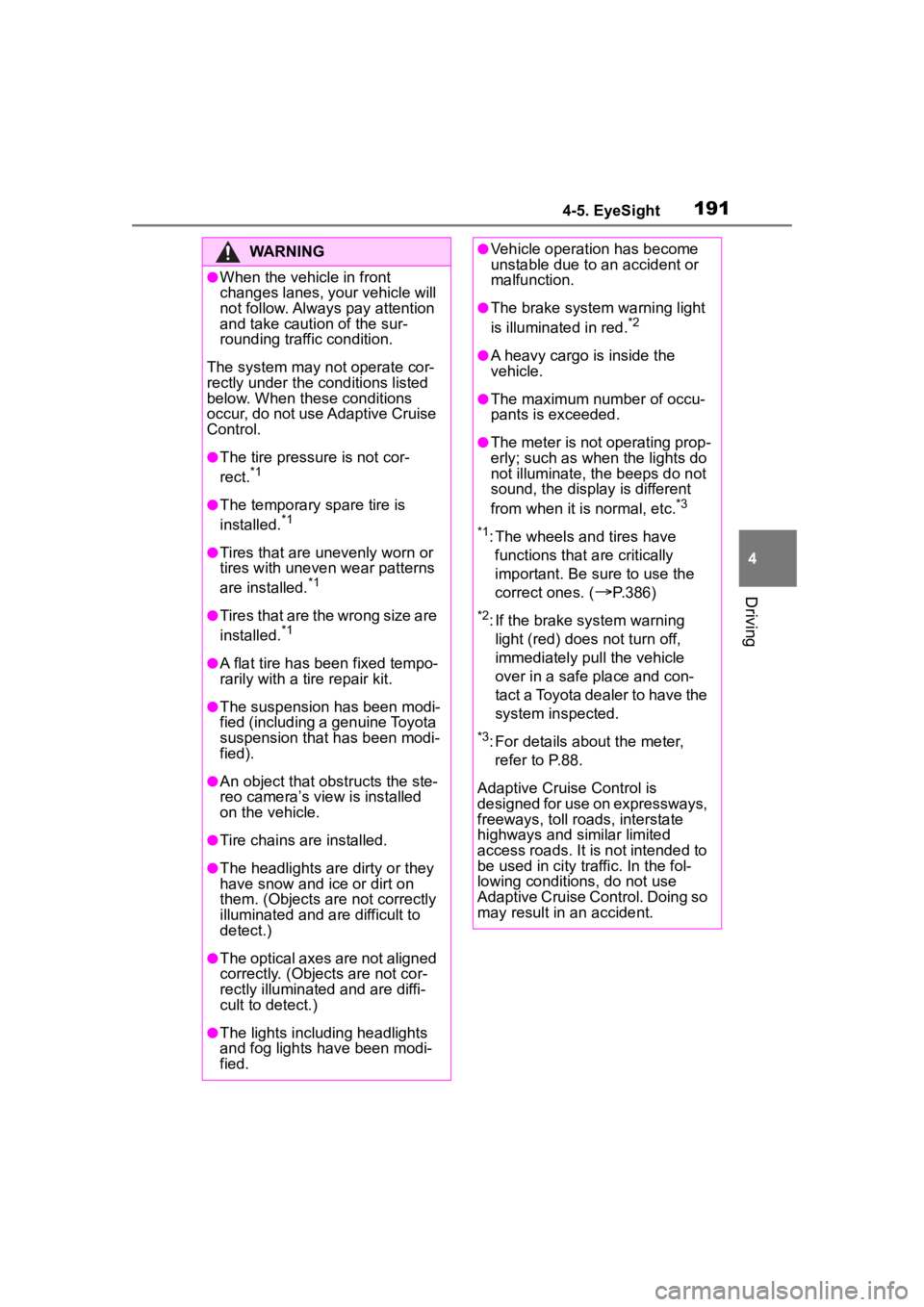
1914-5. EyeSight
4
Driving
WARNING
●When the vehicle in front
changes lanes, your vehicle will
not follow. Always pay attention
and take caution of the sur-
rounding traffic condition.
The system may not operate cor-
rectly under the c onditions listed
below. When these conditions
occur, do not use Adaptive Cruise
Control.
●The tire pressure is not cor-
rect.*1
●The temporary spare tire is
installed.*1
●Tires that are u nevenly worn or
tires with uneven wear patterns
are installed.
*1
●Tires that are the wrong size are
installed.*1
●A flat tire has been fixed tempo-
rarily with a tire repair kit.
●The suspension has been modi-
fied (including a genuine Toyota
suspension that has been modi-
fied).
●An object that obstructs the ste-
reo camera’s view is installed
on the vehicle.
●Tire chains are installed.
●The headlights are dirty or they
have snow and ice or dirt on
them. (Objects are not correctly
illuminated and are difficult to
detect.)
●The optical axes are not aligned
correctly. (Objects are not cor-
rectly illuminate d and are diffi-
cult to detect.)
●The lights including headlights
and fog lights have been modi-
fied.
●Vehicle operation has become
unstable due to an accident or
malfunction.
●The brake system warning light
is illuminated in red.*2
●A heavy cargo is inside the
vehicle.
●The maximum number of occu-
pants is exceeded.
●The meter is not operating prop-
erly; such as when the lights do
not illuminate, the beeps do not
sound, the display is different
from when it is normal, etc.
*3
*1
: The wheels and tires have functions that are critically
important. Be sure to use the
correct ones. (
P.386)
*2: If the brake s ystem warning
light (red) does not turn off,
immediately pull the vehicle
over in a safe place and con-
tact a Toyota dealer to have the
system inspected.
*3: For details about the meter, refer to P.88.
Adaptive Cruise Control is
designed for use on expressways,
freeways, toll roads, interstate
highways and similar limited
access roads. It is not intended to
be used in city traffic. In the fol-
lowing conditions, do not use
Adaptive Cruise Control. Doing so
may result in an accident.
Page 193 of 449
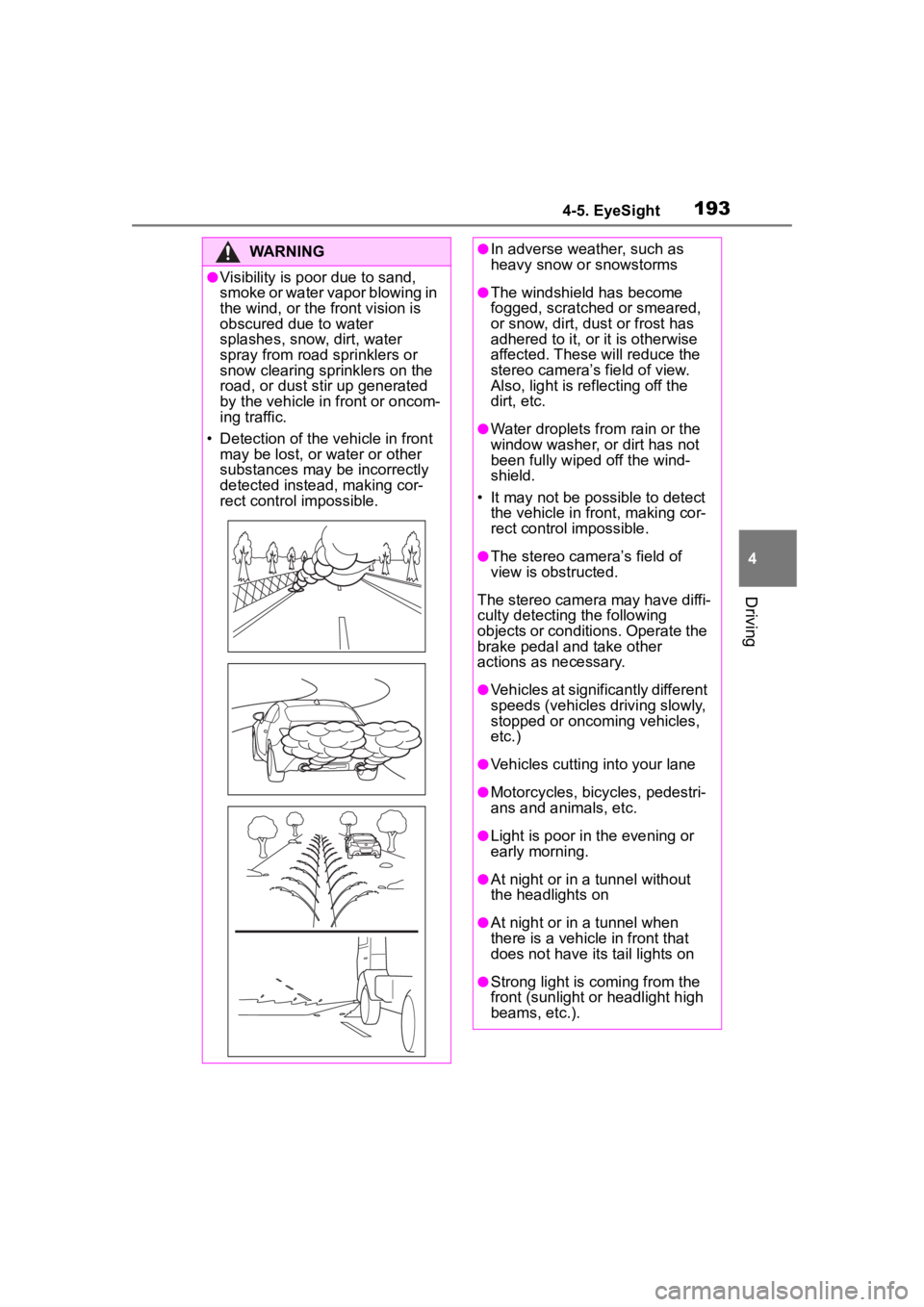
1934-5. EyeSight
4
Driving
WARNING
●Visibility is poor due to sand,
smoke or water vapor blowing in
the wind, or the front vision is
obscured due to water
splashes, snow, dirt, water
spray from road sprinklers or
snow clearing sprinklers on the
road, or dust stir up generated
by the vehicle in front or oncom-
ing traffic.
• Detection of the vehicle in front may be lost, or water or other
substances may be incorrectly
detected instead, making cor-
rect control impossible.
●In adverse weather, such as
heavy snow or snowstorms
●The windshield has become
fogged, scratched or smeared,
or snow, dirt, dust or frost has
adhered to it, or it is otherwise
affected. These will reduce the
stereo camera’s field of view.
Also, light is reflecting off the
dirt, etc.
●Water droplets from rain or the
window washer, or dirt has not
been fully wiped off the wind-
shield.
• It may not be possible to detect the vehicle in front, making cor-
rect control impossible.
●The stereo camer a’s field of
view is obstructed.
The stereo camera may have diffi-
culty detecting the following
objects or conditions. Operate the
brake pedal and take other
actions as necessary.
●Vehicles at significantly different
speeds (vehicles driving slowly,
stopped or oncoming vehicles,
etc.)
●Vehicles cutting into your lane
●Motorcycles, bicycles, pedestri-
ans and animals, etc.
●Light is poor in the evening or
early morning.
●At night or in a tunnel without
the headlights on
●At night or in a tunnel when
there is a vehicle in front that
does not have its tail lights on
●Strong light is coming from the
front (sunlight or headlight high
beams, etc.).
Page 216 of 449
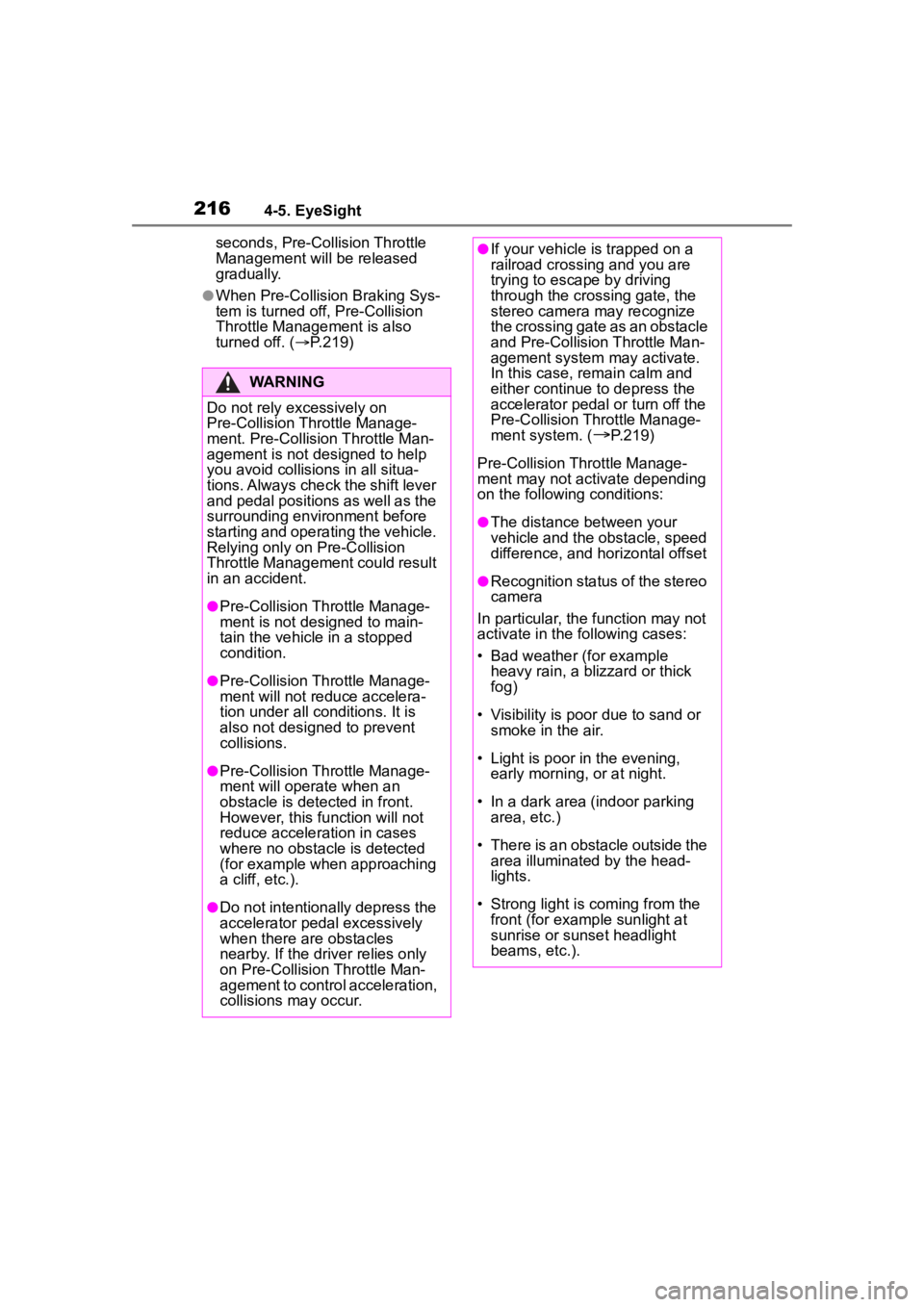
2164-5. EyeSight
seconds, Pre-Collision Throttle
Management will be released
gradually.
●When Pre-Collision Braking Sys-
tem is turned off, Pre-Collision
Throttle Management is also
turned off. ( P.219)
WARNING
Do not rely excessively on
Pre-Collision Throttle Manage-
ment. Pre-Collisi on Throttle Man-
agement is not designed to help
you avoid collisions in all situa-
tions. Always check the shift lever
and pedal positions as well as the
surrounding environment before
starting and operating the vehicle.
Relying only on Pre-Collision
Throttle Management could result
in an accident.
●Pre-Collision Throttle Manage-
ment is not designed to main-
tain the vehicle in a stopped
condition.
●Pre-Collision Throttle Manage-
ment will not reduce accelera-
tion under all conditions. It is
also not designed to prevent
collisions.
●Pre-Collision Throttle Manage-
ment will operate when an
obstacle is detected in front.
However, this function will not
reduce accelera tion in cases
where no obstacle is detected
(for example when approaching
a cliff, etc.).
●Do not intentionally depress the
accelerator pedal excessively
when there are obstacles
nearby. If the driv er relies only
on Pre-Collision Throttle Man-
agement to control acceleration,
collisions may occur.
●If your vehicle is trapped on a
railroad crossing and you are
trying to escape by driving
through the crossing gate, the
stereo camera may recognize
the crossing gate as an obstacle
and Pre-Collision Throttle Man-
agement system may activate.
In this case, rem ain calm and
either continue to depress the
accelerator pedal or turn off the
Pre-Collision Throttle Manage-
ment system. (
P.219)
Pre-Collision Throttle Manage-
ment may not activate depending
on the following conditions:
●The distance between your
vehicle and the obstacle, speed
difference, and horizontal offset
●Recognition status of the stereo
camera
In particular, the function may not
activate in the following cases:
• Bad weather (for example heavy rain, a blizzard or thick
fog)
• Visibility is poor due to sand or
smoke in the air.
• Light is poor in the evening, early morning, or at night.
• In a dark area (indoor parking area, etc.)
• There is an obstacle outside the area illuminated by the head-
lights.
• Strong light is coming from the front (for example sunlight at
sunrise or sunset headlight
beams, etc.).
Page 236 of 449
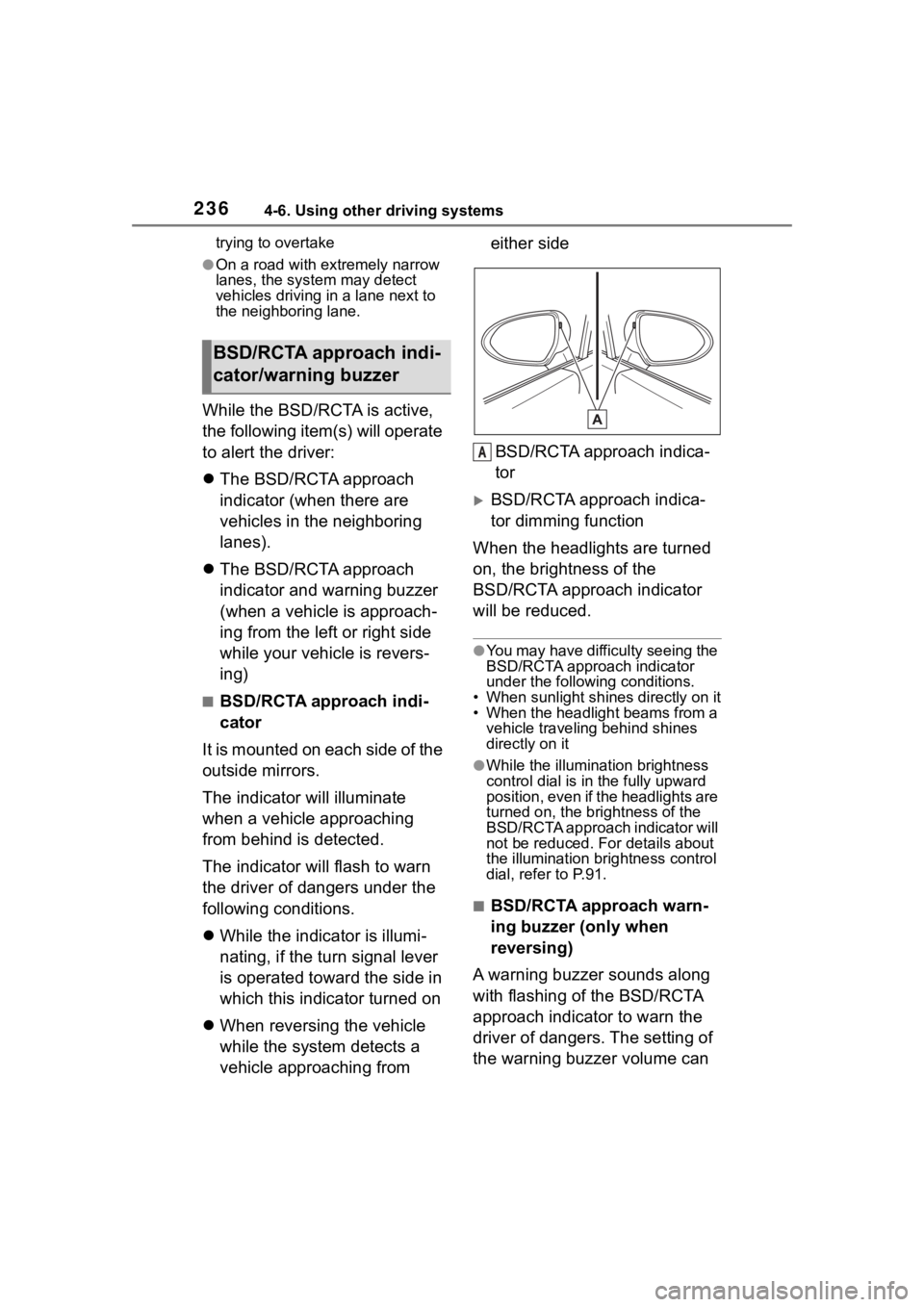
2364-6. Using other driving systems
trying to overtake
●On a road with extremely narrow
lanes, the system may detect
vehicles driving in a lane next to
the neighboring lane.
While the BSD/RCTA is active,
the following item(s) will operate
to alert the driver:
The BSD/RCTA approach
indicator (when there are
vehicles in the neighboring
lanes).
The BSD/RCTA approach
indicator and warning buzzer
(when a vehicle is approach-
ing from the left or right side
while your vehicle is revers-
ing)
■BSD/RCTA approach indi-
cator
It is mounted on each side of the
outside mirrors.
The indicator will illuminate
when a vehicle approaching
from behind is detected.
The indicator will flash to warn
the driver of dangers under the
following conditions.
While the indicator is illumi-
nating, if the turn signal lever
is operated toward the side in
which this indicator turned on
When reversing the vehicle
while the system detects a
vehicle approaching from either side
BSD/RCTA approach indica-
tor
BSD/RCTA approach indica-
tor dimming function
When the headlights are turned
on, the brightness of the
BSD/RCTA approach indicator
will be reduced.
●You may have difficulty seeing the
BSD/RCTA approach indicator
under the following conditions.
• When sunlight shi nes directly on it
• When the headlight beams from a vehicle traveling behind shines
directly on it
●While the illumination brightness
control dial is in the fully upward
position, even if the headlights are
turned on, the brightness of the
BSD/RCTA approach indicator will
not be reduced. For details about
the illumination bri ghtness control
dial, refer to P.91.
■BSD/RCTA approach warn-
ing buzzer (only when
reversing)
A warning buzzer sounds along
with flashing of the BSD/RCTA
approach indicator to warn the
driver of dangers. The setting of
the warning buzzer volume can
BSD/RCTA approach indi-
cator/warning buzzer
A
Page 260 of 449
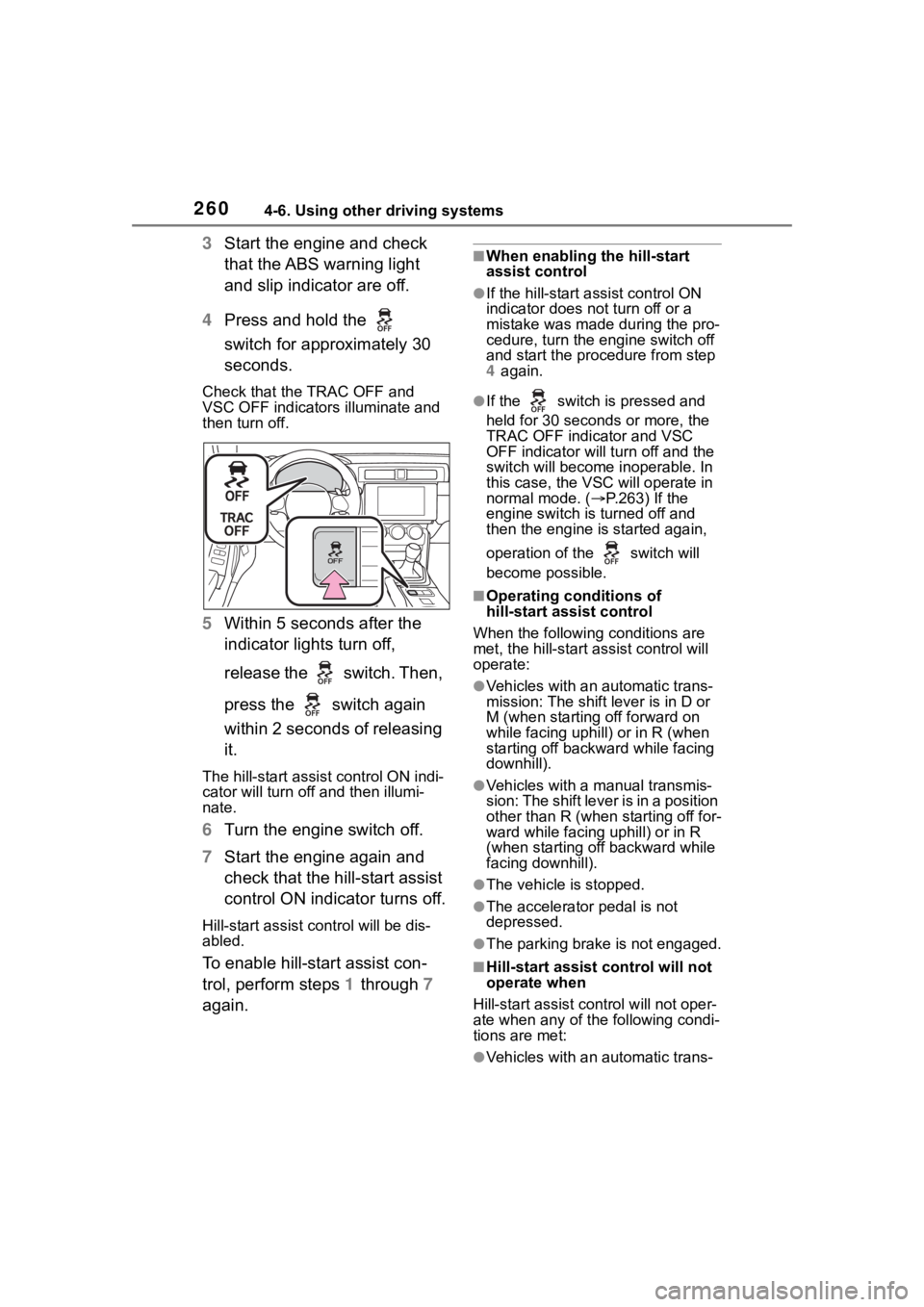
2604-6. Using other driving systems
3Start the engine and check
that the ABS warning light
and slip indicator are off.
4 Press and hold the
switch for approximately 30
seconds.
Check that the TRAC OFF and
VSC OFF indicators illuminate and
then turn off.
5 Within 5 seconds after the
indicator lights turn off,
release the switch. Then,
press the switch again
within 2 seconds of releasing
it.
The hill-start assis t control ON indi-
cator will turn off and then illumi-
nate.
6 Turn the engine switch off.
7 Start the engine again and
check that the hill-start assist
control ON indicator turns off.
Hill-start assist control will be dis-
abled.
To enable hill-start assist con-
trol, perform steps 1 through 7
again.
■When enabling the hill-start
assist control
●If the hill-start assist control ON
indicator does n ot turn off or a
mistake was made during the pro-
cedure, turn the e ngine switch off
and start the procedure from step
4 again.
●If the switch is pressed and
held for 30 seconds or more, the
TRAC OFF indicator and VSC
OFF indicator will tu rn off and the
switch will become inoperable. In
this case, the VSC will operate in
normal mode. ( P.263) If the
engine switch is turned off and
then the engine is started again,
operation of the switch will
become possible.
■Operating conditions of
hill-start assist control
When the following conditions are
met, the hill-start assist control will
operate:
●Vehicles with an automatic trans-
mission: The shift lever is in D or
M (when starting off forward on
while facing uphill) or in R (when
starting off backward while facing
downhill).
●Vehicles with a manual transmis-
sion: The shift lever is in a position
other than R (when starting off for-
ward while facing uphill) or in R
(when starting off backward while
facing downhill).
●The vehicle is stopped.
●The accelerator pedal is not
depressed.
●The parking brake is not engaged.
■Hill-start assist control will not
operate when
Hill-start assist cont rol will not oper-
ate when any of the following condi-
tions are met:
●Vehicles with an automatic trans-
Page 266 of 449
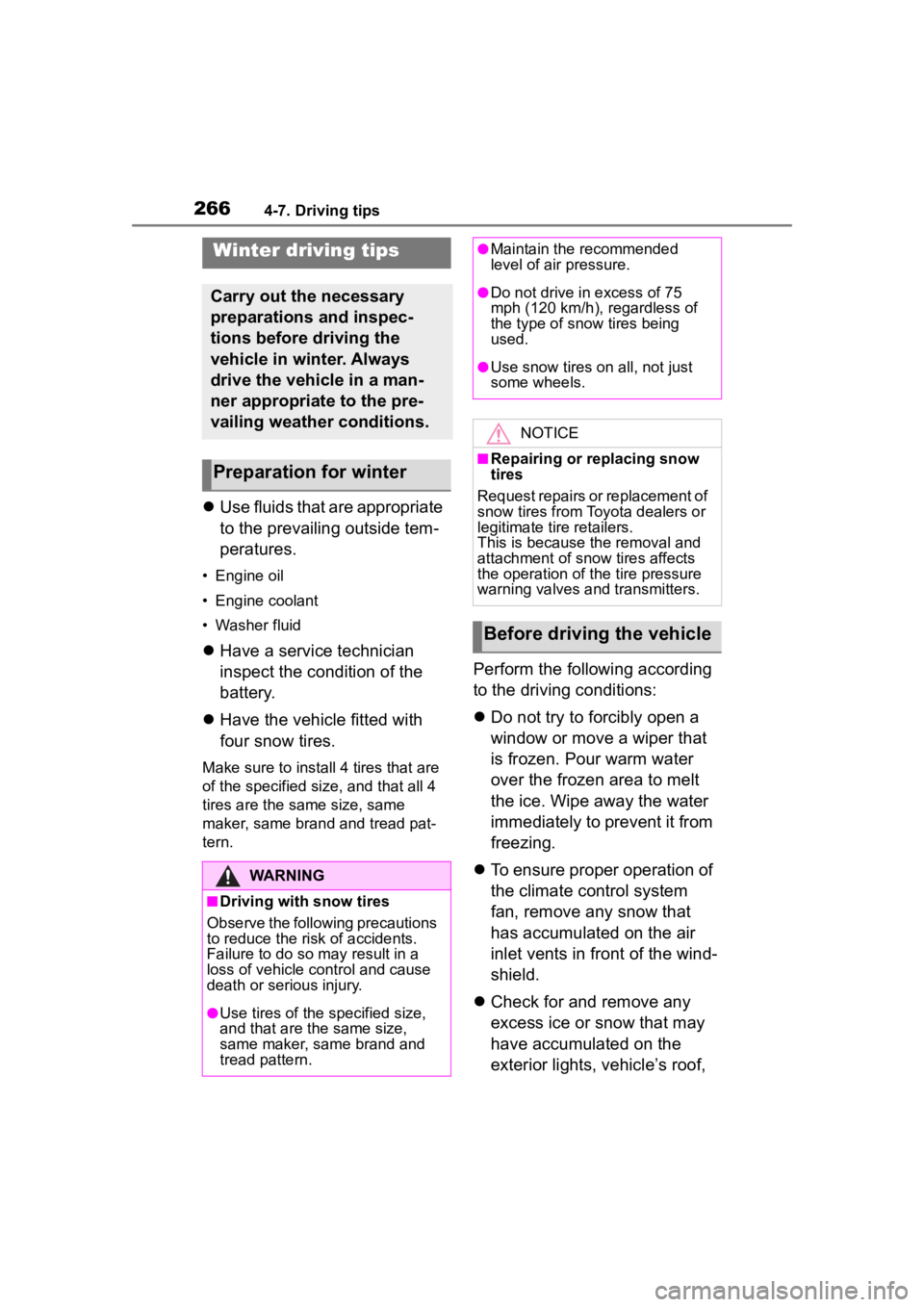
2664-7. Driving tips
4-7.Driving tips
Use fluids that are appropriate
to the prevailing outside tem-
peratures.
• Engine oil
• Engine coolant
• Washer fluid
Have a service technician
inspect the condition of the
battery.
Have the vehicle fitted with
four snow tires.
Make sure to install 4 tires that are
of the specified size, and that all 4
tires are the sa me size, same
maker, same brand and tread pat-
tern.
Perform the following according
to the driving conditions:
Do not try to forcibly open a
window or move a wiper that
is frozen. Pour warm water
over the frozen area to melt
the ice. Wipe away the water
immediately to prevent it from
freezing.
To ensure proper operation of
the climate control system
fan, remove any snow that
has accumulated on the air
inlet vents in front of the wind-
shield.
Check for and remove any
excess ice or snow that may
have accumulated on the
exterior lights, vehicle’s roof,
Winter driving tips
Carry out the necessary
preparations and inspec-
tions before driving the
vehicle in winter. Always
drive the vehicle in a man-
ner appropriate to the pre-
vailing weather conditions.
Preparation for winter
WARNING
■Driving with snow tires
Observe the following precautions
to reduce the risk of accidents.
Failure to do so m ay result in a
loss of vehicle control and cause
death or serious injury.
●Use tires of the specified size,
and that are the same size,
same maker, same brand and
tread pattern.
●Maintain the recommended
level of air pressure.
●Do not drive in excess of 75
mph (120 km/h), regardless of
the type of snow tires being
used.
●Use snow tires on all, not just
some wheels.
NOTICE
■Repairing or replacing snow
tires
Request repairs or replacement of
snow tires from Toyota dealers or
legitimate tire retailers.
This is because the removal and
attachment of snow tires affects
the operation of the tire pressure
warning valves and transmitters.
Before driving the vehicle
Page 335 of 449
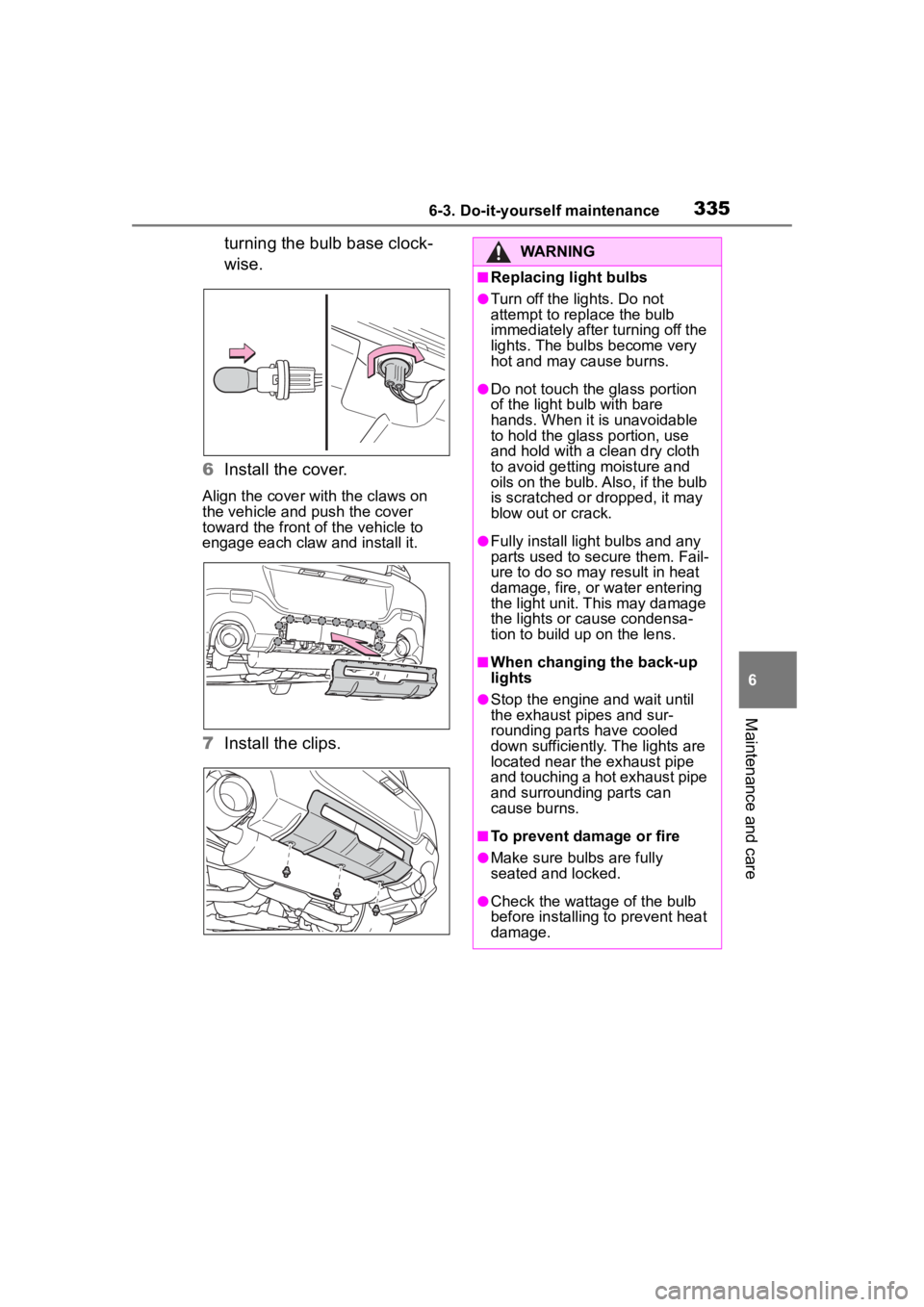
3356-3. Do-it-yourself maintenance
6
Maintenance and care
turning the bulb base clock-
wise.
6 Install the cover.
Align the cover with the claws on
the vehicle and push the cover
toward the front of the vehicle to
engage each claw and install it.
7Install the clips.
WARNING
■Replacing light bulbs
●Turn off the lights. Do not
attempt to replace the bulb
immediately after turning off the
lights. The bulbs become very
hot and may cause burns.
●Do not touch the glass portion
of the light bulb with bare
hands. When it is unavoidable
to hold the glass portion, use
and hold with a clean dry cloth
to avoid getting moisture and
oils on the bulb. Also, if the bulb
is scratched or dropped, it may
blow out or crack.
●Fully install light bulbs and any
parts used to secure them. Fail-
ure to do so may result in heat
damage, fire, or water entering
the light unit. This may damage
the lights or cause condensa-
tion to build up on the lens.
■When changing the back-up
lights
●Stop the engine and wait until
the exhaust pi pes and sur-
rounding parts have cooled
down sufficiently. The lights are
located near the exhaust pipe
and touching a hot exhaust pipe
and surrounding parts can
cause burns.
■To prevent damage or fire
●Make sure bulbs are fully
seated and locked.
●Check the wattage of the bulb
before installing to prevent heat
damage.
Page 348 of 449
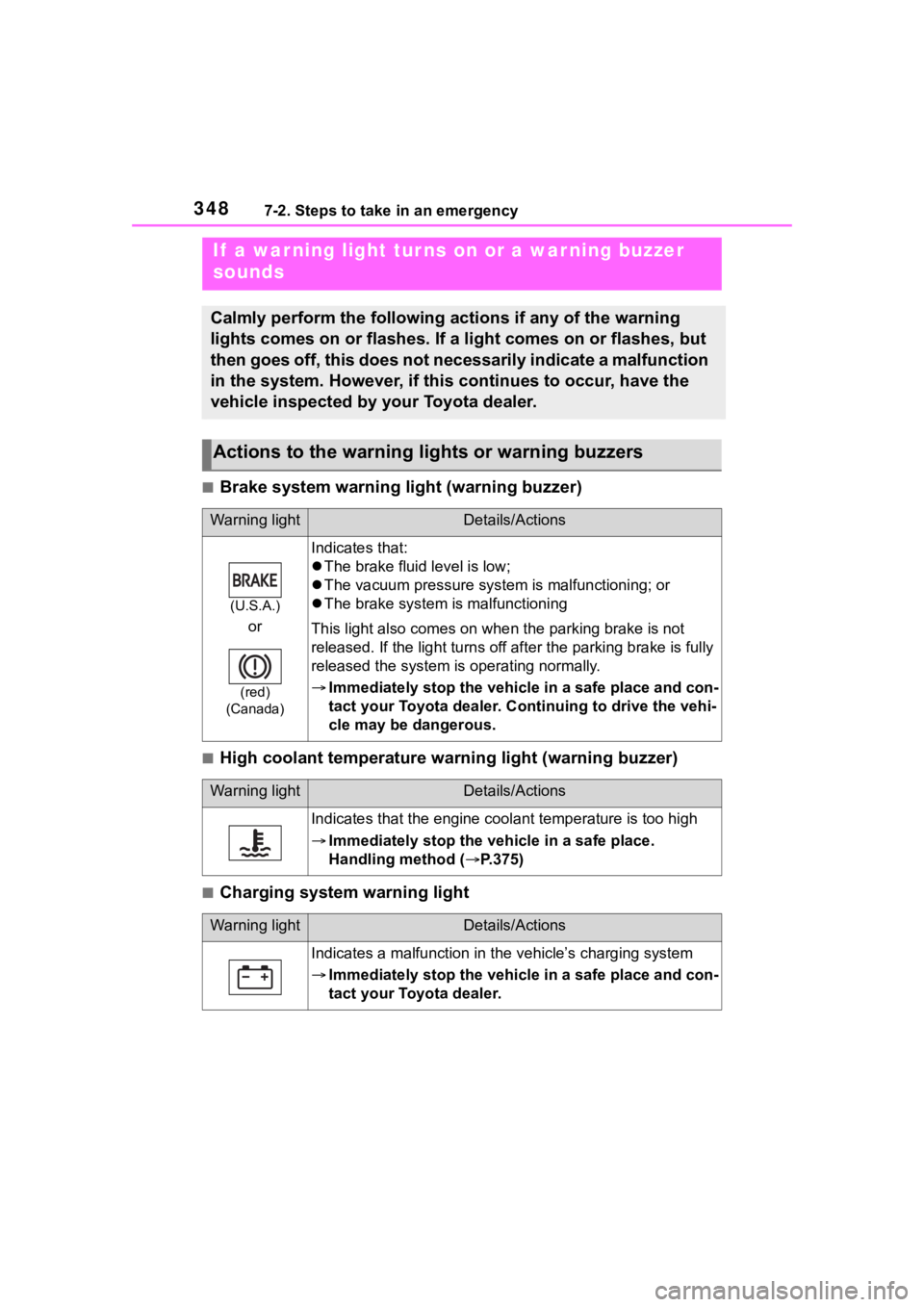
3487-2. Steps to take in an emergency
■Brake system warning light (warning buzzer)
■High coolant temperature warning light (warning buzzer)
■Charging system warning light
If a war ning light tur ns on or a war ning buzzer
sounds
Calmly perform the following actions if any of the warning
lights comes on or flashes. If a light comes on or flashes, but
then goes off, this does not necessarily indicate a malfunction
in the system. However, if this continues to occur, have the
vehicle inspected by your Toyota dealer.
Actions to the warning lights or warning buzzers
Warning lightDetails/Actions
(U.S.A.)
or
(red)
(Canada)
Indicates that:
The brake fluid level is low;
The vacuum press ure system is malfunctioning; or
The brake system is malfunctioning
This light also comes on whe n the parking brake is not
released. If the light turns off after the parking brake is ful ly
released the system is operating normally.
Immediately stop the vehicle in a safe place and con-
tact your Toyota dealer. Continuing to drive the vehi-
cle may be dangerous.
Warning lightDetails/Actions
Indicates that the engine coolant temperature is too high
Immediately stop the vehicle in a safe place.
Handling method ( P.375)
Warning lightDetails/Actions
Indicates a malfunction in the vehicle’s charging system
Immediately stop the vehicle in a safe place and con-
tact your Toyota dealer.