2023 SUBARU SOLTERRA headlights
[x] Cancel search: headlightsPage 15 of 628

15Pictorial index
Owners Manual_USA_M42C01_en
Precautions against winter season .............................. ........ P.393
To prevent freezing (windshield wiper de-icer)
*.................... P.404
Precautions against car wash
(Rain-sensing windshield wipers)
*....................................... P.449
Charging port .................................................. ..................... P.85
Charging method ................................................ ................... P.98
Tires.......................................................... ........................... P.472
Tire size/inflation pressure ................................... ................ P.555
Winter tires/tire chain ........................................ ................... P.393
Checking/rotation/tire pressure warning system
*................. P.472
Coping with flat tires......................................... .................... P.527
Hood ........................................................... ......................... P.462
Opening ............................................................................... P.462
Coping with overheat ........................................... ................ P.545
Warning messages ............................................... ............... P.522
Headlights/daytime running lights .............................. ..... P.248
Parking lights ................................................. .................... P.248
Turn signal lights ............................................. .................. P.242
Front side marker lights ....................................... ............. P.248
Headlights..................................................... ...................... P.248
Parking lights/turn signal ligh ts/daytime running lights P.248
Tail lights.................................................... ......................... P.248
Turn signal lights ............................................. .................. P.242
Stop lights
Rear side marker lights ........................................ ............. P.248
Tail lights.................................................... ......................... P.248
Back-up light
Light bulbs of the exterior lights for driving
(Replacing method: P.502)
Page 18 of 628
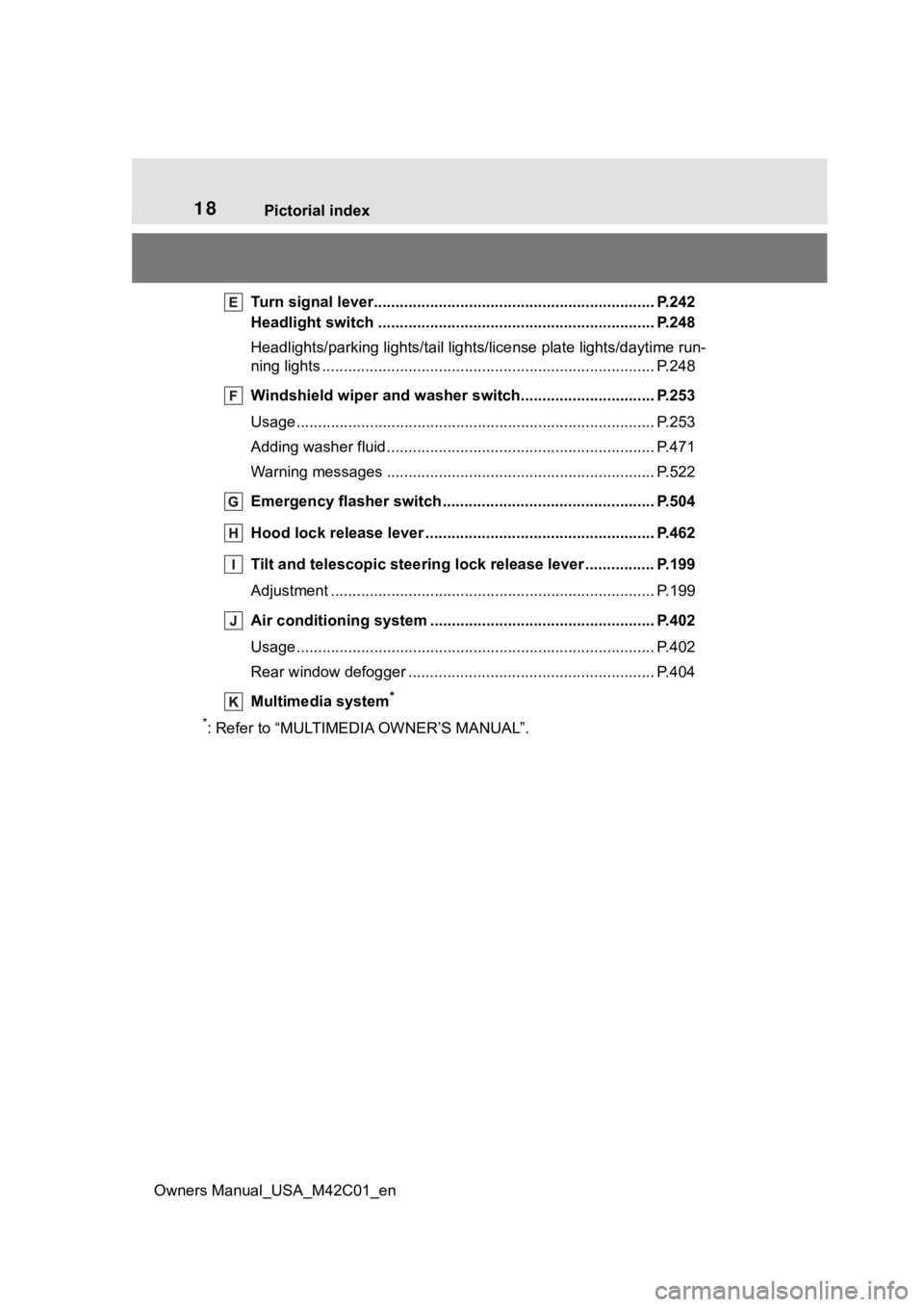
18Pictorial index
Owners Manual_USA_M42C01_en
Turn signal lever.............................................. ................... P.242
Headlight switch ............................................... ................. P.248
Headlights/parking lights/tail lig hts/license plate lights/daytime run-
ning lights .................................................... ......................... P.248
Windshield wiper and washer switch............................... P.253
Usage................................................................................... P.253
Adding washer fluid .............................................................. P.471
Warning messages ............................................... ............... P.522
Emergency flasher switch ....................................... .......... P.504
Hood lock release lever ........................................ ............. P.462
Tilt and telescopic steering lock release lever ................P. 1 9 9
Adjustment ..................................................... ...................... P.199
Air conditioning system ............................. ....................... P.402
Usage................................................................................... P.402
Rear window defogger ........................................... .............. P.404
Multimedia system
*
*
: Refer to “MULTIMEDIA OWNER’S MANUAL”.
Page 73 of 628

732-1. Electric vehicle system
Owners Manual_USA_M42C01_en
2
Electric Vehicle system
Provides electricity to various vehicle systems such as the SRS airbags,
headlights, wipers, etc.
*: AWD models only
■When braking (regenera-
tive braking)
The electric motor (traction
motor) charges the traction bat-
tery.
The driving range can be
extended by actively using this
regenerative braking to store
electricity in the traction battery.
The battery electric vehicle is
driven using electricity, which is
received from an external power
source and stored in the traction
battery. Not only public charging
stations, but also household out-
lets can be used for charging.
Procedures are different from
refueling a conventional vehi-
cle. Therefore, make sure to
read the following thoroughly.
Charging equipment ( P.85)
AC charging cable ( P. 8 7 )
Power sources that can be
used ( P.102)
Things to know before
charging ( P.102)
How to charge your vehicle
( P.105, 113)
When charging cannot be
performed normally ( P.133)■Regenerative braking
In the following situ ations, kinetic
energy is converted to electric
energy and deceler ation force can
be obtained in con junction with the
recharging of the traction battery.
●The accelerator pedal is released
while driving with the shift position
in D.
●The brake pedal is depressed
while driving with the shift position
in D.
■Charging the 12-volt battery
The 12-volt battery is charged from
the traction battery when the EV
system is operated or while the trac-
tion battery is being charged.
If the vehicle has not been used for
a long time, the 12- volt battery may
become low due to self-discharge. If
this occurs, follow the correct proce-
dures. ( P.541)
■When not using t he vehicle for
an extended period of time
●When the vehicle will not be used
for an extended period of time,
charge the traction battery once a
month.
This protects the traction battery
from extreme voltage decline due
to self discharging.
●When the vehicle will not be used
for an extended period of time, the
12-volt battery will be charged
from the traction battery to reduce
the risk of the 12- volt battery dis-
charged. In this c ase, the cooling
fan may operate, however it is not
a malfunction.
●To p r e v e n t t h e 1 2 - v o l t b a t t e r y f r o m
being discharged, do not leave the
charging port lid open or the
charging cable connected to the
vehicle.
Charging
Page 103 of 628

1032-2. Charging
Owners Manual_USA_M42C01_en
2
Electric Vehicle system
Before charging, always check
the following items.
The parking brake is applied.
( P.243)
The power switch is turned to
OFF. ( P.231)
Lights such as the headlights,
emergency flashers and inte-
rior lights, etc. are turned off.
If these light switches are turned
on, then these features will con-
sume electricity, and charging time
will increase.
Before charging, make sure that
each part of the AC charging
cable is in good condition.
( P.92)
■During charging
●The charging starting time may
differ depending on the state of
the vehicle, but this does not indi-
cate a malfunction.
●During charging, sounds may be
heard from near the traction bat-
tery in accordance with the opera-
tion of the air conditioning system
or “Battery Cooler” ( P.99).
●During and after charging, the motor compartment and its sur-
rounding area in which the
onboard traction battery charger is
installed may get warm.
●The surface of the CCID
(Charging Circuit Interrupting
Device) may become hot, but this
does not indicate a malfunction.
●Depending on radio wave condi-
tions, interference may be heard
on the radio.
■When charging using a public
charging facility
●When charging using a public
charging facility, check the setting
of the charging schedule function.
• When the charging schedule is registered, temporarily turn off the
function or turn “ Charge Now” on.
( P. 1 1 9 )
• When the charging schedule is set to on, charging will not start even
if the AC charging cable is con-
nected. Also, charging fee may
occur due to connection of the AC
charging cable.
■Capacity reduction of the trac-
tion battery
The capacity of the traction battery
will decline gradually when the trac-
tion battery is in use. The rate at
which it declines will differ in accor-
dance with environmental conditions
and the way in which the vehicle is
used. Observing the following can
help suppress the decline in the
traction battery capacity.
●Avoid parking the vehicle in high
temperature areas, under direct
sunlight when the traction battery
is fully charged.
●Avoid accelerating and decelerat-
ing frequently and suddenly.
●Avoid frequent d riving at high
speed.
●Use the charging schedule func-
tion as much as possible in order
to fully charged the traction bat-
tery before starting off. ( P. 1 1 8 )
NOTICE
●When charging with a charger,
follow the procedures for using
each charger.
Confirm the following
before charging
Inspecting the AC
charging cable
Page 104 of 628

1042-2. Charging
Owners Manual_USA_M42C01_en
●Avoid frequent DC charging
Also, if the capacit y of the traction
battery capacity reduces, the dis-
tance that can be driven decreases.
However, vehicle performance does
not significantly become worse.
■When the remaining charge of
the traction battery is low after
charging
In the following situations, the
remaining charge of the traction bat-
tery after charging completes may
be less than normal in order to pro-
tect the traction bat tery (the driving
range after the battery is fully
charged may be shorter).
*
●Charging is perf ormed when the
outside temperature is low or high
●Charging is perf ormed immedi-
ately after high-l oad driving or in
extreme heat
In any other situati on, if the remain-
ing charge of the traction battery is
significantly lower than normal after
charging completes, have the vehi-
cle inspected by your Toyota dealer.
*: When this occurs, even if the remaining charge display of the
traction battery shows that it is
fully charged, the remaining
charge rapidly decreases faster
than normal.
■When the charging amount sent
to the traction battery
decreases
When the amount of power supplied
by the charger is low or operation of
the battery heater, etc., reduces the
charging power sent to the traction
battery, the charging amount sent to
the traction battery may decrease.
■Certification
This device complies with Part 15 of
the FCC Rules. Operation is subject
to the following two conditions:
(1) this device may not cause harm- ful interference, and (2) this device
must accept any interference
received, including interference that
may cause undesired operation.
■Charging time may increase
In the following situ ations, charging
time may become longer than nor-
mal:
●In very hot or very cold tempera-
tures.
●When the traction battery
becomes hot, such as immedi-
ately after high-load driving.
●The vehicle is consuming a lot of
electricity, for e xample, when the
headlights are on, etc.
●When using “My Room Mode”.
( P.129)
●There is a power outage during
charging.
●There is an interruption in the
electrical supply.
●There is a drop in the voltage of
external power source.
●The charge in the 12-volt battery
is low, for example due to the
vehicle being left unused for a
long period of time.
●When the upper limit of charging
current is changed in the charging
current setting of the vehicle
( P.108)
●When the battery heater operates.
( P. 9 9 )
●When the “Battery Cooler” is oper-
ated before charging. ( P. 9 9 )
●When the plug generates heat
due to a loose outlet connection,
etc.
●When adjusting the power supply
with the charger.
●When frequently and repeatedly
using DC charging.
●When selecting “DC charging
power” setting other than “MAX”.
●When the temperature of
charging-related parts is high.
Page 143 of 628

1432-2. Charging
Owners Manual_USA_M42C01_en
2
Electric Vehicle system
■If “Charging Stopped High Energy Use See Owner’s Manual”
is shown
■If “Charging System Malfunction See Owner’s Manual” is
shown
The AC charger is not com-
patible with the vehicle
Check if it is possible to charge with the AC
charging cable equipped with the vehicle.
If charging cannot be carried out even when
using the genuine AC charging cable, contact
your Toyota dealer.
The DC charger is malfunc-
tioning.If the message above is displayed when DC
charging has not stopp ed operations, the DC
charger may be damaged, so do not use that
DC charger. Check if it is possible to charge
with another DC charger.
The DC charger is not com-
patible with the vehicle.
Likely causeCorrection procedure
Likely causeCorrection procedure
Power is being consumed by electri-
cal components of vehicle
Check the following items, and then
carry out charging again.
• If the headlights and audio are turned on, tur n them off.
• Turn the power switch off.
If charging cannot be carried out,
even after performing the above, the
12-volt battery may not be suffi-
ciently charged. Operate the EV sys-
tem and wait for approximately 15
minutes or more to charge the
12-volt battery.
Likely causeCorrection procedure
Malfunction occurred in charging
systemHave the vehicle inspected by your
Toyota dealer.
Page 144 of 628

1442-2. Charging
Owners Manual_USA_M42C01_en
■If “The Traction Battery Temp is low System put priority on
charging to preserve battery condition” is shown
■If “Check Charging System Close Charging Port Lid See
Owner’s Manual” is shown
■If “Charging Stopped Time Limit Reached” is shown
Likely causeCorrection procedure
The traction battery warming control
is operated ( P. 9 9 )
When the traction battery warming
control operates, the charging
schedule is not used and charging is
performed.
This is a control to protect the trac-
tion battery, and not a malfunction.
Likely causeCorrection procedure
System check is not completed prop-
erly after DC charging.
The EV system can not be started
until the system check is completed
properly. Perform a system check
following the procedures on P.115.
Likely causeCorrection procedure
The DC charging is not completed
within the restric ted time with DC
charger.
• Depending on the type of DC char- ger, the timer may be set to stop
charging after a certain time.
Check with the charging station
manager.
Depending on the condition of the
vehicle, the charging time may
become longer than normal, and the
DC charging may not be completed
within the restricted time.
• When the A/C, headlights, audio system, etc., are turned on, the
electricity consum ption of the vehi-
cle will be increas ed. Perform the
DC charging after turning off all of
the above.
• The temperature of the traction battery may be low. Perform the
DC charging after warming up the
traction battery.
Page 159 of 628

1593-1. Instrument cluster
Owners Manual_USA_M42C01_en
3
Vehicle status information and indicators
• Power consumption display
Select to change the average
power consumption display Trip
Average/Total Average. ( P.157)
Select to display/not display the
audio system linked display.
Select to change the displayed con-
tent of the following:
• Display contents (AWD models
only)
Select to display/not display the
torque distribution display.
• Drive information type
Select to change the drive informa-
tion type display between after
start/after reset.
• Drive information items
Select to set the first and second
items of the drive information dis-
play to any of the following: aver-
age vehicle
speed/distance/elapsed time.
Closing Display
Select to set the i tems displayed
when the power switch is turned off.
Pop-up display
Select to enable/disable pop-up
displays for each relevant system.
Calendar
The year, month, and day can be
set.
Default setting
Select to reset the meter display settings to the default setting.
■Vehicle functions and set-
tings that can be changed
P.566
■Suspension of the settings dis-
play
●Some settings cannot be changed
while driving. When changing set-
tings, park the vehicle in a safe
place.
●If a warning message is displayed,
operation of the settings display
will be suspended.
Displays suggestions to the
driver in the following situations.
To select a response to a dis-
played suggestion, use the
meter control switches.
■Suggestion to turn on the
headlights
If the headlight switch is in other
than or , and the vehicle
speed is 3 mph (5 km/h) or
higher for a certain amount of
time when the surroundings are
dark, a suggestion message will
be displayed.
NOTICE
■During setting up the display
To prevent 12-volt battery dis-
charge, ensure that the EV sys-
tem is operating while setting up
the display features.
Suggestion function