2023 SUBARU BRZ USB
[x] Cancel search: USBPage 23 of 432
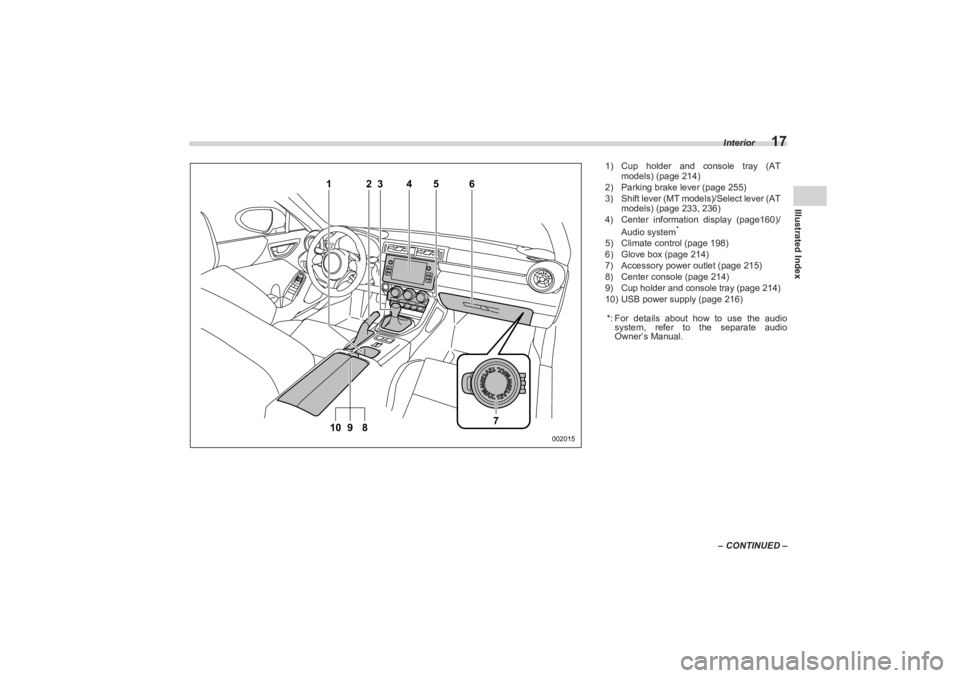
Interior
17
Illustrated Index
– CONTINUED –
1
2
4
6
5
3
9
10 8
7
002015
1) Cup holder and console tray (AT
models) (page 214)
2) Parking brake lever (page 255)
3) Shift lever (MT models)/Select lever (AT
models) (page 233, 236)
4) Center information display (page160)/
Audio system
*
5) Climate control (page 198)
6) Glove box (page 214)
7) Accessory power outlet (page 215)
8) Center console (page 214)
9) Cup holder and console tray (page 214)
10) USB power supply (page 216)
*: For details about how to use the audio
system, refer to the separate audio
Owner’s Manual.
BRZ_U.book 17 ページ 2022年3月29日 火曜日 午後3時59分
Page 217 of 432
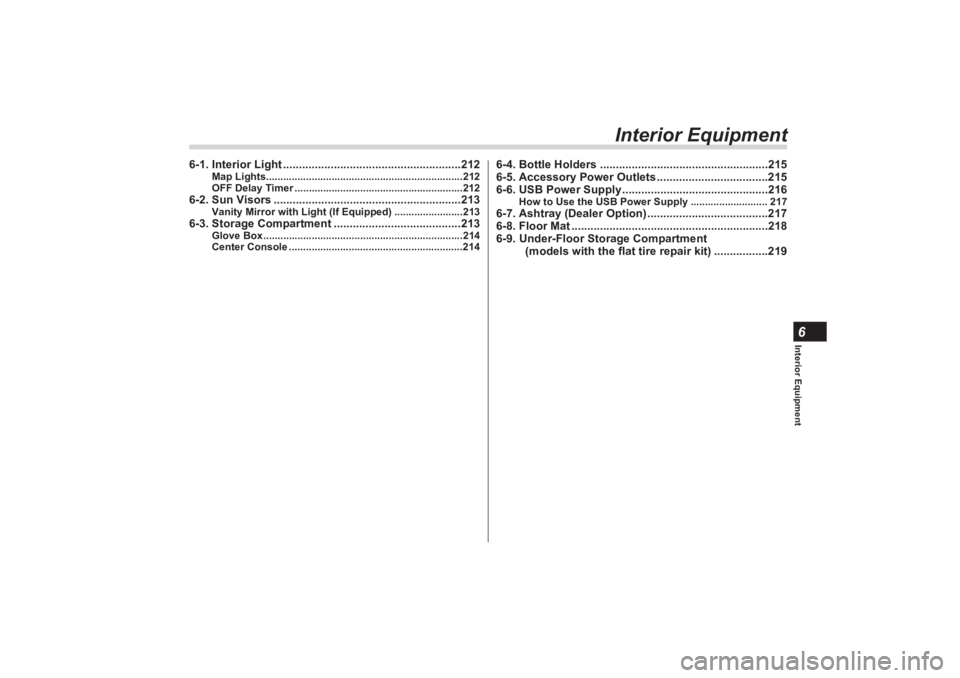
Interior Equipment6
Interior Equipment
6-1. Interior Light ........................................................212
Map Lights.....................................................................212
OFF Delay Timer ...........................................................212
6-2. Sun Visors ...........................................................213
Vanity Mirror with Light (If Equipped) ........................213
6-3. Storage Compartment ........................................213
Glove Box ......................................................................214
Center Console .............................................................214
6-4. Bottle Holders .....................................................215
6-5. Accessory Power Outlets ...................................215
6-6. USB Power Supply ..............................................216
How to Use the USB Power Supply ........................... 217
6-7. Ashtray (Dealer Option) ......................................217
6-8. Floor Mat ..............................................................218
6-9. Under-Floor Storage Compartment
(models with the flat tire repair kit) .................219
BRZ_U.book 211 ページ 2022年3月29日 火曜日 午後3時59分
Page 222 of 432

USB Power Supply
216
6-6. USB Power Supply
NOTEThe rated voltage of each USB
terminal is 5 V/2.1 A (total 4.2 A). For
details about the maximum rated
power, refer to "How to Use the USB
Power Supply" P217. Before
connecting a device, be sure to read
the instruction manual of the device
and check whether or not this specifi-
cation of the output is supported by the
device. If a device that requires power
exceeding the maximum rating is
connected, power supply or charging
may not be possible. Even if charging
could be completed, the time required
for charging may be longer than when
the genuine charger for that device is
used.
Depending on the device, charging
may be possible only when a special
If the plug on your electric appli-
ance is either too loose or too
tight for the accessory power
outlet, this can result in a poor
contact or cause the plug to get
stuck. Only use plugs that fit
properly. Use of an electric appliance in the
accessory power outlet for a long
period of time while the engine is
not running can cause battery
discharge. Before driving your vehicle, make
sure that the plug and the cord on
your electrical appliance will not
interfere with your shifting gears
and operating the accelerator and
brake pedals. If they do, do not
use the electrical appliance while
driving.
CAUTION
The specification of a USB
terminal that can be used is the A-
type. If a different specification of
terminal is connected, power
supply or charging may not be
possible, or the device may
malfunction. There is a risk that a connected
device may malfunction or data
may be damaged. The connection
of a device shall be performed at
your responsibility. To avoid an electric shock or a
malfunction, observe the
following precautions.
- Do not connect a USB hub.- Do not insert any metal or
other foreign object into the
USB terminal.- Do not spill water or other
liquid on the USB terminal.
Be careful not to pull the
connected cable. Doing so could
break the USB terminal and the
connected device.
If a device is connected for a long
time when the engine is not
running, doing so may cause the
risk of a discharged battery. Even
when the engine is running, we
recommend that you do not
connect a device for an unneces-
sarily long time. Do not connect a malfunctioning
device. Doing so may cause the
risk of smoke and fire.
BRZ_U.book 216 ページ 2022年3月29日 火曜日 午後3時59分
Page 223 of 432

Ashtray (Dealer Option)
217
Interior Equipment6
– CONTINUED –
cable is used. In this case, be sure to
connect the device using the special
cable.
When a device that communicates
with a PC is connected, power supply
or charging may not be possible.
When connect a device for charging,
disconnect the device promptly after
charging is completed.■ How to Use the USB Power
SupplyConsole USB power supply (an audio
device can be connected and used)Use the USB terminal to use or charge an
electronic device.
When using the USB, open the USB
power supply cover. After use, close it. When the ignition switch is in the “ACC” or
“ON” position, the power can be supplied
to the electronic device. Up to 5 V/2.1 A
can be supplied from each terminal (total
of 4.2 A).
6-7. Ashtray (Dealer Option)NOTEParticles of ash and tobacco will accu-
mulate around the hinges of the ash-
tray’s inner lid. Clean them off using a
toothbrush or a similar narrow-ended
implement.
602252
CAUTION
Do not use ashtrays as waste
receptacles or leave a lighted
cigarette in an ashtray. This could
cause a fire. Always extinguish matches and
cigarettes before putting them
into the ashtray, and then close
the ashtray securely. If you keep
the ashtray open, the fire of the
cigarette may spread to another
cigarette butt and start a fire. Do not put flamma ble material in
the ashtray. Do not leave a lot of cigarette
butts in the ashtray.
BRZ_U.book 217 ページ 2022年3月29日 火曜日 午後3時59分
Page 425 of 432
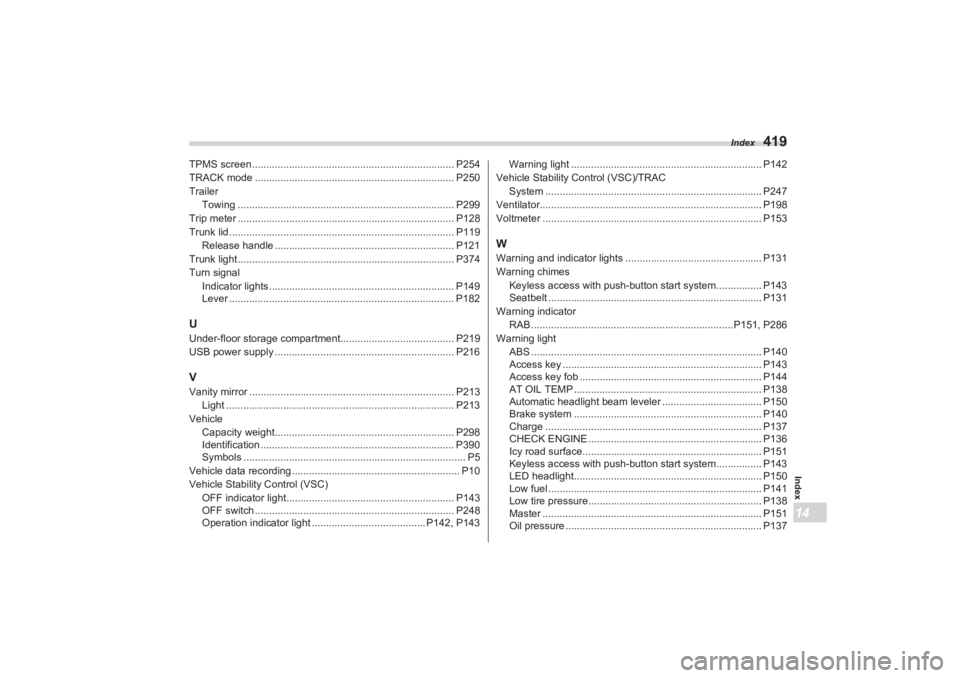
Index
419
Index14
TPMS screen ....................................................................... P254
TRACK mode ...................................................................... P250
TrailerTowing ............................................................................ P299
Trip meter ............................................................................ P128
Trunk lid ............................................................................... P119 Release handle ............. .......................................... ........ P121
Trunk light ............................................................................ P374
Turn signal Indicator lights .......................... ....................................... P149
Lever ............................................................................... P182UUnder-floor storage compartment........................................ P219
USB power supply ....... ................................................... ..... P216VVanity mirror ........................................................................ P213
Light ................................................................................ P213
Vehicle Capacity weight.......... ................................................ ..... P298
Identification ........................... ......................................... P390
Symbols .............................................................................. P5
Vehicle data recording ................ ........................................... P10
Vehicle Stability Control (VSC)
OFF indicator light........................................................... P143
OFF switch ...................................................................... P248
Operation indicator light ........... ............................. P142, P143 Warning light ................................................................... P142
Vehicle Stability Control (VSC)/TRAC
System ............................................................................ P247
Ventilator.............................................................................. P198
Voltmeter ............................................................................. P153
WWarning and indicator lights ................................................ P131
Warning chimes
Keyless access with push-button start system................ P143
Seatbelt ........................................................................... P131
Warning indicator RAB .......................................................................P151, P286
Warning light
ABS ................................................................................. P140
Access key ...................................................................... P143
Access key fob ................................................................ P144
AT OIL TEMP .................................................................. P138
Automatic headlight beam levele r ................................... P150
Brake system .................................................................. P140
Charge ............................................................................ P137
CHECK ENGINE ............................................................. P136
Icy road surface............................................................... P151
Keyless access with push-button start system................ P143
LED headlight.................................................................. P150
Low fuel ........................................................................... P141
Low tire pressure............................................................. P138
Master ............................................................................. P151
Oil pressure ..................................................................... P137
BRZ_U.book 419 ページ 2022年3月29日 火曜日 午後3時59分