2023 SUBARU BRZ radio
[x] Cancel search: radioPage 96 of 432

SRS Airbag (Supplemental Restraint System Airbag)
90
Always consult your SUBARU dealer if
you want to install any accessory parts on
your vehicle.
■ How to Contact the Vehicle
Manufacturer concerning
Modifications for Persons
with Disabilities That May
Affect the Advanced Airbag
SystemChanging or moving any parts of the front
seats, rear seat, se atbelts, front bumper,
front side frame, radiator panel, instru-
ment panel, combination meter, steering
wheel, steering colu mn, tire, suspension
or floor panel can affect the operation of
the SUBARU advanced airbag system. If
you have any questions, you may contact
the following SUBARU distributors.
Subaru of America, Inc.
Customer Advocacy Department
One Subaru Drive
P.O. Box 9103
Camden, NJ 08101-9877
1-800-SUBARU3 (1-800-782-2783)
Subaru Hawaii
2850-A Pukoloa St.,
Honolulu, HI 96819
877-215-0338
- Installation of additional elec- trical/electronic equipment
such as a mobile two-way
radio on or near the SRS
airbag system components
and/or wiring is not advisable.
This could interfere with
proper operation of the SRS
airbag system.- Modifications on or inside the
door panels for the purpose of
a speaker replacement or
sound insulation
The impact sensors, which detect
the pressure of an impact, are
located in the doors. Do not
modify any components of the
doors or door trims, such as the
addition of door speakers for
example. Any modifications to
the doors will create a risk of the
airbag system becoming inopera-
tive or unintended airbag deploy-
ment.
CAUTION
Do not perform any of the following
modifications. Such modifications
can interfere with proper operation
of the SRS airbag system.
Attachment of any equipment
(bush bar, winches, snow plow,
skid plate, etc.) other than
genuine SUBARU accessory
parts to the front end. Modification of the suspension
system or front end structure. Installation of a tire of different
size and construction from the
tires specified on the vehicle
placard attached to the driver’s
center pillar or specified for indi-
vidual vehicle models in this
Owner’s Manual. Attachment of any equipment
(side steps or side sill protectors,
etc.) other than genuine SUBARU
accessory parts to the side body.
BRZ_U.book 90 ページ 2022年3月29日 火曜日 午後3時59分
Page 101 of 432
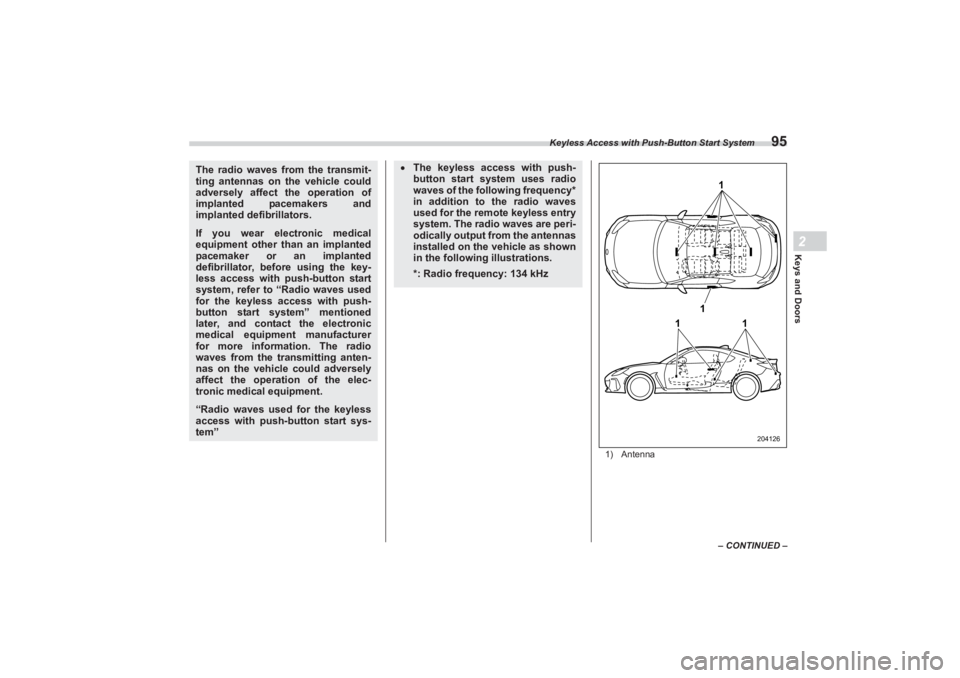
Keyless Access with Push-Button Start System
95
Keys and Doors2
– CONTINUED –
1) Antenna
The radio waves from the transmit-
ting antennas on the vehicle could
adversely affect the operation of
implanted pacemakers and
implanted defibrillators.If you wear electronic medical
equipment other than an implanted
pacemaker or an implanted
defibrillator, before using the key-
less access with push-button start
system, refer to “Radio waves used
for the keyless access with push-
button start system” mentioned
later, and contact the electronic
medical equipment manufacturer
for more information. The radio
waves from the tr ansmitting anten-
nas on the vehicle could adversely
affect the operation of the elec-
tronic medical equipment.“Radio waves used for the keyless
access with push-button start sys-
tem”
The keyless access with push-
button start system uses radio
waves of the following frequency*
in addition to the radio waves
used for the remote keyless entry
system. The radio waves are peri-
odically output from the antennas
installed on the vehicle as shown
in the following illustrations.
*: Radio frequency: 134 kHz
1
1
1
1
204126
BRZ_U.book 95 ページ 2022年3月29日 火曜日 午後3時59分
Page 102 of 432

Keyless Access with Push-Button Start System
96
NOTEThe operational/non-operational
setting for the keyless access function
can be changed. For the setting proce-
dure, refer to "Disabling Keyless
Access Function" P103.
For detailed info rmation about the
operation method fo r the push-button
ignition switch while the keyless
access function is switched to the non-
operational mode, refer to "Access Key
Fob – If Access Key Fob Does Not
Operate Properly" P325.
The keyless access with push-
button start system uses weak radio
waves. The status of the access key
fob and environmental conditions may
interfere with the communication
between the access key fob and the
vehicle under the following conditions,
and it may not be possible to lock or
unlock the doors or start the engine.
CAUTION
Never leave or store the access
key fob inside the vehicle or
within 6.6 ft (2 m) around the
vehicle (e.g., in the garage). The
access key fob may be locked
inside the vehicle, or the battery
may discharge rapidly. Note that
the push-button ignition switch
may not turn on in some cases
depending on the location of the
access key fob. The access key fob contains elec-
tronic components. Observe the
following precautions to prevent
malfunctions.
- It is recommended to have the
access key fob battery
replaced at an authorized
SUBARU dealer to avoid the
risk of damage.- Do not get the access key fob
wet. If the access key fob gets
wet, wipe it off immediately
and let it dry completely.- Do not apply strong impacts
to the access key fob.
- Never leave the access key
fob in direct sunlight or
anywhere that may become
hot, such as on the dash-
board. It may damage the
battery or cause circuit
malfunctions.- Do not wash the access key
fob in an ultrasonic washer.- Do not leave the access key
fob in humid or dusty loca-
tions. Doing so may cause
malfunctions.- Keep the access key fob away
from magnetic sources.- Do not leave the access key
fob near a personal computer
or home electrical appliance.- Do not leave the access key
fob near a battery charger or
any electrical accessories.- Do not apply metallic window
tint or attach metallic objects
to the windows.- Do not fit non genuine acces- sories or parts.
If the access key fob is dropped,
the integrated emergency key
inside may become loose. Be
careful not to lose the emergency
key.
When traveling in an airplane, do
not press the button of the access
key fob. If any button of the
access key fob is pressed, radio
waves are emitted and may affect
the operation of the airplane. In a
bag, take measures to prevent the
buttons from being pressed acci-
dentally.
BRZ_U.book 96 ページ 2022年3月29日 火曜日 午後3時59分
Page 103 of 432

Keyless Access with Push-Button Start System
97
Keys and Doors2
– CONTINUED –
- When operating near a facility
where strong radio waves are trans-
mitted, such as a broadcast station
and power transmission lines.
- When products that transmit
radio waves are used, such as an
access key fob or a remote trans-
mitter key of another vehicle.
- When carrying the access key
fob of your vehicle together with the
access key fob or the remote trans-
mitter of another vehicle.
- When the access key fob is
placed near wireless communica-
tion equipment such as a cell phone.
- When the access key fob is
placed near a metallic object.
- When metallic accessories are
attached to the access key fob.
- When carrying the access key
fob with an elec tronic appliance
such as a laptop computer.
- When the battery of the access
key fob is discharged.
The access key fob is always
communicating with the vehicle and is
continuously using the battery.
Although the life of the battery varies
depending on the operating condi-
tions, it is approximately 1 to 2 years. If
the battery becomes fully discharged,
replace it with a new one.
If an access key fob is lost, it is
recommended that all of the remaining
access key fobs be reregistered. For
reregistration of an access key fob,
contact a SUBARU dealer.
For a spare access key fob, contact
a SUBARU dealer.
Up to 7 access key fobs can be
registered for one vehicle.
Do not leave the access key fob in
the storage spaces inside the vehicle,
such as the door pocket, dashboard or
inside the corner of the trunk. Vibra-
tions may damage the access key fob
or turn on the switch, possibly
resulting in a lockout.
After the vehicle battery is
discharged or replaced, initialization of
the steering lock system may be
required to start the engine. In this
case, perform the following procedure
to initialize the steering lock. (1) Turn the push -button ignition
switch to the “OFF” position. For
details, refer to "Switching Power
Status" P125.
(2) Open and close the driver’s door.
(3) Wait for approximately 10
seconds.
When the steering is locked, the initial-
ization is completed.
Do not leave the access key fob in
the following places. - On the instrument panel
- On the floor
- Inside the glove box
- Inside the door trim pocket
- On the rear seat
- On the rear shelf
- Inside the trunk
If you do, the following situations
may occur. - The access key fob is mistakenly
locked inside the vehicle.
- A false warning issues although
no malfunction actually occurs.
- No warning issues even when a
malfunction occurs.
■ Locking and Unlocking with
“Keyless Access” Entry
FunctionWhen the access key fob is carried within
the operating range, the doors, the fuel
filler lid can be locked/unlocked just by
touching the door handle.NOTEThe vehicle can also be locked/
unlocked with the remote keyless
entry system. For details, refer to
"Remote Keyless Entry System"
P109.
BRZ_U.book 97 ページ 2022年3月29日 火曜日 午後3時59分
Page 104 of 432

Keyless Access with Push-Button Start System
98▼Operating ranges1) Antenna
2) Operating range (approximately 16 to
32 in (40 to 80 cm))
1) LED indicator
When the access key fob is within either of
the operating ranges of the doors, the
LED indicator on the access key fob
flashes. When the keyless access func-
tions are disabled, the LED indicator does
not flash unless a button on the access
key fob is pressed.NOTE If the access key fob is placed too
close to the vehicle body, the keyless
access functions may not operate
properly. If it does not operate prop-
erly, repeat the operation from farther
away.
If the access key fob is placed near
the ground or in an elevated location
from the ground, even if it is in the indi-
cated operating range, the keyless
access function may not operate prop-
erly.
When the access key fob is within
the operating range, it is possible for
anyone, even someone who is not
carrying the access key fob, to operate
the keyless access function. Note that
the keyless access function can be
operated only by the door handle, door
lock sensor or trunk opener button in
the operating range in which the
access key fob is detected.
It is not possible to lock the doors,
trunk lid and fuel filler lid using the keyless access function when the
access key fob is inside the vehicle.
However, depending on the status of
the access key fob and the environ-
mental conditions, the access key fob
may be locked inside the vehicle.
Before locking the vehicle, make sure
that you have the access key fob.
When the battery of the access key
fob is discharged, or when operating it
in a location with strong radio waves or
noise (e.g., near a radio tower, power
plant, broadcast station or an area
where wireless equipment is used), or
while talking on a cell phone, the oper-
ating ranges may be reduced, or the
keyless access function may not
operate.
In such a case, perform the procedure
described in "Locking and Unlocking"
P326.
The doors may lock or unlock when
the car is being washed or exposed to
a significant amount of water that
touches the door handle while the key
fob is still in the operating range.
▼ How to lock and unlock
It is possible to perform the following oper-
ations when you are carrying the access
key fob.
Lock and unlock the doors and the fuel
filler lid
2
2
1
2
1
1204127202501
1
BRZ_U.book 98 ページ 2022年3月29日 火曜日 午後3時59分
Page 109 of 432

Keyless Access with Push-Button Start System
103
Keys and Doors2
– CONTINUED –
Open a door and then close it
Turn the push-button ignition switch to
the “ON” position■ Power Saving Function of
Access Key FobThis function stops the access key fob
from receiving signals and helps minimize
the battery consumption of the access key
fob.
1. Press the “ ” button twice while
holding the “ ” button.1) LED indicator2. Confirm that the LED indicator blinks 4
times to notify that the setting is complete.
When the access key fob is in the power
save mode, the keyless access function and push-button star
t system will not be
available.
To cancel the power save mode, press
one of the buttons on the access key fob.
■ Disabling Keyless Access
FunctionWhen the vehicle is not going to be used
for a long time, or when you choose not to
use the keyless access function, the
keyless access function can be disabled.NOTE The locking and unlocking function
by the remote keyless entry system is
not disabled.
To start the engine while the func-
tions are disabled, perform the proce- dure described in "Starting Engine"
P326.
▼ Disabling functions
▽ By operating the access key fob
To disable the keyless access function by
operating the access key fob, register a
PIN code for PIN Code Access. For
details about registering a PIN code, refer
to "Unlock Using PIN Code Access"
P100.
1. Open the driver’s door.
2. Rotate the lock lever forward.
202501
1
WARNING
If you have an implanted pacemaker
or an implanted defibrillator, per-
form the procedure "By operating
the driver’s door" P104 to disable
the keyless access function. If you
perform the procedure "By operat-
ing the access key fob" P103, the
operation of an implanted pace-
maker or implanted defibrillator
may be affected by the radio waves
from the transmitter antenna.
203610
BRZ_U.book 103 ページ 2022年3月29日 火曜日 午後3時59分
Page 115 of 432

Remote Keyless Entry System
109
Keys and Doors2
– CONTINUED –
2-3. Remote Keyless Entry System
Access key fob
1) Lock/arm button
2) Unlock/disarm button
3) Trunk lid opener button
4) PANIC buttonThe remote keyless entry system has the
following functions.
Locking and unlocking the doors and
fuel filler lid
Opening the trunk lid
Sounding a panic alarm
Arming and disarming the alarm
system. For details, refer to "Alarm
System" P114.
The operable distance of the remote
keyless entry system is approximately 30
feet (10 meters). Ho wever, this distance
will vary depending on environmental
conditions. The system’s operable distance will be shorter in areas near a
facility or electronic equipment emitting
strong radio waves such as a power plant,
broadcast station, TV tower, or remote
controller of home electronic appliances.
NOTE The remote keyless entry system
will not be activa ted when the push-
button ignition switch is in any posi-
tion other than the “OFF” position.
The hazard warning flashers will
flash once or twice when the access
key fob button is pressed in the
following cases. - When locking the doors
- When unlocking the doors
If desired, you can turn the hazard
warning flashers off by operating the
center information display. For details,
refer to "Car settings" P165. The set-
ting can also be changed by a
SUBARU dealer. Consult your
SUBARU dealer for details.
The setting of the Remote Keyless
Entry System operation can be
changed by your SUBARU dealer.
Consult your SUBARU dealer for
details. For details, refer to "Function
Settings and Adjustments Performed
by a Dealer" P391.
CAUTION
Do not expose the remote trans-
mitter to severe shocks, such as
those experienced as a result of
dropping or throwing. Do not take the remote trans-
mitter apart except when
replacing the battery. Do not get the remote transmitter
wet. If it gets we t, wipe it dry with
a cloth immediately. When you carry the remote trans-
mitter on an airplane, do not
press the button of the remote
transmitter while in the airplane.
When any button of the remote
transmitter is pressed, radio
waves are sent and may affect the
operation of the airplane. When
you carry the remote transmitter
in a bag on an airplane, take
measures to prevent the buttons
of the remote transmitter from
being pressed.
202502
1
2
3
4
BRZ_U.book 109 ページ 2022年3月29日 火曜日 午後3時59分
Page 193 of 432

Mirrors
187
Instruments and Controls3
– CONTINUED –
dimming feature will default to on with
each ignition cycle.▼ To Operate the Compass Feature
1. To turn the compass feature on/off,
press and hold the “ ” switch for more
than 3 seconds or until the display turns
on/off. The compass feature will default to
on with each ignition cycle.
2. If the display reads “C”, slowly drive
the vehicle in circles until compass is cali-
brated.Compass calibration zones3. To adjust for compass zone variance:
Find your current location and zone
number on the map.
Press and hold the “ ” switch for
more than 6 seconds or until a zone
number appears in the display.
Once the zone number appears in
the display, toggle the “ ” switch
again until your current location zone
number appears. After you stop
pressing the switch, your new zone
number will be saved. Within a few
seconds, the disp lay will show a
compass direction.
4. If the vehicle’s magnetics have
changed or if the compass appears inac-
curate, recalibrate the compass. Press
and hold the “ ” switch for more than 9
seconds or until a “C” appears in the
display. Once a “C” a ppears in the display,
slowly drive the vehicle in circles until
compass is calibrated.
▼ HomeLink
® Wireless Control
System
The HomeLink
® Wireless Control System
provides a convenient way to replace up
to three hand-held radio frequency
remotes used to acti vate devices such as
gate operators, garage door openers,
entry door locks, se curity systems, even
home lighting. The below steps are
generic programming instructions; for
Genie and Sommer garage door openers
please go directly to the HomeLink
®
website. Additional information and
programming videos can be found at www.HomeLink.com and
www.youtube.com/HomeLinkGentex.
304866 15
14
13
12
11
10
9
8
7
6
5
4
3
CAUTION
Before programming HomeLink
®
to a garage door opener or gate
operator, make sure that people
and objects are out of the way of
the device to prevent potential
harm or damage.
When programming a garage
door opener, it is advised to park
outside of the garage. Do not use HomeLink
® with any
garage door opener that lacks
safety stop and reverse features
as required by U.S. federal safety
standards (this includes any
garage door opener model manu-
factured before April 1, 1982). A
garage door that cannot detect an
object signaling the door to stop
and reverse does not meet
current U.S. federal safety stan-
dards.
It is also recommended that a new
battery be placed in the hand-
held remote (garage door opener
remote) of the device for quicker
and more accurate training.
BRZ_U.book 187 ページ 2022年3月29日 火曜日 午後3時59分