2023 SUBARU BRZ warning light
[x] Cancel search: warning lightPage 165 of 432
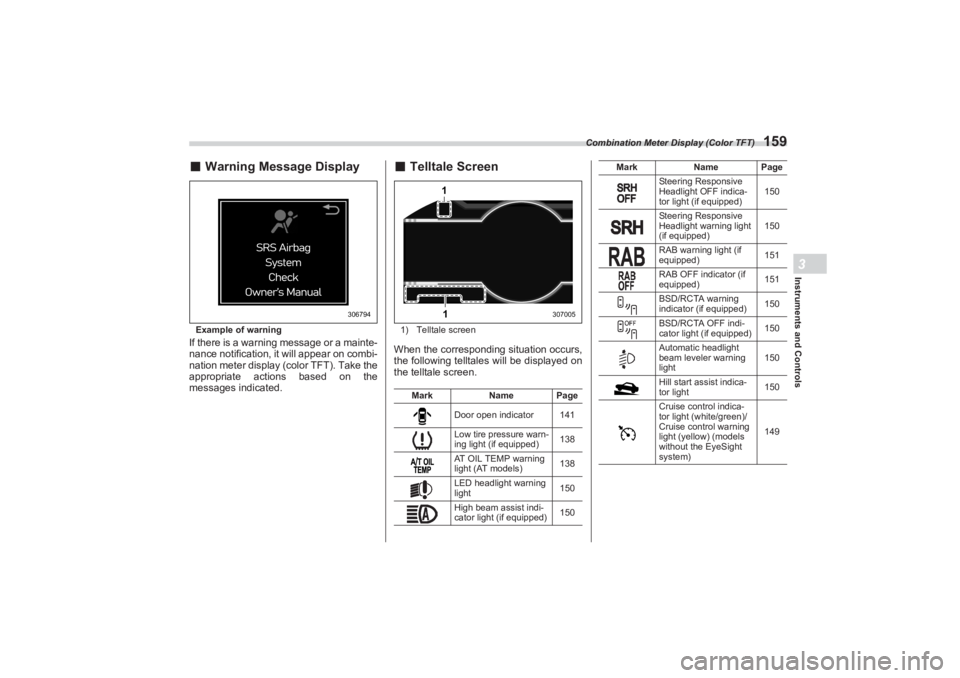
Combination Meter Display (Color TFT)
159
Instruments and Controls3
■Warning Message DisplayExample of warningIf there is a warning message or a mainte-
nance notification, it will appear on combi-
nation meter display (color TFT). Take the
appropriate actions based on the
messages indicated.
■ Telltale Screen1) Telltale screenWhen the corresponding situation occurs,
the following telltales will be displayed on
the telltale screen.
306794
Mark Name Page
Door open indicator 141
Low tire pressure warn-
ing light (if equipped) 138
AT OIL TEMP warning
light (AT models) 138
LED headlight warning
light 150
High beam assist indi-
cator light (if equipped) 150
11
307005
Steering Responsive
Headlight OFF indica-
tor light (if equipped)150
Steering Responsive
Headlight warning light
(if equipped) 150
RAB warning light (if
equipped) 151
RAB OFF indicator (if
equipped) 151
BSD/RCTA warning
indicator (if equipped) 150
BSD/RCTA OFF indi-
cator light (if equipped) 150
Automatic headlight
beam leveler warning
light 150
Hill start assist indica-
tor light 150
Cruise control indica-
tor light (white/green)/
Cruise control warning
light (yellow) (models
without the EyeSight
system) 149
Mark
Name Page
BRZ_U.book 159 ページ 2022年3月29日 火曜日 午後3時59分
Page 172 of 432
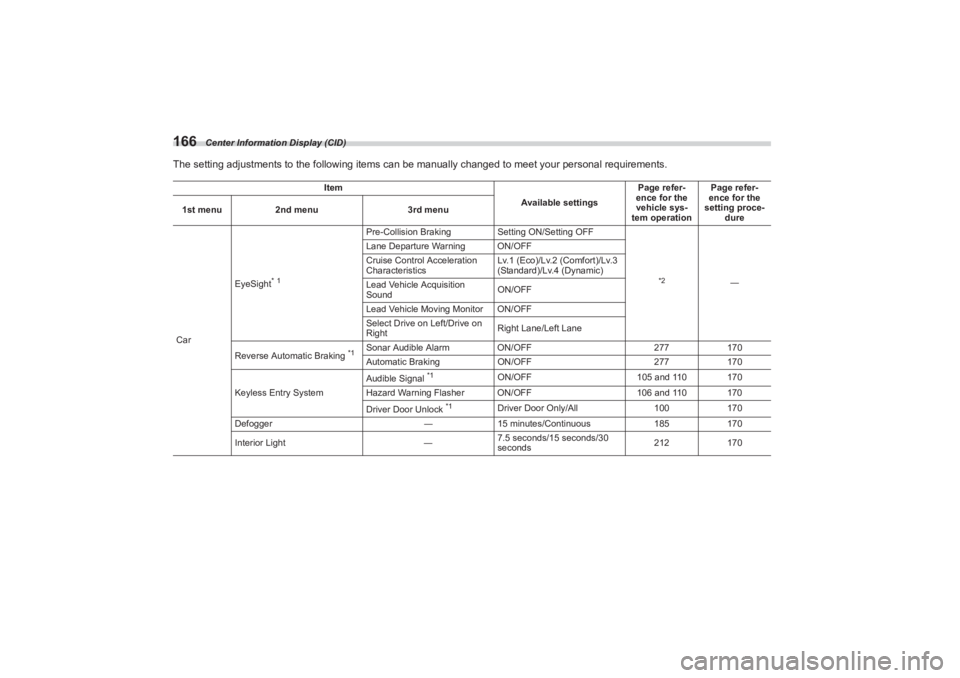
Center Information Display (CID)
166The setting adjustments to the following items can be manually changed to meet your personal requirements.
Item
Available settingsPage refer-
ence for the
vehicle sys-
tem operation Page refer-
ence for the
setting proce- dure
1st menu
2nd menu 3rd menu
Car EyeSight
* 1
Pre-Collision Braking
Setting ON/Setting OFF
*2
―
Lane Departure Warning ON/OFF
Cruise Control Acceleration
Characteristics
Lv.1 (Eco)/Lv.2 (Comfort)/Lv.3
(Standard)/Lv.4 (Dynamic)
Lead Vehicle Acquisition
Sound ON/OFF
Lead Vehicle Moving Monitor ON/OFF
Select Drive on Left/Drive on
Right Right Lane/Left Lane
Reverse Automatic Braking
*1
Sonar Audible Alarm ON/OFF 277170
Automatic Braking ON/OFF 277170
Keyless Entry System Audible Signal
*1
ON/OFF
105 and 110 170
Hazard Warning Flasher ON/OFF 106 and 110 170
Driver Door Unlock
*1
Driver Door Only/All 100170
Defogger ―15 minutes/Continuous 185170
Interior Light ―7.5 seconds/15 seconds/30
seconds 212
170
BRZ_U.book 166 ページ 2022年3月29日 火曜日 午後3時59分
Page 173 of 432

Center Information Display (CID)
167
Instruments and Controls3
– CONTINUED –
*1: If equipped
*2: For details about EyeSight system, refer to the
Owner’s Manual supplement for the EyeSight system.
NOTETouch to display the explanation of the items.CarAuto Light Sensor
Light Sensitivity
Min/Low/Mid/High/Max 174170
Wiper Link ON/OFF 175170
Welcome Lighting Approaching Time Set
30 seconds/60 seconds/90
seconds/OFF
175170
Leaving Time Set 30 seconds/60 seconds/90
seconds/OFF 170
One-Touch Lane Changer ―ON/OFF 182170
BSD/RCTA
*1
― ON/OFF 274170
Steering Responsive Head-
lights (SRH)
*1
― ON/OFF 180170
Warning Volume
*1
― Min/Mid/Max 272, 286 and *2 170
Units ―km, km/h, Liter/
Miles, MPH, Gallon 127 and 151 170
Item
Available settingsPage refer-
ence for the
vehicle sys-
tem operation Page refer-
ence for the
setting proce-
dure
1st menu
2nd menu 3rd menu
BRZ_U.book 167 ページ 2022年3月29日 火曜日 午後3時59分
Page 175 of 432
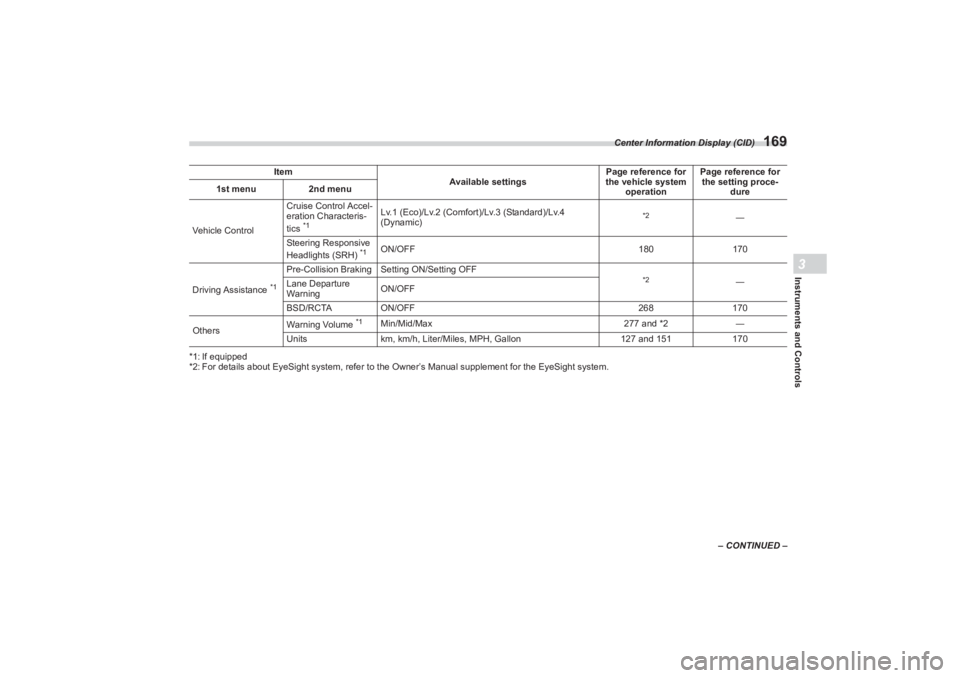
Center Information Display (CID)
169
Instruments and Controls3
– CONTINUED –
*1: If equipped
*2: For details about EyeSight system, refer to the
Owner’s Manual supplement for the EyeSight system.
Item
Available settingsPage reference for
the vehicle system
operation Page reference for
the setting proce-
dure
1st menu
2nd menu
Vehicle Control Cruise Control Accel-
eration Characteris-
tics
*1
Lv.1 (Eco)/Lv.2 (Comfort)/Lv.3 (Standard)/Lv.4
(Dynamic)
*2
―
Steering Responsive
Headlights (SRH)
*1
ON/OFF 180170
Driving Assistance
*1
Pre-Collision Braking S etting ON/Setting OFF
*2
―
Lane Departure
Warning ON/OFF
BSD/RCTA ON/OFF 268170
Others Warning Volume
*1
Min/Mid/Max
277 and *2―
Units km, km/h, Liter/Miles, MPH, Gallon 127 and 151170
BRZ_U.book 169 ページ 2022年3月29日 火曜日 午後3時59分
Page 184 of 432
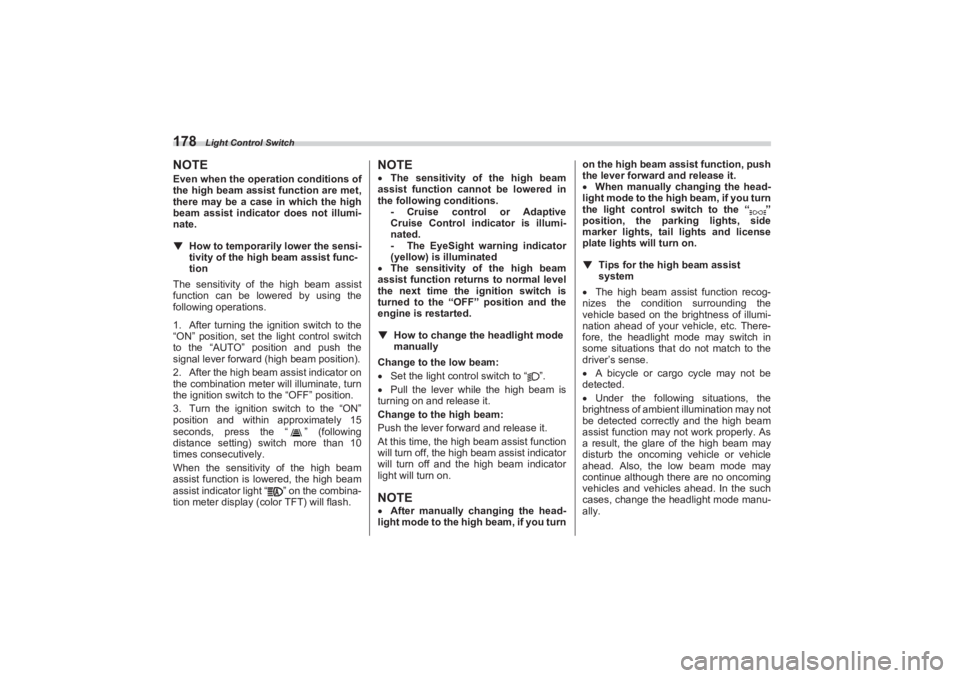
Light Control Switch
178NOTEEven when the operation conditions of
the high beam assist function are met,
there may be a case in which the high
beam assist indicator does not illumi-
nate.▼ How to temporarily lower the sensi -
tivity of the high beam assist func -
tion
The sensitivity of the high beam assist
function can be lowered by using the
following operations.
1. After turning the ignition switch to the
“ON” position, set the light control switch
to the “AUTO” position and push the
signal lever forward (high beam position).
2. After the high beam assist indicator on
the combination meter will illuminate, turn
the ignition switch to the “OFF” position.
3. Turn the ignition switch to the “ON”
position and within approximately 15
seconds, press the “ ” (following
distance setting) switch more than 10
times consecutively.
When the sensitivity of the high beam
assist function is lowered, the high beam
assist indicator light “ ” on the combina-
tion meter display (col or TFT) will flash.
NOTEThe sensitivity of the high beam
assist function cannot be lowered in
the following conditions. - Cruise control or Adaptive
Cruise Control indicator is illumi-
nated.
- The EyeSight warning indicator
(yellow) is illuminated
The sensitivity of the high beam
assist function retu rns to normal level
the next time the ignition switch is
turned to the “OFF ” position and the
engine is restarted.
▼ How to change the headlight mode
manually
Change to the low beam:
Set the light control switch to “ ”.
Pull the lever while the high beam is
turning on and release it.
Change to the high beam:
Push the lever forward and release it.
At this time, the high beam assist function
will turn off, the high beam assist indicator
will turn off and the high beam indicator
light will turn on.NOTE After manually changing the head-
light mode to the high beam, if you turn on the high beam assist function, push
the lever forward and release it.
When manually changing the head-
light mode to the high beam, if you turn
the light control switch to the “ ”
position, the parking lights, side
marker lights, tail lights and license
plate lights will turn on.
▼ Tips for the high beam assist
system
The high beam assist function recog-
nizes the condition surrounding the
vehicle based on the brightness of illumi-
nation ahead of your vehicle, etc. There-
fore, the headlight mode may switch in
some situations that do not match to the
driver’s sense.
A bicycle or cargo cycle may not be
detected.
Under the following situations, the
brightness of ambient illumination may not
be detected correctly and the high beam
assist function may not work properly. As
a result, the glare of the high beam may
disturb the oncoming vehicle or vehicle
ahead. Also, the low beam mode may
continue although there are no oncoming
vehicles and vehicles ahead. In the such
cases, change the headlight mode manu-
ally.
BRZ_U.book 178 ページ 2022年3月29日 火曜日 午後3時59分
Page 186 of 432
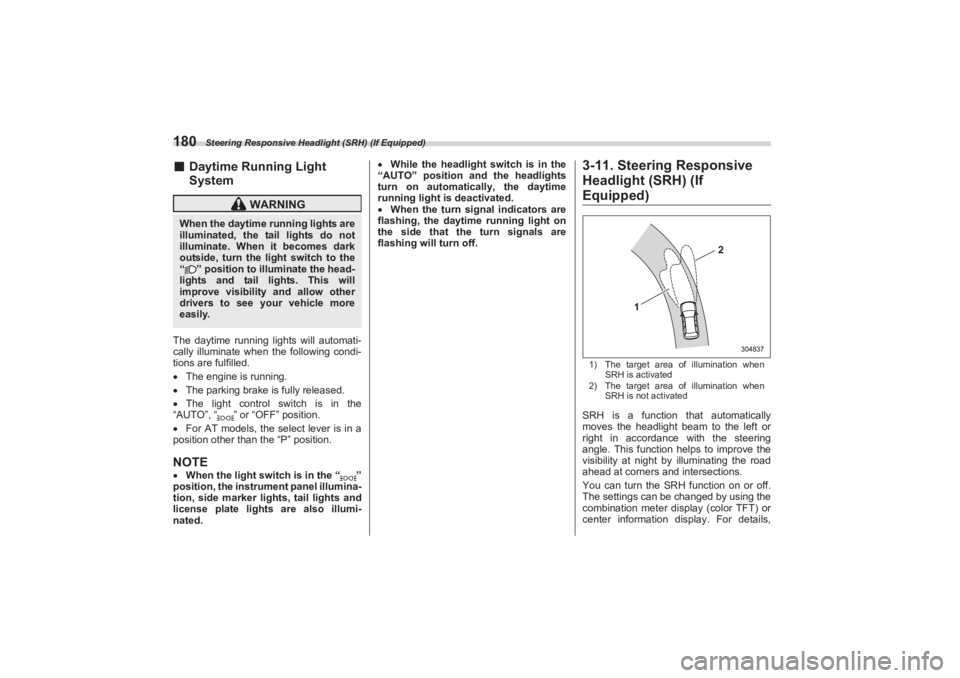
Steering Responsive Headlight (SRH) (If Equipped)
180■Daytime Running Light
SystemThe daytime running lights will automati-
cally illuminate when the following condi-
tions are fulfilled.
The engine is running.
The parking brake is fully released.
The light control switch is in the
“AUTO”, “ ” or “OFF” position.
For AT models, the select lever is in a
position other than the “P” position.NOTE When the light switch is in the “ ”
position, the instrument panel illumina-
tion, side marker lights, tail lights and
license plate lights are also illumi-
nated.
While the headlight switch is in the
“AUTO” position and the headlights
turn on automatically, the daytime
running light is deactivated.
When the turn signal indicators are
flashing, the daytime running light on
the side that the turn signals are
flashing will turn off.
3-11. Steering Responsive
Headlight (SRH) (If Equipped)1) The target area of illumination when
SRH is activated
2) The target area of illumination when
SRH is not activatedSRH is a function that automatically
moves the headlight beam to the left or
right in accordance with the steering
angle. This function helps to improve the
visibility at night by illuminating the road
ahead at corners and intersections.
You can turn the SRH function on or off.
The settings can be changed by using the
combination meter display (color TFT) or
center information display. For details,
WARNING
When the daytime running lights are
illuminated, the tail lights do not
illuminate. When it becomes dark
outside, turn the li ght switch to the
“ ” position to illuminate the head-
lights and tail lights. This will
improve visibility and allow other
drivers to see your vehicle more
easily.
1
2
304837
BRZ_U.book 180 ページ 2022年3月29日 火曜日 午後3時59分
Page 187 of 432

Steering Responsive Headlight (SRH) (If Equipped)
181
Instruments and Controls3
refer to "Driving Support System Settings
Display" P157, "Car settings" P1651) SRH OFF indicatorThe SRH OFF indicator on the combina-
tion meter display (color TFT) turns off
when SRH is turned on.
The SRH OFF indicator on the combina-
tion meter display (color TFT) illuminates
when SRH is turned off.
1) SRH warning indicatorIf SRH is malfunctioning, the SRH warning
indicator on the combination meter display
(color TFT) illuminates and a message
appears on the warning screen when the
ignition switch is in the “ON” position. It
indicates that SRH has been deactivated.
Contact a SUBARU dealer for an inspec-
tion.NOTE The SRH function operative/non-
operative status is kept when the
engine is turned off, even if the engine
is restarted.
When you turn the ignition switch to
the “ON” position, the SRH OFF indi-
cator will illuminate and turn off after
several seconds.
SRH only activates when the vehicle
is traveling forward at the speed of
approximately 5 mph (8 km/h) or more.
1
306814
1
306815
BRZ_U.book 181 ページ 2022年3月29日 火曜日 午後3時59分
Page 209 of 432

Defrosting
203
Climate Control4
– CONTINUED –
To turn off the air conditioner, press the
button again. The indicator light will turn
off.NOTEFor efficient defogging or dehumidify-
ing in cold weather, turn on the air
conditioner. However, if the ambient
temperature decreases to approxi-
mately 32°F (0°C), the air conditioner
and dehumidification system may not
work properly.■ Air Inlet SelectionSelect the air inlet by pressing the air inlet
selection button.
Recirculation:
When the indicator light on the air inlet
selection button illuminates, interior air is
recirculated inside the vehicle. Press the
air inlet selection button to the ON position
in the following cases.
- When driving on a dusty road
- When you want cooling perfor-
mance to increase (for example, in
particularly hot weather)
Outside air circulation:
When the indicator light on the air inlet
selection button does not illuminate,
outside air is drawn into the passenger
compartment. Press the air inlet selection button to the OFF position in the following
cases.
- When the road is no longer dusty
- When the interior has cooled to a
comfortable temperature
NOTEWhen outside air circulation is
selected, the system may automati-
cally adjust the air inlet setting
depending on such factors as the tem-
perature setting, the temperature
inside the vehicle, or conditions out-
side the vehicle.■ To Turn Off the Climate
Control SystemTo turn off the clim ate control system,
press the ON/OFF button.
4-5. DefrostingSelect the “ ” or “ ” mode to defrost
or dehumidify the windshield and the side
door windows.NOTE When the “” or “” mode is
selected, the air conditioner operates
automatically regardless of the posi-
tion of the air conditioner button to
defrost the wi ndshield more quickly.
However, the indicator on the air condi-
tioner button may not illuminate. At the
same time, the air inlet selection is
automatically set to the outside air
circulation mode.
After defrosting the windshield by
pressing the defroster button “ ”,
pressing the button again returns the
WARNING
Continued operation in the recircu-
lation mode may fog up the win-
dows. Switch to the outside air
circulation mode as soon as the
outside dusty condition clears.
403491
BRZ_U.book 203 ページ 2022年3月29日 火曜日 午後3時59分