2023 SUBARU BRZ display
[x] Cancel search: displayPage 134 of 432

Meters and Gauges
128■Odometer and Double Trip
Meter1) TRIP RESET switch
2) Odometer
3) Trip meterThis meter displays the odometer/trip
meter when the ignition switch is in the
“ON” position.
The display can be switched as shown in
the following sequence by pressing the
TRIP RESET switch. To reset the trip meter, select either the A
trip or B trip meter, then press and hold the
TRIP RESET switch.
▼ Odometer
The odometer shows the total distance
that the vehicle has been driven.
NOTEIf you press the TRIP RESET switch
when the ignition switch is in the
“OFF” or “ACC” po sition, the odome-
ter/trip meter will light up. The indica-
tors will turn off when the TRIP RESET
switch is not operated for approxi-
mately 10 seconds. ▼
Double trip meter
The trip meter shows the distance that the
vehicle has been driven since you last set
it to zero.NOTE If the connection between the
combination meter and battery is
broken for any reason such as vehicle
maintenance or fuse replacement, the
data recorded on the trip meter will be
lost.
If you press the TRIP RESET switch
when the ignition switch is in the
“OFF” or “ACC” position, the odom-
eter/trip meter will light up. It is
possible to switch between the A trip
meter and B trip meter indications
while the odometer/trip meter is lit up.
1
23
306781
306961
CAUTION
To ensure safety, do not attempt to
change the function of the indicator
during driving, as an accident could
result.
BRZ_U.book 128 ページ 2022年3月29日 火曜日 午後3時59分
Page 135 of 432

Meters and Gauges
129
Instruments and Controls3
– CONTINUED –
■Fuel GaugeThe fuel gauge shows the approximate
amount of fuel remaining in the tank.
When the ignition switch is in the “OFF” or
“ACC” position, the fuel gauge shows “E”
even if the fuel tank contains fuel.
The gauge may move slightly due to fuel
level movement in the tank (e.g., during
braking, turning or acceleration).NOTEYou will see the “ ” sign in the fuel
gauge. This indicates that the fuel filler
lid is located on the right side of the
vehicle.
■ Engine Coolant Temperature
GaugeThe temperature gauge shows engine
coolant temperature when the ignition
switch is in the “ON” position.
The coolant temperature will vary in
accordance with the outside temperature
and driving conditions.
We recommend that you drive moderately
until the pointer of the temperature gauge
reaches near the middle of the range.
Engine operation is optimum with the
engine coolant at this temperature range
and high revving operation when the
engine is not warmed up enough should
be avoided.
■ Outside TemperatureDisplays the outside temperature within
the range of -40°F (-40°C) to 122°F
(50°C). Low outside temperature indicator
comes on when the ambient temperature
is 37°F (3°C) or lower.NOTEThe outside temperature indicator
shows the temperature around the
sensor. However, the temperature may
not be indicated correctly or the
update may be delayed in the follow-
ing conditions.
While parking or driving at low
speeds
When the outside temperature
changes suddenly (example: when
going in and out of an underground
parking area or when passing through
a tunnel)
When starting the engine after being
parked for a certain period of time
306783
B02099
CAUTION
If the pointer exceeds the normal
operating range, safely stop the
vehicle as soon as possible.Refer to "Engine Overheating"
P319.
BRZ_U.book 129 ページ 2022年3月29日 火曜日 午後3時59分
Page 136 of 432
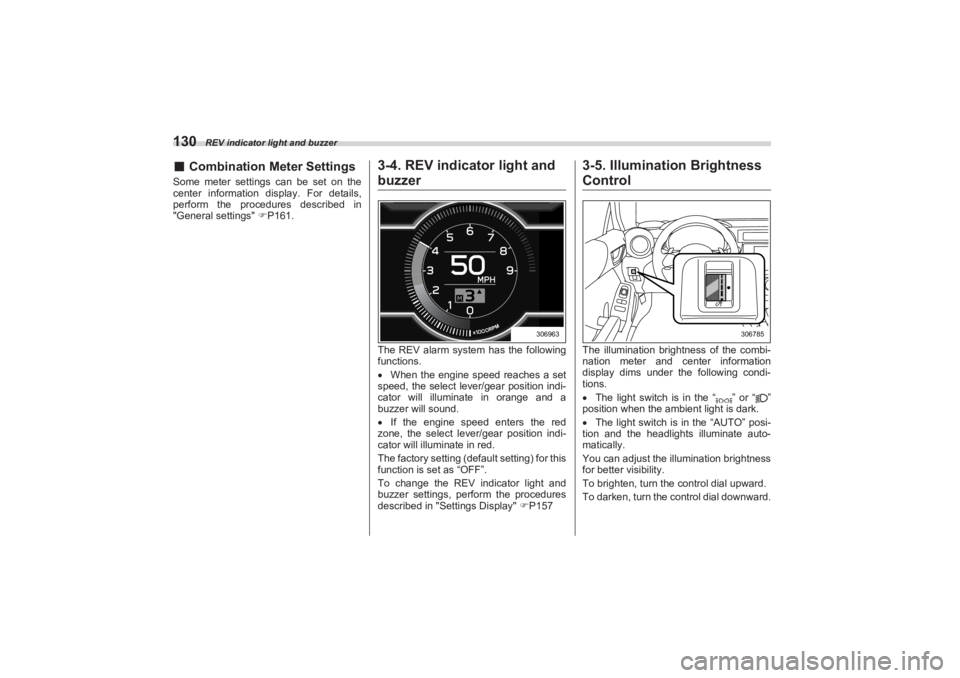
REV indicator light and buzzer
130■Combination Meter SettingsSome meter settings can be set on the
center information display. For details,
perform the procedures described in
"General settings" P161.
3-4. REV indica tor light and buzzerThe REV alarm system has the following
functions.
When the engine speed reaches a set
speed, the select lever/gear position indi-
cator will illuminate in orange and a
buzzer will sound.
If the engine speed enters the red
zone, the select lever/gear position indi-
cator will illuminate in red.
The factory setting (default setting) for this
function is set as “OFF”.
To change the REV indicator light and
buzzer settings, perform the procedures
described in "Settings Display" P157
3-5. Illumination Brightness ControlThe illumination brightness of the combi-
nation meter and center information
display dims under the following condi-
tions.
The light switch is in the “ ” or “ ”
position when the ambient light is dark.
The light switch is in the “AUTO” posi-
tion and the headlights illuminate auto-
matically.
You can adjust the illumination brightness
for better visibility.
To brighten, turn the control dial upward.
To darken, turn the control dial downward.
306963
306785
BRZ_U.book 130 ページ 2022年3月29日 火曜日 午後3時59分
Page 150 of 432

Warning and Indicator Lights
144NOTEEven when the access key fob is
within the operating ranges inside the
vehicle, the access key warning for
engine start may be provided
depending on the status of the access key fob and the environmental condi-
tions.
When the access key fob is taken
out of the vehicle through an open
window, the access key takeout
warning or passenger access key
takeout warning will not be provided.
▼ List of warnings
WARNING
Never drive the vehicle if a steering
lock warning message is displayed
on the combination meter when
starting the engine. This indicates
the status that the steering lock is
not released and could result in an
accident involving serious injury or
death.
CAUTION
If a steering lock system malfunc-
tion warning message is
displayed on the combination
meter, there could be a steering
lock malfunction. Contact your
SUBARU dealer as soon as
possible. When the keyless access system
warning message is displayed on
the combination meter, contact a
SUBARU dealer immediately.
CAUTION
When any of the following warnings
occurs even if the access key warn-
ing indicator does not appear, take
the appropriate action.
BRZ_U.book 144 ページ 2022年3月29日 火曜日 午後3時59分
Page 156 of 432
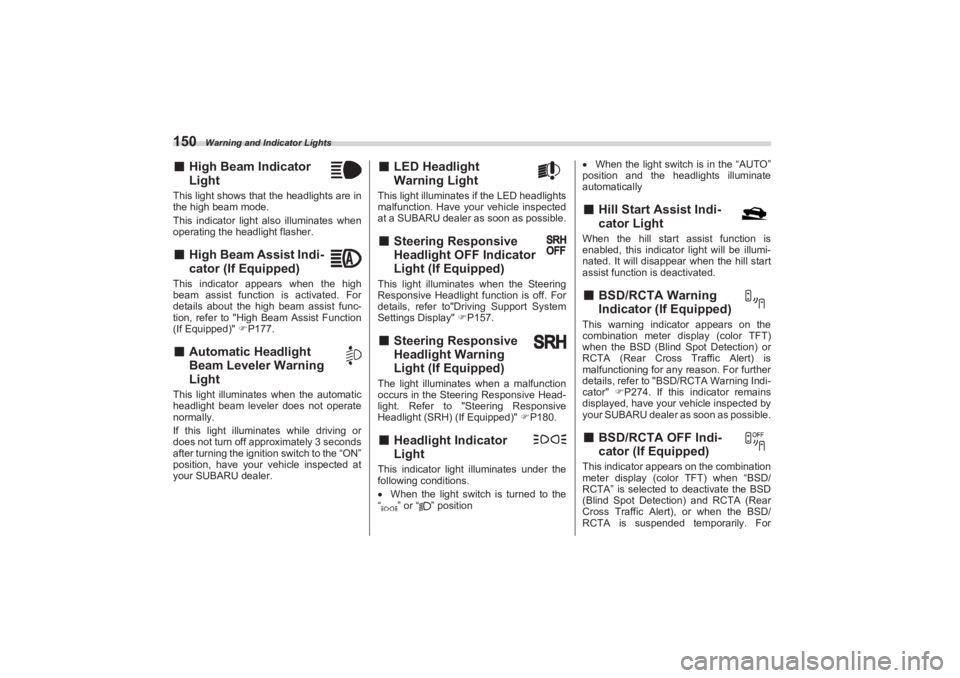
Warning and Indicator Lights
150■High Beam Indicator
LightThis light shows that the headlights are in
the high beam mode.
This indicator light also illuminates when
operating the headlight flasher.■ High Beam Assist Indi -
cator (If Equipped)This indicator appears when the high
beam assist function is activated. For
details about the high beam assist func-
tion, refer to "High Beam Assist Function
(If Equipped)" P177.■ Automatic Headlight
Beam Leveler Warning
LightThis light illuminates when the automatic
headlight beam leveler does not operate
normally.
If this light illuminates while driving or
does not turn off approximately 3 seconds
after turning the ignition switch to the “ON”
position, have your vehicle inspected at
your SUBARU dealer.
■ LED Headlight
Warning LightThis light illuminates if the LED headlights
malfunction. Have your vehicle inspected
at a SUBARU dealer as soon as possible.■ Steering Responsive
Headlight OFF Indicator
Light (If Equipped)This light illuminates when the Steering
Responsive Headlight function is off. For
details, refer to"Driving Support System
Settings Display" P157.■ Steering Responsive
Headlight Warning
Light (If Equipped)The light illuminates when a malfunction
occurs in the Steering Responsive Head-
light. Refer to "Steering Responsive
Headlight (SRH) (If Equipped)" P180.■ Headlight Indicator
LightThis indicator light illuminates under the
following conditions.
When the light switch is turned to the
“ ” or “ ” position
When the light switch is in the “AUTO”
position and the headlights illuminate
automatically
■ Hill Start Assist Indi -
cator LightWhen the hill start assist function is
enabled, this indicator light will be illumi-
nated. It will disappear when the hill start
assist function is deactivated.■ BSD/RCTA Warning
Indicator (If Equipped)This warning indicator appears on the
combination meter di splay (color TFT)
when the BSD (Blind Spot Detection) or
RCTA (Rear Cross Traffic Alert) is
malfunctioning for any reason. For further
details, refer to "BSD/RCTA Warning Indi-
cator" P274. If this indicator remains
displayed, have your vehicle inspected by
your SUBARU dealer as soon as possible.■ BSD/RCTA OFF Indi -
cator (If Equipped)This indicator appears on the combination
meter display (color TFT) when “BSD/
RCTA” is selected to deactivate the BSD
(Blind Spot Detection) and RCTA (Rear
Cross Traffic Alert), or when the BSD/
RCTA is suspended temporarily. For
BRZ_U.book 150 ページ 2022年3月29日 火曜日 午後3時59分
Page 157 of 432

Combination Meter Display (Color TFT)
151
Instruments and Controls3
– CONTINUED –
details, refer to "BSD/RCTA OFF Indi-
cator" P273.■ Icy Road Surface
Warning IndicatorWhen the outside temperature is 37°F
(3°C) or less, the icy road surface warning
indicator will illuminate to inform the driver
that the road surface may be frozen.NOTE The outside temperature indicator
shows the temperature in the area
around the sensor.
The icy road surface warning indi-
cator should be treated only as a guide.
Be sure to check the condition of the
road surface before driving.
Once the icy road surface warning
indicator appears, it will not disappear
unless the outside temperature has
increased to 41°F (5°C) or higher.■ RAB Warning Indi -
cator (If Equipped)This indicator illuminates if the Reverse
Automatic Braking (RAB) System
malfunctions. Refer to "Reverse Auto-
matic Braking (RAB) System (If
Equipped)" P277.
■ RAB OFF Indicator (If
Equipped)This indicator illuminates when the
Reverse Automatic Braking (RAB)
System is turned OFF, or when the
Reverse Automatic Braking (RAB)
System is suspended temporarily. Refer
to "Reverse Automatic Braking (RAB)
System (If Equipped)" P277.■ Master Warning LightA buzzer sounds and the warning
light comes on and flashes to indicate that
the master warning system has detected a
malfunction.
3-7. Combination Meter Display (Color TFT)Various information will be shown on the
combination meter display (color TFT).
Also, a warning message will appear on
the display if a malfunc tion is detected. In
addition, several settings for the displayed
content can be performed.
WARNING
Always pay adequate attention to
safe driving when operating the
combination meter display (color
TFT) while the vehicle is in motion.
When operation of the combination
meter display (color TFT) interferes
with your ability to concentrate on
driving, stop the vehicle before per-
forming operations on the screen.
Also, do not concentrate on the dis-
play while driving. Doing so may
cause you to look away from the
road and could result in an acci-
dent.
BRZ_U.book 151 ページ 2022年3月29日 火曜日 午後3時59分
Page 158 of 432

Combination Meter Display (Color TFT)
152Combination meter display (color TFT)
1) Meter information screen (Refer to
"Meter Information Screen" P152.)
2) Telltale screen (Refer to "Telltale
Screen" P159.)■Basic Operation
Control switches
1) / : Select menu icons
/ : Change displayed content,
scroll up/down the screen and move the
cursor up/down
2) Press: Enter
Press and hold: Reset
3) Return to the previous screenFor information pertaining to the content
of each menu icon, refer to the explana-
tion of each item under the heading of the
relevant menu icon.■ Meter Information ScreenThe meter information screen can be
changed.
▼ Menu iconsSelect a menu icon to display its content.
*1: Displayed when the Apple CarPlay or
Android Auto is operating. For details, refer
to the separate audio Owner’s Manual.
1
22
307004
1
2
3306809
Icons Page
Drive information 153
Exclusive content for
SUBARU BRZ 154
Navigation system-linked
display
*1
156and
refer to the separate audio
Owner’s Manual.
Audio system-linked dis-
play 156
EyeSight screen (if
equipped) Refer to
the
Owner’s Manual
supple-
ment for
the Eye-
Sight sys-
tem.
Driving support system set-
tings display 157
Settings display 157
Warning message display 159
Icons
Page
BRZ_U.book 152 ページ 2022年3月29日 火曜日 午後3時59分
Page 159 of 432

Combination Meter Display (Color TFT)
153
Instruments and Controls3
– CONTINUED –
■Drive Information▼ Drive information (page 1)1) Voltmeter
2) Engine oil temperature gaugeThis screen displays the charging voltage
and engine temperature.
As voltage displayed may be different
from the actual battery voltage, use the
voltmeter as a guideline. ▼
Drive information (page 2)
1) Current fuel consumption
2) Average fuel consumption
3) Driving rangeThis screen displays the current rate of
fuel consumption, average fuel consump-
tion since the function was reset and esti-
mated maximum distance that can be
driven with the quantity of fuel remaining.
Pressing and holding will reset the
average fuel consumption.
Use the displayed fuel consumption as
a reference.
This distance is computed based on
your average fuel consumption. As a
result, the actual distance that can be
driven may differ from that displayed.
When only a small amount of fuel is
added to the tank, the display may not be
updated. When refueling, turn the push-
button ignition switch off. If the vehicle is
refueled without turning the push-button
ignition switch off, the display may not be
updated.
▼ Drive information (page 3)
1) Average vehicle speed
2) Driving time
3) Driving distanceThis screen displays the average vehicle
speed since display was reset, cumulative
time the vehicle has been driven since
display was reset and the cumulative
distance the vehicle has been driven since
display was reset.
1
2
306795
1
2
3
306796
1
2
3
306797
BRZ_U.book 153 ページ 2022年3月29日 火曜日 午後3時59分