2023 SUBARU BRZ high beam
[x] Cancel search: high beamPage 184 of 432
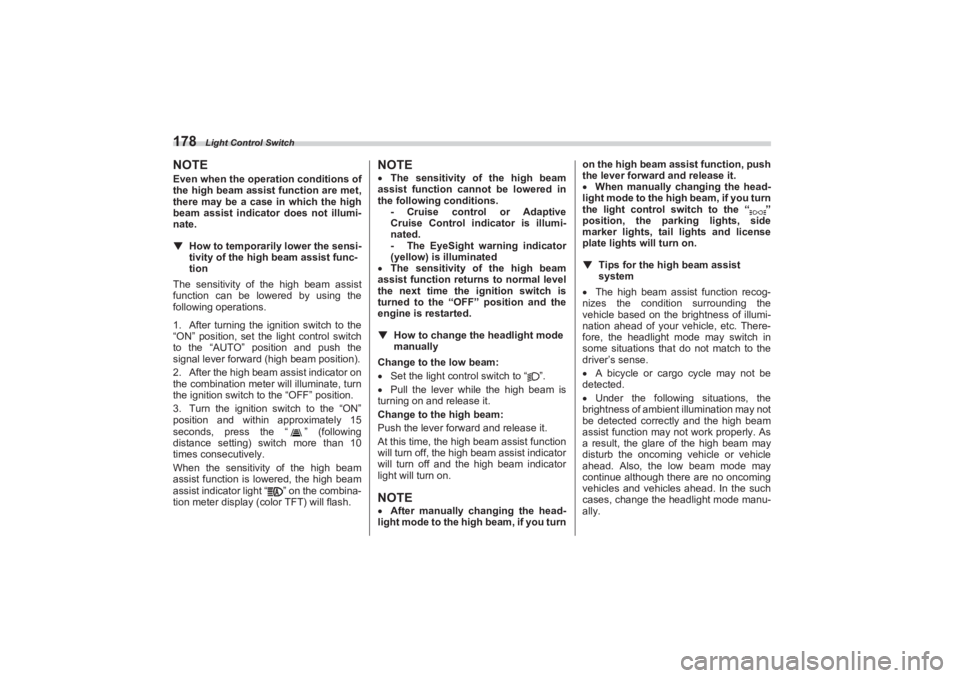
Light Control Switch
178NOTEEven when the operation conditions of
the high beam assist function are met,
there may be a case in which the high
beam assist indicator does not illumi-
nate.▼ How to temporarily lower the sensi -
tivity of the high beam assist func -
tion
The sensitivity of the high beam assist
function can be lowered by using the
following operations.
1. After turning the ignition switch to the
“ON” position, set the light control switch
to the “AUTO” position and push the
signal lever forward (high beam position).
2. After the high beam assist indicator on
the combination meter will illuminate, turn
the ignition switch to the “OFF” position.
3. Turn the ignition switch to the “ON”
position and within approximately 15
seconds, press the “ ” (following
distance setting) switch more than 10
times consecutively.
When the sensitivity of the high beam
assist function is lowered, the high beam
assist indicator light “ ” on the combina-
tion meter display (col or TFT) will flash.
NOTEThe sensitivity of the high beam
assist function cannot be lowered in
the following conditions. - Cruise control or Adaptive
Cruise Control indicator is illumi-
nated.
- The EyeSight warning indicator
(yellow) is illuminated
The sensitivity of the high beam
assist function retu rns to normal level
the next time the ignition switch is
turned to the “OFF ” position and the
engine is restarted.
▼ How to change the headlight mode
manually
Change to the low beam:
Set the light control switch to “ ”.
Pull the lever while the high beam is
turning on and release it.
Change to the high beam:
Push the lever forward and release it.
At this time, the high beam assist function
will turn off, the high beam assist indicator
will turn off and the high beam indicator
light will turn on.NOTE After manually changing the head-
light mode to the high beam, if you turn on the high beam assist function, push
the lever forward and release it.
When manually changing the head-
light mode to the high beam, if you turn
the light control switch to the “ ”
position, the parking lights, side
marker lights, tail lights and license
plate lights will turn on.
▼ Tips for the high beam assist
system
The high beam assist function recog-
nizes the condition surrounding the
vehicle based on the brightness of illumi-
nation ahead of your vehicle, etc. There-
fore, the headlight mode may switch in
some situations that do not match to the
driver’s sense.
A bicycle or cargo cycle may not be
detected.
Under the following situations, the
brightness of ambient illumination may not
be detected correctly and the high beam
assist function may not work properly. As
a result, the glare of the high beam may
disturb the oncoming vehicle or vehicle
ahead. Also, the low beam mode may
continue although there are no oncoming
vehicles and vehicles ahead. In the such
cases, change the headlight mode manu-
ally.
BRZ_U.book 178 ページ 2022年3月29日 火曜日 午後3時59分
Page 185 of 432
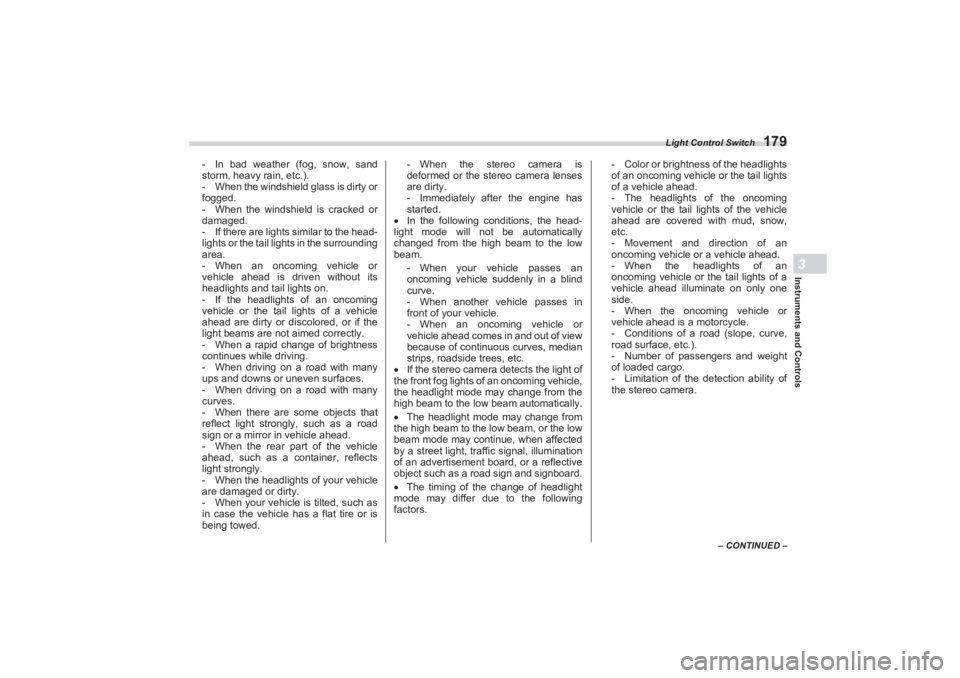
Light Control Switch
179
Instruments and Controls3
– CONTINUED –
- In bad weather (fog, snow, sand
storm, heavy rain, etc.).
- When the windshield glass is dirty or
fogged.
- When the windshield is cracked or
damaged.
- If there are lights similar to the head-
lights or the tail lights in the surrounding
area.
- When an oncoming vehicle or
vehicle ahead is driven without its
headlights and tail lights on.
- If the headlights of an oncoming
vehicle or the tail lights of a vehicle
ahead are dirty or discolored, or if the
light beams are not aimed correctly.
- When a rapid change of brightness
continues while driving.
- When driving on a road with many
ups and downs or uneven surfaces.
- When driving on a road with many
curves.
- When there are some objects that
reflect light strongly, such as a road
sign or a mirror in vehicle ahead.
- When the rear part of the vehicle
ahead, such as a container, reflects
light strongly.
- When the headlights of your vehicle
are damaged or dirty.
- When your vehicle is tilted, such as
in case the vehicle has a flat tire or is
being towed. - When the stereo camera is
deformed or the stereo camera lenses
are dirty.
- Immediately after the engine has
started.
In the following conditions, the head-
light mode will not be automatically
changed from the high beam to the low
beam.
- When your vehicle passes an
oncoming vehicle suddenly in a blind
curve.
- When another vehicle passes in
front of your vehicle.
- When an oncoming vehicle or
vehicle ahead comes in and out of view
because of continuous curves, median
strips, roadside trees, etc.
If the stereo camera detects the light of
the front fog lights of an oncoming vehicle,
the headlight mode may change from the
high beam to the low beam automatically.
The headlight mode may change from
the high beam to the low beam, or the low
beam mode may continue, when affected
by a street light, traffic signal, illumination
of an advertisement board, or a reflective
object such as a road sign and signboard.
The timing of the change of headlight
mode may differ due to the following
factors. - Color or brightness of the headlights
of an oncoming vehicle or the tail lights
of a vehicle ahead.
- The headlights of the oncoming
vehicle or the tail lights of the vehicle
ahead are covered with mud, snow,
etc.
- Movement and direction of an
oncoming vehicle or a vehicle ahead.
- When the headlights of an
oncoming vehicle or the tail lights of a
vehicle ahead illuminate on only one
side.
- When the oncoming vehicle or
vehicle ahead is a motorcycle.
- Conditions of a road (slope, curve,
road surface, etc.).
- Number of passengers and weight
of loaded cargo.
- Limitation of the detection ability of
the stereo camera.
BRZ_U.book 179 ページ 2022年3月29日 火曜日 午後3時59分
Page 278 of 432
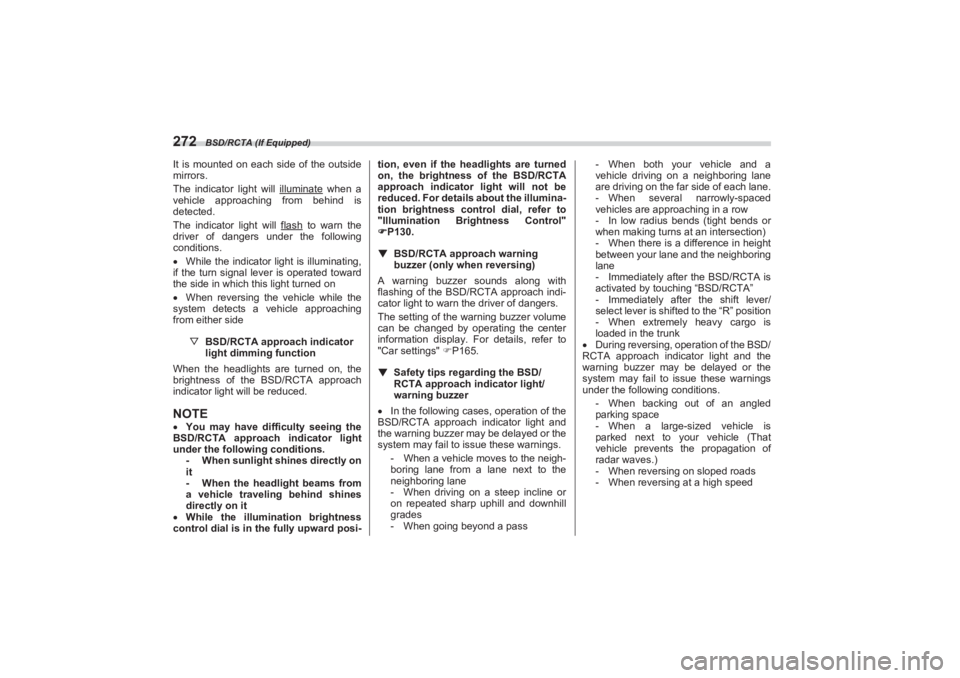
BSD/RCTA (If Equipped)
272It is mounted on each side of the outside
mirrors.
The indicator light will illuminate
when a
vehicle approaching from behind is
detected.
The indicator light will flash
to warn the
driver of dangers under the following
conditions.
While the indicator light is illuminating,
if the turn signal lever is operated toward
the side in which this light turned on
When reversing the vehicle while the
system detects a vehicle approaching
from either side
▽ BSD/RCTA approach indicator
light dimming function
When the headlights are turned on, the
brightness of the BSD/RCTA approach
indicator light will be reduced.
NOTE You may have difficulty seeing the
BSD/RCTA approach indicator light
under the following conditions. - When sunlight shines directly on
it
- When the headlight beams from
a vehicle traveling behind shines
directly on it
While the illumination brightness
control dial is in the fully upward posi- tion, even if the headlights are turned
on, the brightness of the BSD/RCTA
approach indicator light will not be
reduced. For details about the illumina-
tion brightness control dial, refer to
"Illumination Brightness Control"
P130.
▼ BSD/RCTA approach warning
buzzer (only when reversing)
A warning buzzer sounds along with
flashing of the BSD/RCTA approach indi-
cator light to warn the driver of dangers.
The setting of the warning buzzer volume
can be changed by operating the center
information display. For details, refer to
"Car settings" P165.
▼ Safety tips regarding the BSD/
RCTA approach indicator light/
warning buzzer
In the following cases, operation of the
BSD/RCTA approach indicator light and
the warning buzzer may be delayed or the
system may fail to issue these warnings.
- When a vehicle moves to the neigh-
boring lane from a lane next to the
neighboring lane
- When driving on a steep incline or
on repeated sharp uphill and downhill
grades
- When going beyond a pass - When both your vehicle and a
vehicle driving on a neighboring lane
are driving on the far side of each lane.
- When several narrowly-spaced
vehicles are approaching in a row
- In low radius bends (tight bends or
when making turns at an intersection)
- When there is a difference in height
between your lane and the neighboring
lane
- Immediately after the BSD/RCTA is
activated by touching “BSD/RCTA”
- Immediately after the shift lever/
select lever is shifted to the “R” position
- When extremely heavy cargo is
loaded in the trunk
During reversing, operation of the BSD/
RCTA approach indicator light and the
warning buzzer may be delayed or the
system may fail to issue these warnings
under the following conditions.
- When backing out of an angled
parking space
- When a large-sized vehicle is
parked next to your vehicle (That
vehicle prevents the propagation of
radar waves.)
- When reversing on sloped roads
- When reversing at a high speedBRZ_U.book 272 ページ 2022年3月29日 火曜日 午後3時59分
Page 395 of 432
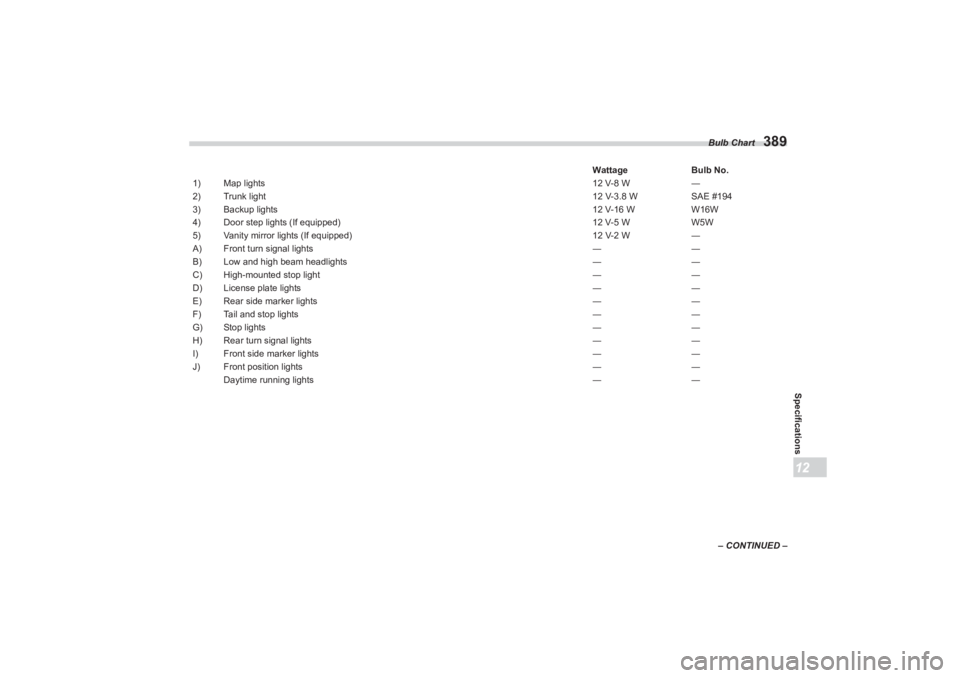
Bulb Chart
389
Specifications12
– CONTINUED –
Wattage
Bulb No.
1) Map lights 12 V-8 W―
2) Trunk light 12 V-3.8 WSAE #194
3) Backup lights 12 V-16 WW16W
4) Door step lights (If equipped) 12 V-5 WW5W
5) Vanity mirror lights (If equipped) 12 V-2 W―
A) Front turn signal lights ――
B) Low and high beam headlights ――
C) High-mounted stop light ――
D) License plate lights ――
E) Rear side marker lights ――
F) Tail and stop lights ――
G) Stop lights ――
H) Rear turn signal lights ――
I) Front side marker lights ――
J) Front position lights ――
Daytime running lights ――
BRZ_U.book 389 ページ 2022年3月29日 火曜日 午後3時59分
Page 398 of 432
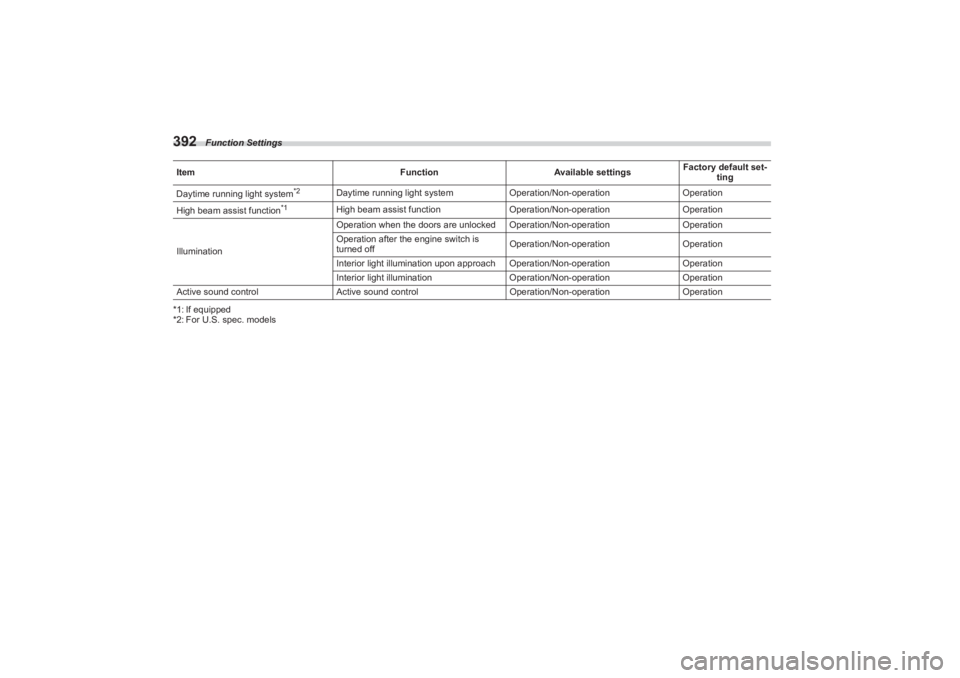
Function Settings
392*1: If equipped
*2: For U.S. spec. modelsDaytime running light system
*2
Daytime running light system
Operation/Non-operation Operation
High beam assist function
*1
High beam assist function Operation/Non-operation Operation
Illumination Operation when the doors are unlocked Operation/Non-operation
Operation
Operation after the engine switch is
turned off Operation/Non-operation
Operation
Interior light illumination upon appr oach Operation/Non-operation Operation
Interior light illumination Operation/Non-operation Operation
Active sound control Active sound control Operation/Non-operation Operation
Item
FunctionAvailable settingsFactory default set-
ting
BRZ_U.book 392 ページ 2022年3月29日 火曜日 午後3時59分
Page 420 of 432
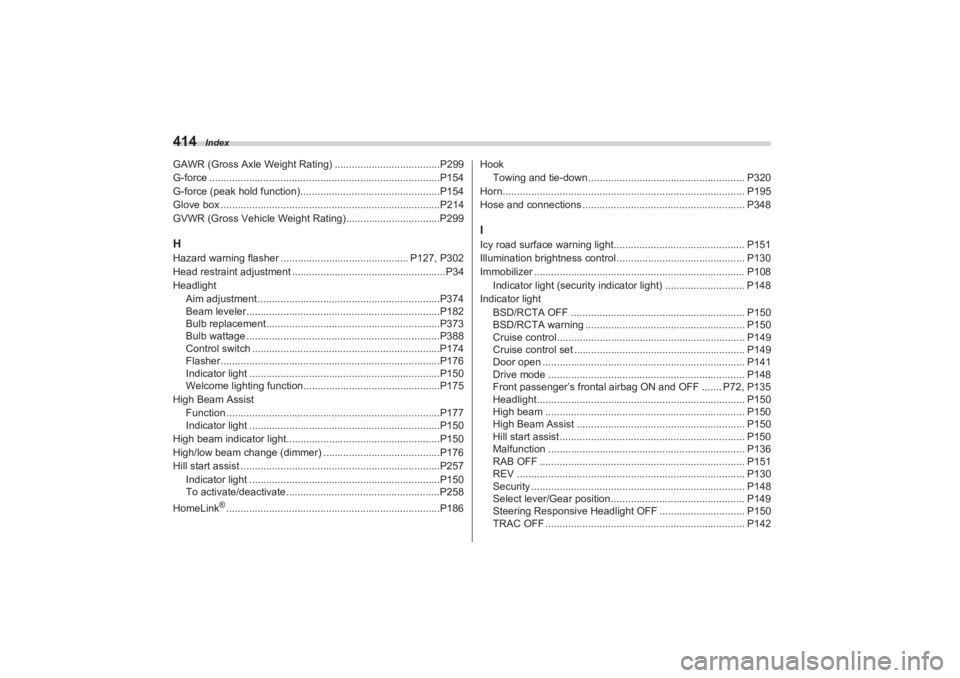
Index
414GAWR (Gross Axle Weight Rating) .....................................P299
G-force .................................................................................P154
G-force (peak hold function).................................................P154
Glove box .............................................................................P214
GVWR (Gross Vehicle Weight Rating).................................P299HHazard warning flasher ............................................. P127, P302
Head restraint adjustment ......................................................P34
Headlight Aim adjustment ................................................................P374
Beam leveler....................................................................P182
Bulb replacement.............................................................P373
Bulb wattage ....................................................................P388
Control switch ..................................................................P174
Flasher.............................................................................P176
Indicator light ...................................................................P150
Welcome lighting function................................................P175
High Beam Assist Function ...........................................................................P177
Indicator light ...................................................................P150
High beam indicator light......................................................P150
High/low beam change (dimmer) .........................................P176
Hill start assist ......................................................................P257 Indicator light ...................................................................P150
To activate/deactivate............... .......................................P258
HomeLink
®...........................................................................P186 Hook
Towing and tie-down....................................................... P320
Horn..................................................................................... P195
Hose and connections ... ................................................ ...... P348
IIcy road surface warning light...... ........................................ P151
Illumination brightness control ............................................. P130
Immobilizer .......................................................................... P108
Indicator light (security indicato r light) ............................ P148
Indicator light BSD/RCTA OFF ............................................................. P150
BSD/RCTA warning ........................................................ P150
Cruise control.................................................................. P149
Cruise control set ............................................................ P149
Door open ....................................................................... P141
Drive mode ..................................................................... P148
Front passenger’s frontal airbag ON and OFF ....... P72, P135
Headlight......................................................................... P150
High beam ...................................................................... P150
High Beam Assist ........................................................... P150
Hill start assist........ ......................................................... P150
Malfunction ..................................................................... P136
RAB OFF ........................................................................ P151
REV ................................................................................ P130
Security ........................................................................... P148
Select lever/Gear position ....... ........................................ P149
Steering Responsive Headlight OFF .............................. P150
TRAC OFF ...................................................................... P142
BRZ_U.book 414 ページ 2022年3月29日 火曜日 午後3時59分