2023 RAM PROMASTER belt
[x] Cancel search: beltPage 6 of 296

4
Indications On The Display ........................... 102
Minimum Risk Maneuver.............................. 103 System Status................................................ 103
System Operation/Limitations ..................... 103
PARKSENSE FRONT/REAR PARK ASSIST —
IF EQUIPPED ........................................................ 104
ParkSense Sensors ....................................... 105
ParkSense Warning Display.......................... 105
ParkSense Display ........................................ 105
Enabling And Disabling ParkSense .............. 108
Service The ParkSense Park Assist
System ........................................................... 108ParkSense Park Assist Failure Indications .. 108
Cleaning The ParkSense System ................. 108ParkSense Park Assist System Usage
Precautions .................................................... 109
Side Distance Warning System ................... 110
PARKSENSE ACTIVE PARK ASSIST
SYSTEM — IF EQUIPPED ..................................... 112
Enabling And Disabling The ParkSense
Active Park Assist System ............................. 112
Parallel/Perpendicular Parking Space
Assistance Operation .................................... 113
Exiting The Parking Space ............................ 116
LANESENSE — IF EQUIPPED ............................. 116
LaneSense Operation ................................... 116Turning LaneSense On Or Off ....................... 117
LaneSense Warning Message ...................... 117Changing LaneSense Status ........................ 119
PARKVIEW REAR BACK UP CAMERA .............. 119 SURROUND VIEW CAMERA SYSTEM —
IF EQUIPPED ........................................................ 120
REFUELING THE VEHICLE ................................... 122
Loose Fuel Filler Cap Message .................... 123
VEHICLE LOADING .............................................. 123
Vehicle Certification Label ............................ 123
Gross Vehicle Weight Rating (GVWR) .......... 123
Gross Axle Weight Rating (GAWR) ............... 123
Tire Size ......................................................... 123
Rim Size ......................................................... 124
Inflation Pressure .......................................... 124
Curb Weight ................................................... 124
Overloading.................................................... 124
Loading ......................................................... 124
TRAILER TOWING ................................................ 124
Common Towing Definitions......................... 124
Trailer Hitch Classification ............................ 126
Trailer Towing Weights (Maximum Trailer
Weight Ratings) ............................................ 126
Trailer And Tongue Weight ........................... 127Towing Requirements .................................. 127
Towing Tips ................................................... 130
RECREATIONAL TOWING (BEHIND
MOTORHOME) .................................................... 130
Towing This Vehicle Behind Another
Vehicle ........................................................... 130
Recreational Towing...................................... 131
DRIVING TIPS ....................................................... 131
Driving On Slippery Surfaces ....................... 131
Driving Through Water ................................. 131
MULTIMEDIA
UCONNECT SYSTEMS ......................................... 133
CYBERSECURITY ................................................. 133
UCONNECT SETTINGS ........................................ 134 Customer Programmable Features ............. 134
RADIO OPERATION AND MOBILE PHONES...... 151
Regulatory And Safety Information .............. 151
SAFETY
SAFETY FEATURES .............................................. 152Anti-Lock Brake System (ABS)...................... 152
Electronic Brake Control (EBC) System ...... 153
DROWSY DRIVER DETECTION (DDD) —
IF EQUIPPED ......................................................... 157
To Activate/Deactivate ................................. 157
System Operation.......................................... 157
AUXILIARY DRIVING SYSTEMS .......................... 158
Blind Spot Monitoring (BSM) —
If Equipped ................................................... 158
Forward Collision Warning (FCW) With
Mitigation — If Equipped ............................... 164
Tire Pressure Monitoring
System (TPMS) .............................................. 168
OCCUPANT RESTRAINT SYSTEMS ................... 170
Occupant Restraint Systems Features ....... 170
Important Safety Precautions ...................... 170
Seat Belt Systems ........................................ 171
Supplemental Restraint Systems (SRS) ...... 178Child Restraints ............................................. 185
23_VF_OM_EN_USC_t.book Page 4
Page 11 of 296
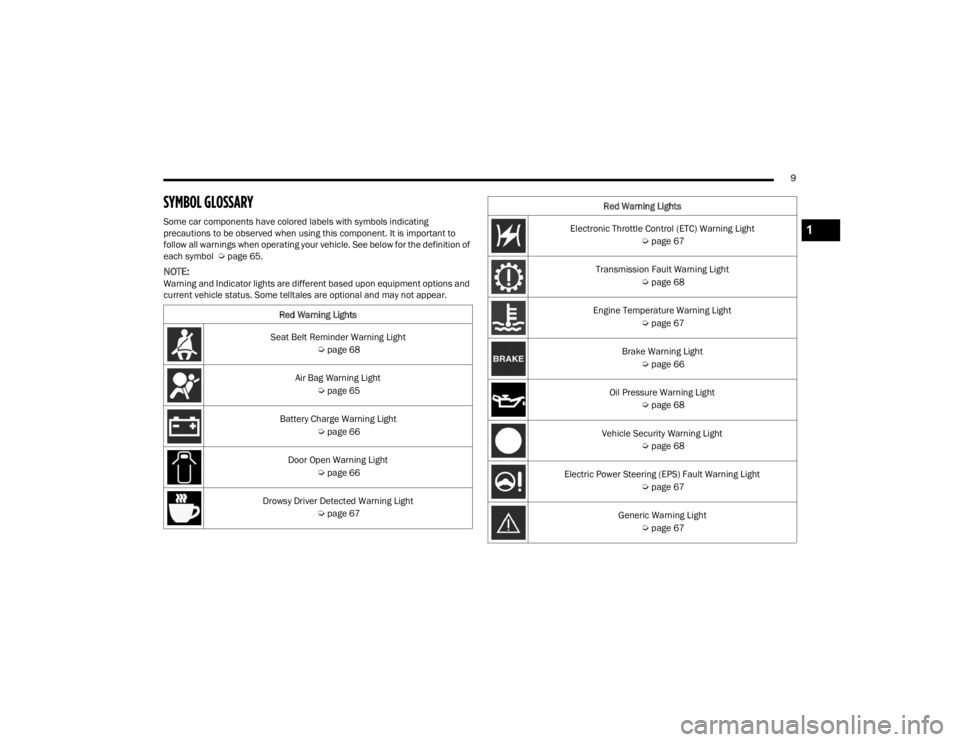
9
SYMBOL GLOSSARY
Some car components have colored labels with symbols indicating
precautions to be observed when using this component. It is important to
follow all warnings when operating your vehicle. See below for the definition of
each symbol Úpage 65.
NOTE:Warning and Indicator lights are different based upon equipment options and
current vehicle status. Some telltales are optional and may not appear.
Red Warning Lights
Seat Belt Reminder Warning Light Úpage 68
Air Bag Warning Light Úpage 65
Battery Charge Warning Light Úpage 66
Door Open Warning Light Úpage 66
Drowsy Driver Detected Warning Light Úpage 67
Electronic Throttle Control (ETC) Warning Light
Úpage 67
Transmission Fault Warning Light Úpage 68
Engine Temperature Warning Light Úpage 67
Brake Warning Light Úpage 66
Oil Pressure Warning Light Úpage 68
Vehicle Security Warning Light Úpage 68
Electric Power Steering (EPS) Fault Warning Light Úpage 67
Generic Warning Light Úpage 67
Red Warning Lights1
23_VF_OM_EN_USC_t.book Page 9
Page 25 of 296

GETTING TO KNOW YOUR VEHICLE23
To Lock The Vehicle’s Doors
With one of the vehicle’s Passive Entry key fobs within
5 ft (1.5 m) of either front door handle, pushing the
Passive Entry lock button will lock the vehicle.
Push The Door Handle Button To Lock
NOTE:
After pushing the door handle button, you must
wait two seconds before you can lock or unlock
the doors, using either Passive Entry door
handle. This is done to allow you to check if the
vehicle is locked by pulling the door handle
without the vehicle unlocking.
The Passive Entry system will not operate if the
key fob battery is depleted.
When the key fob battery is low, the instru -
ment cluster will display a message indi -
cating that the key fob battery is low
Ú page 280.
AUTOMATIC DOOR LOCKS
When enabled, the door locks will lock automatically
when the vehicle's speed exceeds 12 mph (20 km/h).
The auto door lock feature can be enabled or disabled
through the Uconnect system
Ú
page 134.
STEERING WHEEL
TELESCOPING STEERING COLUMN
This feature allows you to lengthen or shorten the
steering column. The telescoping control handle is
located below the steering wheel at the end of the
steering column.
Telescoping Control Handle
To unlock the steering column, pull the control
handle up. To lengthen or shorten the steering
column, pull the steering wheel outward or push it inward as desired. To lock the steering column in
position, push the control handle down until fully
engaged.
SEATS
Seats are a part of the Occupant Restraint system
of the vehicle.
WARNING!
Do not adjust the steering column while driving.
Adjusting the steering column while driving or
driving with the steering column unlocked, could
cause the driver to lose control of the vehicle.
Failure to follow this warning may result in
serious injury or death.
WARNING!
It is dangerous to ride in a cargo area, inside
or outside of a vehicle. In a collision, people
riding in these areas are more likely to be
seriously injured or killed.
Do not allow people to ride in any area of your
vehicle that is not equipped with seats and seat
belts. In a collision, people riding in these areas
are more likely to be seriously injured or killed.
Be sure everyone in your vehicle is in a seat
and using a seat belt properly.
2
23_VF_OM_EN_USC_t.book Page 23
Page 26 of 296

24GETTING TO KNOW YOUR VEHICLE
MANUAL ADJUSTMENTS
The driver and passenger seats can be adjusted
forward/rearward and reclined. Front and
rear height and lumbar can also be adjusted
(if equipped).
Seat Adjustment (Without Swivel Seat) Seat Adjustment (With Swivel Seat)
Forward And Rearward Adjustment
The adjustment bar is at the front of the seat, near
the floor. Pull the bar upward to move the seat
forward or rearward. Release the bar once the
seat is in the desired position. Then, using body
pressure, move forward and rearward on the seat
to be sure that the seat adjusters have latched.
Height Adjustment — If Equipped
Without Swivel Seat
The height adjustment levers are located on the
center outboard side of the seat. Lift up on the
front lever to adjust the front of the seat, or lift up
on the rear lever to adjust the rear of the seat.
To raise the front or rear of the seat, lift the
appropriate lever while none or minimal weight
is applied to the seat.
To lower the front or rear of the seat, lift the
appropriate lever while seated or applying
weight to the seat.
With Swivel Seat
The height adjustment knobs are located on the
center outboard side of the seat. Rotate the front
knob to adjust the front of the seat up or down.
Rotate the rear knob to adjust the rear of the seat
up or down.
1 — Forward/Rearward Adjustment Bar
2 — Front Height Adjustment Lever (If Equipped)
3 — Rear Height Adjustment Lever (If Equipped)
4 — Recliner Knob
5 — Lumbar Knob (If Equipped)
1 — Lumbar Knob
2 — Recline Lever
3 — Forward/Rearward Adjustment Bar
4 — Front Height Adjustment Knob
5 — Rear Height Adjustment Knob
WARNING!
Adjusting a seat while driving may be
dangerous. Moving a seat while driving could
result in loss of control which could cause a
collision and serious injury or death.
Seats should be adjusted before fastening the
seat belts and while the vehicle is parked.
Serious injury or death could result from a
poorly adjusted seat belt.
23_VF_OM_EN_USC_t.book Page 24
Page 27 of 296

GETTING TO KNOW YOUR VEHICLE25
(Continued)
Recliner Adjustment
Without Swivel Seat
The recliner knob is on the rear outboard side of the
seat. To recline the seatback, lean back and rotate
the knob rearward to position the seatback as desired.
To return the seatback to its normal upright position,
lean forward and rotate the knob forward until the
seatback is in the upright position.
With Swivel Seat
The recliner lever is located at the lower front outboard
side of the seat. To recline the seatback, lean forward
slightly, pull the lever outward, lean back to the desired
position and release the lever. To return the seatback
to its normal upright position, lean forward and pull the
lever outward. Release the lever once the seatback is
in the upright position.
Lumbar Support — If Equipped
This feature allows you to increase or decrease the
amount of lumbar support. The lumbar control
knob is located on the rear upper outboard side of
the driver's seatback. Rotate the control forward to
increase and rearward to decrease the desired
amount of lumbar support.
Suspension Seat — If Equipped
The seat is equipped with a mechanical spring
system and hydraulic shock absorber to ensure
maximum comfort and safety. The system of
springs also effectively absorbs impact from
uneven road surfaces. Damper Weight Adjustment
Use the weight adjustment knob, located on the
inboard side of the seat, to set the required setting
based on body weight, with settings between 88 lb
(40 kg) and 286 lb (130 kg).
Weight Adjustment Knob
WARNING!
Adjusting a seat while the vehicle is moving is
dangerous. The sudden movement of the seat
could cause you to lose control. The seat belt
might not be adjusted properly and you could
be injured. Adjust the seat only while the
vehicle is parked.
Do not ride with the seatback reclined so that
the shoulder belt is no longer resting against
your chest. In a collision, you could slide under
the seat belt and be seriously or even fatally
injured. Use the recliner only when the vehicle
is parked.
WARNING!
2
23_VF_OM_EN_USC_t.book Page 25
Page 63 of 296

GETTING TO KNOW YOUR INSTRUMENT PANEL61
Display Screen Setup
Restore Defaults
Language —Choose Language
Automatic Reset Trip B —Never, Always, 2h, 8h
Phone Repetition in Instrument Panel —On/Off
Navigation Repetition in Instrument Panel —
On/Off
Units * ——
US, Metric
Imperial, Metric
Units * Custom Speed
MPH, Km/h
Distance Mi, Km
Consumption Km/L, L/100 km/mpg
Pressure Psi, Kpa, Bar
Temperature °C, °F
Clock & Date Set Time
—+ / - Selectors
Set Format —12 hrs, 24 hrs
Set Date —+ / - Selectors
Security Passenger Airbag
Double ConfirmOn / Off
Speed Warning —+ / - Selectors
Seat Belt Reminder —On / Off
Hill Start Assist —On / Off
Brakes Brake Service
——
Auto Park Brake —On / Off
*If Equipped
3
23_VF_OM_EN_USC_t.book Page 61
Page 65 of 296

GETTING TO KNOW YOUR INSTRUMENT PANEL63
Security – If Equipped
By selecting the item “Security” you can make the following adjustments:
Passenger Airbag: Front passenger air bag may be enabled or disabled
Speed Warning: Set the vehicle speed limit, which the driver is notified through a visual and acoustic signaling (display of a message and a symbol on the
display)
Seat Belt Reminder: This function is only viewable when the Seat Belt Reminder (SBR) system is active
Hill Start Assist: Activation/Deactivation of the Hill Start Assist system Vehicle Shut Off
——
By selecting the item “Vehicle Shut Off”,
you can turn off the engine from the
instrument cluster. This feature is
available in the event of a Keyless
Ignition system failure, and will display
instructions for turning off the engine via
the instrument cluster display controls.
*If Equipped
3
23_VF_OM_EN_USC_t.book Page 63
Page 66 of 296

64GETTING TO KNOW YOUR INSTRUMENT PANEL
7 Inch Cluster Settings
*If Equipped
DisplayScreen Setup Bottom Center
Odometer
Audio Info
Phone Info
Time
Temperature
Date
Compass
Bottom Right
Time
Odometer
Temperature
Date
Compass
Restore Defaults
Automatic Reset Trip B —Never, Always, 2h, 8h
Phone Repetition in Instrument Panel —On/Off
Navigation Repetition in Instrument Panel —
Map, Pictogram, Off
Security Passenger Airbag
Double ConfirmOn / Off
Speed Warning —+ / - Selectors
Seat Belt Reminder —On / Off
Hill Start Assist —On / Off
23_VF_OM_EN_USC_t.book Page 64