2023 RAM CHASSIS CAB tires
[x] Cancel search: tiresPage 10 of 444
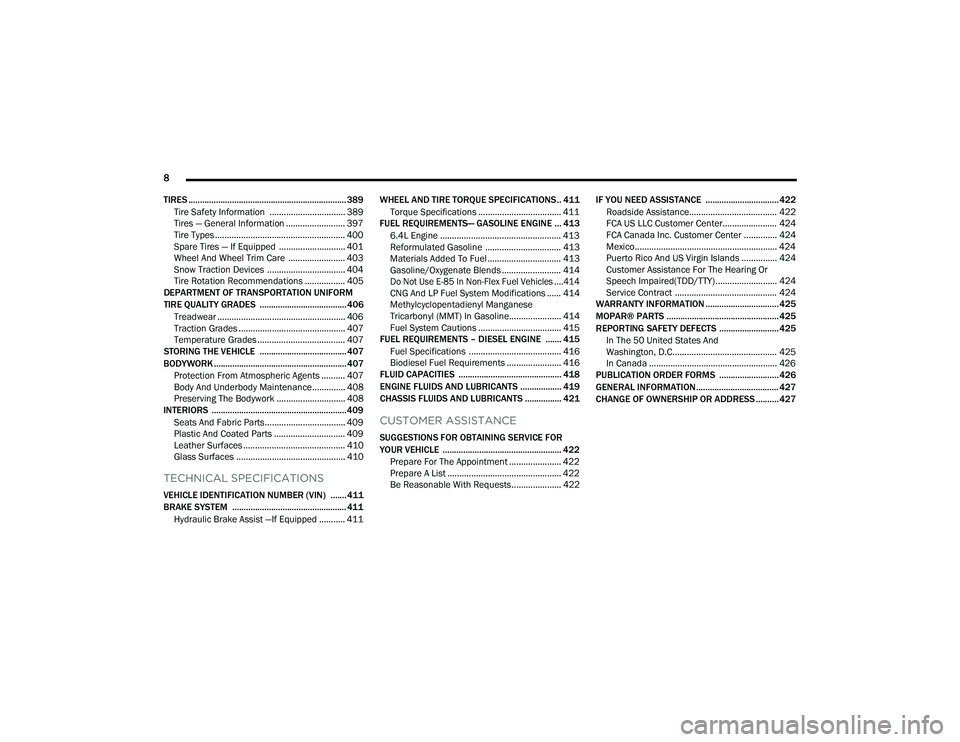
8
TIRES ..................................................................... 389 Tire Safety Information ................................ 389
Tires — General Information ......................... 397Tire Types ....................................................... 400
Spare Tires — If Equipped ............................ 401
Wheel And Wheel Trim Care ........................ 403
Snow Traction Devices ................................. 404Tire Rotation Recommendations ................. 405
DEPARTMENT OF TRANSPORTATION UNIFORM
TIRE QUALITY GRADES ...................................... 406
Treadwear ...................................................... 406Traction Grades ............................................. 407
Temperature Grades ..................................... 407
STORING THE VEHICLE ...................................... 407
BODYWORK .......................................................... 407 Protection From Atmospheric Agents .......... 407
Body And Underbody Maintenance.............. 408
Preserving The Bodywork ............................. 408
INTERIORS ........................................................... 409
Seats And Fabric Parts.................................. 409
Plastic And Coated Parts .............................. 409Leather Surfaces ........................................... 410Glass Surfaces .............................................. 410
TECHNICAL SPECIFICATIONS
VEHICLE IDENTIFICATION NUMBER (VIN) ....... 411
BRAKE SYSTEM .................................................. 411
Hydraulic Brake Assist —If Equipped ........... 411 WHEEL AND TIRE TORQUE SPECIFICATIONS .. 411
Torque Specifications ................................... 411
FUEL REQUIREMENTS— GASOLINE ENGINE ... 413
6.4L Engine ................................................... 413
Reformulated Gasoline ................................ 413Materials Added To Fuel ............................... 413
Gasoline/Oxygenate Blends ......................... 414
Do Not Use E-85 In Non-Flex Fuel Vehicles ....414
CNG And LP Fuel System Modifications ...... 414Methylcyclopentadienyl Manganese
Tricarbonyl (MMT) In Gasoline...................... 414Fuel System Cautions ................................... 415
FUEL REQUIREMENTS – DIESEL ENGINE ....... 415
Fuel Specifications ....................................... 416
Biodiesel Fuel Requirements ....................... 416
FLUID CAPACITIES ............................................. 418
ENGINE FLUIDS AND LUBRICANTS .................. 419
CHASSIS FLUIDS AND LUBRICANTS ................ 421
CUSTOMER ASSISTANCE
SUGGESTIONS FOR OBTAINING SERVICE FOR
YOUR VEHICLE .................................................... 422
Prepare For The Appointment ...................... 422Prepare A List ................................................ 422Be Reasonable With Requests..................... 422 IF YOU NEED ASSISTANCE ................................ 422
Roadside Assistance..................................... 422FCA US LLC Customer Center....................... 424
FCA Canada Inc. Customer Center .............. 424
Mexico............................................................ 424
Puerto Rico And US Virgin Islands ............... 424
Customer Assistance For The Hearing Or
Speech Impaired(TDD/TTY) .......................... 424
Service Contract ........................................... 424
WARRANTY INFORMATION ................................ 425
MOPAR® PARTS ................................................. 425
REPORTING SAFETY DEFECTS .......................... 425
In The 50 United States And
Washington, D.C............................................ 425
In Canada ...................................................... 426
PUBLICATION ORDER FORMS .......................... 426
GENERAL INFORMATION.................................... 427
CHANGE OF OWNERSHIP OR ADDRESS .......... 427
23_DPF_OM_EN_USC_t.book Page 8
Page 109 of 444

GETTING TO KNOW YOUR INSTRUMENT PANEL107
Low Fuel Warning Light
When the fuel level reaches
approximately 3.2 gal (12 L) this light will
turn on, and remain on until fuel is
added.
A single warning chime will sound with Low Fuel
Warning.
Low Coolant Level Warning Light
This telltale will turn on to indicate the
vehicle coolant level is low Ú page 353.
Loose Fuel Filler Cap Warning Light —
If Equipped
This warning light will illuminate when the
fuel filler cap is loose. Properly close the
filler cap to disengage the light. If the
light does not turn off, please see an
authorized dealer.
Tire Pressure Monitoring System (TPMS)
Warning Light — If Equipped
The warning light switches on and a
message is displayed to indicate that the
tire pressure is lower than the
recommended value and/or that slow
pressure loss is occurring. In these cases, optimal
tire duration and fuel consumption may not be
guaranteed. Should one or more tires be in the condition
previously mentioned, the display will show the
indications corresponding to each tire.
Each tire, including the spare (if provided), should
be checked monthly when cold and inflated to the
inflation pressure recommended by the vehicle
manufacturer on the vehicle placard or tire
inflation pressure label. If your vehicle has tires of
a different size than the size indicated on the
vehicle placard or tire inflation pressure label, you
should determine the proper tire inflation pressure
for those tires.
As an added safety feature, your vehicle has been
equipped with a TPMS that illuminates a low tire
pressure telltale when one or more of your tires is
significantly underinflated. Accordingly, when the
low tire pressure telltale illuminates, you should
stop and check your tires as soon as possible, and
inflate them to the proper pressure. Driving on a
significantly underinflated tire causes the tire to
overheat and can lead to tire failure. Underinflation also reduces fuel efficiency and tire tread life, and
may affect the vehicle’s handling and stopping
ability.
Please note that the TPMS is not a substitute for
proper tire maintenance, and it is the driver’s
responsibility to maintain correct tire pressure,
even if underinflation has not reached the level to
trigger illumination of the TPMS low tire pressure
telltale.
Your vehicle has also been equipped with a TPMS
malfunction indicator to indicate when the system
is not operating properly. The TPMS malfunction
indicator is combined with the low tire pressure
telltale. When the system detects a malfunction,
the telltale will flash for approximately one minute
and then remain continuously illuminated. This
sequence will continue upon subsequent vehicle
start-ups as long as the malfunction exists. When
the malfunction indicator is illuminated, the
system may not be able to detect or signal low tire
pressure as intended. TPMS malfunctions may
occur for a variety of reasons, including the
installation of replacement or alternate tires or
wheels on the vehicle that prevent the TPMS from
functioning properly. Always check the TPMS
malfunction telltale after replacing one or more
tires or wheels on your vehicle to ensure that the
replacement or alternate tires and wheels allow
the TPMS to continue to function properly.
CAUTION!
Do not continue driving with one or more flat
tires as handling may be compromised. Stop the
vehicle, avoiding sharp braking and steering. If a
tire puncture occurs, repair immediately using
the dedicated tire repair kit and contact an
authorized dealer as soon as possible.
3
23_DPF_OM_EN_USC_t.book Page 107
Page 110 of 444

108GETTING TO KNOW YOUR INSTRUMENT PANEL
Anti-Lock Brake System (ABS) Warning
Light
This warning light monitors the ABS. The
light will turn on when the ignition is
placed in the ON/RUN or ACC/ON/RUN
position and may stay on for as long as
four seconds.
If the ABS light remains on or turns on while
driving, then the Anti-Lock portion of the brake
system is not functioning and service is required as
soon as possible. However, the conventional brake
system will continue to operate normally,
assuming the Brake Warning Light is not also on. If the ABS light does not turn on when the ignition
is placed in the ON/RUN or ACC/ON/RUN position,
have the brake system inspected by an authorized
dealer.
Service Forward Collision Warning (FCW)
Light — If Equipped
This warning light will illuminate to
indicate a fault in the Forward Collision
Warning System. Contact an authorized
dealer for service Ú
page 278.
Service LaneSense Warning Light —
If Equipped
This warning light will illuminate when the
LaneSense system is not operating and
requires service. Please see an
authorized dealer.
Service 4WD Warning Light — If Equipped
This warning light will illuminate to signal
a fault with the 4WD system. If the light
stays on or comes on during driving, it
means that the 4WD system is not
functioning properly and that service is required.
We recommend you drive to the nearest service
center and have the vehicle serviced immediately.
Cruise Control Fault Warning Light
This warning light will illuminate to
indicate the Cruise Control System is not
functioning properly and service is
required. Contact an authorized dealer.
YELLOW INDICATOR LIGHTS
Forward Collision Warning (FCW) Off
Indicator Light — If Equipped
This indicator light illuminates to indicate
that Forward Collision Warning is off
Ú page 277.
TOW/HAUL Indicator Light
This indicator light will illuminate when
TOW/HAUL mode is selected.
Trailer Merge Assist Indicator Light —
If Equipped
This indicator light will illuminate to
indicate when Trailer Merge Assist has
been activated.
Cargo Indicator Light — If Equipped
This indicator light will illuminate when
the cargo light is activated by pushing the
cargo light button on the headlight
switch.
CAUTION!
The TPMS has been optimized for the original
equipment tires and wheels. TPMS pressures
and warning have been established for the tire
size equipped on your vehicle. Undesirable
system operation or sensor damage may result
when using replacement equipment that is not
of the same size, type, and/or style. Aftermarket
wheels can cause sensor damage. Using
aftermarket tire sealants may cause the Tire
Pressure Monitoring System (TPMS) sensor to
become inoperable. After using an aftermarket
tire sealant it is recommended that you take
your vehicle to an authorized dealer to have your
sensor function checked.
23_DPF_OM_EN_USC_t.book Page 108
Page 128 of 444

126STARTING AND OPERATING
PROGRAMMABLE MAXIMUM VEHICLE
S
PEED
This feature allows the owner to set a maximum
vehicle speed for the vehicle. The 2500 and 3500
Series maximum vehicle speed can be set
between 40 mph to 87 mph (64 km/h to
140 km/h). The 4500/5500 Series maximum
vehicle speed can be set between 40 mph to
85 mph (64 km/h to 136 km/h). See an
authorized dealer to enable this feature.
NOTE:DO NOT set the maximum vehicle speed to a value
greater than what the vehicle tires are rated for.
OPERATING PRECAUTIONS
Avoid Overheating The Engine
The temperature of the engine coolant (antifreeze:
a mixture of 50% ethylene-glycol and 50% water)
must not exceed the normal range of the
temperature gauge 240°F (116°C) with a 21 psi
(145 kPa) coolant pressure cap.
Usually the engine coolant (antifreeze)
temperature indicated during operation will be to
the left of center in the normal range of the gauge.
Avoid Low Coolant Temperature Operation
Continual operation at low engine coolant
(antifreeze) temperature below the normal range
on the gauge 140°F (60°C) can be harmful to the engine. Low engine coolant (antifreeze)
temperature can cause incomplete combustion
which allows carbon and varnish to form on piston
rings and injector nozzles. Also, the unburned fuel
can enter the crankcase, diluting the lubricating oil
and causing rapid wear to the engine.
COOLING SYSTEM TIPS
To reduce potential for engine and transmission
overheating in high ambient temperature
conditions, take the following actions:
City Driving — When stopped, shift the transmis
-
sion into NEUTRAL and increase engine idle
speed.
Highway Driving — Reduce your speed.
Up Steep Hills — Select a lower transmission
gear.
Air Conditioning — Turn it off temporarily.
Do Not Operate The Engine With Low Oil
Pressure
When the engine is at normal operating
temperature, the minimum oil pressures required
are:
Do Not Operate The Engine With Failed
Parts
All engine failures give some warning before the
parts fail. Be on the alert for changes in
performance, sounds, and visual evidence that the
engine requires service. Some important clues are:
Engine misfiring or vibrating severely.
Sudden loss of power.
Unusual engine noises.
Fuel, oil or coolant leaks.
Sudden change, outside the normal operating
range, in the engine operating temperature.
Excessive smoke.
Oil pressure drop.
Idle 700 to 800 RPM 10 psi (69 kPa)
Full speed and load 30 psi (207 kPa)
CAUTION!
If oil pressure falls to less than normal readings,
shut the engine off immediately. Failure to do so
could result in immediate and severe engine
damage.
23_DPF_OM_EN_USC_t.book Page 126
Page 143 of 444

STARTING AND OPERATING141
This electronically shifted transfer case is designed
to be driven in the two-wheel drive position (2WD)
for normal street and highway conditions on dry
hard surfaced roads. Driving the vehicle in
two-wheel drive will have greater fuel economy
benefits as the front axle is not engaged in
two-wheel drive.
When additional traction is required, the transfer
case 4WD HIGH and 4WD LOW positions can be
used to maximize torque to the front driveshaft,
forcing the front and rear wheels to rotate at the
same speed. This is accomplished by pushing the
desired position on the four-wheel drive control
switch.
For specific shifting instructions Ú page 144.
The 4WD HIGH and 4WD LOW positions are
designed for loose, slippery road surfaces only.
Driving in the 4WD HIGH and 4WD LOW positions
on dry, hard surfaced roads may cause increased
tire wear and damage to the driveline components.
NOTE:The transfer case N (Neutral) button is located in
the center of the four-wheel drive Control Switch
and is pushed by using a ballpoint pen or similar
object. The transfer case N (Neutral) position is to
be used for recreational towing only Ú page 194.Transfer Case Position Indicator Lights
The Transfer Case Position Indicator Lights (4WD
and 4WD LOW) are located in the instrument
cluster and indicate the current and desired
transfer case selection. When you select a
different transfer case position, the indicator lights
will do the following:
If All Of The Following Shift Conditions Are Met:
1. The current position indicator light will turn off.
2. The selected position indicator light will flash until the transfer case completes the shift.
3. When the shift is complete, the indicator light for the selected position will stop flashing and
remain on.
If One Or More Of The Following Shift Conditions
Are Not Met:
1. The indicator light for the current position will remain on.
2. The newly selected position indicator light will continue to flash.
3. The transfer case will not shift.
NOTE:Before retrying a selection, make certain that all
the necessary requirements for selecting a new
transfer case position have been met. To retry the selection, push the current position, wait five
seconds, and retry selection Ú
page 144.
The SERV 4WD Warning Light monitors the
electronically shifted four-wheel drive system. If
this light remains on after engine start-up or
illuminates during driving, it means that the
four-wheel drive system is not functioning properly
and that service is required.
NOTE:Do not attempt to make a shift while only the front
or rear wheels are spinning. This could cause
damage to driveline components.
When operating your vehicle in 4WD LOW, the
engine speed is approximately three times that of
the two-wheel drive or 4WD HIGH positions at a
given road speed. Take care not to overspeed the
engine and do not exceed 25 mph (40 km/h).
Proper operation of four-wheel drive vehicles
depends on tires of equal size, type and
circumference on each wheel. Any difference in
tire size can cause damage to the drivetrain.
WARNING!
Always engage the parking brake when powering
down the vehicle if the SERV 4WD Warning Light
is illuminated. Not engaging the parking brake
may allow the vehicle to roll which may cause
personal injury or death.4
23_DPF_OM_EN_USC_t.book Page 141
Page 146 of 444

144STARTING AND OPERATING
NOTE:The transfer case N (Neutral) button is located on
the lower left hand corner of the four-wheel drive
Control Switch. The transfer case N (Neutral)
position is to be used for recreational towing only
Úpage 194.
Transfer Case Position Indicator Lights
The Transfer Case Position Indicator Lights (4WD
and 4WD LOW) are located in the instrument
cluster and indicate the current and desired
transfer case selection. When you select a
different transfer case position, the indicator lights
will do the following:
If All Of The Following Shift Conditions Are Met:
1. The current position indicator light will turn off.
2. The selected position indicator light will flash until the transfer case completes the shift.
3. When the shift is complete, the indicator light for the selected position will stop flashing and
remain on.
If One Or More Of The Following Shift Conditions
Are Not Met:
1. The indicator light for the current position will remain on.
2. The newly selected position indicator light will continue to flash. 3. The transfer case
will not shift.NOTE:Before retrying a selection, make certain that all
the necessary requirements for selecting a new
transfer case position have been met. To retry the
selection, turn the control switch back to the
current position, wait five seconds, and retry
selection Ú page 144.
The SERV 4WD Warning Light monitors the
electronically shifted four-wheel drive system. If
this light remains on after engine start-up or
illuminates during driving, it means that the
four-wheel drive system is not functioning properly
and that service is required.
NOTE:Do not attempt to make a shift while only the front
or rear wheels are spinning, as this can cause
damage to driveline components. When operating your vehicle in 4WD LOW, the
engine speed is approximately three times that of
the two-wheel drive or 4WD HIGH positions at a
given road speed. Take care not to overspeed the
engine and do not exceed 25 mph (40 km/h).
Proper operation of four-wheel drive vehicles
depends on tires of equal size, type and
circumference on each wheel. Any difference in
tire size can cause damage to the drivetrain.
Because four-wheel drive provides improved
traction, there is a tendency to exceed safe turning
and stopping speeds. Do not go faster than road
conditions permit.
Shifting Procedure
NOTE:
If any of the requirements to select a new
transfer case position have not been met, the
transfer case will not shift. The position indi
-
cator light for the previous position will remain
ON and the newly selected position indicator
light will continue to flash until all the require -
ments for the selected position have been met.
To retry a shift: return the control switch back to
the original position, make certain all shift
requirements have been met, wait five seconds
and try the shift again.WARNING!
Always engage the parking brake when powering
down the vehicle if the SERV 4WD Warning Light
is illuminated. Not engaging the parking brake
may allow the vehicle to roll, which may cause
personal injury.
23_DPF_OM_EN_USC_t.book Page 144
Page 148 of 444

146STARTING AND OPERATING
4H
Four-Wheel Drive Lock High Range — This range
locks the front and rear driveshafts together
forcing the front and rear wheels to rotate at the
same speed. Additional traction for loose, slippery
road surfaces only.
N (Neutral)
N (Neutral) — This range disengages both the front
and rear driveshafts from the powertrain. To be
used for flat towing behind another vehicle
Ú page 194.
4L
Four-Wheel Drive Low Range — This range locks
the front and rear driveshafts together forcing the
front and rear wheels to rotate at the same speed.
Additional traction and maximum pulling power for
loose, slippery road surfaces only. Do not exceed
25 mph (40 km/h).
This transfer case is intended to be driven in the
2H position for normal street and highway
conditions such as dry, hard surfaced roads.
When additional traction is required, the 4H and 4L
positions can be used to lock the front and rear
driveshafts together and force the front and rear
wheels to rotate at the same speed. This is
accomplished by simply moving the gear selector
to the desired positions once the appropriate
speed and gear requirements are met
Ú page 144. The 4H and 4L positions are intended for loose,
slippery road surfaces only. Driving in the 4H and
4L positions on dry, hard surfaced roads may
cause increased tire wear and damage to the
driveline components.
The Transfer Case Position Indicator Light in the
instrument cluster will alert the driver that the
vehicle is in four-wheel drive and that the front and
rear driveshafts are locked together. This light will
illuminate when the transfer case is shifted into
either the 4H or 4L position. There is no light for the
2H or N (Neutral) positions on some models.
When operating your vehicle in 4L, the engine
speed is approximately three times that of the
two-wheel drive or 4H positions at a given road
speed. Take care not to overspeed the engine and
do not exceed 25 mph (40 km/h).
Proper operation of four-wheel drive vehicles
depends on tires of equal size, type and
circumference on each wheel. Any difference will
adversely affect shifting and can cause damage to
the drivetrain.
NOTE:Do not attempt to make a shift while only the front
or rear wheels are spinning, as this can cause
damage to driveline components.
Because four-wheel drive provides improved
traction, there is a tendency to exceed safe turning
and stopping speeds. Do not go faster than road
conditions permit.
NOTE:Delayed shifts out of four-wheel drive may be expe -
rienced due to uneven tire wear, low or uneven tire
pressures, excessive vehicle loading, or cold
temperatures.
Shifting Procedure — Manually Shifted
Transfer Case
2H TO 4H
Shifting between 2H and 4H can be made with the
vehicle stopped or in motion. If the vehicle is in
motion, shifts can be made up to 55 mph
(88 km/h). With the vehicle in motion, the transfer
case will engage/disengage faster if you
momentarily release the accelerator pedal after
completing the shift. Apply a constant force when
shifting the transfer case lever.
WARNING!
You or others could be injured or killed if you
leave the vehicle unattended with the transfer
case in the N (Neutral) position without first fully
engaging the parking brake. The transfer case N
(Neutral) position disengages both the front and
rear drive shafts from the powertrain and will
allow the vehicle to roll, even if the transmission
is in PARK. The parking brake should always be
applied when the driver is not in the vehicle.
23_DPF_OM_EN_USC_t.book Page 146
Page 171 of 444

STARTING AND OPERATING169
If the camera delay is turned off, the camera image
will close and display the previous screen after
shifting out of REVERSE.
If active guidelines are enabled, the lines are
overlaid on the image in the Rear View to illustrate
the width of the vehicle. The view will also include
the side view mirrors and its projected back up
path based on the steering wheel position.
There are different colored zones to indicate the
distance to the rear of the vehicle. Refer to the
chart below:
Modes Of Operation
Standard Rear View can be manually activated by
selecting “Back Up Camera” through the Controls
menu within the Uconnect system.
Top View
The Top View will show in the Uconnect system with
Rear View and Front View in a split screen display.
There are integrated ParkSense arcs in the image
at the front and rear of the vehicle. The arcs will change color from yellow to red corresponding the
distance zones to the oncoming object.
The fifth button of the ParkSense Camera View
screen will change based on the features present
in the vehicle. If not equipped with a Cargo Camera
or Trailer Reverse Guidance, the Back Up Camera
button will be displayed. If equipped with a Cargo
Camera but no Trailer Reverse Guidance, the
Cargo Camera button will be displayed. If equipped
with both a Cargo Camera and Trailer Reverse
Guidance, the Cargo/Trailer Reverse Guidance
button will be displayed.
ParkSense Camera View
NOTE:
Front tires will display on the image when the
tires are turned.
Due to wide angle cameras in mirrors, the image
will appear distorted.
Top View will show which doors are open.
Open front doors will cancel the outside image.
Top View Plus Rear View This is the default view of the system in
REVERSE and is always paired with the
Top View of the vehicle with optional
active guidelines for the projected path
when enabled.
Rear Cross Path View
Pressing the Rear Cross Path button will
give the driver a wider angle view of the
Rear View. The Top View will be disabled
when this is selected.
Top View Plus Front View The Front View will show you what is
immediately in front of the vehicle and is
always paired with the Top View of the
vehicle.
Front Cross Path View Pressing the Front Cross Path button will
give the driver a wider angle view of the
Front View. The Top View will be disabled
when this is selected.
Zone
Distance To The Rear Of
The Vehicle
Red 0 - 1 ft (0 - 30 cm)
Yellow 1 ft - 6.5 ft (30 cm - 2 m)
Green 6.5 ft or greater
(2 m or greater)
4
23_DPF_OM_EN_USC_t.book Page 169