2023 NISSAN QASHQAI Drive
[x] Cancel search: DrivePage 329 of 508

tions (for example, tire wear,
abnormal tire pressure, instal-
lation of a spare tire (if so
equipped), tire chains, non-
standard wheels)
— When the vehicle is equipped with non-original brake or
suspension parts
— When an object such as a sticker or cargo obstructs the
camera
— When excessively heavy bag- gage is loaded in the rear seat
or luggage area of your vehi-
cle
— When the vehicle load capa- city is exceeded
. Excessive noise will interfere with
the warning chime sound, and
the beep may not be heard.
. For the ProPILOT assist system to
operate properly, the windshield
in front of the camera must be
clean. Replace worn wiper blades.
The correct size wiper blades
must be used to help make sure
the windshield is kept clean. Only
use Genuine NISSAN wiper blades,
or equivalent wiper blades, that
are specifically designed for use on your vehicle model and model
year. It is recommended that you
visit your NISSAN dealer for the
correct parts for your vehicle.
Steering Assist temporary standby
Automatic standby due to driving op-
eration:
When the driver activates the turn signal,
the Steering Assist is temporarily placed
in a standby mode. (The Steering Assist
restarts automatically when the operat-
ing conditions are met again.)
Automatic standby:
In the following cases, a warning mes-
sage is displayed along with the chime,
and the Steering Assist is placed in a
temporary standby mode. (The Steering
Assist restarts automatically when the
operating conditions are met again.)
.
When lane markers on both sides are
no longer detected
. When a vehicle ahead is no longer
detected under approximately 37 MPH
(60 km/h)
Steering assist cancel
Under the following conditions, the steer-
ing assist cancels, and the steering assist
status indicator and the steering assist
indicator turn off:
. When unusual lane markers appear in
the traveling lane or when the lane
marker cannot be correctly detected
for some time due to certain condi-
tions (for example, a snow rut, the
reflection of light on a rainy day, the
presence of several unclear lane mar-
kers)
. When the windshield wiper operates
in the high speed operation (the
steering assist is disabled when the
wiper operates for more than approxi-
mately 10 seconds)
Action to take:
Turn the ICC system off using the CANCEL
switch. When the conditions listed above
are no longer present, turn the ICC
system on again.
Steering assist malfunction
When the system malfunctions, it turns
off automatically. The steering assist
status warning (orange) illuminates. A
chime may sound depending on the
situation.
Starting and driving5-89
Page 334 of 508
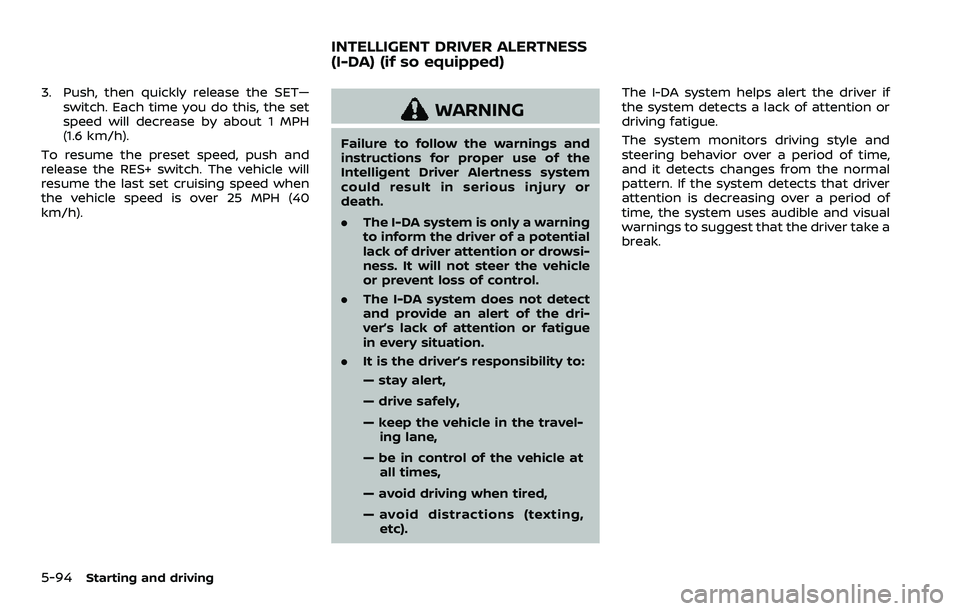
5-94Starting and driving
3. Push, then quickly release the SET—switch. Each time you do this, the set
speed will decrease by about 1 MPH
(1.6 km/h).
To resume the preset speed, push and
release the RES+ switch. The vehicle will
resume the last set cruising speed when
the vehicle speed is over 25 MPH (40
km/h).
WARNING
Failure to follow the warnings and
instructions for proper use of the
Intelligent Driver Alertness system
could result in serious injury or
death.
. The I-DA system is only a warning
to inform the driver of a potential
lack of driver attention or drowsi-
ness. It will not steer the vehicle
or prevent loss of control.
. The I-DA system does not detect
and provide an alert of the dri-
ver’s lack of attention or fatigue
in every situation.
. It is the driver’s responsibility to:
— stay alert,
— drive safely,
— keep the vehicle in the travel-
ing lane,
— be in control of the vehicle at all times,
— avoid driving when tired,
— avoid distractions (texting, etc). The I-DA system helps alert the driver if
the system detects a lack of attention or
driving fatigue.
The system monitors driving style and
steering behavior over a period of time,
and it detects changes from the normal
pattern. If the system detects that driver
attention is decreasing over a period of
time, the system uses audible and visual
warnings to suggest that the driver take a
break.
INTELLIGENT DRIVER ALERTNESS
(I-DA) (if so equipped)
Page 335 of 508
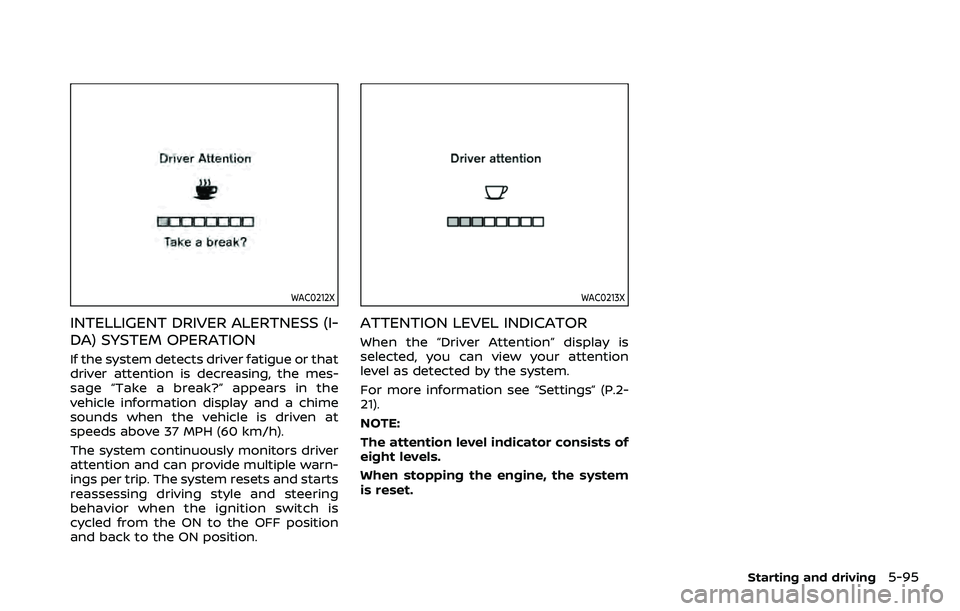
WAC0212X
INTELLIGENT DRIVER ALERTNESS (I-
DA) SYSTEM OPERATION
If the system detects driver fatigue or that
driver attention is decreasing, the mes-
sage “Take a break?” appears in the
vehicle information display and a chime
sounds when the vehicle is driven at
speeds above 37 MPH (60 km/h).
The system continuously monitors driver
attention and can provide multiple warn-
ings per trip. The system resets and starts
reassessing driving style and steering
behavior when the ignition switch is
cycled from the ON to the OFF position
and back to the ON position.
WAC0213X
ATTENTION LEVEL INDICATOR
When the “Driver Attention” display is
selected, you can view your attention
level as detected by the system.
For more information see “Settings” (P.2-
21).
NOTE:
The attention level indicator consists of
eight levels.
When stopping the engine, the system
is reset.
Starting and driving5-95
Page 336 of 508
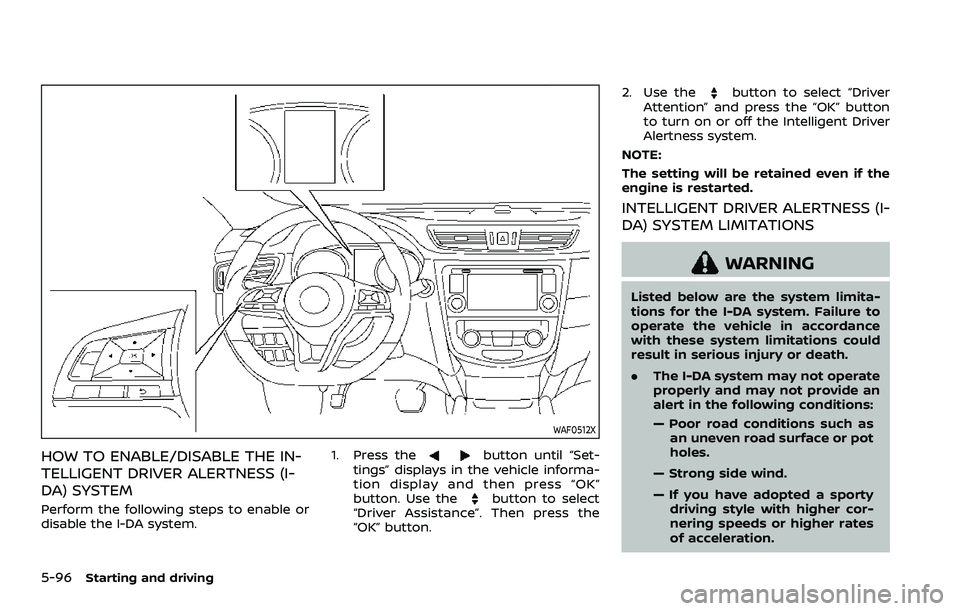
5-96Starting and driving
WAF0512X
HOW TO ENABLE/DISABLE THE IN-
TELLIGENT DRIVER ALERTNESS (I-
DA) SYSTEM
Perform the following steps to enable or
disable the I-DA system.1. Press the
button until “Set-
tings” displays in the vehicle informa-
tion display and then press “OK”
button. Use the
button to select
“Driver Assistance”. Then press the
“OK” button. 2. Use the
button to select “Driver
Attention” and press the “OK” button
to turn on or off the Intelligent Driver
Alertness system.
NOTE:
The setting will be retained even if the
engine is restarted.
INTELLIGENT DRIVER ALERTNESS (I-
DA) SYSTEM LIMITATIONS
WARNING
Listed below are the system limita-
tions for the I-DA system. Failure to
operate the vehicle in accordance
with these system limitations could
result in serious injury or death.
. The I-DA system may not operate
properly and may not provide an
alert in the following conditions:
— Poor road conditions such as
an uneven road surface or pot
holes.
— Strong side wind.
— If you have adopted a sporty driving style with higher cor-
nering speeds or higher rates
of acceleration.
Page 337 of 508
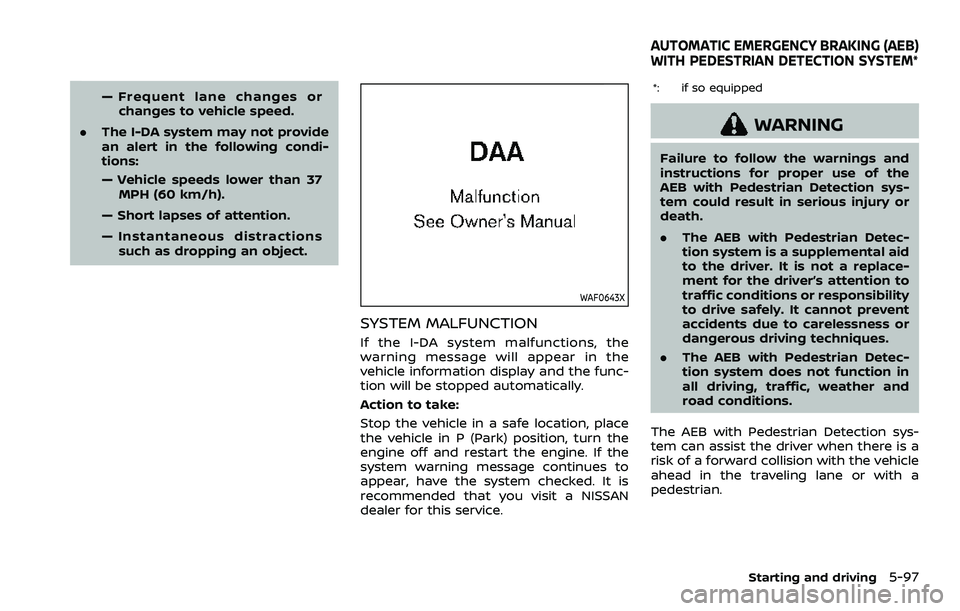
— Frequent lane changes orchanges to vehicle speed.
. The I-DA system may not provide
an alert in the following condi-
tions:
— Vehicle speeds lower than 37
MPH (60 km/h).
— Short lapses of attention.
— Instantaneous distractions such as dropping an object.
WAF0643X
SYSTEM MALFUNCTION
If the I-DA system malfunctions, the
warning message will appear in the
vehicle information display and the func-
tion will be stopped automatically.
Action to take:
Stop the vehicle in a safe location, place
the vehicle in P (Park) position, turn the
engine off and restart the engine. If the
system warning message continues to
appear, have the system checked. It is
recommended that you visit a NISSAN
dealer for this service.
*: if so equipped
WARNING
Failure to follow the warnings and
instructions for proper use of the
AEB with Pedestrian Detection sys-
tem could result in serious injury or
death.
. The AEB with Pedestrian Detec-
tion system is a supplemental aid
to the driver. It is not a replace-
ment for the driver’s attention to
traffic conditions or responsibility
to drive safely. It cannot prevent
accidents due to carelessness or
dangerous driving techniques.
. The AEB with Pedestrian Detec-
tion system does not function in
all driving, traffic, weather and
road conditions.
The AEB with Pedestrian Detection sys-
tem can assist the driver when there is a
risk of a forward collision with the vehicle
ahead in the traveling lane or with a
pedestrian.
Starting and driving5-97
AUTOMATIC EMERGENCY BRAKING (AEB)
WITH PEDESTRIAN DETECTION SYSTEM*
Page 338 of 508

5-98Starting and driving
WAF0286X
The AEB with Pedestrian Detection sys-
tem uses a radar sensorlocated on the
front of the vehicle to measure the
distance to the vehicle ahead in the same
lane.
For pedestrians, the AEB system uses a
camera
installed behind the windshield
in addition to the radar sensor.JVS1117X
AEB emergency warning indicatorSteering-wheel-mounted controls (left
side)
AEB system warning light (on the meter
panel)
AEB WITH PEDESTRIAN DETECTION
SYSTEM OPERATION
The AEB with Pedestrian Detection sys-
tem will function when your vehicle is
driven at speeds above approximately 3
MPH (5 km/h).
For the Pedestrian Detection function, the
Page 339 of 508
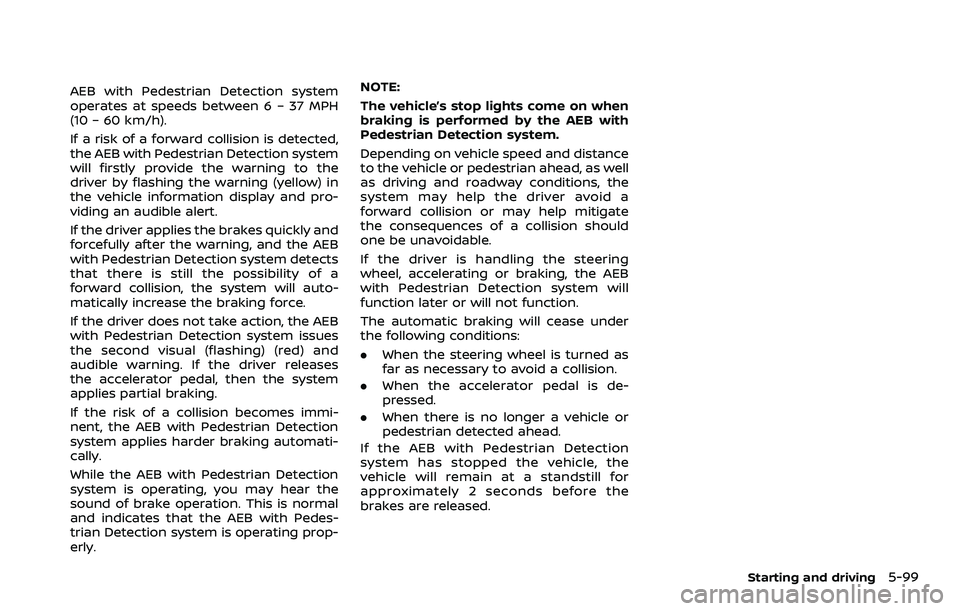
AEB with Pedestrian Detection system
operates at speeds between 6 – 37 MPH
(10 – 60 km/h).
If a risk of a forward collision is detected,
the AEB with Pedestrian Detection system
will firstly provide the warning to the
driver by flashing the warning (yellow) in
the vehicle information display and pro-
viding an audible alert.
If the driver applies the brakes quickly and
forcefully after the warning, and the AEB
with Pedestrian Detection system detects
that there is still the possibility of a
forward collision, the system will auto-
matically increase the braking force.
If the driver does not take action, the AEB
with Pedestrian Detection system issues
the second visual (flashing) (red) and
audible warning. If the driver releases
the accelerator pedal, then the system
applies partial braking.
If the risk of a collision becomes immi-
nent, the AEB with Pedestrian Detection
system applies harder braking automati-
cally.
While the AEB with Pedestrian Detection
system is operating, you may hear the
sound of brake operation. This is normal
and indicates that the AEB with Pedes-
trian Detection system is operating prop-
erly.NOTE:
The vehicle’s stop lights come on when
braking is performed by the AEB with
Pedestrian Detection system.
Depending on vehicle speed and distance
to the vehicle or pedestrian ahead, as well
as driving and roadway conditions, the
system may help the driver avoid a
forward collision or may help mitigate
the consequences of a collision should
one be unavoidable.
If the driver is handling the steering
wheel, accelerating or braking, the AEB
with Pedestrian Detection system will
function later or will not function.
The automatic braking will cease under
the following conditions:
.
When the steering wheel is turned as
far as necessary to avoid a collision.
. When the accelerator pedal is de-
pressed.
. When there is no longer a vehicle or
pedestrian detected ahead.
If the AEB with Pedestrian Detection
system has stopped the vehicle, the
vehicle will remain at a standstill for
approximately 2 seconds before the
brakes are released.
Starting and driving5-99
Page 340 of 508
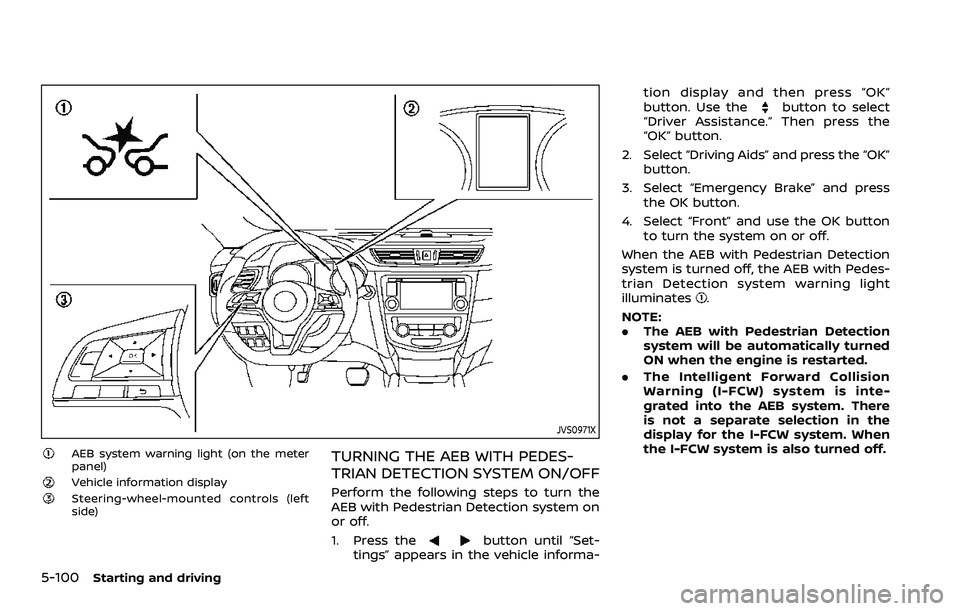
5-100Starting and driving
JVS0971X
AEB system warning light (on the meter
panel)
Vehicle information displaySteering-wheel-mounted controls (left
side)
TURNING THE AEB WITH PEDES-
TRIAN DETECTION SYSTEM ON/OFF
Perform the following steps to turn the
AEB with Pedestrian Detection system on
or off.
1. Press the
button until “Set-
tings” appears in the vehicle informa- tion display and then press “OK”
button. Use the
button to select
“Driver Assistance.” Then press the
“OK” button.
2. Select “Driving Aids” and press the “OK” button.
3. Select “Emergency Brake” and press the OK button.
4. Select “Front” and use the OK button to turn the system on or off.
When the AEB with Pedestrian Detection
system is turned off, the AEB with Pedes-
trian Detection system warning light
illuminates
.
NOTE:
. The AEB with Pedestrian Detection
system will be automatically turned
ON when the engine is restarted.
. The Intelligent Forward Collision
Warning (I-FCW) system is inte-
grated into the AEB system. There
is not a separate selection in the
display for the I-FCW system. When
the I-FCW system is also turned off.