Page 34 of 508
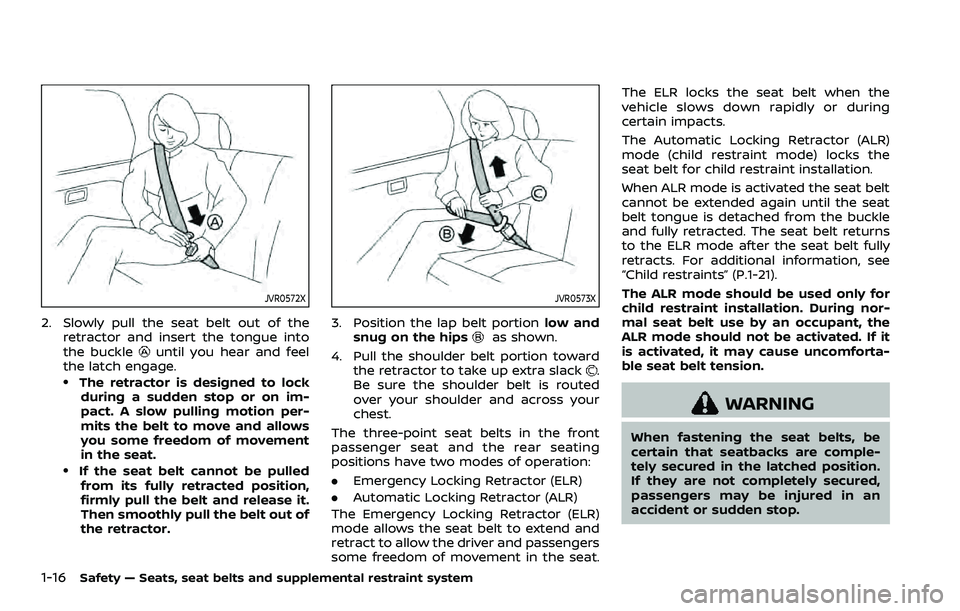
1-16Safety — Seats, seat belts and supplemental restraint system
JVR0572X
2. Slowly pull the seat belt out of theretractor and insert the tongue into
the buckle
until you hear and feel
the latch engage.
.The retractor is designed to lock
during a sudden stop or on im-
pact. A slow pulling motion per-
mits the belt to move and allows
you some freedom of movement
in the seat.
.If the seat belt cannot be pulledfrom its fully retracted position,
firmly pull the belt and release it.
Then smoothly pull the belt out of
the retractor.
JVR0573X
3. Position the lap belt portion low and
snug on the hipsas shown.
4. Pull the shoulder belt portion toward the retractor to take up extra slack
.
Be sure the shoulder belt is routed
over your shoulder and across your
chest.
The three-point seat belts in the front
passenger seat and the rear seating
positions have two modes of operation:
. Emergency Locking Retractor (ELR)
. Automatic Locking Retractor (ALR)
The Emergency Locking Retractor (ELR)
mode allows the seat belt to extend and
retract to allow the driver and passengers
some freedom of movement in the seat. The ELR locks the seat belt when the
vehicle slows down rapidly or during
certain impacts.
The Automatic Locking Retractor (ALR)
mode (child restraint mode) locks the
seat belt for child restraint installation.
When ALR mode is activated the seat belt
cannot be extended again until the seat
belt tongue is detached from the buckle
and fully retracted. The seat belt returns
to the ELR mode after the seat belt fully
retracts. For additional information, see
“Child restraints” (P.1-21).
The ALR mode should be used only for
child restraint installation. During nor-
mal seat belt use by an occupant, the
ALR mode should not be activated. If it
is activated, it may cause uncomforta-
ble seat belt tension.
WARNING
When fastening the seat belts, be
certain that seatbacks are comple-
tely secured in the latched position.
If they are not completely secured,
passengers may be injured in an
accident or sudden stop.
Page 229 of 508
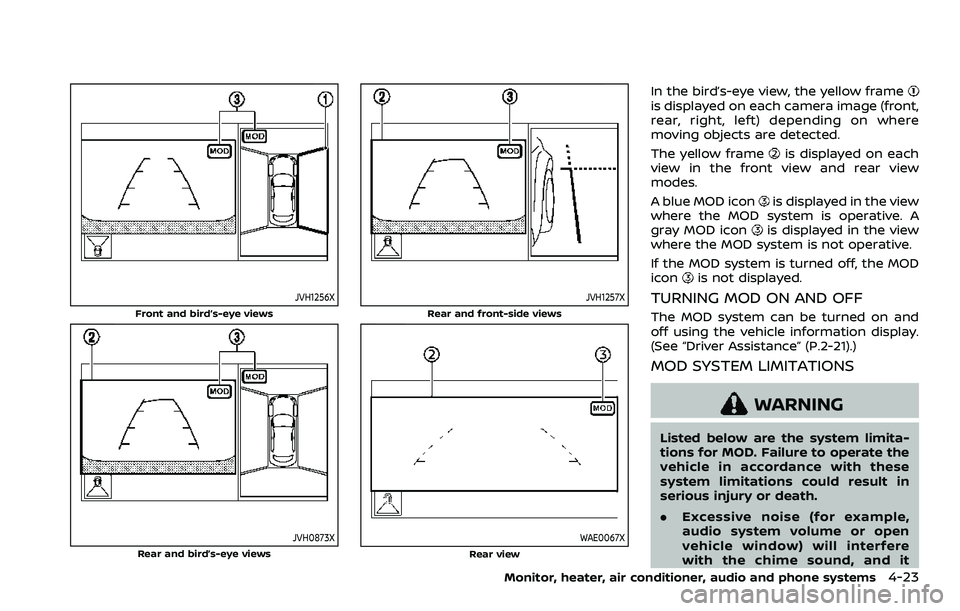
JVH1256X
Front and bird’s-eye views
JVH0873XRear and bird’s-eye views
JVH1257X
Rear and front-side views
WAE0067XRear view
In the bird’s-eye view, the yellow frameis displayed on each camera image (front,
rear, right, left) depending on where
moving objects are detected.
The yellow frame
is displayed on each
view in the front view and rear view
modes.
A blue MOD icon
is displayed in the view
where the MOD system is operative. A
gray MOD icon
is displayed in the view
where the MOD system is not operative.
If the MOD system is turned off, the MOD
icon
is not displayed.
TURNING MOD ON AND OFF
The MOD system can be turned on and
off using the vehicle information display.
(See “Driver Assistance” (P.2-21).)
MOD SYSTEM LIMITATIONS
WARNING
Listed below are the system limita-
tions for MOD. Failure to operate the
vehicle in accordance with these
system limitations could result in
serious injury or death.
. Excessive noise (for example,
audio system volume or open
vehicle window) will interfere
with the chime sound, and it
Monitor, heater, air conditioner, audio and phone systems4-23
Page 306 of 508
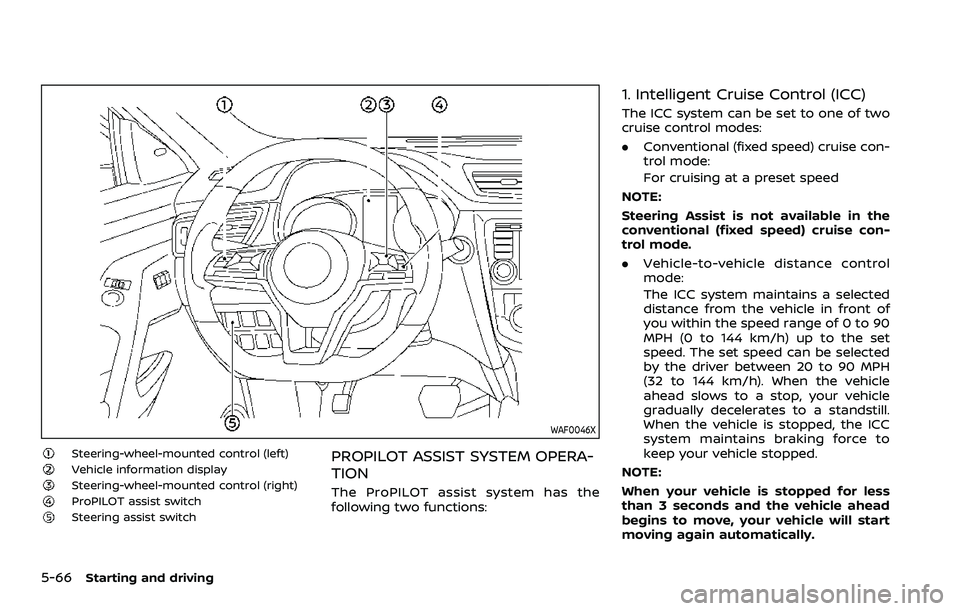
5-66Starting and driving
WAF0046X
Steering-wheel-mounted control (left)Vehicle information displaySteering-wheel-mounted control (right)ProPILOT assist switchSteering assist switch
PROPILOT ASSIST SYSTEM OPERA-
TION
The ProPILOT assist system has the
following two functions:
1. Intelligent Cruise Control (ICC)
The ICC system can be set to one of two
cruise control modes:
.Conventional (fixed speed) cruise con-
trol mode:
For cruising at a preset speed
NOTE:
Steering Assist is not available in the
conventional (fixed speed) cruise con-
trol mode.
. Vehicle-to-vehicle distance control
mode:
The ICC system maintains a selected
distance from the vehicle in front of
you within the speed range of 0 to 90
MPH (0 to 144 km/h) up to the set
speed. The set speed can be selected
by the driver between 20 to 90 MPH
(32 to 144 km/h). When the vehicle
ahead slows to a stop, your vehicle
gradually decelerates to a standstill.
When the vehicle is stopped, the ICC
system maintains braking force to
keep your vehicle stopped.
NOTE:
When your vehicle is stopped for less
than 3 seconds and the vehicle ahead
begins to move, your vehicle will start
moving again automatically.