2023 NISSAN QASHQAI Malfunction warning
[x] Cancel search: Malfunction warningPage 18 of 508

0-10Illustrated table of contents
Red lightNamePage
Brake warning light 2-11
Charge warning light2-12
Electronic parking brake
indicator light (if so
equipped)2-12
Master warning light
2-12
Seat belt warning light and
chime2-12
Security indicator light
2-13
Supplemental air bag
warning light2-13Yellow
light Name
Page
All-Wheel Drive (AWD) LOCK
indicator light (if so
equipped) 2-13
Anti-lock Braking System
(ABS) warning light
2-13
Automatic Emergency
Braking (AEB) system
warning light2-14
Electric power steering
warning light
2-14
Electronic parking brake
warning light (if so
equipped)2-14
Low tire pressure warning
light
2-14
Master warning light
2-16
Malfunction Indicator Light
(MIL)2-16
Rear Automatic Braking
(RAB) system warning light
2-17
Vehicle Dynamic Control
(VDC) off indicator light2-17
Vehicle Dynamic Control
(VDC) warning light
2-17Other
light Name
Page
Automatic brake hold indi-
cator light (green) (if so
equipped) 2-17
Automatic brake hold indi-
cator light (white) (if so
equipped)2-17
Exterior light indicator
2-18
Front fog light indicator
light (if so equipped)2-18
High beam assist indicator
light
2-18
High beam indicator light
2-18
Turn signal/hazard indica-
tor lights2-18
WARNING AND INDICATOR LIGHTS
Page 67 of 508

.Make sure that there is no object
placed under the front passenger
seat.
. Make sure that there is no object
placed between the seat cushion
and center console or between
the seat cushion and the door.
. Be sure that the front passenger
seat does not contact the rear
seat, instrument panel, etc., or the
head restraint does not contact
the roof.
. Do not position the front passen-
ger seat so it contacts the rear
seat. If the front seat does con-
tact the rear seat, the air bag
system may determine a sensor
malfunction has occurred and the
front passenger air bag status
light may illuminate and the sup-
plemental air bag warning light
may flash.
. If a forward facing child restraint
is installed in the front passenger
seat, do not position the front
passenger seat so the child re-
straint contacts the instrument
panel. If the child restraint does
contact the instrument panel, the
system may determine the seat is
occupied and the passenger air bag and front passenger knee air
bag may deploy in a collision.
Also the front passenger air bag
status light may not illuminate.
See “Child restraints” (P.1-21) for
information about installing and
using child restraints.
. Confirm the operating condition
with the front passenger air bag
status light.
. If you notice that the front pas-
senger air bag status light is not
operating as described in this
section, it is recommended you
visit a NISSAN dealer to check the
passenger seat Advanced Air Bag
System.
. Until you have confirmed with
your dealer that your passenger
seat Advanced Air Bag is working
properly, position the occupants
in the rear seating positions.
This vehicle is equipped with the NISSAN
Advanced Air Bag System for the driver
and front passenger seats. This system is
designed to meet certification require-
ments under U.S. regulations. It is also
permitted in Canada. All of the informa-
tion, cautions and warnings in this
manual apply and must be followed. The driver supplemental front-impact air
bag is located in the center of the
steering wheel. The passenger supple-
mental front-impact air bag is mounted in
the instrument panel above the glove
box. The front air bags are designed to
inflate in higher severity frontal collisions,
although they may inflate if the forces in
another type of collision are similar to
those of a higher severity frontal impact.
They may not inflate in certain frontal
collisions. Vehicle damage (or lack of it) is
not always an indication of proper front
air bag operation.
The NISSAN Advanced Air Bag System has
dual stage air bag inflators. The system
monitors information from the Air bag
Control Unit (ACU), seat belt buckle sen-
sors and the occupant classification sen-
sors (weight sensors). Inflator operation is
based on the severity of a collision and
seat belt usage for the driver. For the
front passenger, the occupant classifica-
tion sensors are also monitored. Based on
information from the sensors, only one
front air bag may inflate in a crash,
depending on the crash severity and
whether the front occupants are belted
or unbelted. Additionally, the front pas-
senger air bag and front passenger knee
air bag may be automatically turned OFF
under some conditions, depending on the
information provided by the occupant
Safety — Seats, seat belts and supplemental restraint system1-49
Page 72 of 508

1-54Safety — Seats, seat belts and supplemental restraint system
is not illuminated (indicating that the air
bag might inflate in a crash), it could be
that the child restraint or seat belt is not
being used properly. Make sure that the
child restraint is installed properly, the
seat belt is used properly and the occu-
pant is positioned properly. If the front
passenger air bag status light is not
illuminated, reposition the occupant or
child restraint in a rear seat.
If the front passenger air bag status light
will not illuminate even though you be-
lieve that the child restraint, the seat belts
and the occupant are properly positioned,
it is recommended that you take your
vehicle to a NISSAN dealer. A NISSAN
dealer can check the system status by
using a special tool. However, until you
have confirmed with your dealer that
your air bag is working properly, reposi-
tion the occupant or child restraint in a
rear seat.
The NISSAN Advanced Air Bag System
and front passenger air bag status light
will take a few seconds to register a
change in the passenger seat status. This
is normal system operation and does not
indicate a malfunction.
If a malfunction occurs in the front
passenger air bag system, the supple-
mental air bag warning light
, located
in the meters and gauges area, will illuminate. Have the system checked. It is
recommended you visit a NISSAN dealer
for this service.
Normal operation:
In order for the occupant classification
sensor system to classify the front pas-
senger based on weight, please follow the
precautions and steps outlined below:
Precautions:
.
Make sure that there are no objects
weighing over 9.1 lbs (4 kg) hanging on
the seat or placed in the seatback
pocket.
. Make sure that a child restraint or
other object is not pressing against
the rear of the seatback.
. Make sure that a rear passenger is not
pushing or pulling on the back of the
front passenger seat.
. Make sure that the front passenger
seat or seatback is not forced back
against an object on the seat or floor
behind it.
. Make sure that there is no object
placed under the front passenger
seat.
. Make sure that the front passenger
seat head restraint does not contact
the roof when adjusting the front
passenger seat. Steps:
1. Adjust the seat as outlined. (See
“Seats” (P.1-3).) Sit upright, leaning
against the seatback, and centered
on the seat cushion with your feet
comfortably extended to the floor.
2. Make sure there are no objects on your lap.
3. Fasten the seat belt as outlined. (See “Seat belts” (P.1-12).) Front passenger
seat belt buckle status is monitored
by the occupant classification system,
and is used as an input to determine
occupancy status. So, it is highly
recommended that the front passen-
ger fasten their seat belt.
4. Remain in this position for 30 seconds allowing the system to classify the
front passenger before the vehicle is
put into motion.
5. Ensure proper classification by check- ing the front passenger air bag status
light.
NOTE:
This vehicle’s occupant classification
sensor system locks the classification
during driving so it is important that
you confirm that the front passenger is
properly classified prior to driving. Also,
the occupant classification sensor sys-
tem may recalculate the weight of the
Page 79 of 508
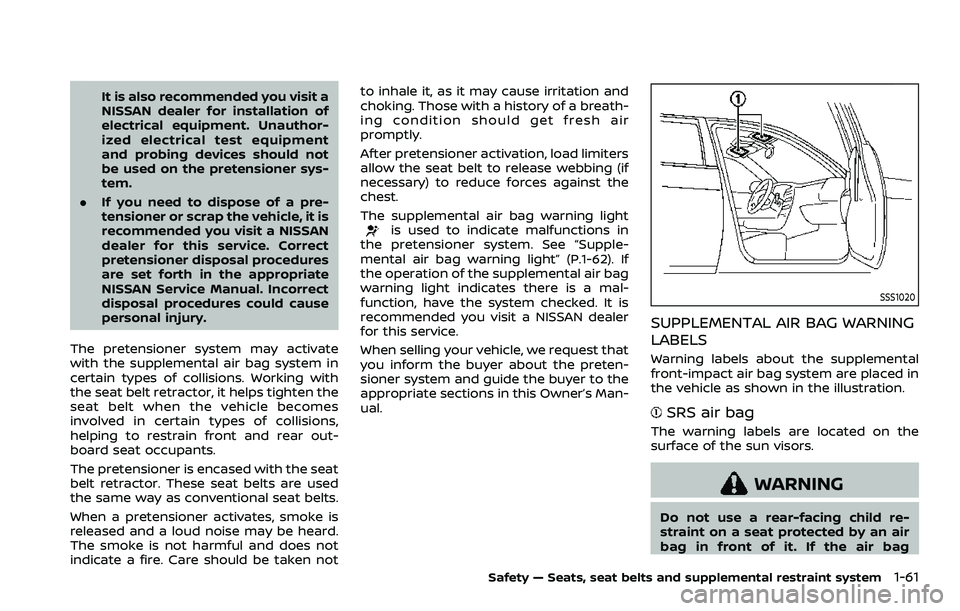
It is also recommended you visit a
NISSAN dealer for installation of
electrical equipment. Unauthor-
ized electrical test equipment
and probing devices should not
be used on the pretensioner sys-
tem.
. If you need to dispose of a pre-
tensioner or scrap the vehicle, it is
recommended you visit a NISSAN
dealer for this service. Correct
pretensioner disposal procedures
are set forth in the appropriate
NISSAN Service Manual. Incorrect
disposal procedures could cause
personal injury.
The pretensioner system may activate
with the supplemental air bag system in
certain types of collisions. Working with
the seat belt retractor, it helps tighten the
seat belt when the vehicle becomes
involved in certain types of collisions,
helping to restrain front and rear out-
board seat occupants.
The pretensioner is encased with the seat
belt retractor. These seat belts are used
the same way as conventional seat belts.
When a pretensioner activates, smoke is
released and a loud noise may be heard.
The smoke is not harmful and does not
indicate a fire. Care should be taken not to inhale it, as it may cause irritation and
choking. Those with a history of a breath-
ing condition should get fresh air
promptly.
After pretensioner activation, load limiters
allow the seat belt to release webbing (if
necessary) to reduce forces against the
chest.
The supplemental air bag warning light
is used to indicate malfunctions in
the pretensioner system. See “Supple-
mental air bag warning light” (P.1-62). If
the operation of the supplemental air bag
warning light indicates there is a mal-
function, have the system checked. It is
recommended you visit a NISSAN dealer
for this service.
When selling your vehicle, we request that
you inform the buyer about the preten-
sioner system and guide the buyer to the
appropriate sections in this Owner’s Man-
ual.
SSS1020
SUPPLEMENTAL AIR BAG WARNING
LABELS
Warning labels about the supplemental
front-impact air bag system are placed in
the vehicle as shown in the illustration.
SRS air bag
The warning labels are located on the
surface of the sun visors.
WARNING
Do not use a rear-facing child re-
straint on a seat protected by an air
bag in front of it. If the air bag
Safety — Seats, seat belts and supplemental restraint system1-61
Page 87 of 508

JVC0581X
1. Tachometer
2. Warning/indicator lights
3. Vehicle information display— Odometer/twin trip odometer
4. Speedometer
5. Engine coolant temperature gauge
6. Fuel gaugeThe needle indicators may move
slightly after the ignition switch is
placed in the OFF or LOCK position. This
is not a malfunction.
CAUTION
. For cleaning, use a soft cloth,
dampened with water. Never use
a rough cloth, alcohol, benzine,
thinner or any kind of solvent or
paper towel with a chemical
cleaning agent. They will scratch
or cause discoloration to the lens.
. Do not spray any liquid such as
water on the meter lens. Spraying
liquid may cause the system to
malfunction.
Instruments and controls2-5
METERS AND GAUGES
Page 90 of 508

2-8Instruments and controls
CAUTION
.If the gauge indicates the engine
coolant temperature is near the
hot (H) end of the normal range,
reduce vehicle speed to decrease
the temperature.
. If the gauge is over the normal
range, stop the vehicle as soon as
safely possible and let the engine
idle.
. If the engine is overheated, con-
tinued operation of the vehicle
may seriously damage the en-
gine. (See “If your vehicle over-
heats” (P.6-16) for immediate
action required.)
JVI0640X
FUEL GAUGE
The fuel gauge indicates the approximate
fuel level in the tank when the ignition
switch is in the ON position.
The gauge may move slightly during
braking, turning, accelerating, or going
up and down hills due to movement of
fuel in the tank.
The low fuel warning
appears on the
vehicle information display when the fuel
level in the tank is getting low. Refuel as
soon as it is convenient, preferably before
the gauge reads 0 (empty).
The arrow,
, indicates the location of
the fuel-filler door. Refuel before the gauge reads the
empty (0) position.
There is a small reserve of fuel in the tank
when the fuel gauge reads the empty (0)
position.
CAUTION
.
If the vehicle runs out of fuel, themalfunction indicator light
(MIL) may come on. Refuel as
soon as possible. After a few
driving trips, the
light should
turn off. If the light remains on
after a few driving trips, have the
vehicle inspected. It is recom-
mended you visit a NISSAN dealer
for this service.
. For additional information, see
“Malfunction Indicator Light
(MIL)” (P.2-16).
Page 92 of 508
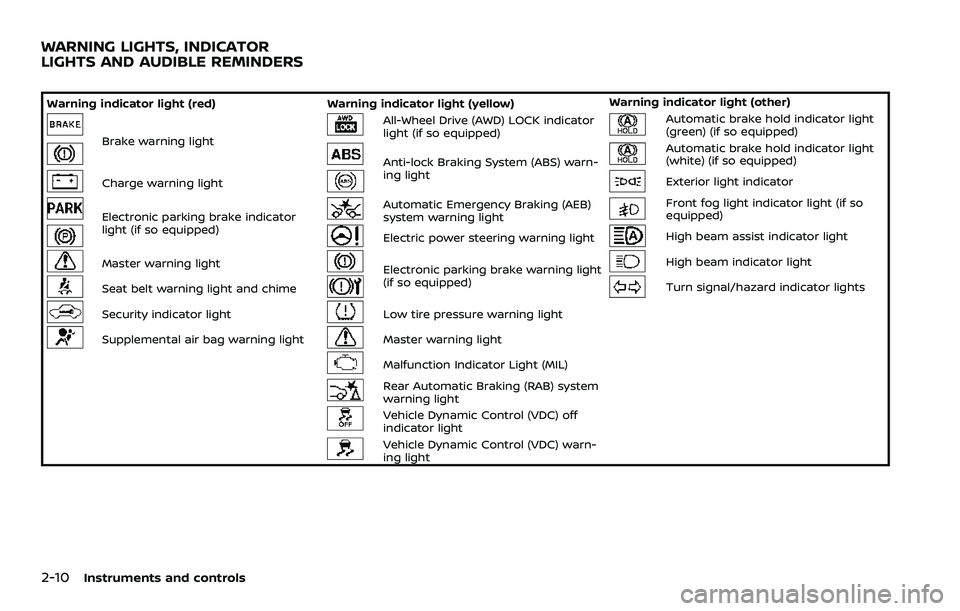
2-10Instruments and controls
Warning indicator light (red)Warning indicator light (yellow) Warning indicator light (other)
Brake warning light
All-Wheel Drive (AWD) LOCK indicator
light (if so equipped)Automatic brake hold indicator light
(green) (if so equipped)
Anti-lock Braking System (ABS) warn-
ing lightAutomatic brake hold indicator light
(white) (if so equipped)
Charge warning lightExterior light indicator
Electronic parking brake indicator
light (if so equipped)Automatic Emergency Braking (AEB)
system warning lightFront fog light indicator light (if so
equipped)
Electric power steering warning lightHigh beam assist indicator light
Master warning lightElectronic parking brake warning light
(if so equipped)High beam indicator light
Seat belt warning light and chimeTurn signal/hazard indicator lights
Security indicator lightLow tire pressure warning light
Supplemental air bag warning lightMaster warning light
Malfunction Indicator Light (MIL)
Rear Automatic Braking (RAB) system
warning light
Vehicle Dynamic Control (VDC) off
indicator light
Vehicle Dynamic Control (VDC) warn-
ing light
WARNING LIGHTS, INDICATOR
LIGHTS AND AUDIBLE REMINDERS
Page 93 of 508

CHECKING LIGHTS
With all doors closed, apply the parking
brake, fasten the seat belts and place the
ignition switch in the ON position without
starting the engine. The following lights (if
so equipped) will come on:
,,or(red), PARK or,,
The following lights (if so equipped) come
on briefly and then go off:
,,,,,or,,or(red).
If any light does not come on or operates
in a way other than described, it may
indicate a burned-out bulb and/or a
system malfunction. It is recommended
you have the system checked by a
NISSAN dealer.
WARNING/INDICATOR LIGHTS (red)
See “Vehicle information display” (P.2-19).
orBrake warning light
This light functions for both the parking
brake and the foot brake systems.
Parking brake indicator (models not
equipped with electronic parking brake
system):
When the ignition switch is in the ON
position, the light illuminates when the
parking brake is applied.
Low brake fluid warning light:
When the ignition switch is placed in the
ON position, the brake warning light
illuminates, and then turns off (models
equipped with electronic parking brake
system). If the light illuminates while the
engine is running with the parking brake
not applied, stop the vehicle and perform
the following:
1. Check the brake fluid level. If brake fluid is necessary, add fluid and have
the system checked. It is recom-
mended you have this service per-
formed by a NISSAN dealer. (See
“Brake and clutch fluid” (P.8-9).)
2. If the brake fluid level is correct, have the warning system checked. It is
recommended you have this service
performed by a NISSAN dealer. Anti-lock Braking System (ABS) warning
indicator:
When the parking brake is released and
the brake fluid level is sufficient, if both
the brake warning light and the Anti-lock
Braking System (ABS) warning light illu-
minate, it may indicate the ABS is not
functioning properly. Have the brake
system checked, and if necessary re-
paired. It is recommended you visit a
NISSAN dealer for this service. (See “Anti-
lock Braking System (ABS) warning light”
(P.2-13).)
WARNING
. Your brake system may not be
working properly if the warning
light is on. Driving could be dan-
gerous. If you judge it to be safe,
drive carefully to the nearest
service station for repairs. Other-
wise, have your vehicle towed
because driving it could be dan-
gerous.
. Pressing the brake pedal with the
engine stopped and/or low brake
fluid level may increase your
stopping distance and braking
will require greater pedal effort
as well as pedal travel.
Instruments and controls2-11