2023 NISSAN LEAF change time
[x] Cancel search: change timePage 5 of 612

MODIFICATION OF YOUR VEHICLE
This vehicle should not be modified.
Modification could affect its perfor-
mance, safety or durability, and may
even violate governmental regulations.
In addition, damage or performance
problems resulting from modification
may not be covered under NISSAN
warranties.
WARNING
Installing an af termarket On-Board Di-
agnostic (OBD) plug-in device that uses
the port during normal driving, for ex-
ample remote insurance company
monitoring, remote vehicle diagnos-
tics, telematics or EV system, may
cause interference or damage to ve-
hicle systems. We do not recommend
or endorse the use of any af termarket
OBD plug-in devices, unless specifically
approved by NISSAN. The vehicle war-
ranty may not cover damage caused by
any af termarket plug-in device. This manual includes information for all
features and equipment available on this
model. Features and equipment in your ve-
hicle may vary depending on model, trim
level, options selected, order, date of pro-
duction, region or availability. Therefore,
you may find information about features or
equipment that are not included or in-
stalled on your vehicle.
All information, specifications and illustra-
tions in this manual are those in effect at
the time of printing. NISSAN reserves the
right to change specifications, perfor-
mance, design or component suppliers
without notice and without obligation.
From time to time, NISSAN may update or
revise this manual to provide Owners with
the most accurate information currently
available. Please carefully read and retain
with this manual all revision updates sent
to you by NISSAN to ensure you have ac-
cess to accurate and up-to-date informa-
tion regarding your vehicle. Current ver-
sions of vehicle Owner's Manuals and any
updates can also be found in the Owner
section of the NISSAN website at
https://
owners.nissanusa.com/nowners/
navigation/manualsGuide . If you have
questions concerning any information in
your Owner's Manual, contact NISSAN Con-
sumer Affairs. For contact information, re- fer to the NISSAN CUSTOMER CARE PRO-
GRAM page in this Owner’s Manual.
IMPORTANT INFORMATION ABOUT
THIS MANUAL
You will see various symbols in this manual.
They are used in the following ways:
WARNING
This is used to indicate the presence of
a hazard that could cause death or se-
rious personal injury. To avoid or re-
duce the risk, the procedures must be
followed precisely.
CAUTION
This is used to indicate the presence of
a hazard that could cause minor or
moderate personal injury or damage to
your vehicle. To avoid or reduce the risk,
the procedures must be followed
carefully.
WHEN READING THE MANUAL
Page 29 of 612

• The charging status indicator lights il-luminate in a specific pattern when the
Li-ion battery warmer operates. The
charging status indicator lights use the
same pattern to indicate 12-volt bat-
tery charging, Climate Ctrl. Timer op-
eration or Remote Climate Control op-
eration (models with Navigation
System). The charging status indicator
lights do not change if the Li-ion bat-
tery warmer operates at the same time
as the above features. For additional
information, see “Charging status indi-
cator lights” (P. CH-49).
• The Li-ion battery warmer uses Li-ion battery power to operate, even if the
vehicle is connected to a charger when:– The vehicle's power switch is in the ON position.
– There is no electrical power being supplied to the charging equipment.
• When the Li-ion battery warmer is al- ready in operation using an external
power source, it will continue to use the
external power even if the power
switch is placed in the ON position. • Vehicle driving range is reduced if the
Li-ion battery warmer operates (Li-ion
battery temperature approximately
-1°F (-17°C) or colder) while driving the
vehicle. You may need to charge the
Li-ion battery sooner than in warmer
temperatures.
• The Li-ion battery requires more time to charge when the Li-ion battery
warmer operates.
• The predicted charging time displayed on the meter and navigation system (if
so equipped) increases when the Li-ion
battery warmer operates.
• Climate control performance is re- duced when using the Climate Ctrl.
Timer or Remote Climate Control
(models with Navigation System) while
the Li-ion battery warmer operates.
• The Li-ion battery may not charge to the expected level using the charging
timer while the Li-ion battery warmer
operates. For models with 60 kWh battery
CAUTION
The Li-ion battery warmer does not op-
erate if the normal charger is not con-
nected to the vehicle. To help prevent
the Li-ion battery from freezing, do not
leave the vehicle in an environment if
temperatures may go below -4°F
(-20°C) unless the vehicle is connected
to a charger.
The Li-ion battery warmer helps to prevent
the Li-ion battery from freezing when the
temperature is cold. The Li-ion battery
warmer automatically turns on when the
Li-ion battery temperature is approxi-
mately -4°F (-20°C) or colder and outside
temperature is approximately -11°F (-24°C)
or colder. The Li-ion battery warmer auto-
matically turns off when the Li-ion battery
temperature is approximately 0°F (-18°C) or
higher, or outside temperature is approxi-
mately -8°F (-22°C) or higher.
The Li-ion battery warmer operates when
the normal charger is connected to the
vehicle, and it automatically uses electrical
power from either the external source or
from the Li-ion battery.
EV-6EV Overview
Page 30 of 612

NOTE:
• Connect the charger to the vehicle andplace the power switch in the OFF po-
sition when parking the vehicle if tem-
peratures may go below -4°F (-20°C).
The Li-ion battery warmer automati-
cally uses electrical power from either
the external source or from the Li-ion
battery, based on the amount of re-
maining Li-ion battery.
• The charging status indicator lights il- luminate in a specific pattern when the
Li-ion battery warmer operates. The
charging status indicator lights use the
same pattern to indicate 12–volt bat-
tery charging, Climate Ctrl. Timer op-
eration or Remote Climate Control op-
eration (models with Navigation
System). The charging status indicator
lights do not change if the Li-ion bat-
tery warmer operates at the same time
as the above features. For additional
information, see “Charging status indi-
cator lights” (P. CH-49). • The automatic climate control auto-
matically turns on when the Li-ion bat-
tery warmer uses electrical power
from the Li-ion battery. This is not a
malfunction. When the Li-ion battery
warmer operates, the temperature in-
side the vehicle may be warmed up.
• The Li-ion battery will be automatically charged when the Li-ion battery
warmer uses electrical power from an
extended source. When outside tem-
perature goes below -4°F (-20°C) for
many days, frequent Li-ion battery
warmer operation may occur, and
more electric power will be charged
from an external source. Do not con-
nect the normal charger to the vehicle
if you do not want to turn on the Li-ion
battery warmer. In this case, do not
leave the vehicle in an environment if
temperatures may go below -4°F
(-20°C).
• When the Li-ion battery warmer is al- ready in operation using an external
source, it will continue to use the exter-
nal power even if the power switch is
placed in the ON position. • The Li-ion battery warmer will stop if
the power switch is placed in the ON
position while the Li-ion battery
warmer is using electrical power from
the Li-ion battery. To turn on the Li-ion
battery warmer again, place the power
switch in the OFF position.
• The Li-ion battery warmer will stop if the charging connector is removed
from the normal charger while the Li-
ion battery warmer is operating. To
turn on the Li-ion battery warmer
again, connect the charging connector
to the vehicle. The Li-ion battery
warmer will operate again af ter about
1 hour.
• The Li-ion battery warmer will stop if the charging connector of the quick
charger is connected to the vehicle
while the Li-ion battery warmer is op-
erating. To turn on the Li-ion battery
warmer again, remove the charging
connector of the quick charger from
the vehicle.
• The Li-ion battery requires more time to charge to the expected level when
the Li-ion battery warmer operates.
EV OverviewEV-7
Page 31 of 612

• The predicted charging time displayedon the meter increases when the Li-ion
battery warmer uses electrical power
from the Li-ion battery.
• The Climate Ctrl. Timer or Remote Cli- mate Control (models with Navigation
System) does not turn on while the Li-
ion battery warmer operates. This is
not a malfunction.
• The charging timer or remote charge (models with Navigation System) does
not turn on while the Li-ion battery
warmer operates. This is not a
malfunction.
• The Li-ion battery may not be charged to the expected level using the charg-
ing timer while the Li-ion battery
warmer operates.
• If the Li-ion battery warmer automati- cally stops because of the Li-ion bat-
tery temperature or outside tempera-
ture change, charging will continue
until the Li-ion battery is fully charged.HIGH-VOLTAGE COMPONENTS
WARNING
• The EV system uses high voltage up
to approximately DC 400 volt. The
system can be hot during and af ter
starting and when the vehicle is shut
off. Be careful of both the high volt-
age and the high temperature. Fol-
low the warning labels that are at-
tached to the vehicle.
• Never disassemble, remove or re-
place high-voltage parts and cables
as well as their connectors because
they can cause severe burns or elec-
tric shock that may result in serious
injury or death. High-voltage cables
are colored orange. The vehicle high
voltage system has no user service-
able parts. It is recommended that
you take your vehicle to a NISSAN
certified LEAF dealer for any neces-
sary maintenance.
HIGH VOLTAGE PRECAUTIONS
EV-8EV Overview
Page 61 of 612
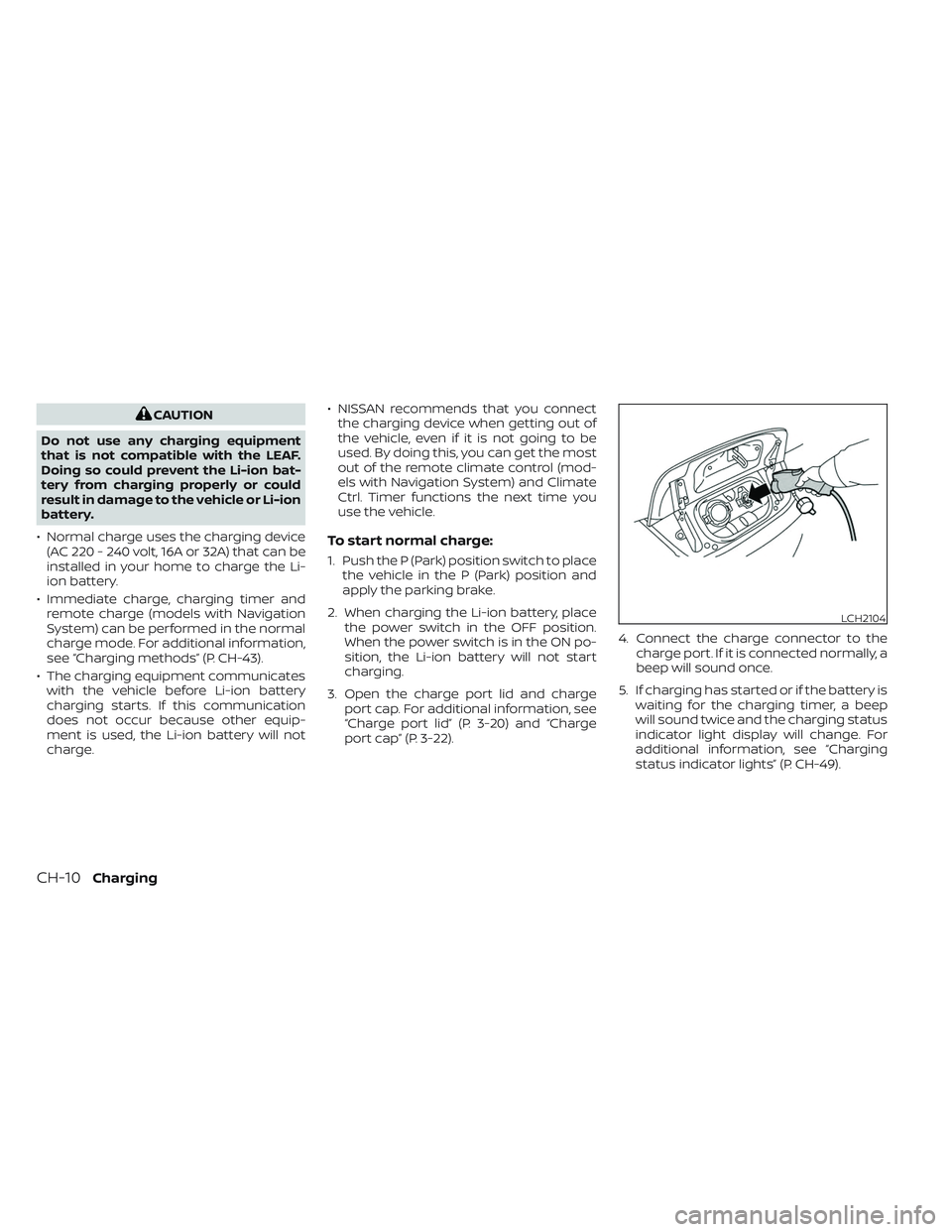
CAUTION
Do not use any charging equipment
that is not compatible with the LEAF.
Doing so could prevent the Li-ion bat-
tery from charging properly or could
result in damage to the vehicle or Li-ion
battery.
• Normal charge uses the charging device (AC 220 - 240 volt, 16A or 32A) that can be
installed in your home to charge the Li-
ion battery.
• Immediate charge, charging timer and remote charge (models with Navigation
System) can be performed in the normal
charge mode. For additional information,
see “Charging methods” (P. CH-43).
• The charging equipment communicates with the vehicle before Li-ion battery
charging starts. If this communication
does not occur because other equip-
ment is used, the Li-ion battery will not
charge. • NISSAN recommends that you connect
the charging device when getting out of
the vehicle, even if it is not going to be
used. By doing this, you can get the most
out of the remote climate control (mod-
els with Navigation System) and Climate
Ctrl. Timer functions the next time you
use the vehicle.
To start normal charge:
1. Push the P (Park) position switch to place the vehicle in the P (Park) position and
apply the parking brake.
2. When charging the Li-ion battery, place the power switch in the OFF position.
When the power switch is in the ON po-
sition, the Li-ion battery will not start
charging.
3. Open the charge port lid and charge port cap. For additional information, see
“Charge port lid” (P. 3-20) and “Charge
port cap” (P. 3-22). 4. Connect the charge connector to the
charge port. If it is connected normally, a
beep will sound once.
5. If charging has started or if the battery is waiting for the charging timer, a beep
will sound twice and the charging status
indicator light display will change. For
additional information, see “Charging
status indicator lights” (P. CH-49).
LCH2104
CH-10Charging
Page 66 of 612
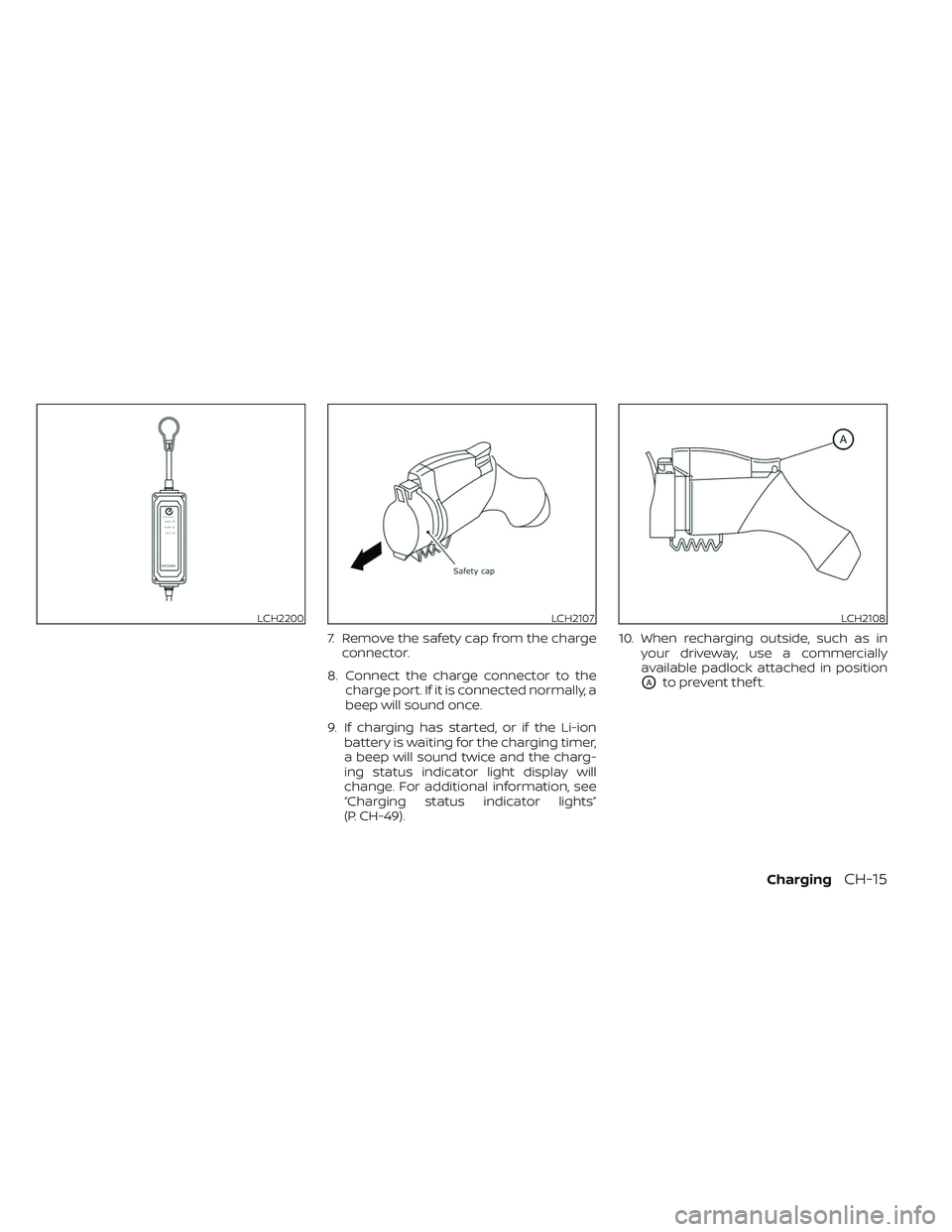
7. Remove the safety cap from the chargeconnector.
8. Connect the charge connector to the charge port. If it is connected normally, a
beep will sound once.
9. If charging has started, or if the Li-ion battery is waiting for the charging timer,
a beep will sound twice and the charg-
ing status indicator light display will
change. For additional information, see
“Charging status indicator lights”
(P. CH-49). 10. When recharging outside, such as in
your driveway, use a commercially
available padlock attached in position
OAto prevent thef t.
LCH2200LCH2107LCH2108
ChargingCH-15
Page 74 of 612
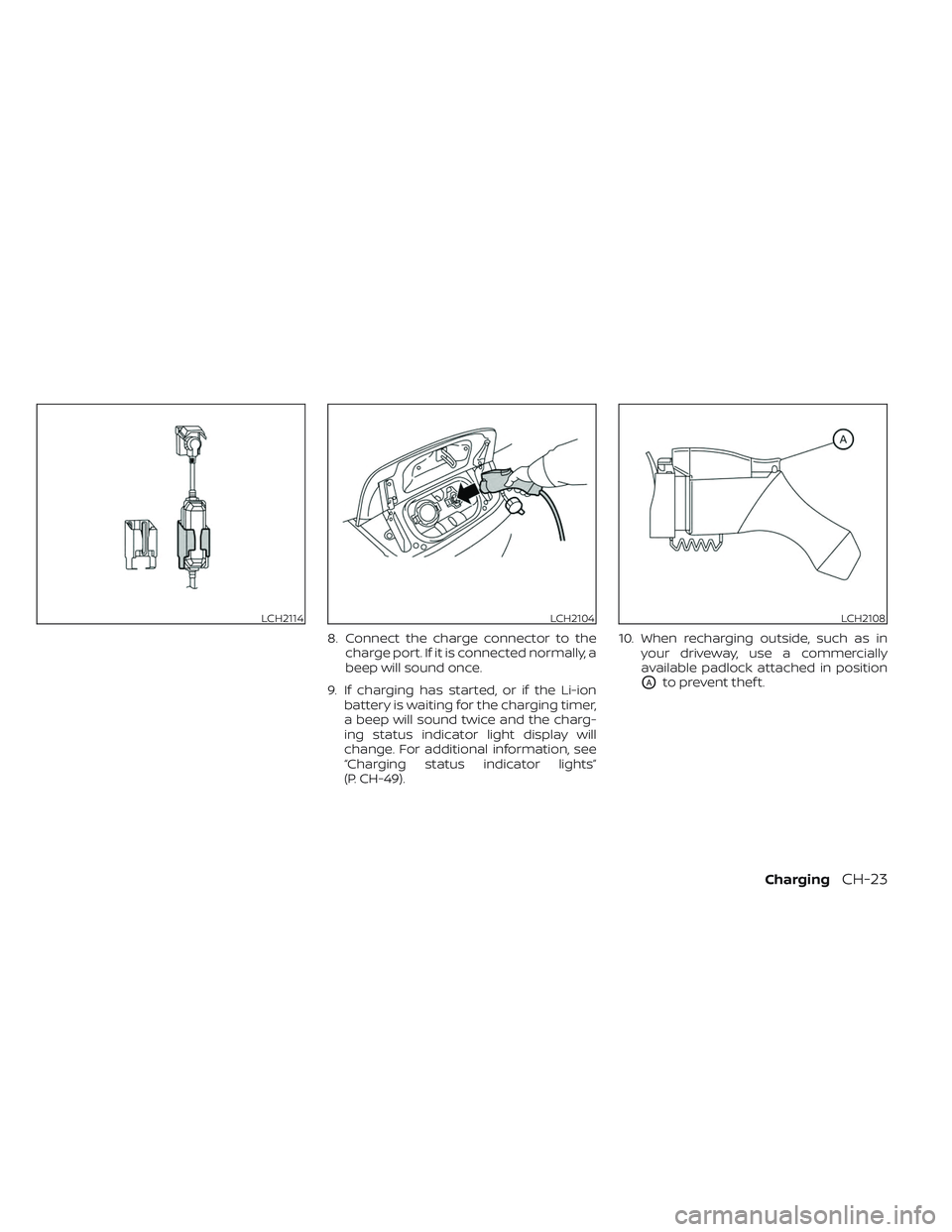
8. Connect the charge connector to thecharge port. If it is connected normally, a
beep will sound once.
9. If charging has started, or if the Li-ion battery is waiting for the charging timer,
a beep will sound twice and the charg-
ing status indicator light display will
change. For additional information, see
“Charging status indicator lights”
(P. CH-49). 10. When recharging outside, such as in
your driveway, use a commercially
available padlock attached in position
OAto prevent thef t.
LCH2114LCH2104LCH2108
ChargingCH-23
Page 83 of 612
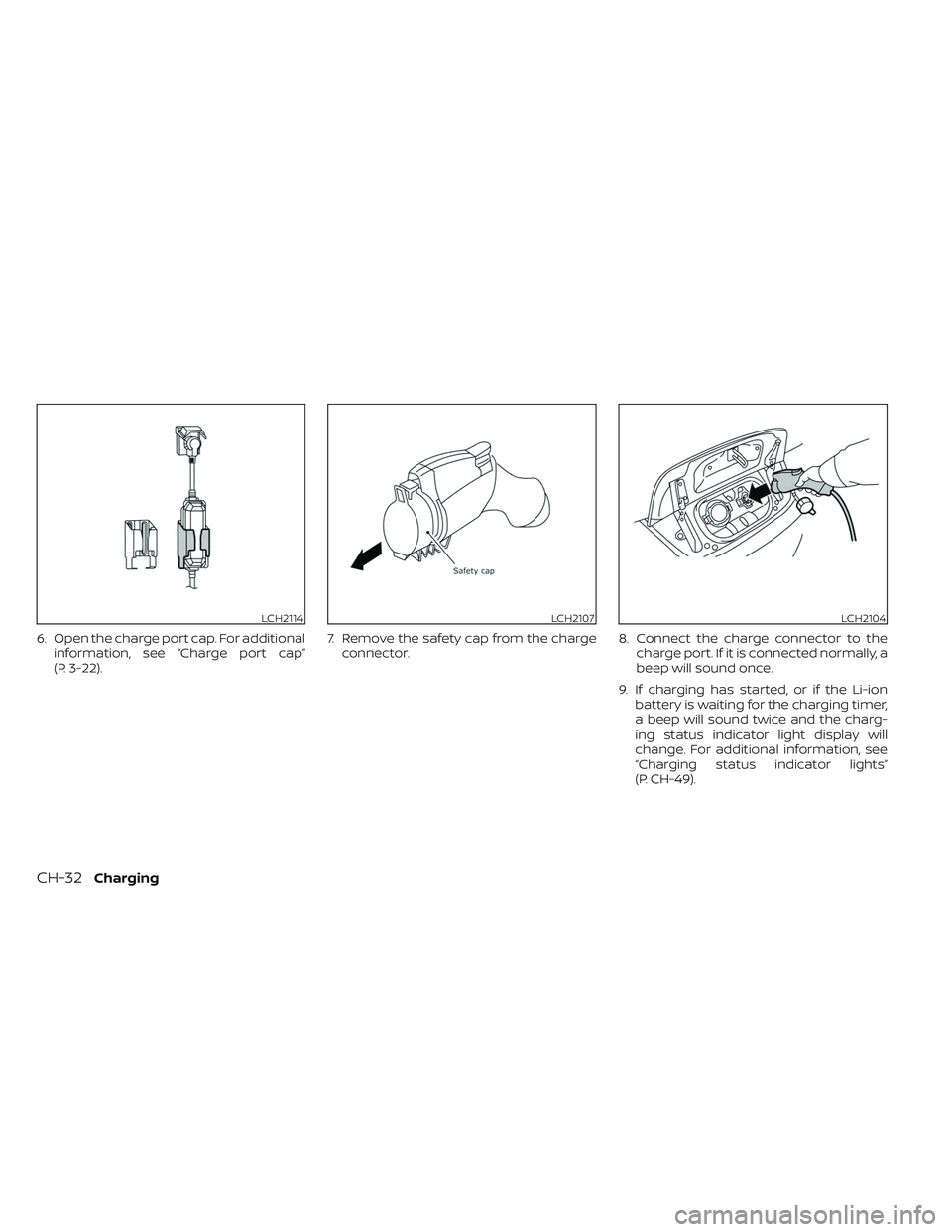
6. Open the charge port cap. For additionalinformation, see “Charge port cap”
(P. 3-22). 7. Remove the safety cap from the charge
connector. 8. Connect the charge connector to the
charge port. If it is connected normally, a
beep will sound once.
9. If charging has started, or if the Li-ion battery is waiting for the charging timer,
a beep will sound twice and the charg-
ing status indicator light display will
change. For additional information, see
“Charging status indicator lights”
(P. CH-49).
LCH2114LCH2107LCH2104
CH-32Charging