2023 LINCOLN NAVIGATOR high beam
[x] Cancel search: high beamPage 133 of 660

GLARE FREE LIGHTING LIMITATIONS
The system turns off if any of the followingoccur:
•You switch the system off.
•You set the lighting control to anyposition except autolamps.
•The ambient light level is high enough.
•The system detects severe rain, snow orfog.
•The system detects street lighting.
•The camera has reduced visibility.
•The vehicle speed falls belowapproximately 19 mph (30 km/h).
Note:The deactivation speed is lower oncurves.
SWITCHING GLARE FREE LIGHTINGON AND OFF
1.Press Settings on the touchscreen.
2.Press Vehicle Settings.
3.Press Lighting.
4.Switch Glarefree Lighting on or off.
GLARE FREE LIGHTING INDICATORS
Illuminates to confirm when thesystem is ready to assist.
OVERRIDING GLARE FREE LIGHTING
Push the lever away from you to switch thehigh beams on.
Push the lever away from you again to switchthe high beams off.
Push the lever away from you for a third timeto switch glare free lighting back on.
129
2023 Navigator (TB9) Canada/United States of America, enUSA, Edition date: 202207, DOMExterior LightingE146105 E273182
Page 150 of 660

Malfunction Indicator Lamp
It illuminates when the ignition ison and the engine is off, this isnormal operation. If it illuminateswhen the engine is on this indicates that theemission control system requires service. Ifit flashes, have your vehicle checkedimmediately. See Starting and Stopping theEngine – Warning Lamps (page 206). SeeEmission Law (page 621).
Oil Pressure
It illuminates when the engine oilpressure is low.
Powertrain Fault
It illuminates when the powertrainrequires service. Have yourvehicle checked as soon aspossible.
WHAT ARE THE INSTRUMENT
CLUSTER INDICATORS
Indicators notify you of various features thatare active on your vehicle.
INSTRUMENT CLUSTER
INDICATORS
ActiveGlide™ (If Equipped)
See ActiveGlide™ (page 286).
Adaptive Cruise Control
See Adaptive Cruise Control(page 270).
Airbag
See Airbags (page 61).
Auto Hold
See Auto Hold (page 243).
Automatic High Beam
See Automatic High BeamControl (page 124).
Auto Start-Stop
See Auto-Start-Stop (page 208).
Blind Spot Information System
See Blind Spot InformationSystem (page 311).
146
2023 Navigator (TB9) Canada/United States of America, enUSA, Edition date: 202207, DOMInstrument ClusterE67028 E67022 E297977 E144524 E67017 E323448 E323449 E146105 E121377 E146361 E151262
Page 151 of 660

Cruise Control (If Equipped)
See Instrument Cluster (page 142).
Front Fog Lamp
See Exterior Lighting (page 120).
Headlamp High Beam
See Exterior Lighting (page 120).
Hill Descent Control
See Hill Descent Control (page250).
Hill Start Assist
See Hill Start Assist (page 242).
Lane Centering
See Lane Centering (page 279).
Lane Keeping System
See Lane Keeping System (page300).
Parking Lamps
See Exterior Lighting (page 120).
Pre-Collision Assist
See Pre-Collision Assist (page 321).
Rear Fog Lamp
See Exterior Lighting (page 120).
Stability and Traction Control
See Stability Control (page 247).See Traction Control (page 245).
Turn Signal
See Exterior Lighting (page 120).
147
2023 Navigator (TB9) Canada/United States of America, enUSA, Edition date: 202207, DOMInstrument ClusterE71340 E67019 E163171 E274708 E297977 E308131 E71341 E329466 E67040 E138639 E130458 E67018
Page 429 of 660

For longer, trouble-free operation, keep thetop of the battery clean and dry and thebattery cables tightly fastened to the batteryterminals. If any corrosion is present on thebattery or terminals, remove the cables fromthe terminals and clean with a wire brush. You can neutralize the acid with a solutionof baking soda and water.
We recommend that you disconnect thenegative battery cable terminal from thebattery if you plan to store your vehicle foran extended period.
Note:If you only disconnect the negativebattery cable terminal, make sure it isisolated or placed away from the batteryterminal to avoid unintended connection orarcing.
If you replace the battery make sure itmatches the electrical requirements of yourvehicle.
If you disconnect or replace the battery andyour vehicle has an automatic transmission,it must relearn its adaptive strategy. Becauseof this, the transmission may shift firmly whenfirst driven. This is normal operation whilethe transmission fully updates its operationto optimum shift feel.
Battery Sensor Reset
When you install a new battery, reset thebattery sensor by doing the following:
1.Switch the ignition on, and leave theengine off.
Note:Complete Steps 2 and 3 within 10seconds.
2.Flash the high beam headlamps fivetimes, ending with the high beams off.
3.Press and release the brake pedal threetimes.
The battery warning lamp flashes three timesto confirm that the reset is successful.
Battery Management System (If Equipped)
The system monitors battery conditions andtakes actions to extend battery life. Ifexcessive battery drain is detected, thesystem temporarily disables some electricalsystems to protect the battery.
Systems included are:
•Heated rear window.
•Heated seats.
•Climate control.
•Heated steering wheel.
•Audio unit.
•Navigation system.
A message may appear in the informationdisplay to alert you that battery protectionactions are active. This message is only fornotification that an action is taking place, andnot intended to indicate an electrical problemor that the battery requires replacement.
425
2023 Navigator (TB9) Canada/United States of America, enUSA, Edition date: 202207, DOMMaintenance
Page 637 of 660

Autolamps........................................................121Autolamp Settings................................................121What Are Autolamps...........................................121
Autolock............................................................88Autolock Requirements.......................................88What Is Autolock...................................................88
Automatically Releasing the ElectricParking Brake.............................................236Automatic Crash Shutoff............................393Automatic Crash Shutoff Precautions...........393Re-Enabling Your Vehicle.................................393What Is Automatic Crash Shutoff...................393
Automatic Emergency Braking.................327Switching Automatic Emergency Braking Onand Off..............................................................327What Is Automatic Emergency Braking........327
Automatic Engine Stop...............................204How Does Automatic Engine StopWork..................................................................205Overriding Automatic Engine Stop................205Switching Automatic Engine Stop On andOff......................................................................205What Is Automatic Engine Stop......................204
Automatic High Beam Control...................124Automatic High Beam ControlIndicators..........................................................126Automatic High Beam ControlLimitations........................................................126
Automatic High Beam ControlPrecautions......................................................125Automatic High Beam ControlRequirements...................................................125How Does Automatic High Beam ControlWork...................................................................124Overriding Automatic High BeamControl...............................................................126Switching Automatic High Beam Control Onand Off...............................................................126
Automatic High Beam Control –Troubleshooting..........................................127Automatic High Beam Control – InformationMessages..........................................................127
Automatic Locking Mode..............................54Disengaging Automatic Locking Mode..........55Engaging Automatic Locking Mode................55What Is Automatic Locking Mode.....................54When to Use Automatic Locking Mode..........54
Automatic Return to Park (P).....................223Automatic Return to Park (P)Limitations........................................................223How Does Automatic Return to Park (P)Work..................................................................223What Is Automatic Return to Park (P)............223
Automatic Transmission AudibleWarnings......................................................223
Automatic Transmission.............................220Automatic Return to Park (P)...........................223Automatic Transmission Positions.................220Manually Shifting Gears.....................................221Temporary Neutral Mode.................................222
Automatic Transmission PositionIndicators......................................................221Automatic Transmission Positions...........220Drive (D).................................................................221Neutral (N)............................................................220Park (P)..................................................................220Reverse (R)...........................................................220
Automatic TransmissionPrecautions.................................................220Auto Mode.......................................................161Auto Mode Indicators..........................................161Switching Auto Mode On and Off....................161Switching Dual Mode On and Off...................162
Auto-Start-Stop.............................................208Auto-Start-Stop – Troubleshooting...............209
Auto-Start-Stop Indicators.........................208Auto-Start-Stop Precautions......................208Auto-Start-Stop – Troubleshooting.........209Auto-Start-Stop – Frequently AskedQuestions.........................................................210Auto-Start-Stop – InformationMessages........................................................209
633
2023 Navigator (TB9) Canada/United States of America, enUSA, Edition date: 202207, DOMIndex
Page 642 of 660

Emission Law - United States ofAmerica.........................................................621Enabling Apps on an AndroidDevice...........................................................512Enabling Apps on an iOS Device..............512Enabling or Disabling PersonalProfiles..........................................................515Enabling Remote Start.................................156End User License Agreement....................591Engine Air Filter............................................423Changing the Engine Air Filter........................423
Engine Block Heater...................................203Engine Block Heater Precautions..................203How Does the Engine Block HeaterWork..................................................................203Using the Engine Block Heater......................204
Engine Coolant Temperature Gauge.......144Engine Oil Capacity andSpecification...............................................469Engine Oil........................................................417Adding Engine Oil...............................................417Checking the Engine Oil Level.........................417Engine Oil Capacity and Specification...........418Engine Oil Dipstick Overview...........................417Resetting the Intelligent Oil Life Monitor.......418
Engine Oil Pressure Gauge........................144Engine Specifications..................................467Entering a Parallel Parking Space...........266
Entering a Perpendicular ParkingSpace............................................................266Evasive Steering Assist...............................327Evasive Steering Assist Limitations...............328Switching Evasive Steering Assist On andOff......................................................................328What Is Evasive Steering Assist......................327
Event Data........................................................26Exiting a Parking Space..............................267Export Unique Options...............................622Extending the Remote Start Duration......157Exterior Bulbs................................................428Exterior Bulb Specification Chart...................428
Exterior Lamps...............................................122Exterior Lamp Indicators....................................123Exterior Lamps On Audible Warning..............123Switching the Daytime Running Lamps Onand Off...............................................................122Switching Welcome Lighting On andOff.......................................................................123Using the Front Fog Lamps..............................123Using the Turn Signal Lamps...........................122
Exterior Lighting Control.............................120Exterior Lighting............................................120Adaptive Front Lighting.....................................130Autolamps..............................................................121Automatic High Beam Control.........................124
Automatic High Beam Control –Troubleshooting..............................................127Exterior Lamps.....................................................122Glare Free Lighting.............................................127Glare Free Lighting – Troubleshooting.........130Headlamps............................................................120Headlamps – Troubleshooting.........................121
Exterior Mirrors..............................................138Auto-Dimming Exterior Mirror..........................139
F
Fastening and Unfastening theSeatbelts........................................................53Feature Bar....................................................499Federal Highway AdministrationRegulation....................................................591Flat TireSee: Changing a Flat Tire.................................459
Floor Mats.......................................................387Folding the Exterior Mirrors........................138Foot PedalsSee: Adjusting the Pedals..................................113
Ford Power-UpSee: Software Update Settings......................520See: Vehicle Software Updates.....................520
Four-Wheel Drive.........................................224Four-Wheel Drive Modes.................................226
638
2023 Navigator (TB9) Canada/United States of America, enUSA, Edition date: 202207, DOMIndex
Page 644 of 660
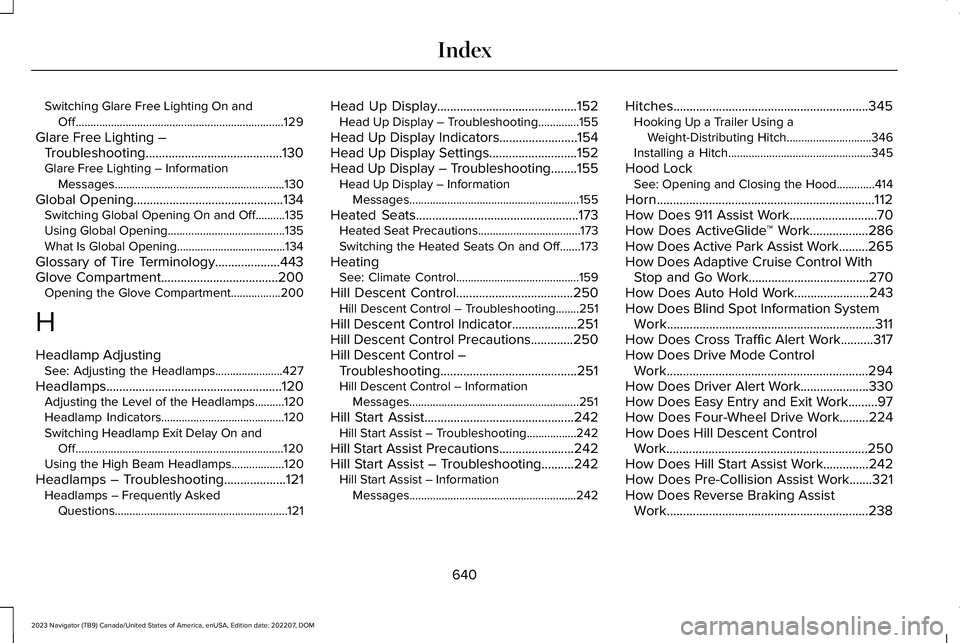
Switching Glare Free Lighting On andOff.......................................................................129
Glare Free Lighting –Troubleshooting..........................................130Glare Free Lighting – InformationMessages..........................................................130
Global Opening..............................................134Switching Global Opening On and Off..........135Using Global Opening........................................135What Is Global Opening.....................................134
Glossary of Tire Terminology....................443Glove Compartment....................................200Opening the Glove Compartment.................200
H
Headlamp AdjustingSee: Adjusting the Headlamps.......................427
Headlamps......................................................120Adjusting the Level of the Headlamps..........120Headlamp Indicators..........................................120Switching Headlamp Exit Delay On andOff.......................................................................120Using the High Beam Headlamps..................120
Headlamps – Troubleshooting...................121Headlamps – Frequently AskedQuestions...........................................................121
Head Up Display...........................................152Head Up Display – Troubleshooting..............155
Head Up Display Indicators........................154Head Up Display Settings...........................152Head Up Display – Troubleshooting........155Head Up Display – InformationMessages..........................................................155
Heated Seats..................................................173Heated Seat Precautions...................................173Switching the Heated Seats On and Off.......173
HeatingSee: Climate Control..........................................159
Hill Descent Control....................................250Hill Descent Control – Troubleshooting........251
Hill Descent Control Indicator....................251Hill Descent Control Precautions.............250Hill Descent Control –Troubleshooting..........................................251Hill Descent Control – InformationMessages..........................................................251
Hill Start Assist..............................................242Hill Start Assist – Troubleshooting.................242
Hill Start Assist Precautions.......................242Hill Start Assist – Troubleshooting..........242Hill Start Assist – InformationMessages.........................................................242
Hitches............................................................345Hooking Up a Trailer Using aWeight-Distributing Hitch.............................346Installing a Hitch.................................................345
Hood LockSee: Opening and Closing the Hood.............414
Horn...................................................................112How Does 911 Assist Work...........................70How Does ActiveGlide™ Work..................286How Does Active Park Assist Work.........265How Does Adaptive Cruise Control WithStop and Go Work.....................................270How Does Auto Hold Work.......................243How Does Blind Spot Information SystemWork................................................................311How Does Cross Traffic Alert Work..........317How Does Drive Mode ControlWork..............................................................294How Does Driver Alert Work.....................330How Does Easy Entry and Exit Work.........97How Does Four-Wheel Drive Work.........224How Does Hill Descent ControlWork..............................................................250How Does Hill Start Assist Work..............242How Does Pre-Collision Assist Work.......321How Does Reverse Braking AssistWork..............................................................238
640
2023 Navigator (TB9) Canada/United States of America, enUSA, Edition date: 202207, DOMIndex