2023 LINCOLN NAUTILUS lock
[x] Cancel search: lockPage 409 of 606

11.Loosen each wheel lug nut one-halfturn counterclockwise, but do notremove them until the wheel is raisedoff the ground.
12.If your vehicle has a warning triangleand you are jacking the vehicle on theroadside shoulder, set the warningtriangle upright on the shoulder of theroad facing the direction of oncomingtraffic.
13.Arrows depict vehicle jacking points onthe underside of the vehicle at thelocations shown above. The warninglabel on the jack depicts the details.
14.Find the arrows embossed on thevehicle downward flange next to thetire you are changing.
15.Position the jack so that the vehicledownward flange rests in the jacksaddle flange between the arrows, asshown above. Raise the vehicle byusing the lug wrench to turn the jacknut clockwise. Once the flat tire is offthe ground, remove the lug nuts withthe lug wrench.
16.Replace the flat tire with the spare tire,making sure the valve stem is facingoutward. Reinstall the lug nuts until thewheel is snug against the hub. Do notfully tighten the lug nuts until the wheelhas been lowered.
17.Lower the wheel by turning the jackhandle counterclockwise.
18.Remove the jack and fully tighten thelug nuts in the order shown. See WheelNuts (page 406).
405
2023 Nautilus (CD9) Canada/United States of America, enUSA, Edition date: 202207, DOMChanging a Road Wheel (If Equipped)E294584 E336095 12345E306781
Page 410 of 606
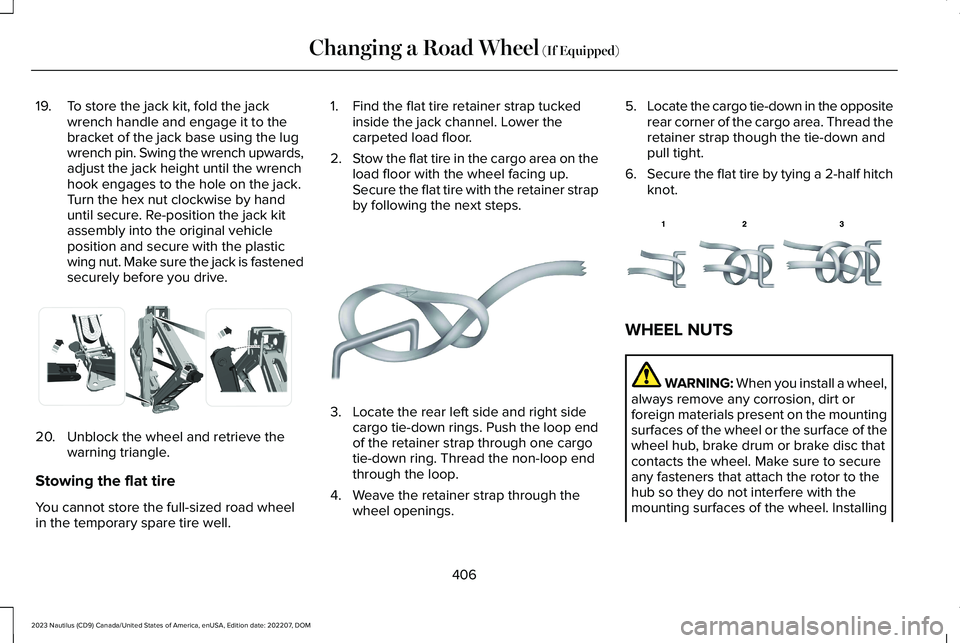
19.To store the jack kit, fold the jackwrench handle and engage it to thebracket of the jack base using the lugwrench pin. Swing the wrench upwards,adjust the jack height until the wrenchhook engages to the hole on the jack.Turn the hex nut clockwise by handuntil secure. Re-position the jack kitassembly into the original vehicleposition and secure with the plasticwing nut. Make sure the jack is fastenedsecurely before you drive.
20.Unblock the wheel and retrieve thewarning triangle.
Stowing the flat tire
You cannot store the full-sized road wheelin the temporary spare tire well.
1.Find the flat tire retainer strap tuckedinside the jack channel. Lower thecarpeted load floor.
2.Stow the flat tire in the cargo area on theload floor with the wheel facing up.Secure the flat tire with the retainer strapby following the next steps.
3.Locate the rear left side and right sidecargo tie-down rings. Push the loop endof the retainer strap through one cargotie-down ring. Thread the non-loop endthrough the loop.
4.Weave the retainer strap through thewheel openings.
5.Locate the cargo tie-down in the oppositerear corner of the cargo area. Thread theretainer strap though the tie-down andpull tight.
6.Secure the flat tire by tying a 2-half hitchknot.
WHEEL NUTS
WARNING: When you install a wheel,always remove any corrosion, dirt orforeign materials present on the mountingsurfaces of the wheel or the surface of thewheel hub, brake drum or brake disc thatcontacts the wheel. Make sure to secureany fasteners that attach the rotor to thehub so they do not interfere with themounting surfaces of the wheel. Installing
406
2023 Nautilus (CD9) Canada/United States of America, enUSA, Edition date: 202207, DOMChanging a Road Wheel (If Equipped)E294121 E142906 E143746
Page 439 of 606

3.Press Tone Settings.
4.Press the arrows or slider bar to adjustthe settings.
Speed Compensated Volume
1.Press Settings on the touchscreen.
2.Press Sound Settings.
3.Press Speed Compensated Volume.
4.Press a setting.
Occupancy Mode (If Equipped)
1.Press Settings on the touchscreen.
2.Press Sound Settings.
3.Press Occupancy Mode.
4.Press a setting.
Sound Mode (If Equipped)
1.Press Settings on the touchscreen.
2.Press Sound Settings.
3.Press Sound Mode.
4.Press a setting.
SETTING THE CLOCK AND DATE
1.Press Settings on the touchscreen.
2.Press Clock Settings.
3.Set the time.
Note:The AM and PM options are notavailable if 24-hour mode is on.
Switching Automatic Time Updates Onand Off
1.Press Settings on the touchscreen.
2.Press Clock Settings.
3.Switch Auto Time Update on or off.
AM/FM RADIO
AM/FM RADIO LIMITATIONS
The further you travel from an AM or FMstation, the weaker the signal and the weakerthe reception.
Hills, mountains, tall buildings, bridges,tunnels, freeway overpasses, parkinggarages, dense tree foliage andthunderstorms can interfere with thereception.
When you pass a ground-based broadcastrepeating tower, a stronger signal mayovertake a weaker one and result in theaudio system muting.
435
2023 Nautilus (CD9) Canada/United States of America, enUSA, Edition date: 202207, DOMAudio System
Page 460 of 606

HOW DO PERSONAL PROFILES
WORK
This feature allows you to create multiplepersonal profiles enabling users topersonalize vehicle’s settings such as seatsand mirrors, as well as non-positional settingslike radio, navigation, driver assist systemsettings. Positional settings are saved byholding a memory seat button.Non-positional settings are saved youchange a setting while a profile is active. Youcan create one profile for each presetmemory seat button along with a guestprofile.
Recalling and Changing a Profile
You can recall a profile using thetouchscreen or the preset button youselected when you created your profile. Youcan also link a remote control and a mobiledevice to your profile, which are used torecall it.
ENABLING OR DISABLING
PERSONAL PROFILES
When you switch on the Personal Profilesfeature:
•Unlocking a door with a remote controlor mobile device that is not linked to adriver profile does not change the activeprofile, but remains in the last knownprofile. It does not change the positionalsettings.
•Pressing a memory seat button that isnot linked to a driver profile or saved toa preset setting does not change theactive profile, but remains in the lastknown profile. It does not change thepositional settings.
•Pressing a memory seat button that isnot linked to a driver profile but is savedto a preset setting does not change theactive profile, but remains in the lastknown profile. It recalls the positionalsettings that you saved to that memoryseat button.
When you switch off a Personal Profilesfeature:
•Unlocking a door with a remote controlor mobile device does not recall anynon-positional settings but still recallspositional settings from the driver profilewhich the remote control or mobiledevice is linked to.
•Pressing a memory seat button that isnot linked to a driver profile or saved toa preset setting does not change thepositional or non-positional settings.
•Pressing a memory seat button that islinked to a driver profile or has saved toa preset setting recalls the positionalsettings that you saved to that memoryseat button.
CREATING A PERSONAL PROFILE
Use the touchscreen to create a personalprofile.
1.Switch the vehicle on and leave thevehicle in park (P).
2.Select the Personal Profiles button underSettings.
456
2023 Nautilus (CD9) Canada/United States of America, enUSA, Edition date: 202207, DOMPersonal Profiles
Page 465 of 606

Lincoln Enhance Software Updates VideoLink
This introduces new features and providesupdates to the vehicle's software systems.Make sure to switch Automatic Updates on,set a recurring update schedule and connectyour vehicle to Wi-Fi. Updates could takelonger when not connected to Wi-Fi or couldnot download at all. See Connecting theVehicle to a Wi-Fi Network (page 427).
Your vehicle may be able to receive drivablesoftware updates, non-drivable softwareupdates or both. Drivable software updateshappen during normal vehicle usage andrequire limited input from you. You arenotified on your touchscreen and connecteddevice prior to a non-drivable update.
Most updates complete in less than 30minutes, although some updates could takeup to a few hours. Check your touchscreenor connected device for the most accurateestimated update time.
You are notified of the status of the vehiclesoftware update in the touchscreen and onyour connected device. See SoftwareUpdate Indicators (page 462).
Vehicle Software Update Requirements
Non-drivable software updates do not installif any of the following occur:
•Your vehicle is running.
•Your vehicle is switched on.
•Your vehicle is not parked.
•The 12 V battery charge is too low.
•The hazard indicators are switched on.
•The alarm is sounding.
•The doors are open.
•The parking lamps are switched on.
•You are pressing the brake pedal.
•An emergency call is in process.
•Your vehicle is in limp home mode.
Vehicle Software Update Limitations
Once you begin a non-drivable softwareupdate, you cannot:
•Cancel the update.
•Lock, unlock or enter your vehicle unlessyou have a key blade.
•You can open the doors using themechanical latch if child locks are noton.
•Drive your vehicle.
•Start your vehicle.
•Use the remote control to lock, unlock orstart your vehicle.
•Use the alarm, central locks or doortones.
•Use the electronic door locks.
•Charge your vehicle.
•Charging resumes once the updatecompletes.
SOFTWARE UPDATE SETTINGS
To access the Software Updates menu:
461
2023 Nautilus (CD9) Canada/United States of America, enUSA, Edition date: 202207, DOMVehicle Software Updates
Page 471 of 606

WHAT IS LINCOLN PROTECT
Protect yourself from the rising cost ofvehicle repairs with the Lincoln Protectextended service plan.
Lincoln Protect Extended Service Plans(United States Only)
Lincoln Protect means peace of mind. It isthe extended service plan backed by Lincoln,and provides more protection beyond theNew Vehicle Limited Warranty coverage.When you visit your Lincoln Dealer, insist ongenuine Lincoln Protect extended serviceplans.
Lincoln Protect Extended Service Plan CanQuickly Pay for Itself
One trip to the Service Center could easilyexceed the price of your Lincoln Protectextended service plan. With Lincoln Protect,you minimize your risk for unexpected repairbills and rising repair costs.
Up to 1000+ Covered Vehicle Components
There are four mechanical Lincoln Protectextended service plans with different levelsof coverage. Ask your authorized dealer fordetails.
1.PremiumCARE - Our most comprehensivecoverage. With over 1,000 coveredcomponents, this plan is so complete itis probably easier to list what is notcovered.
2.ExtraCARE - Covers 113 components, andincludes many high-tech items.
3.BaseCARE - Covers 84 components.
4.PowertrainCARE - Covers 29 criticalcomponents.
Lincoln Protect extended service plans arehonored by all authorized Lincoln dealers inthe United States, Canada and Mexico.
That means you get:
•Reliable, quality service at any Lincoln orFord dealership.
•Repairs performed by factory trainedtechnicians, using genuine parts.
Rental Car Reimbursement
First Day Rental Benefit
If you bring your car into your dealer forservice, we will give you a rental vehicle touse for the day.
Extended Rental Benefits
If your vehicle is kept overnight for coveredrepairs, you are eligible for rental carcoverage, including bumper to bumperwarranty repairs, and field service actions.
Roadside Assistance
Exclusive 24/7 roadside assistance, including:
•Towing, flat-tire change and battery jumpstarts.
•Out of fuel and lock-out assistance.
•Travel expense reimbursement forlodging, meals and rental car.
•Assistance for taxi, shuttle, rental carcoverage and other transportation.
467
2023 Nautilus (CD9) Canada/United States of America, enUSA, Edition date: 202207, DOMLincoln Protect
Page 476 of 606

Check Every Month
The air filter restriction gauge.1
The engine oil level.
Function of all interior and the exterior lights.
The tires including the spare for wear and proper pressure.
The windshield washer fluid level.
The fuel and water separator. Drain if necessary or if indicated by the instrument cluster display.1
The holes and slots in the tail pipe to make sure they are functional and clear of debris.1
1 Diesel vehicles only.
Check Every Six Months
The battery connections. Clean if necessary.
The body and door drain holes for obstructions. Clean if necessary.
The cooling system fluid level and the coolant system strength.
The door weatherstrips for wear. Lubricate if necessary.
The hinges, latches and outside locks for proper operation. Lubricate if necessary.
472
2023 Nautilus (CD9) Canada/United States of America, enUSA, Edition date: 202207, DOMScheduled Maintenance
Page 586 of 606

Airbags..............................................................64Front Passenger Sensing System....................68
Air ConditioningSee: Climate Control...........................................157
Air Conditioning System Capacity andSpecification - 2.0L...................................420Air Conditioning System Capacity andSpecification - 2.7L....................................422Alert and Aid Mode......................................274How Does Alert and Aid Mode Work............274What Is Alert and Aid Mode.............................274
Alert Mode......................................................273How Does Alert Mode Work............................273What Is Alert Mode.............................................273
Alexa Built-In..................................................444Alexa Built-In Requirements......................444Alexa Built-In Settings.................................444All-Wheel Drive.............................................220All-Wheel Drive – Troubleshooting................221
All-Wheel Drive Limitations.......................220All-Wheel Drive Precautions.....................220All-Wheel Drive – Troubleshooting..........221All-Wheel Drive – InformationMessages..........................................................221
AM/FM Radio.................................................435AM/FM Radio Limitations..................................435Selecting a Radio Station.................................436
Ambient Lighting...........................................130Adjusting Ambient Lighting..............................130Switching Ambient Lighting On and Off........130
Anti-Lock Braking System..........................222Anti-Lock Braking System Limitations..........222
Anti-Theft Alarm System.............................109How Does the Anti-Theft Alarm SystemWork...................................................................109What Are the Inclination Sensors...................109What Are the Interior Sensors.........................109What Is the Anti-Theft Alarm System.............109What Is the Perimeter Alarm............................109
Anti-Theft Alarm System Settings..............110Setting the Alarm Security Level......................110Switching Ask on Exit On and Off....................110What are the Alarm Security Levels................110What Is Ask on Exit..............................................110
Appendices....................................................576Applying the Electric Parking Brake.......225Applying the Electric Parking Brake in anEmergency..................................................225App Precautions...........................................453App Requirements.......................................453Apps.................................................................453Audio System................................................433AM/FM Radio.......................................................435Digital Radio.........................................................436Satellite Radio.....................................................438
Audio System Precautions.........................433Auto-Dimming Exterior Mirror....................136What Is the Auto-Dimming ExteriorMirror..................................................................136
Auto-Dimming Interior Mirror.....................134Auto-Dimming Interior Mirror Limitations......134What Is the Auto-Dimming InteriorMirror..................................................................134
Auto Hold.......................................................230Auto Hold Indicators.....................................231Autolamps........................................................121Autolamp Settings................................................121What Are Autolamps...........................................121
Autolock............................................................92Autolock Requirements.......................................92What Is Autolock...................................................92
Automatically Releasing the ElectricParking Brake.............................................226Automatic Crash Shutoff.............................321Automatic Crash Shutoff Precautions............321Re-Enabling Your Vehicle..................................321What Is Automatic Crash Shutoff....................321
Automatic Emergency Braking..................291Switching Automatic Emergency Braking Onand Off...............................................................291What Is Automatic Emergency Braking.........291
582
2023 Nautilus (CD9) Canada/United States of America, enUSA, Edition date: 202207, DOMIndex