2023 LINCOLN CORSAIR flat tire
[x] Cancel search: flat tirePage 494 of 690
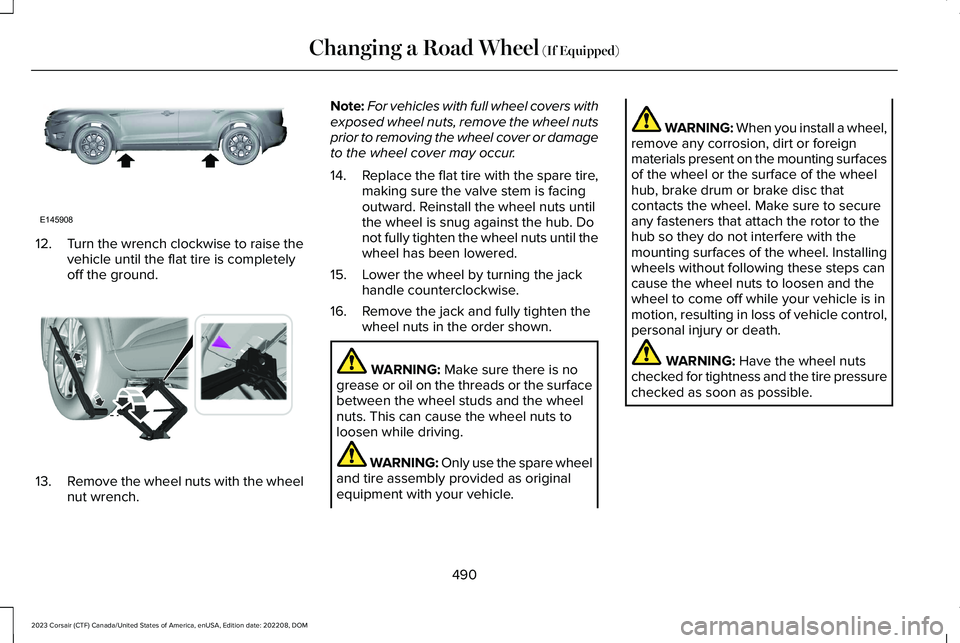
12.Turn the wrench clockwise to raise thevehicle until the flat tire is completelyoff the ground.
13.Remove the wheel nuts with the wheelnut wrench.
Note:For vehicles with full wheel covers withexposed wheel nuts, remove the wheel nutsprior to removing the wheel cover or damageto the wheel cover may occur.
14.Replace the flat tire with the spare tire,making sure the valve stem is facingoutward. Reinstall the wheel nuts untilthe wheel is snug against the hub. Donot fully tighten the wheel nuts until thewheel has been lowered.
15.Lower the wheel by turning the jackhandle counterclockwise.
16.Remove the jack and fully tighten thewheel nuts in the order shown.
WARNING: Make sure there is nogrease or oil on the threads or the surfacebetween the wheel studs and the wheelnuts. This can cause the wheel nuts toloosen while driving.
WARNING: Only use the spare wheeland tire assembly provided as originalequipment with your vehicle.
WARNING: When you install a wheel,remove any corrosion, dirt or foreignmaterials present on the mounting surfacesof the wheel or the surface of the wheelhub, brake drum or brake disc thatcontacts the wheel. Make sure to secureany fasteners that attach the rotor to thehub so they do not interfere with themounting surfaces of the wheel. Installingwheels without following these steps cancause the wheel nuts to loosen and thewheel to come off while your vehicle is inmotion, resulting in loss of vehicle control,personal injury or death.
WARNING: Have the wheel nutschecked for tightness and the tire pressurechecked as soon as possible.
490
2023 Corsair (CTF) Canada/United States of America, enUSA, Edition date: 202208, DOMChanging a Road Wheel (If Equipped)E145908 E338668
Page 495 of 690
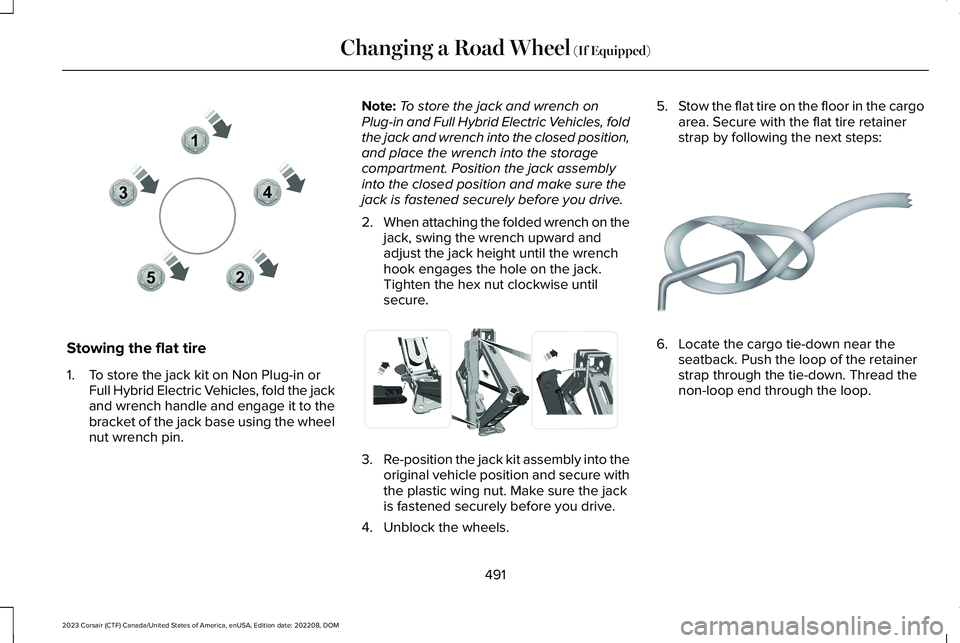
Stowing the flat tire
1.To store the jack kit on Non Plug-in orFull Hybrid Electric Vehicles, fold the jackand wrench handle and engage it to thebracket of the jack base using the wheelnut wrench pin.
Note:To store the jack and wrench onPlug-in and Full Hybrid Electric Vehicles, foldthe jack and wrench into the closed position,and place the wrench into the storagecompartment. Position the jack assemblyinto the closed position and make sure thejack is fastened securely before you drive.
2.When attaching the folded wrench on thejack, swing the wrench upward andadjust the jack height until the wrenchhook engages the hole on the jack.Tighten the hex nut clockwise untilsecure.
3.Re-position the jack kit assembly into theoriginal vehicle position and secure withthe plastic wing nut. Make sure the jackis fastened securely before you drive.
4.Unblock the wheels.
5.Stow the flat tire on the floor in the cargoarea. Secure with the flat tire retainerstrap by following the next steps:
6.Locate the cargo tie-down near theseatback. Push the loop of the retainerstrap through the tie-down. Thread thenon-loop end through the loop.
491
2023 Corsair (CTF) Canada/United States of America, enUSA, Edition date: 202208, DOMChanging a Road Wheel (If Equipped)12345E306781 E294121 E142906
Page 497 of 690

WHEEL NUTS
WARNING: When you install a wheel, remove any corrosion, dirt or foreign materials present on the mounting surfaces of the wheelor the surface of the wheel hub, brake drum or brake disc that contacts the wheel. Make sure to secure any fasteners that attach the rotorto the hub so they do not interfere with the mounting surfaces of the wheel. Installing wheels without following these steps can cause thewheel nuts to loosen and the wheel to come off while your vehicle is in motion, resulting in loss of vehicle control, personal injury or death.
lb.ft (Nm)Bolt size
100 lb.ft (135 Nm)M12 x 1.5
*Torque specifications are for nut and bolt threads free of dirt and rust. Use only Ford recommended replacement fasteners.
Retighten the wheel nuts to the specified torque within 100 mi (160 km) after any wheel disturbance (such as tire rotation, changing a flat tire,wheel removal).
493
2023 Corsair (CTF) Canada/United States of America, enUSA, Edition date: 202208, DOMChanging a Road Wheel (If Equipped)
Page 564 of 690
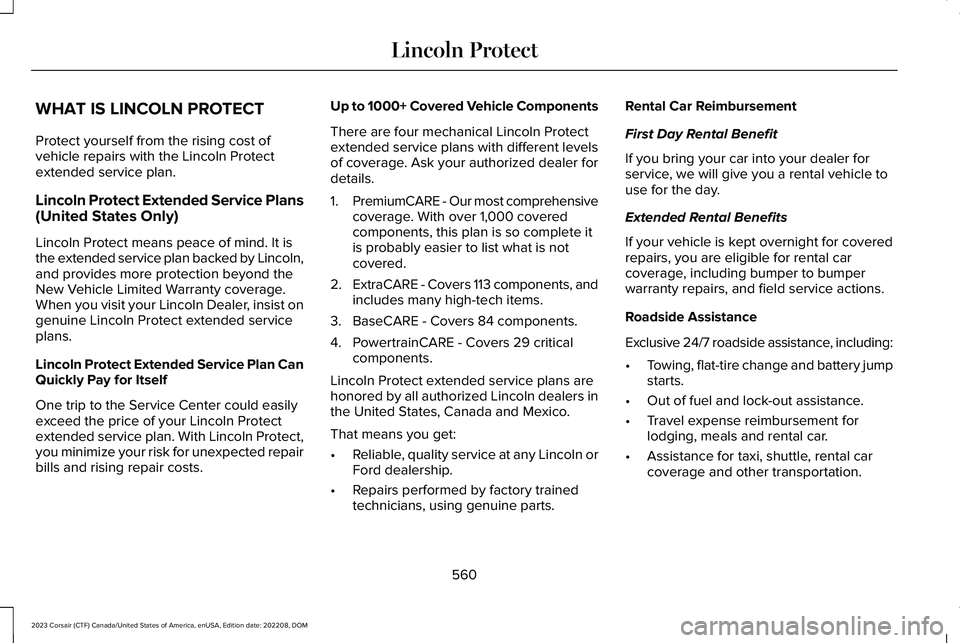
WHAT IS LINCOLN PROTECT
Protect yourself from the rising cost ofvehicle repairs with the Lincoln Protectextended service plan.
Lincoln Protect Extended Service Plans(United States Only)
Lincoln Protect means peace of mind. It isthe extended service plan backed by Lincoln,and provides more protection beyond theNew Vehicle Limited Warranty coverage.When you visit your Lincoln Dealer, insist ongenuine Lincoln Protect extended serviceplans.
Lincoln Protect Extended Service Plan CanQuickly Pay for Itself
One trip to the Service Center could easilyexceed the price of your Lincoln Protectextended service plan. With Lincoln Protect,you minimize your risk for unexpected repairbills and rising repair costs.
Up to 1000+ Covered Vehicle Components
There are four mechanical Lincoln Protectextended service plans with different levelsof coverage. Ask your authorized dealer fordetails.
1.PremiumCARE - Our most comprehensivecoverage. With over 1,000 coveredcomponents, this plan is so complete itis probably easier to list what is notcovered.
2.ExtraCARE - Covers 113 components, andincludes many high-tech items.
3.BaseCARE - Covers 84 components.
4.PowertrainCARE - Covers 29 criticalcomponents.
Lincoln Protect extended service plans arehonored by all authorized Lincoln dealers inthe United States, Canada and Mexico.
That means you get:
•Reliable, quality service at any Lincoln orFord dealership.
•Repairs performed by factory trainedtechnicians, using genuine parts.
Rental Car Reimbursement
First Day Rental Benefit
If you bring your car into your dealer forservice, we will give you a rental vehicle touse for the day.
Extended Rental Benefits
If your vehicle is kept overnight for coveredrepairs, you are eligible for rental carcoverage, including bumper to bumperwarranty repairs, and field service actions.
Roadside Assistance
Exclusive 24/7 roadside assistance, including:
•Towing, flat-tire change and battery jumpstarts.
•Out of fuel and lock-out assistance.
•Travel expense reimbursement forlodging, meals and rental car.
•Assistance for taxi, shuttle, rental carcoverage and other transportation.
560
2023 Corsair (CTF) Canada/United States of America, enUSA, Edition date: 202208, DOMLincoln Protect
Page 669 of 690
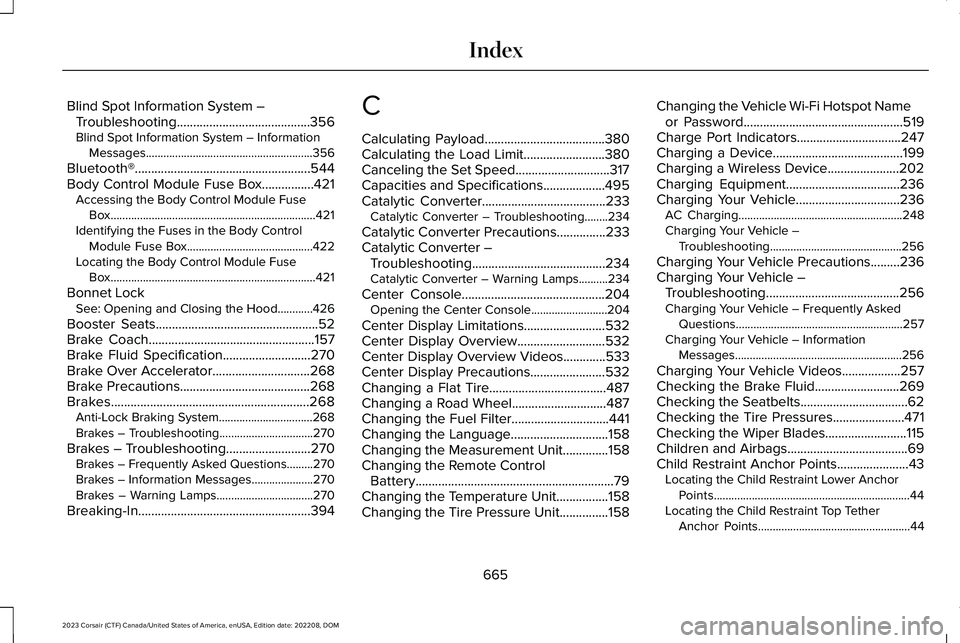
Blind Spot Information System –Troubleshooting.........................................356Blind Spot Information System – InformationMessages.........................................................356
Bluetooth®......................................................544Body Control Module Fuse Box................421Accessing the Body Control Module FuseBox......................................................................421Identifying the Fuses in the Body ControlModule Fuse Box...........................................422Locating the Body Control Module FuseBox......................................................................421
Bonnet LockSee: Opening and Closing the Hood............426
Booster Seats..................................................52Brake Coach...................................................157Brake Fluid Specification...........................270Brake Over Accelerator..............................268Brake Precautions........................................268Brakes.............................................................268Anti-Lock Braking System................................268Brakes – Troubleshooting................................270
Brakes – Troubleshooting..........................270Brakes – Frequently Asked Questions.........270Brakes – Information Messages.....................270Brakes – Warning Lamps.................................270
Breaking-In.....................................................394
C
Calculating Payload.....................................380Calculating the Load Limit.........................380Canceling the Set Speed.............................317Capacities and Specifications...................495Catalytic Converter......................................233Catalytic Converter – Troubleshooting........234
Catalytic Converter Precautions...............233Catalytic Converter –Troubleshooting.........................................234Catalytic Converter – Warning Lamps..........234
Center Console............................................204Opening the Center Console..........................204
Center Display Limitations.........................532Center Display Overview...........................532Center Display Overview Videos.............533Center Display Precautions.......................532Changing a Flat Tire....................................487Changing a Road Wheel.............................487Changing the Fuel Filter..............................441Changing the Language..............................158Changing the Measurement Unit..............158Changing the Remote ControlBattery.............................................................79Changing the Temperature Unit................158Changing the Tire Pressure Unit...............158
Changing the Vehicle Wi-Fi Hotspot Nameor Password.................................................519Charge Port Indicators................................247Charging a Device........................................199Charging a Wireless Device......................202Charging Equipment...................................236Charging Your Vehicle................................236AC Charging........................................................248Charging Your Vehicle –Troubleshooting.............................................256
Charging Your Vehicle Precautions.........236Charging Your Vehicle –Troubleshooting.........................................256Charging Your Vehicle – Frequently AskedQuestions.........................................................257Charging Your Vehicle – InformationMessages.........................................................256
Charging Your Vehicle Videos..................257Checking the Brake Fluid..........................269Checking the Seatbelts.................................62Checking the Tire Pressures......................471Checking the Wiper Blades.........................115Children and Airbags.....................................69Child Restraint Anchor Points......................43Locating the Child Restraint Lower AnchorPoints...................................................................44Locating the Child Restraint Top TetherAnchor Points....................................................44
665
2023 Corsair (CTF) Canada/United States of America, enUSA, Edition date: 202208, DOMIndex
Page 673 of 690

Engine Specifications - 2.0LEcoBoost™....................................................495Engine Specifications - 2.5L, Plug-In HybridElectric Vehicle (PHEV)............................496Entering a Parallel Parking Space...........306Entering a Perpendicular ParkingSpace............................................................306Environment......................................................31Evasive Steering Assist...............................368Evasive Steering Assist Limitations...............369Switching Evasive Steering Assist On andOff......................................................................369What Is Evasive Steering Assist......................368
EV Coach.........................................................156Event Data........................................................28Exiting a Parking Space..............................307Export Unique Options...............................652Extending the Remote StartDuration........................................................166Exterior Bulbs................................................450Exterior Bulb Specification Chart...................450
Exterior Lamps...............................................120Exterior Lamp Indicators.....................................121Exterior Lamps On Audible Warning...............121Switching the Daytime Running Lamps Onand Off...............................................................120Switching Welcome Lighting On and Off.......121Using the Turn Signal Lamps...........................120
Exterior Lighting Control..............................118Exterior Lighting.............................................118Adaptive Front Lighting.....................................125Adaptive Front Lighting –Troubleshooting..............................................127Autolamps..............................................................119Automatic High Beam Control..........................121Automatic High Beam Control –Troubleshooting..............................................124Exterior Lamps.....................................................120Headlamps.............................................................118Headlamps – Troubleshooting.........................119
Exterior Mirrors...............................................134Auto-Dimming Exterior Mirror..........................135
F
Fail-Safe Cooling..........................................407Driving When Fail-Safe Mode IsActivated..........................................................407Fail-Safe Cooling Indicators............................408How Does Fail-Safe Cooling Work................407What Is Fail-Safe Cooling.................................407
Fastening the Seatbelts................................57Federal Highway AdministrationRegulation....................................................621Flat TireSee: Changing a Flat Tire.................................487
Floor Mats.......................................................397Folding the Exterior Mirrors........................134Ford Power-UpSee: Software Update Settings......................554See: Vehicle Software Updates......................554
Front Exterior...................................................38Front Parking Aid.........................................295Front Parking Aid Audible Warnings.............296Front Parking Aid Limitations..........................295Locating the Front Parking Aid Sensors......295What is the Front Parking Aid.........................295
Front Passenger Sensing System..............69Front Passenger Sensing SystemIndicators............................................................72Front Passenger Sensing SystemPrecautions........................................................72How Does the Front Passenger SensingSystem Work.....................................................69What Is the Front Passenger SensingSystem................................................................69
Front Seat Precautions................................178Front Seats......................................................178Heated Seats........................................................183Massage Seats.....................................................182Power Seats..........................................................179Ventilated Seats...................................................184
Fuel and Refueling.......................................223Fuel and Refueling – Troubleshooting..........231
669
2023 Corsair (CTF) Canada/United States of America, enUSA, Edition date: 202208, DOMIndex
Page 675 of 690
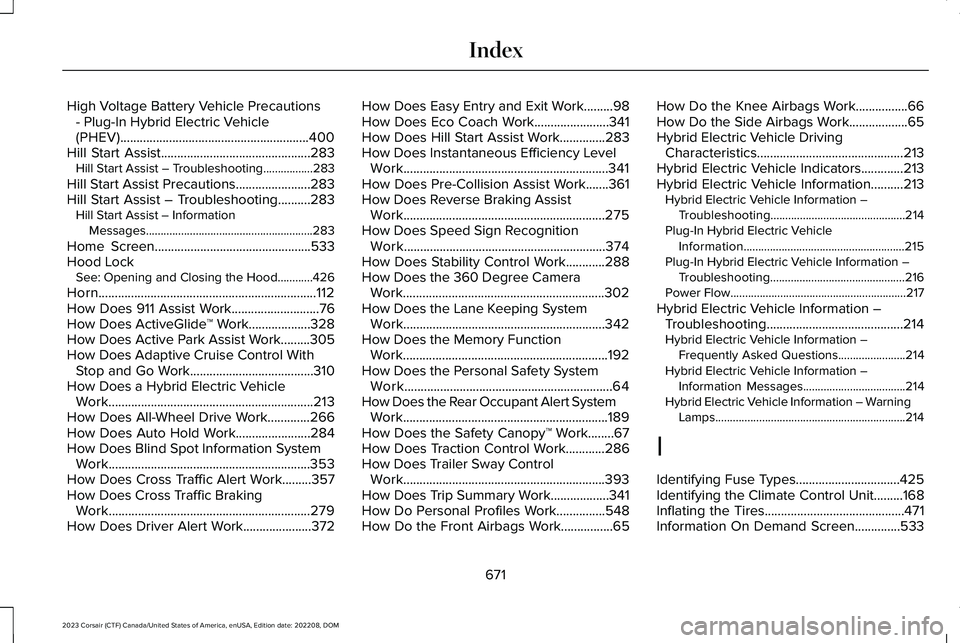
High Voltage Battery Vehicle Precautions- Plug-In Hybrid Electric Vehicle(PHEV)..........................................................400Hill Start Assist..............................................283Hill Start Assist – Troubleshooting.................283
Hill Start Assist Precautions.......................283Hill Start Assist – Troubleshooting..........283Hill Start Assist – InformationMessages.........................................................283
Home Screen................................................533Hood LockSee: Opening and Closing the Hood............426
Horn...................................................................112How Does 911 Assist Work...........................76How Does ActiveGlide™ Work...................328How Does Active Park Assist Work.........305How Does Adaptive Cruise Control WithStop and Go Work......................................310How Does a Hybrid Electric VehicleWork...............................................................213How Does All-Wheel Drive Work.............266How Does Auto Hold Work.......................284How Does Blind Spot Information SystemWork..............................................................353How Does Cross Traffic Alert Work.........357How Does Cross Traffic BrakingWork..............................................................279How Does Driver Alert Work.....................372
How Does Easy Entry and Exit Work.........98How Does Eco Coach Work.......................341How Does Hill Start Assist Work..............283How Does Instantaneous Efficiency LevelWork...............................................................341How Does Pre-Collision Assist Work.......361How Does Reverse Braking AssistWork..............................................................275How Does Speed Sign RecognitionWork..............................................................374How Does Stability Control Work............288How Does the 360 Degree CameraWork..............................................................302How Does the Lane Keeping SystemWork..............................................................342How Does the Memory FunctionWork...............................................................192How Does the Personal Safety SystemWork................................................................64How Does the Rear Occupant Alert SystemWork...............................................................189How Does the Safety Canopy™ Work........67How Does Traction Control Work............286How Does Trailer Sway ControlWork..............................................................393How Does Trip Summary Work..................341How Do Personal Profiles Work...............548How Do the Front Airbags Work................65
How Do the Knee Airbags Work................66How Do the Side Airbags Work..................65Hybrid Electric Vehicle DrivingCharacteristics.............................................213Hybrid Electric Vehicle Indicators.............213Hybrid Electric Vehicle Information..........213Hybrid Electric Vehicle Information –Troubleshooting..............................................214Plug-In Hybrid Electric VehicleInformation.......................................................215Plug-In Hybrid Electric Vehicle Information –Troubleshooting..............................................216Power Flow............................................................217
Hybrid Electric Vehicle Information –Troubleshooting..........................................214Hybrid Electric Vehicle Information –Frequently Asked Questions.......................214Hybrid Electric Vehicle Information –Information Messages...................................214Hybrid Electric Vehicle Information – WarningLamps.................................................................214
I
Identifying Fuse Types................................425Identifying the Climate Control Unit.........168Inflating the Tires...........................................471Information On Demand Screen..............533
671
2023 Corsair (CTF) Canada/United States of America, enUSA, Edition date: 202208, DOMIndex
Page 678 of 690

Locating the Cross Traffic AlertSensors........................................................358Locating the Fuel Filler Funnel.................224Locating the Keyless Entry Keypad............94Locating the Memory FunctionButtons..........................................................192Locating the Power Outlets........................201Locating the Pre-Collision AssistSensors........................................................365Locating the Rear View Camera..............299Locating the Safety ComplianceCertification Labels....................................379Locating the Tire label................................460Locating the Tire Sealant and InflatorKit...................................................................475Locating the USB Ports................................199Locating the Wireless AccessoryCharger........................................................202Locating Your Vehicle....................................79Locking the Rear Window Controls..........132Luggage Compartment AnchorPoints............................................................385Locating the Luggage Compartment AnchorPoints................................................................385Luggage Compartment Anchor PointPrecautions......................................................385
Luggage Compartment...............................383Luggage Compartment Anchor Points.........385
Luggage Compartment Precautions.......383
M
Maintenance..................................................42612V Battery...........................................................44212V Battery – Troubleshooting.......................446Coolant..................................................................437Engine Air Filter...................................................434Engine Oil.............................................................432Exterior Bulbs......................................................450Interior Bulbs.......................................................450
Maintenance Precautions..........................426Maintenance Videos...................................450Making and Receiving a Phone Call.......540Manually Releasing the Electric ParkingBrake.............................................................272Manually Shifting Gears.............................259Shifting Using the Paddle Shifters.................259
Manual Park Release - Gasoline..............262Manual Park Release Precautions.................262Using Manual Park Release.............................262What Is Manual Park Release..........................262
Manual Seats..................................................185Adjusting the Head Restraint...........................185Adjusting the Seat Backrest.............................186Folding the Seat Backrest.................................186Head Restraint Components............................185
Installing the Head Restraint............................186Moving the Seat Backward andForward.............................................................186Removing the Head Restraint..........................185Unfolding the Seat Backrest.............................187
Massage Seats...............................................182Adjusting the Massage Seat Settings............182Massage Seat Limitations.................................182
Memory Function..........................................192Memory Function Precautions...................192Mislock..............................................................89Mislock Limitations...............................................89Switching Mislock On and Off...........................89What Is Mislock.....................................................89
Mobile Communications Equipment........621Mobile Device Data........................................29Moonroof Bounce-Back...............................137Overriding Moonroof Bounce-Back................137What Is Moonroof Bounce-Back......................137
Moonroof.........................................................136Moonroof Bounce-Back.....................................137
Motorcraft Parts - 2.0L EcoBoost™...........497Motorcraft Parts - 2.5L, Plug-In HybridElectric Vehicle (PHEV)............................498Muting the Audio..........................................522
674
2023 Corsair (CTF) Canada/United States of America, enUSA, Edition date: 202208, DOMIndex