2023 LINCOLN CORSAIR roof
[x] Cancel search: roofPage 650 of 690
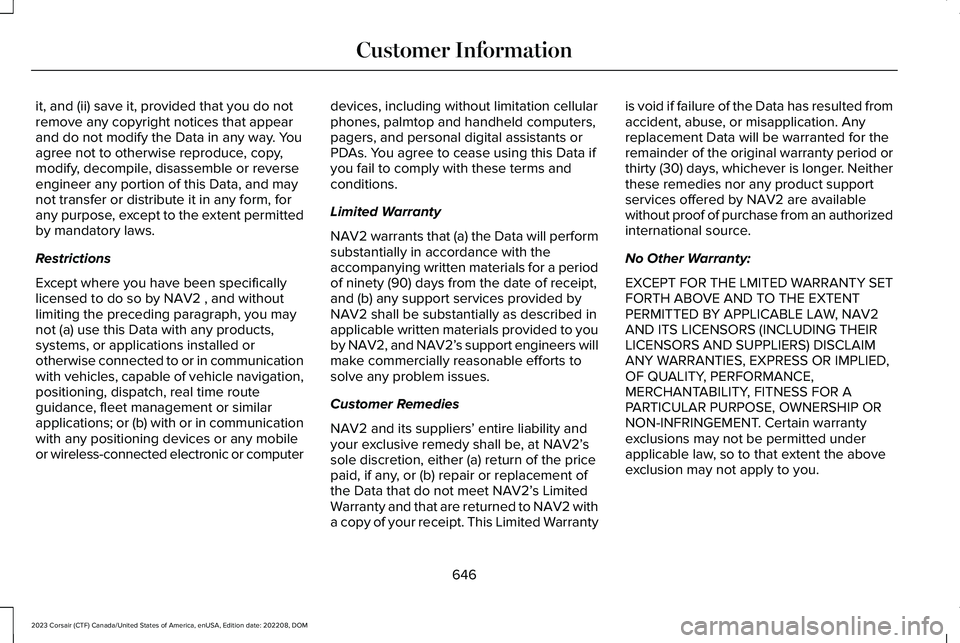
it, and (ii) save it, provided that you do notremove any copyright notices that appearand do not modify the Data in any way. Youagree not to otherwise reproduce, copy,modify, decompile, disassemble or reverseengineer any portion of this Data, and maynot transfer or distribute it in any form, forany purpose, except to the extent permittedby mandatory laws.
Restrictions
Except where you have been specificallylicensed to do so by NAV2 , and withoutlimiting the preceding paragraph, you maynot (a) use this Data with any products,systems, or applications installed orotherwise connected to or in communicationwith vehicles, capable of vehicle navigation,positioning, dispatch, real time routeguidance, fleet management or similarapplications; or (b) with or in communicationwith any positioning devices or any mobileor wireless-connected electronic or computer
devices, including without limitation cellularphones, palmtop and handheld computers,pagers, and personal digital assistants orPDAs. You agree to cease using this Data ifyou fail to comply with these terms andconditions.
Limited Warranty
NAV2 warrants that (a) the Data will performsubstantially in accordance with theaccompanying written materials for a periodof ninety (90) days from the date of receipt,and (b) any support services provided byNAV2 shall be substantially as described inapplicable written materials provided to youby NAV2, and NAV2’s support engineers willmake commercially reasonable efforts tosolve any problem issues.
Customer Remedies
NAV2 and its suppliers’ entire liability andyour exclusive remedy shall be, at NAV2’ssole discretion, either (a) return of the pricepaid, if any, or (b) repair or replacement ofthe Data that do not meet NAV2’s LimitedWarranty and that are returned to NAV2 witha copy of your receipt. This Limited Warranty
is void if failure of the Data has resulted fromaccident, abuse, or misapplication. Anyreplacement Data will be warranted for theremainder of the original warranty period orthirty (30) days, whichever is longer. Neitherthese remedies nor any product supportservices offered by NAV2 are availablewithout proof of purchase from an authorizedinternational source.
No Other Warranty:
EXCEPT FOR THE LMITED WARRANTY SETFORTH ABOVE AND TO THE EXTENTPERMITTED BY APPLICABLE LAW, NAV2AND ITS LICENSORS (INCLUDING THEIRLICENSORS AND SUPPLIERS) DISCLAIMANY WARRANTIES, EXPRESS OR IMPLIED,OF QUALITY, PERFORMANCE,MERCHANTABILITY, FITNESS FOR APARTICULAR PURPOSE, OWNERSHIP ORNON-INFRINGEMENT. Certain warrantyexclusions may not be permitted underapplicable law, so to that extent the aboveexclusion may not apply to you.
646
2023 Corsair (CTF) Canada/United States of America, enUSA, Edition date: 202208, DOMCustomer Information
Page 670 of 690

What Are the Child Restraint AnchorPoints...................................................................43
Child Restraints...............................................44Child Restraint Position Information.................44Child Restraints Recommendation...................46
Child Safety......................................................42Child Restraint Anchor Points............................43Child Restraints......................................................44Installing Child Restraints....................................47
Child Safety Locks..........................................55Child Safety Precautions...............................42Cleaning Products.........................................451Cleaning the Exterior..................................452Cleaning Camera Lenses and Sensors........454Cleaning Chrome, Aluminium or StainlessSteel..................................................................453Cleaning Headlamps and Rear Lamps.........452Cleaning Stripes or Graphics..........................453Cleaning the Engine Compartment...............453Cleaning the Exterior Precautions.................452Cleaning the Underbody..................................454Cleaning Wheels................................................453Cleaning Windows and Wiper Blades..........452
Cleaning the Interior....................................454Cleaning Carpets and Floor Mats..................456Cleaning Displays and Screens......................454Cleaning Fabric...................................................455Cleaning Leather................................................455
Cleaning Moonroof Tracks...............................456Cleaning Plastic..................................................454Cleaning Seatbelts.............................................456Cleaning the Instrument Panel.......................454Cleaning Vinyl.....................................................455
Climate Control..............................................168Auto Mode.............................................................170
Climate Control Hints...................................172Closing the Liftgate......................................102Closing the Hands-Free Liftgate.....................103Closing the Liftgate From Inside YourVehicle...............................................................102Closing the Liftgate From Outside YourVehicle...............................................................102Closing the Liftgate Using the RemoteControl...............................................................103
Cold Weather Precautions.........................394Configuring the Trip Computer..................159Connected Navigation.................................551Connected Vehicle.......................................514Connected Vehicle – Troubleshooting..........515Connecting the Vehicle to a MobileNetwork.............................................................514
Connected Vehicle Data...............................29Connected Vehicle Limitations..................514Connected Vehicle Requirements............514
Connected Vehicle –Troubleshooting..........................................515Connected Vehicle – Frequently AskedQuestions..........................................................515
Connected Vehicle Videos.........................518Connecting a Bluetooth® Device.............544Connecting a Trailer....................................386Connecting a Trailer Precautions.............386Connecting the Vehicle to a MobileNetwork.........................................................514Connecting Lincoln Way to the Modem........514Enabling and Disabling the Modem...............514What Is the Modem.............................................514
Connecting the Vehicle to a Wi-FiNetwork.........................................................514Connecting Your Phone.............................538Contacting Us...................................................19Coolant............................................................437Adding Coolant...................................................438Changing the Coolant.......................................439Checking the Coolant Level............................437Coolant – Information Messages....................441Coolant – Warning Lamps................................440Managing the Coolant Temperature.............439
Cooling System Capacity and Specification- 2.0L EcoBoost™........................................503
666
2023 Corsair (CTF) Canada/United States of America, enUSA, Edition date: 202208, DOMIndex
Page 677 of 690

Keys and Remote Controls...........................78Keys and Remote Controls –Troubleshooting...............................................82
Keys and Remote Controls –Troubleshooting...........................................82Keys and Remote Controls – InformationMessages...........................................................82
L
Lane Centering..............................................319How Does Lane Centering Work....................319Lane Centering Alerts........................................321Lane Centering Automatic Cancellation.......321Lane Centering Indicators................................322Lane Centering Limitations..............................320Lane Centering Manual Cancellation.............321Lane Centering Precautions.............................319Lane Centering Requirements.........................319Switching Lane Centering On and Off..........320
Lane Change Assist.....................................333How Does Lane Change Assist Work...........333Lane Change Assist Cancellation..................333Lane Change Assist Limitations......................333Switching Lane Change Assist On andOff......................................................................333
Lane Change Assist -Troubleshooting.........................................334Lane Change Assist - InformationMessages.........................................................334
Lane Keeping System Indicators..............346Lane Keeping System.................................342Aid Mode..............................................................344Alert and Aid Mode............................................345Alert Mode............................................................344Blind Spot Assist.................................................347Lane Keeping System –Troubleshooting.............................................350
Lane Keeping System Limitations............343Lane Keeping System Precautions..........342Lane Keeping System Settings.................344Lane Keeping System –Troubleshooting.........................................350Lane Keeping System – Frequently AskedQuestions..........................................................351Lane Keeping System – InformationMessages.........................................................350
Lane Keeping System Videos...................352Launching or Retrieving a Boat or PersonalWatercraft....................................................390Liftgate...............................................................99Closing the Liftgate............................................102Liftgate – Troubleshooting...............................105Opening the Liftgate............................................99
Liftgate Obstacle Detection.......................104Liftgate Precautions.......................................99Liftgate – Troubleshooting.........................105Liftgate – Frequently Asked Questions........106Liftgate – Information Messages....................105Liftgate – Warning Lamps.................................105
Lincoln Personal Assistant.........................534Lincoln Personal Assistant – Frequently AskedQuestions.........................................................534Lincoln Personal Assistant Settings...............534Using Lincoln Personal Assistant...................534
Lincoln Protect..............................................560Linking or Unlinking a Personal Profile toa Device.......................................................549Linking or Unlinking a Personal Profile toa Remote Control......................................549Live Traffic.......................................................551Switching Live Traffic On and Off....................551What Is Live Traffic..............................................551
Load Carrying................................................378Roof Rack.............................................................382
Load Carrying Precautions.........................378Loading Your Trailer.....................................389Locating the 360 Degree Cameras.........303Locating the Blind Spot Information SystemSensors........................................................354Locating the Brake Fluid Reservoir.........269Locating the Charge Port...........................247
673
2023 Corsair (CTF) Canada/United States of America, enUSA, Edition date: 202208, DOMIndex
Page 678 of 690

Locating the Cross Traffic AlertSensors........................................................358Locating the Fuel Filler Funnel.................224Locating the Keyless Entry Keypad............94Locating the Memory FunctionButtons..........................................................192Locating the Power Outlets........................201Locating the Pre-Collision AssistSensors........................................................365Locating the Rear View Camera..............299Locating the Safety ComplianceCertification Labels....................................379Locating the Tire label................................460Locating the Tire Sealant and InflatorKit...................................................................475Locating the USB Ports................................199Locating the Wireless AccessoryCharger........................................................202Locating Your Vehicle....................................79Locking the Rear Window Controls..........132Luggage Compartment AnchorPoints............................................................385Locating the Luggage Compartment AnchorPoints................................................................385Luggage Compartment Anchor PointPrecautions......................................................385
Luggage Compartment...............................383Luggage Compartment Anchor Points.........385
Luggage Compartment Precautions.......383
M
Maintenance..................................................42612V Battery...........................................................44212V Battery – Troubleshooting.......................446Coolant..................................................................437Engine Air Filter...................................................434Engine Oil.............................................................432Exterior Bulbs......................................................450Interior Bulbs.......................................................450
Maintenance Precautions..........................426Maintenance Videos...................................450Making and Receiving a Phone Call.......540Manually Releasing the Electric ParkingBrake.............................................................272Manually Shifting Gears.............................259Shifting Using the Paddle Shifters.................259
Manual Park Release - Gasoline..............262Manual Park Release Precautions.................262Using Manual Park Release.............................262What Is Manual Park Release..........................262
Manual Seats..................................................185Adjusting the Head Restraint...........................185Adjusting the Seat Backrest.............................186Folding the Seat Backrest.................................186Head Restraint Components............................185
Installing the Head Restraint............................186Moving the Seat Backward andForward.............................................................186Removing the Head Restraint..........................185Unfolding the Seat Backrest.............................187
Massage Seats...............................................182Adjusting the Massage Seat Settings............182Massage Seat Limitations.................................182
Memory Function..........................................192Memory Function Precautions...................192Mislock..............................................................89Mislock Limitations...............................................89Switching Mislock On and Off...........................89What Is Mislock.....................................................89
Mobile Communications Equipment........621Mobile Device Data........................................29Moonroof Bounce-Back...............................137Overriding Moonroof Bounce-Back................137What Is Moonroof Bounce-Back......................137
Moonroof.........................................................136Moonroof Bounce-Back.....................................137
Motorcraft Parts - 2.0L EcoBoost™...........497Motorcraft Parts - 2.5L, Plug-In HybridElectric Vehicle (PHEV)............................498Muting the Audio..........................................522
674
2023 Corsair (CTF) Canada/United States of America, enUSA, Edition date: 202208, DOMIndex
Page 679 of 690
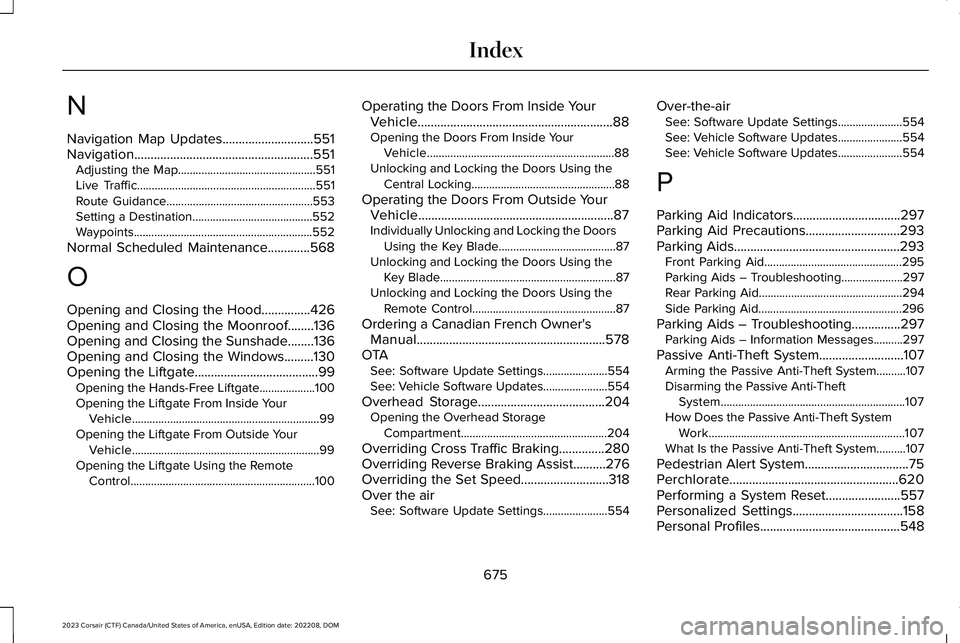
N
Navigation Map Updates............................551Navigation.......................................................551Adjusting the Map...............................................551Live Traffic.............................................................551Route Guidance..................................................553Setting a Destination.........................................552Waypoints.............................................................552
Normal Scheduled Maintenance.............568
O
Opening and Closing the Hood...............426Opening and Closing the Moonroof........136Opening and Closing the Sunshade........136Opening and Closing the Windows.........130Opening the Liftgate......................................99Opening the Hands-Free Liftgate...................100Opening the Liftgate From Inside YourVehicle................................................................99Opening the Liftgate From Outside YourVehicle................................................................99Opening the Liftgate Using the RemoteControl...............................................................100
Operating the Doors From Inside YourVehicle............................................................88Opening the Doors From Inside YourVehicle................................................................88Unlocking and Locking the Doors Using theCentral Locking.................................................88
Operating the Doors From Outside YourVehicle............................................................87Individually Unlocking and Locking the DoorsUsing the Key Blade........................................87Unlocking and Locking the Doors Using theKey Blade............................................................87Unlocking and Locking the Doors Using theRemote Control.................................................87
Ordering a Canadian French Owner'sManual..........................................................578OTASee: Software Update Settings......................554See: Vehicle Software Updates......................554
Overhead Storage.......................................204Opening the Overhead StorageCompartment..................................................204
Overriding Cross Traffic Braking..............280Overriding Reverse Braking Assist..........276Overriding the Set Speed...........................318Over the airSee: Software Update Settings......................554
Over-the-airSee: Software Update Settings......................554See: Vehicle Software Updates......................554See: Vehicle Software Updates......................554
P
Parking Aid Indicators.................................297Parking Aid Precautions.............................293Parking Aids...................................................293Front Parking Aid...............................................295Parking Aids – Troubleshooting.....................297Rear Parking Aid.................................................294Side Parking Aid.................................................296
Parking Aids – Troubleshooting...............297Parking Aids – Information Messages..........297
Passive Anti-Theft System..........................107Arming the Passive Anti-Theft System..........107Disarming the Passive Anti-TheftSystem...............................................................107How Does the Passive Anti-Theft SystemWork...................................................................107What Is the Passive Anti-Theft System..........107
Pedestrian Alert System................................75Perchlorate....................................................620Performing a System Reset.......................557Personalized Settings..................................158Personal Profiles...........................................548
675
2023 Corsair (CTF) Canada/United States of America, enUSA, Edition date: 202208, DOMIndex
Page 682 of 690
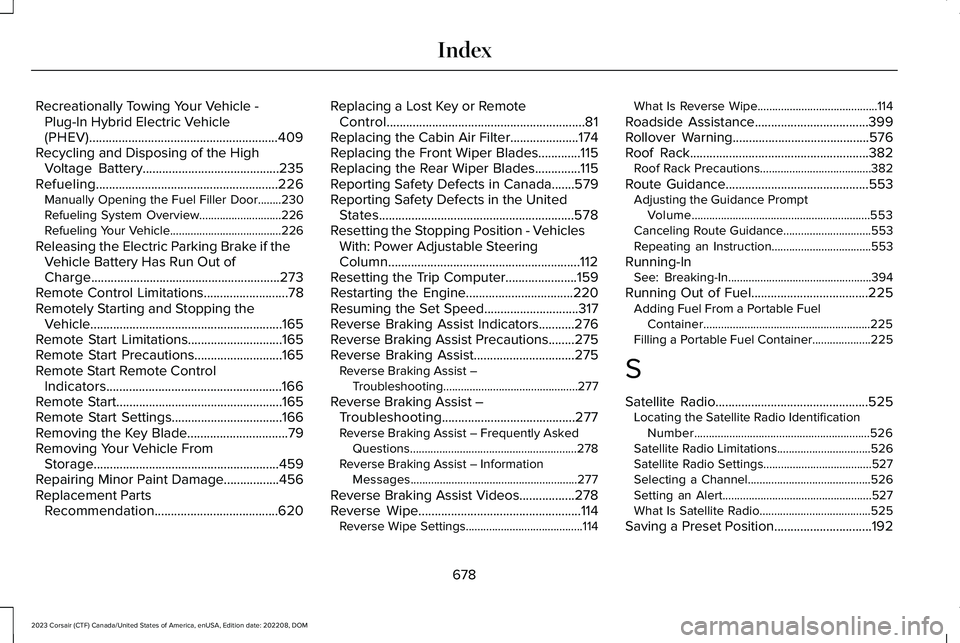
Recreationally Towing Your Vehicle -Plug-In Hybrid Electric Vehicle(PHEV)..........................................................409Recycling and Disposing of the HighVoltage Battery..........................................235Refueling........................................................226Manually Opening the Fuel Filler Door........230Refueling System Overview............................226Refueling Your Vehicle......................................226
Releasing the Electric Parking Brake if theVehicle Battery Has Run Out ofCharge..........................................................273Remote Control Limitations..........................78Remotely Starting and Stopping theVehicle...........................................................165Remote Start Limitations.............................165Remote Start Precautions...........................165Remote Start Remote ControlIndicators......................................................166Remote Start...................................................165Remote Start Settings..................................166Removing the Key Blade...............................79Removing Your Vehicle FromStorage.........................................................459Repairing Minor Paint Damage.................456Replacement PartsRecommendation......................................620
Replacing a Lost Key or RemoteControl.............................................................81Replacing the Cabin Air Filter.....................174Replacing the Front Wiper Blades.............115Replacing the Rear Wiper Blades..............115Reporting Safety Defects in Canada.......579Reporting Safety Defects in the UnitedStates............................................................578Resetting the Stopping Position - VehiclesWith: Power Adjustable SteeringColumn...........................................................112Resetting the Trip Computer......................159Restarting the Engine.................................220Resuming the Set Speed.............................317Reverse Braking Assist Indicators...........276Reverse Braking Assist Precautions........275Reverse Braking Assist...............................275Reverse Braking Assist –Troubleshooting..............................................277
Reverse Braking Assist –Troubleshooting.........................................277Reverse Braking Assist – Frequently AskedQuestions.........................................................278Reverse Braking Assist – InformationMessages.........................................................277
Reverse Braking Assist Videos.................278Reverse Wipe..................................................114Reverse Wipe Settings........................................114
What Is Reverse Wipe.........................................114
Roadside Assistance...................................399Rollover Warning..........................................576Roof Rack.......................................................382Roof Rack Precautions......................................382
Route Guidance............................................553Adjusting the Guidance PromptVolume.............................................................553Canceling Route Guidance..............................553Repeating an Instruction..................................553
Running-InSee: Breaking-In.................................................394
Running Out of Fuel....................................225Adding Fuel From a Portable FuelContainer.........................................................225Filling a Portable Fuel Container....................225
S
Satellite Radio...............................................525Locating the Satellite Radio IdentificationNumber............................................................526Satellite Radio Limitations................................526Satellite Radio Settings.....................................527Selecting a Channel..........................................526Setting an Alert...................................................527What Is Satellite Radio......................................525
Saving a Preset Position..............................192
678
2023 Corsair (CTF) Canada/United States of America, enUSA, Edition date: 202208, DOMIndex
Page 684 of 690

Speed Sign Recognition.............................374Speed Sign Recognition –Troubleshooting.............................................376
Speed Sign Recognition –Troubleshooting.........................................376Speed Sign Recognition – Frequently AskedQuestions.........................................................377Speed Sign Recognition – InformationMessages.........................................................376
Stability Control Indicator...........................289Stability Control............................................288Stability Control – Troubleshooting...............290
Stability Control – Troubleshooting........290Stability Control – InformationMessages........................................................290Stability Control – Warning Lamps................290
Starting and Stopping the Engine –Precautions.................................................205Starting and Stopping the Engine...........205Automatic Engine Stop.....................................209Engine Block Heater..........................................207Starting and Stopping the Engine –Troubleshooting..............................................210Starting the Engine............................................206Stopping the Engine..........................................208
Starting and Stopping the Engine –Troubleshooting..........................................210Starting and Stopping the Engine – FrequentlyAsked Questions............................................212Starting and Stopping the Engine –Information Messages....................................211Starting and Stopping the Engine – WarningLamps................................................................210
Starting the Engine......................................206Restarting the Engine After Stopping it........207Starting a Gasoline Engine..............................206Starting a Hybrid Electric VehicleSystem..............................................................206
Status Bar.......................................................532Steering...........................................................291Electric Power Steering.....................................291Steering – Troubleshooting..............................291
Steering – Troubleshooting........................291Steering – Information Messages..................292Steering – Warning Indicators.........................291
Steering Wheel................................................32Stopping the Engine....................................220Stopping the Engine When Your Vehicle isMoving..............................................................208Stopping the Engine When Your Vehicle isStationary.........................................................208
Stopping the Liftgate Movement..............104
Storage...........................................................204Center Console...................................................204Glove Compartment..........................................204Overhead Storage.............................................204
Storing Your Vehicle....................................458SunroofSee: Moonroof.....................................................136
Switching ActiveGlide™ On and Off.........330Switching Active Park Assist On andOff..................................................................305Switching Adaptive Cruise Control On andOff...................................................................313Switching Air Conditioning On andOff...................................................................168Switching All of the Interior Lamps On andOff...................................................................128Switching Android Auto On and Off.......546Switching Apple CarPlay On and Off......546Switching Auto Hold On and Off..............284Switching Auto-Start-Stop On andOff..................................................................220Switching Blind Spot Information SystemOn and Off...................................................354Switching Climate Control On andOff...................................................................168Switching Cross Traffic Alert On andOff..................................................................358
680
2023 Corsair (CTF) Canada/United States of America, enUSA, Edition date: 202208, DOMIndex
Page 687 of 690

Vehicle Charging Status..............................157Vehicle Identification Number...................513Locating the Vehicle IdentificationNumber..............................................................513Vehicle Identification Number Overview......513
Vehicle Identification....................................513Vehicle Identification Number..........................513
Vehicle Interior................................................36Vehicle Range Display.................................147Vehicle Software Updates.........................554Vehicle System Reset..................................557Vehicle Wi-Fi Hotspot –Troubleshooting........................................520Vehicle Wi-Fi Hotspot – Frequently AskedQuestions........................................................520
Vehicle Wi-Fi Hotspot..................................519Vehicle Wi-Fi Hotspot –Troubleshooting.............................................520
Ventilated Seats.............................................184Switching the Ventilated Seats On andOff.......................................................................184
VentilationSee: Climate Control..........................................168
Venting the Moonroof..................................137Viewing the Instantaneous EfficiencyLevel...............................................................341Viewing the Tire Pressures........................484Viewing the Trip Summary..........................341
Visual Search...................................................32Voice Interaction...........................................534Lincoln Personal Assistant...............................534
W
Warranty Information...................................653Washer Fluid Specification.........................510Washers............................................................116Adding Washer Fluid...........................................117Switching the Courtesy Wipe On andOff........................................................................116Using the Rear Window Washer.......................116Using the Windshield Washer...........................116Washer Fluid Specification.................................117Washer Precautions.............................................116
WashersSee: Wipers and Washers..................................113
Waxing Your Vehicle....................................456Waypoints......................................................552Adding a Waypoint............................................552Editing Waypoints..............................................552
What Are the Instrument ClusterIndicators......................................................142What Are the Instrument Cluster WarningLamps............................................................140What Is 911 Assist............................................76What is AC Charging...................................236
What Is a Connected Vehicle.....................514What Is ActiveGlide™...................................328What Is Active Park Assist.........................305What is a Hybrid Electric Vehicle..............213What is Alexa Built-In..................................536What Is Auto-Start-Stop..............................220What Is Blind Spot InformationSystem..........................................................353What Is Cross Traffic Alert..........................357What Is Cross Traffic Braking....................279What Is Drive Mode Control......................338What Is Driver Alert......................................372What Is Eco Coach........................................341What Is Hill Start Assist...............................283What Is Lincoln Protect...............................560What Is Phone as a Key.................................83What Is Pre-Collision Assist........................361What Is Remote Start....................................165What Is Reverse Braking Assist................275What Is Speed Sign Recognition..............374What Is the 360 Degree Camera.............302What Is the Cabin Air Filter.........................174What Is the Catalytic Converter................233What Is the Electric Parking Brake...........272What Is the Gross Axle WeightRating............................................................379What Is the Gross Combined WeightRating............................................................379
683
2023 Corsair (CTF) Canada/United States of America, enUSA, Edition date: 202208, DOMIndex