2023 LEXUS RX steering
[x] Cancel search: steeringPage 5 of 112

4
RX500h/RX350h_QG_U
Turn signal lever ........................................................................................................ P.30
Headlight switch ....................................................................................................... P.39
Headlights/side marker lights/parking lights/tail lights/
license plate lights/daytime runni ng lights ................................................................P.39
Front fog lights ............................................................................................................... ........ P.44
Windshield wiper and washer switch ..........................................................P.45, 47
Usage .......................................................................................................................... ......P.45, 47
Adding washer fluid
*1
Warning messages*1
Emergency flasher switch*1
Hood lock release lever*1
Tilt and telescopic steering control switch*1
Adjustment*1
Driving position memory*1, 2
Air conditioning system .................................................................................. P.68, 70
Usage .......................................................................................................................... ..... P.68, 70
Rear window defogger
*1
Audio system*3
*1: Refer to the “OWNER’S MANUAL”.
*2: If equipped
*3: Refer to the “MULTIMEDIA OWNER’S MANUAL”.
E
F
G
H
I
J
K
Page 37 of 112

36
RX500h/RX350h_QG_U
Vehicles with a head-up display
Center display
Steering switch
The function of each swit ch differs depending on th e conditions and settings.
When a switch is touched, th e function of each switch is displayed on the head-up dis-
play. If the head-up display is off, or when it is not possible to display content on the
head-up display, the functions will be di splayed on the multi-information display.
Also, preferred functions for each swit ch can be set on the center display.
Switch function change switch
Each time this switch is pressed, the functions will change.
Switch icon display
The icon of each switch will be displayed. The touched switch will be highlighted. ( )
Switch function guide display
The function guide for the touc hed switch will be displayed.
A
B
C
D
F
E
The head-up display may seem dark or hard to see when viewed through sunglasses,
especially polarized sunglasses.
Adjust the brightness of the head-up display or remove your sunglasses.
Page 49 of 112
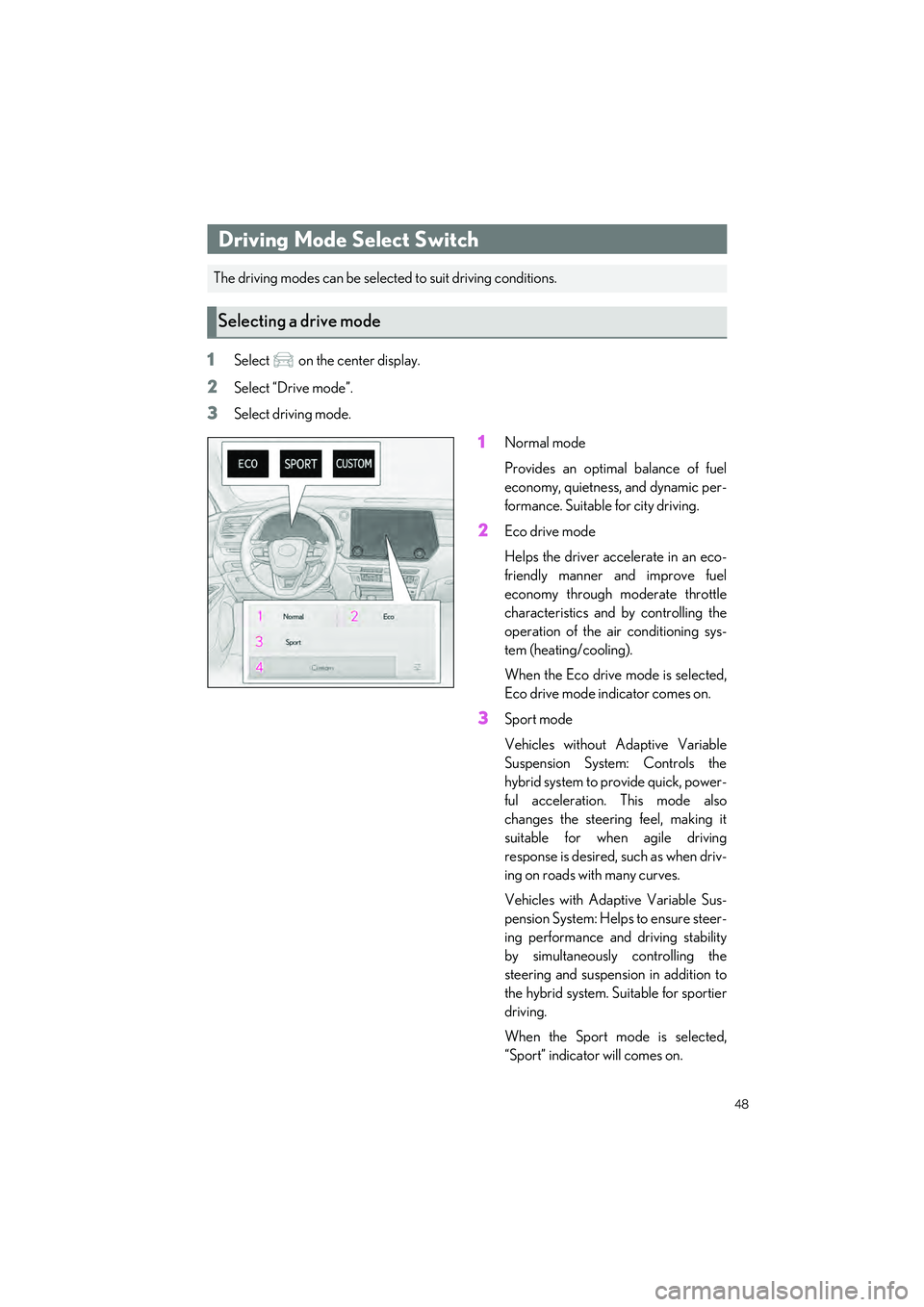
48
RX500h/RX350h_QG_U
1Select on the center display.
2Select “Drive mode”.
3Select driving mode.
1Normal mode
Provides an optimal balance of fuel
economy, quietness, and dynamic per-
formance. Suitable for city driving.
2Eco drive mode
Helps the driver accelerate in an eco-
friendly manner and improve fuel
economy through moderate throttle
characteristics and by controlling the
operation of the ai r conditioning sys-
tem (heating/cooling).
When the Eco drive mode is selected,
Eco drive mode indicator comes on.
3Sport mode
Vehicles without Adaptive Variable
Suspension System: Controls the
hybrid system to provide quick, power-
ful acceleration. This mode also
changes the steering feel, making it
suitable for when agile driving
response is desired, such as when driv-
ing on roads with many curves.
Vehicles with Adaptive Variable Sus-
pension System: Help s to ensure steer-
ing performance and driving stability
by simultaneously controlling the
steering and suspension in addition to
the hybrid system. Suitable for sportier
driving.
When the Sport mode is selected,
“Sport” indicator will comes on.
Driving Mode Select Switch
The driving modes can be selected to suit driving conditions.
Selecting a drive mode
Page 50 of 112

49
RX500h/RX350h_QG_U
4Custom mode
Allows you to drive with the power
train, steering, suspensions
* and air
conditioning system functions set to
your preferred settings.
When the Custom mode is selected,
Custom mode indicator comes on.
*: Vehicles with Adapti ve Variable Suspen-
sion System
Page 56 of 112
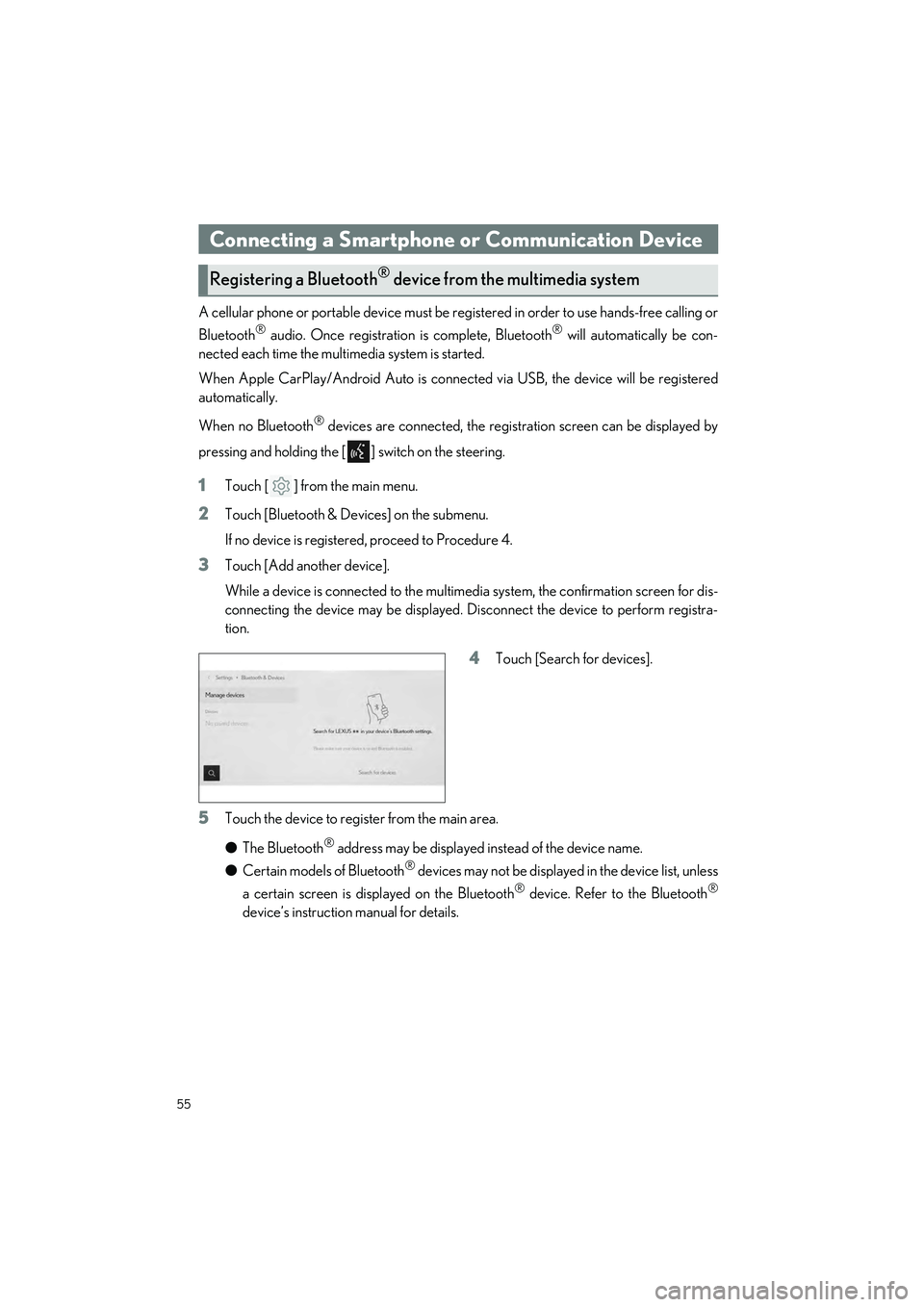
55
RX500h/RX350h_QG_U
A cellular phone or portable device must be registered in order to use hands-free calling or
Bluetooth
® audio. Once registration is complete, Bluetooth® will automatically be con-
nected each time the mult imedia system is started.
When Apple CarPlay/Android Auto is connected via USB, the device will be registered
automatically.
When no Bluetooth
® devices are connected, the registration screen can be displayed by
pressing and holding the [ ] switch on the steering.
1Touch [ ] from the main menu.
2Touch [Bluetooth & Devices] on the submenu.
If no device is registered, proceed to Procedure 4.
3Touch [Add another device].
While a device is connected to the multimedia system, the confirmation screen for dis-
connecting the device may be displayed. Disconnect the device to perform registra-
tion.
4Touch [Search for devices].
5Touch the device to register from the main area.
● The Bluetooth
® address may be displayed instead of the device name.
● Certain models of Bluetooth
® devices may not be displayed in the device list, unless
a certain screen is displayed on the Bluetooth
® device. Refer to the Bluetooth®
device’s instruction manual for details.
Connecting a Smartphone or Communication Device
Registering a Bluetooth® device from the multimedia system
Page 58 of 112
![LEXUS RX 2023 Owners Manual 57
RX500h/RX350h_QG_U
5Check that the displayed PIN code matches the PIN code displayed on the
Bluetooth
® device, and then touch [OK].
● Some Bluetooth
® devices may need to be operated to comple LEXUS RX 2023 Owners Manual 57
RX500h/RX350h_QG_U
5Check that the displayed PIN code matches the PIN code displayed on the
Bluetooth
® device, and then touch [OK].
● Some Bluetooth
® devices may need to be operated to comple](/manual-img/36/58962/w960_58962-57.png)
57
RX500h/RX350h_QG_U
5Check that the displayed PIN code matches the PIN code displayed on the
Bluetooth
® device, and then touch [OK].
● Some Bluetooth
® devices may need to be operated to complete registration.
● Registration guidance for the user profil e may be displayed. Perform the operation
according to the screen guidance.
● Primary device settings may be displayed. Perform the operation according to the
screen guidance.
● The Apple CarPlay or Android Auto settin gs may be displayed. The Apple CarPlay
or Android Auto screen will be displa yed if the use of either is enabled.
● A message indicating that connection is complete is displayed, and the name of the
registered Bluetooth
® device is displayed in the submenu.
● If an operation failed screen is displayed, follow the operation instructions on the
screen.
■Operating with the steering switches (Type A)
Some hands-free call functions can be operated from the steering switches, such as receiv-
ing or making calls. The steering switch func tions change depending on the status of the
multimedia system.
●Operate the switches as necessary.
[+] switch
Increases the ringtone volume or receiver
volume.
Press and hold to adjust continuously.
[-] switch
Decreases the ringtone volume or receiver
volume.
Press and hold to adjust continuously.
[] switch
Calls can be made using voice command.
To end voice command, press and hold the talk switch.
[] switch • When the multimedia system shows a screen other than the phone screen, displays the
history screen.
• When the multimedia system shows the ph one screen with [ ] displayed, makes a
call.
• When the multimedia system shows the phone screen with [ ] not displayed, dis- plays the history screen.
• While making a call or duri ng a call, ends the call.
• While receiving a call or during call waiting, answers the call.
Page 59 of 112

58
RX500h/RX350h_QG_U
■Operating with the steering switches (Type B)
Some hands-free call functions can be operated from the steering switches, such as receiv-
ing or making calls. The steering switch functions change depending on the status of the
multimedia system.
The steering switches are an electrostatic type. A switch functions when the switch is
touched. The displayed switch functions and their position will vary depending on the state
of the vehicle and multimedia system.
●Operate the switches as necessary.
[] switch
Increases the ringtone volume or receiver
volume.
Press and hold to adjust continuously.
[] switch
Decreases the ringtone volume or receiver
volume.
Press and hold to adjust continuously.
[] switch
Calls can be made using voice command.
To end voice command, press and hold the talk switch.
[] switch • When the multimedia system shows a screen other than the phone screen, displays the
history screen.
• When the multimedia system shows the ph one screen with [ ] displayed, makes a
call.
• When the multimedia system shows the phone screen with [ ] not displayed, dis-
plays the history screen.
• Change calls/put a call on hold during a call.
• While receiving a call or during call waiting, answers the call.
[] switch
• While making a call or during a call, ends the call.
• Decline an incoming call/call waiting call.
Page 64 of 112
![LEXUS RX 2023 Owners Manual 63
RX500h/RX350h_QG_U
●Operating SiriusXM Ra dio from the screen
(This function is not made availa ble in some countries or areas)
[Ch]: Touch [ ] or [ ] to search for th e receivable channels. Tou LEXUS RX 2023 Owners Manual 63
RX500h/RX350h_QG_U
●Operating SiriusXM Ra dio from the screen
(This function is not made availa ble in some countries or areas)
[Ch]: Touch [ ] or [ ] to search for th e receivable channels. Tou](/manual-img/36/58962/w960_58962-63.png)
63
RX500h/RX350h_QG_U
●Operating SiriusXM Ra dio from the screen
(This function is not made availa ble in some countries or areas)
[Ch]: Touch [ ] or [ ] to search for th e receivable channels. Touch and hold to
switch channels. When released, the current channel is received.
[ ]/[ ]: Fast rewind or fast forward the radio cache. Touch and hold to jump to the
start or end of the buffer.
[ ]: Pause the radio cache.
[ ]: Play the radio cache.
[Related]: Displays relate d channels on the Related Channels drawer menu.
[Notify me]: Select an artist or song, or both an artist and song, to receive a notification
when the corresponding broadcast starts. (W hen receiving a regular channel) Select a
sports team to receive a notification when the corresponding broadcast starts. (When
receiving a sport channel)
[ ]: Registers the currently received channel in favorites. When registered, touch to
cancel.
Preset buttons of sub menu: Re ceive the registered channels.
● Operating with the steering switches
Type A
[<]/[>]switches
•AM/FM
Switches the frequencies or broadcasting
stations registered in the preset switches in
order.
Push and hold to switch frequencies. When
released, the broadcasting station closest to
that position with the best reception sensi-
tivity is selected automatically.
• SiriusXM Radio
Switches the channels registered in the preset switches in order.
Push and hold to switch channels. When released, the channel closest to that position
with the best reception sensitiv ity is selected automatically.