Page 58 of 372

2-14
a a Returns to the previous step.
b b Shows the outside temperature of the vehicle.
c c Shows the set temperature for each seat.
d d Adjust the temperatures for each seat.
e e Shows the current airflow direction.
f f Shows the current fan speed.
g g Shows whether the automatic temperature control function is on or off.
h h Shows whether the A/C is on or off.
i i Turns on or off the air conditioner function.
j j Shows whether the SYNC function, which syncs the driver's seat temperature with the
passenger seat temperature, is on or off.
k k Configure specific climate control function settings.
A
Available settings may differ depending on the vehicle model and specifications.
l l Displays the front-seat warmer/ventilation settings screen (if equipped).
A
Available settings may differ depending on the vehicle model and specifications.
m m Displays the rear-seat warmer/ventilation settings screen (if equipped).
A
Available settings may differ depending on the vehicle model and specifications.
n n Turn on or off heaters (if equipped).
o o Turn on or off the driver seat-only climate control mode (if equipped).
p p Turn off the climate control function (if equipped).
q q The list of menu items appears.
�Display Off
: Turns off the screen. To switch the screen back on, press the screen or
briefly press the power button.
� Front Warmer/Ventilation: Displays the front-seat warmer/ventilation settings
screen (if equipped).
�Rear Warmer/Ventilation: Displays the rear-seat warmer/ventilation settings
screen (if equipped).
�Climate Settings
: Configure specific climate control function settings (if equipped).
�User's Manual on Web (QR Code): Displays the QR code that provides access to
the online user manual for the system.
A
The temperature of the climate system can be adjusted by 1 ℉ increments. When the
temperature is set to the lower limit or upper limit, "LOW" or "HIGH" appears on the
screen.
A
Available settings may differ depending on the vehicle model and specifications.
Page 59 of 372

2-15
Using the Front Heat/Ventilation and Steering Wheel
Heating Control
(if equipped)
You can adjust the seat warmer/ventilation settings to make your driving environment more
pleasant. You can also turn on or off the steering wheel warmer function.
1 On the All Menus screen, press Warmer/Ventilation.
2 Select to view the item.
e
f
ga
b
dcc
a a Returns to the previous step.
b b Configure specific climate control function settings.
A
Available settings may differ depending on the vehicle model and specifications.
c c Turn on or off the warmer or ventilation for each seat.
d d Turn on or off the steering wheel warmer function.
e e Displays the front-seat climate control settings screen.
f f Displays the rear-seat warmer/ventilation settings screen.
A
Available settings may differ depending on the vehicle model and specifications.
g g The list of menu items appears.
�Display Off
: Turns off the screen. To switch the screen back on, press the screen or
briefly press the power button (if equipped).
� Front Climate
: Displays the front-seat climate control settings screen (if equipped).
�Rear Warmer/Ventilation: Displays the rear-seat warmer/ventilation settings
screen (if equipped).
A
Available settings may differ depending on the vehicle model and
specifications.
�Climate Settings
: Configure specific climate control function settings (if equipped).
�User's Manual on Web (QR Code): Displays the QR code that provides access to
the online user manual for the system.
Page 60 of 372
2-16
Using the rear-seat climate control function
(if equipped)
You can check or set the rear-seat climate status on the system screen.
1 Perform any of the following methods:
�Press the [
REAR] button on the climate control system.
�On the All Menus screen, press Rear Climate.
2 Select and then change the settings.
e
h
a
c
f
i
gb
d
For automatic temperature control
he
ai
g
d
c
b
For manual temperature control
a a Returns to the previous step.
b b Configure specific climate control function settings.
A
Available settings may differ depending on the vehicle model and specifications.
c c Can set the inside temperature.
d d Can adjust the air direction.
e e Can adjust the fan speed.
f f Turn on the AUTO mode. If you change the climate control status using another
button, the AUTO mode automatically turns off.
g g Shows the outside temperature of the vehicle.
h h Turn off the climate control function (if equipped).
Page 61 of 372

2-17
i i The list of menu items appears.
�Display Off
: Turns off the screen. To switch the screen back on, press the screen or
briefly press the power button.
� Climate Settings
: Configure specific climate control function settings (if equipped).
�User's Manual on Web (QR Code): Displays the QR code that provides access to
the online user manual for the system.
A
Available settings may differ depending on the vehicle model and specifications.
Using the Rear Heat/Ventilation Control (if equipped)
You can adjust the seat warmer/ventilation settings to make your driving environment more
pleasant.
1 On the All Menus screen, press Warmer/Ventilation.
2 Press Rear Warmer/Ventilation.
A
Available settings may differ depending on the vehicle model and specifications.
3 Select to view the item.
d
e
fa
b
cc
a a Returns to the previous step.
b b Configure specific climate control function settings.
A
Available settings may differ depending on the vehicle model and specifications.
c c Turn on or off the warmer or ventilation for each seat.
d d Displays the front-seat climate control settings screen.
e e Displays the front-seat warmer/ventilation settings screen.
A
Available settings may differ depending on the vehicle model and specifications.
Page 62 of 372
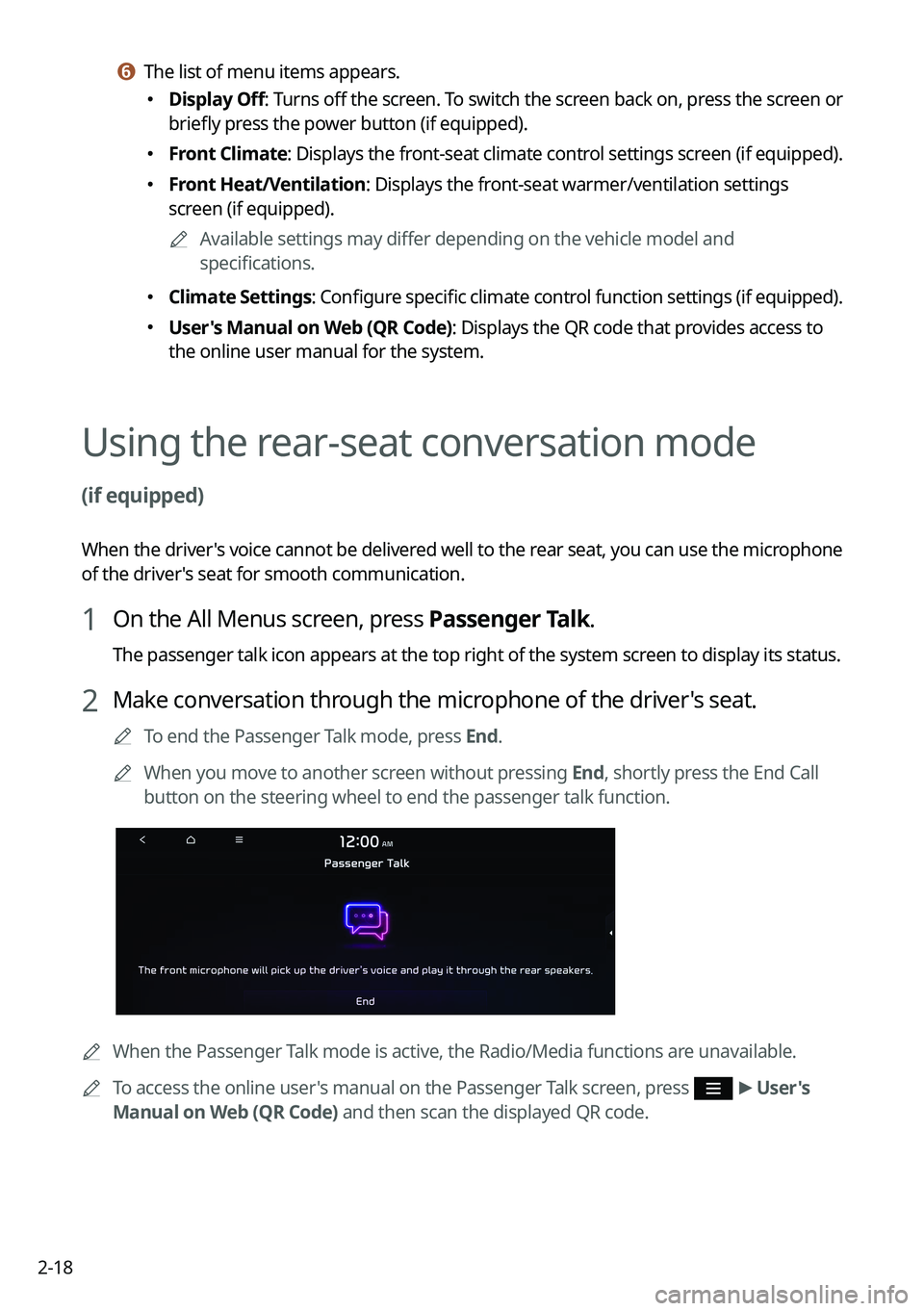
2-18
f f The list of menu items appears.
�Display Off
: Turns off the screen. To switch the screen back on, press the screen or
briefly press the power button (if equipped).
� Front Climate
: Displays the front-seat climate control settings screen (if equipped).
�Front Heat/Ventilation: Displays the front-seat warmer/ventilation settings
screen (if equipped).
A
Available settings may differ depending on the vehicle model and
specifications.
�Climate Settings
: Configure specific climate control function settings (if equipped).
�User's Manual on Web (QR Code): Displays the QR code that provides access to
the online user manual for the system.
Using the rear-seat conversation mode
(if equipped)
When the driver's voice cannot be delivered well to the rear seat, you can use the microphone
of the driver's seat for smooth communication.
1 On the All Menus screen, press Passenger Talk.
The passenger talk icon appears at the top right of the system screen to display its status.
2 Make conversation through the microphone of the driver's seat.
A
To end the Passenger Talk mode, press End.
A
When you move to another screen without pressing End, shortly press the End Call
button on the steering wheel to end the passenger talk function.
A
When the Passenger Talk mode is active, the Radio/Media functions are unavailable.
A
To access the online user's manual on the Passenger Talk screen, press
>
User's
Manual on Web (QR Code) and then scan the displayed QR code.
Page 63 of 372
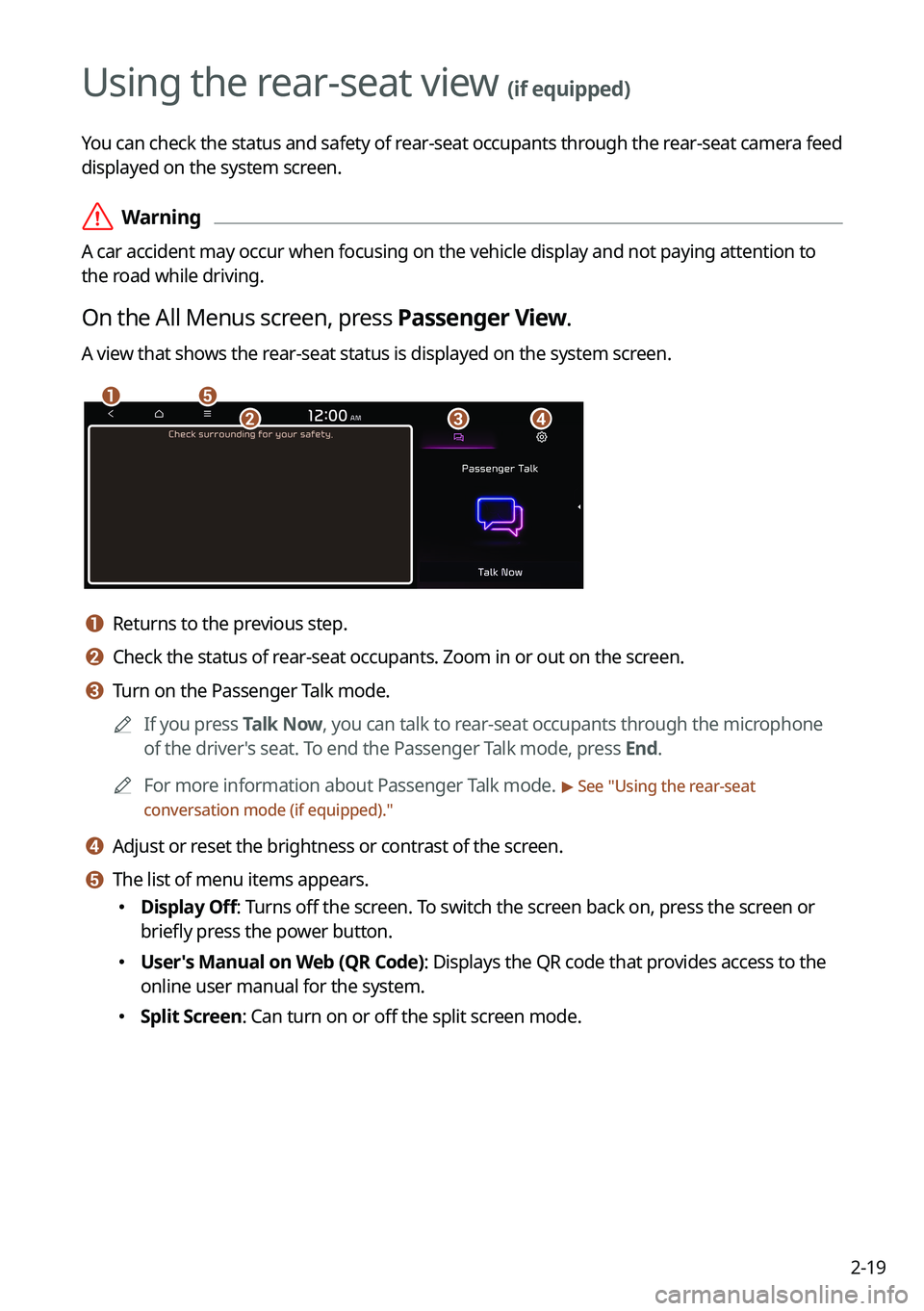
2-19
Using the rear-seat view (if equipped)
You can check the status and safety of rear-seat occupants through the rear-seat camera feed
displayed on the system screen.
ÝWarning
A car accident may occur when focusing on the vehicle display and not pa\
ying attention to
the road while driving.
On the All Menus screen, press Passenger View.
A view that shows the rear-seat status is displayed on the system screen.
ae
cbd
a a Returns to the previous step.
b b Check the status of rear-seat occupants. Zoom in or out on the screen.
c c Turn on the Passenger Talk mode.
A
If you press Talk Now, you can talk to rear-seat occupants through the microphone
of the driver's seat. To end the Passenger Talk mode, press End.
A
For more information about Passenger Talk mode.
> See "Using the rear-seat
conversation mode (if equipped)."
d d Adjust or reset the brightness or contrast of the screen.
e e The list of menu items appears.
� Display Off: Turns off the screen. To switch the screen back on, press the screen or
briefly press the power button.
�User's Manual on Web (QR Code): Displays the QR code that provides access to the
online user manual for the system.
�Split Screen: Can turn on or off the split screen mode.
Page 65 of 372
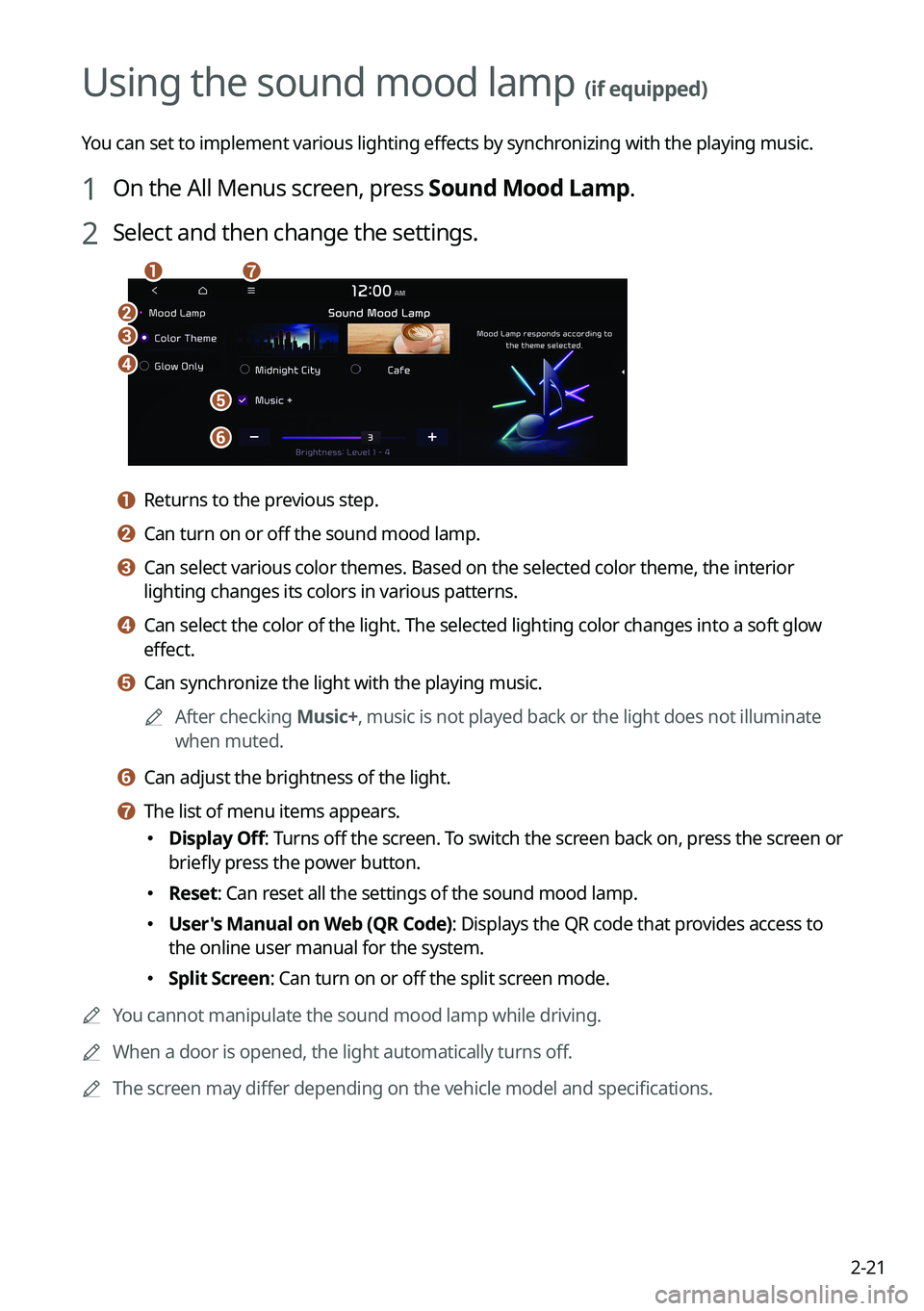
2-21
Using the sound mood lamp (if equipped)
You can set to implement various lighting effects by synchronizing with the playing music.
1 On the All Menus screen, press Sound Mood Lamp.
2 Select and then change the settings.
c
d
e
f
b
ag
a a Returns to the previous step.
b b Can turn on or off the sound mood lamp.
c c Can select various color themes. Based on the selected color theme, the \
interior
lighting changes its colors in various patterns.
d d Can select the color of the light. The selected lighting color changes into a soft glow
effect.
e e Can synchronize the light with the playing music.
A
After checking Music+, music is not played back or the light does not illuminate
when muted.
f f Can adjust the brightness of the light.
g g The list of menu items appears.
�Display Off
: Turns off the screen. To switch the screen back on, press the screen or
briefly press the power button.
� Reset: Can reset all the settings of the sound mood lamp.
�User's Manual on Web (QR Code): Displays the QR code that provides access to
the online user manual for the system.
�Split Screen: Can turn on or off the split screen mode.
A
You cannot manipulate the sound mood lamp while driving.
A
When a door is opened, the light automatically turns off.
A
The screen may differ depending on the vehicle model and specifications.
Page 66 of 372
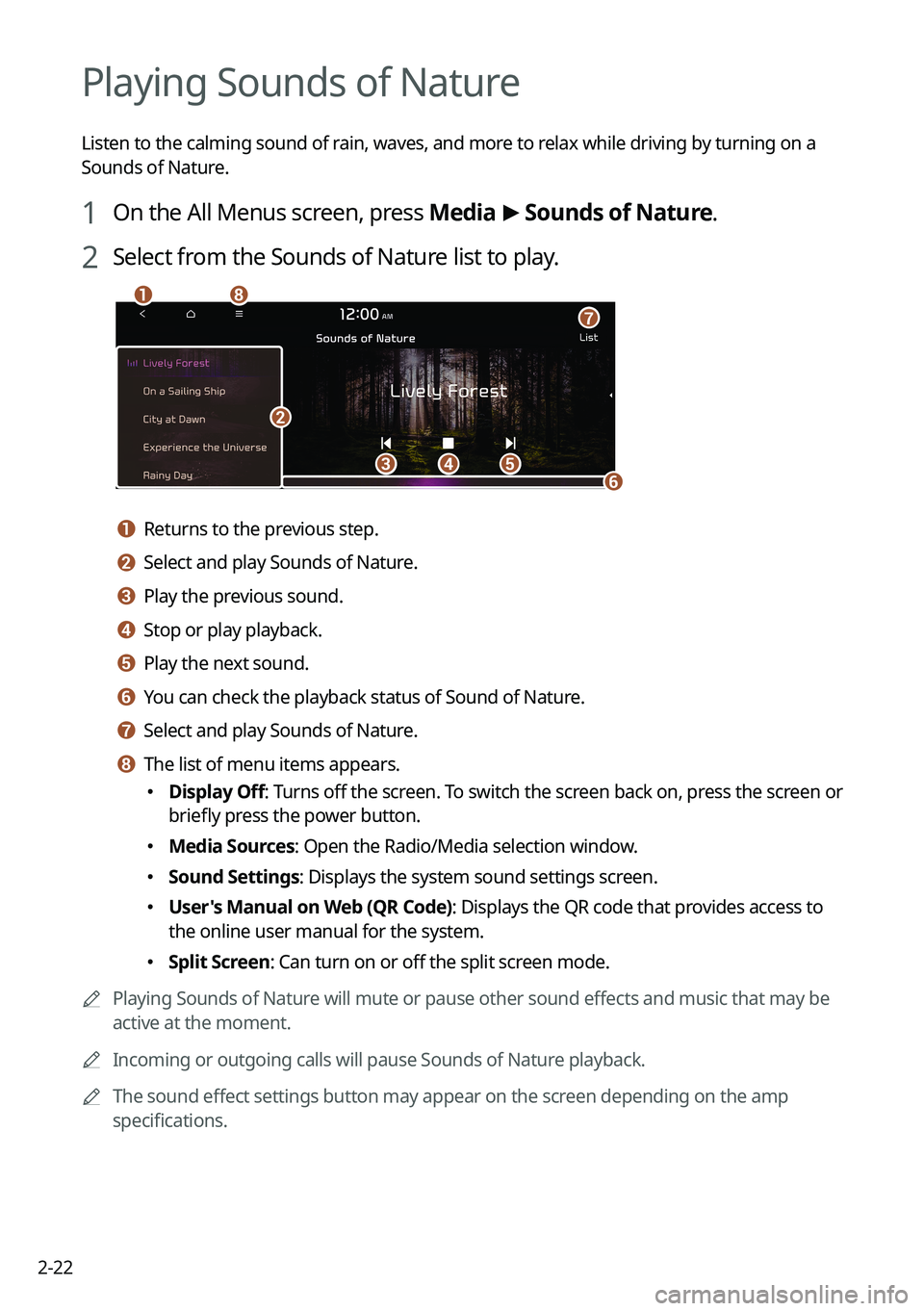
2-22
Playing Sounds of Nature
Listen to the calming sound of rain, waves, and more to relax while driving by turning on a
Sounds of Nature.
1 On the All Menus screen, press Media >
Sounds of Nature.
2 Select from the Sounds of Nature list to play.
cde
ha
b
f
g
a a Returns to the previous step.
b b Select and play Sounds of Nature.
c c Play the previous sound.
d d Stop or play playback.
e e Play the next sound.
f f You can check the playback status of Sound of Nature.
g g Select and play Sounds of Nature.
h h The list of menu items appears.
� Display Off
: Turns off the screen. To switch the screen back on, press the screen or
briefly press the power button.
� Media Sources: Open the Radio/Media selection window.
�Sound Settings: Displays the system sound settings screen.
�User's Manual on Web (QR Code): Displays the QR code that provides access to
the online user manual for the system.
�Split Screen: Can turn on or off the split screen mode.
A
Playing Sounds of Nature will mute or pause other sound effects and music that may be
active at the moment.
A
Incoming or outgoing calls will pause Sounds of Nature playback.
A
The sound effect settings button may appear on the screen depending on the amp
specifications.