2023 JEEP WRANGLER manual radio set
[x] Cancel search: manual radio setPage 6 of 396
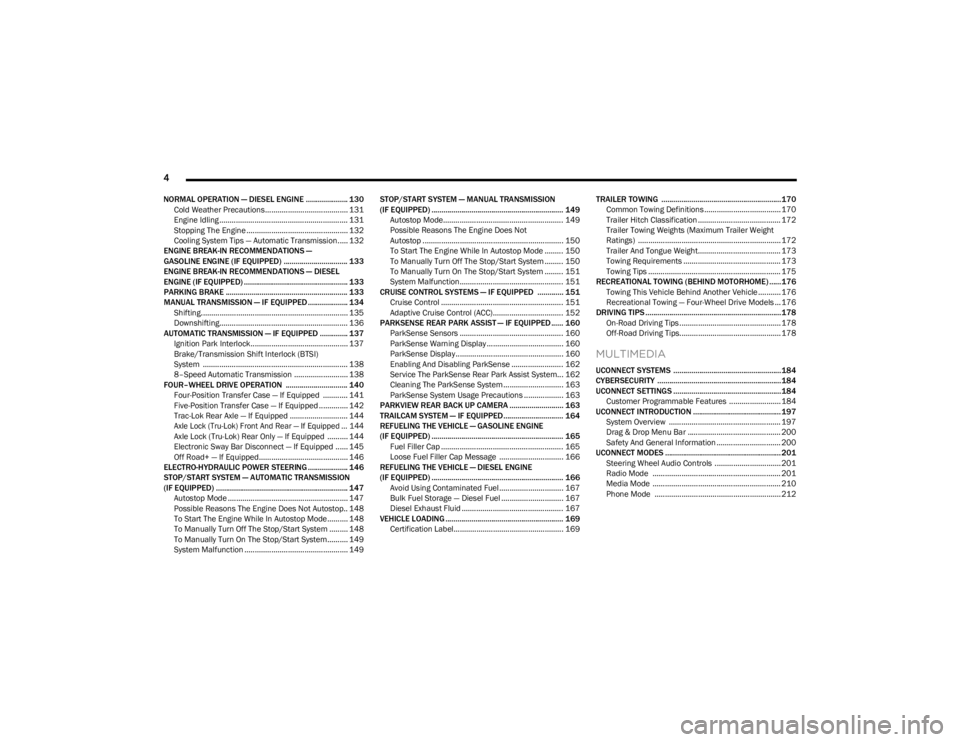
4
NORMAL OPERATION — DIESEL ENGINE ..................... 130
Cold Weather Precautions........................................ 131Engine Idling .............................................................. 131Stopping The Engine ................................................. 132
Cooling System Tips — Automatic Transmission..... 132
ENGINE BREAK-IN RECOMMENDATIONS —
GASOLINE ENGINE (IF EQUIPPED) ................................ 133
ENGINE BREAK-IN RECOMMENDATIONS — DIESEL
ENGINE (IF EQUIPPED) .................................................... 133
PARKING BRAKE ............................................................. 133
MANUAL TRANSMISSION — IF EQUIPPED .................... 134 Shifting....................................................................... 135
Downshifting.............................................................. 136
AUTOMATIC TRANSMISSION — IF EQUIPPED .............. 137 Ignition Park Interlock............................................... 137Brake/Transmission Shift Interlock (BTSI)
System ...................................................................... 138
8–Speed Automatic Transmission .......................... 138
FOUR–WHEEL DRIVE OPERATION ............................... 140 Four-Position Transfer Case — If Equipped ............ 141Five-Position Transfer Case — If Equipped .............. 142
Trac-Lok Rear Axle — If Equipped ............................ 144
Axle Lock (Tru-Lok) Front And Rear — If Equipped ... 144
Axle Lock (Tru-Lok) Rear Only — If Equipped .......... 144
Electronic Sway Bar Disconnect — If Equipped ...... 145
Off Road+ — If Equipped........................................... 146
ELECTRO-HYDRAULIC POWER STEERING .................... 146
STOP/START SYSTEM — AUTOMATIC TRANSMISSION
(IF EQUIPPED) .................................................................. 147 Autostop Mode .......................................................... 147
Possible Reasons The Engine Does Not Autostop.. 148
To Start The Engine While In Autostop Mode.......... 148
To Manually Turn Off The Stop/Start System ......... 148
To Manually Turn On The Stop/Start System.......... 149
System Malfunction .................................................. 149 STOP/START SYSTEM — MANUAL TRANSMISSION
(IF EQUIPPED) .................................................................. 149
Autostop Mode.......................................................... 149
Possible Reasons The Engine Does Not
Autostop .................................................................... 150
To Start The Engine While In Autostop Mode ......... 150
To Manually Turn Off The Stop/Start System ......... 150
To Manually Turn On The Stop/Start System ......... 151
System Malfunction.................................................. 151
CRUISE CONTROL SYSTEMS — IF EQUIPPED ............. 151 Cruise Control ........................................................... 151
Adaptive Cruise Control (ACC).................................. 152
PARKSENSE REAR PARK ASSIST — IF EQUIPPED ...... 160 ParkSense Sensors .................................................. 160ParkSense Warning Display ..................................... 160
ParkSense Display.................................................... 160
Enabling And Disabling ParkSense ......................... 162
Service The ParkSense Rear Park Assist System... 162
Cleaning The ParkSense System ............................. 163ParkSense System Usage Precautions ................... 163
PARKVIEW REAR BACK UP CAMERA ........................... 163
TRAILCAM SYSTEM — IF EQUIPPED .............................. 164
REFUELING THE VEHICLE — GASOLINE ENGINE
(IF EQUIPPED) .................................................................. 165 Fuel Filler Cap ........................................................... 165
Loose Fuel Filler Cap Message ............................... 166
REFUELING THE VEHICLE — DIESEL ENGINE
(IF EQUIPPED) .................................................................. 166 Avoid Using Contaminated Fuel............................... 167
Bulk Fuel Storage — Diesel Fuel .............................. 167
Diesel Exhaust Fluid ................................................. 167
VEHICLE LOADING ........................................................... 169 Certification Label..................................................... 169 TRAILER TOWING ............................................................170
Common Towing Definitions..................................... 170
Trailer Hitch Classification ........................................ 172Trailer Towing Weights (Maximum Trailer Weight
Ratings) ..................................................................... 172
Trailer And Tongue Weight........................................ 173Towing Requirements ............................................... 173Towing Tips ................................................................ 175
RECREATIONAL TOWING (BEHIND MOTORHOME) ...... 176 Towing This Vehicle Behind Another Vehicle ........... 176Recreational Towing — Four-Wheel Drive Models ... 176
DRIVING TIPS ....................................................................178 On-Road Driving Tips ................................................. 178
Off-Road Driving Tips................................................. 178
MULTIMEDIA
UCONNECT SYSTEMS ......................................................184
CYBERSECURITY ..............................................................184
UCONNECT SETTINGS ......................................................184 Customer Programmable Features ......................... 184
UCONNECT INTRODUCTION ............................................ 197 System Overview ...................................................... 197Drag & Drop Menu Bar ............................................. 200Safety And General Information ............................... 200
UCONNECT MODES .......................................................... 201 Steering Wheel Audio Controls ................................ 201Radio Mode .............................................................. 201
Media Mode .............................................................. 210
Phone Mode ............................................................. 212
23_JL_OM_EN_USC_t.book Page 4
Page 47 of 396

GETTING TO KNOW YOUR VEHICLE45
Uconnect Voice Command Buttons
ADDITIONAL INFORMATION
© 2022 FCA US LLC. All rights reserved. Mopar and
Uconnect are registered trademarks and Mopar Owner
Connect is a trademark of FCA US LLC. SiriusXM® and all
related marks and logos are trademarks of SiriusXM®
Radio Inc.
Úpage 381.
For Uconnect system support, call 1-877-855-8400
(24 hours a day 7 days a week) or visit DriveUconnect.com
(US) or DriveUconnect.ca (Canada).
MIRRORS
INSIDE REARVIEW MIRROR
Manual Mirror — If Equipped
The rearview mirror can be adjusted up, down, left, and
right. The mirror should be adjusted to center on the view
through the rear window.
Headlight glare from vehicles behind you can be reduced
by moving the small control under the mirror to the night
position (toward the rear of the vehicle). The mirror should
be adjusted while set in the day position (toward the
windshield).
Adjusting Rearview Mirror
Automatic Dimming Mirror — If Equipped
The rearview mirror can be adjusted up, down, left, and
right. The mirror should be adjusted to center on the view
through the rear window.
The mirror automatically adjusts to headlight glare from
vehicles behind you.
NOTE:The Automatic Dimming feature is disabled when the
vehicle is in REVERSE to improve the driver’s view.
Automatic Dimming Mirror
The Automatic Dimming feature can be turned on or off
through Uconnect Settings Úpage 184.
1 — Push To Start Or Answer A Phone Call And Send Or
Receive A Text
2 — Push The Voice Recognition Button To Begin Radio,
Media, And Climate Functions
3 — Push To End Call
CAUTION!
To avoid damage to the mirror during cleaning, never
spray any cleaning solution directly onto the mirror.
Apply the solution onto a clean cloth and wipe the
mirror clean.
2
23_JL_OM_EN_USC_t.book Page 45
Page 186 of 396

184
MULTIMEDIA
UCONNECT SYSTEMS
For detailed information about your Uconnect 4/4C/4C
NAV With 8.4-inch Display system, refer to your Uconnect
Radio Instruction Manual.
NOTE:Uconnect screen images are for illustration purposes only
and may not reflect exact software for your vehicle.
CYBERSECURITY
Depending on applicability, your vehicle may be able to
send or receive information from a wired or wireless
network. This information allows systems and features in
your vehicle to function properly.
Your vehicle may be equipped with certain security
features to reduce the risk of unauthorized and unlawful
access to vehicle systems and wireless communications.
Vehicle software technology continues to evolve over time
and FCA US LLC, working with its suppliers, evaluates and
takes appropriate steps as needed. As always, if you
experience unusual behavior, contact an authorized
dealer immediately,
Úpage 377, or refer to your
Uconnect Radio Instruction Manual for additional contact
information.
The risk of unauthorized and unlawful access to your
vehicle systems may still exist, even if the most recent
version of vehicle software (such as Uconnect software) is
installed.
NOTE:To help further improve user experience, features,
stability, etc., and minimize the potential risk of a security
breach, vehicle owners should routinely check
www.driveuconnect.com (US Residents) or www.driveuco -
nnect.ca (Canadian Residents) to learn about available
Uconnect software updates.
UCONNECT SETTINGS
The Uconnect system uses a combination of buttons on
the touchscreen and buttons on the faceplate located on
the center of the instrument panel. These buttons allow
you to access and change the Customer Programmable
Features. Many features can vary by vehicle.
Buttons on the faceplate are located below and/or beside
the Uconnect system in the center of the instrument
panel. In addition, there is a SCROLL/ENTER control knob located on the right side. Turn the control knob to scroll
through menus and change settings. Push the center of
the control knob one or more times to select or change a
setting.
Your Uconnect system may also have SCREEN OFF and
MUTE buttons on the faceplate.
Push the SCREEN OFF button on the faceplate to turn off
the Uconnect screen. Push the button again or tap the
screen to turn the screen on.
Press the Back Arrow button to exit out of a Menu or
certain option on the Uconnect system.
CUSTOMER PROGRAMMABLE FEATURES
Uconnect 4C/4C NAV Touchscreen And Faceplate Buttons
WARNING!
ONLY insert trusted devices/components into your
vehicle. Media of unknown origin could possibly
contain malicious software, and if installed in your
vehicle, it may increase the possibility for vehicle
systems to be breached.
As always, if you experience unusual vehicle
behavior, take your vehicle to an authorized dealer
immediately.
1 — Uconnect Buttons On The Touchscreen
2 — Uconnect Buttons On The Faceplate
23_JL_OM_EN_USC_t.book Page 184
Page 188 of 396

186MULTIMEDIA
Display Brightness With Headlights ON/Brightness This setting will allow you to set the brightness when the headlights are on. To access this
setting, Display Mode must be set to Manual. The “+” setting will increase the brightness;
the “-” will decrease the brightness.
Display Brightness With Headlights OFF/Brightness This setting will allow you to set the brightness when the headlights are off. To access this
setting, Display Mode must be set to Manual. The “+” setting will increase the brightness;
the “-” will decrease the brightness.
Set Theme This setting will allow you to change the display theme.
Touchscreen Beep This setting will allow you to turn the touchscreen beep on or off.
Control Screen Timeout This setting allows you to set the Control Screen to turn off automatically after five
seconds or stay open until manually closed.
Navigation Turn-by-Turn Displayed in Cluster This setting will display navigation prompts in the Instrument Cluster Display.
Phone Pop-ups Displayed in Cluster This setting will display smartphone notifications and messages in the Instrument Cluster
Display.
Auto Launch with Off-Road+ This setting will determine how the Off-Road feature is launched through the radio when
turning the vehicle on. The options are “Off”, “Forward Camera” (if equipped), and “Off
Road Pages”.
SiriusXM® Travel Link Weather Alerts This setting will turn the weather alerts on or off.
Setting Name Description
23_JL_OM_EN_USC_t.book Page 186
Page 201 of 396

MULTIMEDIA199
Feature Description
Radio/MediaPress/Push the Radio button or Media button to enter Radio Mode/Media Mode and
access the radio functions and external audio sources Úpage 201.
Phone Press/Push the Phone button to enter Phone Mode and access the hands-free phone
system
Úpage 212.
Settings Press/Push the Settings button to access the Uconnect Settings
Úpage 184.
Push the ENTER/BROWSE button on the faceplate to accept a highlighted selection on
the screen. Rotate the TUNE/SCROLL rotary knob to scroll through a list or tune a radio
station.
Push the SCREEN OFF button on the faceplate to turn the screen on or off.
Push the MUTE button on the faceplate to turn the audio of the radio system off. Push it
again to turn the audio back on.
Rotate the rotary knob to adjust the volume. Push the VOLUME & On/Off button on the
faceplate to turn the system on or off.
NOTE:Push and hold the VOLUME & On/Off button for approximately 10 seconds to reset the
radio manually. Doing this can also recover the radio screen from freezing.
Compass Push the COMPASS button on the faceplate to access the vehicle’s compass.
More Push the MORE button on the faceplate to access additional options.
Controls — If Equipped Press the Controls button to access vehicle-specific features like heated seats and
steering wheel.
Apps Press the Apps button to access a list of the available Mobile apps.
Climate Press the Climate button to enter Climate Mode and access the climate control functions
Úpage 54.
5
23_JL_OM_EN_USC_t.book Page 199
Page 262 of 396

260SAFETY
The system will be activated when the system detects an
increase in tire pressure while filling the tire. The ignition
must be in the ON/RUN mode with the transmission in
PARK for vehicles equipped with an automatic
transmission. For vehicles equipped with a manual
transmission, the parking brake must be applied.
NOTE:It is not required to have the engine running to enter Tire
Fill Alert mode.
The hazard lamps will come on to confirm the vehicle is in
Tire Fill Alert mode. If the hazard lamps do not come on
while inflating the tire, the Tire Pressure Monitoring
System sensor may be in an inoperative position,
preventing the TPMS sensor signal from being received. In
this case, the vehicle may need to be moved slightly
forward or backward.
When Tire Fill Alert mode is entered, the tire pressure
display screen will be displayed in the instrument cluster.
Operation:
The horn will chirp once to let the user know when to
stop filling the tire, when it reaches recommended
pressure.
The horn will chirp three times if the tire is overfilled
and will continue to chirp every five seconds if the user
continues to inflate the tire.
The horn will chirp once again when enough air is let
out to reach proper inflation level.
The horn will also chirp three times if the tire is then
underinflated and will continue to chirp every five
seconds if the user continues to deflate the tire.
NOTE:The Tire Fill Alert feature is set to “Disabled” every time the
ignition is turned to “OFF”. To re-enable the Tire Fill Alert
feature at the next ignition “RUN” state, the customer
must re-enable the feature through use of the customer
settings in the radio.
SELECTABLE TIRE FILL ALERT (STFA) —
IF EQUIPPED
The STFA system is an optional feature that is included as
part of the normal Tire Fill Alert system. The system is
designed to allow you to select a pressure to inflate or
deflate the vehicle's front and rear axle tires to, and to
provide feedback while inflating or deflating the vehicle's
tires.
NOTE:To use the STFA feature, the Tire Fill Alert feature must be
enabled through use of the customer settings in the radio.
In the Selectable Tire Fill Alert application, which is located
in the apps menu of the Uconnect system, you will be able
to select a pressure setting for both the front and rear axle
tire pressures by scrolling through a pressure range from
XX to 15 psi in 1 psi increments for each axle setting.
XX = the vehicle's cold placard pressure values for the
front and rear axles as shown on the vehicle placard
pressure label.
You may also store pressure values chosen for each axle
in the Uconnect system application as preset pressure
values. Up to two sets of preset pressure values can be
stored in the Uconnect system for the front and rear axle. Once you select the tire pressures for the front and rear
axles that you want to inflate or deflate to, you can begin
inflating or deflating one tire at a time.
NOTE:The STFA system will only support inflating or deflating one
tire at a time.
The system will be activated when the TPMS receiver
module detects a change in tire pressure. The ignition
must be in the ON/RUN mode, with the transmission in
PARK in vehicles with an automatic transmission, and in
NEUTRAL with the parking brake engaged in vehicles with
a manual transmission. The hazard lamps will come on to
confirm the vehicle is in Tire Fill Alert mode.
When Tire Fill Alert mode is entered, the tire pressure
screen will be displayed in the instrument cluster. If the
hazard lamps do not come on while inflating or deflating
the tire, the Tire Pressure Monitoring System sensor may
be in an inoperative position, preventing the TPMS sensor
signal from being received. In this case, the vehicle may
need to be moved slightly forward or backward.
Horn chirps will indicate STFA status as tires are inflated/
deflated. The horn will chirp under the following STFA
states:
1. The horn will chirp once when the selected pressure
is reached to let you know when to stop inflating or
deflating the tire.
2. The horn will chirp three times if the tire is overin -
flated or over-deflated.
3. The horn will chirp once again when enough air is added or removed to reach proper selected pressure
level.
23_JL_OM_EN_USC_t.book Page 260
Page 389 of 396

387
Modifications/AlterationsVehicle .......................................................................... 8
Monitor, Tire Pressure System .................................... 257
Mopar Parts .................................................................. 379
NNew Vehicle Break-In Period ....................................... 133
OOccupant Restraints .................................................... 261
Octane Rating, Gasoline (Fuel) .......................... 369, 374
Off Road Pages ............................................................ 241 Accessory Gauges.......................................... 241
, 242
Drivetrain........................................................ 241, 242
Pitch And Roll ................................................. 241, 242
Status Bar ............................................................... 241
Oil Change Reset — If Equipped
S
.......................... 110
Oil Filter, Change .......................................................... 319
Oil Filter, Selection ....................................................... 319
Oil Pressure Light ......................................................... 118
Oil Reset ....................................................................... 110
Oil, Engine............................................................ 318
, 374
Capacity ................................................................... 373
Checking .................................................................. 317
Dipstick.................................................................... 317
Disposal................................................................... 319
Filter......................................................................... 319
Filter Disposal ......................................................... 319 Identification Logo .................................................. 318Materials Added To................................................. 319Pressure Warning Light .......................................... 118Recommendation .......................................... 318
, 373 Synthetic .................................................................. 318
Viscosity ...................................................................373
Onboard Diagnostic System......................................... 124
Operating Precautions..................................................124
Operator Manual Owner's Manual ....................................................... 380
Outside Rearview Mirrors............................................... 46
PPaddle Shifters ............................................................. 140
Paint Care...................................................................... 360
Pair (Link) Uconnect Phone To A Mobile
Phone
S
.....................................................................214
Parking Brake ............................................................... 133
ParkSense System, Rear.............................................. 160
Passive Entry................................................................... 21 Personalized Main Menu Bar....................................... 200
Pets ................................................................................ 288
Phone Mode .................................................................. 212
Placard, Tire And Loading Information ........................ 349
Power Brakes ...................................................................... 368
Door Locks ................................................................. 21
Inverter ....................................................................... 63
Mirrors ........................................................................ 46
Steering ....................................................................146 Windows..................................................................... 65
Power Sliding Top ........................................................... 91 Operation ................................................................... 91
Pinch Protect ............................................................. 91
Quarter Window Removal ......................................... 93
Power Steering Fluid ....................................................376 Po
w er Top Quarter Windows ......................................... 93
Pregnant Women And Seat Belts ................................ 265
Preparation For Jacking ............................................... 294
Presets .......................................................................... 207
Pretensioners Seat Belts ................................................................ 265
RRadial Ply Tires ............................................................. 353
Radiator Cap (Coolant Pressure Cap) ......................... 330
RadioPresets ..................................................................... 207
Radio Controls .............................................................. 201
Radio Mode .................................................................. 201
Radio Operation ..................................................201
, 240
Radio Remote Controls ................................................ 201
Raising The Soft Top
S
............................................... 77
Rear Axle (Differential) ................................................. 332
Rear Camera................................................................. 163
Rear Cross Path............................................................ 254
Rear ParkSense System .............................................. 160
Rear Seat Reminder Alert ............................................ 244
Rear Swing Gate ........................................................... 101
Rear Wiper/Washer ....................................................... 54 Recreational Towing ..................................................... 176 Shifting Into Transfer Case Neutral (N) ................. 177
Shifting Out Of Transfer Case Neutral (N) ............. 177
Reformulated Gasoline ................................................ 369
Refrigerant .................................................................... 325
Registering SiriusXM Guardian ................................... 226
Release, Hood .............................................................. 100
Reminder, Seat Belt ..................................................... 261
11
23_JL_OM_EN_USC_t.book Page 387
Page 390 of 396

388
Remote ControlStarting System..........................................................17
Remote Features, Door Lock/Unlock ................ 231
, 237
Remote Features, Horn And Lights............................. 232
Remote Features, Starting ................................. 231
, 238
Remote Keyless Entry Arm The Alarm............................................................20
Disarm The Alarm ...................................................... 20
Programming Additional Key Fobs ...........................15
Remote Sound System (Radio) Control ...................... 201
Remote Start (Diesel) ..................................................... 19
Remote Start (Gas) .........................................................17 Remote Starting Exit Remote Start Mode ............................................18
Uconnect Customer Programmable Features .........18
Uconnect Settings...................................................... 18
Remote Starting System..........................................17
, 19
Removable Doors..................................................... 24, 27
Front ...........................................................................24
Rear ............................................................................27
Removable Top ............................................................... 91
Removing The Soft Top
S
...........................................80
Replacement Bulbs...................................................... 342
Replacement Keys ..........................................................15 Replacement Tires ....................................................... 354
Reporting Safety Defects............................................. 379
Restraints, Child ........................................................... 277
Restraints, Head ............................................................. 41
Roadside Assistance........................................... 232
, 237
Roll Over Warning ............................................................. 8
Roof Type Carrier ......................................................... 102
Rotation, Tires .............................................................. 358
SSafety.............................................................................200
Safety Checks Inside Vehicle ....................................... 288
Safety Checks Outside Vehicle ....................................290
Safety Defects, Reporting ............................................379
Safety Features............................................................. 200
Safety Information, Tire ................................................ 345
Safety Tips.....................................................................288
Safety, Exhaust Gas...................................................... 290
Satellite Radio............................................................... 203
Saved Radio Stations ...................................................207
Schedule, Maintenance ..................................... 306
, 310
Seat Belt Reminder ...................................................... 118
Seat Belts ............................................................ 261
, 288
Adjustable Shoulder Belt ........................................ 264
Adjustable Upper Shoulder Anchorage ..................264 Adjustable Upper Shoulder Belt Anchorage ..........264Automatic Locking Retractor (ALR) ........................ 265Child Restraints ....................................................... 277
Energy Management Feature ................................. 265
Extender ...................................................................265Front Seat ............................................. 261
, 262, 263
Inspection ................................................................ 288
Lap/Shoulder Belt Operation ................................. 263
Lap/Shoulder Belt Untwisting ................................ 264 Lap/Shoulder Belts ................................................. 262
Operating Instructions............................................. 263Pregnant Women..................................................... 265Pretensioners .......................................................... 265
Rear Seat ................................................................. 262
Reminder ................................................................. 261
Seat Belt Extender...................................................265 Seat Belt Pretensioner............................................ 265
Untwisting Procedure.............................................. 264
Seat Belts Maintenance .............................................. 367
Seats ............................................................................... 37 Adjustment ................................................................ 37
Fold And Tumble Rear .............................................. 39
Heated ....................................................................... 41
Height Adjustment .................................................... 38
Rear Folding .............................................................. 37
Tilting ......................................................................... 37
Security Alarm ....................................................... 19
, 119
Arm The System ........................................................ 20
Disarm The System ................................................... 20
Selec - Speed Control ................................................... 250
Selection Of Coolant (Antifreeze) ................................ 374
Send & Go ............................................................ 233
, 238
Sentry Key (Immobilizer) ................................................ 15 Sentry Key Replacement ............................................... 15
Service Assistance ....................................................... 377
Service Contract ........................................................... 379
Service Manuals ........................................................... 380
Settings ......................................................................... 184
Settings, Audio.............................................................. 208
Shifting .......................................................................... 137 Automatic Transmission ................................137
, 138
Manual Transmission ............................................. 134
Transfer Case, Shifting Into Transfer Case Neutral (N) .......................................................... 177
Transfer Case, Shifting Out Of Transfer Case Neutral (N) .......................................................... 177
Shoulder Belts .............................................................. 262
Side Step Removal ....................................................... 178
23_JL_OM_EN_USC_t.book Page 388