2023 JEEP WRANGLER cruise control
[x] Cancel search: cruise controlPage 6 of 396
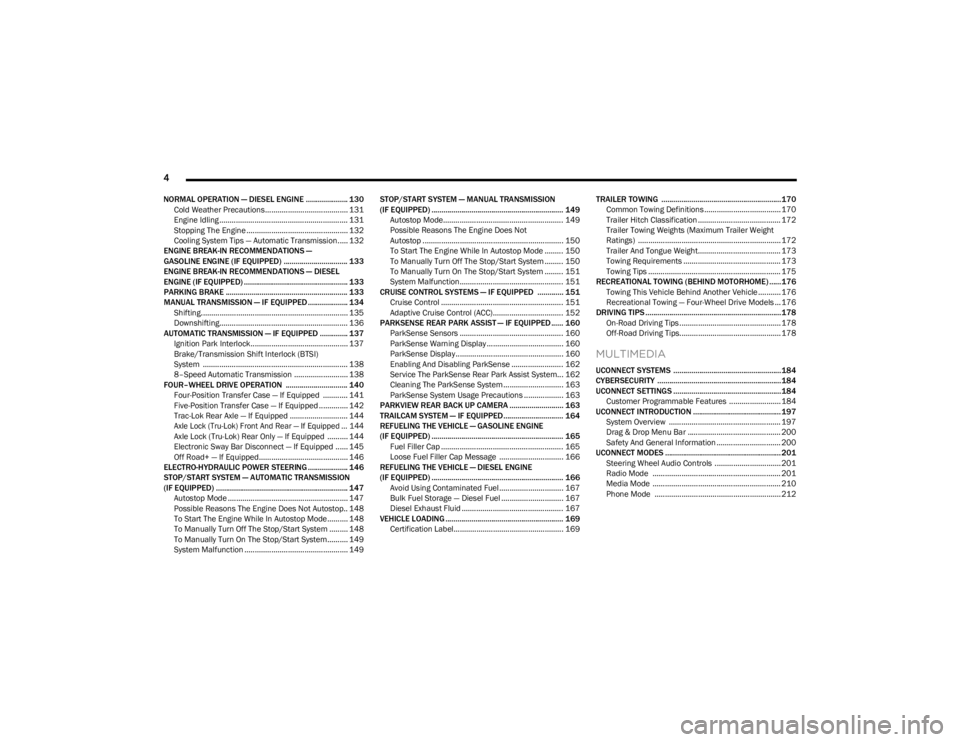
4
NORMAL OPERATION — DIESEL ENGINE ..................... 130
Cold Weather Precautions........................................ 131Engine Idling .............................................................. 131Stopping The Engine ................................................. 132
Cooling System Tips — Automatic Transmission..... 132
ENGINE BREAK-IN RECOMMENDATIONS —
GASOLINE ENGINE (IF EQUIPPED) ................................ 133
ENGINE BREAK-IN RECOMMENDATIONS — DIESEL
ENGINE (IF EQUIPPED) .................................................... 133
PARKING BRAKE ............................................................. 133
MANUAL TRANSMISSION — IF EQUIPPED .................... 134 Shifting....................................................................... 135
Downshifting.............................................................. 136
AUTOMATIC TRANSMISSION — IF EQUIPPED .............. 137 Ignition Park Interlock............................................... 137Brake/Transmission Shift Interlock (BTSI)
System ...................................................................... 138
8–Speed Automatic Transmission .......................... 138
FOUR–WHEEL DRIVE OPERATION ............................... 140 Four-Position Transfer Case — If Equipped ............ 141Five-Position Transfer Case — If Equipped .............. 142
Trac-Lok Rear Axle — If Equipped ............................ 144
Axle Lock (Tru-Lok) Front And Rear — If Equipped ... 144
Axle Lock (Tru-Lok) Rear Only — If Equipped .......... 144
Electronic Sway Bar Disconnect — If Equipped ...... 145
Off Road+ — If Equipped........................................... 146
ELECTRO-HYDRAULIC POWER STEERING .................... 146
STOP/START SYSTEM — AUTOMATIC TRANSMISSION
(IF EQUIPPED) .................................................................. 147 Autostop Mode .......................................................... 147
Possible Reasons The Engine Does Not Autostop.. 148
To Start The Engine While In Autostop Mode.......... 148
To Manually Turn Off The Stop/Start System ......... 148
To Manually Turn On The Stop/Start System.......... 149
System Malfunction .................................................. 149 STOP/START SYSTEM — MANUAL TRANSMISSION
(IF EQUIPPED) .................................................................. 149
Autostop Mode.......................................................... 149
Possible Reasons The Engine Does Not
Autostop .................................................................... 150
To Start The Engine While In Autostop Mode ......... 150
To Manually Turn Off The Stop/Start System ......... 150
To Manually Turn On The Stop/Start System ......... 151
System Malfunction.................................................. 151
CRUISE CONTROL SYSTEMS — IF EQUIPPED ............. 151 Cruise Control ........................................................... 151
Adaptive Cruise Control (ACC).................................. 152
PARKSENSE REAR PARK ASSIST — IF EQUIPPED ...... 160 ParkSense Sensors .................................................. 160ParkSense Warning Display ..................................... 160
ParkSense Display.................................................... 160
Enabling And Disabling ParkSense ......................... 162
Service The ParkSense Rear Park Assist System... 162
Cleaning The ParkSense System ............................. 163ParkSense System Usage Precautions ................... 163
PARKVIEW REAR BACK UP CAMERA ........................... 163
TRAILCAM SYSTEM — IF EQUIPPED .............................. 164
REFUELING THE VEHICLE — GASOLINE ENGINE
(IF EQUIPPED) .................................................................. 165 Fuel Filler Cap ........................................................... 165
Loose Fuel Filler Cap Message ............................... 166
REFUELING THE VEHICLE — DIESEL ENGINE
(IF EQUIPPED) .................................................................. 166 Avoid Using Contaminated Fuel............................... 167
Bulk Fuel Storage — Diesel Fuel .............................. 167
Diesel Exhaust Fluid ................................................. 167
VEHICLE LOADING ........................................................... 169 Certification Label..................................................... 169 TRAILER TOWING ............................................................170
Common Towing Definitions..................................... 170
Trailer Hitch Classification ........................................ 172Trailer Towing Weights (Maximum Trailer Weight
Ratings) ..................................................................... 172
Trailer And Tongue Weight........................................ 173Towing Requirements ............................................... 173Towing Tips ................................................................ 175
RECREATIONAL TOWING (BEHIND MOTORHOME) ...... 176 Towing This Vehicle Behind Another Vehicle ........... 176Recreational Towing — Four-Wheel Drive Models ... 176
DRIVING TIPS ....................................................................178 On-Road Driving Tips ................................................. 178
Off-Road Driving Tips................................................. 178
MULTIMEDIA
UCONNECT SYSTEMS ......................................................184
CYBERSECURITY ..............................................................184
UCONNECT SETTINGS ......................................................184 Customer Programmable Features ......................... 184
UCONNECT INTRODUCTION ............................................ 197 System Overview ...................................................... 197Drag & Drop Menu Bar ............................................. 200Safety And General Information ............................... 200
UCONNECT MODES .......................................................... 201 Steering Wheel Audio Controls ................................ 201Radio Mode .............................................................. 201
Media Mode .............................................................. 210
Phone Mode ............................................................. 212
23_JL_OM_EN_USC_t.book Page 4
Page 12 of 396

10
Yellow Warning Lights
Anti-Lock Brake System (ABS) Warning Light
Úpage 119
Electronic Stability Control (ESC) Active Warning Light
Úpage 119
Electronic Stability Control (ESC) OFF Warning Light
Úpage 120
Loose Fuel Filler Cap Warning Light
Úpage 120
Low Fuel Warning Light
Úpage 120
Low Washer Fluid Warning Light
Úpage 120
Engine Check/Malfunction Indicator Warning Light (MIL)
Úpage 120
AdBlue® (UREA) Injection System Failure Warning Light
Úpage 120
Service 4WD Warning Light Úpage 120
Service Adaptive Cruise Control Warning Light
Úpage 120
Service Forward Collision Warning (FCW) Light
Úpage 121
Service Stop/Start System Warning Light
Úpage 121
Cruise Control Fault Warning Light
Úpage 121
Sway Bar Fault Warning Light
Úpage 121
Tire Pressure Monitoring System (TPMS) Warning Light
Úpage 121
Yellow Warning Lights
23_JL_OM_EN_USC_t.book Page 10
Page 13 of 396

11
Yellow Indicator Lights4WD Indicator Light
Úpage 122
4WD Low Indicator Light
Úpage 122
4WD Part Time Indicator Light
Úpage 122
Axle Locker Fault Indicator Light
Úpage 122
Forward Collision Warning (FCW) OFF Indicator Light
Úpage 122
Front And Rear Axle Lock Indicator Light
Úpage 122
Neutral Indicator Light
Úpage 122
Rear Axle Lock Indicator Light
Úpage 122
Sway Bar Indicator Light Úpage 122
Wait To Start Indicator Light
Úpage 122
Low Diesel Emissions Additive AdBlue® (UREA) Indicator Light
Úpage 122
Water In Fuel Indicator Light
Úpage 122
Green Indicator Lights
Adaptive Cruise Control (ACC) Set With No Target Detected Indicator Light
Úpage 123
Adaptive Cruise Control (ACC) Set With Target Indicator Light
Úpage 123
4WD Auto Indicator Light
Úpage 123
Yellow Indicator Lights
1
23_JL_OM_EN_USC_t.book Page 11
Page 14 of 396

12
Cruise Control SET Indicator Light Úpage 123
Front Fog Indicator Light
Úpage 123
Parking/Headlights On Indicator Light
Úpage 123
Stop/Start Active Indicator Light
Úpage 123
Turn Signal Indicator Lights
Úpage 123
White Indicator Lights
Adaptive Cruise Control (ACC) Ready Indicator Light
Úpage 123
2WD High Indicator Light
Úpage 123
Green Indicator Lights
Hill Descent Control (HDC) Indicator Light
Úpage 123
Selec-Speed Control Indicator Light
Úpage 124
Cruise Control Ready Indicator Light
Úpage 124
Cruise Control SET Indicator Light
Úpage 124
Blue Indicator Lights High Beam Indicator Light
Úpage 124
Gray Indicator Lights
Cruise Control Ready Indicator Light
Úpage 124
White Indicator Lights
23_JL_OM_EN_USC_t.book Page 12
Page 101 of 396

GETTING TO KNOW YOUR VEHICLE99
6. Lower the windshield gently until it contacts the
tie-down bumpers (if equipped).
Step Six
7. Secure the windshield by passing a cinch strap through the tie-down on either side of the hood and
on the windshield frame. Tighten the strap to secure
the windshield in place.
Adaptive Cruise Control (ACC)/Forward
Collision Warning (FCW) Sensor Protective
Cover — If Equipped
Your vehicle may be equipped with a protective cover that
is to be used whenever the windshield is folded down in
order to protect the Adaptive Cruise Control (ACC)/
Forward Collision Warning (FCW) sensor. To install the
cover, follow these instructions:
1. Secure the top part of the cover so that it hinges to the header.
2. Swing the cover down and push on it so that it covers the opening.
3. Check to make sure the cover is secured properly.
NOTE:Be sure to remove the cover before returning the wind -
shield to the normal position. Store the cover in the cargo
area.
Cleaning Instructions
During windshield down applications, dust/dirt can
accumulate in the cover and block the camera lens. Use a
microfiber cloth to clean the camera lens, module, and
inside cover, being careful not to damage or scratch the
module.
RAISING THE WINDSHIELD
1. Release the strap that secured the windshield in the lowered position.
2. Raise the windshield.
3. Using the provided #40 Torx head driver, reinstall the four Torx screws located along the interior of the
windshield. Secure them until they are snug, being
careful not to cross-thread the screws or overtighten.
Interior Torx Screw Locations
4. Reinstall the windshield wiper arms using the provided 15 mm socket. First, align the tips of the
blade to the “T” mark in the glass. Then, while holding
the arm in that position, reinstall the hex nut and
tighten until snug. Be careful not to overtighten.
Repeat for the other arm.
1 — Washer Nozzle
2 — Bumper
3 — Tie-DownCAUTION!
Do Not Overtighten! Damage to the windshield could
result.
1 — Outside Torx Screws
2 — Inside Torx Screws
2
23_JL_OM_EN_USC_t.book Page 99
Page 113 of 396

GETTING TO KNOW YOUR INSTRUMENT PANEL111
Messages include the following, but not limited to:
NOTE:Certain messages may require dealer service.
Front Seat Belts Unbuckled Oil Change DueACC Override
Driver Seat Belt Unbuckled Fuel LowCruise Set To XXX mph or km/h
Passenger Seat Belt Unbuckled Service Anti-lock Brake SystemService Shifter
Traction Control Off Service Electronic Throttle ControlTire Pressure Screen With Low Tire(s)
Washer Fluid Low Service Power SteeringService Tire Pressure System
Oil Pressure Low Cruise OffPark Brake Engaged
Oil Level Low – If Equipped Cruise ReadyBrake Fluid Low
Engine Temperature Hot Lights OnRight Front Turn Signal Light Out
Right Rear Turn Signal Light Out Left Front Turn Signal Light OutLeft Rear Turn Signal Light Out
Ignition or Accessory On Vehicle Not In ParkRemote Start Active Push Start Button
Remote Start Canceled Fuel Low Remote Start Canceled Hood OpenRemote Start Canceled Liftgate Open
Remote Start Canceled Door Open Remote Start Canceled Time ExpiredRemote Start Disabled Start To Reset
Service Air Bag System Service Air Bag Warning LightDoor Open
Doors Open Hood OpenVehicle Speed Too High To Shift to D
Liftgate Open Shift Not AllowedVehicle Speed is Too High to Shift to R
Vehicle Speed is Too High to Shift to P Service Transmission
3
23_JL_OM_EN_USC_t.book Page 111
Page 114 of 396

112GETTING TO KNOW YOUR INSTRUMENT PANEL
INSTRUMENT CLUSTER DISPLAY
S
ELECTABLE ITEMS
The instrument cluster display can be used to view the
following main menu items:
NOTE:Depending on the vehicles options, feature settings may
vary.
Speedometer
Push and release the up or down arrow button
until the speedometer menu icon is displayed in the
instrument cluster display. Push and release the OK
button to toggle between MPH and km/h.
Vehicle Info
Push and release the up or down arrow button
until the Vehicle Info menu icon is displayed in the
instrument cluster display. Push and release the left or
right arrow button to scroll through the information
submenus and push and release the OK button to select
or reset the resettable submenus.
Off Road
Push and release the up or down arrow button
until the Off Road menu icon is displayed in the instrument
cluster display. Push and release the left or right
arrow button to scroll through the information submenus.
Drivetrain
Front Wheel Angle: displays the graphical and
numerical value of calculated average front wheel
angle from the steering wheel orientation.
Transfer Case Lock Status: displays “Lock”
graphic only during 4WD High, 4WD High Part
Time, 4WD Low status.
Axle Lock And Sway Bar Status (If Equipped):
displays front and rear or rear only axle locker
graphic, and sway bar connection graphic with text
message (connected or disconnected).
Pitch And Roll
Displays the pitch and roll of the vehicle in the
graphic with the angle number on the screen.
NOTE:When vehicle speed becomes too high to display the pitch
and roll, “- -” will display in place of the numbers, and the
graphic will be greyed out. A message indicating the
necessary speed for the feature to become available will
also display.
Driver Assist — If Equipped
The Driver Assist menu displays the status of the ACC
systems.
Push and release the up or down arrow button
until the Driver Assist menu is displayed in the instrument
cluster display.
Adaptive Cruise Control (ACC) Feature — If Equipped
The instrument cluster display displays the current ACC
system settings. The information displayed depends on
ACC system status.
Push the ACC ON/OFF button (located on the steering
wheel) until one of the following displays in the instrument
cluster display:
Adaptive Cruise Control Off
When ACC is deactivated, the display will read “Adaptive
Cruise Control Off.”
Adaptive Cruise Control Ready
When ACC is activated but the vehicle speed setting has
not been selected, the display will read “Adaptive Cruise
Control Ready.”
Speedometer
Driver Assist — If
EquippedStop/Start
Vehicle Info Fuel Economy Audio
Off Road Trip Info Messages
Screen Setup Phone Call
Status — If
Equipped
Tire PressureSingle Gauge
Submenu — If
EquippedCritical Level
Logic — If
Equipped
Oil Life Diesel Exhaust
Fluid Level — If
EquippedCoolant
Temperature
Oil Pressure Oil Temperature Transmission
Temperature —
Automatic
Transmission
Only
Battery Voltage
23_JL_OM_EN_USC_t.book Page 112
Page 122 of 396
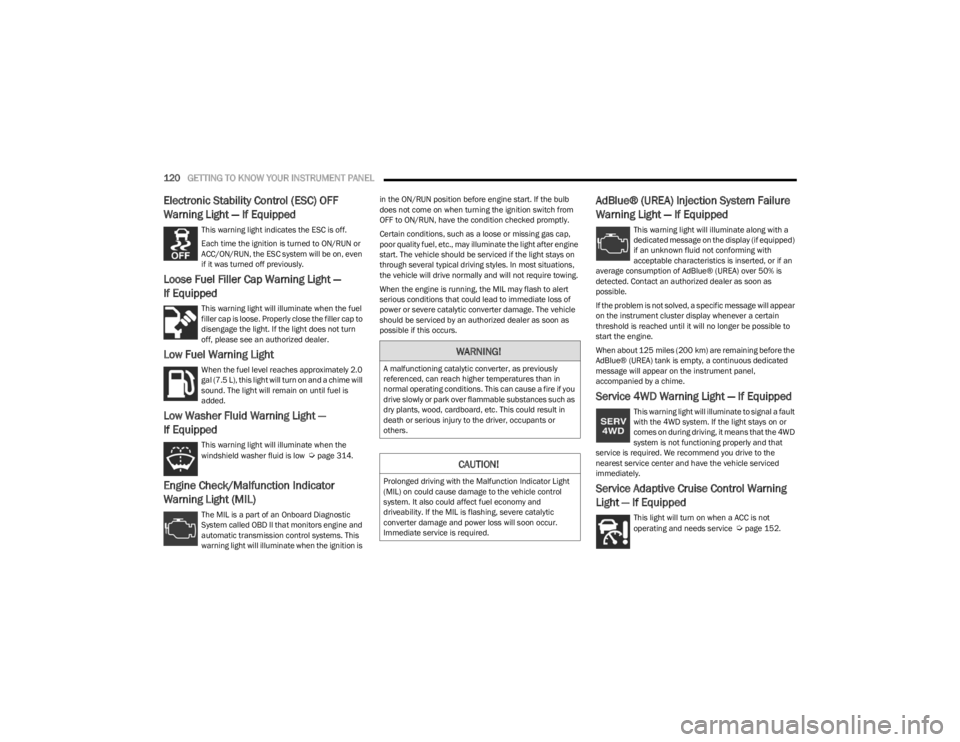
120GETTING TO KNOW YOUR INSTRUMENT PANEL
Electronic Stability Control (ESC) OFF
Warning Light — If Equipped
This warning light indicates the ESC is off.
Each time the ignition is turned to ON/RUN or
ACC/ON/RUN, the ESC system will be on, even
if it was turned off previously.
Loose Fuel Filler Cap Warning Light —
If Equipped
This warning light will illuminate when the fuel
filler cap is loose. Properly close the filler cap to
disengage the light. If the light does not turn
off, please see an authorized dealer.
Low Fuel Warning Light
When the fuel level reaches approximately 2.0
gal (7.5 L), this light will turn on and a chime will
sound. The light will remain on until fuel is
added.
Low Washer Fluid Warning Light —
If Equipped
This warning light will illuminate when the
windshield washer fluid is low Úpage 314.
Engine Check/Malfunction Indicator
Warning Light (MIL)
The MIL is a part of an Onboard Diagnostic
System called OBD II that monitors engine and
automatic transmission control systems. This
warning light will illuminate when the ignition is in the ON/RUN position before engine start. If the bulb
does not come on when turning the ignition switch from
OFF to ON/RUN, have the condition checked promptly.
Certain conditions, such as a loose or missing gas cap,
poor quality fuel, etc., may illuminate the light after engine
start. The vehicle should be serviced if the light stays on
through several typical driving styles. In most situations,
the vehicle will drive normally and will not require towing.
When the engine is running, the MIL may flash to alert
serious conditions that could lead to immediate loss of
power or severe catalytic converter damage. The vehicle
should be serviced by an authorized dealer as soon as
possible if this occurs.
AdBlue® (UREA) Injection System Failure
Warning Light — If Equipped
This warning light will illuminate along with a
dedicated message on the display (if equipped)
if an unknown fluid not conforming with
acceptable characteristics is inserted, or if an
average consumption of AdBlue® (UREA) over 50% is
detected. Contact an authorized dealer as soon as
possible.
If the problem is not solved, a specific message will appear
on the instrument cluster display whenever a certain
threshold is reached until it will no longer be possible to
start the engine.
When about 125 miles (200 km) are remaining before the
AdBlue® (UREA) tank is empty, a continuous dedicated
message will appear on the instrument panel,
accompanied by a chime.
Service 4WD Warning Light — If Equipped
This warning light will illuminate to signal a fault
with the 4WD system. If the light stays on or
comes on during driving, it means that the 4WD
system is not functioning properly and that
service is required. We recommend you drive to the
nearest service center and have the vehicle serviced
immediately.
Service Adaptive Cruise Control Warning
Light — If Equipped
This light will turn on when a ACC is not
operating and needs service Úpage 152.
WARNING!
A malfunctioning catalytic converter, as previously
referenced, can reach higher temperatures than in
normal operating conditions. This can cause a fire if you
drive slowly or park over flammable substances such as
dry plants, wood, cardboard, etc. This could result in
death or serious injury to the driver, occupants or
others.
CAUTION!
Prolonged driving with the Malfunction Indicator Light
(MIL) on could cause damage to the vehicle control
system. It also could affect fuel economy and
driveability. If the MIL is flashing, severe catalytic
converter damage and power loss will soon occur.
Immediate service is required.
23_JL_OM_EN_USC_t.book Page 120