2023 INFINITI QX50 stop start
[x] Cancel search: stop startPage 390 of 548

WARNING
• Do not stop or park the vehicle over
flammable materials such as dry grass,
waste paper or rags. They may ignite and
cause a fire.
• Safe parking procedures require that
both the parking brake be set and the
transmission placed into P (Park). Fail-
ure to do so could cause the vehicle to
move unexpectedly or roll away and re-
sult in an accident. Make sure the shift
lever has been pushed as far forward as it
can go and cannot be moved without de-
pressing the foot brake pedal. •
Never leave the engine running while the
vehicle is unattended.
• Do not leave children unattended inside
the vehicle. They could unknowingly ac-
tivate switches or controls or make the
vehicle move. Unattended children could
become involved in serious accidents. •
To help avoid risk of injury or death
through unintended operation of the ve-
hicle and/or its systems, do not leave
children, people who require the assis-
tance of others or pets unattended in
your vehicle. Additionally, the tempera-
ture inside a closed vehicle on a warm day
can quickly become high enough to cause
a significant risk of injury or death to
people and pets.
1. Apply the electronic parking brake.
2. Press the Park button to place the vehicle in the P (Park) position.
3. To help prevent the vehicle from rolling into traffic when parked on an incline, it is
a good practice to turn the wheels as
illustrated.
• HEADED DOWNHILL WITH CURB
OA:
Turn the wheels into the curb and move
the vehicle forward until the curb side
wheel gently touches the curb.
• HEADED UPHILL WITH CURB
OB:
Turn the wheels away from the curb and
move the vehicle back until the curb side
wheel gently touches the curb.
WSD0050
PARKING/PARKING ON HILLS
5-136Starting and driving
Page 392 of 548

DIRECT ADAPTIVE STEERING®
TYPE
WARNING
• When the power steering warning light
illuminates with the engine running, the
power assist for the steering will cease
operation. You will still have control of
the vehicle, but the steering will be
harder to operate.
• If wheels or tires other than the INFINITI
recommended ones are used, Direct
Adaptive Steering® may not operate
properly and the power steering warning
light may illuminate.
• Do not modify the vehicle’s suspension
parts such as shock absorbers, struts,
springs, stabilizer bars, bushings and
wheels are not INFINITI recommended
for your vehicle or are extremely deterio-
rated, Direct Adaptive Steering may not
operate properly and the power steering
warning light may illuminate.
• Do not modify the vehicle’s steering. If
steering parts are not INFINITI recom-
mended for your vehicle or are extremely
deteriorated, Direct Adaptive Steering
may not operate properly and the power
steering warning light may illuminate. •
If the Vehicle Dynamic Control (VDC)
OFF indicator light illuminates, the
power steering warning light may also
illuminate at the same time. Stop the ve-
hicle in a safe location, turn the engine
off and restart the engine. If the power
steering warning light continues to illu-
minate, have the system checked. It is
recommended that you visit an INFINITI
retailer for this service. For additional in-
formation, see “Vehicle Dynamic Control
(VDC) system” (P. 5-142).
CAUTION
• Do not place the ignition switch in the
ON position while the steering wheel or a
tire is removed.
• Do not turn the steering wheel as much
as possible while the ignition switch is
any position other than the ON position.
• Installing an accessory on the steering
wheel, or changing the steering wheel,
may reduce the steering performance.
Direct Adaptive Steering is designed to con-
trol the steering force and steering angle ac-
cording to the vehicle speed and amount of
turning of the steering wheel. The steering characteristic can be selected
using the INFINITI Drive Mode Selector. For
additional information, see “INFINITI Drive
Mode Selector” (P. 5-29).
If the VDC system is turned off, the setting of
steering becomes Standard mode.
If the power steering warning light illumi-
nates while the engine is running, it may indi-
cate that Direct Adaptive Steering is not
functioning properly and may need servicing.
Have the system checked. It is recommended
that you visit an INFINITI retailer for this
service. For additional information, see
“Power steering warning light” (P. 2-16)
When the power steering warning light illu-
minates with the engine running, the power
assist for the steering will cease operation.
You will still have control of the vehicle. How-
ever, greater steering effort will be needed,
especially in sharp turns and at low speeds.
If Direct Adaptive Steering is malfunctioning,
the steering wheel may turn slightly even
when driving on a straight road.
Under the following conditions, the steering
wheel may turn slightly even when driving on
a straight road. This is due to a protection
mechanism for Direct Adaptive Steering. The
5-138Starting and driving
Page 393 of 548

steering wheel will return to the normal posi-
tion after the protection mechanism is
deactivated.
Condition A:
• When the engine is stalled or likely to bestalled
• When the steering wheel is held in the full lock position or when the front tire touches
an obstruction
• When the battery is discharged
To return the steering wheel to the normal
position, stop the vehicle in a safe location
and stop operating the steering wheel. Then
drive the vehicle for a short period of time.
Condition B:
• When the steering wheel is operated re- peatedly or continuously while parking or
driving at a very low speed. In this case, the
power assist for the steering wheel will be
reduced.
To return the steering wheel to the normal
position, stop the vehicle in a safe location
and wait for a period of time, without oper-
ating the steering wheel, until the tempera-
ture of Direct Adaptive Steering cools down.
Avoid repeated steering wheel operations
that could cause Direct Adaptive Steering to
overheat. When the vehicle is tested on the 2–wheel
dynamometer, the power steering warning
light may illuminate. To turn off the power
steering warning light, stop the vehicle in a
safe location, turn the engine off, restart the
engine, and then drive the vehicle for a period
of time.
The following conditions do not indicate a
malfunction of Direct Adaptive Steering:
• You may notice wider steering play when
the ignition switch is in the OFF or AUTO
ACC position compared to when it is in the
ON position.
• After the engine is started, the steering wheel may turn slightly even when driving a
straight road. To return to the normal posi-
tion, drive the vehicle on a straight road for
a period of time.
• After the engine is started, the steering wheel may move if the steering wheel was
turned to the fully locked position while the
ignition switch was in the OFF position.
• After the vehicle is tested on the 4–wheel dynamometer, the steering wheel may turn
slightly even when driving on a straight
road. To return the steering wheel to the
normal position, drive the vehicle on a
straight road for a period of time. You may hear a noise under the following
conditions. However, this is not a malfunc-
tion.
• When the engine is started or stopped.
• When the steering wheel is turned in the full
lock position.
Starting and driving5-139
Page 394 of 548

The brake system has two separate hydraulic
circuits. If one circuit malfunctions, you will
still have braking at two wheels.
BRAKE PRECAUTIONS
Vacuum assisted brakes
The brake booster aids braking by using en-
gine vacuum. If the engine stops, you can
stop the vehicle by depressing the brake
pedal. However, greater foot pressure on the
brake pedal will be required to stop the ve-
hicle and stopping distance will be longer.
Using the brakes
Avoid resting your foot on the brake pedal
while driving. This will overheat the brakes,
wear out the brake pads faster, and reduce
gas mileage.
To help reduce brake wear and to prevent the
brakes from overheating, reduce speed and
downshift to a lower gear before going down
a slope or long grade. Overheated brakes
may reduce braking performance and could
result in loss of vehicle control.
WARNING
• While driving on a slippery surface, be
careful when braking, accelerating or
downshifting. Abrupt braking or accel-
erating could cause the wheels to skid
and result in an accident.
• If the engine is not running or is turned
off while driving, the power assist for the
brakes will not work. Braking will be
harder.
Wet brakes
When the vehicle is washed or driven through
water, the brakes may get wet. As a result,
your braking distance will be longer and the
vehicle may pull to one side during braking.
To dry the brakes, drive the vehicle at a safe
speed while lightly pressing the brake pedal
to heat up the brakes. Do this until the brakes
return to normal. Avoid driving the vehicle
at high speeds until the brakes function
correctly.
Parking brake break-in
Break in the parking brake shoes whenever
the stopping effect of the parking brake is
weakened or whenever the parking brake
shoes and/or rotors are replaced, in order to
assure the best brake performance.
This procedure is described in the INFINITI
Service Manual. It is recommended that you
visit an INFINITI retailer for this service.
ANTI-LOCK BRAKING SYSTEM
(ABS)
WARNING
• The ABS is a sophisticated device, but it
cannot prevent accidents resulting from
careless or dangerous driving tech-
niques. It can help maintain vehicle con-
trol during braking on slippery surfaces.
Remember that stopping distances on
slippery surfaces will be longer than on
normal surfaces even with ABS. Stop-
ping distances may also be longer on
rough, gravel or snow covered roads, or
if you are using tire chains. Always main-
tain a safe distance from the vehicle in
front of you. Ultimately, the driver is
responsible for safety.
BRAKE SYSTEM
5-140Starting and driving
Page 395 of 548

•Tire type and condition may also affect
braking effectiveness.
–
When replacing tires, install the speci-fied size of tires on all four wheels.
– When installing a spare tire, make
sure that it is the proper size and type
as specified on the Tire and Loading
Information label. For additional
information, see “Tire and Loading
Information label” (P. 8-29).
–
For additional information, see “Wheels and tires” (P. 8-27).
The ABS controls the brakes so the wheels do
not lock during hard braking or when braking
on slippery surfaces. The system detects the
rotation speed at each wheel and varies the
brake fluid pressure to prevent each wheel
from locking and sliding. By preventing each
wheel from locking, the system helps the
driver maintain steering control and helps to
minimize swerving and spinning on slippery
surfaces.
Using the system
Depress the brake pedal and hold it down.
Depress the brake pedal with firm steady
pressure, but do not pump the brakes. The Anti-lock Braking System will operate to pre-
vent the wheels from locking up. Steer the
vehicle to avoid obstacles.
WARNING
Do not pump the brake pedal. Doing so may
result in increased stopping distances.
Self-test feature
The Anti-lock Braking System (ABS) includes
electronic sensors, electric pumps, hydraulic
solenoids and a computer. The computer has
a built-in diagnostic feature that tests the
system each time you start the engine and
move the vehicle at a low speed in forward or
reverse. When the self-test occurs, you may
hear a “clunk” noise and/or feel a pulsation in
the brake pedal. This is normal and does not
indicate a malfunction. If the computer
senses a malfunction, it switches the ABS off
and illuminates the ABS warning light on the
instrument panel. The brake system then
operates normally but without anti-lock
assistance.
If the ABS warning light illuminates during
the self-test or while driving, have the vehicle
checked. It is recommended that you visit an
INFINITI retailer for this service.
Normal operation
The Anti-lock Braking System (ABS) operates
at speeds above3-6mph(5-10km/h). The
speed varies according to road conditions.
When the ABS senses that one or more
wheels are close to locking up, the actuator
rapidly applies and releases hydraulic pres-
sure. This action is similar to pumping the
brakes very quickly. You may feel a pulsation
in the brake pedal and hear a noise from
under the hood or feel a vibration from the
actuator when it is operating. This is normal
and indicates that the ABS is operating prop-
erly. However, the pulsation may indicate
that road conditions are hazardous and extra
care is required while driving.
BRAKE ASSIST
When the force applied to the brake pedal
exceeds a certain level, the Brake Assist is
activated generating greater braking force
than a conventional brake booster even with
light pedal force.
WARNING
The Brake Assist is only an aid to assist
braking operation and is not a collision
warning or avoidance device. It is the driv-
er’s responsibility to stay alert, drive safely
and be in control of the vehicle at all times.
Starting and driving5-141
Page 400 of 548

If the chassis control warning message ap-
pears in the vehicle information display, it
may indicate that the Active Engine Brake is
not functioning properly. Have the system
checked as soon as possible. It is recom-
mended that you visit an INFINITI retailer for
this service.
WARNING
The Active Engine Brake may not be effec-
tive depending on the driving condition.
Always drive carefully and attentively.
When the Active Engine Brake is operating,
the needle of the tachometer will rise up and
you may hear an engine noise. This is normal
and indicates that the Active Engine Brake is
operating properly.
You may also feel deceleration when the
Active Engine Brake is operating. However,
this is not a malfunction.
ACTIVE RIDE CONTROL
This system senses upper body motion
(based on wheel speed information) and con-
trols four wheel brake pressure. This will en-
hance ride comfort in an effort to restrain
uncomfortable upper body movement when
passing over undulated road surfaces.
When the lower display is used to turn off the
Vehicle Dynamic Control system, the Active
Ride Control is also turned off.
When the Active Ride Control is operated
and the “Chassis Control” mode is selected in
the vehicle information display, the Active
Ride Control graphics are shown in the ve-
hicle information display.
If the chassis control warning message ap-
pears in the vehicle information display, it
may indicate that the Active Ride Control is
not functioning properly. Have the system
checked as soon as possible. It is recom-
mended that you visit an INFINITI retailer for
this service.
When the Active Ride Control is operating,
you may hear noise and sense slight decel-
eration. This is normal and indicates that the
Active Ride Control is operating properly.
WARNING
• Never rely solely on the hill start assist
system to prevent the vehicle from mov-
ing backward on a hill. Always drive
carefully and attentively. Depress the
brake pedal when the vehicle is stopped
on a steep hill. Be especially careful when
stopped on a hill on frozen or muddy
roads. Failure to prevent the vehicle
from rolling backwards may result in a
loss of control of the vehicle and possible
serious injury or death.
• The hill start assist system is not de-
signed to hold the vehicle at a standstill
on a hill. Depress the brake pedal when
the vehicle is stopped on a steep hill. Fail-
ure to do so may cause the vehicle to roll
backwards and may result in a collision or
serious personal injury.
• The hill start assist system may not pre-
vent the vehicle from rolling backwards
on a hill under all load or road conditions.
Always be prepared to depress the brake
pedal to prevent the vehicle from rolling
backwards. Failure to do so may result in
a collision or serious personal injury.
HILL START ASSIST SYSTEM
5-146Starting and driving
Page 401 of 548

When the vehicle is stopped on a hill, the hill
start assist system automatically keeps the
brakes applied to help prevent the vehicle
from rolling backward in the time it takes the
driver to release the brake pedal and apply
the accelerator.
The hill start assist system will operate auto-
matically under the following conditions:
• The transmission is shifted to a forward orreverse gear.
• The vehicle is stopped completely on a hill by applying the brake. The maximum hold-
ing time is 2 seconds. After 2 seconds the
vehicle will begin to roll back and the hill
start assist system will stop operating
completely.
The hill start assist system will not operate
when the shift lever is placed in the N (Neu-
tral), the Park button is pressed to place the
vehicle in the P (Park) position or on a flat and
level road.
The Hill Start Assist function status can be
checked in the “Chassis Control” mode in the
vehicle information display. For additional in-
formation, see “Vehicle information display”
(P. 2-19). The sonar system sounds a tone to inform the
driver of obstacles near the bumper.
When the sonar system is turned on, the
sonar view will automatically appear in the
center display when the camera is activated.
WARNING
Failure to follow the warnings and instruc-
tions for proper use of the sonar system
could result in serious injury or death.
• The sonar system is not a replacement
for proper driving procedures and is not
designed to prevent contact with ve-
hicles or objects.
LSD4794LSD2993
FRONT AND REAR SONAR SYSTEM
(if so equipped)
Starting and driving5-147
Page 402 of 548
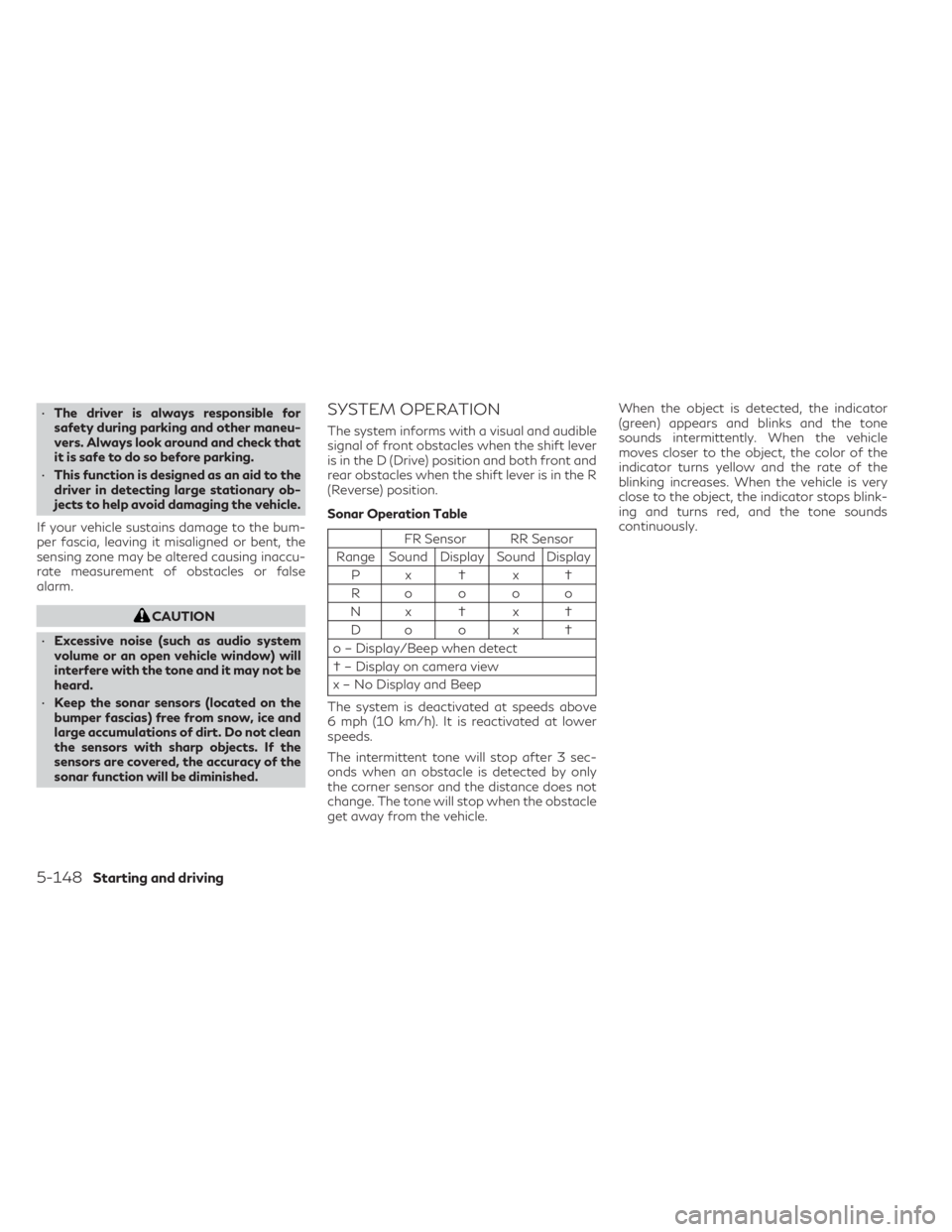
•The driver is always responsible for
safety during parking and other maneu-
vers. Always look around and check that
it is safe to do so before parking.
• This function is designed as an aid to the
driver in detecting large stationary ob-
jects to help avoid damaging the vehicle.
If your vehicle sustains damage to the bum-
per fascia, leaving it misaligned or bent, the
sensing zone may be altered causing inaccu-
rate measurement of obstacles or false
alarm.
CAUTION
• Excessive noise (such as audio system
volume or an open vehicle window) will
interfere with the tone and it may not be
heard.
• Keep the sonar sensors (located on the
bumper fascias) free from snow, ice and
large accumulations of dirt. Do not clean
the sensors with sharp objects. If the
sensors are covered, the accuracy of the
sonar function will be diminished.
SYSTEM OPERATION
The system informs with a visual and audible
signal of front obstacles when the shift lever
is in the D (Drive) position and both front and
rear obstacles when the shift lever is in the R
(Reverse) position.
Sonar Operation Table
FR Sensor RR Sensor
Range Sound Display Sound Display Px † x†
Roooo
Nx † x † Do o x †
o – Display/Beep when detect
† – Display on camera view
x – No Display and Beep
The system is deactivated at speeds above
6 mph (10 km/h). It is reactivated at lower
speeds.
The intermittent tone will stop after 3 sec-
onds when an obstacle is detected by only
the corner sensor and the distance does not
change. The tone will stop when the obstacle
get away from the vehicle. When the object is detected, the indicator
(green) appears and blinks and the tone
sounds intermittently. When the vehicle
moves closer to the object, the color of the
indicator turns yellow and the rate of the
blinking increases. When the vehicle is very
close to the object, the indicator stops blink-
ing and turns red, and the tone sounds
continuously.
5-148Starting and driving