Page 100 of 390
4-22
Instrument Cluster
LCD Display Control
OQX069070
The LCD display modes can be changed by using the control buttons.
1.
: MODE button for changing modes
2.
, : MOVE switch for changing items
3. OK : SELECT/RESET button for setting or resetting the selected item
LCD DISPLAY
Page 119 of 390
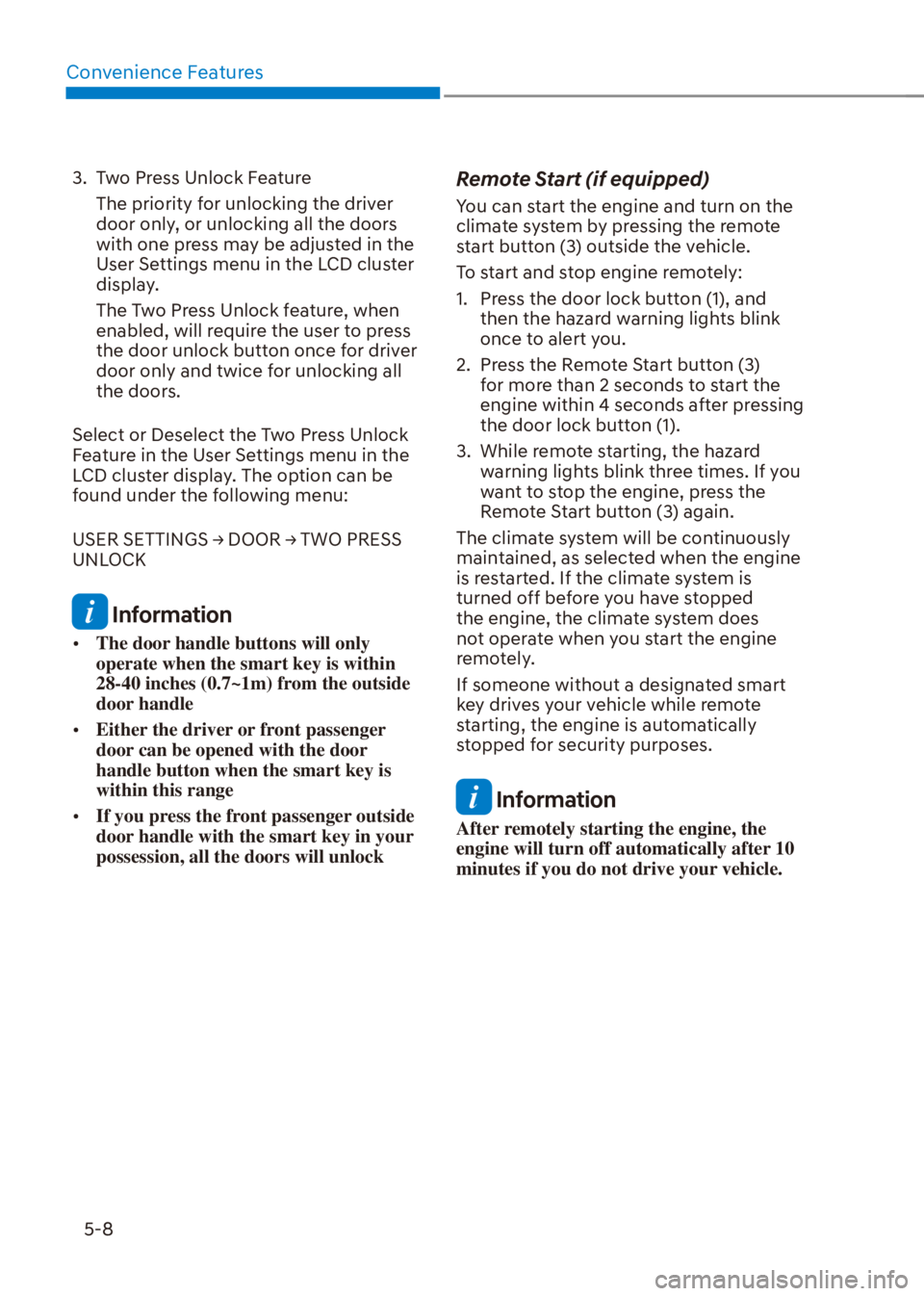
Convenience Features5-8
3. Two Press Unlock Feature The priority for unlocking the driver
door only, or unlocking all the doors
with one press may be adjusted in the
User Settings menu in the LCD cluster
display.
The Two Press Unlock feature, when
enabled, will require the user to press
the door unlock button once for driver
door only and twice for unlocking all
the doors.
Select or Deselect the Two Press Unlock
Feature in the User Settings menu in the
LCD cluster display. The option can be
found under the following menu:
�8�6�(�5���6�(�7�7�,�1�*�6���Ÿ���'�2�2�5���Ÿ���7�:�2���3�5�(�6�6��
UNLOCK
Information
�[�� The door handle buttons will only
operate when the smart key is within
28-40 inches (0.7~1m) from the outside
door handle
�[�� Either the driver or front passenger
door can be opened with the door
handle button when the smart key is
within this range
�[�� If you press the front passenger outside
door handle with the smart key in your
possession, all the doors will unlock
Remote Start (if equipped)
You can start the engine and turn on the
climate system by pressing the remote
start button (3) outside the vehicle.
To start and stop engine remotely:
1. Press the door lock button (1), and
then the hazard warning lights blink
once to alert you.
2. Press the Remote Start button (3) for more than 2 seconds to start the
engine within 4 seconds after pressing
the door lock button (1).
3. While remote starting, the hazard warning lights blink three times. If you
want to stop the engine, press the
Remote Start button (3) again.
The climate system will be continuously
maintained, as selected when the engine
is restarted. If the climate system is
turned off before you have stopped
the engine, the climate system does
not operate when you start the engine
remotely.
If someone without a designated smart
key drives your vehicle while remote
starting, the engine is automatically
stopped for security purposes.
Information
After remotely starting the engine, the
engine will turn off automatically after 10
minutes if you do not drive your vehicle.
Page 168 of 390

05
5-57
Automatic Temperature Control
Mode
The Automatic Climate Control System
is controlled by setting the desired
temperature.
1. Press the AUTO button (3).The modes, fan speeds, air intake and
air-conditioning will be controlled
automatically by the temperature
setting you select.
2. Turn the temperature control knob (2) to the desired temperature. If
the temperature is set to the lowest
setting (Lo), the air conditioning
system will operate continuously.
After the interior has cooled
sufficiently, adjust the knob to
a higher temperature set point
whenever possible.
To turn the automatic operation off,
select any button of the following: - Mode selection button
- Front windshield defroster button
(Press the button one more time
to deselect the front windshield
defroster function. The ‘AUTO’ sign
will illuminate on the information
display once again.)
- Fan speed control button
The selected function will be controlled
manually while other functions operate
automatically.
For your convenience and to improve the
efficiency of the climate control, use the
AUTO button and set the temperature to
72°F (22°C).
To change the temperature unit from °F
to °C or °C to °F:
Press and hold the AUTO and OFF
buttons on the climate control unit for 3
seconds.
OQX059097
NOTICE
Never place anything near the ambient
light/solar sensor to ensure better
control of the heating and cooling
system.
Page 169 of 390
Convenience Features5-58
Manual Temperature Control
Mode
The heating and cooling system can be
controlled manually by pushing buttons
other than the AUTO button. In this case,
the system works sequentially according
to the order of buttons selected.
When pressing any button except the
AUTO button while using automatic
operation, the functions not selected will
be controlled automatically.
1. Start the engine.
2. Set the mode to the desired position. To improve the effectiveness of
heating and cooling, select the mode
according to the following:
- Heating:
- Cooling:
3. Set the temperature control to the desired position.
4. Set the air intake control to Fresh mode position.
5. Set the fan speed control to the desired speed.
6. If air conditioning is desired, turn the air conditioning system on.
7. Press the AUTO button to convert to full automatic control of the system.
Mode Selection (5)
OQX051156
Page 172 of 390
05
5-61
Fan Speed Control (1)
OQX059117L
The fan speed can be set as desired by
pushing the fan speed control button.
More air is delivered with higher fan
speeds.
Pressing the OFF button turns off the fan.
Information
For better sound quality, fan speed may
automatically slow down for a couple
of minutes when you activate voice
recognition or hands free.
NOTICE
Operating the fan when the ignition
switch is in the ON position could cause
the battery to discharge. Operate the
fan when the engine is running.
Air Conditioning (9)
OQX059111L
Push the A/C button to manually turn the
system on (indicator light will illuminate)
and off.
OFF Mode (4)
OQX059110L
Push the OFF button to turn the climate
control system off. You can still operate
the mode and air intake buttons as
long as the ignition switch is in the ON
position.
Page 188 of 390

05
5-77
Steering Wheel Audio Control
���„Type A
OQXI049068L
���„Type B
OQXI049069L
���„Type C
OQX059012N
NOTICE
Do not operate multiple audio remote
control buttons simultaneously.
VOLUME (VOL + / -) (1)
�[��Press the VOLUME switch up to
increase volume.
�[�� Press the VOLUME switch down to
decrease volume.
SEEK/PRESET ( / ) (2)
If the SEEK/PRESET switch is pressed up
or down and held for 0.8 second or more,
it will function in the following modes:
�[��RADIO mode
It will function as the AUTO SEEK
select butt
on. It will SEEK until you
release the button.
�[�� MEDIA mode
It will function as the FF/RW button.
If the SEEK/PRESET s
witch is pressed up
or down, it will function in the following
modes:
�[�� RADIO mode
It will function as the PRESET STATION
UP/DOWN butt
on.
�[�� MEDIA mode
It will function as the TRACK UP/
DOWN butt
on.
MODE () (3)
Press the MODE button to toggle
through Radio, SXM, or AUX modes.
MUTE () (4)
�[��Press the MUTE button to mute the
sound.
�[�� Press the MUTE button again to
activate the sound.
Information
Detailed information for audio control
buttons are described in a separately
supplied manual with the vehicle.