2023 HYUNDAI TUCSON HYBRID key battery
[x] Cancel search: key batteryPage 55 of 699

Foreword/Starting your Hybrid/Plug-in hybrid vehicle1-50
Starting the Vehicle
Vehicles with smart key system
1. Carry the smart key or leave it inside the vehicle.
2. Make sure the parking brake is firmly applied.
3. Make sure the shift button is in P (Park). With the shift button in N
(Neutral), you cannot start the vehicle.
4. Depress the brake pedal.
5. Press the Engine Start/Stop button. If the hybrid system starts, the “
”
indicator will come on.
Whether the engine is cold or warm, it
should be started without depressing
the accelerator.
After following the start procedures,
“
” indicator on the instrument
cluster will turn on. For more details,
please check chapter 6.
ECONOMICAL and SAFE OPERATION of
Hybrid system
• Drive smoothly. Accelerate at a moderate rate and maintain a steady
cruising speed. Do not make “jack-
rabbit” starts. Do not race between
stoplights.
Avoid heavy traffic whenever possible.
Always maintain a safe distance
from other vehicles so you can
avoid unnecessary braking. This also
reduces brake wear out.
• The regenerative brake generates energy when the vehicle decelerates.
• When the hybrid battery power is low, the hybrid system automatically
recharges the hybrid battery.
• When the engine is running with the shift button in N (Neutral), the hybrid
system cannot generate electricity.
The hybrid battery cannot recharge
with the shift button in N (Neutral).
Information
In the hybrid system, the engine
automatically runs and stops. When
the hybrid system operates, the “
”
indicator is illuminated.
In the following situation, the engine may
operate automatically.
- When the engine is ready to run
- When the hybrid battery is being
charged
- Depending on the temperature
condition of the hybrid battery
Special Features
Hybrid vehicles sound different than
gasoline engine vehicles. When the
hybrid system operates, you may
hear a sound from the hybrid battery
system under the floor. If you apply
the accelerator pedal rapidly, you may
hear an unconventional sound. When
you apply the brake pedal, you may
hear a sound from the regenerative
brake system. When the hybrid system
is turned off or on, you may hear a
sound in the engine compartment. If
you depress the brake pedal repeatedly
when the hybrid system is turned on,
you may hear a sound in the engine
compartment. None of these sounds
indicate a problem. These are normal
characteristics of hybrid vehicles.
If any of following occur, it’s a normal
condition if you hear a motor sound in
the engine compartment:
- After turning off the hybrid system, the brake pedal is released.
- When the hybrid system is turned off, the brake pedal is applied.
- When the driver door is opened.
DRIVING THE HYBRID VEHICLE
Page 78 of 699

01
1-73
WARNING
If a fire occurs:
• If a small scale fire occurs, use a fire
extinguisher (ABC, BC) that is meant
for electrical fires.
If it is impossible to extinguish
the fire in the early stage, remain
a safe distance from the vehicle
and immediately call your local
fire emergency responders. Also,
advise them that a hybrid vehicle is
involved.
If the fire spreads to the high voltage
battery, large amount of water is
needed to put out the fire.
Using small amount of water or
fire extinguishers not meant for
electrical fires could cause serious
injury or death from electrical
shocks.
• Upon witnessing any sparks, gases,
flames, or fuel leakage of your
vehicle, immediately call emergency
services or contact an authorized
HYUNDAI dealer. Also, advise them
that a hybrid vehicle is involved.
WARNING
When a submersion in water occurs:
When your vehicle is flooded in water, a
high-voltage battery may cause shock
or fires. Thus, turn the hybrid system
OFF, take the key in your possession and
escape to a safe place. Never attempt
physical contact with your flooded
vehicle.
Immediately contact an authorized
HYUNDAI dealer and advise them that a
hybrid vehicle is involved.
When the Hybrid Vehicle Shuts
Off
When the high voltage battery or 12 volt
battery is discharged, or when the fuel
tank is empty, the hybrid system may
not operate while driving. When the
Hybrid system does not operate, do the
following:
1. Gradually reduce the vehicle speed.
Pull over your vehicle off the road in a
safe area.
2. Make sure the shift button is in P (Park).
3. Turn ON the hazard warning flashers.
4. Turn OFF the vehicle, and try to start the hybrid system again, while
depressing the brake pedal and
turning on the ignition switch.
5. When the hybrid system still does not operate, refer to “Jump starting”
section in chapter 8.
Before jump-starting the vehicle,
check the fuel level and the exact
procedure to jump start. For further
details, refer to “Jump starting”
section in chapter 8. When the fuel
level is low, do not attempt to drive
the vehicle only with the battery
power. The high voltage battery may
be discharged, and the hybrid system
will turn OFF.
Page 169 of 699

4
Electronic Stability Control (ESC) OFF indicator light ...........................................4-20
Immobilizer Indicator Light (without smart key) ...................................................4-20
Immobilizer indicator light (with smart key) ...........................................................4-21
Downhill Brake Control (DBC) indicator light .........................................................4-21
Turn signal indicator light ........................................................................\
................ 4-22
High beam indicator light ........................................................................\
............... 4-22
Low beam indicator light ........................................................................\
................ 4-22
Light ON indicator light ........................................................................\
................... 4-22
High Beam Assist indicator light ........................................................................\
..... 4-22
Cruise indicator light ........................................................................\
....................... 4-22
SPORT Mode indicator light ........................................................................\
............ 4-23
SMART Mode indicator light ........................................................................\
........... 4-23
LCD Display Messages ........................................................................\
....................... 4-23 Shift to P ........................................................................\
........................................... 4-23
Low key battery ........................................................................\
................................ 4-23
Press START button while turning wheel ............................................................... 4-23
Check steering wheel lock system ........................................................................\
. 4-23
Press brake pedal to start engine ........................................................................\
... 4-24
Key not in vehicle ........................................................................\
............................. 4-24
Key not detected ........................................................................\
.............................. 4-24
Press START button again ........................................................................\
............... 4-24
Press START button with key ........................................................................\
........... 4-24
Check BRAKE SWITCH fuse ........................................................................\
............ 4-24
Shift to P to start engine ........................................................................\
.................. 4-24
12V battery discharging due to additional electrical devices ............................... 4-24
Door, Hood, Liftgate open indicator ....................................................................... 4-25
Sunroof open indicator ........................................................................\
.................... 4-25
Low pressure ........................................................................\
.................................... 4-25
Wiper/Lights display ........................................................................\
........................4-26
Low washer fluid ........................................................................\
..............................4-26
Low fuel ........................................................................\
............................................4-26
Engine has overheated ........................................................................\
....................4-26
Low engine oil ........................................................................\
..................................4-26
Check headlight ........................................................................\
...............................4-26
Check turn signal ........................................................................\
............................. 4-27
Check brake light ........................................................................\
............................. 4-27
Check headlight LED ........................................................................\
....................... 4-27
Ready to start driving ........................................................................\
...................... 4-27
Check regenerative brakes......................................................................\
................ 4-27
Stop vehicle and check brakes ........................................................................\
....... 4-27
Check Hybrid system ........................................................................\
....................... 4-27
Stop safely and check Hybrid system .................................................................... 4-27
Page 190 of 699

04
4-23
SPORT Mode indicator light
This indicator light illuminates
When you select "SPORT" mode as drive
mode.
F
or more details, refer to "Drive Mode
Integrated Control System" in chapter
6.
SMART Mode indicator light
This indicator light illuminates:
When you select ''SMART" mode as drive
mode.
F
or more details, refer to "Drive Mode
Integrated Control System'' in chapter
6.
LCD Display Messages
Shift to P (if equipped)
This message is displayed if you try to
turn off the vehicle without the shift
button in the P (Park) position.
If this occurs, the Engine Start/Stop
button turns to the ACC position.
Low key battery (if equipped)
When the Engine Start/Stop button
is pressed to turn OFF the engine,
this message may be displayed. This
message indicates that the internal
battery of the Smart Key is low. Consider
replacing the Smart Key internal battery.
Press START button while turning
wheel (if equipped)
This message is displayed if the steering
wheel does not unlock normally when
the Engine Start/Stop button is pressed.
You should press the Engine Start/Stop
button while turning the steering wheel
right and left.
Check steering wheel lock system (if
equipped)
This message is displayed if the steering
wheel does not lock normally while the
Engine Start/Stop button is pressed to
the OFF position.
Page 191 of 699
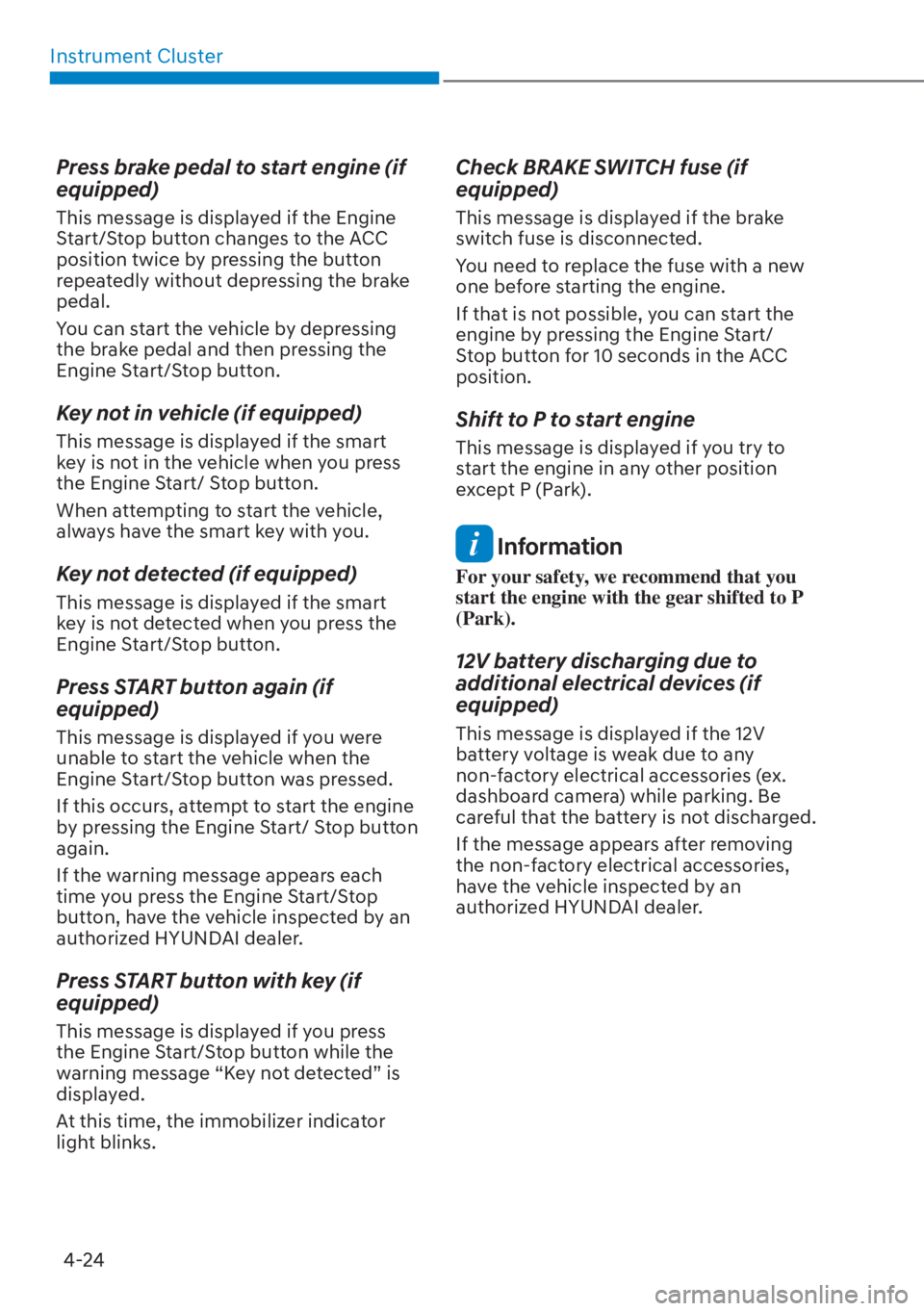
Instrument Cluster4-24
Press brake pedal to start engine (if
equipped)
This message is displayed if the Engine
Start/Stop button changes to the ACC
position twice by pressing the button
repeatedly without depressing the brake
pedal.
You can start the vehicle by depressing
the brake pedal and then pressing the
Engine Start/Stop button.
Key not in vehicle (if equipped)
This message is displayed if the smart
key is not in the vehicle when you press
the Engine Start/ Stop button.
When attempting to start the vehicle,
always have the smart key with you.
Key not detected (if equipped)
This message is displayed if the smart
key is not detected when you press the
Engine Start/Stop button.
Press START button again (if
equipped)
This message is displayed if you were
unable to start the vehicle when the
Engine Start/Stop button was pressed.
If this occurs, attempt to start the engine
by pressing the Engine Start/ Stop button
again.
If the warning message appears each
time you press the Engine Start/Stop
button, have the vehicle inspected by an
authorized HYUNDAI dealer.
Press START button with key (if
equipped)
This message is displayed if you press
the Engine Start/Stop button while the
warning message “Key not detected” is
displayed.
At this time, the immobilizer indicator
light blinks.
Check BRAKE SWITCH fuse (if
equipped)
This message is displayed if the brake
switch fuse is disconnected.
You need to replace the fuse with a new
one before starting the engine.
If that is not possible, you can start the
engine by pressing the Engine Start/
Stop button for 10 seconds in the ACC
position.
Shift to P to start engine
This message is displayed if you try to
start the engine in any other position
except P (Park).
Information
For your safety, we recommend that you
start the engine with the gear shifted to P
(Park).
12V battery discharging due to
additional electrical devices (if
equipped)
This message is displayed if the 12V
battery voltage is weak due to any
non-factory electrical accessories (ex.
dashboard camera) while parking. Be
careful that the battery is not discharged.
If the message appears after removing
the non-factory electrical accessories,
have the vehicle inspected by an
authorized HYUNDAI dealer.
Page 235 of 699
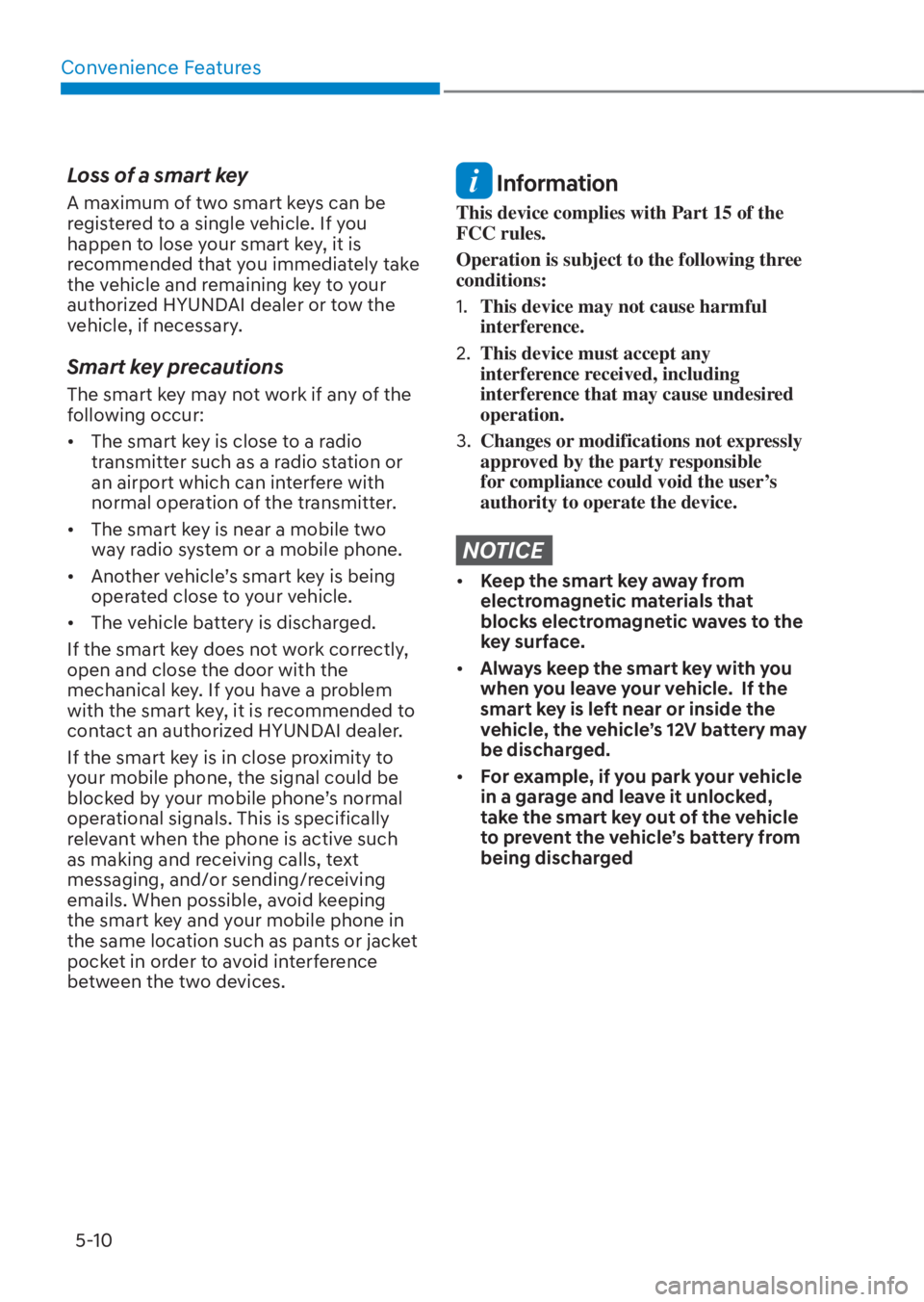
Convenience Features5-10
Loss of a smart key
A maximum of two smart keys can be
registered to a single vehicle. If you
happen to lose your smart key, it is
recommended that you immediately take
the vehicle and remaining key to your
authorized HYUNDAI dealer or tow the
vehicle, if necessary.
Smart key precautions
The smart key may not work if any of the
following occur:
• The smart key is close to a radio transmitter such as a radio station or
an airport which can interfere with
normal operation of the transmitter.
• The smart key is near a mobile two way radio system or a mobile phone.
• Another vehicle’s smart key is being operated close to your vehicle.
• The vehicle battery is discharged.
If the smart key does not work correctly,
open and close the door with the
mechanical key. If you have a problem
with the smart key, it is recommended to
contact an authorized HYUNDAI dealer.
If the smart key is in close proximity to
your mobile phone, the signal could be
blocked by your mobile phone’s normal
operational signals. This is specifically
relevant when the phone is active such
as making and receiving calls, text
messaging, and/or sending/receiving
emails. When possible, avoid keeping
the smart key and your mobile phone in
the same location such as pants or jacket
pocket in order to avoid interference
between the two devices.
Information
This device complies with Part 15 of the
FCC rules.
Operation is subject to the following three
conditions:
1. This device may not cause harmful
interference.
2. This device must accept any
interference received, including
interference that may cause undesired
operation.
3. Changes or modifications not expressly
approved by the party responsible
for compliance could void the user’s
authority to operate the device.
NOTICE
• Keep the smart key away from
electromagnetic materials that
blocks electromagnetic waves to the
key surface.
• Always keep the smart key with you
when you leave your vehicle. If the
smart key is left near or inside the
vehicle, the vehicle’s 12V battery may
be discharged.
• For example, if you park your vehicle
in a garage and leave it unlocked,
take the smart key out of the vehicle
to prevent the vehicle’s battery from
being discharged
Page 236 of 699

05
5-11
Battery replacement
If the Smart Key is not working properly,
try replacing the battery with a new one.
Battery Type: CR2032
To replace the battery:
ODN8059266ODN8059266
Battery Type: CR2032
To replace the battery:
1. Remove the mechanical key.
2. Use a slim tool or utility blade to pry open the cover of the smart key. Use
caution not to damage the smart key.
3. Remove the old battery and insert the new battery. Make sure the battery
position is correct.
4. Reinstall the rear cover of the smart key.
If you suspect your smart key might have
sustained some damage, or you feel
your smart key is not working correctly,
it is recommended that you contact an
authorized HYUNDAI dealer.
WARNING
THIS PRODUCT CONTAINS A BUTTON
BATTERY.
If swallowed, a lithium button battery
can cause severe or fatal injuries within
2 hours. Keep batteries out of reach of
children.
If you think batteries may have been
swallowed or placed inside any part
of the body, seek immediate medical
attention.
Information
An inappropriately disposed
battery can be harmful to
the environment and human
health. Dispose of the battery
according to your local law(s) or
regulations.
Immobilizer System (if
equipped)
The immobilizer system helps protect
your vehicle from theft. If an improperly
coded key (or other device) is used, the
engine’s fuel system is disabled.
When the Engine Start/Stop button
is pressed to the ON position, the
immobilizer system indicator should
come on briefly, then go off. If the
indicator starts to blink, the system does
not recognize the coding of the key.
Place the ignition switch to the LOCK/
OFF position, then place the ignition
switch to the ON position again.
The system may not recognize your
key’s coding if another immobilizer
key or other metal object (for example,
key chain) is near the key. The engine
may not start because the metal may
interrupt the transponder signal from
transmitting normally.
If the system repeatedly does not
recognize the coding of the key, it is
recommended that you contact your
HYUNDAI dealer.
Do not attempt to alter this system
or add other devices to it. Electrical
problems could result that may make
your vehicle inoperable.
Page 241 of 699

Convenience Features5-16
Before you leave your vehicle, verify that
your vehicle is locked. When using your
smartphone Digital Key on the front door
handle, listen to hear that the door lock
has actuated, and then pull the handle
within 3 seconds to confirm the doors
are locked.
Note that you will not be able to lock
your vehicle using your smartphone
Digital Key under the following
circumstances:
• The Proximity / Smart Key is in the vehicle.
• The POWER button is in ACC or ON position.
• Any of the doors, hood and trunk is opened.
• The vehicle battery is discharged
If the smartphone Digital Key does not
work properly, try again by removing the
smartphone away from the door handle
(more than 4 inches) and try it again.
Note that when the doors have been
unlocked using the smartphone Digital
Key, the Lock/Unlock switch on the driver
door may not be immediately available.
(If you attempt to lock the doors using
the driver door lock switch, the doors will
lock and then immediately unlock when
you close the door.) Start-up with Digital Key
1. After placing your registered
smartphone ont
o the authentication
pad (same location as the wireless
charging pad), step on the brake and
press the Engine Start/Stop button.
2. After the engine has started, you can remove your smartphone from the
authentication pad. If you would
like to charge your phone using the
wireless charger, leave your phone
on the pad. Wireless charging should
begin automatically after about 5 to
20 seconds. Note that all the doors
must be closed before to enable the
wireless charging feature.
ONX4050015ONX4050015
[A] : Wireless Charging Pad (In-vehicle Authentication
Pad)