Page 372 of 699
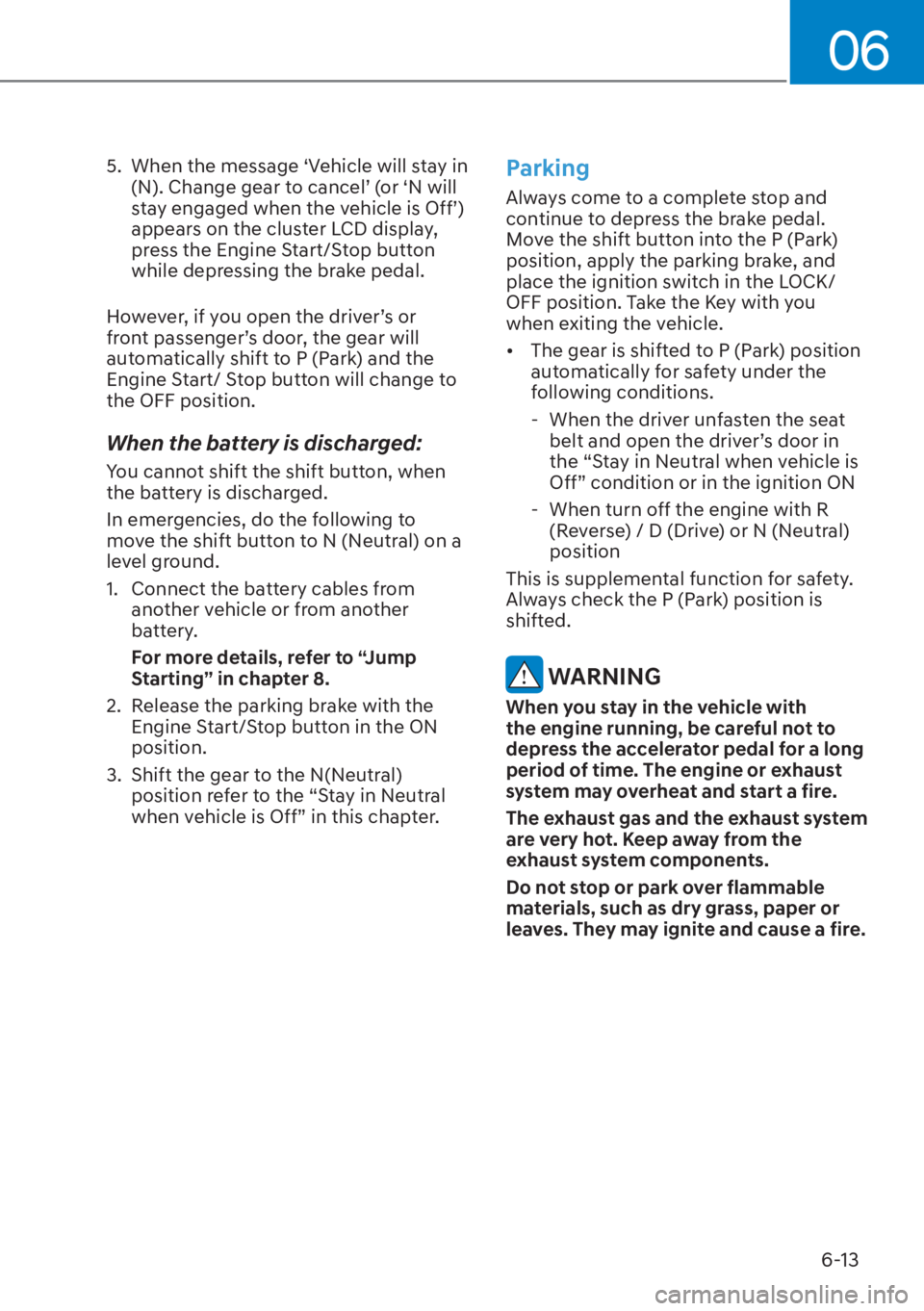
06
6-13
5. When the message ‘Vehicle will stay in (N). Change gear to cancel’ (or ‘N will
stay engaged when the vehicle is Off’)
appears on the cluster LCD display,
press the Engine Start/Stop button
while depressing the brake pedal.
However, if you open the driver’s or
front passenger’s door, the gear will
automatically shift to P (Park) and the
Engine Start/ Stop button will change to
the OFF position.
When the battery is discharged:
You cannot shift the shift button, when
the battery is discharged.
In emergencies, do the following to
move the shift button to N (Neutral) on a
level ground.
1. Connect the battery cables from another vehicle or from another
battery.
For more details, refer to “Jump
Starting” in chapter 8.
2. Release the parking brake with the Engine Start/Stop button in the ON
position.
3. Shift the gear to the N(Neutral) position refer to the “Stay in Neutral
when vehicle is Off” in this chapter.
Parking
Always come to a complete stop and
continue to depress the brake pedal.
Move the shift button into the P (Park)
position, apply the parking brake, and
place the ignition switch in the LOCK/
OFF position. Take the Key with you
when exiting the vehicle.
�[��The gear is shifted to P (Park) position
automatically for safety under the
following conditions.
- When the driver unfasten the seat
belt and open the driver’s door in
the “Stay in Neutral when vehicle is
Off” condition or in the ignition ON
- When turn off the engine with R (Reverse) / D (Drive) or N (Neutral)
position
This is supplemental function for safety.
Always check the P (Park) position is
shifted.
WARNING
When you stay in the vehicle with
the engine running, be careful not to
depress the accelerator pedal for a long
period of time. The engine or exhaust
system may overheat and start a fire.
The exhaust gas and the exhaust system
are very hot. Keep away from the
exhaust system components.
Do not stop or park over flammable
materials, such as dry grass, paper or
leaves. They may ignite and cause a fire.
Page 414 of 699
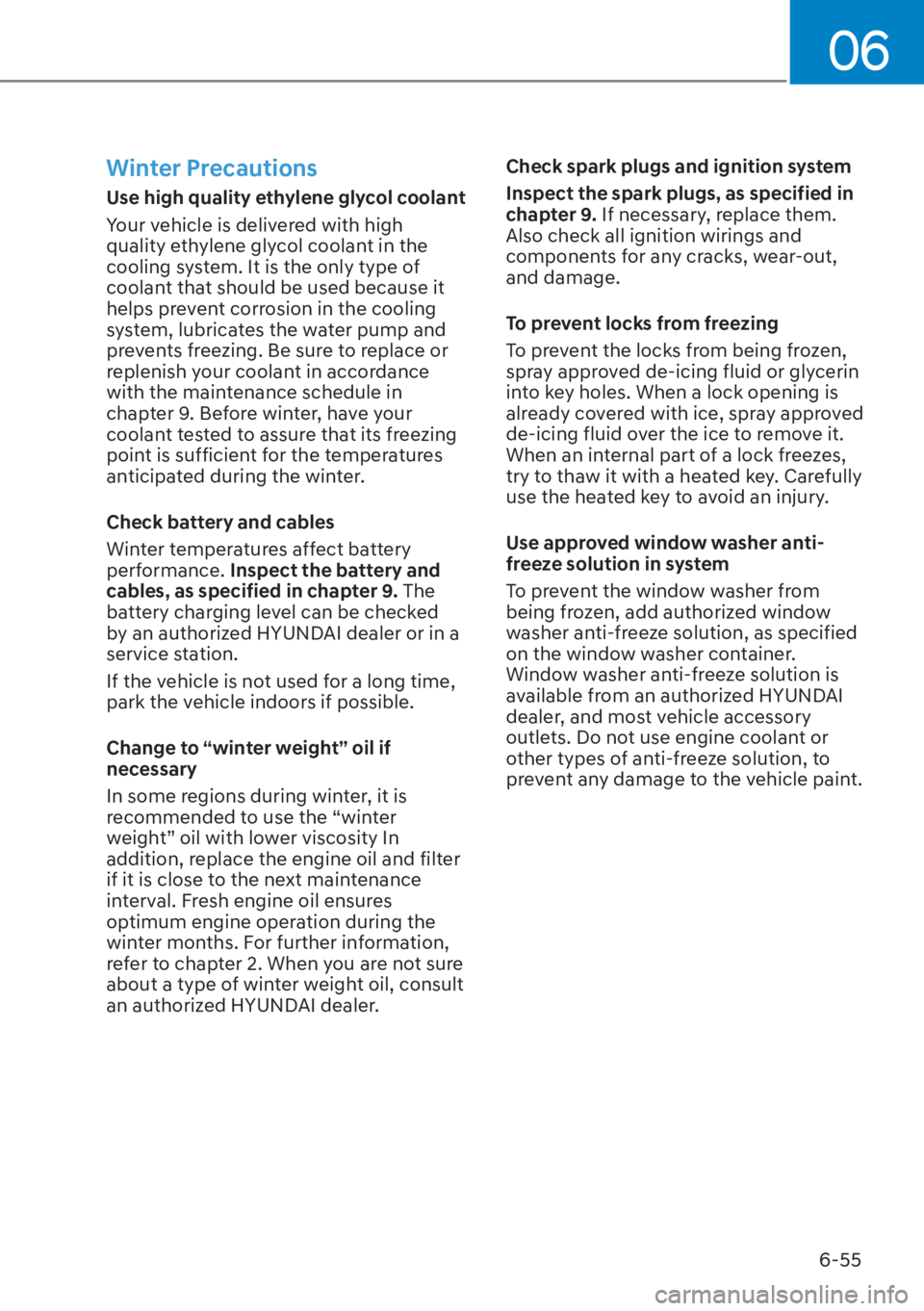
06
6-55
Winter Precautions
Use high quality ethylene glycol coolant
Your vehicle is delivered with high
quality ethylene glycol coolant in the
cooling system. It is the only type of
coolant that should be used because it
helps prevent corrosion in the cooling
system, lubricates the water pump and
prevents freezing. Be sure to replace or
replenish your coolant in accordance
with the maintenance schedule in
chapter 9. Before winter, have your
coolant tested to assure that its freezing
point is sufficient for the temperatures
anticipated during the winter.
Check battery and cables
Winter temperatures affect battery
performance. Inspect the battery and
cables, as specified in chapter 9. The
battery charging level can be checked
by an authorized HYUNDAI dealer or in a
service station.
If the vehicle is not used for a long time,
park the vehicle indoors if possible.
Change to “winter weight” oil if
necessary
In some regions during winter, it is
recommended to use the “winter
weight” oil with lower viscosity In
addition, replace the engine oil and filter
if it is close to the next maintenance
interval. Fresh engine oil ensures
optimum engine operation during the
winter months. For further information,
refer to chapter 2. When you are not sure
about a type of winter weight oil, consult
an authorized HYUNDAI dealer.Check spark plugs and ignition system
Inspect the spark plugs, as specified in
chapter 9. If necessary, replace them.
Also check all ignition wirings and
components for any cracks, wear-out,
and damage.
To prevent locks from freezing
To prevent the locks from being frozen,
spray approved de-icing fluid or glycerin
into key holes. When a lock opening is
already covered with ice, spray approved
de-icing fluid over the ice to remove it.
When an internal part of a lock freezes,
try to thaw it with a heated key. Carefully
use the heated key to avoid an injury.
Use approved window washer anti-
freeze solution in system
To prevent the window washer from
being frozen, add authorized window
washer anti-freeze solution, as specified
on the window washer container.
Window washer anti-freeze solution is
available from an authorized HYUNDAI
dealer, and most vehicle accessory
outlets. Do not use engine coolant or
other types of anti-freeze solution, to
prevent any damage to the vehicle paint.
Page 585 of 699
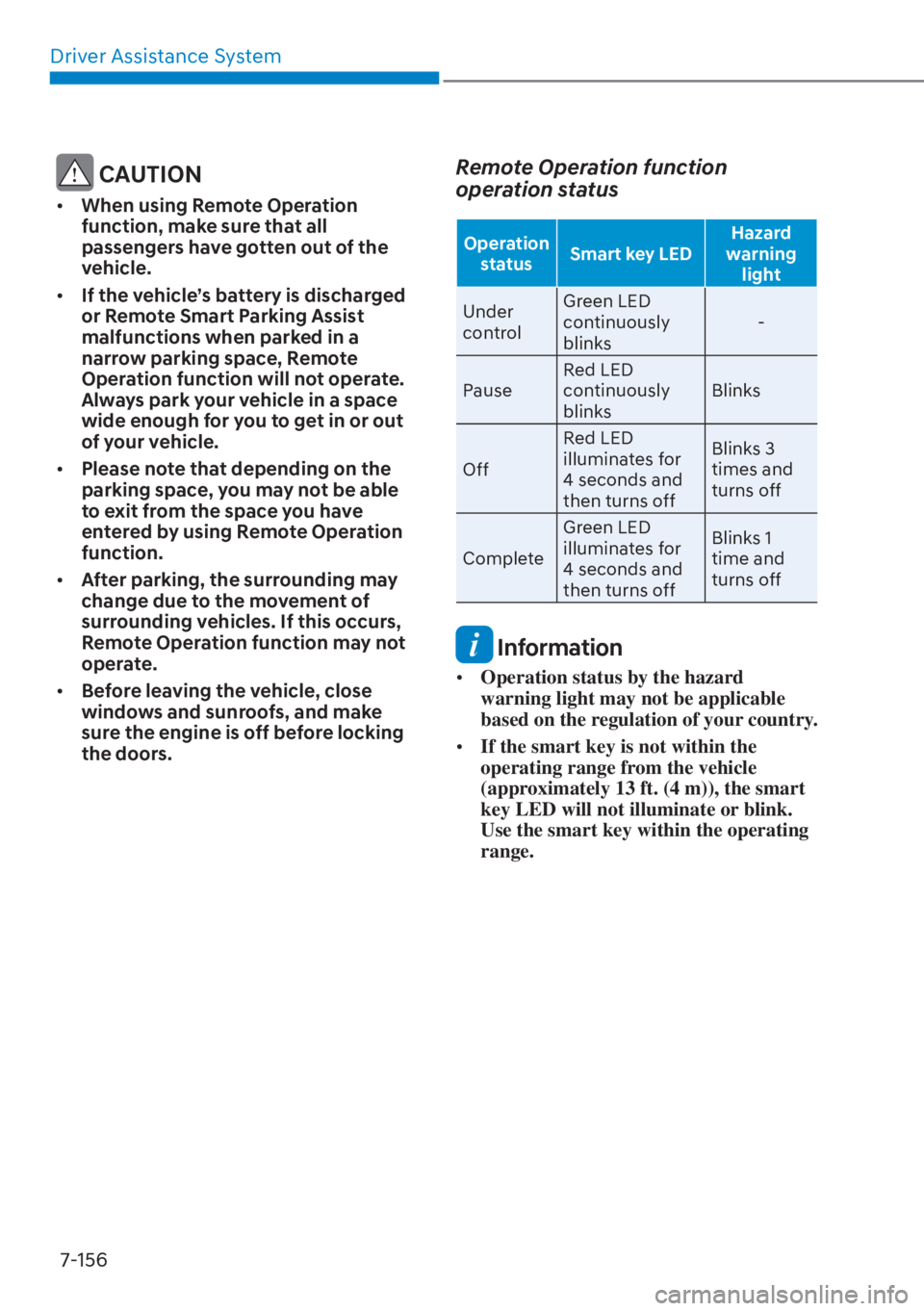
Driver Assistance System7-156
CAUTION
• When using Remote Operation
function, make sure that all
passengers have gotten out of the
vehicle.
• If the vehicle’s battery is discharged
or Remote Smart Parking Assist
malfunctions when parked in a
narrow parking space, Remote
Operation function will not operate.
Always park your vehicle in a space
wide enough for you to get in or out
of your vehicle.
• Please note that depending on the
parking space, you may not be able
to exit from the space you have
entered by using Remote Operation
function.
• After parking, the surrounding may
change due to the movement of
surrounding vehicles. If this occurs,
Remote Operation function may not
operate.
• Before leaving the vehicle, close
windows and sunroofs, and make
sure the engine is off before locking
the doors.
Remote Operation function
operation status
Operation
status Smart key LED Hazard
warning light
Under
contr
ol Green LED
continuously
blinks
-
Pause Red LED
continuously
blinks
Blinks
Off Red LED
illuminates for
4 seconds and
then turns off Blinks 3
times and
turns off
Complete Green LED
illuminates for
4 seconds and
then turns off Blinks 1
time and
turns off
Information
•
Operation status by the hazard
warning light may not be applicable
based on the regulation of your country.
• If the smart key is not within the
operating range from the vehicle
(approximately 13 ft. (4 m)), the smart
key LED will not illuminate or blink.
Use the smart key within the operating
range.
Page 587 of 699
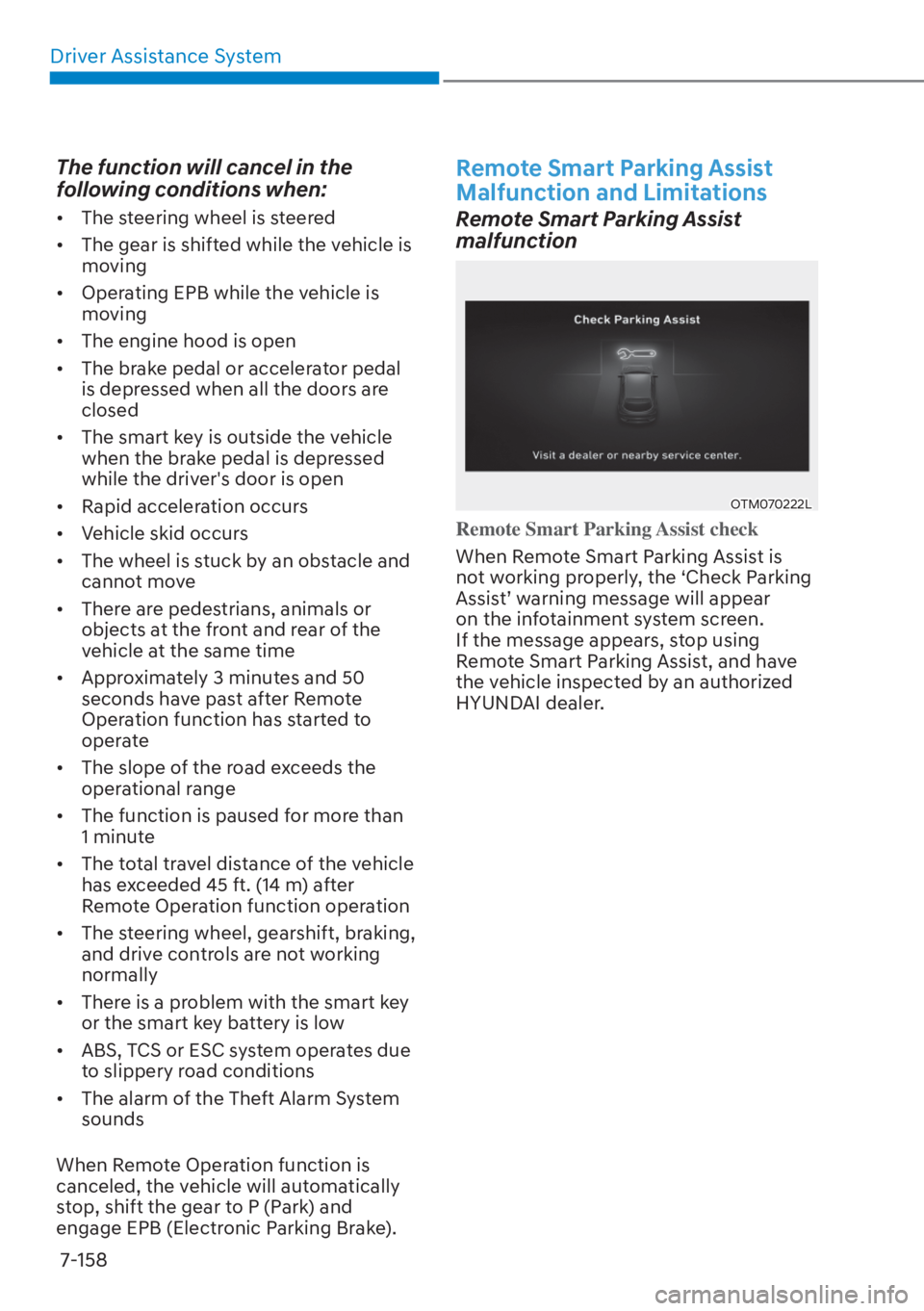
Driver Assistance System7-158
The function will cancel in the
following conditions when:
• The steering wheel is steered
• The gear is shifted while the vehicle is moving
• Operating EPB while the vehicle is moving
• The engine hood is open
• The brake pedal or accelerator pedal is depressed when all the doors are
closed
• The smart key is outside the vehicle when the brake pedal is depressed
while the driver's door is open
• Rapid acceleration occurs
• Vehicle skid occurs
• The wheel is stuck by an obstacle and cannot move
• There are pedestrians, animals or objects at the front and rear of the
vehicle at the same time
• Approximately 3 minutes and 50 seconds have past after Remote
Operation function has started to
operate
• The slope of the road exceeds the operational range
• The function is paused for more than 1 minute
• The total travel distance of the vehicle has exceeded 45 ft. (14 m) after
Remote Operation function operation
• The steering wheel, gearshift, braking, and drive controls are not working
normally
• There is a problem with the smart key or the smart key battery is low
• ABS, TCS or ESC system operates due to slippery road conditions
• The alarm of the Theft Alarm System sounds
When Remote Operation function is
canceled, the vehicle will automatically
stop, shift the gear to P (Park) and
engage EPB (Electronic Parking Brake).
Remote Smart Parking Assist
Malfunction and Limitations
Remote Smart Parking Assist
malfunction
OTM070222LOTM070222L
Remote Smart Parking Assist check
When Remote Smart Parking Assist is
no
t working properly, the ‘Check Parking
Assist’ warning message will appear
on the infotainment system screen.
If the message appears, stop using
Remote Smart Parking Assist, and have
the vehicle inspected by an authorized
HYUNDAI dealer.
Page 588 of 699
07
7-159
OJX1079200LOJX1079200L
Remote Smart Parking Assist canceled
When Remote Parking Assist is
oper
ating, the function can be canceled,
and the ‘Parking Assist Canceled’
warning message may appear regardless
of the parking order. Other messages
may appear depending on the situations.
Follow the instructions provided on
the infotainment system screen while
parking your vehicle with Remote
Parking Assist. Always look around and
pay attention when using Remote Smart
Parking Assist.
OTM070221LOTM070221L
Remote Smart Parking Assist standby
When ‘Parking Assist Conditions Not
M
et’ message appears, when Parking/
View (
) button has been pressed and
held, Remote Smart Parking Assist is in
standby. After a while, press and hold the
Parking/View (
) button again to see if
Remote Smart Parking Assist works.
The message appears even when the
smart key's battery is low. Check the
smart key battery level.
Page:
< prev 1-8 9-16 17-24