Page 197 of 699
Instrument Cluster4-30
Wait until fuel door unlocks (Plug-in
hybrid vehicle)
OTMPHQ010032L
This message is displayed when you
attempt to unlock the fuel filler door with
the fuel tank pressurized. Wait until the
fuel tank is depressurized.
NOTICE
�[�� It may take up to 20 seconds to
unlock fuel filler door.
�[�� If the fuel filler door does not open
because ice has formed around it,
tap lightly or push on the door to
break the ice and release the door.
�[�� Do not pry on the door. If necessary,
spray around the door with an
approved de-icer fluid (do not use
radiator anti-freeze) or move the
vehicle to a warm place and allow
the ice to melt.
Check fuel door (Plug-in hybrid
vehicle)
OAEPHQ049831L
The message is displayed when the fuel
filler door is open while in driving or an
abnormality has occurred.
Page 199 of 699
Instrument Cluster4-32
Maintaining Hybrid mode to allow
heating or air conditioning (Plug-in
hybrid vehicle)
OAEPHQ049841L
This message is displayed when the
vehicle maintains the HEV mode to allow
heating or air conditioning. The mode
does not change when the driver presses
the [HEV] button to switch from the HEV
mode to EV mode while the heating and
cooling system is on and the coolant
temperature is below -14°C.
Low/High System Temp. Maintaining
Hybrid mode (Plug-in hybrid vehicle)
OAEPHQ049834LOAEPHQ049835L
This message is displayed when the
temperature of the high-voltage
(hybrid) battery is too low or too high.
This warning message is to protect the
battery and the hybrid system.
Low/High System Temp. Switching
to Hybrid mode (Plug-in hybrid
vehicle)
OAEPHQ049836LOAEPHQ049837L
This message is displayed when the
temperature of the high-voltage (hybrid)
battery is too low or high. This warning
message is to protect the battery and the
hybrid system.
Page 201 of 699
Instrument Cluster4-34
LCD Display Control
OCN7040023
The LCD display modes can be changed by using the control buttons.
Switch Function
MODE button for changing modes
, MOVE switch for changing items
OK SELECT/RESET button for setting or resetting the selected item
LCD DISPLAY
Page 203 of 699
4-36
Instrument Cluster
Trip computer mode
OTMA060011
The trip computer mode displays
information related to vehicle driving
parameters including fuel economy,
tripmeter information and vehicle speed.
For more details, refer to “Trip
Computer” section in this chapter.
Turn By Turn (TBT) mode
OIK047147N
This mode displays the state of the
navigation.
Driving Assist mode
OTMA040003
LKA/SCC/LFA/HDA
This mode displays the state of Lane
K
eeping Assist, Smart Cruise Control,
Lane Following Assist and Highway
Driving Assist
For more details, refer to each function
information in chapter 7.
ONX4E071174L
Driver Attention Warning
This mode displays the state of Driver
A
ttention Warning.
For more details, refer to “Driver
Attention Warning (DAW)” in chapter 7.
Page 205 of 699
Instrument Cluster4-38
ONX4E040023
Tire Pressure
This mode displays information related to
Tir
e Pressure.
For more details, refer to "Tire Pressure
Monitoring System (TPMS)" in chapter
8.
Engine coolant temperature
OTMH041044AU
This engine coolant temperature gauge
display shows the temperature of the
engine coolant when the engine is
running.
NOTICE
When the gauge indicator gets out of
the normal range, toward the "H(Hot)"
position, it indicates overheating of the
engine. It may damage the engine.
Do not continue driving with the
overheated engine.
For more details, refer to "If the Engine
Overheats" section in the chapter 8.
Page 206 of 699
04
4-39
User settings mode
ONX4E040026
In this mode, you can change the
settings of the instrument cluster, doors,
lamps, etc.
1. Driver Assistance
2. ECO vehicle
3. Cluster
4. Lights
5. Door
6. Convenience
7. ECO vehicle
8. Units
9. Reset
The information provided may differ
depending on which functions are
applicable to your vehicle.Shift to P to edit settings
This warning message appears if you try
t
o adjust the User Settings while driving.
For your safety, change the User Settings
after parking the vehicle, applying the
parking brake and pressing the P (Park)
button.
Quick guide help
This mode provides quick guides for the
s
ystems in the User Settings mode.
Select an item, press and hold the OK
button.
For more details, about each system,
refer to this Owner’s Manual.
Information
When the infotainment system is applied,
only the User’s Setting mode on the
infotainment system is supported but the
User’s Setting mode on the instrument
cluster is not supported.
Page 207 of 699
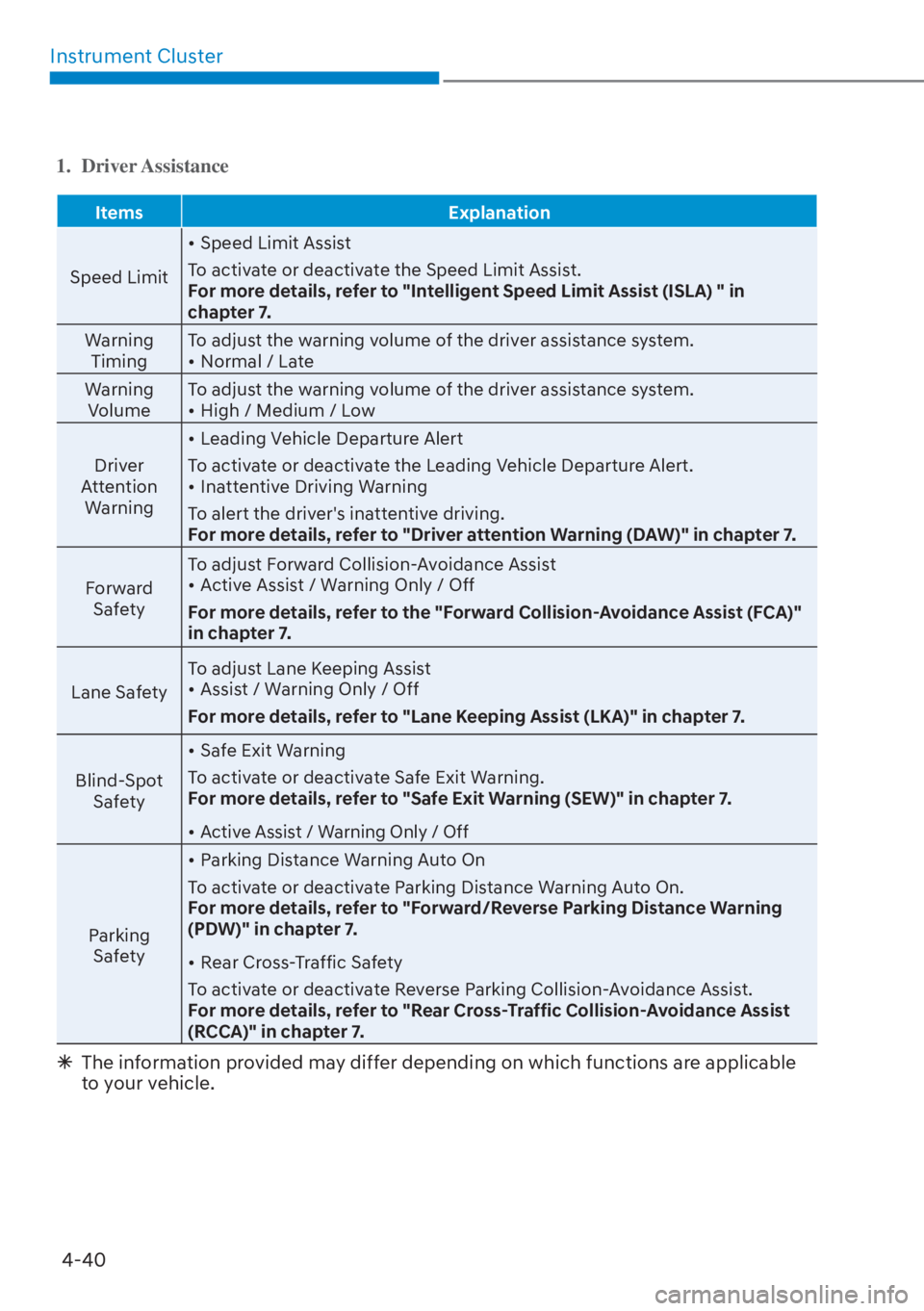
Instrument Cluster4-40
1. Driver Assistance
Items Explanation
Speed Limit �[��
Speed Limit Assis
t
To activate or deactivate the Speed Limit Assist.
For more details, refer to "Intelligent Speed Limit Assist (ISLA) " in
chapter 7.
Warning Timing To adjust the warning volume of the driver assistance system.
�[��
Normal / Late
Warning Volume To adjust the warning volume of the driver assistance system.
�[��
High / Medium / Low
Driver
Attention Warning �[��
Leading Vehicle Departure Alert
To activate or deactivate the Leading Vehicle Departure Alert.
�[�� Inattentive Driving Warning
To alert the driver's inattentive driving.
For more details, refer to "Driver attention Warning (DAW)" in chapter 7.
Forward Safety To adjust Forward Collision-Avoidance Assist
�[��
Active Assist / Warning Only / Off
For more details, refer to the "Forward Collision-Avoidance Assist (FCA)"
in chapter 7.
Lane Safety To adjust Lane Keeping Assist
�[��
Assist / Warning Only / Off
For more details, refer to "Lane Keeping Assist (LKA)" in chapter 7.
Blind-Spot Safety �[��
Safe Exit Warning
To activate or deactivate Safe Exit Warning.
For more details, refer to "Safe Exit Warning (SEW)" in chapter 7.
�[�� Active Assist / Warning Only / Off
Parking Safety �[��
Parking Distance Warning Auto On
To activate or deactivate Parking Distance Warning Auto On.
For more details, refer to "Forward/Reverse Parking Distance Warning
(PDW)" in chapter 7.
�[�� Rear Cross-Traffic Safety
To activate or deactivate Reverse Parking Collision-Avoidance Assist.
For more details, refer to "Rear Cross-Traffic Collision-Avoidance Assist
(RCCA)" in chapter 7.
�à The information provided may differ depending on which functions are applicable
to your vehicle.
Page 209 of 699
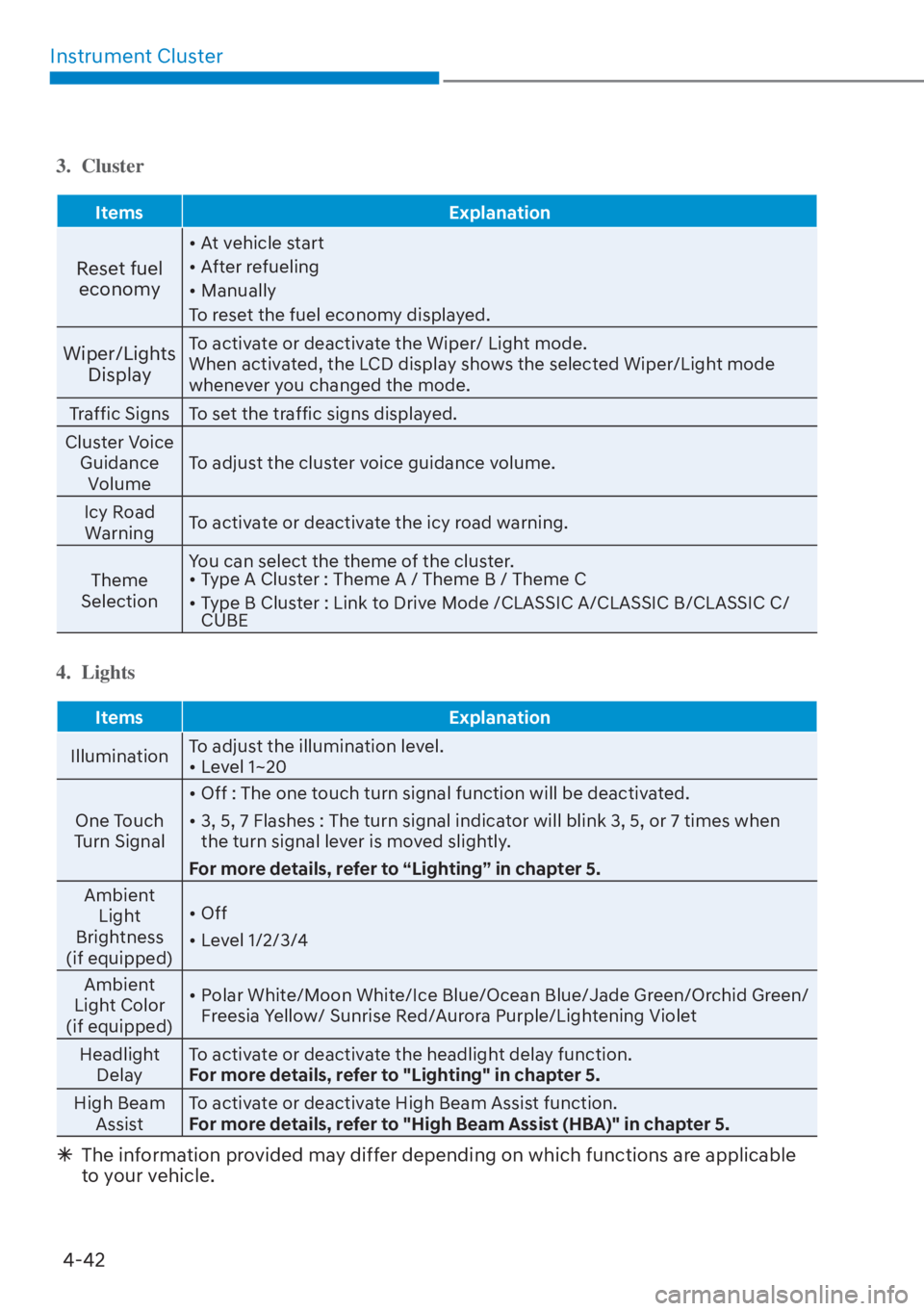
Instrument Cluster4-42
3. Cluster
Items Explanation
Reset fuel
economy
�[�� At vehicle start
�[�� After refueling
�[�� Manually
To reset the fuel economy displayed.
Wiper/Lights DisplayTo activate or deactivate the Wiper/ Light mode.
When activated, the LCD display shows the selected Wiper/Light mode
whenever you changed the mode.
Traffic Signs To set the traffic signs displayed.
Cluster Voice Guidance Volume To adjust the cluster voice guidance volume.
Icy Road Warning To activate or deactivate the icy road warning.
Theme
Selection You can select the theme of the cluster.
�[��
Type A Cluster : Theme A / Theme B / Theme C
�[�� Type B Cluster : Link to Drive Mode /CLASSIC A/CLASSIC B/CLASSIC C/
CUBE
4. Lights
Items Explanation
Illumination T
o adjust the illumination level.
�[�� Level 1~20
One Touch
Turn Signal �[��
Off : The one touch turn signal function will be deactivated.
�[�� 3, 5, 7 Flashes : The turn signal indicator will blink 3, 5, or 7 times when
the turn signal lever is moved slightly.
For more details, refer to “Lighting” in chapter 5.
Ambient Light
Brightness
(if equipped) �[��
Off
�[�� Level 1/2/3/4
Ambient
Light Color
(if equipped) �[��
Polar White/Moon White/Ice Blue/Ocean Blue/Jade Green/Orchid Green/
Freesia Yellow/ Sunrise Red/Aurora Purple/Lightening Violet
Headlight Delay To activate or deactivate the headlight delay function.
For more details, refer to "Lighting" in chapter 5.
High Beam Assist To activate or deactivate High Beam Assist function.
For more details, refer to "High Beam Assist (HBA)" in chapter 5.
�à The information provided may differ depending on which functions are applicable
to your vehicle.