Page 527 of 699
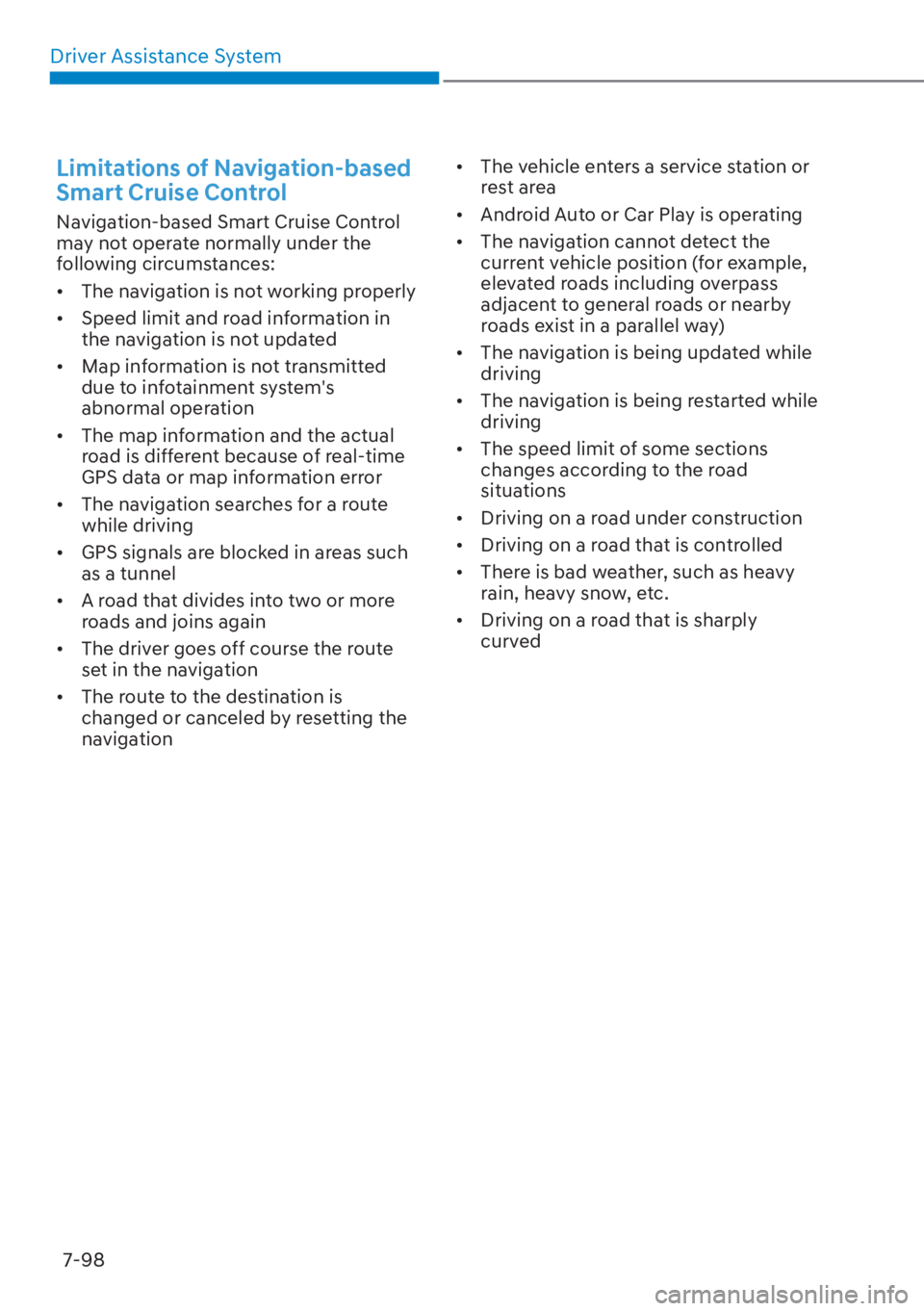
Driver Assistance System7-98
Limitations of Navigation-based
Smart Cruise Control
Navigation-based Smart Cruise Control
may not operate normally under the
following circumstances:
• The navigation is not working properly
• Speed limit and road information in the navigation is not updated
• Map information is not transmitted due to infotainment system's
abnormal operation
• The map information and the actual road is different because of real-time
GPS data or map information error
• The navigation searches for a route while driving
• GPS signals are blocked in areas such as a tunnel
• A road that divides into two or more roads and joins again
• The driver goes off course the route set in the navigation
• The route to the destination is changed or canceled by resetting the
navigation • The vehicle enters a service station or
rest area
• Android Auto or Car Play is operating
• The navigation cannot detect the current vehicle position (for example,
elevated roads including overpass
adjacent to general roads or nearby
roads exist in a parallel way)
• The navigation is being updated while driving
• The navigation is being restarted while driving
• The speed limit of some sections changes according to the road
situations
• Driving on a road under construction
• Driving on a road that is controlled
• There is bad weather, such as heavy rain, heavy snow, etc.
• Driving on a road that is sharply curved
Page 541 of 699
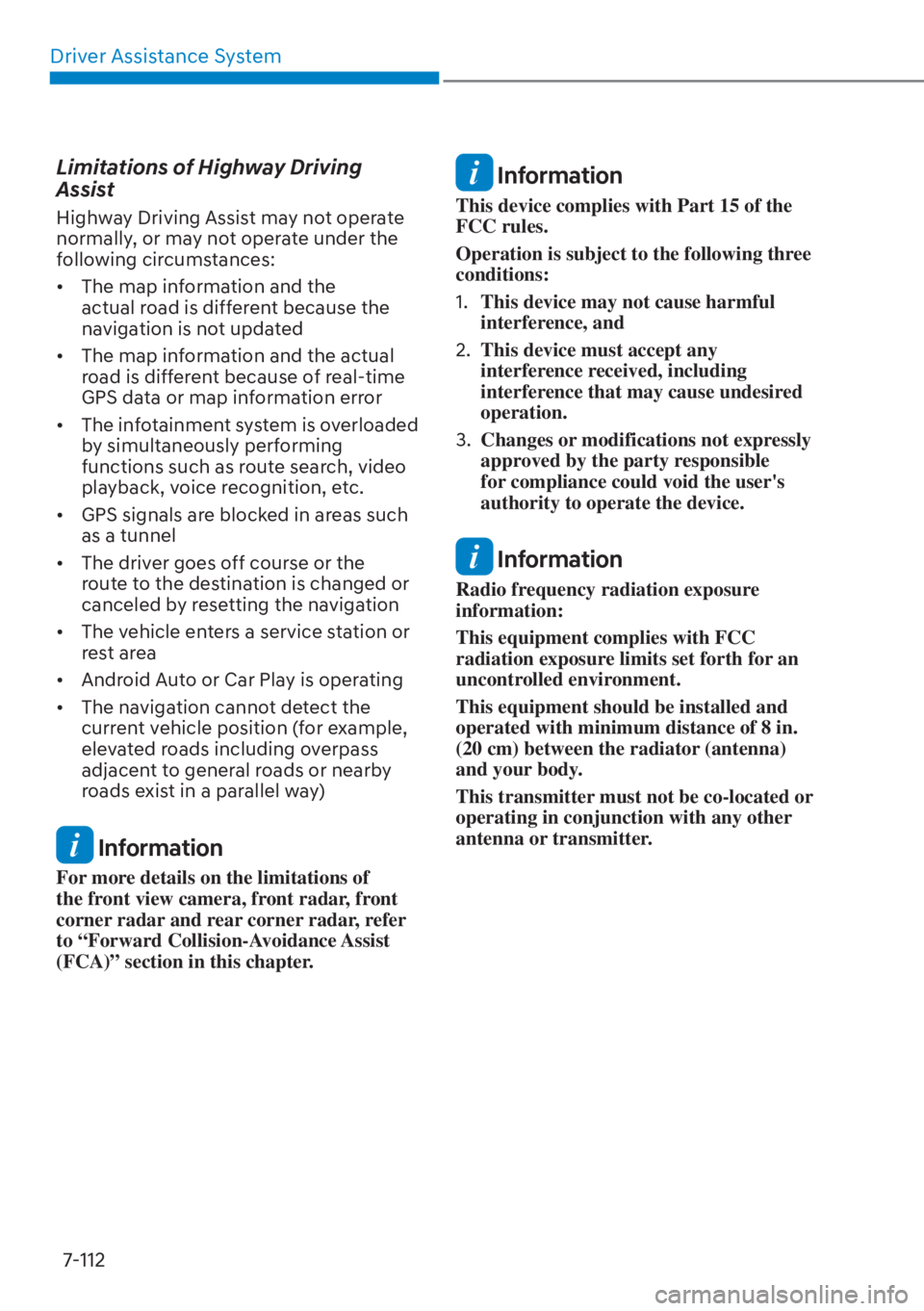
Driver Assistance System7-112
Limitations of Highway Driving
Assist
Highway Driving Assist may not operate
normally, or may not operate under the
following circumstances:
• The map information and the actual road is different because the
navigation is not updated
• The map information and the actual road is different because of real-time
GPS data or map information error
• The infotainment system is overloaded by simultaneously performing
functions such as route search, video
playback, voice recognition, etc.
• GPS signals are blocked in areas such as a tunnel
• The driver goes off course or the route to the destination is changed or
canceled by resetting the navigation
• The vehicle enters a service station or rest area
• Android Auto or Car Play is operating
• The navigation cannot detect the current vehicle position (for example,
elevated roads including overpass
adjacent to general roads or nearby
roads exist in a parallel way)
Information
For more details on the limitations of
the front view camera, front radar, front
corner radar and rear corner radar, refer
to “Forward Collision-Avoidance Assist
(FCA)” section in this chapter.
Information
This device complies with Part 15 of the
FCC rules.
Operation is subject to the following three
conditions:
1. This device may not cause harmful
interference, and
2. This device must accept any
interference received, including
interference that may cause undesired
operation.
3. Changes or modifications not expressly
approved by the party responsible
for compliance could void the user's
authority to operate the device.
Information
Radio frequency radiation exposure
information:
This equipment complies with FCC
radiation exposure limits set forth for an
uncontrolled environment.
This equipment should be installed and
operated with minimum distance of 8 in.
(20 cm) between the radiator (antenna)
and your body.
This transmitter must not be co-located or
operating in conjunction with any other
antenna or transmitter.
Page 630 of 699

Maintenance9-8
Information
• It is normal for engine oil to be consumed during driving. The engine oil level should
be checked on regular basis.
• The engine oil change interval for normal operating conditions is based on the use of
the recommended engine oil specification in chapter 2. If the recommended engine
oil specification is not used, then replace the engine oil according to the maintenance
schedule under severe operating conditions.
• The vehicle may be equipped with the Oil Life Management System that predicts
engine oil life based on the driver’s driving history and alerts the driver to change
engine oil.
- If the deterioration of the engine oil increases depending on the driver’s driving
style, the remaining oil life alert will appear on the instrument cluster before the
normal engine oil replacement interval. Have the engine oil and filter changed by an
authorized HYUNDAI dealer.
- Oil Life Management System works when the recommended engine oil is used.
If the recommended engine oil is not used, replace the engine oil according to the
maintenance schedule under severe usage conditions. Also, check the engine oil level
regularly as this system assumes that the engine oil is being filled norm\
ally.
- Always reset the remaining engine oil life whenever the engine oil is changed.
Otherwise, the indication of remaining Oil life in the Oil Life Management System
may not be accurate.To reset the Oil Change Reminder, select ‘RESET’ from the
instrument cluster or infotainment system screen. Then, select ‘Yes’ when the
message “Reset oil life?” or “Has the engine oil been changed? Press [Yes] to reset
the oil life.” appears on the screen.
- If there is no alert until the maximum maintenance interval, have the vehicle
checked by an authorized HYUNDAI dealer.
Page 655 of 699

09
9-33
NOTICE
AGM battery (if equipped)
• Absorbent Glass Mat (AGM) batteries
are maintenance-free and have
the AGM battery serviced by an
authorized HYUNDAI dealer. For
charging your AGM battery, use only
fully automatic battery chargers that
are specially developed for AGM
batteries.
• When replacing the AGM battery,
use parts for replacement from an
authorized HYUNDAI dealer.
• Do not open or remove the cap on
top of the battery. This may cause
leaks of internal electrolyte that
could result in severe injury.
By jump starting
After a jump start from a good battery,
drive the vehicle for 20-30 minutes
before it is shutoff. The vehicle may
not restart if you shut it off before the
battery had a chance to adequately
recharge. See “Jump Starting” in chapter
9 for more information on jump starting
procedures.
Information
An inappropriately disposed
battery can be harmful to the
environment and human health.
Dispose of the battery according
to your local law(s) or regulation.
Reset Items
The following items may need to be reset
after the battery has been discharged or
the battery terminal (For plug-in hybrid
vehicle) or battery connector (For hybrid
vehicle) has been disconnected.
• Auto up/down window (see chapter 5)
• Sunroof (see chapter 5)
• Trip computer (see chapter 5)
• Climate control system (see chapter 5)
• Driver position memory system (see
chapter 5)
• Clock (see chapter 5)
• Infotainment system (see infotainment system manual)