2023 HYUNDAI TUCSON HYBRID stop start
[x] Cancel search: stop startPage 434 of 699
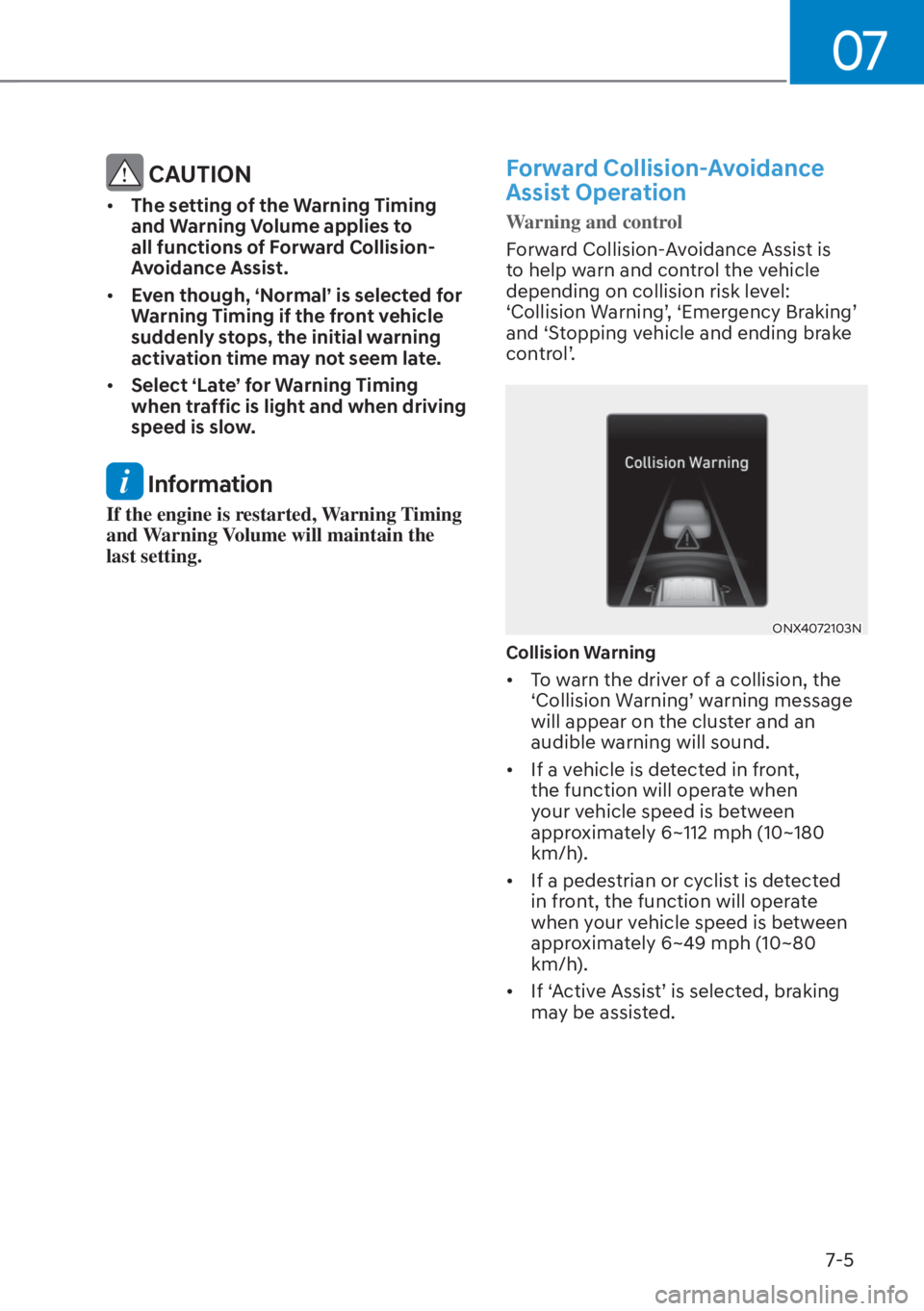
07
7-5
CAUTION
• The setting of the Warning Timing
and Warning Volume applies to
all functions of Forward Collision-
Avoidance Assist.
• Even though, ‘Normal’ is selected for
Warning Timing if the front vehicle
suddenly stops, the initial warning
activation time may not seem late.
• Select ‘Late’ for Warning Timing
when traffic is light and when driving
speed is slow.
Information
If the engine is restarted, Warning Timing
and Warning Volume will maintain the
last setting.
Forward Collision-Avoidance
Assist Operation
Warning and control
Forward Collision-Avoidance Assist is
t
o help warn and control the vehicle
depending on collision risk level:
‘Collision Warning’, ‘Emergency Braking’
and ‘Stopping vehicle and ending brake
control’.
ONX4072103NONX4072103N
Collision Warning
• To warn the driver of a collision, the
‘Collision Warning’ warning message
will appear on the cluster and an
audible warning will sound.
• If a vehicle is detected in front, the function will operate when
your vehicle speed is between
approximately 6~112 mph (10~180
km/h).
• If a pedestrian or cyclist is detected in front, the function will operate
when your vehicle speed is between
approximately 6~49 mph (10~80
km/h).
• If ‘Active Assist’ is selected, braking may be assisted.
Page 448 of 699

07
7-19
CAUTION
• The setting of the Warning Timing
and Warning Volume applies to
all functions of Forward Collision-
Avoidance Assist.
• Even though ‘Normal’ is selected for
Warning Timing, if the front vehicle
suddenly stops, the initial warning
activation time may not seem late.
• Select ‘Late’ for Warning Timing
when traffic is light and when driving
speed is slow.
Information
If the engine is restarted, Warning Timing
and Warning Volume will maintain the
last setting.
Forward Collision-Avoidance
Assist Operation
Basic function
Warning and control
The basic function for Forward Collision-
A
voidance Assist is to help warn and
control the vehicle depending on the
collision risk level: ‘Collision Warning’,
‘Emergency Braking’ and ‘Stopping
vehicle and ending brake control’.
ONX4072103NONX4072103N
Collision Warning
• To warn the driver of a collision, the ‘Collision Warning’ warning message
will appear on the cluster and an
audible warning will sound.
• If a vehicle is detected in front, Forward Collision-Avoidance Assist
will operate when your vehicle speed
is between approximately 6~112 mph
(10~180 km/h).
• If a pedestrian or cyclist is detected in front, Forward Collision-Avoidance
Assist will operate when your vehicle
speed is between approximately 6~53
mph (10~85 km/h).
• If ‘Active Assist’ is selected, braking may be assisted.
Page 515 of 699
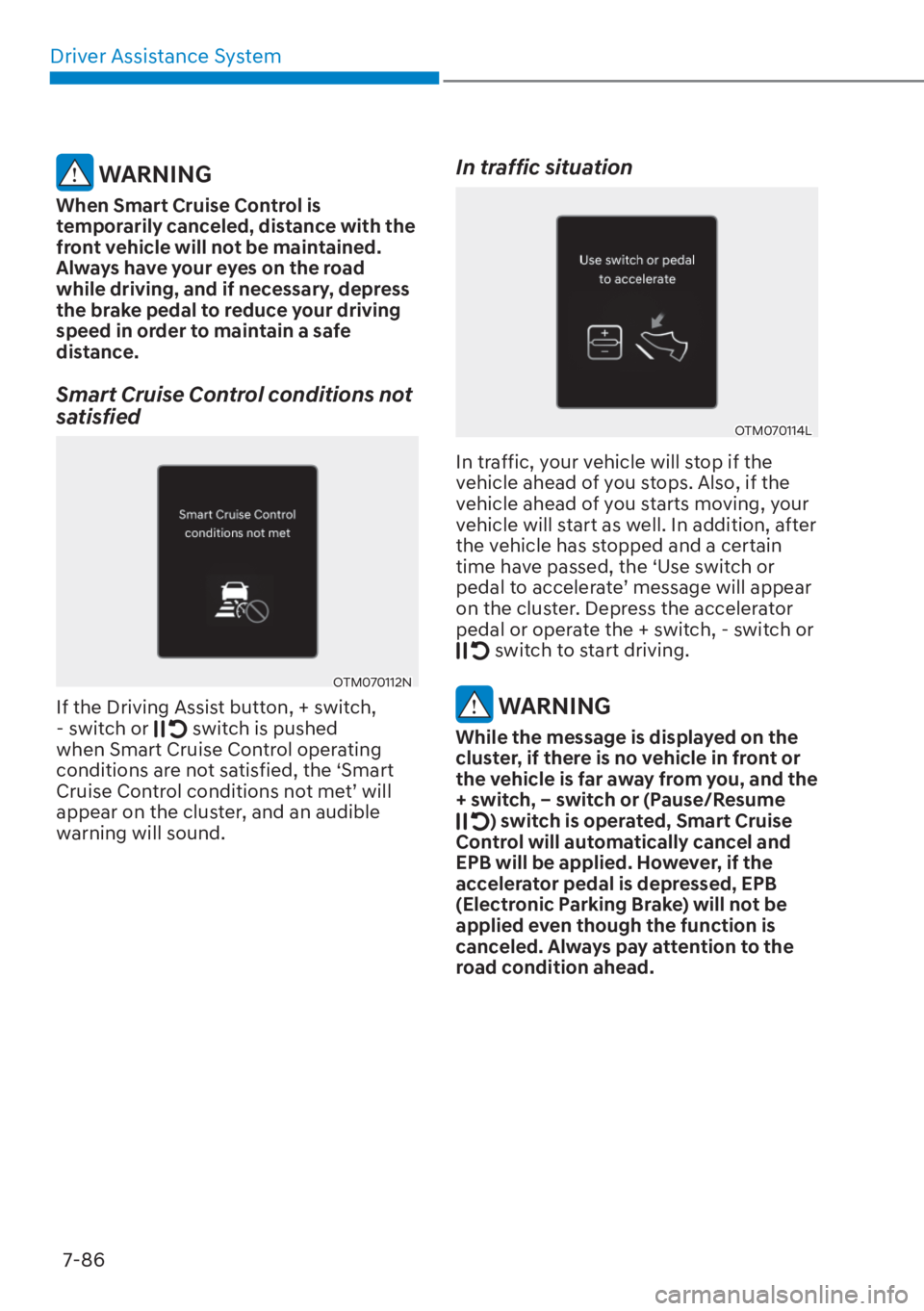
Driver Assistance System7-86
WARNING
When Smart Cruise Control is
temporarily canceled, distance with the
front vehicle will not be maintained.
Always have your eyes on the road
while driving, and if necessary, depress
the brake pedal to reduce your driving
speed in order to maintain a safe
distance.
Smart Cruise Control conditions not
satisfied
OTM070112NOTM070112N
If the Driving Assist button, + switch,
- switch or switch is pushed
when Smart Cruise Control operating
conditions are not satisfied, the ‘Smart
Cruise Control conditions not met’ will
appear on the cluster, and an audible
warning will sound.
In traffic situation
OTM070114LOTM070114L
In traffic, your vehicle will stop if the
vehicle ahead of you stops. Also, if the
vehicle ahead of you starts moving, your
vehicle will start as well. In addition, after
the vehicle has stopped and a certain
time have passed, the ‘Use switch or
pedal to accelerate’ message will appear
on the cluster. Depress the accelerator
pedal or operate the + switch, - switch or
switch to start driving.
WARNING
While the message is displayed on the
cluster, if there is no vehicle in front or
the vehicle is far away from you, and the
+ switch, – switch or (Pause/Resume
) switch is operated, Smart Cruise
Control will automatically cancel and
EPB will be applied. However, if the
accelerator pedal is depressed, EPB
(Electronic Parking Brake) will not be
applied even though the function is
canceled. Always pay attention to the
road condition ahead.
Page 538 of 699

07
7-109
• Restarting after stopping
OTM070114L OTM070114L
When Highway Driving Assist is
operating, your vehicle will stop if the
vehicle ahead of you stops. Also, if the
vehicle ahead of you starts moving
within 30 seconds after the stop, your
vehicle will start as well. In addition,
after the vehicle has stopped and 30
seconds have passed, the ‘Use switch
or pedal to accelerate’ message will
appear on the cluster. Depress the
accelerator pedal or operate the +
switch, - switch or
switch to start
driving. • Hands-off warning
ONX4E070091ONX4E070091
If the driver takes their hands off the
steering wheel for several seconds,
the ‘Place hands on the steering
wheel’ warning message will appear
and an audible warning will sound in
stages.
First stage : Warning message
Second stage : Warning message (red
steering wheel) and
audible warning
Page 584 of 699

07
7-155
2. Remotely moving forward/backward
OTM070084OTM070084
(1) Press and hold one of the Forward () or Backward () button on
the smart key. Remote Smart
Parking Assist will automatically
control the steering wheel, vehicle
speed and gearshift. The vehicle
will move in the direction of the
button pressed.
(2) While Remote Operation function is operating, if the you do not
hold down the Forward (
) or
Backward () button, the vehicle
will stop and system control will
pause. The function will start
operating again when the button is
pressed and held again.
(3) When the vehicle reaches the target location, release the smart
key Forward or Backward button.
(4) When the driver gets in the vehicle with the smart key, a message
will appear informing the driver
Remote Operation function is
complete on the infotainment
system screen and the engine will
remain on.
In addition, when the Remote Start
(
) button is pressed on the smart
key from outside the vehicle, a
message will appear informing the
driver Remote Operation function
is complete and the engine will
turn off. • Check that all smart keys are
outside the vehicle when using
Remote Operation function.
• Remote Operation function will operate only when the smart key is
within 13 ft. (4 m) from the vehicle. If
there is no vehicle movement even
when the Forward or Backward
button is pressed on the smart key,
check the distance to the vehicle
and press the button again.
• The detecting range of the smart key may vary depending on the
surroundings that are affected by
radio waves such as transmission
tower, broadcast station, etc.
• When remotely moving forward using method (1), it is recognized
as an exit situation, and the
vehicle moves 13 ft. (4 m) to
check for pedestrians, animals or
objects around the vehicle. After
confirmation, the steering wheel
is controlled according to the
condition ahead.
• When remotely moving forward using method (2), it is recognized
as a parking situation, and will
immediately control the steering
wheel according to the condition
ahead to assist with entering the
parking space and aligning the
vehicle. However, performance
may reduce depending on the
pedestrians, animals, shape of
objects, location, etc. around the
vehicle.
• For moving remotely backward, both method (1) and (2) aligns the
steering wheel first, and then will
only move the vehicle straight.
• When remotely moving forward or backward is completed, the vehicle
will automatically shift to P (Park)
and engage EPB (Electronic Parking
Brake).
Page 586 of 699
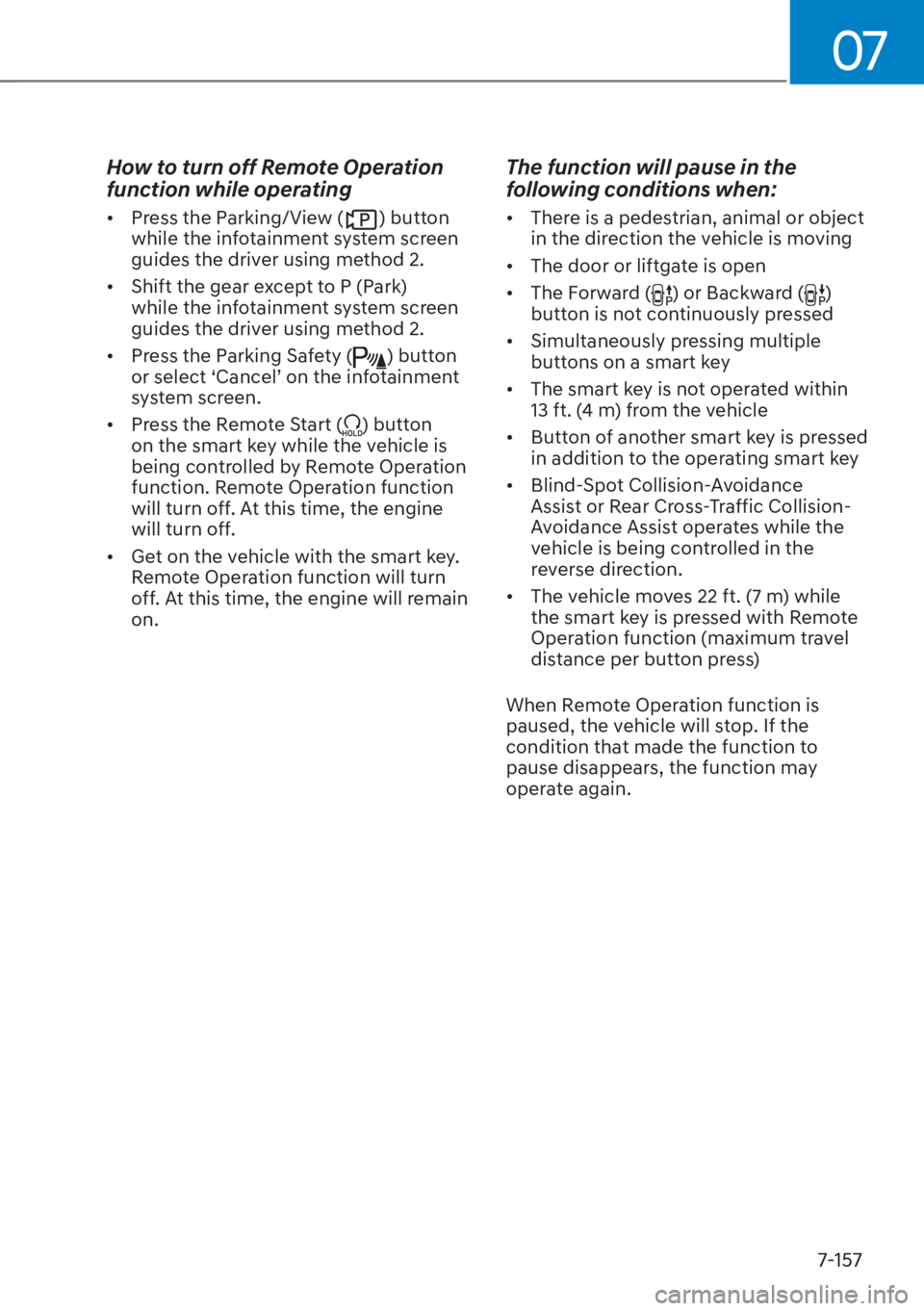
07
7-157
How to turn off Remote Operation
function while operating
• Press the Parking/View () button
while the infotainment system screen
guides the driver using method 2.
• Shift the gear except to P (Park) while the infotainment system screen
guides the driver using method 2.
• Press the Parking Safety (
) button
or select ‘Cancel’ on the infotainment
system screen.
• Press the Remote Start (
) button
on the smart key while the vehicle is
being controlled by Remote Operation
function. Remote Operation function
will turn off. At this time, the engine
will turn off.
• Get on the vehicle with the smart key. Remote Operation function will turn
off. At this time, the engine will remain
on.
The function will pause in the
following conditions when:
• There is a pedestrian, animal or object in the direction the vehicle is moving
• The door or liftgate is open
• The Forward (
) or Backward ()
button is not continuously pressed
• Simultaneously pressing multiple buttons on a smart key
• The smart key is not operated within 13 ft. (4 m) from the vehicle
• Button of another smart key is pressed in addition to the operating smart key
• Blind-Spot Collision-Avoidance Assist or Rear Cross-Traffic Collision-
Avoidance Assist operates while the
vehicle is being controlled in the
reverse direction.
• The vehicle moves 22 ft. (7 m) while the smart key is pressed with Remote
Operation function (maximum travel
distance per button press)
When Remote Operation function is
paused, the vehicle will stop. If the
condition that made the function to
pause disappears, the function may
operate again.
Page 587 of 699
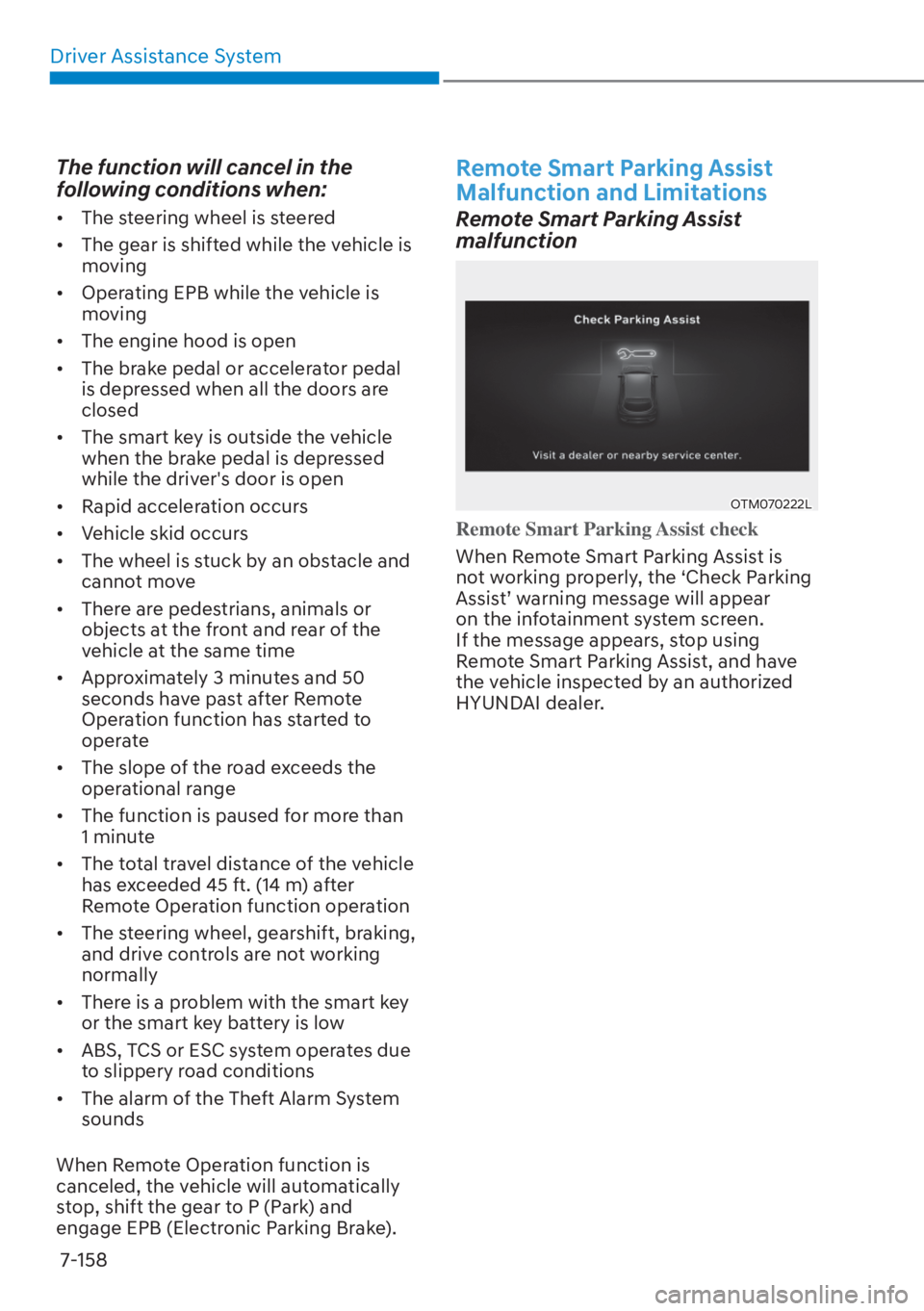
Driver Assistance System7-158
The function will cancel in the
following conditions when:
• The steering wheel is steered
• The gear is shifted while the vehicle is moving
• Operating EPB while the vehicle is moving
• The engine hood is open
• The brake pedal or accelerator pedal is depressed when all the doors are
closed
• The smart key is outside the vehicle when the brake pedal is depressed
while the driver's door is open
• Rapid acceleration occurs
• Vehicle skid occurs
• The wheel is stuck by an obstacle and cannot move
• There are pedestrians, animals or objects at the front and rear of the
vehicle at the same time
• Approximately 3 minutes and 50 seconds have past after Remote
Operation function has started to
operate
• The slope of the road exceeds the operational range
• The function is paused for more than 1 minute
• The total travel distance of the vehicle has exceeded 45 ft. (14 m) after
Remote Operation function operation
• The steering wheel, gearshift, braking, and drive controls are not working
normally
• There is a problem with the smart key or the smart key battery is low
• ABS, TCS or ESC system operates due to slippery road conditions
• The alarm of the Theft Alarm System sounds
When Remote Operation function is
canceled, the vehicle will automatically
stop, shift the gear to P (Park) and
engage EPB (Electronic Parking Brake).
Remote Smart Parking Assist
Malfunction and Limitations
Remote Smart Parking Assist
malfunction
OTM070222LOTM070222L
Remote Smart Parking Assist check
When Remote Smart Parking Assist is
no
t working properly, the ‘Check Parking
Assist’ warning message will appear
on the infotainment system screen.
If the message appears, stop using
Remote Smart Parking Assist, and have
the vehicle inspected by an authorized
HYUNDAI dealer.
Page 592 of 699
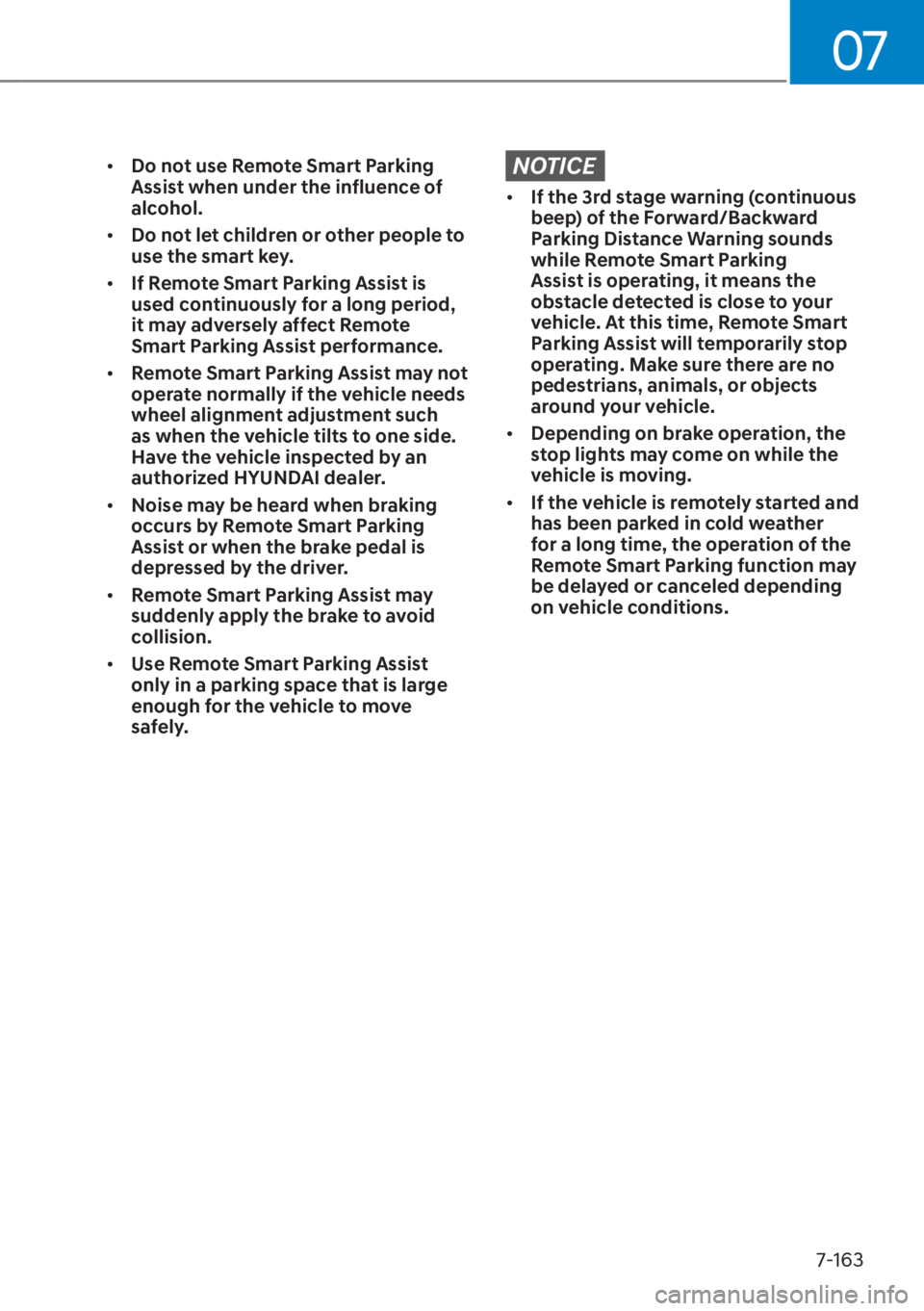
07
7-163
• Do not use Remote Smart Parking
Assist when under the influence of
alcohol.
• Do not let children or other people to
use the smart key.
• If Remote Smart Parking Assist is
used continuously for a long period,
it may adversely affect Remote
Smart Parking Assist performance.
• Remote Smart Parking Assist may not
operate normally if the vehicle needs
wheel alignment adjustment such
as when the vehicle tilts to one side.
Have the vehicle inspected by an
authorized HYUNDAI dealer.
• Noise may be heard when braking
occurs by Remote Smart Parking
Assist or when the brake pedal is
depressed by the driver.
• Remote Smart Parking Assist may
suddenly apply the brake to avoid
collision.
• Use Remote Smart Parking Assist
only in a parking space that is large
enough for the vehicle to move
safely. NOTICE
• If the 3rd stage warning (continuous
beep) of the Forward/Backward
Parking Distance Warning sounds
while Remote Smart Parking
Assist is operating, it means the
obstacle detected is close to your
vehicle. At this time, Remote Smart
Parking Assist will temporarily stop
operating. Make sure there are no
pedestrians, animals, or objects
around your vehicle.
• Depending on brake operation, the
stop lights may come on while the
vehicle is moving.
• If the vehicle is remotely started and
has been parked in cold weather
for a long time, the operation of the
Remote Smart Parking function may
be delayed or canceled depending
on vehicle conditions.