2023 HYUNDAI TUCSON HYBRID Battery
[x] Cancel search: BatteryPage 270 of 699
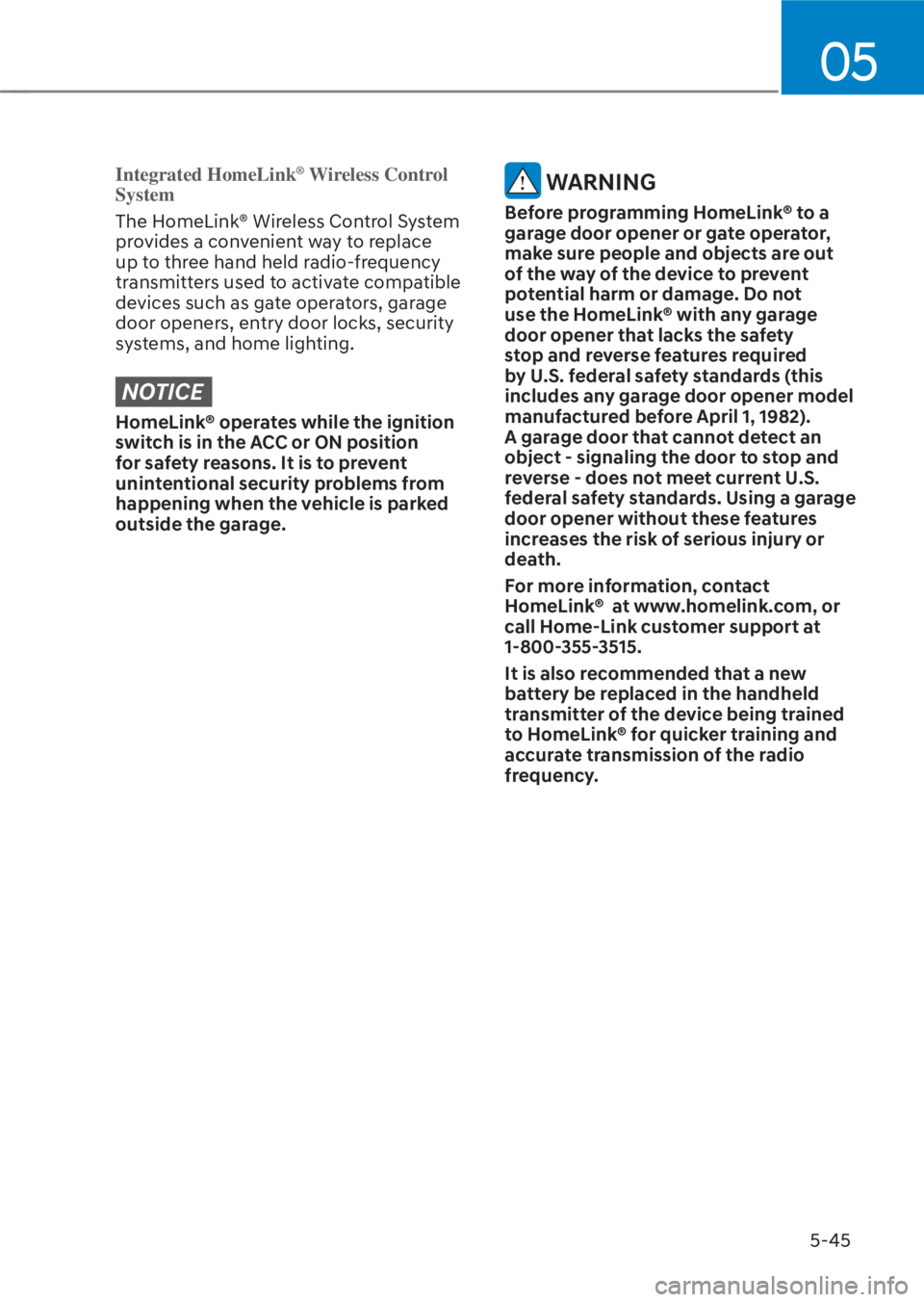
05
5-45
Integrated HomeLink® Wireless Control
System
The HomeLink® Wireless Control System
pr
ovides a convenient way to replace
up to three hand held radio-frequency
transmitters used to activate compatible
devices such as gate operators, garage
door openers, entry door locks, security
systems, and home lighting.
NOTICE
HomeLink® operates while the ignition
switch is in the ACC or ON position
for safety reasons. It is to prevent
unintentional security problems from
happening when the vehicle is parked
outside the garage.
WARNING
Before programming HomeLink® to a
garage door opener or gate operator,
make sure people and objects are out
of the way of the device to prevent
potential harm or damage. Do not
use the HomeLink® with any garage
door opener that lacks the safety
stop and reverse features required
by U.S. federal safety standards (this
includes any garage door opener model
manufactured before April 1, 1982).
A garage door that cannot detect an
object - signaling the door to stop and
reverse - does not meet current U.S.
federal safety standards. Using a garage
door opener without these features
increases the risk of serious injury or
death.
For more information, contact
HomeLink® at www.homelink.com, or
call Home-Link customer support at
1-800-355-3515.
It is also recommended that a new
battery be replaced in the handheld
transmitter of the device being trained
to HomeLink® for quicker training and
accurate transmission of the radio
frequency.
Page 271 of 699
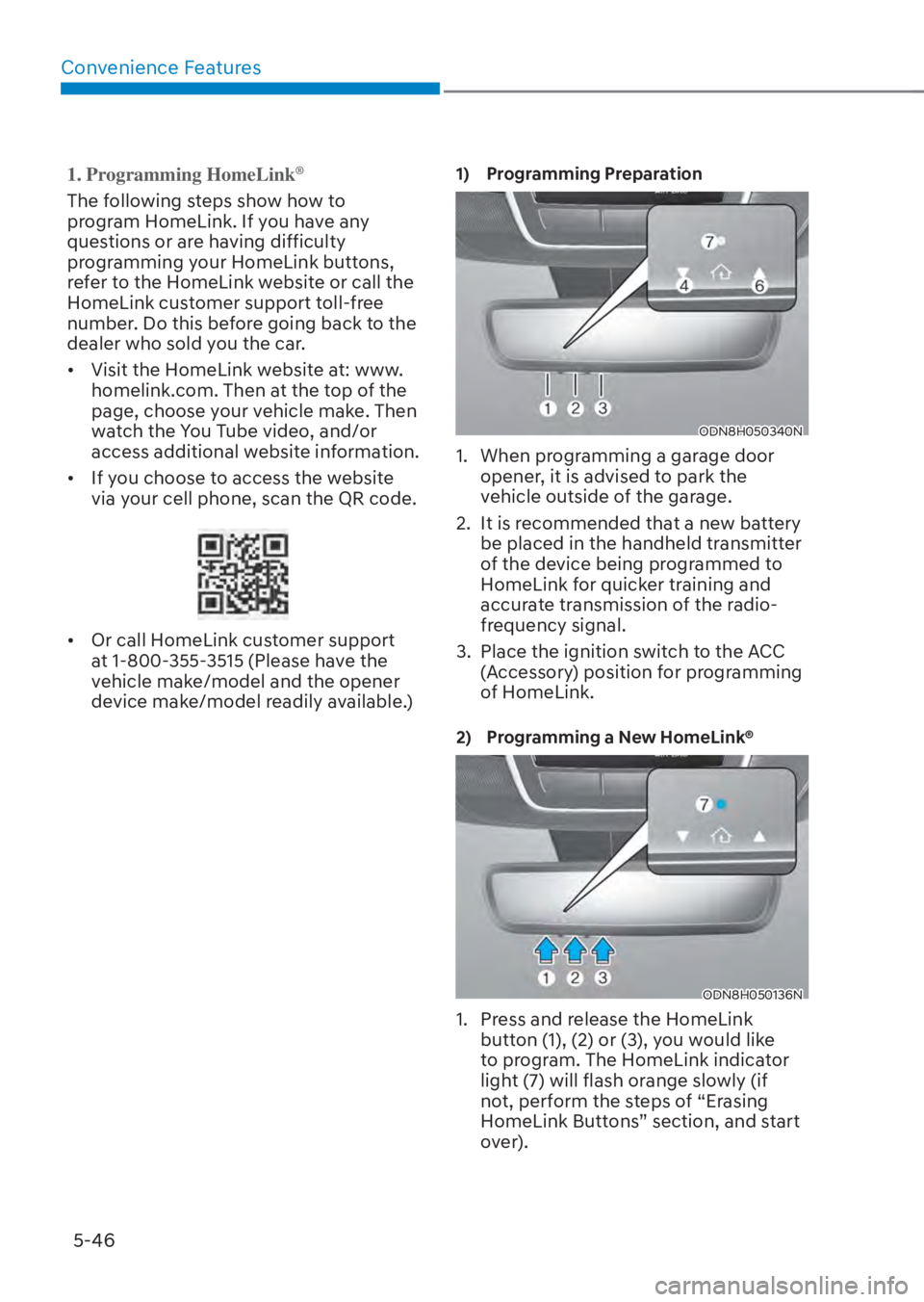
Convenience Features5-46
1. Programming HomeLink®
The following steps show how to
program HomeLink. If you have any
questions or are having difficulty
programming your HomeLink buttons,
refer to the HomeLink website or call the
HomeLink customer support toll-free
number. Do this before going back to the
dealer who sold you the car.
• Visit the HomeLink website at: www. homelink.com. Then at the top of the
page, choose your vehicle make. Then
watch the You Tube video, and/or
access additional website information.
• If you choose to access the website via your cell phone, scan the QR code.
• Or call HomeLink customer support at 1-800-355-3515 (Please have the
vehicle make/model and the opener
device make/model readily available.)
1) Programming Preparation
ODN8H050340NODN8H050340N
1. When programming a garage door opener, it is advised to park the
vehicle outside of the garage.
2. It is recommended that a new battery be placed in the handheld transmitter
of the device being programmed to
HomeLink for quicker training and
accurate transmission of the radio-
frequency signal.
3. Place the ignition switch to the ACC (Accessory) position for programming
of HomeLink.
2) Programming a New HomeLink®
ODN8H050136N ODN8H050136N
1. Press and release the HomeLink button (1), (2) or (3), you would like
to program. The HomeLink indicator
light (7) will flash orange slowly (if
not, perform the steps of “Erasing
HomeLink Buttons” section, and start
over).
Page 282 of 699

05
5-57
Power Windows
The ignition switch must be in the ON
position to be able to raise or lower
the windows. Each door has a Power
Window switch to control that door’s
window. The driver has a Power Window
Lock switch which can block the
operation of rear passenger windows.
The power windows will operate for
about 3 minutes after the ignition is
turned OFF or if the ignition is placed
in the ACC position, as long as the front
doors remain closed.
If the front doors are opened, battery
power is turned OFF and the Power
Windows will not operate.
Window opening and closing
OCN7050082OCN7050082
To open:
Press the window switch down to the
first detent position (5). Release the
switch when you want the window to
stop.
To close:
Pull the window switch up to the first
detent position (5). Release the window
switch when you want the window to
stop.
Auto down window
Pressing the power window switch
momentarily to the second detent
position (6) completely lowers the
window even when the switch is
released.
To stop the window at the desired
position while the window is in
operation, pull up or press down and
release the switch.
Auto up/down window (if equipped)
Pressing or pulling up the power window
switch momentarily to the second
detent position (6) completely lowers or
lifts the window even when the switch
is released. To stop the window at the
desired position while the window is in
operation, pull up or press down and
release the switch.
Resetting the power windows
If the power windows do not operate
normally, the automatic power window
system must be reset as follows:
1. Press the ignition switch to the ON position.
2. Close the window and continue pulling up on the power window
switch for at least one second.
If the power windows do not operate
properly after resetting, have the system
be inspected by an authorized HYUNDAI
dealer.
WARNING
The automatic reverse feature doesn’t
activate while resetting the power
window system. Make sure body parts
or other objects are safely out of the
way before closing the windows toavoid
injuries or vehicle damage.
Page 289 of 699
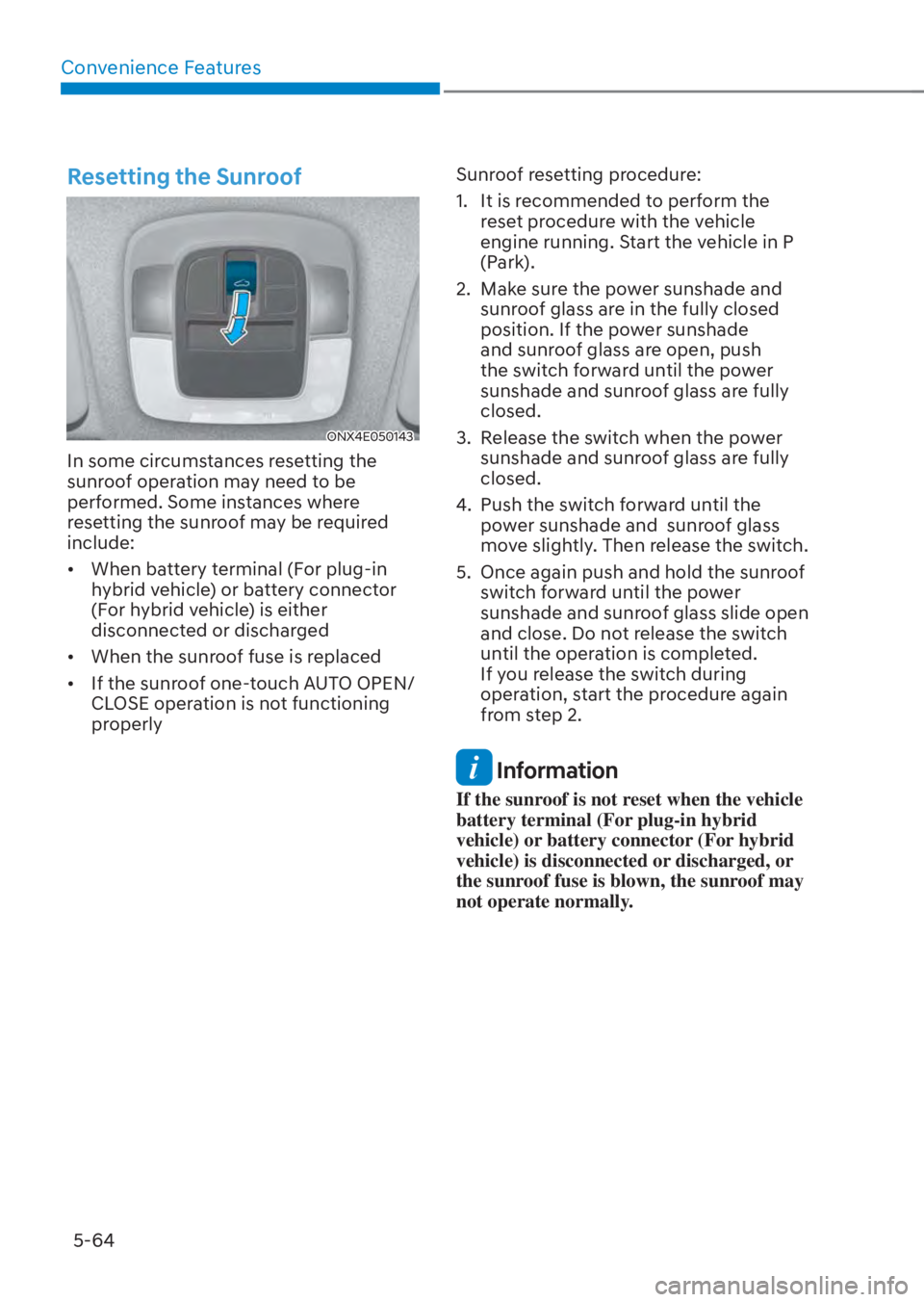
Convenience Features5-64
Resetting the Sunroof
ONX4E050143ONX4E050143
In some circumstances resetting the
sunroof operation may need to be
performed. Some instances where
resetting the sunroof may be required
include:
• When battery terminal (For plug-in hybrid vehicle) or battery connector
(For hybrid vehicle) is either
disconnected or discharged
• When the sunroof fuse is replaced
• If the sunroof one-touch AUTO OPEN/ CLOSE operation is not functioning
properly Sunroof resetting procedure:
1. It is recommended to perform the
reset procedure with the vehicle
engine running. Start the vehicle in P
(Park).
2. Make sure the power sunshade and sunroof glass are in the fully closed
position. If the power sunshade
and sunroof glass are open, push
the switch forward until the power
sunshade and sunroof glass are fully
closed.
3. Release the switch when the power sunshade and sunroof glass are fully
closed.
4. Push the switch forward until the power sunshade and sunroof glass
move slightly. Then release the switch.
5. Once again push and hold the sunroof switch forward until the power
sunshade and sunroof glass slide open
and close. Do not release the switch
until the operation is completed.
If you release the switch during
operation, start the procedure again
from step 2.
Information
If the sunroof is not reset when the vehicle
battery terminal (For plug-in hybrid
vehicle) or battery connector (For hybrid
vehicle) is disconnected or discharged, or
the sunroof fuse is blown, the sunroof may
not operate normally.
Page 295 of 699
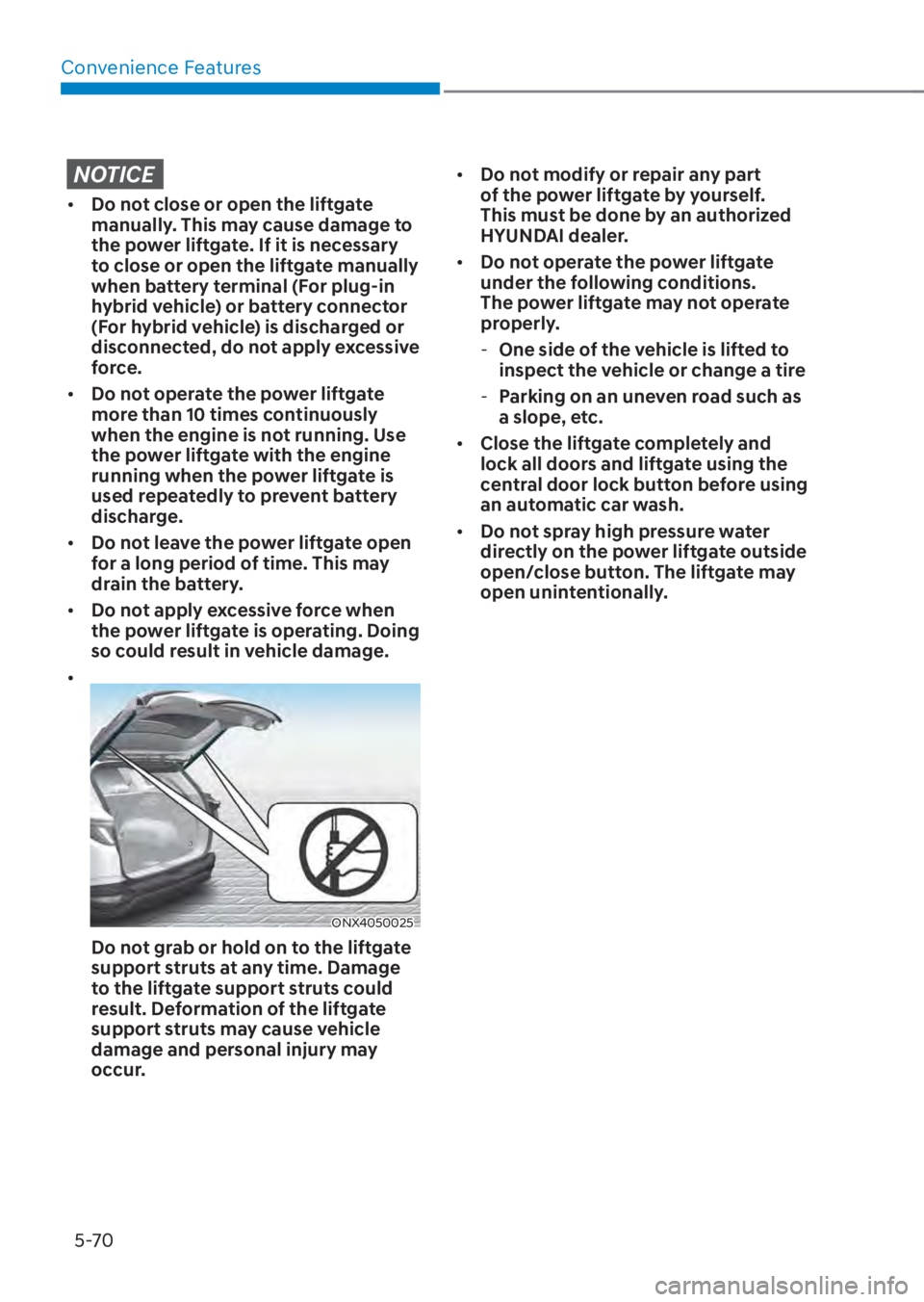
Convenience Features5-70
NOTICE
• Do not close or open the liftgate
manually. This may cause damage to
the power liftgate. If it is necessary
to close or open the liftgate manually
when battery terminal (For plug-in
hybrid vehicle) or battery connector
(For hybrid vehicle) is discharged or
disconnected, do not apply excessive
force.
• Do not operate the power liftgate
more than 10 times continuously
when the engine is not running. Use
the power liftgate with the engine
running when the power liftgate is
used repeatedly to prevent battery
discharge.
• Do not leave the power liftgate open
for a long period of time. This may
drain the battery.
• Do not apply excessive force when
the power liftgate is operating. Doing
so could result in vehicle damage.
•
ONX4050025ONX4050025
Do not grab or hold on to the liftgate
support struts at any time. Damage
to the liftgate support struts could
result. Deformation of the liftgate
support struts may cause vehicle
damage and personal injury may
occur. •
Do not modify or repair any part
of the power liftgate by yourself.
This must be done by an authorized
HYUNDAI dealer.
• Do not operate the power liftgate
under the following conditions.
The power liftgate may not operate
properly.
- One side of the vehicle is lifted to
inspect the vehicle or change a tire
- Parking on an uneven road such as
a slope, etc.
• Close the liftgate completely and
lock all doors and liftgate using the
central door lock button before using
an automatic car wash.
• Do not spray high pressure water
directly on the power liftgate outside
open/close button. The liftgate may
open unintentionally.
Page 299 of 699
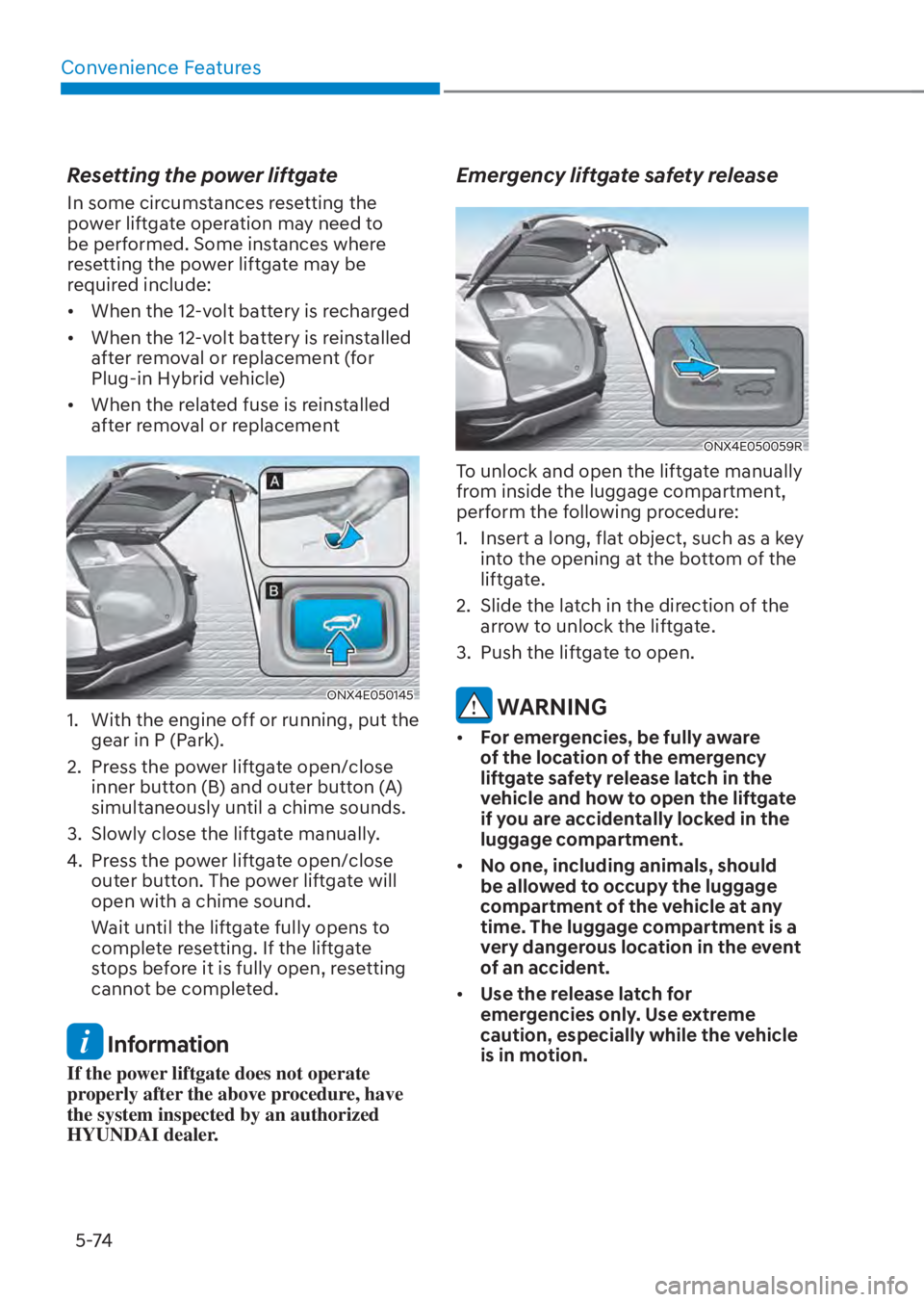
Convenience Features5-74
Resetting the power liftgate
In some circumstances resetting the
power liftgate operation may need to
be performed. Some instances where
resetting the power liftgate may be
required include:
• When the 12-volt battery is recharged
• When the 12-volt battery is reinstalled after removal or replacement (for
Plug-in Hybrid vehicle)
• When the related fuse is reinstalled after removal or replacement
ONX4E050145ONX4E050145
1. With the engine off or running, put the gear in P (Park).
2. Press the power liftgate open/close inner button (B) and outer button (A)
simultaneously until a chime sounds.
3. Slowly close the liftgate manually.
4. Press the power liftgate open/close outer button. The power liftgate will
open with a chime sound.
Wait until the liftgate fully opens to
complete resetting. If the liftgate
stops before it is fully open, resetting
cannot be completed.
Information
If the power liftgate does not operate
properly after the above procedure, have
the system inspected by an authorized
HYUNDAI dealer.
Emergency liftgate safety release
ONX4E050059RONX4E050059R
To unlock and open the liftgate manually
from inside the luggage compartment,
perform the following procedure:
1. Insert a long, flat object, such as a key into the opening at the bottom of the
liftgate.
2. Slide the latch in the direction of the arrow to unlock the liftgate.
3. Push the liftgate to open.
WARNING
• For emergencies, be fully aware
of the location of the emergency
liftgate safety release latch in the
vehicle and how to open the liftgate
if you are accidentally locked in the
luggage compartment.
• No one, including animals, should
be allowed to occupy the luggage
compartment of the vehicle at any
time. The luggage compartment is a
very dangerous location in the event
of an accident.
• Use the release latch for
emergencies only. Use extreme
caution, especially while the vehicle
is in motion.
Page 306 of 699
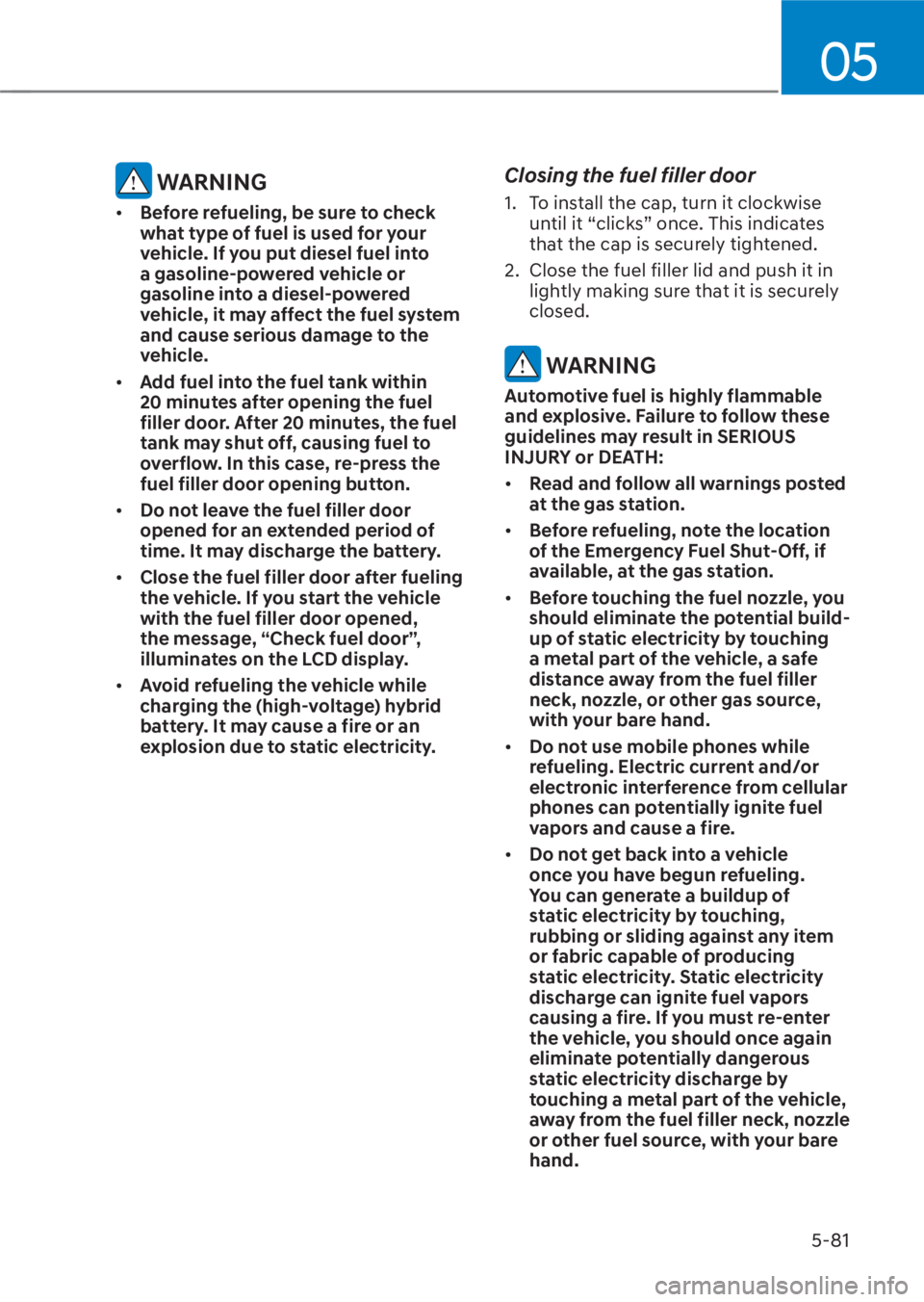
05
5-81
WARNING
• Before refueling, be sure to check
what type of fuel is used for your
vehicle. If you put diesel fuel into
a gasoline-powered vehicle or
gasoline into a diesel-powered
vehicle, it may affect the fuel system
and cause serious damage to the
vehicle.
• Add fuel into the fuel tank within
20 minutes after opening the fuel
filler door. After 20 minutes, the fuel
tank may shut off, causing fuel to
overflow. In this case, re-press the
fuel filler door opening button.
• Do not leave the fuel filler door
opened for an extended period of
time. It may discharge the battery.
• Close the fuel filler door after fueling
the vehicle. If you start the vehicle
with the fuel filler door opened,
the message, “Check fuel door”,
illuminates on the LCD display.
• Avoid refueling the vehicle while
charging the (high-voltage) hybrid
battery. It may cause a fire or an
explosion due to static electricity.
Closing the fuel filler door
1. To install the cap, turn it clockwise
until it “clicks” once. This indicates
that the cap is securely tightened.
2. Close the fuel filler lid and push it in lightly making sure that it is securely
closed.
WARNING
Automotive fuel is highly flammable
and explosive. Failure to follow these
guidelines may result in SERIOUS
INJURY or DEATH:
• Read and follow all warnings posted
at the gas station.
• Before refueling, note the location
of the Emergency Fuel Shut-Off, if
available, at the gas station.
• Before touching the fuel nozzle, you
should eliminate the potential build-
up of static electricity by touching
a metal part of the vehicle, a safe
distance away from the fuel filler
neck, nozzle, or other gas source,
with your bare hand.
• Do not use mobile phones while
refueling. Electric current and/or
electronic interference from cellular
phones can potentially ignite fuel
vapors and cause a fire.
• Do not get back into a vehicle
once you have begun refueling.
You can generate a buildup of
static electricity by touching,
rubbing or sliding against any item
or fabric capable of producing
static electricity. Static electricity
discharge can ignite fuel vapors
causing a fire. If you must re-enter
the vehicle, you should once again
eliminate potentially dangerous
static electricity discharge by
touching a metal part of the vehicle,
away from the fuel filler neck, nozzle
or other fuel source, with your bare
hand.
Page 307 of 699
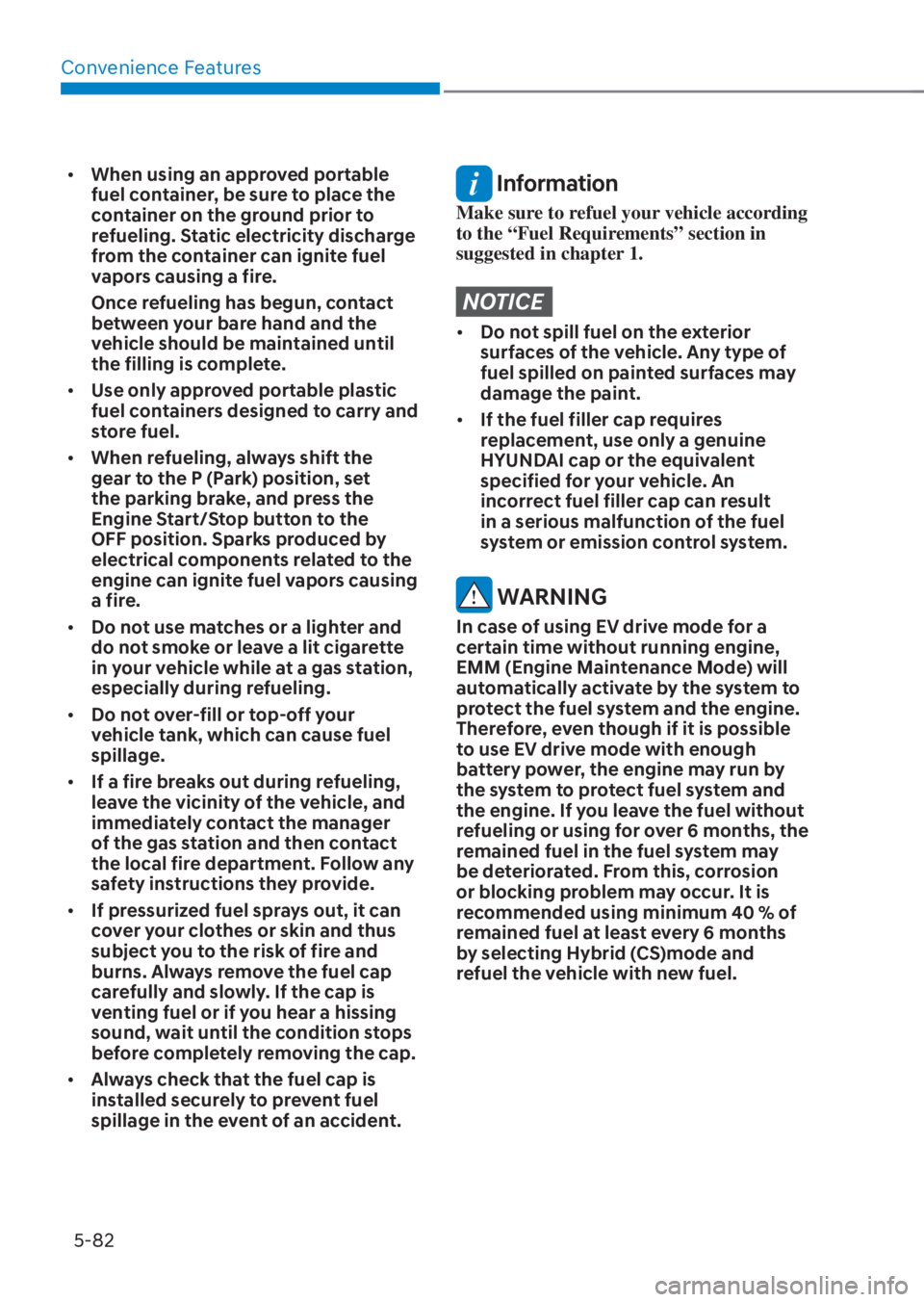
Convenience Features5-82
• When using an approved portable
fuel container, be sure to place the
container on the ground prior to
refueling. Static electricity discharge
from the container can ignite fuel
vapors causing a fire.
Once refueling has begun, contact
between your bare hand and the
vehicle should be maintained until
the filling is complete.
• Use only approved portable plastic
fuel containers designed to carry and
store fuel.
• When refueling, always shift the
gear to the P (Park) position, set
the parking brake, and press the
Engine Start/Stop button to the
OFF position. Sparks produced by
electrical components related to the
engine can ignite fuel vapors causing
a fire.
• Do not use matches or a lighter and
do not smoke or leave a lit cigarette
in your vehicle while at a gas station,
especially during refueling.
• Do not over-fill or top-off your
vehicle tank, which can cause fuel
spillage.
• If a fire breaks out during refueling,
leave the vicinity of the vehicle, and
immediately contact the manager
of the gas station and then contact
the local fire department. Follow any
safety instructions they provide.
• If pressurized fuel sprays out, it can
cover your clothes or skin and thus
subject you to the risk of fire and
burns. Always remove the fuel cap
carefully and slowly. If the cap is
venting fuel or if you hear a hissing
sound, wait until the condition stops
before completely removing the cap.
• Always check that the fuel cap is
installed securely to prevent fuel
spillage in the event of an accident. Information
Make sure to refuel your vehicle according
to the “Fuel Requirements” section in
suggested in chapter 1.
NOTICE
• Do not spill fuel on the exterior
surfaces of the vehicle. Any type of
fuel spilled on painted surfaces may
damage the paint.
• If the fuel filler cap requires
replacement, use only a genuine
HYUNDAI cap or the equivalent
specified for your vehicle. An
incorrect fuel filler cap can result
in a serious malfunction of the fuel
system or emission control system.
WARNING
In case of using EV drive mode for a
certain time without running engine,
EMM (Engine Maintenance Mode) will
automatically activate by the system to
protect the fuel system and the engine.
Therefore, even though if it is possible
to use EV drive mode with enough
battery power, the engine may run by
the system to protect fuel system and
the engine. If you leave the fuel without
refueling or using for over 6 months, the
remained fuel in the fuel system may
be deteriorated. From this, corrosion
or blocking problem may occur. It is
recommended using minimum 40 % of
remained fuel at least every 6 months
by selecting Hybrid (CS)mode and
refuel the vehicle with new fuel.