Page 121 of 598
04
4-27
LCD Display Control
ONX4OB041006ONX4OB041006
The LCD display modes can be changed by using the control buttons.
Switch Function
MODE button for changing modes
, MOVE switch for changing items
OK SELECT/RESET button for setting or resetting the selected item
Information
When the infotainment system is applied, only the User’s Setting mode on the
infotainment system is supported but the User’s Setting mode on the instrument cluster is
not supported.
LCD DISPLAY
Page 160 of 598
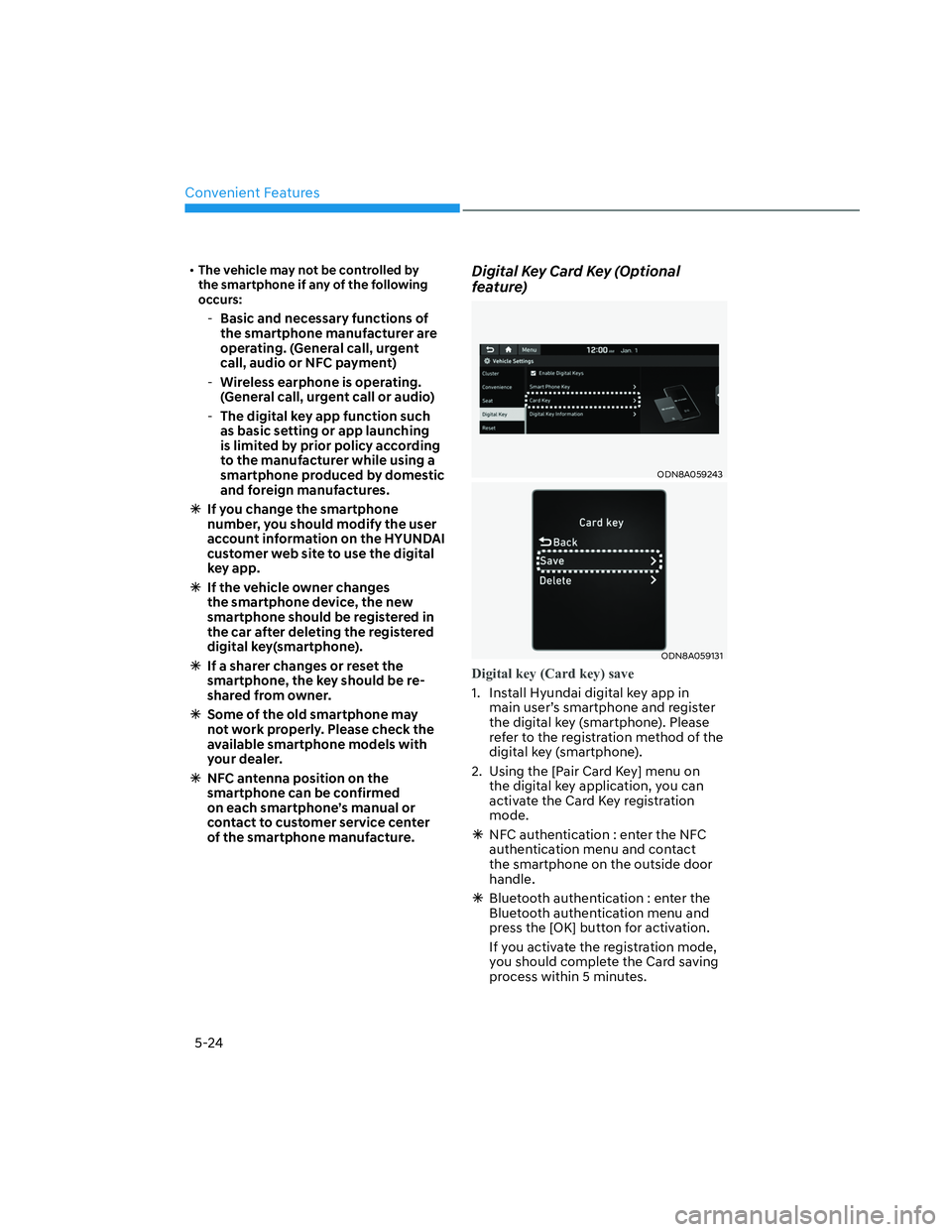
Convenient Features
5-24
• The vehicle may not be controlled by
the smartphone if any of the following
occurs:
-Basic and necessary functions of
the smartphone manufacturer are
operating. (General call, urgent
call, audio or NFC payment)
-Wireless earphone is operating.
(General call, urgent call or audio)
-The digital key app function such
as basic setting or app launching
is limited by prior policy according
to the manufacturer while using a
smartphone produced by domestic
and foreign manufactures.
�ÃIf you change the smartphone
number, you should modify the user
account information on the HYUNDAI
customer web site to use the digital
key app.
�ÃIf the vehicle owner changes
the smartphone device, the new
smartphone should be registered in
the car after deleting the registered
digital key(smartphone).
�ÃIf a sharer changes or reset the
smartphone, the key should be re-
shared from owner.
�ÃSome of the old smartphone may
not work properly. Please check the
available smartphone models with
your dealer.
�ÃNFC antenna position on the
smartphone can be confirmed
on each smartphone’s manual or
contact to customer service center
of the smartphone manufacture.
Digital Key Card Key (Optional
feature)
ODN8A059243ODN8A059243
ODN8A059131ODN8A059131
Digital key (Card key) save
1. Install Hyundai digital key app in
main user’s smartphone and register
the digital key (smartphone). Please
refer to the registration method of the
digital key (smartphone).
2. Using the [Pair Card Key] menu on
the digital key application, you can
activate the Card Key registration
mode.
�ÃNFC authentication : enter the NFC
authentication menu and contact
the smartphone on the outside door
handle.
�ÃBluetooth authentication : enter the
Bluetooth authentication menu and
press the [OK] button for activation.
If you activate the registration mode,
you should complete the Card saving
process within 5 minutes.
Page 173 of 598
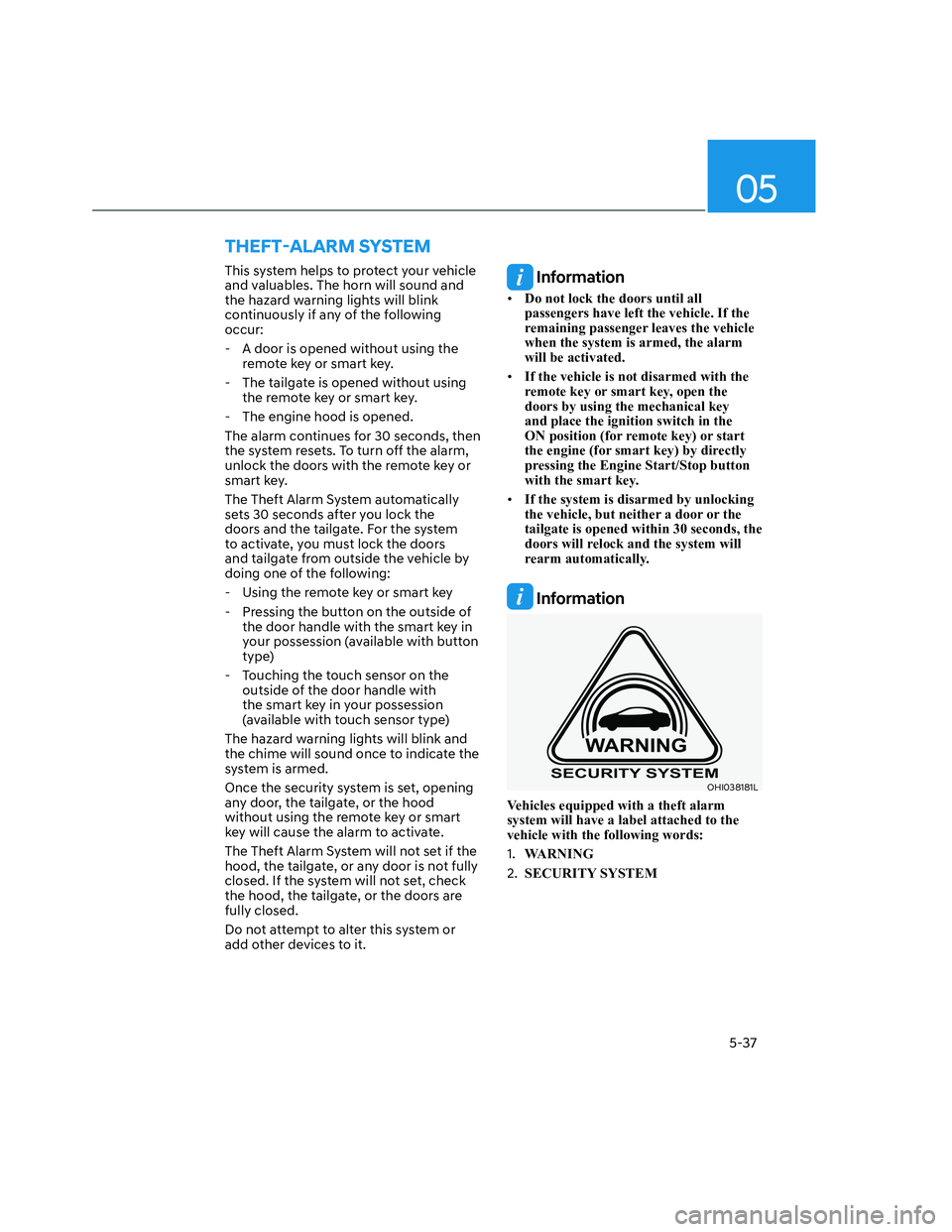
05
5-37
This system helps to protect your vehicle
and valuables. The horn will sound and
the hazard warning lights will blink
continuously if any of the following
occur:
- A door is opened without using the
remote key or smart key.
- The tailgate is opened without using
the remote key or smart key.
- The engine hood is opened.
The alarm continues for 30 seconds, then
the system resets. To turn off the alarm,
unlock the doors with the remote key or
smart key.
The Theft Alarm System automatically
sets 30 seconds after you lock the
doors and the tailgate. For the system
to activate, you must lock the doors
and tailgate from outside the vehicle by
doing one of the following:
- Using the remote key or smart key
- Pressing the button on the outside of
the door handle with the smart key in
your possession (available with button
type)
- Touching the touch sensor on the
outside of the door handle with
the smart key in your possession
(available with touch sensor type)
The hazard warning lights will blink and
the chime will sound once to indicate the
system is armed.
Once the security system is set, opening
any door, the tailgate, or the hood
without using the remote key or smart
key will cause the alarm to activate.
The Theft Alarm System will not set if the
hood, the tailgate, or any door is not fully
closed. If the system will not set, check
the hood, the tailgate, or the doors are
fully closed.
Do not attempt to alter this system or
add other devices to it. Information
• Do not lock the doors until all
passengers have left the vehicle. If the
remaining passenger leaves the vehicle
when the system is armed, the alarm
will be activated.
• If the vehicle is not disarmed with the
remote key or smart key, open the
doors by using the mechanical key
and place the ignition switch in the
ON position (for remote key) or start
the engine (for smart key) by directly
pressing the Engine Start/Stop button
with the smart key.
• If the system is disarmed by unlocking
the vehicle, but neither a door or the
tailgate is opened within 30 seconds, the
doors will relock and the system will
rearm automatically.
Information
OHI038181LOHI038181L
Vehicles equipped with a theft alarm
system will have a label attached to the
vehicle with the following words:
1. WARNING
2. SECURITY SYSTEM
�7�+�(�)�7�
Page 235 of 598
05
5-99
ONX4050122ONX4050122
Adjusting the temperature equally
Press the SYNC button (indicator light
ON) to adjust the driver and passenger
side and the rear seat’s temperature
equally.
Adjusting the temperature and
individually
Press the SYNC button (indicator light
OFF) again to adjust the driver and
passenger side and the rear seat’s
temperature individually.
Temperature conversion
If the battery has been discharged or
disconnected, the temperature mode
display will reset to Fahrenheit.
To change the temperature unit from °C
to °F or °F to °C :
- Instrument cluster or infotainment
system screen
�*�R���W�R���6�H�W�X�S�
Page 269 of 598
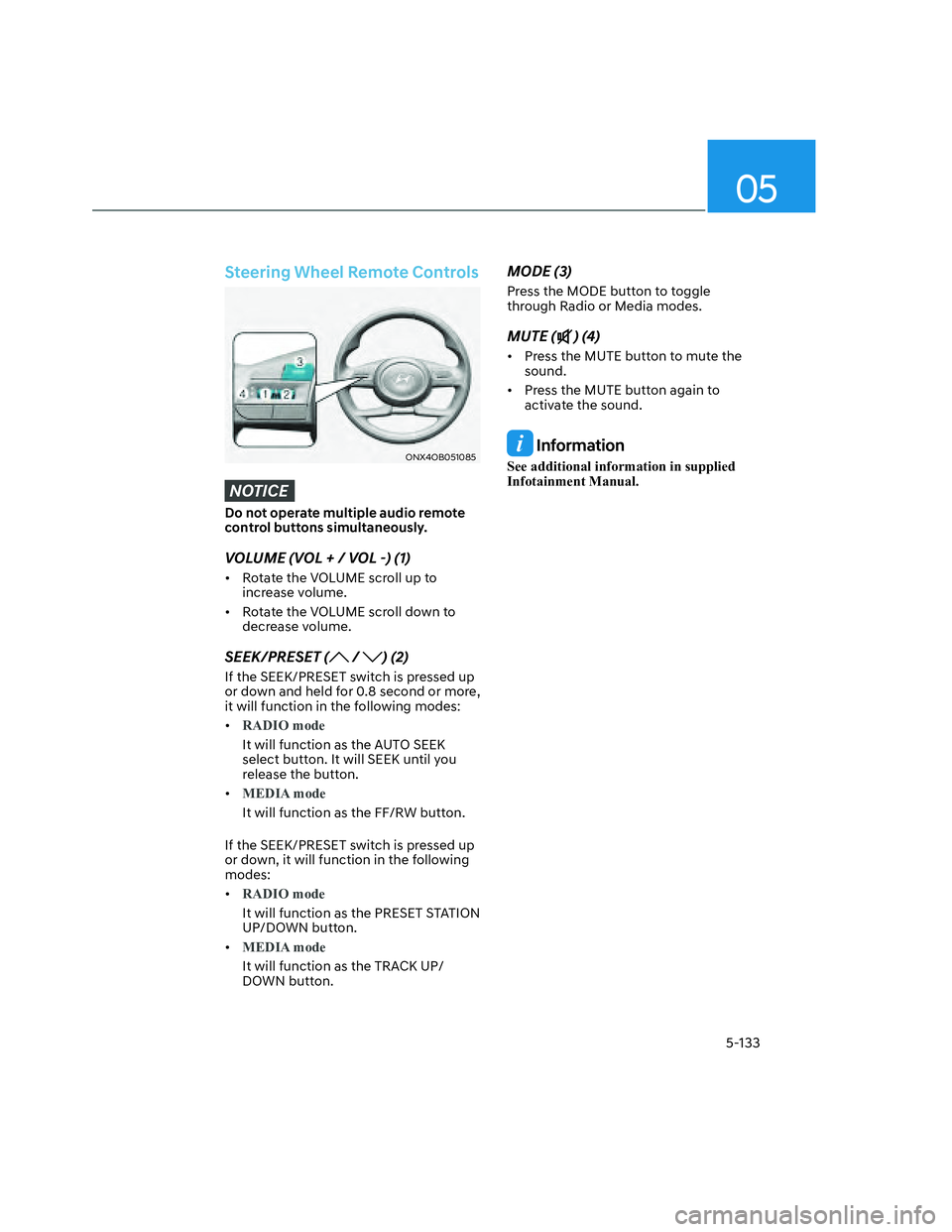
05
5-133
Steering Wheel Remote Controls
ONX4OB051085ONX4OB051085
NOTICE
Do not operate multiple audio remote
control buttons simultaneously.
VOLUME (VOL + / VOL -) (1)
• Rotate the VOLUME scroll up to
increase volume.
• Rotate the VOLUME scroll down to
decrease volume.
SEEK/PRESET ( / ) (2)
If the SEEK/PRESET switch is pressed up
or down and held for 0.8 second or more,
it will function in the following modes:
•
RADIO mode
It will function as the AUTO SEEK
select button. It will SEEK until you
release the button.
•
MEDIA mode
It will function as the FF/RW button.
If the SEEK/PRESET switch is pressed up
or down, it will function in the following
modes:
•
RADIO mode
It will function as the PRESET STATION
UP/DOWN button.
•
MEDIA mode
It will function as the TRACK UP/
DOWN button.
MODE (3)
Press the MODE button to toggle
through Radio or Media modes.
MUTE () (4)
• Press the MUTE button to mute the
sound.
• Press the MUTE button again to
activate the sound.
Information
See additional information in supplied
Infotainment Manual.
Page 287 of 598
06
6-13
System operation
OJK041087NOJK041087N
When all the conditions are satisfied, the
Vehicle Auto-Shut Off operates and turns
the engine off automatically after 60
minutes.
A timer appears on the instrument
cluster 30 minutes before vehicle shut
off.
Resetting cluster timer
To reset the cluster timer, do one
offollowing:
• Release the accelerator pedal or
brakepedal after Vehicle Auto-Shut
Off iscomplete.
• Press the OK button on the
steeringwheel while the timer appears
on theinstrument cluster
CAUTION
Do not leave a passenger or a pet in
the vehicle in hot weather since the air
conditioning system turns off when the
engine is off.
Page 322 of 598
Driving Your Vehicle
6-48
DRIVE MODE INTEGRATED CONTROL SYSTEM
ONX4OB061013ONX4OB061013
The drive mode may be selected
according to the driver’s preference or
road condition.
The system resets to be in the NORMAL
mode, when the engine is restarted.
Information
If there is a problem with the instrument
cluster, the drive mode will be in
NORMAL mode and may not change to
SPORT mode. The mode changes, as below, whenever
the DRIVE MODE button is pressed or
toggled.
NORMAL �< SPORT �< SMART �< SNOW
(AWD)
NORMAL - SPORT – SMART (2WD)
NORMAL mode
In NORMAL mode the engine
andtransmission control logic
worktogether to provide regular daily
drivingperformance with some fuel
efficiency.
• When NORMAL mode is selected,
it is not displayed on the instrument
cluster.
Page 410 of 598

Driver Assistance System
7-58
To resume Manual Speed Limit
Assist
ONX4OB071034ONX4OB071034
To resume Manual Speed Limit Assist
after the function was paused, push the
+, -,
switch.
If you push the + switch up or – switch
down, vehicle speed will be set to the
current speed on the cluster.
If you push the
switch, vehicle speed
will resume to the preset speed.
To turn off Manual Speed Limit
Assist
ONX4070032ONX4070032
Press the Driving Assist () button
to turn Manual Speed Limit Assist off.
The Manual Speed Limit Assist enabled
(
) indicator will go off.
Always press the Driving Assist (
)
button to turn Manual Speed Limit Assist
off when not in use.
WARNING
Take the following precautions when
using Manual Speed Limit Assist:
• Always set the vehicle speed under
the speed limit in your country.
• Keep Manual Speed Limit Assist off
when the function is not in use, to
avoid inadvertently setting a speed.
Check that the Manual Speed Limit
Assist enabled (
) indicator is
off.
• Manual Speed Limit Assist does
not substitute for proper and safe
driving. It is the responsibility of
the driver to always drive safely
and should always be aware of
unexpected and sudden situations
from occurring. Pay attention to the
road conditions at all times.