2023 HYUNDAI SANTA CRUZ set clock
[x] Cancel search: set clockPage 265 of 598
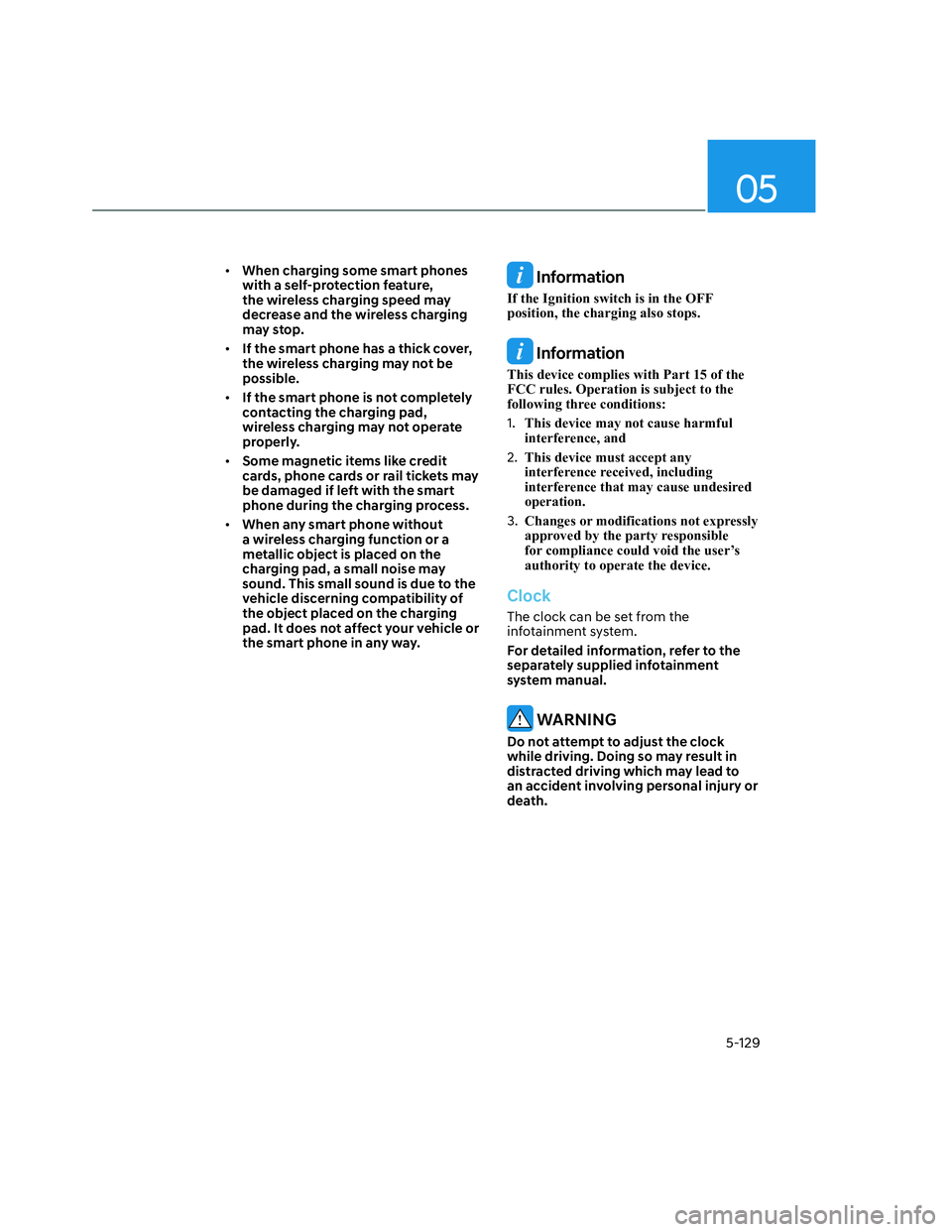
05
5-129
• When charging some smart phones
with a self-protection feature,
the wireless charging speed may
decrease and the wireless charging
may stop.
• If the smart phone has a thick cover,
the wireless charging may not be
possible.
• If the smart phone is not completely
contacting the charging pad,
wireless charging may not operate
properly.
• Some magnetic items like credit
cards, phone cards or rail tickets may
be damaged if left with the smart
phone during the charging process.
• When any smart phone without
a wireless charging function or a
metallic object is placed on the
charging pad, a small noise may
sound. This small sound is due to the
vehicle discerning compatibility of
the object placed on the charging
pad. It does not affect your vehicle or
the smart phone in any way. Information
If the Ignition switch is in the OFF
position, the charging also stops.
Information
This device complies with Part 15 of the
FCC rules. Operation is subject to the
following three conditions:
1. This device may not cause harmful
interference, and
2. This device must accept any
interference received, including
interference that may cause undesired
operation.
3. Changes or modifications not expressly
approved by the party responsible
for compliance could void the user’s
authority to operate the device.
Clock
The clock can be set from the
infotainment system.
For detailed information, refer to the
separately supplied infotainment
system manual.
WARNING
Do not attempt to adjust the clock
while driving. Doing so may result in
distracted driving which may lead to
an accident involving personal injury or
death.
Page 491 of 598

08
8-7
If your temperature gauge indicates
overheating, you experience a loss of
power, or hear loud pinging or knocking,
the engine may be overheating. If this
happens, you should:
1. Pull off the road and stop as soon as it
is safe to do so.
2. Shift the gear to P (Park) and set the
parking brake. If the air conditioning is
ON, turn it OFF.
3. If engine coolant is running out under
the vehicle or steam is coming out
from the hood, stop the engine. Do
not open the hood until the coolant
has stopped running or the steaming
has stopped. If there is no visible
loss of engine coolant and no steam,
leave the engine running and check
to be sure the engine cooling fan is
operating. If the fan is not running,
turn the engine off.
WARNING
While the engine is running,
keep hands, clothing and tools
away from the moving parts
such as the cooling fan and
drive belt to prevent serious
injury.4. Check for coolant leaking from the
radiator, hoses or under the vehicle. (If
the air conditioning had been in use, it
is normal for cold water to be draining
from it when you stop.)
5. If engine coolant is leaking out, stop
the engine immediately and call the
nearest authorized HYUNDAI dealer
for assistance.
WARNING
Never remove the engine
coolant cap and/or water-
cooled intercooler coolant
cap or the drain plug while the
engine and radiator are hot.
Hot coolant and steam may blow out
under pressure, causing serious injury.
Turn the engine off and wait until the
engine cools down. Use extreme care
when removing the coolant cap. Wrap
a thick towel around it, and turn it
counterclockwise slowly to the first
stop. Step back while the pressure is
released from the cooling system. When
you are sure all the pressure has been
released, press down on the cap, using
a thick towel, and continue turning
counterclockwise to remove it.
IF THE ENGINE OVERHEATS
Page 591 of 598
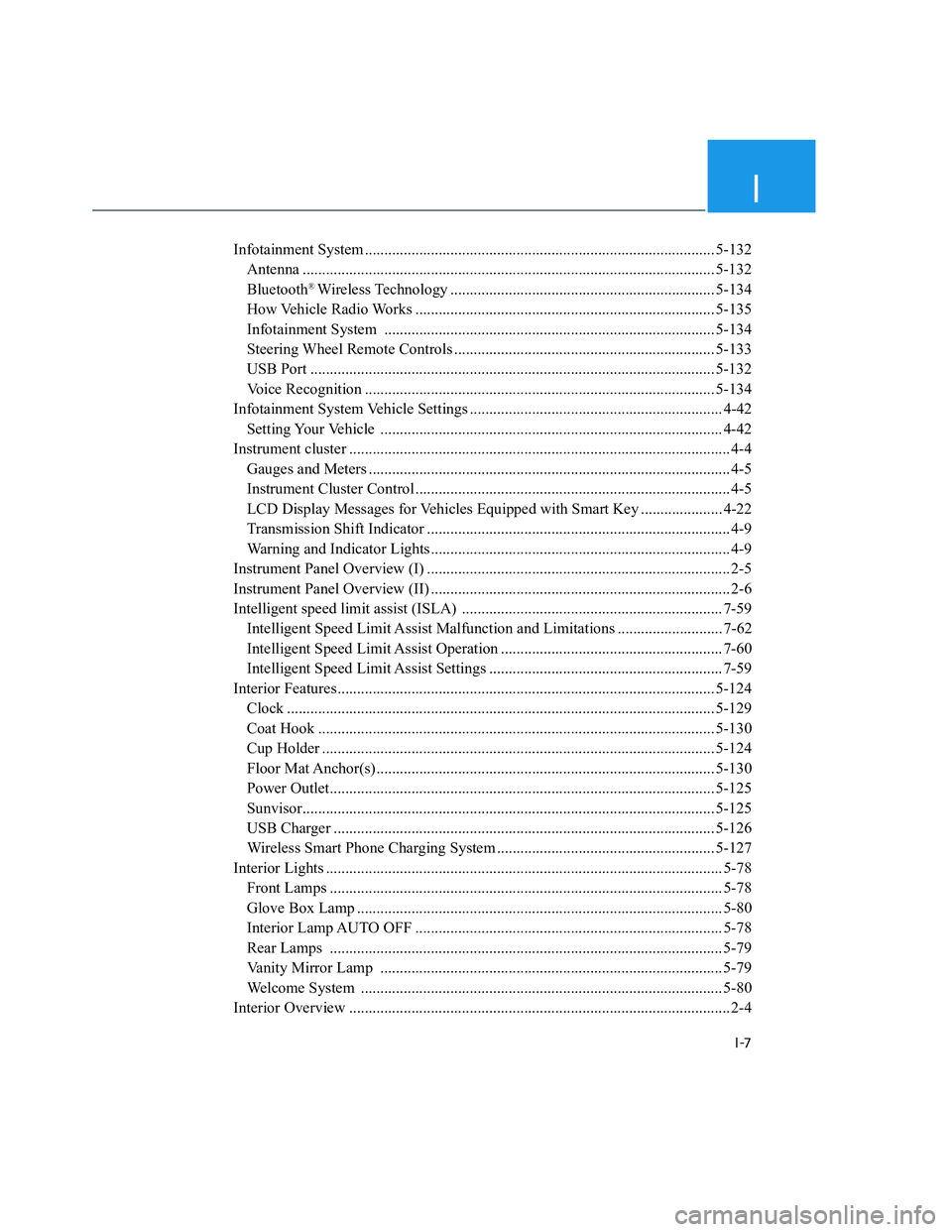
I
I-7
Infotainment System .......................................................................................... 5-132
Antenna .......................................................................................................... 5-132
Bluetooth
®Wireless Technology .................................................................... 5-134
How Vehicle Radio Works ............................................................................. 5-135
Infotainment System ..................................................................................... 5-134
Steering Wheel Remote Controls ................................................................... 5-133
USB Port ........................................................................................................ 5-132
Voice Recognition .......................................................................................... 5-134
Infotainment System Vehicle Settings ................................................................. 4-42
Setting Your Vehicle ........................................................................................ 4-42
Instrument cluster .................................................................................................. 4-4
Gauges and Meters ............................................................................................. 4-5
Instrument Cluster Control ................................................................................. 4-5
LCD Display Messages for Vehicles Equipped with Smart Key ..................... 4-22
Transmission Shift Indicator .............................................................................. 4-9
Warning and Indicator Lights ............................................................................. 4-9
Instrument Panel Overview (I) .............................................................................. 2-5
Instrument Panel Overview (II) ............................................................................. 2-6
Intelligent speed limit assist (ISLA) ................................................................... 7-59
Intelligent Speed Limit Assist Malfunction and Limitations ........................... 7-62
Intelligent Speed Limit Assist Operation ......................................................... 7-60
Intelligent Speed Limit Assist Settings ............................................................ 7-59
Interior Features................................................................................................. 5-124
Clock .............................................................................................................. 5-129
Coat Hook ...................................................................................................... 5-130
Cup Holder ..................................................................................................... 5-124
Floor Mat Anchor(s) ....................................................................................... 5-130
Power Outlet................................................................................................... 5-125
Sunvisor.......................................................................................................... 5-125
USB Charger .................................................................................................. 5-126
Wireless Smart Phone Charging System ........................................................ 5-127
Interior Lights ...................................................................................................... 5-78
Front Lamps ..................................................................................................... 5-78
Glove Box Lamp .............................................................................................. 5-80
Interior Lamp AUTO OFF ............................................................................... 5-78
Rear Lamps ..................................................................................................... 5-79
Vanity Mirror Lamp ........................................................................................ 5-79
Welcome System ............................................................................................. 5-80
Interior Overview .................................................................................................. 2-4