Page 396 of 661
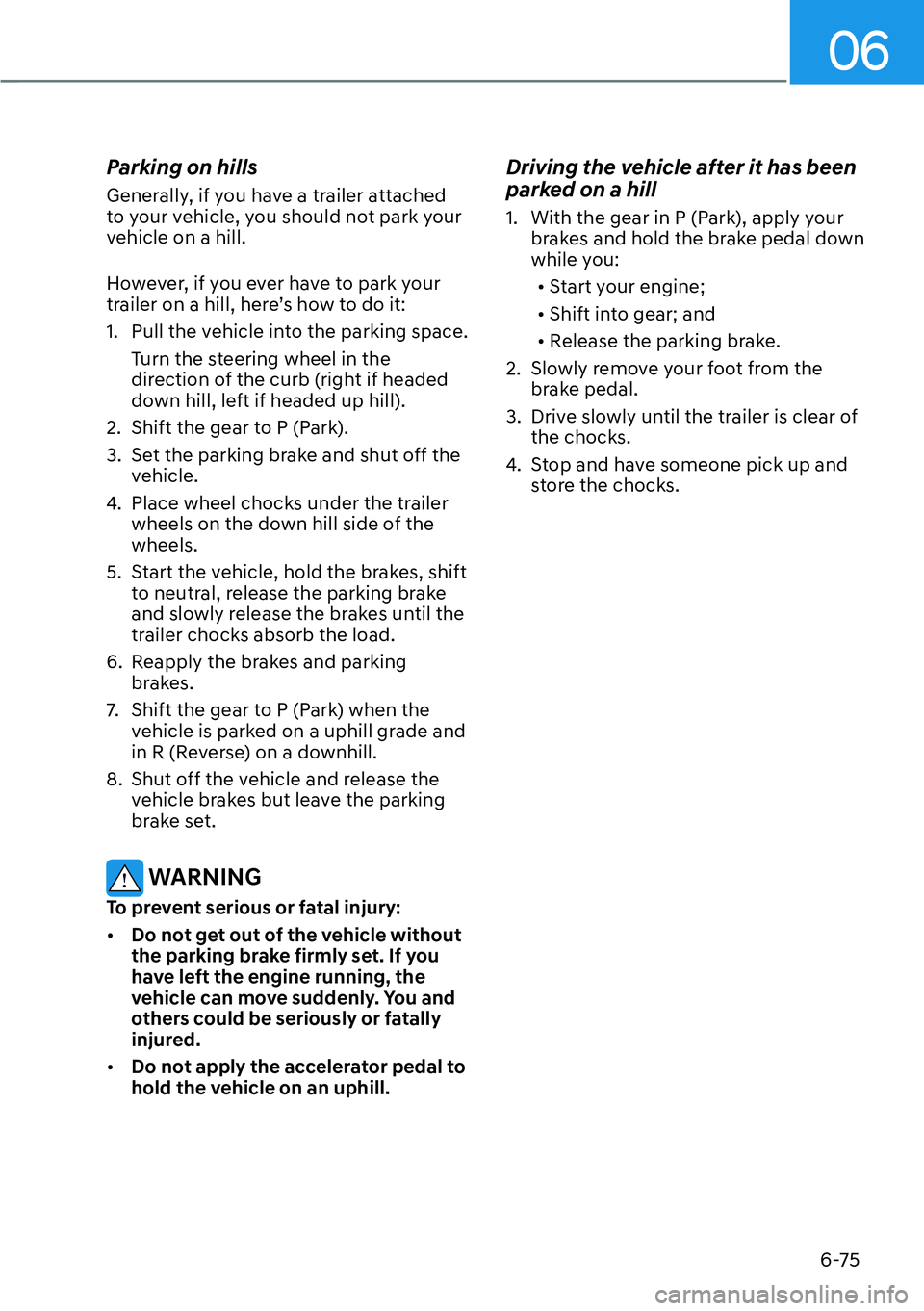
06
6-75
Parking on hills
Generally, if you have a trailer attached
to your vehicle, you should not park your
vehicle on a hill.
However, if you ever have to park your
trailer on a hill, here’s how to do it:
1. Pull the vehicle into the parking space.Turn the steering wheel in the
direction of the curb (right if headed
down hill, left if headed up hill).
2. Shift the gear to P (Park).
3. Set the parking brake and shut off the vehicle.
4. Place wheel chocks under the trailer wheels on the down hill side of the
wheels.
5. Start the vehicle, hold the brakes, shift to neutral, release the parking brake
and slowly release the brakes until the
trailer chocks absorb the load.
6. Reapply the brakes and parking brakes.
7. Shift the gear to P (Park) when the vehicle is parked on a uphill grade and
in R (Reverse) on a downhill.
8. Shut off the vehicle and release the vehicle brakes but leave the parking
brake set.
WARNING
To prevent serious or fatal injury:
�[��Do not get out of the vehicle without
the parking brake firmly set. If you
have left the engine running, the
vehicle can move suddenly. You and
others could be seriously or fatally
injured.
�[�� Do not apply the accelerator pedal to
hold the vehicle on an uphill.
Driving the vehicle after it has been
parked on a hill
1. With the gear in P (Park), apply your
brakes and hold the brake pedal down
while you:
�[�� Start your engine;
�[�� Shift into gear; and
�[�� Release the parking brake.
2. Slowly remove your foot from the brake pedal.
3. Drive slowly until the trailer is clear of the chocks.
4. Stop and have someone pick up and store the chocks.
Page 409 of 661
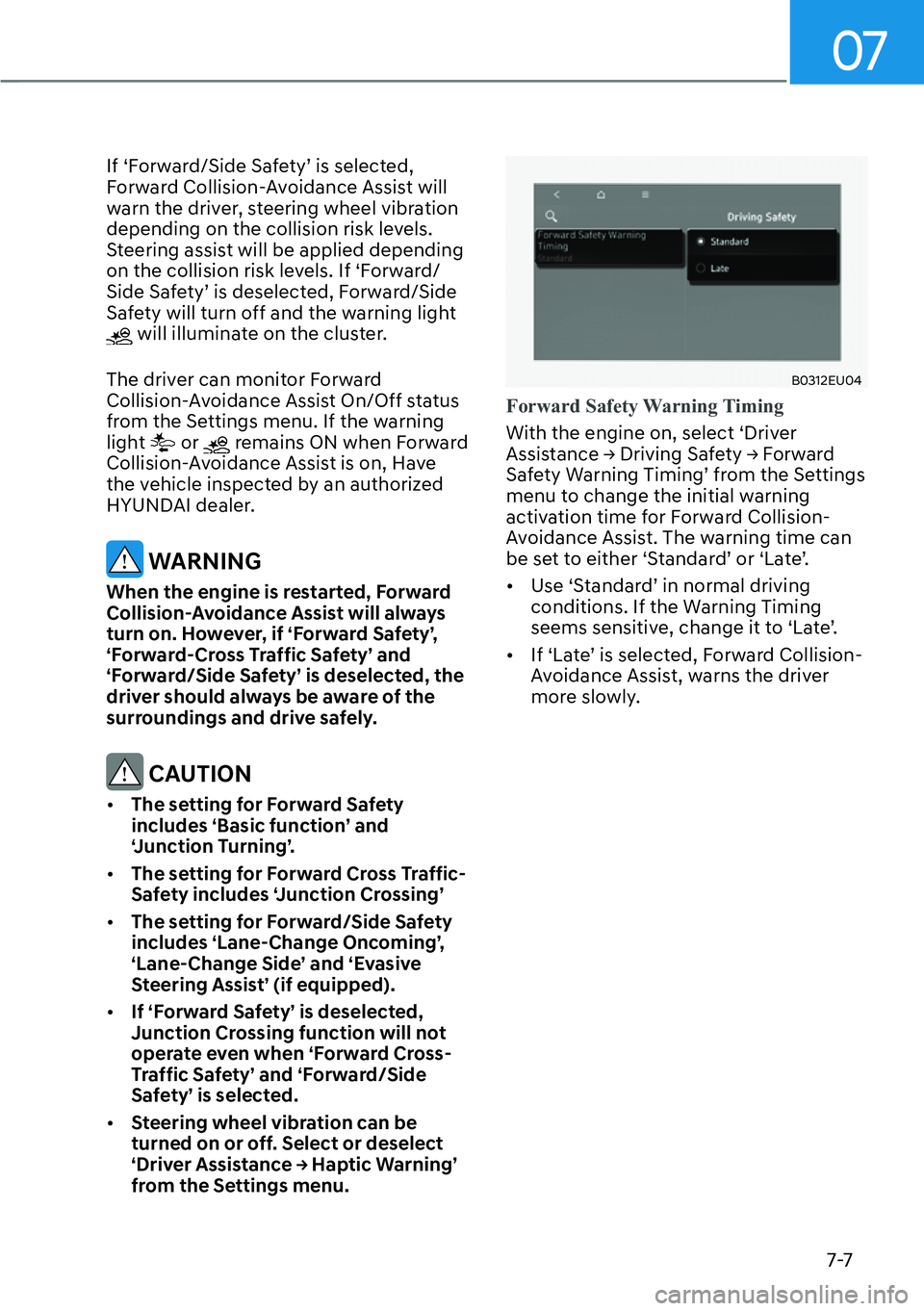
07
7-7
If ‘Forward/Side Safety’ is selected,
Forward Collision-Avoidance Assist will
warn the driver, steering wheel vibration
depending on the collision risk levels.
Steering assist will be applied depending
on the collision risk levels. If ‘Forward/
Side Safety’ is deselected, Forward/Side
Safety will turn off and the warning light
will illuminate on the cluster.
The driver can monitor Forward
Collision-Avoidance Assist On/Off status
from the Settings menu. If the warning
light
or remains ON when Forward
Collision-Avoidance Assist is on, Have
the vehicle inspected by an authorized
HYUNDAI dealer.
WARNING
When the engine is restarted, Forward
Collision-Avoidance Assist will always
turn on. However, if ‘Forward Safety’,
‘Forward-Cross Traffic Safety’ and
‘Forward/Side Safety’ is deselected, the
driver should always be aware of the
surroundings and drive safely.
CAUTION
�[�� The setting for Forward Safety
includes ‘Basic function’ and
‘Junction Turning’.
�[�� The setting for Forward Cross Traffic-
Safety includes ‘Junction Crossing’
�[�� The setting for Forward/Side Safety
includes ‘Lane-Change Oncoming’,
‘Lane-Change Side’ and ‘Evasive
Steering Assist’ (if equipped).
�[�� If ‘Forward Safety’ is deselected,
Junction Crossing function will not
operate even when ‘Forward Cross-
Traffic Safety’ and ‘Forward/Side
Safety’ is selected.
�[�� Steering wheel vibration can be
turned on or off. Select or deselect
�S�'�U�L�Y�H�U���$�V�V�L�V�W�D�Q�F�H���
Page 411 of 661
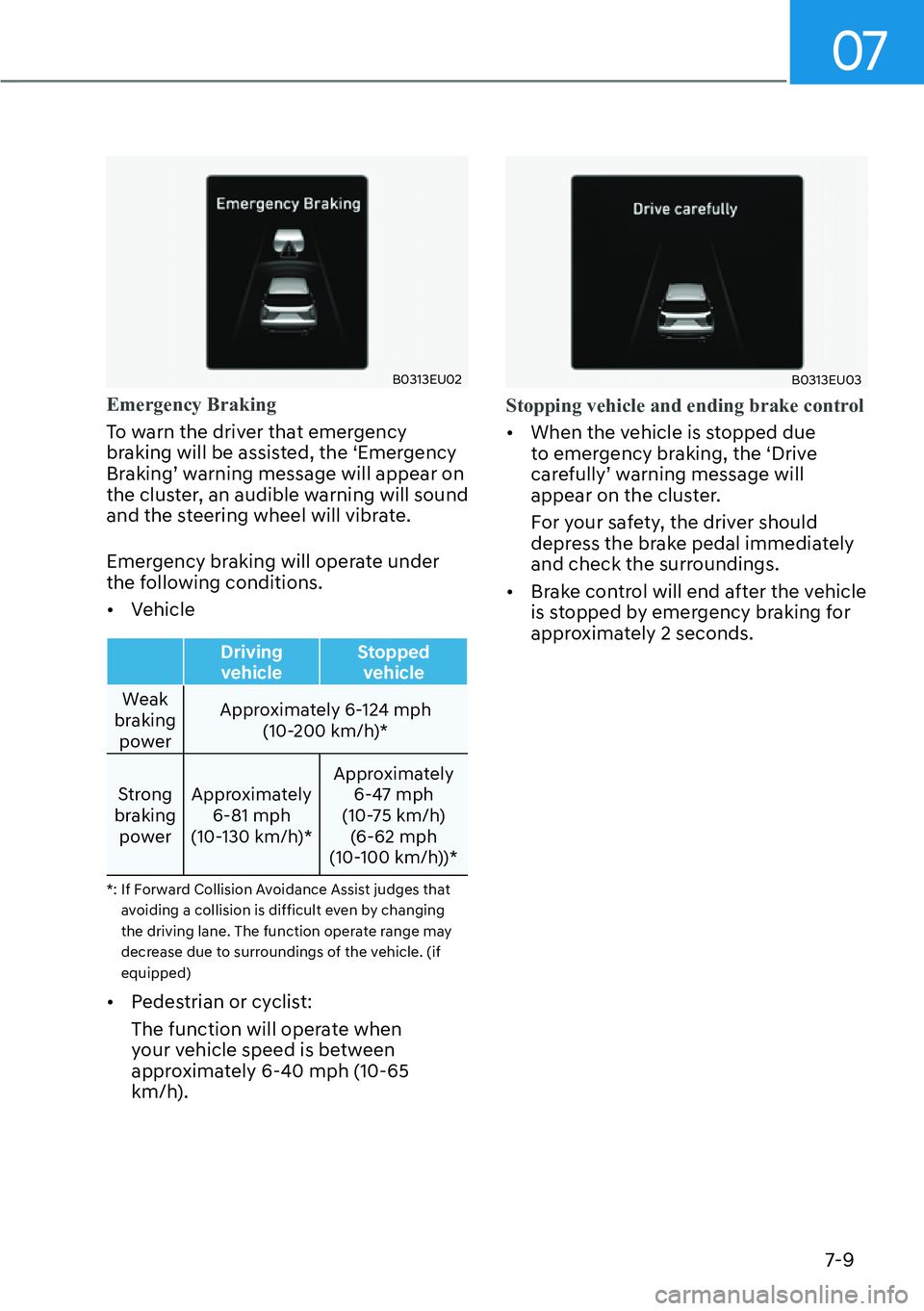
07
7-9
B0313EU02
Emergency Braking
To warn the driver that emergency
br
aking will be assisted, the ‘Emergency
Braking’ warning message will appear on
the cluster, an audible warning will sound
and the steering wheel will vibrate.
Emergency braking will operate under
the following conditions.
�[�� Vehicle
Driving
vehicle Stopped
vehicle
Weak
br
aking
power Approximately 6-124 mph
(10-200 km/h)*
Strong
braking power Approximately
6-81 mph
(10-130 km/h)* Approximately
6-47 mph
(10-75 km/h) (6-62 mph
(10-100 km/h))*
*: If Forward Collision Avoidance Assist judges that
avoiding a collision is difficult even by changing
the driving lane. The function operate range may
decrease due to surroundings of the vehicle. (if
equipped)
�[�� Pedestrian or cyclist:
The function will operate when
your vehicle speed is between
approximately 6-40 mph (10-65
km/h).
B0313EU03
Stopping vehicle and ending brake control
�[��When the v
ehicle is stopped due
to emergency braking, the ‘Drive
carefully’ warning message will
appear on the cluster.
For your safety, the driver should
depress the brake pedal immediately
and check the surroundings.
�[�� Brake control will end after the vehicle
is stopped by emergency braking for
approximately 2 seconds.
Page 412 of 661

Driver Assistance System7-10
Junction Turning function
Junction Turning function will warn and
help control the vehicle depending on
the collision risk level: ‘Collision Warning’,
‘Emergency Braking’ and ‘Stopping
vehicle and ending brake control’
B0313EU04
Collision Warning
�[�� T
o warn the driver of a collision, the
‘Collision Warning’ warning message
will appear on the cluster, an audible
warning will sound and the steering
wheel will vibrate.
�[�� The function will operate when
your vehicle speed is between
approximately 6~19 mph (10~30 km/h)
and the oncoming vehicle speed is
between approximately 19~44 mph
(30~70 km/h).
B0313EU05
Emergency Braking
�[��T
o warn the driver that emergency
braking will be assisted, the
‘Emergency Braking’ warning
message will appear on the cluster,
an audible warning will sound and the
steering wheel will vibrate.
�[�� In emergency braking situation,
braking is assisted with strong braking
power by the function to help prevent
collision with the oncoming vehicle.
�[�� The function will operate when
your vehicle speed is between
approximately 6-19 mph (10-30 km/h)
and the oncoming vehicle speed is
between approximately 19-44 mph
(30-70 km/h).
Page 413 of 661
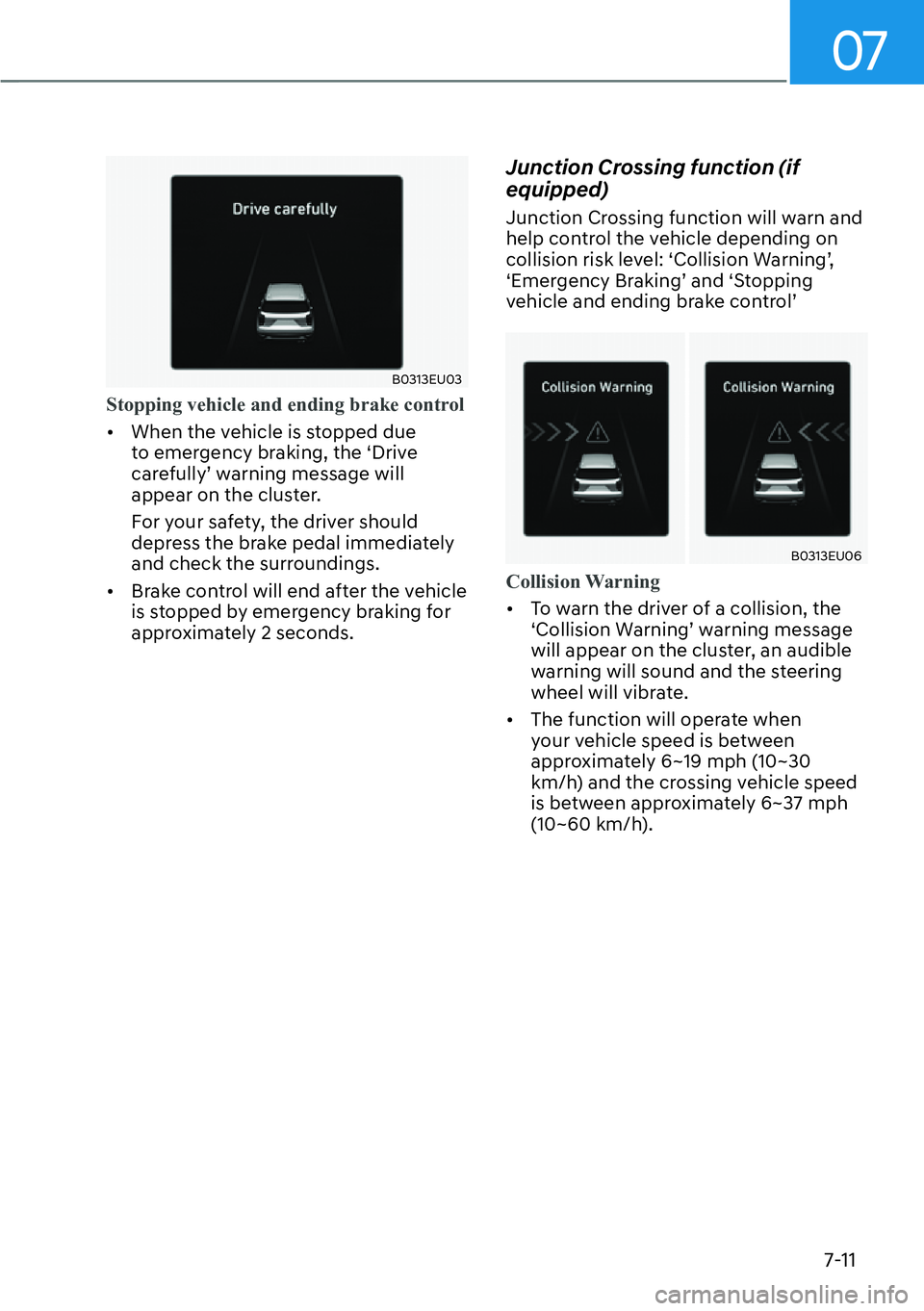
07
7-11
B0313EU03
Stopping vehicle and ending brake control
�[��When the v
ehicle is stopped due
to emergency braking, the ‘Drive
carefully’ warning message will
appear on the cluster.
For your safety, the driver should
depress the brake pedal immediately
and check the surroundings.
�[�� Brake control will end after the vehicle
is stopped by emergency braking for
approximately 2 seconds.
Junction Crossing function (if
equipped)
Junction Crossing function will warn and
help control the vehicle depending on
collision risk level: ‘Collision Warning’,
‘Emergency Braking’ and ‘Stopping
vehicle and ending brake control’
B0313EU06
Collision Warning
�[��T
o warn the driver of a collision, the
‘Collision Warning’ warning message
will appear on the cluster, an audible
warning will sound and the steering
wheel will vibrate.
�[�� The function will operate when
your vehicle speed is between
approximately 6~19 mph (10~30
km/h) and the crossing vehicle speed
is between approximately 6~37 mph
(10~60 km/h).
Page 414 of 661

Driver Assistance System7-12
B0313EU07
Emergency Braking
�[�� T
o warn the driver that emergency
braking will be assisted, the
‘Emergency Braking’ warning
message will appear on the cluster,
an audible warning will sound and the
steering wheel will vibrate.
�[�� In emergency braking situation,
braking is assisted with strong braking
power by the function to help prevent
collision with the crossing vehicle.
�[�� The function will operate when
your vehicle speed is between
approximately 6~19 mph (10~30
km/h) and the crossing vehicle speed
is between approximately 6~37 mph
(10~60 km/h).
B0313EU03
Stopping vehicle and ending brake control
�[�� When the v
ehicle is stopped due
to emergency braking, the ‘Drive
carefully’ warning message will
appear on the cluster.
For your safety, the driver should
depress the brake pedal immediately
and check the surroundings.
�[�� Brake control will end after the vehicle
is stopped by emergency braking for
approximately 2 seconds.
CAUTION
If the collision angle with the crossing
vehicle is beyond a certain range,
Junction Crossing function warning and
control may be late or may not operate.
Page 415 of 661
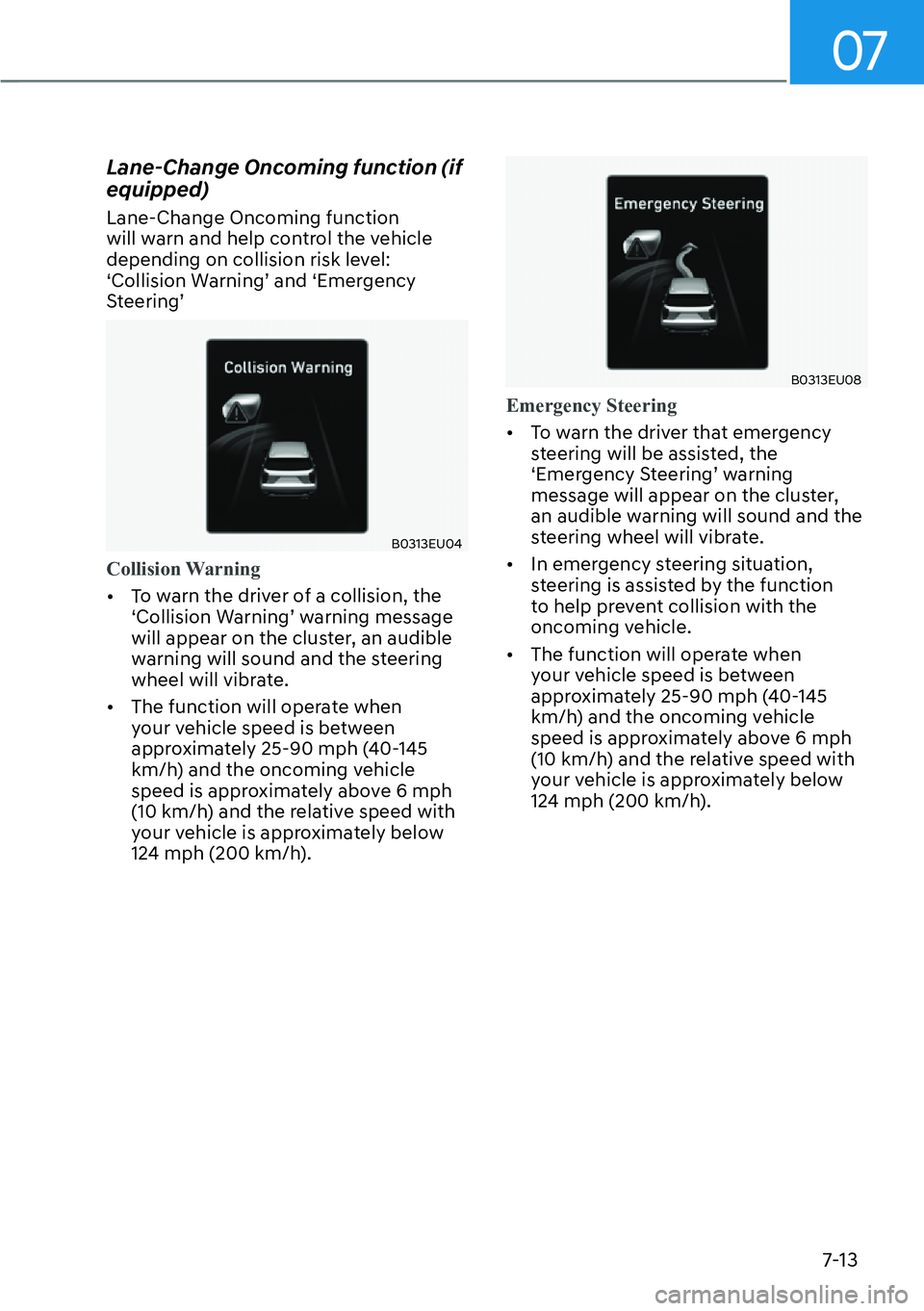
07
7-13
Lane-Change Oncoming function (if
equipped)
Lane-Change Oncoming function
will warn and help control the vehicle
depending on collision risk level:
‘Collision Warning’ and ‘Emergency
Steering’
B0313EU04
Collision Warning
�[��T
o warn the driver of a collision, the
‘Collision Warning’ warning message
will appear on the cluster, an audible
warning will sound and the steering
wheel will vibrate.
�[�� The function will operate when
your vehicle speed is between
approximately 25-90 mph (40-145
km/h) and the oncoming vehicle
speed is approximately above 6 mph
(10 km/h) and the relative speed with
your vehicle is approximately below
124 mph (200 km/h).
B0313EU08
Emergency Steering
�[��T
o warn the driver that emergency
steering will be assisted, the
‘Emergency Steering’ warning
message will appear on the cluster,
an audible warning will sound and the
steering wheel will vibrate.
�[�� In emergency steering situation,
steering is assisted by the function
to help prevent collision with the
oncoming vehicle.
�[�� The function will operate when
your vehicle speed is between
approximately 25-90 mph (40-145
km/h) and the oncoming vehicle
speed is approximately above 6 mph
(10 km/h) and the relative speed with
your vehicle is approximately below
124 mph (200 km/h).
Page 416 of 661
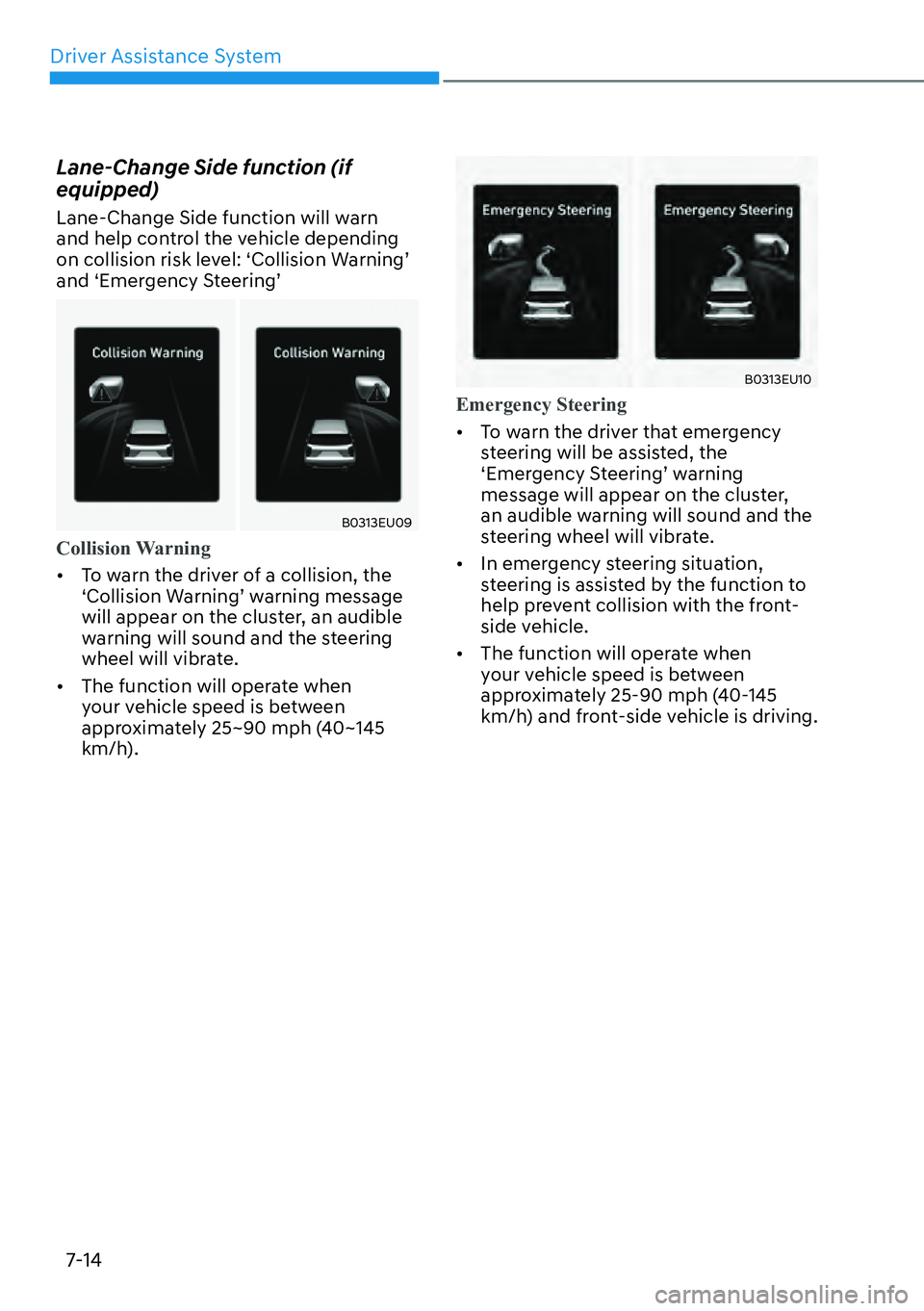
Driver Assistance System7-14
Lane-Change Side function (if
equipped)
Lane-Change Side function will warn
and help control the vehicle depending
on collision risk level: ‘Collision Warning’
and ‘Emergency Steering’
B0313EU09
Collision Warning
�[�� T
o warn the driver of a collision, the
‘Collision Warning’ warning message
will appear on the cluster, an audible
warning will sound and the steering
wheel will vibrate.
�[�� The function will operate when
your vehicle speed is between
approximately 25~90 mph (40~145
km/h).
B0313EU10
Emergency Steering
�[��T
o warn the driver that emergency
steering will be assisted, the
‘Emergency Steering’ warning
message will appear on the cluster,
an audible warning will sound and the
steering wheel will vibrate.
�[�� In emergency steering situation,
steering is assisted by the function to
help prevent collision with the front-
side vehicle.
�[�� The function will operate when
your vehicle speed is between
approximately 25-90 mph (40-145
km/h) and front-side vehicle is driving.