2023 HYUNDAI NEXO drive mode
[x] Cancel search: drive modePage 14 of 558
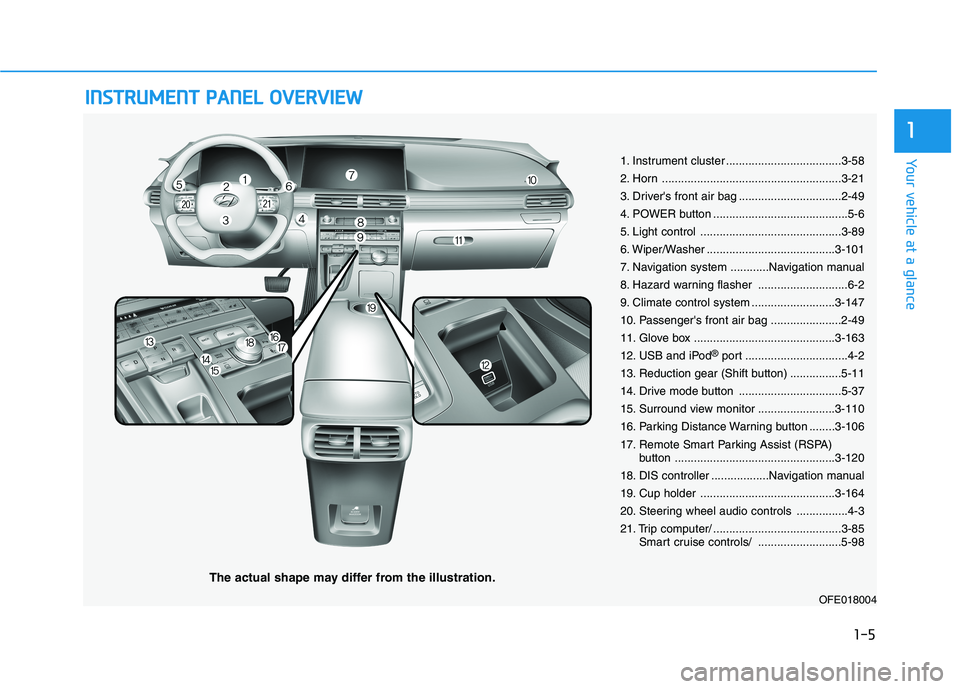
IINN SSTT RR UU MM EENN TT PP AA NN EELL OO VVEERR VV IIEE WW
The actual shape may differ from the illustration.
1-5
Your vehicle at a glance
1
1. Instrument cluster ....................................3-58
2. Horn ........................................................3-21
3. Driver's front air bag ................................2-49
4. POWER button ..........................................5-6
5. Light control ............................................3-89
6. Wiper/Washer ........................................3-101
7. Navigation system ............Navigation manual
8. Hazard warning flasher ............................6-2
9. Climate control system ..........................3-147
10. Passenger's front air bag ......................2-49
11. Glove box ............................................3-163
12. USB and iPod®
port ................................4-2
13. Reduction gear (Shift button) ................5-11
14. Drive mode button ................................5-37
15. Surround view monitor ........................3-110
16. Parking Distance Warning button ........3-106
17. Remote Smart Parking Assist (RSPA) button ..................................................3-120
18. DIS controller ..................Navigation manual
19. Cup holder ..........................................3-164
20. Steering wheel audio controls ................4-3
21. Trip computer/ ........................................3-85 Smart cruise controls/ ..........................5-98
OFE018004
Page 41 of 558
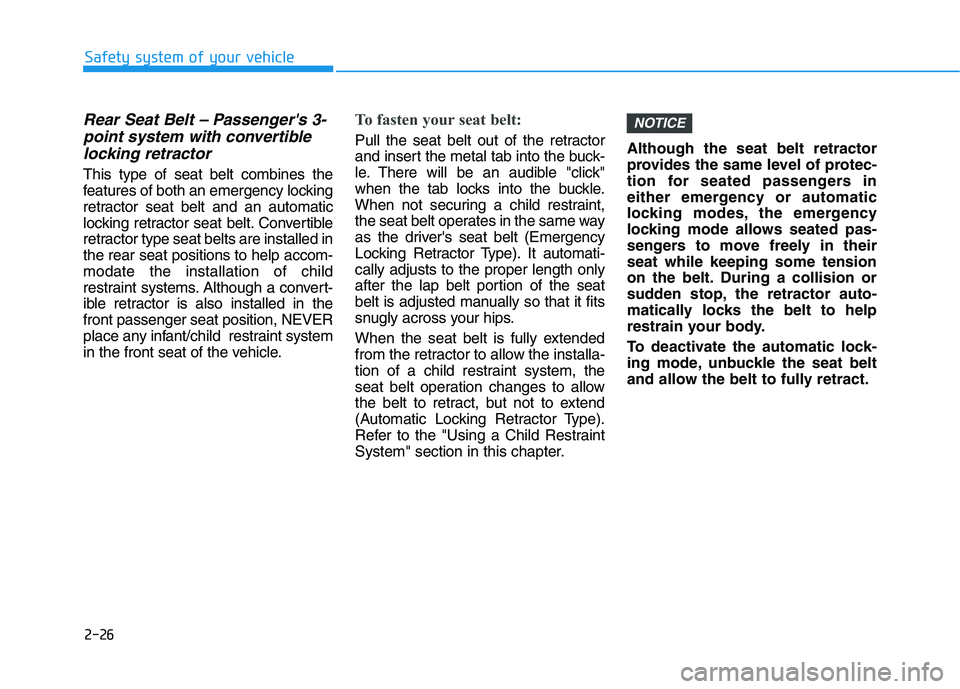
2-26
Safety system of your vehicle
Rear Seat Belt – Passenger's 3-point system with convertible
locking retractor
This type of seat belt combines the
features of both an emergency locking
retractor seat belt and an automatic
locking retractor seat belt. Convertible
retractor type seat belts are installed inthe rear seat positions to help accom-modate the installation of child
restraint systems. Although a convert-
ible retractor is also installed in thefront passenger seat position, NEVER
place any infant/child restraint system
in the front seat of the vehicle.
To fasten your seat belt:
Pull the seat belt out of the retractor
and insert the metal tab into the buck-
le. There will be an audible "click"
when the tab locks into the buckle.
When not securing a child restraint,
the seat belt operates in the same way
as the driver's seat belt (Emergency
Locking Retractor Type). It automati-cally adjusts to the proper length only
after the lap belt portion of the seat
belt is adjusted manually so that it fits
snugly across your hips.
When the seat belt is fully extended
from the retractor to allow the installa-
tion of a child restraint system, the
seat belt operation changes to allow
the belt to retract, but not to extend
(Automatic Locking Retractor Type).
Refer to the "Using a Child Restraint
System" section in this chapter. Although the seat belt retractor
provides the same level of protec-
tion for seated passengers in
either emergency or automatic
locking modes, the emergency
locking mode allows seated pas-
sengers to move freely in theirseat while keeping some tension
on the belt. During a collision or
sudden stop, the retractor auto-
matically locks the belt to help
restrain your body.
To deactivate the automatic lock-
ing mode, unbuckle the seat belt
and allow the belt to fully retract.
NOTICE
Page 64 of 558
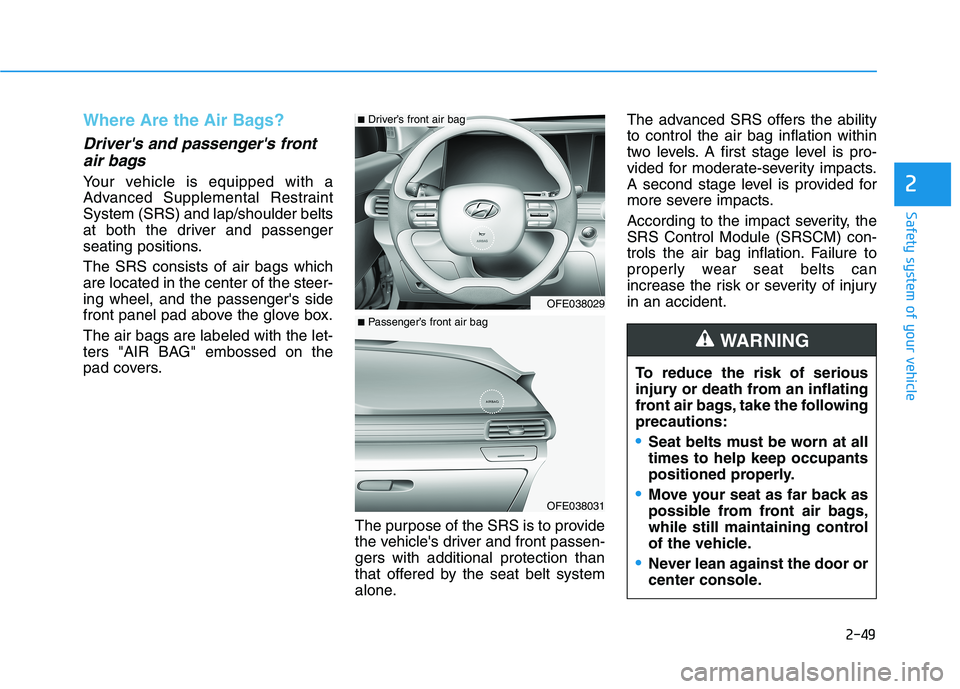
2-49
Safety system of your vehicle
2
Where Are the Air Bags?
Driver's and passenger's frontair bags
Your vehicle is equipped with a
Advanced Supplemental RestraintSystem (SRS) and lap/shoulder belts
at both the driver and passenger
seating positions. The SRS consists of air bags which are located in the center of the steer-ing wheel, and the passenger's side
front panel pad above the glove box. The air bags are labeled with the let-
ters "AIR BAG" embossed on the
pad covers.
The purpose of the SRS is to provide
the vehicle's driver and front passen-gers with additional protection than
that offered by the seat belt system
alone.The advanced SRS offers the abilityto control the air bag inflation within
two levels. A first stage level is pro-
vided for moderate-severity impacts.
A second stage level is provided for
more severe impacts.
According to the impact severity, the SRS Control Module (SRSCM) con-
trols the air bag inflation. Failure to
properly wear seat belts can
increase the risk or severity of injuryin an accident.
OFE038031
OFE038029
■
Passenger’s front air bag
■Driver’s front air bag
To reduce the risk of serious
injury or death from an inflating
front air bags, take the followingprecautions:
Seat belts must be worn at all times to help keep occupants
positioned properly.
Move your seat as far back as
possible from front air bags,
while still maintaining control
of the vehicle.
Never lean against the door or
center console.
WARNING
Page 89 of 558
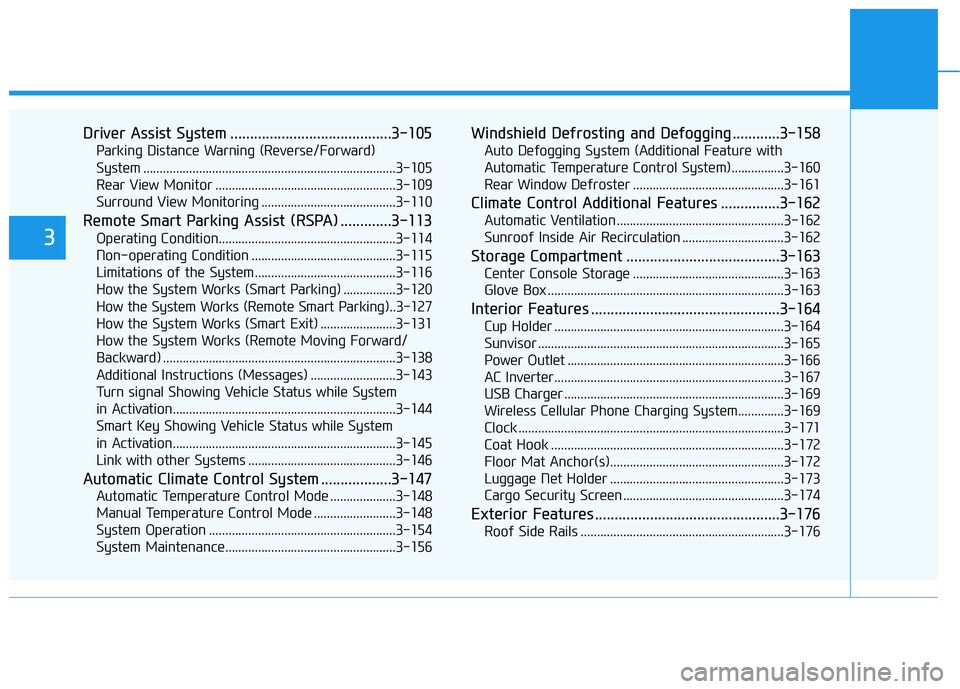
Driver Assist System .........................................3-105Parking Distance Warning (Reverse/Forward)
System .............................................................................3-105Rear View Monitor .......................................................3-109
Surround View Monitoring .........................................3-110
Remote Smart Parking Assist (RSPA) .............3-113 Operating Condition......................................................3-114
Non-operating Condition ............................................3-115
Limitations of the System...........................................3-116
How the System Works (Smart Parking) ................3-120
How the System Works (Remote Smart Parking)..3-127
How the System Works (Smart Exit) .......................3-131
How the System Works (Remote Moving Forward/
Backward) .......................................................................3-138 Additional Instructions (Messages) ..........................3-143
Turn signal Showing Vehicle Status while System
in Activation....................................................................3-144
Smart Key Showing Vehicle Status while System
in Activation....................................................................3-145 Link with other Systems .............................................3-146
Automatic Climate Control System ..................3-147 Automatic Temperature Control Mode ....................3-148
Manual Temperature Control Mode .........................3-148
System Operation .........................................................3-154
System Maintenance....................................................3-156 Windshield Defrosting and Defogging ............3-158
Auto Defogging System (Additional Feature with
Automatic Temperature Control System)................3-160Rear Window Defroster ..............................................3-161
Climate Control Additional Features ...............3-162 Automatic Ventilation ...................................................3-162
Sunroof Inside Air Recirculation ...............................3-162
Storage Compartment .......................................3-163 Center Console Storage ..............................................3-163
Glove Box ........................................................................3-163
Interior Features ................................................3-164 Cup Holder ......................................................................3-164
Sunvisor ...........................................................................3-165
Power Outlet ..................................................................3-166
AC Inverter......................................................................3-167
USB Charger ...................................................................3-169
Wireless Cellular Phone Charging System..............3-169
Clock .................................................................................3-171
Coat Hook .......................................................................3-172
Floor Mat Anchor(s).....................................................3-172
Luggage Net Holder .....................................................3-173
Cargo Security Screen .................................................3-174
Exterior Features ...............................................3-176 Roof Side Rails ..............................................................3-176
3
Page 91 of 558
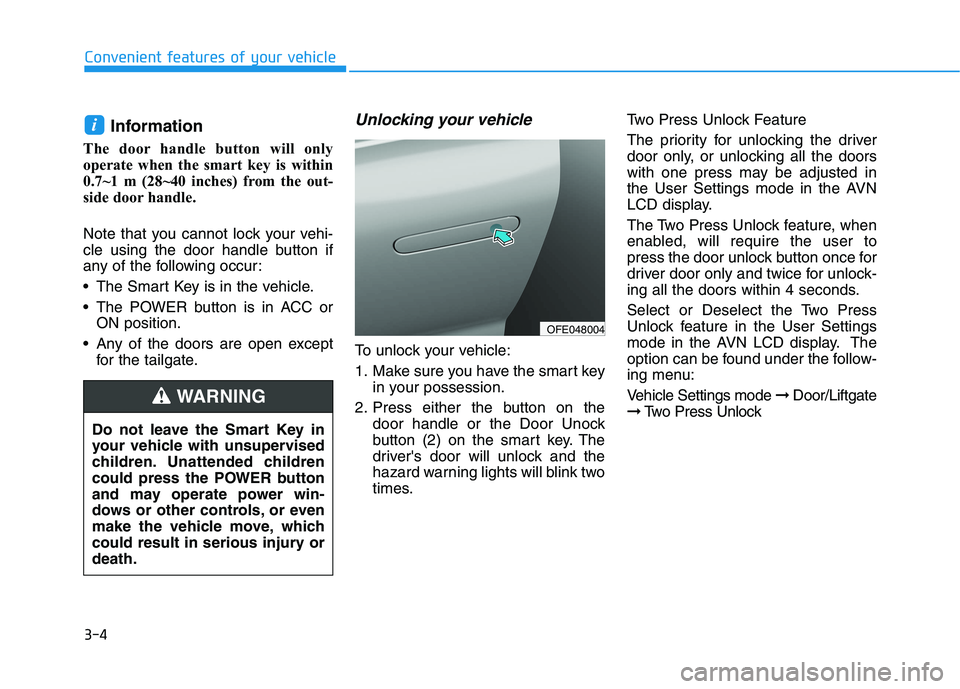
3-4
Convenient features of your vehicle
Information
The door handle button will only
operate when the smart key is within
0.7~1 m (28~40 inches) from the out-
side door handle.
Note that you cannot lock your vehi-
cle using the door handle button if
any of the following occur:
• The Smart Key is in the vehicle.
The POWER button is in ACC or ON position.
Any of the doors are open except for the tailgate.Unlocking your vehicle
To unlock your vehicle:
1. Make sure you have the smart key in your possession.
2. Press either the button on the door handle or the Door Unock
button (2) on the smart key. The
driver's door will unlock and the
hazard warning lights will blink two
times. Two Press Unlock Feature
The priority for unlocking the driver
door only, or unlocking all the doors
with one press may be adjusted in
the User Settings mode in the AVN
LCD display.
The Two Press Unlock feature, when
enabled, will require the user to
press the door unlock button once for
driver door only and twice for unlock-
ing all the doors within 4 seconds.
Select or Deselect the Two Press
Unlock feature in the User Settings
mode in the AVN LCD display. The
option can be found under the follow-
ing menu:
Vehicle Settings mode
➞Door/Liftgate
➞ Two Press Unlock
i
Do not leave the Smart Key in
your vehicle with unsupervised
children. Unattended children
could press the POWER button
and may operate power win-
dows or other controls, or even
make the vehicle move, which
could result in serious injury ordeath.
WARNING
OFE048004
Page 92 of 558
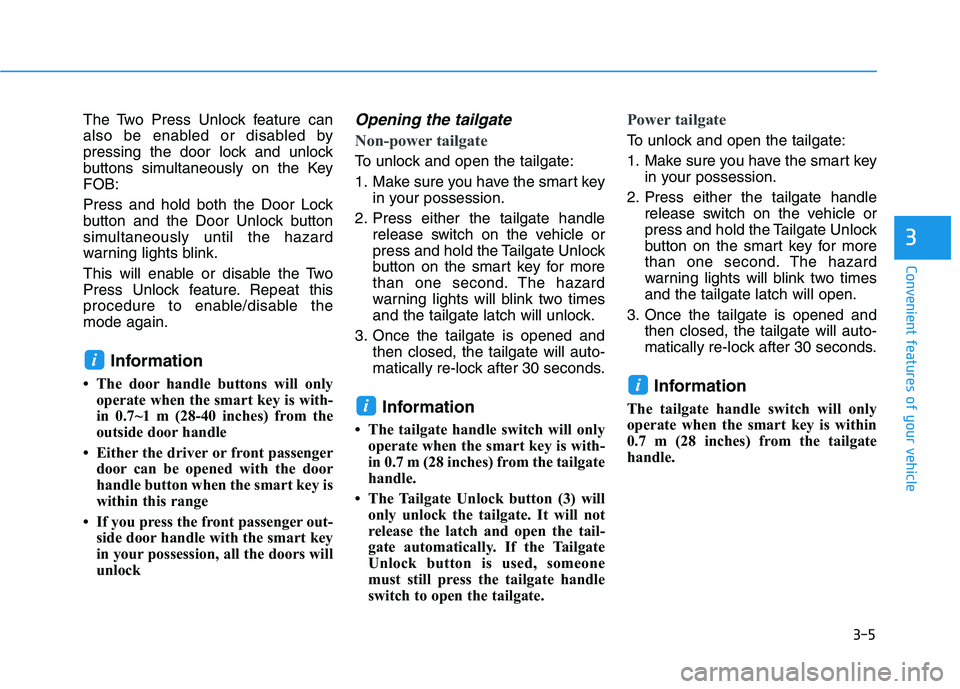
3-5
Convenient features of your vehicle
3
The Two Press Unlock feature can
also be enabled or disabled by
pressing the door lock and unlock
buttons simultaneously on the KeyFOB:
Press and hold both the Door Lock
button and the Door Unlock button
simultaneously until the hazard
warning lights blink.
This will enable or disable the Two
Press Unlock feature. Repeat this
procedure to enable/disable themode again.Information
The door handle buttons will only operate when the smart key is with-
in 0.7~1 m (28-40 inches) from the
outside door handle
Either the driver or front passenger door can be opened with the door
handle button when the smart key is
within this range
If you press the front passenger out- side door handle with the smart key
in your possession, all the doors will
unlockOpening the tailgate
Non-power tailgate
To unlock and open the tailgate:
1. Make sure you have the smart key in your possession.
2. Press either the tailgate handle release switch on the vehicle or
press and hold the Tailgate Unlock
button on the smart key for more
than one second. The hazard
warning lights will blink two times
and the tailgate latch will unlock.
3. Once the tailgate is opened and then closed, the tailgate will auto-
matically re-lock after 30 seconds.
Information
The tailgate handle switch will only operate when the smart key is with-
in 0.7 m (28 inches) from the tailgate
handle.
The Tailgate Unlock button (3) will only unlock the tailgate. It will not
release the latch and open the tail-
gate automatically. If the Tailgate
Unlock button is used, someone
must still press the tailgate handle
switch to open the tailgate.
Power tailgate
To unlock and open the tailgate:
1. Make sure you have the smart key in your possession.
2. Press either the tailgate handle release switch on the vehicle or
press and hold the Tailgate Unlock
button on the smart key for more
than one second. The hazard
warning lights will blink two timesand the tailgate latch will open.
3. Once the tailgate is opened and then closed, the tailgate will auto-
matically re-lock after 30 seconds.
Information
The tailgate handle switch will only
operate when the smart key is within
0.7 m (28 inches) from the tailgate
handle.
i
i
i
Page 119 of 558
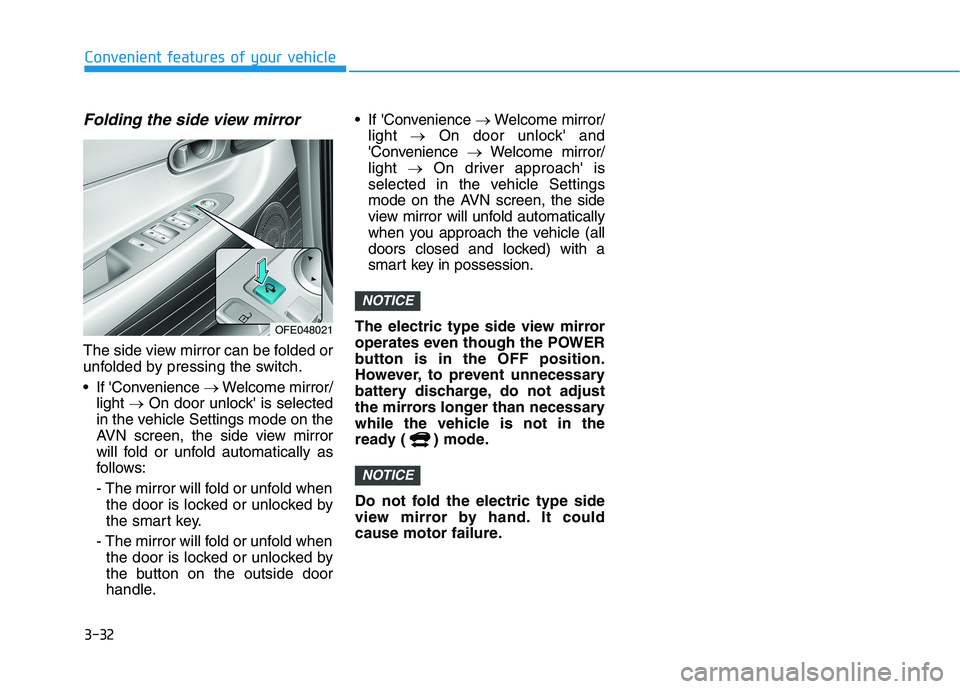
3-32
Convenient features of your vehicle
Folding the side view mirror
The side view mirror can be folded or
unfolded by pressing the switch.
If 'Convenience �Welcome mirror/
light �On door unlock' is selected
in the vehicle Settings mode on the
AVN screen, the side view mirror
will fold or unfold automatically as
follows:
- The mirror will fold or unfold when the door is locked or unlocked by
the smart key.
- The mirror will fold or unfold when the door is locked or unlocked by
the button on the outside door
handle. If 'Convenience
�Welcome mirror/
light �On door unlock' and
'Convenience �Welcome mirror/
light �On driver approach' is
selected in the vehicle Settings
mode on the AVN screen, the side
view mirror will unfold automatically
when you approach the vehicle (all
doors closed and locked) with a
smart key in possession.
The electric type side view mirror
operates even though the POWER
button is in the OFF position.
However, to prevent unnecessary
battery discharge, do not adjust
the mirrors longer than necessary
while the vehicle is not in the
ready ( ) mode.
Do not fold the electric type side
view mirror by hand. It could
cause motor failure.
NOTICE
NOTICE
OFE048021
Page 135 of 558
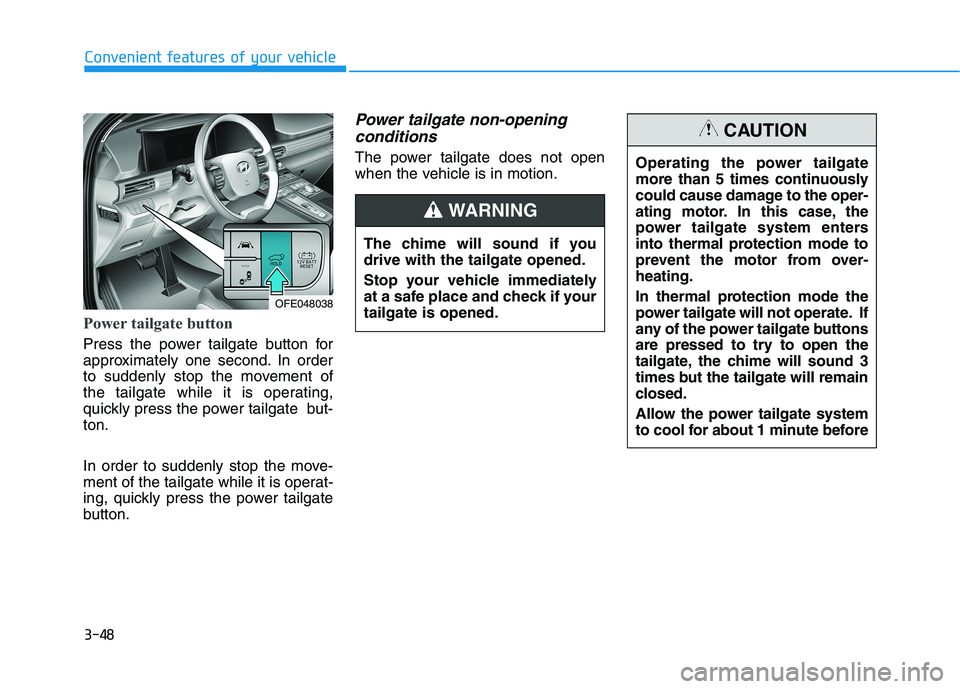
3-48
Convenient features of your vehicle
Power tailgate button
Press the power tailgate button for
approximately one second. In order
to suddenly stop the movement of
the tailgate while it is operating,
quickly press the power tailgate but-ton.
In order to suddenly stop the move-
ment of the tailgate while it is operat-
ing, quickly press the power tailgate
button.
Power tailgate non-openingconditions
The power tailgate does not open
when the vehicle is in motion.
The chime will sound if youdrive with the tailgate opened.
Stop your vehicle immediately
at a safe place and check if yourtailgate is opened.
WARNING
OFE048038 Operating the power tailgate
more than 5 times continuously
could cause damage to the oper-
ating motor. In this case, the
power tailgate system enters
into thermal protection mode to
prevent the motor from over-heating.
In thermal protection mode the
power tailgate will not operate. If
any of the power tailgate buttons
are pressed to try to open the
tailgate, the chime will sound 3
times but the tailgate will remain
closed.
Allow the power tailgate system
to cool for about 1 minute before
CAUTION